Adding Ringtones to Android: A Comprehensive Guide


Intro
In the modern era of smartphones, the ability to personalize one's device plays a critical role in enhancing the user experience. For many users, adding custom ringtones is one of the first steps towards making their Android devices uniquely theirs. This guide offers a detailed approach to adding ringtones on Android, ensuring users ranging from novices to advanced tech enthusiasts can follow along easily.
The process of adding ringtones is not solely functional. It can reflect personal taste and style, making daily interactions with a device more enjoyable. Whether one chooses to use the default settings, third-party applications, or even manual methods involving computer connections, this guide aims to cover all possible scenarios. By understanding various techniques, users will be equipped to tailor their audio notifications effectively.
This material excells at addressing aspects that might arise during ringtone selection and implementation, ensuring that any potential pitfalls are acknowledged, and solutions are presented. Below is an overview of the techniques discussed throughout this guide.
- Default ringtone settings
- Utilizing third-party applications
- Manual methods for transferring ringtones
- Tips and troubleshooting options
With this foundation, readers can delve into the particulars of adding ringtones, improving their smartphone experience through effective customization.
Understanding Ringtones and Their Importance
Ringtones serve as more than just a sound that alerts users to incoming calls or messages. They play a pivotal role in how individuals express themselves through their smartphones. In the context of personal devices like Android, ringtones are integral to personalization. Given the increasing reliance on smartphones for both communication and entertainment, understanding ringtones becomes vital for many users. This section will delve into what ringtones are, their function in customization, and their social implications as part of broader user experience.
Defining Ringtones
A ringtone is an audio file specifically used as an alert sound for notifications. These can vary significantly in style and length. Ringtones can be music clips, sound effects, or original recordings, allowing users to choose an audio file that reflects their personality or mood. Users might select a favorite song or a sound that provides nostalgia, further deepening their connection to the device.
This versatility in choosing ringtones also extends to how individuals can acquire them. They can be downloaded from official app stores, sourced from various websites, or even created using personal audio clips. By understanding the nature of ringtones, users can better navigate the various options available to them, enhancing their personalized experience on Android devices.
The Role of Ringtones in Personalization
Ringtones are a key aspect of personalization. In an age where smart devices are ubiquitous, they represent an opportunity to showcase individuality. The sounds a user selects can embody their sense of style, preferences, or even mood for a given moment. This feature is especially significant in social contexts, where a distinctive ringtone can make an easily identifiable statement about the owner.
Furthermore, ringtones function as a means of differentiating between contacts. Assigning unique audio alerts for specific individuals allows users to recognize who is calling before even looking at the screen. This feature enhances convenience in social interactions and fosters greater engagement with the device.
Exploring Default Ringtones on Android
Default ringtones play a significant role in the overall experience of using an Android device. They are not just sounds; they serve as an extension of the user's personality and preferences. Understanding how to explore and change these built-in options gives users the ability to personalize their devices effectively. This section will guide you through the process of accessing and changing default ringtones on Android. It also details the advantages of customizing your phone sounds to align with your individual style or mood.
Accessing Built-in Ringtones
To access built-in ringtones on an Android device, the user will typically navigate through the settings. Here are the steps to follow:
- Open the Settings app on your Android device.
- Scroll down and select Sound & vibration. The wording may vary slightly based on the device brand, but it should be similar.
- Look for Ringtone or Phone ringtone. Tap on it.
- A list will appear showing all the built-in ringtones available.
Users will find options ranging from classic tones to more contemporary sounds. This variety allows for personalization and can indicate one's preferred auditory notifications clearly. Ringtones often include sound clips from movies, songs, or even unique alerts, which enhances user engagement with the device.
Changing to Default Ringtones
Changing to a default ringtone is a straightforward process, yet it can significantly affect how users interact with their devices. Here’s a concise guide on how you can change to a default ringtone:
- Follow the previous steps to access the built-in ringtones.
- When the list of ringtones is visible, select the one you prefer by tapping on it. It may play a short preview to help you decide.
- Once selected, confirm your choice by tapping OK or Save at the bottom of the screen.
With a few taps, you can have a sound that suits your preference or fits specific occasions. This personal touch can make checking alerts or answering calls feel more unique.
"Changing to a default ringtone not only personalizes your experience but also ensures that you can easily identify your notifications amidst a variety of sounds."
In summary, exploring and changing default ringtones is an essential aspect of personalizing Android devices. Effective use of built-in ringtones can improve user satisfaction, ensuring that each notification aligns with personal taste. Customization leads to a more engaging smartphone experience.
Utilizing Third-Party Applications for Ringtones
Utilizing third-party applications for ringtones is a significant aspect of personalizing your Android experience. While default sound options may cater to basic needs, third-party apps expand the possibilities exponentially. These applications allow users to import their favorite tracks, sounds, or custom compositions as ringtones. This flexibility enhances the user’s ability to express their individuality through unique sounds.
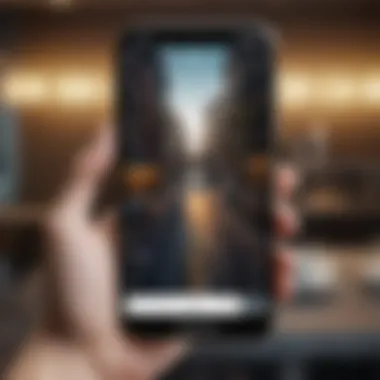

Many of these applications come equipped with features that not only enhance customization but also provide a more user-friendly experience. They often include vast libraries of sounds, allowing users to explore various genres. This can be particularly appealing for those who seek something beyond the manufacturer’s standard offerings. Moreover, third-party applications often include editing tools for users who wish to create personalized ringtones, simplifying the process of tailoring audio clips to suit preferences.
However, it is essential to consider several factors while integrating these applications. Security is one of the prominent concerns, as some lesser-known apps may compromise device safety. Therefore, opt for applications with positive reviews and a good track record. Compatibility is another factor. Before installing an application, ensure it works well with your specific Android device.
Additionally, the user interface should be intuitive. A complicated app can deter users from fully utilizing its features. Overall, third-party applications present a great opportunity to add customized ringtones, enhancing how users interact with their devices.
Overview of Popular Ringtone Apps
Many ringtone applications are available on the Android platform, each offering unique features. Among the most notable are:
- Zedge: This popular app not only provides an extensive selection of ringtones but also offers wallpapers and notification sounds. Its user-friendly interface allows for easy navigation.
- Ringtone Maker: This app is perfect for those who wish to create ringtones from their own music library. Ringtone Maker offers editing features for users to trim and cut songs to perfection.
- Audiko: This application allows users to download existing ringtones and create new ones from personal audio files. Its community feature lets users share their creations.
- Ringdroid: An app designed for simplicity, Ringdroid facilitates easy creation of ringtones from any song stored on the device. Its straightforward interface makes it accessible to novice users.
Each of these applications serves a clear purpose and enhances the overall ringtone experience, making it possible for users to find exactly what they want.
Installing and Navigating Ringtone Apps
Installing a ringtone application on Android is generally straightforward. Users start by visiting the Google Play Store, where they can search for their chosen app. After finding the app, tapping the install button initiates the download.
Once the installation is complete, opening the app presents the main interface. Most apps will require specific permissions, such as access to music files or storage. Users should carefully read these requests to understand how their data is being used.
After navigating through the app, users typically find a variety of categories—such as popular, recent, or genre-based listings—that make it easy to discover new tones. Besides, most apps allow users to search for specific keywords or songs, streamlining the process further.
For creating custom ringtones, applications like Ringtone Maker offer a simple workflow. Users can select a song from their collection, cut it to the desired length, and save it as a ringtone. Overall, third-party ringtone apps make it simple for Android users to enhance their devices with personalized sounds and music.
Creating Custom Ringtones from Existing Audio
Creating custom ringtones from existing audio allows users to enhance their overall smartphone experience significantly. Personalizing ringtones provides a way to express individuality and make everyday interactions more enjoyable. Instead of relying solely on the default options available, users can customize their phones by selecting clips from their favorite songs, dialogues, or sound bites. This process not only adds a personal touch but also makes it easier to recognize incoming calls or notifications based on the specific audio chosen. However, several important elements and considerations come into play during this process to ensure a successful final result.
Using Audio Editing Software
To begin the process of creating custom ringtones, users must first obtain reliable audio editing software. This software is essential for trimming audio clips to the desired length and ensuring they are saved in the correct format. Numerous tools are available, such as Audacity and GarageBand, both of which have user-friendly interfaces. Here are several key steps to follow when utilizing audio editing software:
- Download the software: Install the selected audio editing application on your computer or mobile device.
- Import your audio file: Use the import function to add the desired audio file to the software.
- Trim the clip: Select the portion of the audio you want to use, ensuring it fits within the typical ringtone length of 30 seconds or less.
- Export in compatible format: Save the clip in a format like MP3 or M4A, which most Android devices can recognize.
- Transfer the audio file: Move the newly created ringtone to your Android device, ready for further customization.
Using audio editing software establishes control over the final product, allowing users to create a unique ringtone that fits their style perfectly.
Choosing the Right Audio Clips
Choosing the right audio clips is a vital aspect of creating custom ringtones. The audio should resonate personally and be easily recognizable when a call or notification comes in. Here are several considerations when selecting audio clips:
- Relevance: Choose clips that have a personal connection, such as favorite songs or memorable movies.
- Length: Clips should generally be brief. Aim for clips no longer than 30 seconds; this is standard for ringtones.
- Quality: Ensure the audio quality is clear. Low-quality clips may not sound good when played from the phone speaker.
- Preview the Clip: Always listen to the clip to determine if it resonates appropriately for its intended use.
"The right audio clip will enhance the immediate recognition of calls and notifications."
By making informed decisions about selected audio clips, users can ensure their customized ringtones remain both functional and enjoyable.
Transferring Ringtones from Computer to Android
Transferring ringtones from a computer to an Android device is an essential step in personalizing your smartphone experience. This process allows users to customize their device with unique sounds that stand out from the generic default options. By adding ringtones that resonate with individual preferences, users can create a more personal connection with their devices.
Having your favorite songs or sound clips as ringtones enhances the emotional appeal of incoming calls and notifications. It reflects personal taste and provides a touch of individuality in a world where many smartphones look and behave similarly. Moreover, it's a straightforward method that anyone can perform, regardless of their technological expertise.
Connecting Devices via USB
To start the transfer, first ensure both the computer and your Android device are ready. Connecting the devices via USB is generally the most reliable method. Here’s how you can do it:
- Use a compatible USB cable: Make sure to use the cable that came with your device, as it ensures proper connection and data transfer rates.
- Connect your device to the computer: Plug one end of the USB cable into the computer and the other into the Android device.
- Change USB connection settings: On your Android device, swipe down to access notifications. Tap on the USB options and select "File Transfer" mode (or "MTP"). This setting allows the computer to access your device's storage.


Once connected, you may see a prompt on your computer recognizing the device. This step is crucial because it establishes the link between the two devices, allowing for efficient data exchange.
Accessing the Ringtones Folder
After establishing the USB connection, the next task is to navigate to the appropriate folder on your Android device to place the ringtones. Follow these steps to access the ringtones folder:
- Open "This PC" or "My Computer": On your computer, locate the Android device under the devices section.
- Navigate to the internal storage: Double-click on the device icon, and this will open its storage.
- Locate the Ringtones folder: Look for a folder named "Ringtones." If it does not exist, you can create a new folder and label it "Ringtones".
Here, users can easily drop audio files converted into ringtone formats such as MP3 or M4A. Ensure that the audio files you plan to transfer are of acceptable quality and appropriate length—generally, it’s advisable to keep them around 30 seconds for optimal performance.
Once the ringtones are in place, safely eject the device from the computer before disconnecting the USB cable. This ensures that no files are corrupted during transfer. After this step, the newly added ringtones will become available for selection in your device settings.
Important Note: Always use good quality audio files to maintain clarity and tone when a ringtone plays, as lower-quality files can sound muffled or distorted.
Setting Up Ringtones After Transfer
Setting up ringtones after transferring them to your Android device is a crucial step to ensure that customized audio files are accessible and functional. After completing the transfer process, users must navigate their device settings to designate their preferred audio as ringtones. This section addresses the significance of correctly setting up ringtones following their transfer, emphasizing user control over device personalization. Users gain not only auditory pleasure but also a sense of ownership over their device choices. Moreover, the ability to customize ringtones enhances the overall user experience, allowing for distinct notifications that reflect one's individual taste.
Navigating Android Settings for Ringtone Setup
To set up ringtones, users must first navigate to the settings menu on their Android device. The process can vary slightly depending on the device make and model, but the basic steps remain generally consistent:
- Open the Settings app from your home screen or app drawer.
- Scroll down to Sound or Sound & Vibration options.
- In the Sound settings, look for Ringtone or Phone ringtone. This may also be under a submenu, like Advanced.
- A list of available ringtones will appear, including default sounds and the newly transferred audio files.
- Select the desired ringtone by tapping on it. Most devices will allow you to play the sound before choosing it.
- Confirm your selection.
Following these steps ensures that your new ringtone is set and will be used for incoming calls. It's advisable to check volume levels in the same settings menu to ensure the ringtone can be heard clearly.
Assigning Ringtones to Contacts
Assigning specific ringtones to individual contacts is another way to elevate the customization of your Android experience. This is particularly useful for identifying who is calling without looking at the phone. Here’s how to assign ringtones to specific contacts:
- Open the Contacts app on your Android device.
- Select the contact you wish to customize.
- Tap on Edit or the pencil icon to modify the contact information.
- Look for the Ringtone option, which is usually present in the contact edit screen. Tap on it.
- A list will appear, similar to the one in the Ringtone settings, including both default and newly added ringtones.
- Choose your preferred audio file for that contact.
- Save the changes to the contact.
Each time that contact calls, the assigned ringtone will play, making it easy to identify important callers. This functionality not only enhances practicality but also adds a personal touch to the way users interact with their devices.
Managing Ringtones on Android
Managing ringtones on your Android device is vital for maintaining not only a personalized user experience but also for ensuring efficiency in how the device communicates with you. A well-organized ringtone library means that you can quickly find the sounds you prefer. This can be particularly beneficial in professional settings, where distinguishing between work and personal calls can help in managing your time effectively.
Additionally, deleting unused ringtones frees up storage space, allowing for better performance of your device. As you accumulate more ringtones, having an effective method for organizing and managing them is essential. By doing this, you can enhance not only your Android experience but also extend the lifespan of the device.
Deleting Unused Ringtones
Deleting unused ringtones is a simple yet effective way to streamline your collection. Over time, we often download numerous ringtones, of which only a few remain useful. Here are the steps to remove unwanted ringtones from your device:
- Navigate to Settings: Open the ‘Settings’ app on your Android device.
- Select Sound & Vibration: From the settings menu, tap on 'Sound' or 'Sound & Vibration' depending on your Android version.
- Ringtone Options: Look for options labeled as ‘Ringtones’ or ‘Phone Ringtone’.
- Manage Ringtones: Tap on it to see a list of all ringtones. Usually, there will be an option to 'Manage' or 'Edit'.
- Select and Delete: From here, select the ringtones you wish to delete and confirm the deletion.
"Regular maintenance of your ringtone library can enhance your overall Android experience."
By following these steps periodically, you can avoid cluttering your device. Keeping only the relevant and appealing ringtones supports seamless operation.
Organizing Ringtone Library
Organizing your ringtone library is as crucial as managing unused ringtones. A structured library allows you to assign ringtones efficiently based on context – such as work, family, or friends. Here are some suggested strategies to organize your ringtones:
- Categorization: Create folders based on categories like "Friends", "Family", "Work", or "Fun". This simplifies the finding process.
- Priority Setting: Choose a handful of ringtones as favorites. You can quickly access these for assignments based on preferences.
- Naming Conventions: Use clear and recognizable names for your ringtones. Instead of generic titles, opt for something descriptive like "Work_Call" or "Mom_Phone".


Utilizing these methods not only makes it easier to manage your ringtones but also allows for immediate access when needed, eliminating unnecessary delays in identifying which ringtone belongs to whom or what.
Troubleshooting Common Ringtone Issues
Ringtones serve not just as alerts but as a method of self-expression. When users encounter issues related to their ringtones, it can cause frustration and hinder their enjoyment of their devices. Understanding how to troubleshoot these problems is essential. Each aspect of ringtone malfunction can negatively impact the user experience. Thus, this section will detail common troubleshooting techniques that can help resolve ringtone-related conflicts effectively.
Ringtones Not Showing Up
One frequent issue that Android users experience is that their newly added ringtones do not appear in the settings. This can be particularly puzzling and annoying. There are a few potential reasons for this problem. First, it's crucial to ensure that the audio files were placed in the correct directory. Ringtones should generally reside in the folder or in a subfolder where a compatible app can access them.
Another important consideration is file format. Not all audio formats are supported as ringtones. The preferred formats include MP3 and M4A for most Android devices. Moreover, if you transferred ringtones from a computer, ensure that the files have completed the transfer process fully.
If ringtones are still missing, restarting the device can refresh the settings. Sometimes, errors in the system might prevent newly added files from showing immediately. In some cases, an outdated version of the ringtone app or the OS itself can also cause issues. Therefore, users may benefit from checking if their device has the latest updates installed.
Volume Issues with Ringtones
Volume problems can occur, making it difficult for users to notice incoming calls or notifications. This inconvenience could stem from various settings on the device. First, ensure that the overall volume settings are appropriately adjusted. Check if the ringtone volume is set high enough to be audible.
It is also essential to verify if any Do Not Disturb mode is activated. This feature can silence all notifications and calls based on the user's specified parameters. Besides, some Android models come with specific settings for individual notification channels. Users should ensure that the ringtone channel is not muted.
Another aspect to consider is the sound output settings. Some users inadvertently configure their devices to output sound through connected Bluetooth devices. Thus, if a Bluetooth speaker or headphones are connected, the ringtone will not play through the device’s built-in speakers. Disconnecting these devices may help restore normal functionality.
It's vital to check volume settings regularly, especially after software updates, as these can reset preferences.
Best Practices for Ringtone Selection
Selecting the right ringtone is essential for a personalized mobile experience. Ringtones serve not only as alerts for calls but also communicate aspects of your personality and mood. A well-chosen ringtone can enhance your interaction with your device. Understanding best practices in ringtone selection can significantly improve usability and satisfaction. Here are some key considerations, benefits, and elements to keep in mind.
Choosing Appropriate Ringtones
When choosing a ringtone, it is crucial to consider its appropriateness for various contexts. A tone that is fun and energetic may be suitable for personal use, while a more professional sound might be better for work-related calls. Here are a few tips for making the right choices:
- Context Matters: Always consider your environment. In a quiet office, a loud and jarring ringtone can be disruptive. Look for tones that fit the setting.
- Length and Complexity: Short ringtones are generally more suitable for phone calls. They grab attention quickly and do not prolong annoyingly.
- Avoid Muffled Sounds: Select clear and distinct tones. These are easier to identify, which reduces the chance of missing calls.
- Personal Resonance: Choose ringtones that have meaning to you. This emotional connection can enhance the experience.
Considering Volume Levels
Volume settings are another significant factor in ringtone selection. A ringtone that is too low may go unnoticed. Conversely, one that is too loud may be startling or irritating. Adjusting volume levels appropriately leads to better experiences:
- Testing Volume: Ensure you test the ringtone at various volume levels. This process helps you find a balance that works in different environments.
- Ambient Noise: Be aware of your surroundings when setting volume. If you often find yourself in noisy environments, a louder ringtone may be necessary.
- Accessibility: For users with hearing difficulties, distinctive ringtones with higher pitches can be effective. Consider these needs when choosing tones for yourself or others.
Selecting the right ringtone enhances the overall user experience, allowing your device to reflect personal style and practicality.
Future Trends in Ringtone Personalization
The world of ringtones continues to evolve, influenced by both technology and consumer preferences. Staying abreast of future trends in ringtone personalization is crucial for users looking to ensure their devices reflect their identity. These trends signify not only advancements in technology but also a shift in how users approach customization in an ever-competitive market of apps and media.
The significance of these trends in ringtone personalization is multifaceted. First, as smartphones become increasingly integrated into daily life, having distinctive ringtones can offer a sense of individuality. Furthermore, the convergence of technology and art ushers in new opportunities for creativity, allowing users to craft audio experiences unique to preferences or moods. Understanding these trends helps users harness technology towards better personalization that reflects their lifestyles.
Emerging Technologies in Ringtones
The roots of ringtone technology trace back to basic audio files, but emerging technologies are reshaping this landscape dramatically. Cloud-based solutions and streaming services are now key players in ringtone accessibility. By utilizing cloud storage, users can access their ringtones from any device, seamlessly integrating their favorite sounds across platforms. This is a significant shift from physical transfers, which often require tedious connections.
Additionally, the development of high-fidelity audio formats enriches ringtone experience, offering clarity and depth previously unavailable. Services dedicated to sound design have begun to offer exclusive audio files that can be used as ringtones, promoting a finer selection for users. As internet speeds increase, users can also download high-quality ringtones without the burden of slow connections, enhancing immediate access to preferred audio clips.
The Impact of AI on Customization
Artificial intelligence is making considerable waves in numerous fields, and ringtone customization is no exception. AI-driven applications can analyze user preferences and behaviors to create tailored ringtone suggestions. This approach minimizes the time spent searching for suitable audio and instead presents options aligned with individual tastes.
Moreover, AI can be utilized to generate entirely new ringtones by combining various audio snippets or altering existing tracks. This feature opens a realm of possibilities for users who desire original soundscapes. The result is a more enriched ringtone library that evolves alongside user preferences, seamlessly adapting over time.
"As technology advances, so too does our ability to express ourselves through sound. The future in ringtone personalization holds immense potential for creativity and connection."
Continuing to evolve, the ringtone landscape promises improvements that align with modern user needs and expectations. Users should keep an eye on these developments to enrich their personalization experience.



