Maximize Your Amazon Prime Music Experience with Alexa
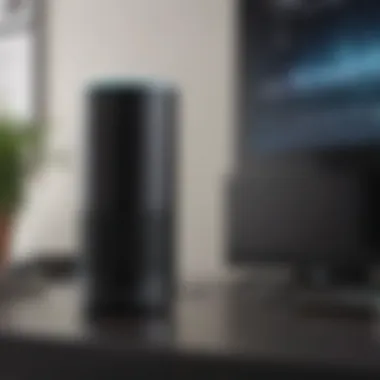

Intro
In the ever-evolving world of smart home technology, the integration of Amazon Prime Music with Alexa stands out as a game changer. This combination transforms how we experience music, bringing both a personalized touch and hassle-free accessibility to our favorite tunes. Today's readers, especially those with an eye for tech, will appreciate how this alliance not only enhances music listening but also fits seamlessly into a larger ecosystem of home automation.
As we dig into this guide, it’s crucial to grasp not just the mechanics but also the soul of this integration. From voice commands that let you dictate your playlist to the joys of discovering new music through smart suggestions, each feature plays its part in crafting an engaging user experience. Let us peel back the layers and explore how one can truly maximize the potential of Amazon Prime Music on Alexa, all while keeping the conversation natural and insightful.
Foreword to Amazon Prime Music and Alexa
In today's digital age, where streaming music is more than just a trend, Amazon Prime Music and Alexa bring the joy of music into our homes like no other. These services aren’t just isolated offerings; together they present a powerful blend that enhances the music listening experience.
Overview of Amazon Prime Music
Amazon Prime Music serves as a significant part of the Amazon Prime subscription, offering users access to over two million songs, tens of thousands of playlists, and curated stations without any additional cost. What’s more, the service is ad-free, which means you won’t have interruptions cropping up in the middle of your jam session. Think of it as that reliable friend who never brings drama to your get-togethers.
The platform is often praised for its seamless integration within the Amazon ecosystem. If you're already using other Amazon services like Prime Video or Kindle, adding Prime Music feels like a no-brainer. Moreover, the catalog is constantly updated, granting access to the latest hits and classic favorites alike.
For avid music fans, the ability to create personalized playlists and enjoy offline listening are cherries on top. It caters well to those who prefer tailored musical experiences rather than the one-size-fits-all approach.
The Role of Alexa in Smart Home Devices
Alexa, Amazon’s cloud-based voice assistant, transforms the way you interact with your environment. It goes beyond just being a smart speaker; it acts as the control hub for a whole ecosystem of smart devices. Your lights, thermostat, and even your security system can be managed right from your voice command. The integration of Amazon Prime Music with Alexa brings another layer of convenience.
Imagine strolling into your living room after a long day. You’re tired, and all you want is the soothing sound of your favorite playlist. With a simple phrase like "Alexa, play my chill vibes playlist," your music preference is at your command. This not only saves time but also minimizes effort, aligning perfectly with the modern user’s need for efficiency.
Furthermore, Alexa’s ability to understand context makes it easy to dive straight into the mood you aim to create. You can switch genres, skip tracks, or turn the volume up with just your voice. Ultimately, this integration emphasizes the way we are slowly but surely transitioning into homes that anticipate our needs without requiring constant manual intervention.
"The music should always be there, waiting just a command away."
In summary, the combination of Amazon Prime Music and Alexa isn't just about playing songs; it's about enhancing the quality of life and creating an immersive, hands-free musical experience that resonates with everyday users.
Setting Up Amazon Prime Music on Alexa
Setting up Amazon Prime Music on Alexa is a pivotal initial step in harnessing the full potential of streaming music through auditory commands. It’s like getting the keys to a car before you can embark on a journey. With a streamlined setup, users unlock a world where they can access millions of songs and playlists with just their voice. The procedure not only enhances user interaction but also brings an elevated convenience, making it easier to integrate music listening into the daily routine. Having Amazon Prime Music linked to Alexa means that whether you’re cooking, working out, or relaxing at home, your favorite tunes are just a command away.
Prerequisites for Setup
Before diving into the setup process, certain prerequisites must be in check to ensure a smooth experience. First and foremost, a valid Amazon Prime membership is necessary. Without it, access to the music catalog is limited, slicing through the rich offerings that Prime Music is known for.
- Compatible Device: Ensure your Alexa device is set up and connected to Wi-Fi.
- Amazon App: Download the Amazon Alexa app on your smartphone or tablet. This will facilitate linking and managing your accounts seamlessly.
- Voice Recognition: Keep in mind that ensuring a quiet environment during setup can aid the voice recognition process, helping Alexa understand commands clearly.
Having these elements in place sets the stage for an effortless connection to Amazon Prime Music.
Connecting Your Amazon Account
Linking your Amazon account to the Alexa device is fundamental. If you're a newcomer to Alexa, this is where you set the wheels in motion.
- Open the App: Launch the Alexa app on your device.
- Settings: Navigate to the settings section - it’s typically found by tapping on the three horizontal lines in the top left corner.
- Sign In: If you have not logged in yet, enter your Amazon account credentials. If you’re already signed in, you’ll see the connected account listed.
After completing these steps, your Alexa device will be infused with the musical tastes linked to your Amazon account. It’s like handing over a playlist with just a few taps!
Linking Prime Music to Alexa
Once your Amazon account is linked to Alexa, the final piece of the puzzle is linking Amazon Prime Music. This step grants access to an expansive library of songs and personalized playlists especially tailored for you.


- Open the Alexa App: If you're not already there, head back to the app.
- Music Settings: Go to the Music & Podcasts section found in the main menu.
- Link Music Services: From there, you’ll find an option to link new services. Select Amazon Prime Music from the list.
- Final Confirmation: It may ask for confirmation or permissions; just agree, and voila!
Now you can make the most of your setup.
"With a few clicks, you've connected a world of sound to your living space. Time to enjoy!"
With everything connected, you’re ready to experience an easy and enjoyable way to interact with your music library through Alexa.
Exploring Features of Prime Music on Alexa
Amazon Prime Music, when integrated with Alexa, forms a compelling music experience that tailors to the user's preferences. The ability to control your music hands-free is an important element in a smart home setup. This section dives into the various features, particularly voice commands, playlist management, and exclusive content, outlining their practical uses and benefits for both new users and seasoned Alexa owners.
Voice Commands for Playback
Voice commands significantly enhance the usability of Amazon Prime Music on Alexa. This feature allows users to easily navigate their music libraries without needing to fiddle with mobile devices, which can often be cumbersome.
Play Specific Songs
With voice commands, playing specific songs becomes a seamless experience. Users can simply state the title or artist of the song they want, and Alexa promptly responds by playing that track. This immediacy makes it a beneficial choice for anyone seeking quick access to their favorites without scrolling through a long list. The unique advantage here is the flexibility it offers. For example, saying "Alexa, play Bohemian Rhapsody" gets users right to the heart of what they love. However, sometimes Alexa might misinterpret song titles or artist names, which can be a bit frustrating. It’s part of the learning curve—both for Alexa and the user.
Control Volume and Playback
Managing volume and playback through voice commands is another notable feature of Prime Music on Alexa. Users can adjust the sound level or pause/play music with phrases like "Alexa, turn it up" or "Alexa, pause." This hands-free control becomes particularly useful when multitasking—maybe you're cooking, and your hands are covered in flour. The convenience it brings is undeniable. One downside, though, is that sometimes Alexa may take a second to process commands if there’s background noise. Knowing how to enunciate or using a quieter space can help mitigate this issue.
Access Playlists and Stations
The command to access playlists and stations adds further depth to the user experience. By saying "Alexa, play my workout playlist," users can dive into selected moods or activities right away. One key characteristic is that it helps in organizing music according to different themes or times of the day. This feature stands out because of its personalized touch—music tailored to your activities enhances enjoyment. The caveat is that if users haven’t curated playlists well, they may end up hearing tracks they’re not fond of, highlighting the need for thoughtful organization.
Creating and Managing Playlists
Managing playlists through Alexa ties seamlessly into overall music enjoyment. The ability to create and edit playlists vocally means that in-the-moment inspirations can be captured effortlessly. Just envision discovering a new favorite song, then easily saying, "Alexa, add this to my chill playlist." It removes the hassle of manual input. However, keep in mind that users need to familiarize themselves with specific commands to effectively manage their collections. Otherwise, they might find themselves stuck.
Accessing Exclusive Content
Accessing exclusive content available on Prime Music further enhances its appeal, bridging the gap between standard music listening and more immersive experiences. This exclusive content ranges from original albums to engaging podcasts and shows.
Prime Originals
Prime Originals represent a distinctive feature within Amazon Prime Music. These are exclusive tracks or albums created specifically for Prime members. The uniqueness here is the opportunity to discover new artists or tracks that are not available on other platforms. Originally produced content often leads to hidden gems, which can be a delight for the enthusiasts. The trade-off is that some listeners may find themselves wishing for broader choices, as not every genre might be covered. But, it often provides a fresh breath within the listening catalog.
Podcasts and Radio
Podcasts and radio options open another avenue of exploration for users. By commanding Alexa to "play my favorite podcast" or browse through various radio stations, users can turn their music experience into something much broader. This feature offers depth, especially for those who enjoy more than just music. As a beneficial addition, it keeps the listening fresh, merging music, talk shows, and storytelling. The downside may come in the form of lengthy ads or interruptions during these podcasts or radio shows, as commercial breaks can detract from the experience. However, knowing the options available can significantly enhance user engagement.
Improving User Experience with Alexa
The integration of Amazon Prime Music with Alexa is not just about listening to tunes on command; it’s about transforming your entire listening experience. Improving user satisfaction is a crucial factor that ensures users don’t just utilize Alexa for music but embrace it as part of their daily lives. With the rapid adoption of smart home technology, maximizing the enjoyment and functionality of Prime Music on Alexa can mean the difference between casual enjoyment and immersive engagement.
Utilizing Smart Home Integrations
Syncing with Other Devices
Syncing with other devices is a cornerstone when improving your user experience. Whether it’s your smart speakers, soundbars, or even your television, coordinating these devices can elevate your audio experience immensely. A key characteristic of syncing is its ability to create an effortless flow of music across multiple platforms. Imagine starting a song on your Echo Dot, only to have it seamlessly continue on your smart TV without so much as lifting a finger.
This integration is a popular choice in the smart home ecosystem because it simplifies life. You can control everything from a single command, making your interactions feel more cohesive. However, this also comes with unique considerations. Not all devices play nicely together. You may need to ensure they are compatible and often, updates are required for optimal performance. Make sure to check which devices support this feature before getting your hopes up.
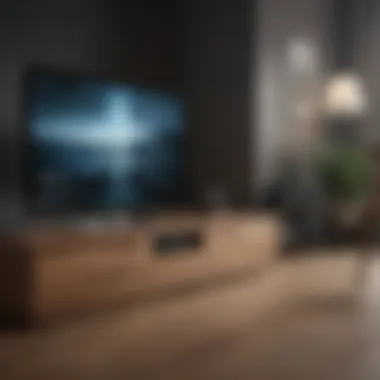

Creating Routines for Music
Creating routines for music is another layer that enriches the user experience with Alexa. By setting up specific actions that trigger music playback, you ensure an automated flow throughout your day. This approach can start something as simple as having your favorite morning playlist greet you each day as soon as you get up. A vital characteristic of creating routines is the customizability it provides, allowing users to fine-tune their musical backdrop based on different times or events.
It's a beneficial choice as it brings predictability into your life, especially for avid music lovers. However, you might face drawbacks if your routines aren’t designed carefully. Too many commands in a single routine can overcomplicate things, making it clunky rather than seamless. Finding the right balance is essential for maintaining a smooth user experience.
Customizing Alexa Settings
Now that we understand the role of device syncing and creating routines, customizing Alexa settings comes into play. This part of enhancing user experience allows individuals to mold the smart assistant to meet their specific preferences. From voice recognition options to setting a default music service, being able to make these adjustments ensures that Alexa feels more intuitive.
For instance, if you often listen to a niche genre, telling Alexa your preference can help it learn and better serve you future recommendations. This personalization is fundamental for making your interactions with Alexa feel less like technology and more like a conversation with a helpful companion. You might also need to regularly update these settings to keep everything in line with your evolving tastes.
"When technology caters to our individual needs, it stops being just a tool and starts becoming a part of our lives."
In summary, improving the user experience with Alexa is multi-faceted. By leveraging smart home integrations, syncing with devices, creating music routines, and customizing settings, you provide a richer, more engaging soundscape. Each of these elements not only enhances usability but also brings joy and convenience to your daily routine, which is the ultimate goal when utilizing Amazon Prime Music on Alexa.
Troubleshooting Common Issues
When it comes to using Amazon Prime Music on Alexa, things may not always run smoothly. This section is essential because it addresses common hiccups that users might encounter along the way. Recognizing potential issues early can save frustration and time. By learning the common problems and how to fix them, one can ensure that the music keeps flowing without interruption.
Playback Problems
Playback issues can crop up for a variety of reasons, leading to interruptions in your listening experience. One common problem could be if your Alexa device isn't responding when you request a song. This can sometimes happen if the device is muted or if your voice is not being recognized fully. In such cases, check to ensure that the microphone isn't switched off. If the device is responding but the music isn't playing, examining the Wi-Fi connection is a wise step. Poor connectivity can result in app failure.
Conversely, if you notice songs skipping or not starting at all, try rebooting your Alexa by unplugging it for a few seconds and plugging it back in. Patience is key here, as a fresh start can often rectify temporary bugs that may plague the device. Also, make sure that you're not trying to play something that is outside your Prime Music library, as that could also lead to frustration.
Connectivity Issues
Connectivity is the bedrock of a seamless music streaming experience. If your Echo or Alexa device is having a tough time connecting to the internet, the music will be the first thing to suffer. Often, this could be due to a weak signal. Check if other devices in the home face similar connectivity problems. If so, consider rebooting your router. A simple power cycle might do the trick, shaking loose any cobwebs in your connection.
Another common issue is network settings. If there have been changes made to Wi-Fi passwords, or new devices added to the network, it may require re-linking the Amazon account to your Wi-Fi. The Alexa app allows you to see current device connections, and you can use it to troubleshoot or connect your Echo device again. Don't forget, ensuring that your Alexa device is within a reasonable range of the router helps a lot too.
Voice Recognition Challenges
The beauty of Alexa lies in understanding and responding to voice commands. However, there can be moments when Alexa just seems to miss the mark. If your requests are falling on deaf ears, first, pause and consider the environment. Background noise can drown out commands. To improve recognition accuracy, speak clearly and ensure there aren’t too many distractions.
Sometimes, the wake word "Alexa" may not register if the device is facing away or not able to pick up sound well. Adjust the placement of the device to ensure it can properly hear you. If voice recognition problems persist, try restarting the Echo device or updating the Alexa app. Occasionally, outdated software can lead to recognition glitches.
"Troubleshooting these common issues can turn a frustrating experience into a seamless one, keeping the rhythm going with Prime Music on Alexa."
In the end, knowing these challenges and the steps to address them not only makes the music experience more enjoyable but also builds familiarity with Alexa and how to improvise when things don't quite go according to plan.
Comparative Analysis with Other Music Services
In the crowded realm of music streaming, users often find themselves at a crossroads, trying to determine which service best fits their listening habits. This section dives into the nuances of Amazon Prime Music compared to its competitors. Understanding these differences is crucial, as it helps potential users make informed choices about their subscription services.
Spotify vs. Amazon Prime Music
When comparing Spotify and Amazon Prime Music, several factors come into play. Both platforms have made their mark, yet they cater to different user preferences.
- Library Size and Variety: Spotify boasts a larger library, featuring a wealth of playlists curated by both algorithms and human editors. Meanwhile, Amazon Prime Music provides a respectable selection but is generally not as broad. However, Prime users enjoy exclusive access to curated playlists tied to various events and moods.
- User Interface: Spotify’s interface is widely regarded as more intuitive, allowing users to navigate effortlessly between playlists, singles, and popular albums. Amazon Prime Music, while functional, can feel somewhat clunky in comparison. New users may find Spotify's design more welcoming.
- Personalization Features: Spotify excels in personalized suggestions. Its algorithm learns from the user’s listening habits, delivering tailored recommendations effectively. Although Amazon Prime Music offers recommendations, they may not feel as finely tuned. Many users have pointed out that seeing the same recommendations repeatedly can become tiresome.
In short, if your priority is discovering new music, Spotify may be your best bet. Amazon Prime Music can be appealing if you prefer a straightforward experience without needing to navigate complex playlists.


Apple Music Considerations
Apple Music presents itself as a formidable contender in the music streaming landscape. Users contemplating between this service and Amazon Prime Music should reflect on these considerations:
- Integration with Devices: Apple Music is deeply embedded in the Apple ecosystem. If you own devices like iPhones, iPads, or Macs, Apple Music syncs seamlessly. In contrast, Amazon Prime Music integrates well with Alexa, which is beneficial if smart home capability is a key factor.
- Content and Exclusives: Apple has made a name for itself with exclusive releases from artists. If being on the cutting edge of music trends is important to you, this could tip the scales towards Apple Music. Amazon Prime Music, while offering some exclusives, generally follows the market leader in this regard and doesn't have the same pull of initial releases.
- Curated Content: Both services offer curated playlists, but they do it differently. Apple Music often promotes artist-curated lists or radio shows. Hence, if discovering new content from artists is your primary goal, Apple Music may provide a richer experience.
YouTube Music: A Comparative View
YouTube Music offers a different flavor in the streaming world. Here’s how it lines up against Amazon Prime Music:
- Music Videos: A standout feature of YouTube Music is its extensive catalog of music videos. For users who relish a visual element alongside their tunes, this platform provides an unmatched experience. Conversely, Amazon Prime Music focuses primarily on audio.
- User-Generated Content: YouTube Music thrives on user-generated content. Often, listeners can find covers, live performances, and remixes that may not exist on other platforms. Amazon Prime Music relies on traditional tracks, sometimes leading to the feeling of missing out on the vibrant community of creators.
- Pricing Structure: YouTube Music's price point is competitive, often appealing to a younger crowd. Amazon primarily attracts those who already pay for Prime benefits, making it a tougher sell for those outside the Prime ecosystem.
As music streaming continues to evolve, discerning users should weigh what features are essential. Some may prioritize video content, while others may be after a large catalog or exclusivity.
Future Trends and Developments
The realm of music streaming and smart home technology is a constantly shifting landscape. As we look toward the future, several pivotal trends are emerging that will shape the usage of Amazon Prime Music in conjunction with Alexa devices. Understanding these trends is crucial, as they not only enhance the user experience but also reflect the broader progression of technology in our daily lives.
Advancements in Music Streaming Technology
Recent years have seen a meteoric rise in the sophistication of streaming platforms. With speed and bandwidth continually improving, the way users interact with music is evolving. Streaming services like Amazon Prime Music are leveraging high-quality audio formats, which provide a richer listening experience.
For instance, lossless audio and high-resolution formats are becoming more commonplace, allowing listeners to experience music as the artists intended. This could lead to enhanced partnerships between artists, record labels, and music services to deliver these high-fidelity tracks directly through devices like Amazon Echo.
Moreover, the growth of adaptive streaming technologies means that listeners can enjoy uninterrupted music even in low bandwidth situations. As such, Alexa can adjust quality based on your internet connection, ensuring that playback remains smooth without sacrificing too much quality.
The Role of AI in Music Recommendations
Artificial intelligence is revolutionizing how music is curated for users. Services like Amazon Prime Music are incorporating AI to improve the way they analyze listening habits and preferences. This advancement aims to create personalized playlists that resonate with individual users.
When you listen to a few tracks, Alexa starts learning your tastes. This data-driven method goes beyond merely suggesting similar songs; it anticipates your moods and preferences based on factors like time of day, weather, and even your activities.
"The goal of AI in music recommendation isn’t just to suggest songs; it’s to create a listening experience that feels personal and relevant, as if the music knows you."
Key factors shaping this AI evolution include:
- Natural Language Processing: Processing user commands accurately to refine suggestions.
- User Engagement Metrics: Tracking how often users skip or repeat tracks to better cater to preferences.
- Collaborative Filtering: Analyzing what similar users enjoy to guide recommendations.
In essence, as Amazon advances AI capabilities, Alexa becomes not just a tool for playback, but a semi-companion that understands and evolves with you in your musical journey. This transformative function promises to keep Amazon Prime Music at the forefront of the streaming industry.
Ultimately, keeping an eye on these trends will equip users with the knowledge to enhance their interactions with Amazon Prime Music and Alexa, ensuring that their audio experiences remain cutting-edge and personal.
End
In wrapping up our discussion on using Amazon Prime Music with Alexa, it's clear just how transformative this integration can be for music lovers and smart home users alike. It’s not just about convenience; it’s a whole shift in how we experience and interact with music in our daily lives.
Summary of Uses and Benefits
When you combine Amazon Prime Music’s extensive library with Alexa’s voice-controlled capabilities, you unlock a suite of features that enhance accessibility and enjoyment. Here’s a quick rundown of the key benefits:
- Hands-Free Control: With just your voice, you can access millions of songs, albums, and playlists without needing to lift a finger.
- Personalized Playlists: Alexa can tailor music suggestions based on your listening habits, offering an experience that feels more personal and engaging.
- Multi-Room Playback: If you have multiple Echo devices, you can enjoy synchronized music throughout your home, creating an immersive sound environment.
- Routine Integration: You can set up routines so that your favorite tunes play automatically when you wake up or wind down in the evening.
The list truly goes on, but it’s the convenience, personalization, and enhanced user experience that stand out most.
Final Thoughts on Amazon Music and Alexa Integration
To sum it up, integrating Amazon Prime Music with Alexa is about streamlining your music experience, making it more effortless and tailored to your preferences. The potential is vast, making music more accessible, and delivering an almost intuitive experience as you navigate through your playlists. As these technologies continue to evolve, the possibility of living in a world where your music follows you seamlessly wherever you go is not just a dream—it's becoming a reality.
"The harmony between music and technology creates opportunities that enhance our everyday moments."
Embracing these innovations not only enriches our relationship with music but also sets the stage for future advancements in home automation and entertainment. With a firm understanding of the setup and features laid out in the guide, navigating the integration of Amazon Prime Music and Alexa should be a smooth sail for any tech enthusiast.



