Upgrade Your Ride: Android Auto Replacement Radios


Intro
In an era where seamless connectivity and advanced technology shape our daily experiences, enhancing the in-car entertainment system has become increasingly important. This guide offers insights into Android Auto replacement radios, a choice many users make to upgrade their factory-installed systems. By understanding the benefits and features of these units, individuals can make informed decisions that align with their lifestyle and preferences.
Android Auto serves as a bridge between a smartphone and a vehicle’s sound system. Replacing your factory radio with an Android Auto compatible unit allows for a richer multimedia experience. It provides access to a range of applications that enhance navigation, communication, and entertainment, all while keeping the driver’s focus on the road.
As we delve deeper into this subject, we will cover installation methods, key options, and usability considerations for both novice and seasoned users. By the end of this article, readers will possess a comprehensive understanding of what Android Auto replacement radios offer and how they can elevate the driving experience.
Features of Android Auto Replacement Radios
Android Auto replacement radios vary widely in features. Knowing what to look for can streamline decision-making. Key features may include:
- Touchscreen Interfaces: Many models feature responsive touchscreens for easy navigation of apps.
- Smartphone Integration: These radios allow seamless connection with Android devices for music, navigation, and calls.
- Voice Commands: Hands-free operation keeps the focus on driving while using voice-activated assistance.
- Extra Connectivity Options: Bluetooth, USB ports, and AUX inputs are commonly available, ensuring compatibility with various devices.
"Investing in an Android Auto radio not only enhances entertainment but also provides improved safety through voice commands and minimal distractions."
Considerations Before Replacement
Before replacing a factory radio, several factors should be considered:
- Compatibility: Ensure the new unit is compatible with your vehicle’s make and model.
- Installation Complexity: Depending on your expertise, professional installation may be a safer approach.
- Budget: Prices vary significantly. Determining a budget helps narrow down options without overspending.
- Desired Features: Knowing which features are essential can dictate which models are ideal.
Installation Methods
Installing an Android Auto replacement radio can be straightforward or complex based on the unit and vehicle. Here are common installation methods:
- DIY Installation: Many users opt for a do-it-yourself approach, utilizing online tutorials and resources.
- Professional Installation: For those who prefer assistance, hiring professional installers can ensure proper connectivity and functionality.
- Self-Installation Kits: Some brands offer kits tailored to specific vehicles, making setup simpler.
Culmination
Prelims to Android Auto Replacement Radios
In a world dominated by smartphones and constant connectivity, the evolution of car systems is significant. Android Auto replacement radios have emerged as essential components for improving in-car entertainment and functionality. These radios allow users to integrate their Android devices with their vehicles, transforming how they interact with navigation, communication, and multimedia.
Replacement radios facilitate a seamless connection between a user's smartphone and the car’s infotainment system. With various features including navigation, real-time traffic updates, and access to a multitude of applications, they cater to the needs of modern drivers. Moreover, these replacement units often support enhanced audio quality, which is a significant upgrade from factory-installed radios.
Key benefits of Android Auto replacement radios:
- Improved functionality: Users experience enhanced connectivity with their mobile devices, allowing for hands-free calls, messages, and music streaming.
- User-friendly interface: Most replacement radios come with updated interfaces that simplify access to key features.
- Compatibility: Many models are compatible with devices beyond just Android, offering versatility for users who may have different devices.
However, there are considerations to keep in mind when identifying the right replacement unit. Compatibility with existing hardware, installation complexity, and price versus features are vital factors to assess.
“Integrating Android Auto into a vehicle is not only about having more features, it's about upgrading your entire driving experience.”
The Evolution of In-Car Entertainment
The landscape of in-car entertainment has changed significantly over the decades, driven by rapid advancements in technology and consumer demand. This evolution is crucial to understanding the relevance of Android Auto replacement radios within the context of modern driving experiences. Today, drivers expect their vehicles to provide not just basic functions but a comprehensive suite of features that enhance convenience, safety, and enjoyment. As these expectations grow, the role of replacement radios has transitioned from simple audio devices to sophisticated infotainment systems that integrate seamlessly with smartphones and other digital devices.
Several elements characterize this evolution. First, the transition from analogue to digital systems marked a significant milestone. This shift allowed for higher sound quality and more features. Users could access a wider range of audio sources, such as radio, tapes, and later digital music files. As music consumption rapidly migrated to digital platforms, there was an increasing demand for interfaces that could connect these systems effectively to vehicles. Thus, the development of Android Auto compatible radios was a natural progression.
Moreover, as smartphones became ubiquitous, the need for more advanced connectivity in cars became apparent. Android Auto replacement radios offer enhanced connectivity options, allowing drivers to interact with their mobile applications safely while on the road. These integrations not only provide entertainment but also contribute to improved navigation and communication capabilities, keeping drivers focused on the road.
Historical Context
The journey of in-car entertainment began in the early 20th century. Initially, vehicles were equipped with basic radios, which allowed drivers to listen to music and news broadcasted over the airwaves. These early systems were rudimentary and often faced issues with reception. Over time, technology progressed, and by the 1950s, car radios had become more reliable and widely accepted.
During the 1960s and 1970s, the addition of cassette players became a popular choice. This allowed users to play their own music, which was a revolution in personalizing the driving experience. However, it was the emergence of CDs in the 1980s that truly altered the landscape. CD players offered improved sound quality and ease of use, marking a significant advancement.
The turning point came with the advent of digital technology in the 1990s and early 2000s. The introduction of MP3 players and portable devices fundamentally changed how people consumed music. This digital shift paved the way for an impending demand for systems that could connect to these devices, leading to the rise of Bluetooth and auxiliary ports. In this backdrop, Android Auto emerged as a solution for integrating smartphones with car audio systems.
From Basic Radios to Smart Infotainment
As technology progressed, the functionality of car radios took a substantial leap. Basic radios primarily provided a means to listen to music. However, today’s smart infotainment systems offer much more than just audio playback.
Android Auto replacement radios serve as the bridge between traditional audio systems and modern smartphone technology. These systems not only allow the playback of music but also provide access to navigation, messaging, and calls through voice commands or touch interfaces.
Key advancements include:


- Touchscreen Displays: These allow for intuitive navigation through menus and settings.
- Voice Control: Drivers can access various functions without taking their hands off the wheel.
- App Compatibility: Users can interact with popular applications like Spotify, Google Maps, and WhatsApp directly through the display.
All these features highlight the importance of not only replacing an old radio but upgrading to a system that meets current technological standards. The integration of smartphones into the vehicle's audio-visual environment has become essential for modern drivers. As preferences evolve, so does the need for functionality that enhances the overall driving experience.
Why Upgrade to an Android Auto Replacement Radio?
As the automotive landscape evolves, upgrading to an Android Auto replacement radio becomes more than just a preference. It is a strategic choice that enhances the driving experience. This upgrade allows drivers not only to access modern technology but also to leverage connectivity and usability features that are essential in today's world.
Enhanced Connectivity Options
One of the most compelling reasons to upgrade is the enhanced connectivity options. An Android Auto replacement radio often supports Bluetooth connectivity, allowing seamless integration with smartphones. This means that drivers can make calls, send messages, and listen to music directly from their devices, minimizing distractions while driving. Moreover, the ability to connect via USB or auxiliary inputs provides versatility. Varied connectivity enhances the driving experience by ensuring that drivers stay connected to the digital ecosystem while on the move.
These units often come equipped with Wi-Fi capabilities, enabling features like real-time navigation updates and app synchronization. This is crucial for drivers who rely on navigation apps for accurate route planning.
Improved User Interface
Another aspect worth considering is the improved user interface. Factory radios often have limited screens and simplistic designs that can be cumbersome to use. In contrast, Android Auto replacement radios provide larger, high-definition displays that are user-friendly. The touchscreens are generally responsive and intuitive, allowing for easier operation of various features.
The interface organizes functions in a clearer manner, prioritizing features that drivers use most frequently. This efficient layout supports quick access to navigation, phone calls, and music, thus enhancing safety by reducing the time spent looking away from the road. The customization options available with these units often allow users to tailor the interface to their preferences, leading to a more personalized experience.
Access to Various Apps
The most significant evolution in car radios is the access to an extensive range of applications. By upgrading to an Android Auto replacement radio, drivers can utilize a myriad of services designed to improve the functionality of the car's infotainment system. Applications like Spotify or Google Maps can be directly accessed, thereby enriching the driving experience.
Furthermore, the expansion of app availability means that drivers can use apps for news, weather, and even virtual assistants. This integration not only adds entertainment value but also improves convenience during commutes.
More than just music and navigation, an Android Auto unit opens a doorway to countless applications enhancing the driving experience.
Key Features of Android Auto Replacement Radios
Understanding the key features of Android Auto replacement radios is essential for any user considering an upgrade to their vehicle's audio system. These features can significantly enhance user experience, providing not only entertainment but also convenience during drives. In this section, we will explore three pivotal aspects: touchscreen functionality, voice control capabilities, and built-in navigation systems.
Touchscreen Functionality
Touchscreen functionality is a hallmark of modern replacement radios. It transforms the user interface, making it more intuitive and user-friendly. Unlike older models that rely on knobs and buttons, touchscreen radios allow for quick access to apps and features. This integration can streamline activities like selecting music, making calls, or navigating. Furthermore, the display is responsive and vibrant, often supporting customizable backgrounds and layouts. High-resolution screens can dramatically improve visibility, even in bright sunlight, thus ensuring safety and reducing distraction while driving.
A benefit of touchscreens is the ease of multi-tasking. Users can switch between navigation, music apps, and messaging without missing a beat. Many systems now offer split-screen views, which means that you can follow directions while casting your favorite playlist at the same time. This synergy of applications enhances the overall driving experience, making a journey not just more entertaining but also efficient.
Voice Control Capabilities
Voice control capabilities add another layer of convenience to Android Auto replacement radios. With simple voice commands, drivers can make phone calls, send texts, or change songs, eliminating the need to manipulate devices manually. This feature emphasizes safety as it allows users to keep their focus on the road.
Integrating Google Assistant or other voice recognition systems means that commands can be understood even amid road noise or other distractions. This can be particularly essential in busy driving conditions. As technology improves, voice controls become more accurate, recognizing a wider variety of accents and phrases. Thus, the systems not only simplify tasks but also adapt to individual user needs.
Voice control can transform the interaction with your car's infotainment system, turning it into a seamless experience.
Built-in Navigation Systems
Incorporating built-in navigation systems in Android Auto replacement radios streamlines travel planning. Rather than relying on smartphone navigation that may not be easily visible, these systems integrate direction inputs directly into the car's display. Users can access updated maps, real-time traffic information, and find services like gas stations or restaurants on their route.
A significant advantage of built-in navigation is that it operates independently of the user's mobile plan and connectivity. Even in areas with weak signals, GPS features remain functional. Moreover, continuous updates ensure that navigation software reflects the latest road changes, construction, and travel advisories. This is critical for those who frequently travel long distances or in unfamiliar locales.
Choosing the Right Android Auto Replacement Radio
Selecting the appropriate Android Auto replacement radio is a critical decision for many drivers looking to enhance their audio and connectivity experience in their vehicles. The radio is not merely a source of entertainment; it serves as the hub for navigation, communication, and integration with smartphones and other devices. A well-chosen replacement radio can enhance the overall driving experience, providing seamless access to applications, easier handling of calls, and an enriched multimedia experience.
Compatibility with Your Vehicle
Before diving into features or price points, it is essential to assess compatibility with your vehicle. Many modern radios require specific dimensions and connectors, and not all can fit in every car model. Measure your current radio to confirm the size, as standard sizes include single-DIN and double-DIN configurations.
Moreover, checking the wiring harness will save you potential headaches during installation. Consult your vehicle's manual or refer to forums like reddit.com where users share their experiences regarding compatible brands and models.
Audio Quality and Performance
Audio quality is often a foremost consideration for audiophiles. A replacement radio should not only include Android Auto capabilities but also deliver superior sound quality. Look for features such as high Dynamic Range, low Total Harmonic Distortion, and preamp outputs for external amplifiers.
Premium models often have Digital Signal Processing (DSP) capabilities, which adjust sound output according to vehicle acoustics. Additionally, consider the power output of the radio. A higher wattage usually translates to better performance, especially at higher volumes.
Price vs. Features


When evaluating various Android Auto replacement radios, a common dilemma is balancing price with features. More expensive units usually offer advanced functionalities, but users must discern which features are essential for their needs. For example, some may prioritize built-in navigation systems, while others may prefer enhanced connectivity options.
Make a list to compare what you want against your budget. Reading consumer ratings on platforms such as facebook.com can provide useful insights into user satisfaction and performance, helping make a well-informed decision.
"Investing in a good Android Auto replacement radio can transform your driving into a more enjoyable and connected experience."
In summary, choosing the right Android Auto replacement radio involves a careful consideration of compatibility, audio performance, and balancing price with features. This investment not only enhances your vehicle's functionality but also contributes to a safer and more enjoyable driving experience.
Installation of Android Auto Replacement Radios
The installation of Android Auto replacement radios is a significant aspect of upgrading in-car entertainment systems. This process enables users to enjoy enhanced functionality and connectivity. In-car entertainment has evolved, making installation a crucial step in maximizing the benefits of new technology.
One of the main benefits of replacing the factory radio is improved integration with smartphones. Android Auto allows easy access to navigation, music, and messaging apps from the vehicle's display. Proper installation ensures these features work seamlessly, enhancing overall user experience.
When considering installation, several factors come into play. Users must evaluate their technical skills, the type of radio they choose, and compatibility with their vehicle. A well-executed installation minimizes risks, such as electrical issues or damage to the car's interior. Therefore, understanding the options available for installation is essential.
Do-It-Yourself Installation
Do-it-yourself (DIY) installation of an Android Auto replacement radio can be rewarding for those with a penchant for technology. Before starting, it is important to gather all necessary tools and read the manual for the specific unit being installed. Common tools include screwdrivers, wire strippers, and connectors.
Here are the typical steps involved in DIY installation:
- Disconnect the battery: Safety first. Always disconnect the negative battery terminal to avoid electric shocks.
- Remove the factory radio: Carefully take out the radio, ensuring no damage to surrounding surfaces.
- Connect wiring harness: Match the wiring colors to connect the new radio to the car's existing wiring harness. Some units come with adapters, simplifying the process.
- Mount the new radio: Secure the new unit in place using the mounting kit, ensuring it fits snugly.
- Reconnect the battery: Once finished, reconnect the negative terminal and test the new system.
While DIY installation may save money, it requires attention to detail to avoid mistakes.
Professional Installation Services
For individuals less confident in their technical skills, hiring professional installation services is an excellent alternative. Experts can provide a hassle-free experience by handling all aspects of the installation process. They possess the knowledge and experience to ensure a smooth setup, reducing the chances of errors.
Professional installers often offer benefits such as:
- Warranty on installation: Many services include a warranty, protecting users from potential future issues.
- Correct setup: They ensure the unit is integrated properly with existing vehicle systems, optimizing performance and functionality.
- Time savings: Professionals can typically complete the job faster, allowing users to enjoy their new radio sooner.
While this option may cost more than DIY, the peace of mind and reliability make it appealing for many.
Tips for a Successful Install
Regardless of the installation method chosen, certain tips can help ensure success:
- Read the manual: Thoroughly understanding the user manual is critical for both DIY and professional setups.
- Research compatibility: Verify that the chosen radio is compatible with the vehicle model to avoid issues during installation.
- Use quality parts: Invest in high-quality wiring and connectors to enhance durability.
- Test before full assembly: Once the installation is complete, test the unit before securing everything into place. This step helps catch any issues early.
Proper installation of Android Auto replacement radios is essential for optimal performance and user satisfaction.
Following these tips will lead to a successful installation, providing a robust in-car entertainment experience that meets modern standards.
Maintaining Your Android Auto Replacement Radio
Maintaining your Android Auto replacement radio is crucial for ensuring optimal functionality and longevity of the device. As technology continues to advance, it is imperative that users keep their systems up to date. Regularly updating software and addressing common issues can significantly enhance the user experience and extend the lifespan of the radio. Many users might overlook maintenance, assuming that installation alone guarantees top performance. However, consistent upkeep can prevent many problems associated with electronic devices in vehicles.
Regular Software Updates
Regular software updates are essential for any Android Auto replacement radio. These updates provide fixes for bugs, improve performance, and often include new features. Most manufacturers release these updates to address vulnerabilities and enhance security.
Benefits of Regular Updates:
- Security Enhancements: Cyber threats can compromise your vehicle's systems. Keeping software updated minimizes risks.
- Improved Functionality: New features might be added, enhancing usability and providing a better user experience.
- Bug Fixes: Frequent updates rectify issues that may have affected functionality previously.
To ensure updates, you should regularly check the manufacturer’s website or the radio's settings. Turning on automatic updates is advisable, but sometimes manual checks could uncover necessary updates that have not been automatically installed.
Troubleshooting Common Issues
Troubleshooting common issues is part of responsible maintenance for your Android Auto replacement radio. Users may occasionally encounter problems such as connection issues, screen freezes, or audio distortions. Identifying and fixing these issues quickly can save time and prevent more significant problems down the line.
Common Issues and Solutions:
- Bluetooth Connection Problems: If your radio has trouble connecting to your phone, try restarting both devices and ensuring Bluetooth is enabled.
- Screen Freezes: For a device that becomes unresponsive, performing a soft reset might be necessary. This often involves holding down the power button.
- Audio Distortion: If sound quality is poor, check your audio settings or ensure the radio is compatible with your vehicle’s audio system.
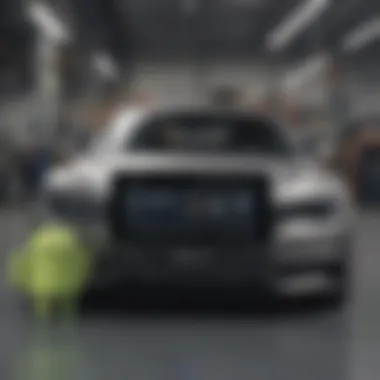

For readers who continue facing challenges after these troubleshooting steps, consulting the manufacturer's customer support can provide valuable assistance.
"Keeping your Android Auto replacement radio in top shape requires commitment to regular maintenance and troubleshooting."
In summary, maintaining an Android Auto replacement radio involves ensuring software updates are performed regularly and being proactive in addressing any issues that arise. By doing so, users can enjoy seamless integration, enhanced features, and a more enjoyable in-car experience.
Comparative Analysis of Popular Android Auto Replacement Radios
In the journey towards upgrading in-car audio systems, a comparative analysis of popular Android Auto replacement radios serves a significant purpose. This examination helps buyers navigate through various models available in the market, identifying their unique features and overall performance. Accessing this information is crucial, particularly for consumers who wish to make informed decisions based on personal preferences and vehicle compatibility.
Understanding differences between specific devices can minimize frustration and ensure satisfaction in your choice. Each radio model offers distinct capabilities, and scrutinizing these can lead to maximizing the user experience. Several elements should be considered:
- Feature Set: Different radios come equipped with various functions such as touchscreen capabilities, built-in navigation, and voice control.
- Audio Quality: Sound performance can vary widely between brands and models.
- User Interface: The ease of use is paramount; a radio should not add complexity to driving.
- Price Range: Budget considerations are always a factor when selecting a replacement radio.
Ultimately, a thorough comparative analysis allows users to match their requirements with the most suitable radio, ensuring a seamless integration of technology into daily driving.
Feature Comparison
When conducting a feature comparison of Android Auto replacement radios, it’s essential to consider key specifications that set one model apart from another. Users should pay attention to:
- Screen Size and Resolution: Larger screens with higher resolution enhance visibility and make navigation easier.
- Connectivity Options: Support for various connectivity methods like Bluetooth, Wi-Fi, or even USB connections can significantly improve usability.
- App Compatibility: Ensuring that the radio supports popular apps, such as Google Maps, Spotify, and others, adds tremendous value to the system.
- Customizability: Some radios allow users to personalize settings like color themes, equalizer settings, and shortcut setups.
By analyzing these features across models such as Pioneer DMH-WT8600NEX and JVC KW-Z1000W, consumers can discern which radio fits their demands best.
Consumer Ratings and Reviews
Consumer ratings and reviews play a vital role in the decision-making process. These reflections provide insights based on real user experiences that can't be captured through technical specifications alone. A few aspects to examine include:
- Overall Satisfaction: General sentiments about the product can highlight reliability and build quality.
- Ease of Installation: Reviews often detail whether users had a straightforward installation process or faced difficulties.
- Customer Support: Feedback regarding after-sale support from brands can influence a buyer’s choice if issues arise post-purchase.
- Long-term Performance: Insights into how the radio performs over time provide a clearer picture of durability and functionality.
"Consumer feedback shapes the overall understanding of a product’s value and usability, making it an indispensable aspect of the purchasing process."
By engaging deeply with both consumer ratings and reviews, individuals enhance their ability to make informed selections, thereby increasing their satisfaction with Android Auto replacement radios.
Future Trends in Android Auto Technologies
Understanding the future trends in Android Auto technologies is crucial for anyone looking to enhance their driving experience. The automotive landscape is continuously evolving, and being informed can lead to better decisions regarding in-car entertainment systems. The integration of Android Auto with various technologies will significantly shape the way users interact with their vehicles. As new advancements come, they aim to make driving safer and more enjoyable.
Integration with IoT Devices
One of the most exciting developments in Android Auto technology is its integration with Internet of Things (IoT) devices. IoT refers to the network of physical devices embedded with sensors and software that connect and exchange data. In the context of Android Auto, this means that your vehicle will not only communicate with your smartphone but also with other smart devices in your home or office. This opens the door to numerous possibilities, including:
- Remote Vehicle Control: Users can adjust vehicle settings remotely, like climate control or seat positioning, before even stepping inside.
- Smart Home Connectivity: Imagine arriving home and your garage door automatically opens, lights turn on, or the thermostat adjusts based on your vehicle's location.
- Enhanced Safety Features: IoT connectivity can facilitate real-time updates on traffic conditions or hazards, offering timely alerts to drivers.
The convenience and safety brought by this integration is monumental. However, users must consider potential privacy issues. With increased connectivity, comes the responsibility of protecting personal data from unauthorized access. Ensuring that security protocols are in place becomes essential.
Advancements in User Experience Design
User experience (UX) design plays a vital role in the functionality of Android Auto replacement radios. Future advancements are expected to enhance how users interact with their devices. Here are some key focus areas likely to see improvements:
- Intuitive Interfaces: Developers are increasingly prioritizing simplicity. Voice commands and touch gestures will become more refined, enabling drivers to operate devices with minimal distraction.
- Personalization: User preferences will shape interfaces. The ability to customize settings based on individual preferences will provide a tailored experience.
- Augmented Reality Features: Future systems could incorporate augmented reality for navigation, projecting relevant information directly onto the windshield, allowing for safer driving with fewer distractions.
Investing in an Android Auto replacement radio is no longer about just music or GPS. It’s about creating a seamless interaction between the vehicle and the digital world. Emerging UX designs will aim to minimize distractions while enriching the driving experience.
"The future of Android Auto technologies lies in creating a harmonious interplay between connectivity and safety."
As technology continues to advance, keeping abreast of the latest trends ensures that users can take full advantage of their Android Auto systems. The integration with IoT devices, along with advancements in user experience design, will redefine what drivers expect from their in-car systems.
Epilogue
In wrapping up our exploration of Android Auto replacement radios, it is essential to reflect on the significant impact these devices can have on modern automotive experiences. The shift from traditional factory-installed radios to more advanced Android Auto compatible units symbolizes a broader evolution in how we interact with technology in our vehicles.
Summary of Key Benefits
Replacing the factory radio offers numerous advantages. Enhanced connectivity stands out as a primary benefit. Users can seamlessly integrate their smartphones, providing quick access to navigation, music, and calls. This level of integration not only increases convenience but also minimizes distractions, allowing drivers to focus more on the road.
Furthermore, the improved user interface of Android Auto systems creates a more intuitive experience. Touchscreen functionalities offer a familiar method of navigation through apps, enhancing usability compared to traditional knobs and buttons.
Considerations for Replacement
However, the decision to upgrade should be approached thoughtfully. Compatibility with a specific vehicle is crucial; not all radios will fit or work with every model. Therefore, careful checking of specs is necessary to avoid frustration during installation. Additionally, it is wise to weigh audio quality and performance against the costs associated with higher-end models. Not every user will need premium sound capabilities, while others consider it essential.
Final Thoughts
As technology continues to evolve, staying informed about future trends, such as integration with Internet of Things (IoT) devices and advancements in user-experience design, can help consumers make more educated choices. Users investing in Android Auto radios today are likely equipping their vehicles for many years of enhanced connectivity and functionality.



