Explore Android Messages and Web Text Solutions

Intro
In today’s world, communication happens at lightning speed, and Android Messages paired with web-based texting solutions are becoming the backbone of modern messaging. The importance of efficient communication cannot be overstated, and the seamless integration these platforms provide is a game-changer for many users. If you’re looking to improve your communication skills or just want to know more about the tools at your disposal, you’re in the right place. This guide will peel back the layers of Android Messages and how it works from the web, offering insights that go beyond the surface level.
Understanding these tools not only aids in personal connections but can also enhance professional interactions. Many users might utilize their devices for both casual chatting and important business communications, making the right tools essential. Whether you're new to Android or a seasoned user, looking to upgrade your messaging experience is an interest shared by many.
In this article, we’ll break down the features, technical workings, and practical implications of using Android Messages and its web counterpart. We endeavor to give you the knowledge that can elevate your usage from simply sending texts to leveraging the full potential of these platforms.
Overview of Android Messages and Text from the Web
Android Messages Basics
Android Messages is Google's default messaging app designed for text messaging on Android devices. It's a simple yet powerful application that supports SMS, MMS, and Rich Communication Services (RCS). With RCS, users enjoy features like read receipts, typing indicators, and high-quality media sharing, enriching the overall messaging experience.
On the other hand, texting from the web allows you to access your messages on a larger screen, making it convenient for those who spend long hours on their computers. Syncing your messages automatically creates a bridge between mobile and desktop, letting people continue conversations without missing a beat.
Key Features
- Multi-Device Syncing: Messages appear on both your smartphone and web browser.
- RCS Support: Enhanced messaging features for a better user experience.
- Easy Media Sharing: Effortlessly send photos, videos, and audio files.
- Search Functionality: Find past messages and media quickly.
"Seamless integration between devices is not just a feature; it's a necessity for today's fast-paced conversations."
Why They Matter
These tools reflect the evolution of communication, where speed and clarity reign. For business professionals, they're instrumental in managing communications effectively while maintaining a personal touch. Furthermore, as remote work defines the modern landscape, having messaging systems that adapt to various devices is a significant advantage. The bridging of mobile and web platforms embraces versatility, ensuring that you’re always connected no matter where you are.
Ending of Overview
The combination of Android Messages and web text solutions allows users to maintain fluid conversations across devices effortlessly. Understanding operate and optimizing these tools is essential for anyone wishing to harness the full potential of their communication channels. Stay tuned as we deep-dive into more specific functionalities and features in the following sections.
Intro to Android Messaging
In today’s fast-paced digital landscape, understanding Android messaging isn’t just a bonus; it’s almost a necessity for anyone looking to connect effortlessly across various platforms. Android Messages serves as a core communication tool, facilitating text interaction not only on smartphones but also through web interfaces. By demystifying its functionalities, users can maximize their experience and make informed choices regarding their communication methods.
Definition and Importance
At its core, Android Messages is Google’s official messaging app that allows users to send and receive SMS, MMS, and RCS messages. This app plays a crucial role as a communication hub for Android device users. It supports those looking to not only chat casually but also engage in more meaningful conversations that may include sending images, videos, and audio clips.
The importance of this messaging platform lies in its ability to streamline communication. Whether you’re sharing vacation photos with family or discussing project updates with colleagues, it caters to varied user needs. Moreover, compatibility with web messaging expands access to users, enabling seamless connections even on larger screens. The integration of rich features enhances the text messaging experience by allowing enhancements such as read receipts and typing indicators, which are so critical in today’s conversations.
Evolution of Messaging in Android
Understanding the evolution of messaging in Android reflects the broader shifts in communication technology. Initially, Android messaging apps relied on basic SMS capabilities. However, as technology progressed, users demanded richer experiences. This escalation led to the incorporation of MMS functionalities that allowed for multimedia messages. Such advancements made way for features that are now considered standard, fostering a shift from merely exchanging messages to enjoying a full-fledged communication experience.
The arrival of Rich Communication Services (RCS) further revolutionized the messaging landscape. Unlike traditional SMS, RCS integrates many internet-based features, providing users with an enhanced messaging experience. This evolution parallels changes in user behavior, where instant communication has become the norm. Today, users expect instant access to information and responsiveness, driving companies to continually improve both messaging technologies and user interfaces.
Seeing how far Android messaging has come can serve as an eye-opener for those looking to better utilize their devices. As messaging continues to evolve, staying abreast of developments allows users to harness tools that enhance their communication.
"The rapid evolution of communication technology showcases the relentless pursuit for efficiency and connection in our lives."
In summary, Android messaging is more than just an app; it's an essential aspect of modern communication that has matured and adapted to meet the diverse needs of its users. Understanding its definition, importance, and evolution sets the stage for delving deeper into its specific features and integration capabilities.
Overview of Android Messages
In the vast landscape of digital communication, Android Messages stands as a critical component reshaping how users engage in text-based interactions. This overview aims to shed light on the importance of Android Messages, navigating through its core features and user interface design, and illustrating how these aspects contribute to enhancing the overall messaging experience. Understanding this platform is vital not just for Android enthusiasts, but also for anyone seeking to leverage mobile communication in today’s interconnected world.
Core Features
Text Messaging
Text messaging forms the backbone of smartphone communication, and Android Messages excels in this area. Its primary characteristic is simplicity; sending and receiving SMS is a seamless process. Users can quickly type their messages, attach images, or even share their location with just a few taps.
One unique feature of text messaging within Android Messages is the ability to schedule messages. This is particularly advantageous for anyone who might need to send reminders or greetings at a specified time, ensuring that important messages are sent even when the sender is unavailable. The ease of use combined with this unique functionality makes text messaging not only a popular choice but an essential tool for effective communication.
MMS Functionality
MMS, or Multimedia Messaging Service, expands the capabilities of traditional texting. Here, users can share rich media such as pictures, videos, and even audio clips. The key characteristic of MMS functionality in Android Messages is its enhanced capacity for storytelling. For instance, sending a holiday photo album or a short clip from a concert becomes effortless.
However, with advantages come some limitations. One notable disadvantage of MMS is the potential for delayed delivery, especially if the recipient's network signal is weak. Still, for those looking to enrich their conversations, the benefits of incorporating multimedia elements into messages far outweigh the occasional hiccup.
Rich Communication Services (RCS)
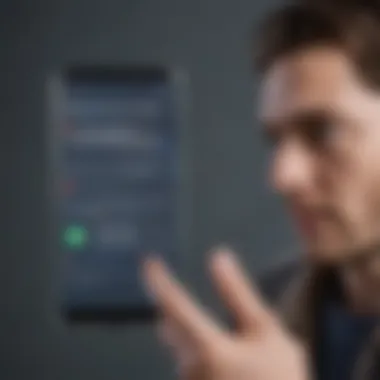

RCS represents the next wave in messaging technology, offering a more feature-rich alternative to SMS and MMS. Its standout feature is the ability to send messages over Wi-Fi and mobile data, allowing for not just text, but also high-resolution images and files. RCS enables read receipts, typing indicators, and group chats with advanced capabilities, enhancing the interactive element of conversations.
The advantages of adopting RCS are clear; it provides a more immersive messaging experience. However, its reliance on carrier support can be a drawback in regions where RCS is not universally adopted. Yet, for users in areas where it is available, RCS delivers a substantial upgrade to the traditional messaging experience, making it an appealing option for tech-savvy individuals.
User Interface Design
The user interface of Android Messages has been strategically crafted to prioritize user experience and accessibility. It features a clean and intuitive layout, allowing users to navigate between conversations effortlessly. Moreover, using color-coded bubbles for sent and received messages provides a visual clarity that many appreciate.
The incorporation of smart replies, where the app suggests quick responses based on the messages received, further simplifies the communication process. This design aspect not only enhances efficiency but also encourages more expressive interactions. As the interface continues to evolve, it remains focused on ensuring that each user can communicate in a manner that feels natural and engaging.
"Android Messages is built with the user in mind, aiming to simplify the complex art of communication."
Integration with Web Messaging
In today's fast-paced world, the need for immediate and accessible communication has never been higher. Integrating messaging apps with web platforms fundamentally alters how we connect, making conversations smoother and more versatile. This section shines a light on the integration of Android Messages with web messaging solutions, highlighting its multiple facets, valuable benefits, and associated considerations.
Understanding Text from the Web
Text from the web encompasses the capability to send and receive messages through internet browsers as opposed to traditional mobile networks. This is particularly relevant in an age where multiple devices coalesce into a single user experience. The integration not only simplifies access to messages but also enhances the overall communication process.
Advantages of Text from the Web:
- Accessibility: Users can manage their messages from anywhere, as long as they have internet access. This is particularly useful for professionals who might switch between their phone and computer throughout the workday.
- Syncing: Conversations appear in real-time across devices, ensuring that nothing falls through the cracks.
- Ease of Use: The user interface often utilizes larger screens, making it easier to read long texts and reply without navigating a small smartphone keyboard.
However, it is essential to be cognizant of security risks that accompany this convenience. Being aware of possible vulnerabilities can help maintain a secure messaging experience.
Cross-Platform Communication
The ability to communicate seamlessly across multiple platforms has steadily become a cornerstone of modern messaging. This capability not only fosters connectivity but also allows for a more cohesive user environment.
Seamless Messaging Across Devices
Seamless messaging is characterized by its ability to function effortlessly across different devices, whether it's a smartphone, tablet, or a computer. This characteristic stands out in its integration with other ecosystems, making Android Messaging incredibly versatile. A key feature of this seamless experience is the synchronization capability which ensures users can pick up where they left off, regardless of the device they are using.
Notably, this characteristic is appealing for users who regularly switch between devices—for instance, a student who uses their phone during lectures and a laptop for assignment submissions.
Benefits include:
- Increased Productivity: Users can reply to messages on-the-go or while working, saving time and maintaining clarity in their conversations.
- Unified Experience: Messages, whether text or multimedia, appear uniform across devices lending a sense of cohesion to digital interactions.
On the flip side, challenges such as connectivity issues and potential lag during message synchronization can occasionally dampen the experience.
Browser-Based Solutions
Browser-based solutions effectively complement mobile applications by offering another layer of accessibility. Users can easily access their messages on any device with a compatible browser, eliminating the need for specific software dedicated solely to messaging.
A key feature of browser-based solutions is their platform independence—they work across various operating systems without fuss. This flexibility is crucial in an increasingly diverse tech ecosystem.
Some notable advantages encompass:
- Lightweight Access: No installation is required; simply use a browser to begin messaging.
- Shared Accessibility: Users can easily log in on shared devices without compromising their personal data.
Though there are downsides, such as dependence on internet connectivity and possible lagging performance, browser-based messaging continues to appeal to a diverse audience of tech-savvy users.
"Integrating web messaging with Android Messages not only modernizes communication but also enriches the way individuals and organizations connect with each other."
In summary, the integration of Android Messages with web platforms like browser-based solutions and seamless cross-device communication encapsulates the essence of contemporary messaging. It addresses the need for versatility, accessibility, and efficiency, while challenging users to stay vigilant with their online security and privacy.
Technical Architecture of Android Messages
The architecture behind Android Messages is a complex web of technology that enables seamless communication between users. Understanding this technical foundation provides insights into how messages are sent, received, and secured. The architecture isn't just about transmitting text; it's about creating a reliable experience for users across various platforms and devices. When one digs deep, it becomes evident that a robust technical architecture is essential in supporting the functionality and performance that users expect from messaging applications today.
Backend Infrastructure
At the core of Android Messages lies a sophisticated backend infrastructure that facilitates all operations. This setup typically comprises servers that handle requests from client devices, manage data storage, and ensure delivery of messages in real time.
- Load Balancing: To prevent system overload, messages are directed to multiple servers which handle incoming traffic efficiently.
- Data Storage: Stored messages and user data are kept secure and organized, ensuring easy retrieval without compromising speed.
- Scalability: As user demand grows, the architecture can easily scale to accommodate more users and features, which is critical for a dynamic messaging service.
Such an architecture lays the groundwork for a reliable messaging system, enabling users to send and receive messages without interruption.
Security Protocols

Security is paramount in messaging due to the sensitive information exchanged. Android Messages employs several security protocols to safeguard user data from potential threats. However, these protocols are not merely add-ons; they are integrated into the very fabric of the messaging system.
Data Encryption
Data encryption serves as a critical pillar of security in Android Messages. The primary function of encryption is to convert message data into a format that can only be read by the intended recipient. This means even if the message is intercepted, it remains unreadable to unauthorized users.
- End-to-End Encryption: By utilizing end-to-end encryption, the only individuals who can access the message content are the sender and the receiver. No intermediary—be it servers or network providers—can decipher it.
- Encryption Algorithms: Typically, strong algorithms like AES (Advanced Encryption Standard) are employed, which are widely regarded for their security.
While encryption bolsters security, a notable challenge can arise: the complexity of managing encryption keys. Users must understand how their keys work to ensure messages remain private, which can sometimes be a daunting task for less tech-savvy individuals.
User Privacy Features
User privacy features in Android Messages add another layer of protection, fortifying users' control over their data. In an era where privacy concerns are on the rise, these features are becoming essential for fostering trust.
- Data Minimization: The architecture is designed to collect minimal user data necessary for functionality. Less data can translate to less risk in case of breaches.
- User Consent: Any sharing of information, be it location data or usage statistics, typically requires user consent, empowering users to dictate their privacy terms.
Moreover, alerts about potential data breaches or suspicious activity are built into the system, promoting transparency and keeping users informed.
In summary, the technical architecture of Android Messages isn't merely about transmitting texts; it's about ensuring that communication remains secure, reliable, and user-focused. With a strong backend infrastructure paired with rigorously designed security protocols, the platform stands as a sturdy pillar in the ever-evolving landscape of messaging technology.
"Security is not a product, but a process." This quote underscores the constant effort required in maintaining user privacy and protecting data. As technology advances, so too must the measures to safeguard communication.
Benefits of Android Messages and Web Texting
In the fast-paced world of communication, the significance of Android Messages and web texting cannot be overstated. These tools significantly enhance the way users connect, bridging the gap between mobile devices and the web. This section explores several critical aspects related to the benefits these platforms offer. Let's break down their importance into specific elements, particularly focusing on the enhanced user experience and cost-effectiveness they bring to the table.
Enhanced User Experience
The user experience with Android Messages and web texting is nothing short of revolutionary. By combining text messaging with the features of web platforms, users enjoy more fluid and flexible communication. Here are key points that illustrate how these platforms enhance user experience:
- Multi-Device Accessibility: Users can switch between their smartphone and computer seamlessly. This flexibility allows for continued conversations without interruption, regardless of the device in hand.
- Rich Features Integration: Enhanced functionalities such as rich media sharing, stickers, and emojis are easily accessible. This makes conversations more lively and expressive.
- Synchronized Notifications: With synchronized notifications, users receive alerts on both their Android device and browser. Missing a message becomes a thing of the past, making it easier to stay on top of conversations.
Not to mention, Android Messages provides an intuitive interface that is user-friendly. This ease of use helps to reduce frustration, leading to a more enjoyable communication experience.
"The beauty of digital messaging lies in its ability to transcend boundaries, allowing users to communicate effortlessly across devices."
Cost-Effectiveness
In addition to enhancing user experience, Android Messages and web texting are tailored for cost efficiency. This factor cannot be overlooked, especially for those keeping an eye on their budgets. Here’s why users find these platforms economical:
- Free Messaging Options: Many messaging services, including Android Messages, allow for free exchanges between users. This means that as long as users have an internet connection, they can communicate without incurring traditional SMS charges.
- Reduced Data Usage Through RCS: When utilizing Rich Communication Services (RCS), text and multimedia messages are sent more efficiently, potentially reducing data costs. The ability to send higher quality images and videos without needing to compress them for lesser services is a boon for those who rely heavily on media sharing.
- Group Messaging Capabilities: Group chats promote collaboration and can reduce the need for multiple one-on-one conversations. This not only optimizes communication but also fosters a better connection among peers and colleagues.
The combination of user convenience and economic viability solidifies the appeal of Android Messages and web texting, making them invaluable tools in modern communication.
As we move forward, it’s worth considering how these benefits will continue to unfold in the ever-evolving landscape of messaging technology.
Challenges and Limitations
When we look at the tools we use every day for communication, it's vital to consider not only their strengths but also their challenges and limitations. Understanding this aspect helps users navigate potential pitfalls and enhances their overall experience with Android Messages and web texting. In this article, we will dive into specific issues users might face and the implications of these challenges on privacy and sharing data securely.
Common Issues Encountered
Using Android Messages and web text facilities can come with its share of hiccups. Some issues users frequently report include:
- Sync Problems: Users often experience delays in message synchronization between devices, leading to missed conversations or confusion on what has been read. This can be particularly frustrating while switching between your phone and the web interface.
- Media Attachment Limitations: Sending large files or high-quality images can cause setbacks. Users might find their multimedia messages failing to send, potentially leaving important conversations incomplete.
- Data Dependency: Dependence on data or Wi-Fi for functionality can pose challenges. Users in areas with poor connectivity may find their messaging experience hindered, making them feel disconnected.
"Effective messaging hinges on reliable technology; any disruption can make communication feel like a game of telephone."
These common issues underline the need for awareness and troubleshooting skills among users, especially if they rely heavily on these tools for daily communication.
Privacy Concerns
As messaging technology continues to evolve, privacy remains a significant concern. Users should be cautious about how their data is handled when utilizing Android Messages and web texting.
A few aspects to be mindful of include:
- Data Storage: Conversations might be stored in multiple locations: on devices, in the cloud, or within the service’s servers. Users need to understand what data is being kept and how secure that storage is.
- End-to-End Encryption: While Android Messages offers some levels of encryption, it's not always fully applied. This means that messages could potentially be intercepted during transmission, exposing sensitive information.
- Third-Party Cookies: When using web texting solutions, users should consider that many browsers store cookies, which can track and share data without explicit consent.
In navigating these privacy issues, users must strike a balance between convenience and security, ensuring they take necessary precautions to protect their messaging information.
User Guides and Best Practices


In today’s fast-paced digital world, effective communication is vital, and technology can often be a double-edged sword. User guides and best practices utilize the powerful features of Android Messages and web-based texts to ensure users get the most out of their messaging experience. Understanding these practices not only enhances user satisfaction but also contributes to making messaging more effective and efficient. From navigation tips to feature optimizations, a proper guide can transform a good messaging experience into a great one.
Setting Up Android Messages
Setting up Android Messages is the first step in enjoying its myriad features. This app is designed to be user-friendly, allowing even those who are not technically inclined to get started quickly. After downloading the application from the Google Play Store, users need to set it as their default messaging app. This process generally involves a simple confirmation prompt.
Users should also explore the settings menu right after installation. Adjusting preferences like enabling notifications, organizing conversation threads, or turning on advanced features such as RCS can make a notable difference. Additionally, syncing contacts and ensuring permissions for multimedia messaging can elevate the overall experience. Understanding these initial steps means that users can hit the ground running and avoid common setup pitfalls.
Utilizing Web Interfaces
The ability to use Android Messages via a web interface is a game changer. This feature makes texting on a computer a straightforward task, allowing users to engage in discussions seamlessly without picking up their phones. To start utilizing this functionality, one has to go to the Android Messages website and scan a unique QR code with their Android phone. This simple yet elegant solution means that users can type on a full-sized keyboard and maintain their conversations in real time.
While this feature is extremely useful, it’s essential to keep security in mind. Users are advised to log out from web sessions when finished, especially on shared computers or public networks, to protect their privacy. Integrating this web interface into everyday use can significantly enhance one’s productivity while communicating.
Optimizing Messaging Features
Custom Notifications
Custom notifications provide a superior level of personalization, allowing users to distinguish important messages from noise. Through Android Messages, custom notification settings enable users to select unique sounds or vibration patterns for different conversations or contacts. This feature is particularly nifty for those who juggle multiple conversations or group chats.
The characteristic of being able to tailor notifications can lead to advantages such as better time management and improved focus. Important messages won't get lost in a flood of alerts, which is a breath of fresh air for busy tech users. However, it's wise to remember that excessive personalization might lead to confusion if one forgets which sound corresponds with which contact.
Organizing Conversations
Organizing conversations is another outstanding feature within Android Messages. Users can pin important chats to the top of their messaging list or archive conversations that are no longer relevant but may be needed later. This keeps the interface tidy and user-friendly.
A standout aspect of organizing conversations is the ability to categorize threads based on importance or urgency. This can significantly streamline communication, making it easier to track ongoing dialogues and respond promptly to pressing matters. On the downside, if not managed carefully, too many pinned chats might lead to a cluttered interface, defeating its purpose. Balancing the use of organizational features is key to maintaining an efficient messaging landscape.
The landscape of communication is ever-changing, and utilizing features effectively is crucial for staying ahead in this game.
By following these user guides and adopting best practices, Android Messages can be optimized to better serve users in their day-to-day communication needs. Whether it’s the initial setup or customizing notifications, these small elements contribute significantly to enhancing the overall messaging experience.
Future Trends in Messaging Technologies
The realm of messaging technologies is undergoing significant transformations, reshaping how users communicate across platforms. In the context of Android Messages and web-based texting, the future is laden with innovations that promise to enhance functionality, streamline integration, and improve user experience. With communication being a fundamental aspect of daily life, understanding these trends becomes crucial not just for developers, but also for everyday users keen on leveraging the full potential of their devices.
Predicted Developments
Numerous developments on the horizon signal a shift in messaging dynamics. Here are some anticipated advancements:
- AI-driven Features: Artificial Intelligence is expected to play a pivotal role. From smart replies to predictive text enhancements, users may find messaging more intuitive than ever.
- Integration with Augmented Reality (AR): Expect an increase in visual communication through AR. Imagine sending a message that displays a 3D model your contacts can interact with.
- Voice-to-Text Improvements: The technology behind voice recognition is improving rapidly. Users could soon dictate messages with accuracy, making texting hands-free and more accessible.
- More Robust RCS Adoption: Rich Communication Services are likely to become the new standard, offering features akin to those found in social media messaging platforms.
- Streamlined Cross-Platform Functionality: Developers are likely to work on harmonizing messaging across different ecosystems, facilitating seamless conversations regardless of the device.
"Messaging isn’t just about sending text anymore; it’s evolving into a multi-faceted interaction that includes video, voice, and visual elements."
Impact on User Behavior
With these predicted changes come shifts in user behavior. How individuals send and receive messages will likely be influenced profoundly:
- Increased Expectation for Instant Communication: Speed and availability will become more critical, pushing messaging apps to offer real-time features that meet user demands.
- Adoption of Multi-Modal Messaging: Users may gravitate toward incorporating various methods of communication—such as text, voice, video, and imagery—within a single conversation.
- Privacy and Security Awareness: With advancements in technology, users will likely become more discerning about how their data is handled, leading to a demand for greater transparency from messaging services.
- Social Interactions Shifting to Digital Platforms: Traditional social gatherings may be supplanted by digital interactions, resulting in heightened dependency on messaging technologies.
In summary, as Android Messages and web-based texting continue to evolve, so too will user expectations and behaviors. Keeping an eye on these trends will not only empower users to adapt but also equip developers with insights to create better, more relevant messaging experiences.
Culmination
In wrapping up our exploration of Android Messages and web-based texting, it’s clear that these tools play a monumental role in modern communication. The integration of Android Messages with web services not only reflects a shift in how we interact but also underscores the importance of adaptability in technology. This section aims to emphasize the significant elements, benefits, and considerations surrounding the conclusion of such discussions.
Importance of the Topic
The topic of messaging technology cannot be overemphasized in today's digital landscape. As individuals and organizations increasingly rely on quick communication, understanding the mechanics behind tools like Android Messages fosters a more informed user base. It allows users to tap into the full potential of their devices, ensuring that they are not merely passive consumers of technology but active participants in their communication practices.
Developers and tech enthusiasts alike can appreciate the various nuances highlighted throughout the article, from core features such as text and MMS messaging, to the implications of using Rich Communication Services. These aspects are not just technical details; they represent a shift in user expectations toward faster, richer communication options.
Benefits
The journey through Android Messages has illuminated numerous benefits:
- Enhanced Connectivity: Users can communicate seamlessly across devices, bridging the gap between mobile and web interfaces.
- Cost-Effective Solutions: By utilizing available features like RCS, users can minimize costs associated with traditional messaging.
- Optimized User Experience: When users apply best practices, such as setting custom notifications, they tailor the experience to fit their lifestyles.
Considerations
However, it's important to remain cognizant of some lingering challenges. Privacy concerns, as explored earlier, are paramount as messaging technology evolves. Users must stay vigilant regarding data security and app permissions. Understanding how these factors interplay with the features can guide informed decision-making.
"In the domain of communication, awareness and understanding pave the way for contributions that elevate user experience to new heights."
Final Thoughts
As we advance with technology, the way we communicate must adapt, and a well-informed user is best equipped to embrace this evolution. Remember, right tools and savvy usage can make all the difference in an increasingly connected world.



