Comprehensive Guide to Android Mixing Apps
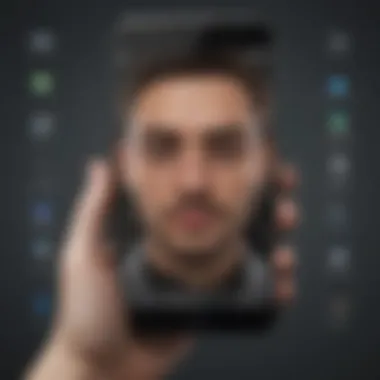
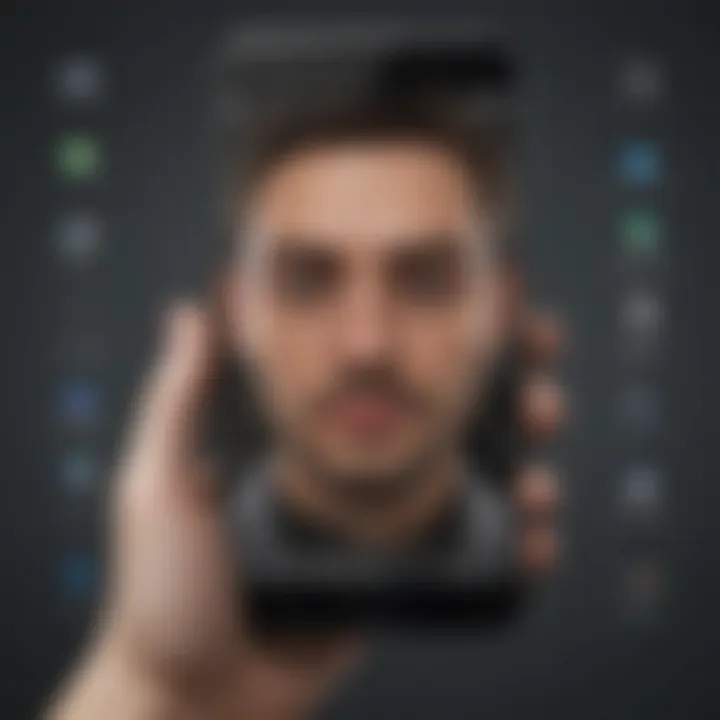
Intro
This guide looks at the world of Android mixing apps, which are essential tools for modern audio production. With the growth of mobile technology, these apps have become a popular choice for both enthusiasts and professional audio engineers. They provide users with tools to mix and edit audio tracks directly on their smartphones, enabling creativity on the go.
In this article, we will explore the key functionalities of these mixing applications, discuss popular options available in the market, and offer guidance on selecting the right software based on your specific needs and expertise. Readers can expect to find insights on the technical aspects of audio mixing, the features that enhance user experience, and the overall impact of these apps in the audio production landscape.
To navigate this complex topic, we will break the content into clear sections. Each section will focus on different aspects of Android mixing apps, guiding the reader towards an informed choice for their mixing needs.
Importance of Android Mixing Apps
The rise of smartphones has transformed how music is created and produced.
- Portability: Users can produce music wherever they are, using applications that are increasingly powerful and feature-rich.
- Accessibility: Many apps are user-friendly, enabling beginners to start mixing easily while providing advanced functionality for seasoned professionals.
- Cost-Effectiveness: Compared to traditional digital audio workstations, Android mixing apps can offer a budget-friendly alternative for high-quality audio production.
As we delve deeper, this guide will cover essential criteria for picking the right mixing app, including workflow, compatibility with devices, and the range of features offered.
Overall, this comprehensive guide aims to equip readers with the necessary insights, so they can elevate their audio mixing experience using Android devices.
Understanding Android Mixing Apps
Understanding Android mixing apps is crucial for both novice and experienced users in the realm of audio production. These applications serve as powerful tools that enable users to create, edit, and refine audio content directly from their smartphones or tablets. In this section, we will explore the definition and purpose of these apps, along with a glance at their historical evolution, which provides context to their current functionalities and relevance.
Definition and Purpose
Android mixing apps are specialized software designed to provide users with the capability to manipulate audio tracks. Their primary purpose lies in facilitating the mixing process, allowing users to adjust levels, apply effects, and edit sound in real-time. This is particularly important for musicians, podcasters, and content creators who seek accessibility in audio production without needing expensive, complex equipment or software.
Key benefits of using Android mixing apps include:
- Portability: Users can mix audio anywhere, as long as they have their devices.
- User-Friendly Interfaces: Many apps are designed with intuitive interfaces that cater to users with varying levels of expertise.
- Cost-Effectiveness: Mobile mixing applications often come at a fraction of the cost of traditional mixing software.
- Diverse Functions: From basic editing to advanced sound design, these apps offer a range of tools that support different audio projects.
A comprehensive understanding of these apps helps users maximize their potential, leading to improved audio output and greater creative expression.
Historical Context
The development of Android mixing apps can be traced back to the rise of mobile technology and the increasing demand for accessible music production tools. Initially, audio mixing and editing were confined to desktop applications, which often required significant hardware and professional know-how. However, with the advent of smartphones offering advanced processing power and storage, developers began to create software that could operate efficiently on these devices.
The early iterations of mixing apps were simple, focusing mainly on basic audio tracks and simple effects. Over the years, as technology advanced, these apps began to incorporate more complex functionalities, such as:
- Multi-track recording
- Real-time audio processing
- Advanced effects like reverb and EQ
- Integration with external devices through MIDI
Today, Android mixing apps have reached a level of sophistication that rivals traditional desktop software, making them indispensable tools for both amateur and professional audio producers. This evolution reflects a growing recognition of the importance of mobile technology in the creative process, allowing a broader audience to engage in audio creation.
Key Features of Mixing Apps
The landscape of audio mixing has shifted dramatically with the advent of smartphone technology. Android mixing apps have become essential tools for both amateur and professional sound engineers. Their significance lies not only in providing high-quality audio manipulation capabilities but also in empowering users to create music on-the-go. In this section, we will explore crucial features that define these mixing applications, focusing on how they contribute to an enhanced user experience.
User Interface Design
A well-thought-out user interface (UI) is vital for any mixing app. When users first install these apps, they encounter the UI, which serves as the gateway to the tool's functionalities. A clear and intuitive design allows users to navigate through various features without frustration. Look for apps with visually appealing layouts that also focus on ease of use.
Some mixing apps incorporate drag-and-drop features, which simplify the process of arranging audio clips. Touchscreen responsiveness must be optimal to ensure smooth manipulation of tracks. Furthermore, customizable layouts can help users tailor the interface to their workflow, increasing efficiency in the mixing process.
Audio Editing Tools
Audio editing tools are at the heart of mixing apps. The importance of these tools cannot be overstated. They allow users to cut, trim, and manipulate sound clips, ensuring that they can perfect their audio projects. Standard features include functions like equalization (EQ), compression, and the ability to adjust volume levels.
In addition to essential editing capabilities, advanced options such as multi-track recording and automation of effect parameters can significantly elevate the quality of the output. This flexibility allows users to experiment with different sound textures and achieve professional-grade mixes right from their phones.
Effects and Processing Options
Effects and processing options in mixing apps bring creativity into audio production. These features allow users to apply various audio effects such as reverb, delay, and distortion. Each effect can transform a straightforward audio clip into a complex soundscape, adding depth to the music.
The best apps provide real-time processing, meaning users can apply effects while listening to the mix. The capacity to adjust the intensity of each effect enables users to craft unique sound profiles. Additionally, integrating third-party plugins can further enhance the app's capabilities, offering an even broader range of creative options.
Export and Sharing capabilities
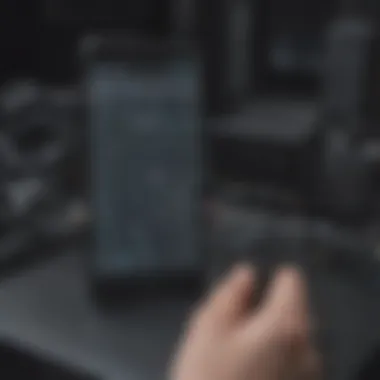

The ability to export and share finished audio projects is another critical aspect of mixing apps. Users often want to share their work with collaborators or publish it online. High-quality export options ensure that the final mix maintains audio fidelity. Look for apps that support multiple file formats, such as WAV, MP3, and FLAC, as these options cater to different distribution needs.
Moreover, integrated sharing functions simplify the process of distributing music via social media platforms, cloud storage, or direct email. This seamless integration helps in expanding the reach of the user's artistic work, encouraging feedback from peers and audiences alike.
"In audio mixing, the quality of the tools available significantly impacts creativity and output."
Ultimately, understanding these features is essential for selecting the right mixing app. The combination of an intuitive UI, advanced editing tools, a wide array of effects, and smooth export capabilities positions Android mixing apps as indispensable for music production.
Popular Android Mixing Apps
The increase in smartphone use in music production brings forth an essential topic: popular Android mixing apps. These applications play a crucial role in transforming audio mixing from a studio-centric process into a mobile experience, suitable for both amateurs and professionals. The utility and convenience of these apps allow users to create and refine their audio projects from virtually anywhere. This capability aligns with the growing need for flexibility in modern creative workflows. Understanding these apps is vital for anyone interested in maximizing their audio production potential on Android devices.
App Overview
A range of Android mixing apps exist in the market today, each with unique features and functionalities tailored to different needs. Some notable apps include Audio Evolution Mobile, n-Track Studio, and FL Studio Mobile. These apps are designed to provide users with multiple tracks, effects, and editing tools usually found in traditional desktop environments.
- Audio Evolution Mobile is known for its extensive MIDI support and audio recording capabilities, making it suitable for musicians who require comprehensive features.
- n-Track Studio offers a user-friendly experience with a multi-track recorder that integrates seamlessly with various effects.
- FL Studio Mobile is favored for its robust interface and flexibility, allowing for intricate compositions and diverse sound libraries.
The variety in these apps illustrates the landscape of audio production for mobile users, catering to different preferences and skills.
Comparative Analysis
When comparing these popular apps, one may consider specific criteria that highlight their strengths and weaknesses. Audio Evolution Mobile stands out with strong MIDI capabilities but may lack some of the more advanced effects found in FL Studio Mobile. On the other hand, n-Track Studio offers simplicity, making it an excellent first choice for beginners. Here is a brief overview using a comparative approach:
- User Interface: FL Studio Mobile dominates with its modern design and intuitive layout.
- Pricing: n-Track Studio tends to be more budget-friendly, offering basic features at a lower price.
- Effects and Plugins: Audio Evolution Mobile has superior plugin support compared with the alternatives, favoring more advanced users.
This analysis provides clarity for users choosing between options, allowing for informed decisions based on personal requirements.
User Feedback and Reviews
User feedback serves as a vital component in evaluating the effectiveness and satisfaction derived from these apps. Most users appreciate the enhanced mobility and accessibility these apps provide, allowing for creative processes to continue outside traditional studio settings. However, mixed reviews often arise regarding app stability and feature limitations:
- Many users commend Audio Evolution Mobile for its powerful features but mention a steep learning curve for those new to audio mixing.
- n-Track Studio receives praise for its user-friendly interface, although some feel it lacks depth for advanced projects.
- FL Studio Mobile is often highlighted for its professional sound quality, yet critiques about performance slowdowns are prevalent.
"The right mixing app empowers creators, providing essential tools at their fingertips, leading to satisfactory output and ease of use."
Understanding these dynamics can guide users on their journey to selecting the most suitable Android mixing app.
Technical Requirements
Understanding the technical requirements for mixing apps on Android devices is essential. These specifications can determine whether the software will run smoothly or become a source of frustration. Each app has unique needs that users must meet to fully utilize its functionalities. Analyzing these requirements can prevent potential issues and enhance the overall audio mixing experience.
Device Compatibility
When evaluating a mixing app, device compatibility plays a crucial role. Users should confirm that their smartphone or tablet can support the specific app they intend to use. Here are some considerations for device compatibility:
- Processor Power: Most mixing apps require a reasonably capable processor to handle multitasking and processing audio efficiently. Devices with higher-end processors will offer a smoother experience.
- RAM: The available RAM is critical. For demanding tasks like audio mixing, having a device with sufficient RAM ensures better performance. Applications may run sluggishly or crash on devices with lower RAM.
- Storage Space: Mixing apps often require substantial storage for audio files, samples, and projects. Ensure your device has enough free space to accommodate these needs.
- Peripheral Compatibility: Some users may want to connect MIDI controllers or audio interfaces. Verifying that your device supports external hardware is necessary for a complete setup.
Operating System Specifications
Operating systems (OS) dictate which apps can be installed and how they function. Android users should pay particular attention to the following:
- Version: Many modern mixing apps require recent versions of Android. Check the required version for any application before attempting installation. Using outdated software can lead to compatibility issues.
- API Levels: Certain features may depend on specific API levels. Understanding the Android API levels and their corresponding functionalities helps users grasp the app capabilities available for their device.
- Software Updates: Regular updates improve app stability and introduce new features. Ensuring that your device is running the latest OS version can enhance user experience and performance of mixing applications.
"Compatibility and specifications directly influence user satisfaction with mixing apps; choosing well ensures a smoother workflow and better results."
To summarize, understanding the technical requirements of mixing apps for Android is vital for efficient audio editing. Device compatibility, including hardware and software specifications, should be seriously considered. Meeting these requirements can save users from headaches that arise from poor performance or failed installations.
User Experience: An Evaluation
The evaluation of user experience (UX) within Android mixing apps significantly influences the overall effectiveness of audio production. User experience encompasses various factors such as accessibility, usability, and the learning curve associated with the app. A well-designed app can facilitate quick learning and provide seamless navigation, greatly enhancing user satisfaction and productivity.
An excellent user experience fosters a positive emotional response to the application, encouraging creators to invest more time in their projects. On the contrary, a poorly designed interface can lead to frustration and disengagement, impeding the creative process. Therefore, developers must prioritize user experience when designing mixing apps to attract both amateur and professional users.
Accessibility and Usability
Accessibility and usability are critical components of user experience in Android mixing apps. Accessibility refers to the ease with which all users, including those with disabilities, can use the app. This includes considerations such as text size, color contrast, and voice commands, which make the app more inclusive. On the other hand, usability focuses on how effectively and efficiently a user can achieve their goals using the app.
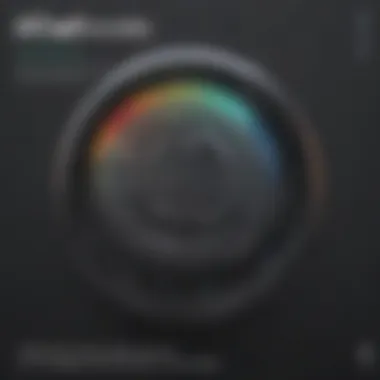

A few key elements to consider include:
- Intuitive Design: An interface that is easy to navigate can significantly reduce frustration and learning time. Layouts should be logical and familiar to users.
- Customization Options: Personalizing settings to suit individual preferences and needs enhances usability. Users should be able to adjust the interface to match their working style.
- Help and Support Features: Providing accessible help documentation or integrated tutorials can guide users, especially those new to mixing.
"A well-thought-out interface can empower users to focus on their creativity rather than struggle with app navigation."
In summary, accessibility and usability are fundamental in ensuring a positive user experience, enabling users to focus on producing quality audio without unnecessary distractions.
Learning Curve for Beginners
The learning curve for beginners is another essential aspect when evaluating user experience in mixing apps. The term "learning curve" refers to the time and effort required to become proficient in using an app. For many, especially those new to audio mixing, high complexity can discourage experimentation and hinder progress.
To address this, several strategies can be adopted:
- Simplified Interfaces: Apps that prioritize essential features and avoid overwhelming new users with unnecessary options can ease the learning process.
- Step-by-Step Tutorials: Many apps offer beginner-friendly tutorials that walk users through the basics of mixing. These resources are invaluable in building confidence.
- Community Support: Engaging with online communities, such as those on Reddit or Facebook, can help beginners find solutions and tips from experienced users.
Apps with a gentler learning curve hold more appeal for novice users, increasing their likelihood of continued use and proficiency in audio mixing.
Advanced Functionalities
In the realm of Android mixing apps, advanced functionalities greatly enhance the user experience. They provide professional-grade tools that can elevate basic audio editing to sophisticated sound production. Features such as MIDI support and monitoring tools are crucial in ensuring that users can achieve the sound quality they desire. Therefore, understanding these advanced elements is essential for anyone serious about audio mixing.
Support
MIDI, or Musical Instrument Digital Interface, opens a new world for audio creation. The integration of MIDI support in Android mixing apps allows users to connect a variety of external instruments, enabling them to manipulate and edit sounds with precision.
This function is not merely a convenience; it is central to modern music production. With MIDI support, users can:
- Compose complex melodies using keyboards, drum machines, and synthesizers.
- Edit note information, including pitch and velocity, directly within the app.
- Automate control changes, providing greater dynamic control over how sounds are produced.
For many producers, the value of MIDI lies in its flexibility. It allows the user to capture ideas quickly and experiment with different sounds without the physical limitations of traditional recording methods. This considerably enhances creative possibilities, making it a vital feature to consider when choosing a mixing app.
Preview and Monitoring Tools
Effective audio mixing relies heavily on the ability to monitor sounds accurately. Preview and monitoring tools within Android mixing apps are pivotal for achieving the desired result. These tools allow producers to listen to individual tracks in real-time, providing insight into how each element contributes to the overall composition.
Some key aspects of monitoring tools include:
- Latency Management: Quality mixing apps often include features that reduce latency, enhancing the real-time experience of tracking.
- Audio Visualizers: These offer visual feedback on sound waves, assisting users in making informed adjustments by visually observing levels and frequencies.
- Solo and Mute Functions: These functionalities allow the user to isolate tracks, ensuring they can hear specific elements clearly without interference from other instruments.
Without these monitoring tools, it would be challenging to balance sound elements correctly or make appropriate adjustments during the mixing process. They play a crucial role in identifying areas that require refinement, thus ensuring a polished final product.
In summary, advanced functionalities such as MIDI support and monitoring tools are integral for effective music production on Android mixing apps. These tools facilitate creativity and precision, ultimately shaping the quality of the audio output.
Understanding these aspects empowers users in their mixing endeavors, enabling them to produce high-quality audio that stands out in today’s digital soundscape.
Considerations for Choosing the Right App
When selecting an Android mixing app, it is crucial to assess various factors that affect your workflow and overall audio production quality. The right app can greatly enhance your mixing capabilities, while the wrong choice may lead to frustration and limited output. This section delves into key considerations to help you make an informed decision, covering user needs and budget strategies.
Identifying User Needs
Each user has specific requirements based on their skill level, audio project types, and production goals. Amateur users may seek simpler interfaces with basic functions, while professionals often need more robust features and customization options. Here's what to consider in identifying your needs:
- Experience Level: Beginners should look for apps with intuitive interfaces and easy-to-follow tutorials. More experienced users may want advanced features like multi-track editing and automation control.
- Type of Projects: Determine the genres and types of projects you plan to work on. Some apps specialize in certain styles, offering tailored features that might benefit your specific needs.
- Collaboration: If you plan to work with other musicians, consider apps that support project sharing and collaboration features. This can facilitate smoother interactions and workflow.
Understanding what you need will streamline your selection process, allowing you to focus on apps that align with your requirements.
Budget and Pricing Strategies
Price is often a significant factor when choosing a mixing app. It is essential to balance features with cost to ensure you get the best value for your investment. Here are some strategies for navigating this:
- Free vs. Paid Apps: Many mixing apps offer free versions with limited features. Testing these options can help identify if the app suits your needs before committing to a paid version. However, paid apps often unlock significant capabilities worth the investment.
- Subscription Models: Some apps use a subscription model, providing regular updates and features. Assess whether the ongoing cost makes sense for your usage frequency and needs.
- One-Time Purchase: If you prefer a one-time purchase, ensure you understand what updates, if any, are included in the price. Look into user reviews to gauge the app’s longevity and the developer’s commitment to support.
"Evaluating both your budget and needs can lead to better decisions, ensuring you choose the right app without overspending."
In summary, identifying your user needs and understanding your budget are critical steps in selecting a suitable Android mixing app. The right combination of features and cost will allow you to focus on audio creation and production, maximizing your efficiency and enjoyment.
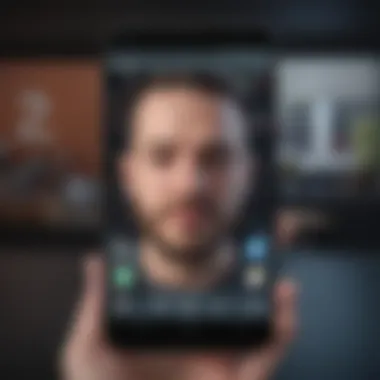
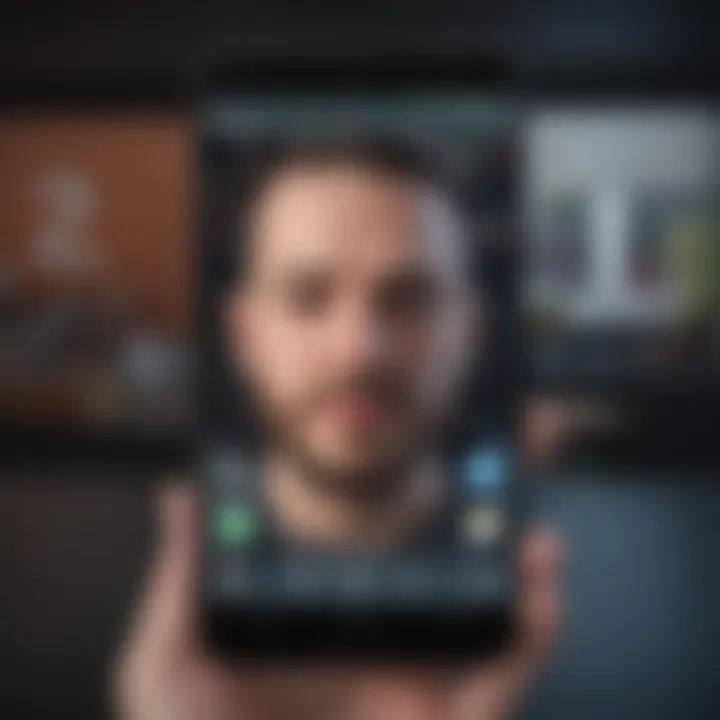
The Future of Mixing on Android
The landscape of audio production continues to evolve rapidly, especially within the realm of Android mixing apps. Understanding the future of mixing on this platform is vital for users who are keen to adapt to the changing technological environment. This section will delve into significant trends and forecast potential advancements that promise to shape the way users engage with audio mixing on their Android devices.
Trends in Audio Mixing Technology
In recent years, several notable trends have emerged in audio mixing technology. One prominent trend is the shift towards enhanced user interfaces that prioritize accessibility and simplicity. These applications are increasingly designed to accommodate both beginners and seasoned professionals, ensuring that the learning curve is not a barrier to entry. Intuitive touch controls and gesture-based functionalities are becoming standard, allowing users to navigate through complex audio tasks with ease.
Another trend is the integration of artificial intelligence. AI technology is being harnessed to streamline workflows, automate audio adjustments, and even enhance sound quality. Features like smart mixing assistants are being introduced, which analyze audio tracks and suggest adjustments based on best practices. This not only saves time but can also elevate the quality of the final output.
Additionally, the demand for collaborative tools has increased. Many applications are adapting to provide features that support cloud storage and real-time collaboration. This enables users to work on projects together, regardless of their physical location. It brings a new dimension to audio mixing, as artists, producers, and engineers can share their insights and expertise instantly.
Potential Developments in Applications
As we look towards the horizon, several potential developments in mixing applications are worth noting. The first is the ongoing improvement of mobile processing power. With advances in hardware, future Android devices may support even more complex applications. This enhances the possibility of running sophisticated plugins and effects that were previously only feasible on desktop systems.
Another potential development is the incorporation of immersive audio technologies, such as spatial audio and augmented reality soundscapes. These features may allow users to create more immersive and engaging listening experiences. As consumer demand grows for high-fidelity sound, applications that provide these capabilities will likely gain traction in the marketplace.
Lastly, subscription-based models could reshape how users access mixing apps. Instead of one-time purchases, a service model may offer ongoing updates and features. This can provide a steady revenue stream for developers while giving users access to the latest tools and capabilities without the need for frequent upgrades.
"The future of mixing on Android lies in the balance between powerful technology and user-friendly design," remarks audio engineer Jenna Adler, emphasizing the dual focus necessary for future developments.
In summary, the future of mixing on Android is marked by innovation and user-centric advancements. As technology pushes forward, it creates novel opportunities for creative expression within the realm of audio production. The trends and potential developments discussed will not only enhance the mixing experience but also empower users to achieve their desired sound with greater efficiency and creativity.
Troubleshooting Common Issues
Understanding how to troubleshoot common issues when using Android mixing apps is crucial for both new and experienced users. Problems can arise at various stages of the audio mixing process, affecting workflow and the overall user experience. Addressing these problems efficiently not only saves time but also enhances productivity. Knowing how to solve installation and performance issues can empower users to enjoy a seamless audio mixing journey.
Installation Problems
Installation issues can disrupt a user's ability to start using a mixing app effectively. These problems can arise due to several reasons. First, compatibility plays a significant role; an app may not be optimized for certain devices or operating system versions. It is important to check the app’s specifications before installation.
In some instances, users may encounter errors during the download process. Poor internet connectivity or low storage space on the device can often lead to failed installations. To minimize such issues, it is advisable to ensure a stable connection and ample storage beforehand.
Another point to consider is user permissions. If an app requires specific permissions which are not granted, it may fail to function correctly. Verify the permissions required by the app in its settings, and ensure they are enabled. For example, audio recording apps usually need access to the microphone.
"Ensuring that an app is compatible and has the required permissions is the first step in a successful installation process."
Should an installation fail, try deleting the app data and cache from the device settings. After that, re-attempt the installation process. Following these steps can help to prevent and solve installation difficulties.
Performance and Stability Issues
After successfully installing an Android mixing app, users may still face performance and stability issues. These can range from app crashes during use to slow processing speeds, severely hampering the mixing experience.
Usually, performance problems stem from the device’s hardware limitations. Mixing apps are resource-intensive; thus, older devices may struggle to keep up. Upgrading to a newer phone with better specifications can improve performance.
Moreover, background processes can also eat into the device's resources. Closing unnecessary applications before starting a mixing session can enhance performance. Additionally, ensuring the operating system is updated helps as developers often release patches that optimize performance.
Another common issue is latency during audio playback or recording. Latency can affect the timing of edits and recordings. To minimize it, experimenting with different buffer sizes in the app's settings can help. A smaller buffer size can provide lower latency, but it requires greater processing power. Balance is key here; finding the right setting can significantly enhance the mixing experience.
Finale
The conclusion serves as a critical element in synthesizing the various facets of Android mixing apps discussed throughout this article. It encapsulates the insights provided and highlights their significance in the realm of digital audio production.
Summarizing Key Points
In this guide, we explored the definition and functions of Android mixing apps, emphasizing their notable features such as user interface design, audio editing tools, and effects processing options. We delved into popular options available in the market and assessed their user experiences along with necessary technical requirements for optimal performance.
Moreover, we examined advanced functionalities like MIDI support and monitoring tools, along with key considerations for selecting an appropriate mixing app that caters to individual needs and budget constraints. Future trends in audio technology and potential developments provided a forward-looking perspective.
The summary of essential points can be listed as follows:
- The versatility of Android mixing apps for both amateurs and professionals.
- Importance of user-friendly designs that enhance the mixing experience.
- The role of technical compatibility in app selection.
- The impact of emerging technologies and trends on future applications.
Final Thoughts on Android Mixing Tools
As mobile technology continues to evolve, Android mixing apps have become indispensable tools for audio creators. Their growing capabilities mirror the advancements in sound production processes.
Ultimately, the right mixing app can make a profound difference in the quality of audio projects. It is crucial to evaluate personal requirements carefully and consider factors like user interface, editing capabilities, and available resources. The relevance of these technologies in democratizing music production cannot be overstated.
"With the right tools at your fingertips, the possibilities in audio production are virtually limitless."
As a result, securing the right mixing application enhances not only technical efficiency but also inspires creativity and innovation.



