Mastering App Customization for User Experience
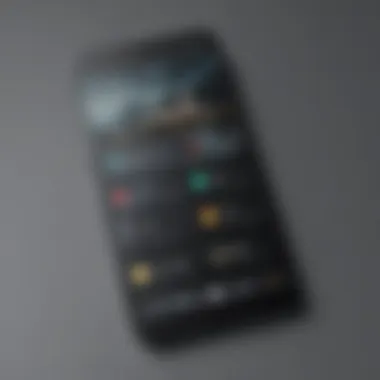

Intro
In today’s digital landscape, the experience of using applications has become increasingly personal. Users are not just looking for functionality; they are seeking ways to customize their interactions to better align with their individual preferences. Customizing apps can enhance user experience significantly, leading to a more satisfying interaction with technology.
A variety of customization techniques allow users to mold apps to fit their personal style. This may include changing the layout, modifying visual elements, or leveraging features that streamline tasks. Whether one is a novice just starting out or an experienced user looking for advanced tweaks, the following sections will provide insights and actionable methods to tailor apps for enhanced engagement.
This article will cover the importance of app customization, various methods used across devices and platforms, and detailed guides to assist users in personalizing their app landscapes. By tapping into these strategies, individuals can transform their digital interactions from ordinary to extraordinary.
Understanding App Customization
In a fast-paced digital world, customization has become a crucial element in enhancing user satisfaction and engagement. Customization in apps refers to the process of adjusting and modifying the application features according to individual preferences. Understanding app customization is vital as it directly influences how users interact with their devices. When apps meet personal needs, users are more likely to stick with them.
Definition of App Customization
App customization can be defined as the ability of users to modify the settings, interface, and functionalities of an application to better suit their preferences. This may include tweaking aesthetic elements like colors and fonts or altering functional aspects like notifications and shortcuts. The goal is to create a more personal and efficient interaction with the app.
Importance of Customization
- Enhancing User Experience: The customization of apps significantly improves user experience. When users can change settings to match their preferences, they feel more in control. This leads to greater satisfaction and encourages regular use of the app. Enhanced user experience results from tailored interfaces that respond to user habits and needs. If an app supports customization, it is often perceived as user-friendly.
- Improving Productivity: Customization can lead to increased productivity. Users often spend time setting up their apps to function in a way that maximizes efficiency. For example, an app with customizable notification settings allows users to prioritize what alerts they receive and when. This can eliminate distractions and streamline workflows. Therefore, productivity is boosted because users can focus on what matters most to them without unnecessary interruptions.
- Personalizing Interaction: Personalizing interaction through app customization helps to build a connection between the user and the app. Unique themes or tailored layouts can make the application feel more familiar and inviting. This personal touch not only enhances usability but also fosters loyalty. Users may have an emotional attachment to a customized app, leading to increased retention and brand trust.
"Customization is not just about aesthetics, but about creating a meaningful interaction that resonates with the user’s identity."
Understanding app customization is thus essential for creating an engaging user experience. By leveraging its advantages, such as enhanced user experience, improved productivity, and personalized interaction, apps can resonate more deeply with their audience.
Types of App Customization
Types of app customization are essential for optimizing the user experience. They allow users to mold applications according to their personal preferences, resulting in greater satisfaction and efficiency. This aspect of customization can significantly influence the interaction between users and their devices. Understanding various types clarifies how users can enhance the functionality and aesthetics of their apps.
User Interface Customization
Theme Changes
Theme changes refer to the alteration of the visual aspects of an application. This can include colors, backgrounds, and icon designs. The key characteristic of theme changes lies in its simplicity and immediate visual impact. Choosing a theme can reflect personal style or mood, making it a popular choice among users. A unique feature is the ability to download themes from various sources, offering a vast selection. One advantage is that it can make apps more enjoyable to use, while a disadvantage might be compatibility issues with certain devices or operating systems.
Layout Adjustments
Layout adjustments involve restructuring elements within an app’s interface. Users can modify how information is displayed, which can enhance usability. The hallmark of this customization is its ability to prioritize information according to user needs. This is beneficial as it allows for a more streamlined navigation experience. A unique feature of layout adjustments is the drag-and-drop capability in many apps, which simplifies the process. However, an drawback could be that excessive adjustments might lead to confusion for users not familiar with the new layout.
Font Modifications
Font modifications allow users to change the typeface, size, and style of text within an app. This can greatly contribute to readability and overall satisfaction. The key characteristic here is the customization of text, which can enhance clarity and aesthetics. It is a beneficial choice for those who may have visual impairments or specific preferences for text presentation. A unique feature of many apps is the availability of various font styles through settings. On the downside, extensive changes can occasionally disrupt the app's original design, affecting cohesion.
Functional Customization
Feature Enables/Disables
Feature enables/disables involve allowing users to control which functionalities are active within an app. This contributes directly to a personalized experience. The key aspect is that it provides users the autonomy to tailor apps to their specific needs. This can be beneficial for minimizing clutter and focusing on essential functions. A unique feature is the flexibility to turn on or off notifications or specific tools. However, disabling too many features might unintentionally limit the app’s overall utility.
Shortcut Integration
Shortcut integration permits users to create quicker access points to frequently used features or tasks. This significantly enhances efficiency. The primary characteristic is speed; users can perform actions without navigating through multiple menus. This is a key advantage for power users who value time-saving tools. Shortcuts can commonly be added to home screens or within app menus. On the downside, having too many shortcuts may lead to a cluttered interface, impacting the overall user experience negatively.
Notification Preferences
Notification preferences enable users to control how and when they receive alerts from apps. This can greatly improve the overall experience by reducing distractions. The key characteristic is customization based on user lifestyle; they can prioritize notifications that matter most. This is beneficial for users who want to stay informed without being overwhelmed. A unique feature is the granularity of control, such as distinguishing between different types of alerts. However, if not managed correctly, users may miss important notifications if settings are overly restrictive.
Performance Optimization
Cache Management
Cache management relates to how an app stores temporary data to speed up performance. It plays a crucial role in ensuring smoother operation. The key characteristic of cache management is the reduction of load times, which can enhance user engagement. This optimization is often beneficial for resource-intensive apps like games or photo editors. A unique feature is the ability to clear the cache manually to free up space and improve speed. However, a disadvantage might be that clearing cache can temporarily slow down performance as the app re-caches data.
Background Process Controls


Background process controls let users manage which apps run in the background, impacting battery life and performance. This contributes towards an efficient device experience. The distinctive feature is the ability to assess and limit resource usage. This customization is beneficial for users seeking better battery management. On the other hand, overly restrictive controls may hinder notifications or real-time updates.
Data Synchronization Settings
Data synchronization settings allow users to determine how and when data is synced between the app and cloud. This is important for keeping data current and easily accessible. The unique characteristic is the Flexibility in scheduling sync times. This is beneficial for conserving data usage on mobile plans. However, if set too infrequently, it might lead to outdated information or missed updates.
Customization Methods Across Platforms
Customization of applications is not only a trend; it is a necessity for many users. Understanding the methods available across various platforms significantly enhances user experience. Users interact with different devices daily, and their preferences evolve. Hence, the ability to customize apps becomes critical for tailored experiences.
Different platforms offer varying levels of customization. Each has its advantages, such as efficiency, usability, and aesthetic appeal. A well-customized app can lead to improved productivity and a better overall experience. Users can adjust settings that reflect personal workflows, preferences, and even lifestyle choices.
Moreover, the importance of these customization methods lies in their ability to be adaptable. As technology progresses, so do the expectations for user interfaces and functionality. Thus, exploring these methods helps in satisfying the needs of users and enhances their interactions with technology.
Android Customization Techniques
Utilizing Built-In Settings
Android’s built-in settings are a primary way to customize applications. They offer various options that allow users to adjust interfaces according to their preferences. The appeal lies in their accessibility, as these settings are usually user-friendly. Users can change aspects such as themes, fonts, and layout without needing additional software.
One significant advantage is that these adjustments do not require any external applications. This minimizes the risk of device performance issues that might arise from third-party apps. However, the range of options may sometimes be limited compared to what third-party tools offer.
Leveraging Third-Party Launchers
Utilizing third-party launchers can dramatically change the home screen experience on Android devices. These applications provide enhanced customization possibilities that go beyond the default options. Users are attracted to their versatility, allowing modification of layouts and visuals to suit their preferences.
Typically, third-party launchers like Nova Launcher or Microsoft Launcher enable users to create a unique look and functionality. They offer unique features such as gesture controls and customizable icons. A potential disadvantage may be the added complexity, which can overwhelm some users.
Implementing Widgets
Widgets are interactive elements that provide quick access to app functions directly on the home screen. Their importance lies in convenience, allowing users to engage with information without fully opening an app. Popular widget options include weather updates or music controls, making daily tasks easier.
The key characteristic of using widgets is that it enhances functionality and provides essential info at a glance. Widgets can also be customized in size and appearance, making them a beneficial choice for personalizing a device. A downside is that they may consume more battery power compared to standard application icons.
iOS Customization Techniques
Adjusting Home Screen Layout
Adjusting the home screen layout on iOS offers a straightforward way to tailor the look and feel of a device. Users can rearrange apps to match their preferences, which can improve accessibility for frequently used applications. This straightforward customization contributes significantly to enhanced user experience.
The ability to remove or group apps into folders provides a unique organized structure. This helps in decluttering and offers a more personalized and intuitive interface. However, the customization options on iOS may be less flexible compared to Android.
Creating App Folders
Creating app folders on iOS contributes to managing and organizing applications effectively. Users can group similar apps together, which minimizes time spent searching for specific applications. This method simplifies navigation and makes accessing apps faster.
The unique feature of app folders is that they allow for a clean home screen without sacrificing usability. While this is a beneficial choice, it might lead to confusion if a user forgets where they placed a specific app.
Using Shortcuts
Using shortcuts on iOS enables users to create personalized functions that can automate tasks. This contributes greatly to enhancing productivity by reducing the number of actions required to perform common tasks. The automation possibilities offer significant appeal for users seeking efficiency.
Shortcuts can significantly streamline workflows and are a powerful tool for regular tasks. Their unique feature lies in the ability to combine multiple actions into one command. However, users must invest time to set up the shortcuts wisely to maximize effectiveness.
Web App Customization
Browser Extensions
Browser extensions play a crucial role in enhancing user experience on web applications. They allow users to add specific functionalities without modifying the core application itself. The appeal of browser extensions is their ability to personalize and optimize web browsing sessions.
Extensions can cover various functions such as ad blocking, password management, or interface modifications. This flexibility in customization greatly improves productivity. However, users should be mindful of potential security risks associated with certain extensions.
User Scripts
User scripts offer another level of customization for web applications. They enable users to modify the behavior of web pages directly. This method allows for highly specific enhancements tailored to individual requirements, making it a powerful tool for tech-savvy users.


The main characteristic is that these scripts can automate repetitive tasks, leading to efficiency gains. Nonetheless, writing scripts may require coding knowledge, which can alienate less technical users.
Bookmark Management
Effective bookmark management can significantly enhance the web browsing experience. It allows users to organize frequently visited sites in a way that is intuitive and accessible. This contributes to time savings and increased efficiency in finding resources online.
The unique advantage of bookmark management lies in the ability to categorize and tag bookmarks for easier retrieval. However, an overload of bookmarks without proper organization can lead to a cluttered interface. Thus, it’s essential to manage bookmarks wisely.
Practical Guide to Customizing Android Apps
Customizing Android apps is essential for creating a user experience that resonates on a personal level. A well-tailored application can increase efficiency and satisfaction. The practical guide provided here is not merely theoretical; it offers concrete actions applicable to daily usage. By focusing on specific steps, users can gain a clear understanding of how to manipulate their app settings to best meet their needs. The relevance of this guide lies in its straightforward approach to commonly used tools and techniques.
Step-by-Step Instructions
Accessing App Settings
Accessing app settings is the first step towards customization. This process is fundamental to make meaningful changes. Users can find these settings within the app interface, often under a menu labeled "settings" or similar. A key characteristic is the accessibility; many apps prioritize ease of access.
The main advantage here is that it does not require any advanced skills. Users can quickly navigate through options to adjust their preferences. However, one disadvantage is that some apps may have hidden settings, making it challenging for users to discover all available customization features.
Making Customizations
Making customizations is where real transformation occurs. Users can modify various aspects like layout, colors, and functionalities. This act empowers users to create an environment tailored to their preferences. The process can involve simple toggle switches or more intricate adjustments, depending on the app's design.
An important feature is the variety of options available. Users can often tailor notifications or alter display settings. The benefit of this is substantial; when users feel comfortable with the app interface, their productivity and enjoyment may increase. However, a caution is warranted as certain changes can complicate usability if not executed mindfully.
Saving Changes
Saving changes is critical after making customizations. This step ensures that the preferences set by the user persist. The option to "save" often appears at the bottom of the settings menu. Users sometimes overlook this step, leading to frustration when adjustments disappear after exiting the app.
A key characteristic of this process is its simplicity. Users are usually prompted to confirm their choices, which helps prevent accidental loss of customizations. One potential downside is that without a careful review, users may unintentionally overwrite important settings.
Recommended Applications for Customization
Launchers
Launchers are powerful tools for customization in the Android ecosystem. They redefine the app interface, allowing users to refresh the look and feel of their devices. A notable characteristic of launchers is their extensive customization potential; users can rearrange icons and widgets freely.
The benefit here is the ability to create a unique experience that aligns with personal style. However, not all launchers perform equally well across devices. Some may slow down performance or introduce bugs, impacting the overall user experience negatively.
Theme Applications
Theme applications provide a simple method to change the aesthetic aspects of an Android device. They allow users to apply a whole new visual skin to the existing interface. A significant feature is the various themes available ranging from minimalistic to vibrant designs.
The appeal of theme apps lies in their capacity to make the device feel fresh without intensive effort. One downside is that some themes might not be compatible with all devices, which can lead to layout issues or unexpected bugs.
Utility Apps
Utility apps often aim to enhance functionality via additional features. These apps may focus on tasks like managing files, optimizing performance, or even automating processes. Their key characteristic is the integration of useful tools to aid daily tasks.
The considerable advantage is how these apps can streamline operations. They can save time and energy for users who frequently find themselves toggling between numerous apps. Conversely, overloading the device with utility apps can strain resources and impact overall performance.
Challenges and Considerations
Customization is a powerful tool that enhances user experience. However, it comes with its own set of challenges. Understanding these challenges is crucial for ensuring that the app customization process leads to improved functionality and satisfaction. This section highlights potential risks associated with customization and offers best practices to navigate these issues. By being aware of these elements, users can tailor their experience without encountering detriments to their devices or privacy.
Potential Risks of Customization
Customization is not without its pitfalls. Recognizing these risks can help users mitigate potential downsides, ensuring a smoother experience overall.
Device Performance Issues
One notable concern is device performance. When users customize large aspects of apps, it may lead to slower operation. For instance, running heavy launchers or multiple themes can consume significant resources. This issue can impact the overall performance of an application. It is essential for users to understand the balance between increased visual appeal and performance efficiency. Weighty customizations can slow responsiveness, undermining the main objectives for enhancing user experience.
Security Concerns
Security is another critical area to consider. Many customization options require access to personal data or permissions that can jeopardize privacy. When users employ third-party applications for themes or shortcuts, they might inadvertently expose their information. This aspect makes it vital to analyze the permissions being granted during installation. By being aware of these risks, users can make informed decisions that protect their personal data while enjoying the benefits of customization.
Loss of Functionality
Loss of functionality frequently occurs when users modify settings or applications beyond their intended use. Certain customizations may disable features or create conflicts with existing functionalities, rendering an app less useful. For instance, disabling notifications can mean missing important updates. Users should be cautious about which adjustments they make, ensuring that the core features of their apps remain intact. Thoughtful consideration of what to customize can enhance usability rather than detracting from it.
Best Practices for Safe Customization
To navigate the potential risks effectively, applying some prudent practices is advisable. These strategies will enable users to customize their applications while minimizing drawbacks.
Regular Backups
Performing regular backups is one essential aspect of safe customization. Backing up data ensures that if things go awry during customization, users can restore their original settings and apps. This practice minimizes the potential for data loss, particularly when making significant changes. Notably, many devices offer built-in backup features, making this process straightforward. Regular backups serve as a safety net, allowing users to explore customization without the fear of irreversible damage.
Reading User Reviews
Reading user reviews provides insight into the practicality and safety of various customization options. Feedback from others can highlight common issues or successes related to specific apps or modifications. By understanding the experiences of fellow users, individuals can steer clear of potential pitfalls. This practice creates a more informed atmosphere for customization, promoting safer decisions that enhance user experience.
Staying Within App Ecosystems
Staying within established app ecosystems contributes to safer customization practices. Most platforms, like Android and iOS, offer native tools for customization that are designed to work seamlessly with their systems. By using built-in features, users can achieve desired customizations without risking device integrity. This approach fosters a more secure environment while ensuring that users can still enjoy a personalized experience. Recognizing the balance between external applications and native customizations is essential for optimizing app interactions.
Future Trends in App Customization
Understanding future trends in app customization is critical for both developers and users. As technology advances, the methods by which users can tailor their app experiences will evolve significantly. The integration of advanced technologies such as artificial intelligence, the Internet of Things (IoT), and a shift towards user-centric design are pivotal elements shaping the future of customization. These trends not only improve user experience but also create more efficient and relevant interactions between users and their applications.
Artificial Intelligence in Customization
Artificial intelligence is already starting to play a central role in app customization. It allows apps to learn from user behavior and preferences over time. By analyzing how a user interacts with an application, AI can suggest features or alterations tailored to individual needs. For example, an app might offer personalized content recommendations based on prior usage patterns, making the experience more engaging and relevant. This level of customization can lead to increased user satisfaction and retention, as users feel their preferences are understood and considered.
Some benefits of AI in customization include:
- Adaptive Learning: The ability of an app to adapt in real-time to user interactions creates a more fluid experience.
- Predictive Features: Anticipating user needs can streamline workflows, minimizing the time spent navigating through applications.
- Personalized Interfaces: Custom layouts and settings can be generated automatically based on collected data, creating a unique interface for each user.
Integration with IoT Devices
The integration of IoT devices signifies another trend in app customization. As smart devices become ubiquitous, the need for apps to interact with them will amplify. Apps designed for smart home management, for example, will require customization to adapt to the various devices in use. This means creating a unified interface that can control multiple smart devices, such as lights, thermostats, and security systems.
Moreover, IoT integration presents opportunities for context-aware customization. For example, an app can change its settings or functions based on the user’s location or the devices they are using at any given moment. Key considerations for this trend include:
- Compatibility: Ensuring apps work seamlessly with a range of IoT devices.
- Data Privacy: Managing the data acquired from various devices responsibly to maintain user trust.
- User Control: Providing users with the ability to customize how their devices interact with the app.
User-Centric Design Evolution
The evolution of user-centric design is another essential aspect of future trends in app customization. As users demand more control over their app experiences, designers are increasingly focusing on creating interfaces that prioritize user needs and preferences. This involves adopting design philosophies that place users at the center of the development process and encourage feedback.
Key elements of user-centric design evolution include:
- Enhanced Accessibility: Creating environments that cater to users of all abilities, ensuring inclusivity in app usage.
- Feedback Loops: Mechanisms for users to provide feedback easily promote continuous improvement.
- Personalization Options: Allowing users to modify various aspects of the app’s design and functionality encourages a sense of ownership.
"Success lies in the ability to adapt to changing circumstances and user needs."
As we consider these trends, it becomes evident that customization is not merely a benefit but an evolving necessity in the technological landscape.
Epilogue
The conclusion of this article serves as a crucial summary that emphasizes the significance of app customization in enhancing user experience. Customization is not merely a luxury; it is a necessity in today's digital environment. The insights shared throughout the article reveal how tailored applications can adapt to individual preferences, leading to more efficient and user-friendly interactions.
Recap of Key Points
In reviewing the critical aspects discussed, several key points emerge:
- Understanding Customization: App customization enables users to modify applications to their liking, improving overall satisfaction.
- Types of Customization: We explored user interface and functional customization, along with performance optimization. Each type has distinct benefits that contribute to a smoother user experience.
- Methods Across Platforms: Different platforms, like Android and iOS, offer unique customization techniques, allowing users to tailor their experience based on specific system capabilities.
- Practical Guidance: The article provided step-by-step instructions, empowering both novice and seasoned users to engage with their apps effectively.
- Challenges and Best Practices: Acknowledging potential risks enables users to navigate customization safely, thus maximizing benefits without compromising functionality.
- Future Trends: The introduction of AI and IoT devices stands to further revolutionize customization, making it more intelligent and responsive.
The Importance of Continuous Customization
Continuous customization is vital for evolving user needs and technological advancements. As user preferences shift, the ability to adapt applications becomes increasingly essential. Regular updates and modifications to app settings can dramatically enhance efficiency and productivity. Furthermore, engaging in ongoing customization encourages users to explore their device capabilities more deeply, fostering a sense of control and satisfaction.
By understanding and implementing continuous customization practices, users can ensure their apps remain relevant and useful over time. This engagement not only enhances personal user experience but also contributes to the overall functionality of their devices, creating a harmonious balance between utility and satisfaction.
"Customization is not a one-time task; it is a continuous journey that reflects personal growth and changing needs."



