Exploring Apple Watch Compatibility with Android Devices
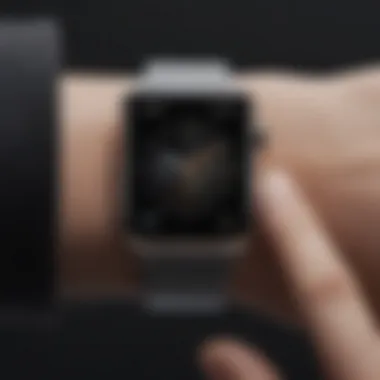

Intro
The intersection of Apple Watch and Android devices is a complex yet intriguing subject. Most technology users expect seamless compatibility among devices; however, the reality is often more nuanced. This article aims to explore the technical specifications, functionalities, and limitations of utilizing an Apple Watch with Android smartphones.
By understanding these factors, users can make an informed decision regarding the adoption of an Apple Watch within an Android ecosystem.
Compatibility Overview
While Apple Watch predominantly functions in sync with iPhones, the interest in using it with Android devices persists. The first aspect to consider is the connectivity. Apple Watch utilizes Bluetooth technology for connection and relies on the iPhone for most of its features. Thus, when paired with an Android device, the full suite of functionalities is severely limited.
Key functionalities that can be expected when connecting an Apple Watch with an Android device include:
- Timekeeping: The Apple Watch excels at providing accurate time tracking.
- Fitness Tracking: Basic health-monitoring features can operate independently.
- Notifications: Users may receive limited notifications but with constraints.
It is important to note that advanced features like replying to messages, Apple Pay, or accessing the App Store require an iPhone.
User Experiences
User experiences differ widely when attempting to use an Apple Watch with Android devices. Many users have expressed frustration due to the lack of access to key functionalities. For instance, using the watch for notifications is often not ideal. Receiving notifications is possible; however, replying to texts or using apps without an iPhone is not feasible.
Some users have reported occasional disconnections, which can hinder the experience. The Apple Watch may work as a stand-alone device for health metrics, yet it still often requires a connected iPhone for data synchronization.
"Using an Apple Watch with an Android phone feels somewhat like owning a luxury car without the right fuel."
This quote captures the feeling of many users who experience limitations using an Apple Watch with Android.
Limitations
Integration of the Apple Watch into an Android environment has its challenges. Here are several notable limitations:
- Limited Functionality: Major features are locked behind iOS.
- Update Requirements: Apple frequently updates iOS, whereas Android updates vary.
- Third-party Apps: Most applications designed for the Apple Watch assume compatibility with iPhones, thus their functionalities suffer when accessed via Android.
These limitations can affect a potential purchase decision. Potential buyers should weigh these factors against their specific needs.
Culmination
In summary, while it is technically possible to use an Apple Watch with an Android device, the experience is not fully optimized. Those who are considering using an Apple Watch should acknowledge the limitations that come with integrating a product designed primarily for Apple’s ecosystem into an Android environment. Understanding these intricate dynamics will empower users to make well-informed choices.
Prolusion to Apple Watch and Android Devices
The advent of smartwatches has significantly transformed personal technology. Smartwatches have become vital companions, melding technology and convenience in ways previously unimagined. The Apple Watch, a flagship product of Apple, stands at the forefront of this evolution. However, its integration with Android devices raises complex questions regarding compatibility and functionality.
Overview of Smartwatches
Smartwatches serve a dual purpose; they offer traditional watch functions along with advanced features such as fitness tracking, notifications, and app management. With the increasing reliance on smartphones, the demand for wearable technology continues to burgeon. Users look for devices that not only keep time but also facilitate seamless interaction with their smartphones. Products like Fitbit, Garmin, and Samsung Galaxy Watch exemplify the variety available in the smartwatch market today.
Apple Watch: Key Features and Specifications
The Apple Watch is distinguished by its sleek design and robust functionality. It integrates perfectly with Apple's ecosystem, providing users with easy access to messages, calls, and health tracking features. The latest version, Apple Watch Series 8, boasts an array of advanced health-monitoring tools, including a blood oxygen sensor and ECG capabilities. Additionally, features such as Apple Pay allow for contactless transactions. Users also benefit from extensive app support, although this is largely centered around iOS compatibility.
Android Devices: Diversity and Popular Options
In contrast, Android devices provide a myriad of choices across various manufacturers. Brands like Samsung, Google, and Xiaomi offer an extensive variety of smartphones with differing specifications and price points. This diversity fosters a rich ecosystem for smartwatch integration. However, each device often has its own nuances regarding app availability and support. The open nature of Android presents both opportunities and challenges, making the relevance of seamless smartwatch compatibility more pronounced for tech-savvy users.
Understanding these differences will guide potential buyers in navigating the complex landscape of personal technology. The relationship between the Apple Watch and Android devices is not merely about hardware but encompasses user experiences, limitations, and opportunities for future development.
Technical Compatibility


In understanding the relationship between Apple Watch and Android devices, technical compatibility plays a crucial role. The primary concern for users is how well these two distinct ecosystems can interact. Technical compatibility influences usability and effectiveness of the Apple Watch when paired with Android smartphones. Users need to know the limitations and functions that they can expect to navigate. Thoroughly examining this compatibility gives insight into whether investing in an Apple Watch is practical for Android fans.
Operating Systems and Protocols
Apple Watch primarily operates on watchOS, which is specifically designed to interact with iOS devices. With Android, however, the scenario gets complex. Android devices utilize various versions of the Android operating system, which can vary significantly in features and protocols. Essentially, Apple’s watchOS does not communicate natively with Android's ecosystem. This leads to a minimal interaction between the two.
Due to this fragmentation, users experience operational restrictions. For example, direct notifications from an Android device to the Apple Watch may not function as smoothly as they would with an iPhone. Users might also miss out on updates or features that a direct iOS-to-watchOS connection would offer. Without a supportive protocol, many capabilities become obsolete, making this interconnectivity discordant.
Bluetooth Connectivity Aspects
Bluetooth connectivity is a significant factor when discussing how the Apple Watch connects to an Android device. Both devices rely on Bluetooth technology for communication. However, the way that Apple designs its connectivity frameworks is often tailored for seamless performance in the Apple ecosystem.
While Android devices support generic Bluetooth profiles, the Apple Watch is optimized for its own set of services. Thus, while pairing may be possible, the full functionality of Apple Watch features, like quick responses or navigation, may not be fully accessible. Many users report difficulty with syncing music or transferring data, which calls into question the reliability of the connection across operating systems.
Given these issues, it is critical for users to consider what they genuinely need from a smartwatch. If simple notifications are sufficient, connectivity may suffice. But for those seeking full use of the Apple Watch, the limitations are readily apparent.
App Availability on Android
Another critical component of technical compatibility is app availability. The Apple Watch operates with a curated selection of apps available through the App Store, which is inherently designed for Apple's ecosystem. When combined with an Android device, users cannot access many applications that add value to the Apple Watch experience.
The absence of Apple’s dedicated apps limits overall functionality. Some equipped features on the Apple Watch, such as health tracking and messaging, may have restricted access when integrated into Android. Most of the apps that one might wish to use are not designed to run on an Apple Watch with an Android phone, leading to frustration.
Additionally, while third-party applications may allow for some functionality, users may find them lacking in seamless functionality compared to native apps. Thus, a substantial gap exists in expected performance and actual use when attempting to bridge this divide between Apple Watch and Android devices.
Overall, exploring technical compatibility is essential for users wishing to integrate an Apple Watch with their Android devices. It provides insights into what to expect, ensuring informed decisions regarding potential purchases.
User Experiences with Apple Watch and Android Integration
Understanding user experiences when integrating an Apple Watch with Android devices is crucial for anyone considering such a setup. While Apple Watch is designed primarily to work seamlessly with iOS devices, many Android users are curious about whether they can derive any value from using it in their ecosystem. Examining user experiences highlights not only the practical functionalities available but also the limitations and frustrations users encounter.
Real-world User Stories
User stories provide insight into how different people navigate the challenges of combining these technologies. Many have shared their experiences through forums like Reddit and various tech blogs. For instance, one user noted that they used their Apple Watch for fitness tracking while their phone remained an Android device. They appreciated the watch's health features, such as heart rate monitoring and activity tracking. However, they found that without the companion app, some advanced analytics were inaccessible. Another user reported being able to receive basic notifications from their Android phone. This included texts and call alerts, which allowed them to stay informed without pulling out their phone constantly. Yet, the user expressed frustration over the inability to interact with those notifications fully.
Challenges Faced by Users
The integration of an Apple Watch with Android presents certain challenges that cannot be overlooked. First and foremost, the lack of full compatibility means that not all features can be utilized. Users often mention significant complications regarding notification management. Unlike an iPhone, where such notifications can be managed easily, Android users may find themselves unable to respond or act upon certain alerts.
Moreover, limited app availability is another challenge. The Apple Watch relies on specific apps that may not have counterparts or equivalents on Android. Users are often left wanting when tracking fitness metrics that rely on synchronized app data, like closed rings on the Activity app.
Productivity Gains and Losses
While there are some productivity gains associated with owning an Apple Watch, they come with the caveat of missing functionalities. Users report benefits in terms of time management and reminders, utilizing the crisp display of their watch to check prompts at a glance. Setting reminders and alarms remains functional, offering some productivity enhancement.
However, many users realize that integration loses some valuable aspects, leading to dissatisfaction. Tasks, such as responding to messages or engaging with third-party applications, become cumbersome. Eventually, some users inject their workflow with frustration instead of efficiency. Therefore, while there are advantages to having an Apple Watch as an Android user, they come with a trade-off that demands careful consideration and adaptation.
In summary, user experiences reveal a landscape marked by both potential and limitation. Understanding individual needs and priorities is key to deciding if using Apple Watch with an Android phone is a worthwhile endeavor.
Functional Limitations of Using Apple Watch with Android
Understanding the limitations of using an Apple Watch with Android devices is crucial for those considering this pairing. This section dives into specific functional drawbacks that might affect usability and user satisfaction. It highlights key elements that potential users should consider. Such limitations can lead to frustration or unmet expectations if not clearly understood before purchase. The challenges faced may compromise the overall experience. Therefore, discussing these limitations is essential for a well-rounded understanding of this unique relationship.
Notification Sync Issues
One of the primary concerns when connecting an Apple Watch to an Android device is the issue of notification syncing. Apple Watch utilizes the iOS notification system, which is inherently designed for Apple's ecosystem. This means that notifications, such as messages or alerts, do not sync correctly when paired with an Android phone.
Users generally experience missing notifications or delayed alerts, which can be quite inconvenient.


- Limited interaction: While some notifications may reach the Apple Watch, detailed interaction is quite limited. Users cannot reply directly to messages or perform common tasks through apps like WhatsApp or Telegram. This defeats a primary purpose of having a smartwatch – quick access to information.
- Compatibility gaps: Notifications from third-party apps often do not pass through effectively. This lack of coverage can lead to confusion and frustration, especially for users that rely heavily on real-time updates.
Overall, these sync issues create a disconnect, making it hard to fully leverage the Apple Watch's capabilities with an Android device.
Fitness Tracking Features
Another limitation stems from the fitness tracking functionalities of the Apple Watch. While well-known for its health monitoring capabilities, the Apple Watch relies on integration with the Health app available only on iOS. This means that using the watch with an Android device limits users from accessing comprehensive health data.
- Data synchronization: Fitness and health data gathered by the watch does not sync with any Android-compatible health applications. For fitness enthusiasts, this can hinder tracking progress or setting health goals.
- Limited usage of features: Many of the advanced features such as ECG, blood oxygen monitoring, or fall detection may not be fully operational. This can lead to under-utilization of a device that is marketed as a sophisticated health tool.
Users who prioritize fitness tracking may want to explore alternatives that provide seamless integration with their Android devices.
Limited App Integration
App availability is another area where limitations become evident. The Apple Watch primarily runs its app ecosystem through the WatchOS, which is tailored for iOS. This discrepancy leads to significant constraints when trying to use the Apple Watch along with an Android phone.
- Lack of third-party apps: Many popular apps available on the Apple Watch do not have counterparts that work on Android. This means that users miss out on personalized apps, fitness programs, and productivity tools.
- Basic functionality only: Users often find that they can only access basic features of available apps. For instance, while receiving notifications from fitness apps might be possible, in-depth functionality such as adjusting workouts through the watch is largely hindered.
The inability to utilize apps fully can lead to disappointment for those used to a feature-rich experience with other wearable devices.
Ultimately, understanding these functional limitations is vital to making an informed decision on whether an Apple Watch can fit comfortably into an Android user’s daily life.
Comparative Benefits and Drawbacks
Understanding the comparative benefits and drawbacks of using an Apple Watch with Android devices is crucial for potential users. This section highlights the trade-offs that come with the integration of two different ecosystems. For individuals who may be considering purchasing an Apple Watch but own an Android phone, knowing these pros and cons can greatly influence their decision-making process. It is not only about the technical compatibility but also about how the device aligns with user expectations and everyday usage.
Advantages of Using Apple Watch with Android
Despite the limitations, there are notable advantages to using an Apple Watch with an Android device. First, users gain access to a premium smartwatch experience. The Apple Watch is renowned for its sleek design and robust application ecosystem. One can enjoy notifications and health monitoring features even when connected to an Android phone. This includes:
- Fitness Tracking: The Apple Watch offers advanced fitness tracking capabilities, including heart rate monitoring and activity tracking.
- Notifications: You can still receive text messages, calls, and app alerts. While the interaction may be limited, basic notifications remain functional.
- App Functionality: Certain applications, particularly health-focused ones, can sync data and offer insights related to fitness and overall health.
These elements provide a unique blend of functionality for users who appreciate the Apple ecosystem but are tied to an Android device for various reasons.
Disadvantages of Integration
While there are benefits, the drawbacks of integrating an Apple Watch with an Android device are significant. One of the primary challenges is the limitations in functionality. Users may experience:
- Limited Interaction: The Apple Watch is designed to work seamlessly with iOS. When connected to an Android device, many features become restricted or non-functional.
- Full App Functionality Unavailable: Some apps that leverage the pairing with iOS devices may not work or provide limited functionality on Android.
- Notification Issues: Customizing notifications may be more cumbersome. Some users report frequent sync issues that can hinder timely access to important alerts.
These downsides can detract from the overall user experience, making it less appealing for those who prioritize functionality.
Suggestions for Users
For those considering using an Apple Watch with an Android device, it is essential to weigh the options carefully. Here are some suggestions that could enhance the experience:
- Research Features: Understand which features are operational. Focus on the apps and functionalities that are essential to you before making a purchase.
- Consider Alternatives: Explore other smartwatches better designed for Android, such as Samsung Galaxy Watch or Fitbit Versa. These options may offer the integration you seek without compromise.
- Evaluate Needs: Assess your daily routine and technology preferences. If health tracking is your primary focus, find a device that suits your specific requirements with full functionality.
Using an Apple Watch with an Android device provides a glimpse into the Apple experience, but the limitations often overshadow the benefits.
By following these suggestions, users can make a more informed decision. A balanced understanding of the advantages and disadvantages will aid in selecting the right device that meets their needs.
Alternatives to Apple Watch for Android Users
When considering alternatives to the Apple Watch, it is crucial to understand the specific needs of Android users. Many smartwatch manufacturers design their products primarily for the Android ecosystem. Hence, these alternatives may offer functionality that is more suited to typical Android user behaviors and expectations.
Selecting the right smartwatch can enhance your experience with your Android device significantly. Key considerations include connectivity features, compatibility with apps, fitness tracking capabilities, and battery life. These factors will define how seamlessly a smartwatch integrates into an Android user's daily routine.


Top Smartwatch Brands for Android
Several brands have emerged as prominent choices for Android users seeking smartwatches. Notable mentions include:
- Samsung Galaxy Watch Series: Known for their sleek design and comprehensive health tracking features. They integrate closely with Samsung smartphones, enhancing functionality and usability.
- Fossil Gen 5: This brand combines traditional watch aesthetics with smart technology. It operates on Wear OS, offering a good selection of apps and features like fitness tracking and notifications.
- Fitbit Versa 3: While primarily seen as a fitness tracker, it also provides essential smartwatch capabilities. Its focus on health metrics appeals to fitness enthusiasts and casual users alike.
- Garmin Forerunner Series: Particularly favorable for athletes, these watches include advanced GPS and tracking features, suitable for outdoor activities.
This variety illustrates that Android users have many suitable alternatives, each catering to different lifestyle needs, from fitness to style.
Feature Comparison with Apple Watch
When juxtaposing these alternatives against the Apple Watch, several crucial features can differ:
- Customization Options: Many Android-compatible watches, like the Fossil Gen 5, offer various watch faces and bands, aiding personalization. This often contrasts with the more standardized look of the Apple Watch.
- Battery Life: Garmin devices typically outshine Apple in battery longevity, particularly for GPS usage during outdoor activities. For users who prioritize battery performance, exploring Garmin may be advantageous.
- Health and Fitness Tracking: While the Apple Watch boasts comprehensive health tracking, brands like Fitbit and Garmin also provide robust health metrics, often focusing on specific features like heart rate monitoring and sleep tracking.
- App Ecosystem: Unlike the Apple Watch, which is limited to the Apple ecosystem, many Android smartwatches run on Wear OS. This provides a more extensive choice of third-party applications.
These distinctions help users evaluate based on their specific needs and preferences.
User Ratings and Feedback
User feedback plays an indispensable role in identifying the best alternative smartwatches. Many reviews highlight the preferences and experiences of Android users. According to various surveys and online forums, users praise:
- Samsung Galaxy Watch for its easy integration with Android devices and comprehensive feature set.
- Fitbit Versa's user-friendly interface and supportive health community, making it a favored choice for fitness tracking.
- Fossil Gen 5 as a stylish option that does not compromise on functionality, appealing to users seeking a balance between aesthetics and tech.
Negative reviews often point to issues such as:
- Limited integration with iOS devices.
- Battery concerns with some models under heavy use.
- Lack of certain high-end features when compared to the Apple Watch.
Feedback not only informs potential buyers but also encourages manufacturers to enhance their offerings in response to user needs.
By weighing these factors, Android users can make a more informed decision tailored to their specific requirements in a smartwatch.
Future of Compatibility between Apple Watch and Android
The compatibility between Apple Watch and Android devices is a significant topic. More user want to know how these two platforms can interact. Understanding this subject matter allows users to make more informed decisions regarding their technology choices. The future of this compatibility holds several considerations, including software developments, market trends, and shifting user preferences. These factors will dictate how successful or limited this partnership may be.
Potential Updates from Apple
Apple regularly updates its software to improve performance and functionality. These updates can potentially affect how Apple Watch interacts with Android devices. For example, if Apple decides to create an app that allows some integration with Android, it could change the user experience significantly. Currently, Apple Watch users miss out on notifications from Android devices. If updates could address this shortcoming, it would increase the appeal of Apple Watch for non-iPhone owners. Furthermore, the company might explore partnerships with third-party developers to increase compatibility. This is crucial, especially as the demand for cross-platform functionality increases.
Market Trends in Smartwatch Integration
Consumer market trends reveal shift toward multi-device ecosystems. More people use multiple devices from different brands. Thus, companies must consider how their products can work together. Developments in smartwatch technologies suggest a tendency for open systems. As a result, brands such as Samsung and Fitbit are making strides to integrate with various operating systems. The push for compatibility implies that company's like Apple may eventually follow suit. Therefore, tracking these market trends can offer insights into likely future capabilities. They shape the landscape of smartwatches and consumer expectations.
Consumer Demands and Expectations
Consumer expectations have evolved with technology. Users want seamless integration in their devices. A simple glance at forums reveals frustration among users dealing with compatibility issues. Those using an Apple Watch hope for better interaction with their Android devices. Feedback shows many users want improved notification systems and app syncing. Companies must listen closely to consumer feedback to stay relevant. Thus, the future of compatibility between Apple Watch and Android will likely be shaped heavily by what users desire. Meeting these demands is essential for both brands in a competitive market.
Culmination
The conclusion of this article is crucial as it encapsulates key insights gained regarding the compatibility of the Apple Watch with Android devices. After delving into technical aspects, user experiences, and the limitations tied to this integration, several specific elements emerge as significant.
Summary of Findings
In summary, the research shows that the integration between Apple Watch and Android devices is fraught with challenges. Although some features can operate when connected to Android, critical functionalities are restricted. For instance, notification synchronization is often inconsistently executed, which can detract from the user experience. Users may find themselves frustrated by missing messages or alerts that should have appeared on the watch. Furthermore, fitness tracking features are also limited when paired with an Android phone, restricting the watch’s full potential.
Some users have reported success with limited app functionalities, though overall compatibility remains an issue. It’s clear that the Apple Watch is designed to work best within Apple's ecosystem, potentially alienating Android users who seek a similar experience without fully committing to an iPhone.
Final Thoughts on Usage
For avid smartphone users, especially tech enthusiasts, understanding these limitations is essential. Many options are available on the market that might serve the needs of Android users more seamlessly. Before making a decision, consider your priorities in functionality, app support, and overall experience.
"There is a critical need to understand device compatibility and user experience before investing time or money into products that may not meet your expectations."
In summary, while the Apple Watch is an impressive device, its compatibility with Android devices comes with noteworthy compromises.



