Top Apps to Enhance Blurry Photos Effectively
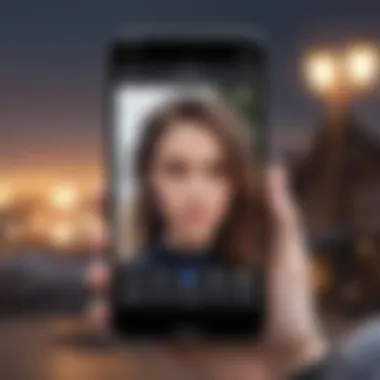

Intro
Photographs capture moments, memories, and experiences. Yet, a common frustration is the blurry image that fails to convey the intended message. This guide addresses the need of those seeking clarity in their images by exploring various applications designed for enhancing blurry photos. It provides a comprehensive look into not only professional-grade tools but also simpler, user-friendly options. The aim is to assist users in choosing the right application, depending on their specific needs and level of expertise.
Overview of Photo Enhancement Apps
Foreword to Photo Enhancement
In recent years, the rise of smartphones and digital photography has resulted in an influx of applications aimed at improving image quality. From advanced algorithms that intelligently analyze and enhance images to simple filters that apply basic corrections, the options are numerous. Each app varies in complexity, allowing for tailored solutions.
Key Features and Specifications
Most applications for enhancing blurry photos share some common features:
- Sharpening Tools: To enhance the focus of the image.
- Noise Reduction: To eliminate graininess.
- Adjustments for Brightness and Contrast: To optimize image appearance.
- User-Friendly Interfaces: To ensure ease of use, even for beginners.
Pricing and Availability
The diversity of these applications also extends to their pricing. Some provide basic functionalities for free, while others require a subscription or one-time purchase for full features. Popular options are available across various platforms, including Android and iOS, ensuring accessibility for a broad audience.
In-Depth Review of Popular Applications
Top Applications for Enhancing Blurry Photos
Different applications present unique approaches to clearing up images. Here are some noteworthy contenders:
- Adobe Photoshop Express: Offers professional-grade tools for sharpening and noise reduction, widely regarded for its quality.
- Snapseed: A user-friendly app featuring a simple interface with essential tools to enhance image clarity.
- Fotor: Combines photo enhancement tools with graphical design features, appealing to a diverse range of users.
Performance and Usability
Effectiveness varies between these applications. While Adobe Photoshop Express excels in offering rich features, Snapseed provides a seamless experience for quick edits. Users often prefer intuitive interfaces that reduce the learning curve associated with more advanced options.
How-To Use Photo Enhancement Apps
Getting Started with the Apps
Activating photo enhancement applications typically involves simple steps:
- Download the application from the platform's store.
- Upload the image needing enhancement.
- Utilize the available tools to adjust sharpness, contrast, and remove noise.
- Save or share your enhanced image.
Customization Tips
Understanding the unique tools within each application will yield the best results. Users are encouraged to experiment with different functionalities such as sliders for sharpness and noise levels for optimum clarity.
Troubleshooting Common Issues
Some consistent challenges may arise, including application crashes or slow processing times. Users can address these by ensuring their devices are updated and that sufficient storage is available for optimal performance.
"The effectiveness of a photo enhancement app can depend heavily on the user's familiarity with its features." - Photography Expert
Comparative Analysis of Photo Enhancement Apps
Strengths and Weaknesses
- Adobe Photoshop Express: Excellent for detailed editing but may feel overwhelming for casual users.
- Snapseed: Ideal for quick fixes with a simple setup, though it may lack some advanced features.
- Fotor: Provides a blend of photo editing and design but can be less intuitive than its competitors.
Value for Money Assessment
Investing in a premium application may seem daunting. However, users should consider the long-term benefits of enhanced image quality for personal or professional use. Free versions can serve as introductory tools, while paid options often deliver more substantial improvements.
End
Enhancing blurry photos is now more accessible thanks to the variety of applications available. Choosing the right app depends on each user's needs, whether seeking professional-grade editing or quick, user-friendly options. By examining features, usability, and comparative strengths, users can enhance their photographic experience without undue frustration.
Prelims to Photo Clarity


In the realm of photography, clarity plays a crucial role. When an image is sharp and clear, it communicates better to the viewer. This section explores the nuances of photo clarity, focusing on how technology intersects with visual quality. Particularly for avid smartphone users, understanding photo clarity has become essential, as most capture moments regularly using their devices.
Photo clarity is more than just a technical term; it reflects the quality of visual storytelling. An image that is blurry can often lead to misinterpretations and reduce the impact of the message it intends to convey. Improving photo clarity allows for a greater degree of expressiveness in images, enhancing the viewer's experience in multiple contexts—from personal memories to professional branding efforts. As we delve into apps that enhance photo clarity, it is pertinent to grasp what distorts images and what causes the common challenges of blur.
Understanding Image Distortion
Image distortion occurs when the intended representation of an object or scene is altered. This can arise from several factors such as the equipment used, lighting conditions, or even the photographer's technique. Distortion can lead to images appearing warped or unclear. A common form of distortion that affects clarity is optical distortion, which can occur with certain types of lenses.
When photographing with smartphones, factors like camera shake, incorrect focus, and movement can significantly distort the image. The smartphone's lens, while compact and convenient, can also introduce complexities regarding depth of field and light entry that lead to less clarity. Understanding these elements helps users make informed choices on when and how to take their photos.
Common Causes of Blurry Photos
Multiple factors can contribute to blurry photography, and recognizing them is essential for anyone looking to improve their skills. Some of the most prevalent causes include:
- Camera Shake: A common issue, especially in low-light environments. It occurs when the camera moves during the exposure, leading to unintentional blurriness.
- Poor Focus: This happens when the camera fails to focus on the intended subject, often due to insufficient contrast or moving subjects.
- Low Light Conditions: In dim lighting, smartphones may struggle to capture a clear image. The camera compensates by increasing exposure time or ISO sensitivity, often resulting in graininess or motion blur.
- Lens Obstruction: Smudges or dirt on the camera lens can inhibit clarity, causing images to appear hazy.
- Movement of Subject: Capturing fast-moving objects can be challenging. If the shutter speed is insufficient, it will result in motion blur, detracting from the image quality.
To summarize, familiarizing oneself with these causes is vital for users. It enables them to adopt best practices while shooting and reduces frustrations. Armed with this knowledge, photography enthusiasts can apply solutions, including various apps designed to clear up these blurriness issues. Understanding these aspects sets the stage for exploring effective applications for enhancement.
Importance of Image Quality
Image quality plays a critical role in both professional and personal contexts. This article delves into the significance of maintaining high-quality images and its broad implications across various domains. Clear images not only enhance aesthetic appeal but also serve practical functions in communication, marketing, and personal expression.
When an image is clear, it captures the viewer's attention more effectively. High-resolution visuals can convey messages faster and more accurately than text in many cases. This effectiveness is crucial in today's fast-paced digital world where users face a constant barrage of information. Whether it is for social media, professional presentations, or marketing materials, the importance of sharp images cannot be overstated.
Additionally, images of good quality significantly impact viewer engagement and retention. Users are more likely to interact with clear images than those that are fuzzy or distorted. Therefore, investing time in enhancing photo clarity can lead to better interactions, ultimately achieving desired goals, whether they be increased sales, user engagement, or simply sharing memorable moments.
Impact on Visual Communication
Visual communication encompasses various forms of conveying information through visual means, such as photographs, graphics, and illustrations. The effectiveness of such communication relies heavily on the clarity and quality of the images used. Blurry photos can dilute the intended message, leading to misunderstandings or a lack of interest from the audience.
For instance, in a corporate setting, a marketing campaign that utilizes blurred images may fail to attract the right customer attention. Instead of showcasing products effectively, it might convey a lack of professionalism or care. High-resolution photos, on the other hand, can create a strong impression and build trust with potential clients.
Moreover, in educational contexts, clear images can support learning and comprehension. A clearer visual representation of concepts, diagrams, or historical figures can foster better understanding and retention for learners.
Key Considerations:
- Ensure images are well-lit and properly focused.
- Use editing applications to enhance image quality before sharing.
- Pay attention to resolution, especially for print materials.
Role in Branding and Marketing
Branding relies heavily on visual identity. Companies must project a consistent and appealing image to attract and retain customers. Clear and professional-looking photos are a fundamental part of this visual strategy. A brand that frequently uses blurry images may inadvertently communicate a lack of professionalism and attention to detail.
In marketing, visuals often serve as the first point of contact with potential clients. High-quality images can evoke the desired emotions, stimulate interest, and drive action. They help in storytelling and can significantly enhance promotional materials.
With the rise of social media, the need for high-quality visuals has become even more crucial. Platforms like Instagram and Pinterest thrive on aesthetically pleasing visuals. Brands that invest in image clarity are likely to perform better in these environments, leading to increased visibility and engagement.
"In a world where visual content dominates, the difference between success and failure may lie in the quality of your images."
Thus, organizations must prioritize clear imagery in their branding and marketing efforts. Not only can good image quality set a brand apart, but it can also pave the way for enhanced customer relationships and loyalty.
Overview of Apps for Improving Photo Clarity
In an age where digital photography is prevalent, ensuring that images are sharp and clear is essential. Apps designed to enhance photo clarity play a crucial role in achieving this desired outcome. They help users transform blurry images into visually striking ones. When photos are captured, various factors can lead to blurriness, such as motion, improper focus, or low light. Understanding the apps that specifically address these issues is necessary for anyone looking to improve their photography.
The significance of these apps lies primarily in their ability to make the editing process accessible and efficient. Most users are not professional editors, yet they wish to obtain polished results similar to what experts produce. Knowledge of various enhancement apps equips users with tools that can help restore clarity to their favorite moments, enhancing both personal enjoyment and social sharing.
The variety of apps ranges from simple mobile solutions to more advanced programs that offer professional-grade features. Regardless of the level of expertise, every smartphone user can find an application that caters to their needs. The design and user-friendliness are essential factors to consider, as consumers will gravitate towards choices that simplify their editing tasks.
Furthermore, evaluating the performance of these apps can lead to better choices, allowing users to maximize their investment of time and possibly money. Staying informed about the purpose and functionalities of a range of applications is also beneficial as it empowers users to make educated choices when selecting the right tool.
In this section, we will delve into the types of photo enhancement apps and the criteria for evaluating their effectiveness. This foundation will aid in understanding the larger landscape of options available to individuals seeking to resolve issues with image clarity.
Types of Photo Enhancement Apps
When looking at types of photo enhancement applications, it is important to consider the different functionalities they offer. Users can broadly categorize these apps based on their specific features:
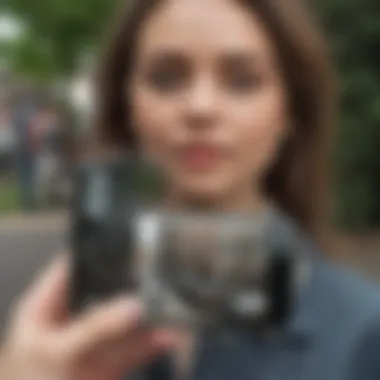

- Basic Image Sharpening Apps: These are designed for quick fixes. They allow users to apply simple sharpen filters that reduce the appearance of blur quickly without needing extensive editing knowledge.
- Advanced Editing Apps: Applications like Adobe Photoshop and Lightroom provide sophisticated tools, enabling comprehensive adjustments. These tools offer greater control over the sharpening process and other corrective features.
- AI-Powered Tools: Something to note with modern enhancements is the rise of artificial intelligence in photo editing. These apps automatically analyze images and apply corrections based on algorithms, making corrections more intuitive.
- Mobile-Friendly Editing Apps: There are many user-friendly options available specifically for mobile devices. Many users primarily edit on their smartphones, so these applications focus on providing efficient, easy-to-navigate interfaces.
This categorization helps users identify which type of app best fits their needs depending on their level of expertise and specific editing requirements.
Criteria for Evaluating Apps
As the market for photo enhancement apps continues to grow, assessing their effectiveness becomes essential. Users should consider several criteria when evaluating these applications:
- User Interface: A clear and intuitive interface is important. A user-friendly design ensures that novices can navigate the app without confusion.
- Features: Look for apps that offer the necessary tools to address the specific issues you encounter with blurry photos. Basic sharpening tools may suffice for some, while others might need more advanced features.
- Compatibility: Ensure the app works well on your device. Not all applications are optimized for every smartphone or tablet model.
- Performance: Evaluate how effectively the app corrects blurry images. This may involve testing multiple images to see the results.
- User Reviews: A reliable way to gauge an app’s effectiveness is to look at user feedback. Assess what others have experienced to determine if the app meets claimed standards.
By basing evaluations on these clear criteria, users can make more informed decisions in their quest for achieving photo clarity.
Top Applications for Clearing Blurry Photos
In the digital age, the clarity of our images is crucial for effective communication and sharing. The presence of blurry photos can undermine the quality of memories and professional work. Therefore, the topic of clearing blurry photos via applications is significant. Choosing the right app can greatly enhance image quality, allowing users to achieve sharp and visually appealing results.
Application A: Features and Benefits
This application offers a range of features to improve photo clarity. One notable feature is its ability to apply advanced sharpening algorithms. These algorithms work by analyzing pixel data and enhancing edges within the image. Another benefit is the user-friendly interface, which simplifies the editing process. Users can easily adjust the level of sharpness and apply filters to further enhance their images. Furthermore, the application supports batch processing, making it efficient for those who need to edit multiple photos at once. This ensures that both amateur and seasoned photographers can benefit from its robust features.
Application B: User Interface and Functionality
The user interface is a critical aspect when evaluating photo editing applications. In this application, the layout is intuitive, allowing users to navigate effortlessly. The primary tools are prominently displayed, making it easy to access sharpening features, filters, and adjustments. Additional functionalities such as zooming and cropping are seamless, which helps in refining details without cumbersome toggling between options. This streamlined experience contributes to an overall efficient editing workflow, making it ideal for both quick fixes and in-depth edits.
Application C: Performance Comparison
Analyzing applications based on performance is vital. This application stands out due to its processing speed. Many users report quick rendering times even on high-resolution images. Compared to competitors, it consistently shows superior results in clarity without producing unnatural artifacts. Several benchmarks indicate that while similar apps can often struggle with resolution during edits, this one maintains brightness and detail. It’s essential for tech enthusiasts to consider such performance characteristics, especially if they frequently handle professional projects.
Application D: User Feedback and Reviews
User feedback provides insights into the practical use of an application. This application has garnered a series of positive reviews, with many appreciating its effectiveness in restoring detail to otherwise unusable photos. Some users appreciate the balance between simplicity and feature richness. However, not all feedback is positive. A few users note occasional glitches during peak usage times, which might hinder the editing process slightly. Overall, the prevailing sentiment indicates satisfaction, particularly among avid smartphone users who prioritize clarity in their images. Reviews often highlight the application as a recommended tool for anyone seeking to clear photo blurriness efficiently.
Using Photo Editing Apps on Android
Smartphone photography has become a significant part of daily life for many people. Thus, using photo editing apps on Android devices has gained huge relevance in today's digital landscape. These apps help users restore clarity to their images and refine their visual storytelling. Accessing these tools directly on mobile devices is convenient. Users can make edits on-the-go, allowing for more spontaneous creativity.
Installation and Setup Process
The first step to using a photo editing app is installation. First, you need to access the Google Play Store. Search for your chosen app, such as Snapseed or Adobe Photoshop Express. Once you find it, tap on the install button. After installation, open the app. You may need to enable certain permissions for camera access or storage. This is essential for the app to function properly, allowing it to edit images stored on your device.
It is also a good idea to create an account with the app if prompted. Some apps offer better features or savings when you have an account. Making sure the app is updated with the latest version will also ensure you have access to the best features available.
Basic Editing Techniques for Beginners
For beginners, understanding basic editing techniques can make a significant difference. Start with cropping. This helps to focus the viewer's attention on the subject. After cropping, you may want to adjust brightness and contrast. Brightness helps in illuminating dark images while contrast adds depth.
Next, sharpening the image is crucial. Many apps provide a simple slider for sharpening. However, be careful not to overdo it, as this can introduce noise. Other basic adjustments include saturation, which enhances colors, and temperature adjustments to control warmth in photos. Learning these simple methods will improve the quality of your images dramatically.
Advanced Features for Experienced Users
For those who are more experienced, many apps provide advanced features. Options like selective editing allow precise adjustments on specific areas of the photo without affecting the entire image. Layers can also be utilized to control various adjustments and effects independently.
Another key feature is noise reduction, which is very useful in low-light situations. Furthermore, some editing apps support RAW image editing, providing greater control over color and exposure. Advanced tools like curves and histogram adjustments offer fine-tuning, helping you maximize image quality.
Overall, understanding these advanced techniques helps users achieve professional-looking results even from a mobile device. With the right tools and knowledge, Android users can elevate their photo editing capabilities considerably.
Integrating Photo Apps into Your Workflow
Integrating photo editing applications into your workflow can be a game changer for both hobbyists and professionals. The right app can save time and enhance your productivity significantly. By mastering the integration of these apps, you can smoothly move through your editing process, improving not only the quality of your images but also your efficiency in handling them. Incorporating such apps allows real-time adjustments and quick access to a range of features that help refine your imagery to professional standards without the hassle.
Streamlining the Editing Process
Streamlining the editing process is vital for producing high-quality photographs consistently. Start by selecting the tools that match your specific needs. For instance, apps like Adobe Lightroom or Snapseed provide powerful editing options that accommodate both quick fixes for casual users and in-depth editing for professionals.
- Establishing a Routine: Create a workflow routine that includes importing images, preliminary edits, and final enhancements. Follow a sequence for efficiency.
- Utilizing Presets: Many apps offer presets that allow users to apply a specific look to their photos in one click. This can dramatically speed up your editing process while maintaining the quality.
- Batch Editing: Use features that allow batch processing. This is especially useful for filtering or applying adjustments to multiple images at once.
- Custom Shortcuts: Familiarize yourself with shortcuts and customization options available in the app. This can reduce the time spent navigating menus and help focus on creativity.
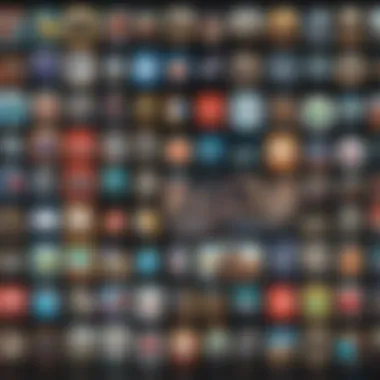

"Streamlined workflows save time and enhance the creative process."
Tips for Efficient Photo Management
Efficient photo management is essential for any photographer or content creator. With a large library of photos, it is easy to become overwhelmed. Below are strategies that can help keep your photo collection organized:
- Organize by Folders: Develop a clear folder structure on your device. Group photos by date, subject, or project to make them easy to find later.
- Naming Conventions: Adopt a consistent naming system. Clear, descriptive filenames assist in locating images quickly.
- Regular Backups: Make it part of your routine to back up your images frequently. This will ensure that you never lose vital data. Using cloud storage services, such as Google Drive or Dropbox, can facilitate this process.
- Use Tagging Systems: Leverage tagging in your photo applications. Tags allow for quick searching and retrieval based on themes or subject matter, which can be much more efficient compared to traditional file browsing.
Integrating photo apps into your workflow not only enhances the quality of your images but also saves time and effort. By streamlining your editing process and applying efficient photo management techniques, you position yourself for greater success in your photographic endeavors.
Expert Tips for Optimal Photo Clarity
Ensuring optimal photo clarity is essential for anyone engaging with visual content, whether for personal use or professional endeavors. This section highlights key techniques and practices that can significantly improve the sharpness and overall quality of images, particularly those affected by blurriness. The focus is to equip readers with actionable insights that will yield better photographic results before and after editing.
Pre-Editing Considerations
Before diving into editing software, certain considerations can greatly influence the outcome of your image enhancement efforts. Here are critical aspects to assess:
- Choosing the Right Photo: Assess the potential of your image before editing it. Is the image fundamentally blurry due to focus issues, or is it a case of motion blur? Knowing this helps you decide whether editing will realistically improve the clarity.
- Understanding Resolution: Higher resolution images generally retain more detail, providing better results when using apps to enhance clarity. Low-resolution images might not benefit much from editing, as they can only be stretched so far.
- Lighting Conditions: Consider the lighting in your photo. Images taken under low light can exhibit graininess rather than blur, meaning specific editing approaches may be warranted.
- Backing Up Originals: Always keep a copy of your original photos. This ensures that if the edits do not yield desired results, you can always revert to the unaltered version.
In summary, taking time to understand these pre-editing factors allows for a more informed approach to improving photo clarity, leading to better and more realistic outcomes.
Post-Editing Practices
Once you finish editing your images, certain practices can help solidify the improvements made and contribute to overall image quality. Here are some recommended post-editing tips:
- Review and Compare: After editing, compare the before and after images. This process will help you see differences clearly and assess whether your edits effectively improved clarity.
- Use Multiple Formats: Save your edited images in different formats. JPEG is common for everyday use but consider saving in PNG for images needing transparency or higher quality retention.
- Avoid Over-Editing: Be cautious with enhancement settings. Over-sharpening can lead to unnatural-looking images, while excessive noise reduction may remove vital details.
- Utilize Filters Thoughtfully: Some editing apps provide filters for additional enhancement. Use these sparingly; they can contribute positively but may also detract from clarity if overused.
- Organize Your Files: Implement a system for file management post-editing. Clear organization helps prevent losing track of your best images and maintains efficient workflow.
By adhering to these post-editing practices, users can ensure that their enhancements lead to greater photo clarity that meets both personal and professional standards. Proper execution of these tips will ultimately reflect in the quality of the final output.
Future Trends in Photo Editing Applications
The landscape of photo editing continues to evolve, introducing tools that cater to the growing demands of users. As photographers and content creators increasingly rely on digital images for both personal and professional use, understanding future trends is essential. It helps users anticipate the capabilities of upcoming applications and enhances their ability to maintain high-quality visuals.
A significant segment of this evolution focuses on emerging technologies that stand to reshape how users interact with photo editing. These advancements make processes simpler and often more intuitive. Beyond just enhancing clarity in blurry photos, these technologies push the envelope of what's possible in image management, giving users powerful options that were once only accessible to professionals.
Moreover, predicting developments in AI is crucial for discerning users who wish to stay ahead in an ever-competitive field. AI integration into editing applications can streamline workflows and automate processes. This not only saves time but also allows for more precise adjustments without requiring in-depth technical knowledge.
Emerging Technologies
Emerging technologies cover a variety of innovations poised to enhance photo editing applications. Among these, several elements deserve particular attention:
- Cloud Computing: By utilizing cloud services, photo editing applications can offer storage solutions that enhance accessibility. Users can edit photos from any device without being limited by hardware capabilities.
- Mobile Optimization: With the ubiquity of smartphones, applications are increasingly optimized for mobile devices. This ensures that editing is user-friendly and efficient, allowing for high-quality photo corrections even on smaller screens.
- Augmented Reality: AR technology provides users with a unique way to preview edits in real-time, directly overlaid on their images. This can significantly enhance the editing experience, making it more engaging and less abstract.
The integration of these technologies into apps not only improves the clarity of photos but also enhances user engagement and experience. Users can navigate editing processes with greater ease, thereby reducing frustration and improving overall satisfaction with the tools.
Based on current trends, the potential for future advancements in photo editing applications is vast. Users can expect innovations that will make the editing process quicker, easier, and more accessible than ever.
Predicted Developments in AI
The role of AI in photo editing is anticipated to expand, evolving beyond simple filters or tools for fixing blurriness. Organizations are now investing in refining these technologies. Here are some potential developments:
- Auto-Correction Features: AI can analyze image data and make automatic corrections to exposure, contrast, and blur. This is especially valuable for users who may not possess the knowledge of manual adjustments.
- Personalization: Machine learning algorithms could personalize editing tools based on user behavior, making suggestions that align with individual style or preferences.
- Enhanced Image Recognition: Advanced AI could recognize elements in photographs, allowing users to focus adjustments on specific areas. For example, improving clarity of faces while keeping the background softer.
Such advancements contribute to democratizing photo editing. No longer will users need extensive training to improve their images; they will rely on AI-driven tools to assist them, broadening the accessibility of high-quality photo editing.
As we look ahead, these trends underscore the importance of remaining informed. Understanding these trajectories can greatly assist consumers in their quest for the perfect photo enhancement application. Thus, keeping an eye on these developments will ensure that users are well-equipped to utilize the very best tools in their creative arsenal.
Culmination and Final Thoughts
In the rapidly evolving era of smartphone technology, the significance of enhancing blurry photos cannot be overstated. This article has explored various apps designed to improve image clarity, providing insights into their functionalities and usability. As users become increasingly reliant on digital images for communication, self-expression, and professional branding, having tools that effectively address image clarity is paramount. Understanding the landscape of available applications empowers users to choose the right tool for their specific needs, ensuring their visual content holds its intended impact.
Summarizing Key Insights
Key insights from our exploration of apps for clearing blurry photos include several noteworthy points:
- Diversity of Options: The article covered a range of tools, from professional-grade applications like Adobe Photoshop to user-friendly options such as Snapseed. This offers choices suitable for various skill levels and purposes.
- Functionality Matters: Each photo enhancement app has unique features geared toward different users. This includes capabilities like automatic enhancement, manual adjustment tools, and cloud-saving options. Knowing what each app offers allows users to make informed choices based on their specific requirements.
- User Feedback is Crucial: Reading user reviews provides invaluable insight into the performance of these applications. Feedback from other users can highlight potential issues or advantages that may not be apparent during initial usage.
These insights serve as a foundation for users to navigate the realm of photo editing with confidence and clarity.
Encouraging Further Exploration
It is essential to realize that the journey of image enhancement does not end here. The landscape of photo editing applications is constantly changing with new updates and innovations. Users are encouraged to explore the latest offerings in photo clarity tools. They should consider trying different apps to find the one that best fits their style and workflow. Even seasoned users may discover new features that enhance their photo editing experience significantly.



