The Art of Casting: Techniques and Considerations
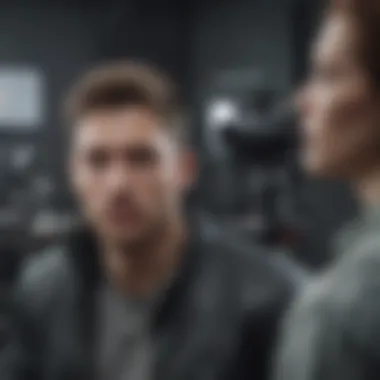

Intro
Casting has evolved significantly with the rise of technology and media. It is important to understand the techniques and considerations that underpin this process. Casting allows us to share content across devices, facilitating a seamless experience. However, simply broadcasting to another device is not always straightforward. This article aims to guide readers through the various aspects of casting, from choosing the right techniques to understanding the implications of casting choices.
Overview of Casting Techniques
Preamble to Casting
Casting refers to the ability to send audio and video content from one device to another. With the proliferation of smartphones, tablets, and smart TVs, casting has become increasingly accessible. Users can cast their favorite movies, music, or games from their personal devices to larger screens, enhancing the viewing experience.
Key Techniques and Technologies
There are several popular casting techniques. Notable among them are:
- Google Cast: This method allows users to cast directly from compatible apps on mobile devices or web browsers to a TV or speaker.
- AirPlay: Apple’s proprietary technology lets users stream content from their iOS devices to their Apple TV or AirPlay-compatible speakers.
- Miracast: This wireless display standard uses WiFi Direct to mirror the screen from one device to another.
Each of these techniques provides unique features and requirements. It is essential to choose the right option based on the devices and content type.
Tools and Equipment for Effective Casting
Essential Devices
To cast effectively, several tools may be required:
- Casting Devices: Devices like Google Chromecast or Amazon Fire Stick offer easy integration with existing TVs.
- Compatible Screens: Smart TVs or monitors that support casting standards can streamline the process.
- Mobile Devices: A smartphone or tablet with a casting application is necessary to initiate the action.
Considerations for Setup
When setting up casting options, ensure your devices are on the same WiFi network. Security concerns are paramount; always use strong passwords for your network. Additionally, consider the compatibility of various applications with the casting technology you choose.
Future Trends in Casting
The landscape of casting is always evolving. Potential advancements include:
- Improved compatibility across devices and operating systems.
- Enhanced integration with smart home ecosystems.
- A focus on higher resolution streaming, such as 4K and HDR.
Staying informed about these trends can help users maximize the benefits of casting as technology continues to develop.
"Casting not only transforms the way we view content but also influences how we interact with technology."
In summary, understanding the art of casting is essential for anyone interested in technology and media. It encompasses various techniques, tools, and future directions that can greatly enhance user experiences. Through this guide, we aim to equip both novice and expert users with the necessary insights to navigate the world of casting with confidence.
Understanding the Concept of Casting
In today's digital landscape, understanding the concept of casting serves as the foundation for effective technology utilization. Casting is not merely about projecting images or sounds onto a bigger screen; it represents a nuanced interface between devices, users, and the content that connects them. With the rise of smart technology, casting has evolved to encompass various forms of media delivery, making it essential for avid smartphone users and tech enthusiasts to delve deeper into its intricacies.
Defining Casting in the Digital Realm
Casting can be defined as the process of transmitting digital media from one device to another, often from a mobile device to a television or another display. This process involves technology that allows seamless communication and interaction between devices, enabling users to engage with content in multiple environments.
The significance of casting lies in its ability to enhance user experience. Consider how a presentation can effectively reach an audience, or how a family movie night can transform with the right casting technique. By bridging the gap between smaller mobile screens and larger displays, casting fosters a more inclusive and immersive experience.
It is imperative to recognize the various protocols and standards behind casting. Technologies like Google Cast, Apple AirPlay, and Miracast allow for different methods of content sharing. Each comes with its own set of features and compatibility considerations that users must be aware of to optimize their casting experience.
Historical Context of Casting Technology


The history of casting technology traces back to the early 2000s when the initial frameworks for wireless data transmission emerged. Early innovations led to rudimentary forms of screen mirroring. As consumer demand for larger displays surged, manufacturers began crafting solutions that would allow seamless connections between devices.
In 2013, Google introduced Chromecast, which marked a pivotal moment for casting technology. This device allowed users to stream content directly from their smartphones or tablets to their televisions without the need for cumbersome cables. Subsequently, Apple responded with AirPlay, solidifying the competition in the market.
Understanding the historical context of casting technology also sheds light on the rapid advancement in protocols and devices. As more smart devices enter the market, the capabilities for casting continuously expand, making it crucial for tech enthusiasts to stay informed.
"Casting technology is not just a tool; it is a conduit for interaction in the digital age."
With these insights, it becomes clear that grasping the concept of casting involves more than learning the mechanics. It requires an appreciation for how these technologies have evolved and the impact they have on user interactions with media.
Different Types of Casting
Understanding the different types of casting is essential for anyone keen on utilizing this technology effectively. Despite seeming straightforward, casting can vary greatly depending on the specific context and devices involved. When selecting a method, it is crucial to consider the characteristics of each option, as they offer distinct benefits and have different requirements. This understanding not only enhances user experience but also can optimize the performance of the casting process.
Screen Mirroring Techniques
Screen mirroring is a widely used technique that allows users to replicate their device's display on a larger screen or another device. This method supports various applications, from presenting information during a meeting to sharing media with family and friends. Screen mirroring is typically straightforward, relying on wireless protocols like Miracast or Apple's AirPlay.
The primary benefit of screen mirroring is its immediacy. Users can interact with their devices in real-time, with any action mirrored directly on the secondary display. However, it is essential to note that screen mirroring can be demanding on bandwidth, potentially leading to lag or buffering issues. This makes it less optimal for activities that require precise timing, such as gaming.
Direct Streaming versus Casting
The distinction between direct streaming and casting is pivotal for users to grasp. Direct streaming typically implies the use of a dedicated application or device to access content directly from the Internet. Applications like Netflix or Hulu allow for direct streaming on various devices, eliminating the need for a separate casting process. This can provide a more stable connection and higher quality because content is delivered straight from the source.
Conversely, casting refers to sending media from one device to another. For example, when using Google Chromecast, a user might initiate playback on their smartphone, which then communicates with the Chromecast connected to their TV. While this method allows flexibility (as the primary device does not need to be on the same network), it can lead to connection issues based on network strength and compatibility. Understanding how these methods work can enable users to choose the best option based on their needs.
Device-Specific Casting Options
The landscape of casting technology includes various device-specific options tailored to enhance usability. Certain platforms like Android and iOS have developed proprietary casting solutions. For instance, Google Cast allows users to stream content easily from applications that support it to devices such as smart TVs, while Apple’s AirPlay targets users within its ecosystem.
Moreover, smart TVs often include built-in casting functionalities like Smart View or Anyview Cast, which provide seamless integration with compatible smartphones. These options resolve compatibility issues and ease usage significantly, making it essential for users to understand which devices can interact effectively.
Essential Tools for Effective Casting
Understanding the essential tools for effective casting is paramount for anyone engaging with digital media and technology. These tools directly impact the quality, ease, and efficiency of the casting experience. In a landscape where seamless media consumption is expected, knowing the right components can significantly enhance this process. Whether it’s for streaming movies, gaming, or sharing presentations, effective casting relies on specific hardware, software, and networking elements.
Hardware Requirements
When discussing hardware requirements, a few key devices must be recognized. First and foremost, your casting device must be capable of supporting the required protocols. Common hardware includes Chromecast by Google, Amazon Fire Stick, and Apple TV, which facilitate casting from various devices. Additionally, the sending device—often a smartphone or tablet—needs to be equipped with the necessary applications to enable casting functionality.
Moreover, it is crucial to consider the output device. Smart TVs and monitors should have HDMI and casting compatibility. The availability of USB ports can also be beneficial for connecting external drives for media playback.
Here are some important hardware elements to consider:
- Casting Devices: Google Chromecast, Amazon Fire TV Stick, Apple TV.
- Output Devices: Smart TVs, monitors with HDMI ports.
- Sending Devices: Smartphones (Android and iOS), tablets, laptops.
Software and Applications
Software and applications play a significant role in casting, enhancing the user experience and providing necessary functionalities. Each casting device requires specific applications tailored for streaming and screen mirroring. For instance, apps like Netflix, YouTube, and Spotify support direct casting. It's important to keep these apps updated to ensure compatibility with the latest casting technologies.
Additionally, operating systems often have integrated features for casting. For Android devices, there is the Google Home app, while iOS users rely on AirPlay for smooth streaming. It's advisable to explore third-party casting applications as well, such as AllCast or Open Broadcaster Software, which may offer enhanced functionality depending on user needs.
Key points regarding software include:
- Essential Apps: Google Home, AirPlay, Netflix, YouTube.
- Third-Party Solutions: AllCast, Open Broadcaster Software.
- Regular Updates: Ensure apps are current to maintain performance.
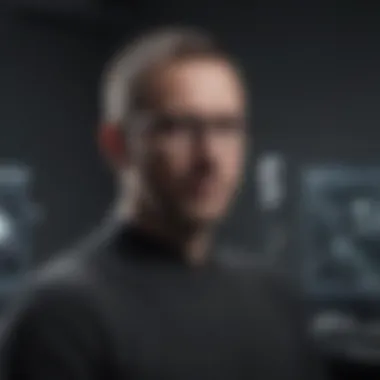

Wi-Fi Network Considerations
Successful casting is heavily dependent on Wi-Fi network considerations. A stable and robust Internet connection is necessary to prevent interruptions during media playback. The bandwidth of your connection affects the quality of streaming; thus, having a high-speed Internet service is desired. Ideally, a minimum speed of 5 Mbps is recommended for standard streaming, while HD content may require upwards of 25 Mbps.
Also, the positioning of your devices relative to the Wi-Fi router matters. Too much distance or obstacles like walls can hinder performance. In some cases, utilizing a Wi-Fi extender can help to ensure better coverage throughout your home, especially in larger spaces.
To summarize key Wi-Fi considerations:
- Stable Connection: Minimum 5 Mbps for standard streaming, 25 Mbps for HD.
- Optimal Setup: Position devices close to the router for best signals.
- Consider Extenders: To improve Wi-Fi coverage in larger areas.
Understanding these tools and considerations will significantly enhance your casting experience, allowing for more fluid interactions with media and tech devices.
Casting on Android Devices
Casting on Android devices has become essential as technology evolves. With smartphones increasingly acting as media hubs, the ability to cast content to larger screens is highly valued. Understanding how to effectively use casting can enhance the overall experience of entertainment and productivity.
One significant benefit of casting on Android is accessibility. Users can display videos, photos, or even mirrors their device screens to smart TVs or projectors with ease. This function is indispensable for business presentations or sharing family memories. Additionally, casting reduces the clutter of cables and adapters, streamlining the user experience.
However, there are considerations to keep in mind. Compatibility between devices can vary, and not all smart TVs support every casting protocol. Therefore, knowing the specific capabilities of your devices is crucial to ensure seamless casting.
Setting Up Casting on Android
Setting up casting on Android devices typically begins with ensuring both the smartphone and the receiving device are on the same Wi-Fi network. Most Android phones have built-in casting options that can be accessed through the quick settings menu. Here are the steps:
- Open Quick Settings: Swipe down from the top of the screen to access quick settings.
- Select Cast: Look for the cast icon and tap it. This usually appears as a rectangle with a Wi-Fi symbol in one corner.
- Choose Your Device: A list of available devices will appear. Select the desired casting target from the list.
- Connect: Once selected, the devices will begin the connection process. Upon successful connection, your Android screen will be mirrored or content will be displayed on the larger screen.
Be sure to check your Wi-Fi signal strength. A weak connection can lead to lag or interruptions during casting.
Troubleshooting Common Issues
Despite the simplicity of casting, users may encounter problems. Common issues include:
- Failed Connections: Ensure both devices are connected to the same Wi-Fi network. Rebooting the router may also help.
- Audio/Video Sync Issues: If you notice a lag between sound and visuals, lowering the video quality may resolve this.
- App Compatibility: Some apps may not support casting. Check for app updates or refer to the app's help section for support.
If issues persist, consider uninstalling and then reinstalling the app or clearing its cache. Sometimes, an outdated OS can also affect performance, prompting an update to the latest Android version.
Optimizing Performance on Android
To achieve the best casting experience, optimizing performance is vital. Here are some strategies:
- High-Speed Internet: Ensure that your Wi-Fi connection is stable and fast. An upgrade to a higher bandwidth plan can make a significant difference.
- Limit Background Activity: Close unnecessary apps running in the background. This frees up resources, enabling smoother casting.
- Keep Hardware Updated: Regularly update your Android device. New versions of the operating system often include performance improvements.
- Use Direct Connect Methods: For major tasks, consider using HDMI connectors. This can bypass any connectivity issues that may arise with Wi-Fi.
In summary, mastering casting on Android devices greatly enhances multimedia experiences. While challenges can arise, proper setup, troubleshooting skills, and performance optimization can lead to a seamless casting journey.
Casting Across Different Platforms
The ability to cast between various platforms is a cornerstone of modern digital interaction. This section underscores its critical importance, especially in a landscape dominated by diverse devices and operating systems. As consumers increasingly utilize multiple systems, the demand for seamless connectivity is stronger than ever. With an understanding of how different platforms communicate, users can maximize their media sharing experience.
iOS to Android Casting Solutions
Casting from iOS to Android can be challenging due to differences in operating systems and protocols. However, several solutions exist to bridge this gap.
- Third-Party Applications: Apps like AllCast and AirServer provide a platform-independent solution that enables users to share content across devices, regardless of the underlying operating system.
- Web-Based Services: Utilizing services such as Casttowatch allows iOS users to cast content to Android devices without requiring additional installations. This can simplify the casting experience, particularly for novice users.
Understanding how to set these solutions up involves knowing your network setup and ensuring both devices are connected to the same Wi-Fi. Often, activating specific permissions can also facilitate smoother interactions.
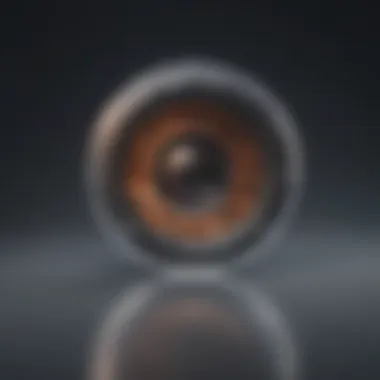

Casting Between Smart TVs and Devices
Interoperability between smart TVs and various devices is vital for a user-friendly experience. Modern smart TVs support multiple casting protocols, including Google Cast and Apple’s AirPlay.
- Compatibility: When selecting a smart TV, ensure it supports the desired casting protocols for compatibility with your devices. Many brands, such as Samsung and LG, offer robust support for both.
- Direct Casting: This process involves casting content directly to a TV from a device, reducing latency and enhancing picture quality. For example, using Google Chromecast allows for simple casting from an Android or iOS device to a TV.
"With the advancement of technology, the ability to cast content across devices has become a necessity rather than a luxury."
Ensuring that both the smart TV and the device have proper software updates is important for optimal performance. Regular updates can improve casting capabilities and security, making it easier for users to enjoy their favorite media without hassle.
Security Considerations in Casting
Casting technologies have rapidly evolved, providing seamless connection between devices. However, with greater convenience comes the potential for security vulnerabilities. Understanding security considerations in casting is essential for anyone who utilizes these technologies, particularly in both personal and professional contexts. The implications of casting range from data privacy risks to the threat of unauthorized access. Therefore, prioritizing security not only safeguards user data but also enhances the overall experience.
As more people rely on casting for sharing content, ensuring robust security measures is crucial. By taking appropriate precautions, users can mitigate risks associated with their casting practices.
Data Privacy Risks
Casting devices often require data transmission over a network, which inherently exposes user information to potential breaches. One of the primary data privacy risks is interception. Hackers can exploit unsecured networks to capture sensitive data. This could include personal information, login credentials, and other sensitive content.
Additionally, many apps and devices engage in data collection practices that may not always be fully disclosed. This collection often happens in the background, leading to users unknowingly sharing their usage patterns and preferences. The exposure of such personal data poses a significant risk, making it imperative for users to remain vigilant.
Users can take steps to minimize these risks:
- Use private networks: Establishing secure Wi-Fi connections ensures data is less likely to be intercepted.
- Regularly update software: Keeping casting devices and applications updated can help close security gaps.
- Review privacy settings: Users should understand what data is collected and how it’s used, adjusting settings accordingly.
Having a clear understanding of data privacy risks allows users to take informed decisions about their casting habits.
Secure Casting Practices
To enhance security while casting, users should adopt several best practices. These practices contribute to the overall protection of their data and devices:
- Enable encryption: Utilizing encrypted protocols for casting reduces the risk of data breaches during transmission.
- Limit permissions: Apps requesting broader permissions than necessary should be questioned. Users should grant the minimum access required for functionality.
- Use authentication: Adding authentication layers, such as passwords or biometric verification, can prevent unauthorized access.
- Disconnect devices when not in use: This simple practice can limit potential vulnerabilities by reducing exposure.
"Security is not just a feature; it’s a fundamental aspect of any casting technology."
By embedding these secure casting practices into daily habits, users can significantly reduce their exposure to security threats. As technologies advance, so too should security practices, ensuring a safe and enjoyable casting experience.
Future Trends in Casting Technology
The future of casting technology offers exciting prospects that will shape how we interact with devices and content. As we move deeper into a digital world, understanding these trends helps in staying ahead. Embracing the latest developments can lead to enhanced user experiences, better compatibility, and improved security. This section covers essential elements and considerations regarding the future of casting technology.
Emerging Technologies and Innovations
One of the most significant trends in casting technology is the emergence of new protocols and standards. Technologies like Google Cast and Apple AirPlay continue to evolve. New streaming protocols, such as Miracast, are appearing, allowing for seamless connections across various devices. These innovations enhance compatibility and make casting simpler and more efficient.
Also, advancements in low-latency streaming methods are significant. Latency reduction is crucial when casting games or live events. New algorithms are being developed that can minimize delays, providing a more synchronized experience.
In addition, smart home devices are increasingly integrating casting capabilities. Devices like Amazon Echo Show and Google Nest Hub can stream content directly from phones or computers. This trend toward device interconnectivity allows users to utilize casting in more daily scenarios.
"Emerging technologies pave the way for a more connected and immersive casting experience".
Impact of Artificial Intelligence on Casting
Artificial Intelligence (AI) is influencing many areas of technology, including casting. Machine learning algorithms are enhancing content recommendations. This means users will get better suggestions based on their viewing history and preferences. Content providers can employ AI to understand user behavior, leading to more personalized casting experiences.
Furthermore, AI can optimize performance during casting. Real-time adjustments to video quality based on network conditions can improve the overall user experience. For instance, if the network speed drops, AI algorithms can automatically lower the resolution to maintain a smooth stream without interruptions.
Also, AI-driven voice assistants can add a layer of convenience to casting. Voice commands simplify the process, allowing users to cast content without needing to navigate through multiple screens manually.
As technology continues to progress, the role of AI in casting will likely expand, providing users with more automated and intelligent ways to connect their devices.

