Accessing AT&T Text Messages Without Your Phone
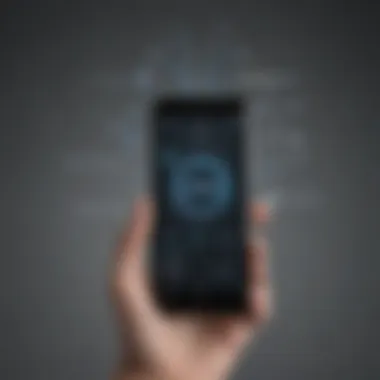

Intro
In today’s fast-paced digital world, staying connected is paramount. Text messages are often a lifeline for communication, whether it’s work-related or personal. For users of AT&T, the ability to access text messages without having the physical phone can come in handy for various reasons. Perhaps your phone is misplaced, you’re traveling, or you're simply at your desk and would prefer not to reach for the device. No worries! There are several methods that allow for this kind of accessibility.
This article delves into various practical solutions. From utilizing AT&T’s own online tools to exploring reliable third-party applications, we aim to guide you through methods that make retrieving your text messages easier than pie. Understanding these techniques will ensure you don’t miss a beat in your conversations.
"In an age where instant communication is the norm, being cut off from your messages—however briefly—can feel like being lost at sea."
The hurdles of accessing text messages without your phone may seem high, but once you climb it, the view is worth seeing. Let’s dig into the options available and how they can cater to your specific needs.
Prelude to SMS Retrieval
In today's fast-paced digital world, having access to our text messages is no longer a luxury; it's a necessity. The ability to retrieve SMS messages when our phones are not accessible holds significant importance for several reasons. Whether it's for recalling vital information, maintaining communication in emergency situations, or simply staying connected with those who matter most, understanding SMS retrieval becomes imperative.
Retrieving text messages can offer not just practical benefits but also peace of mind. Imagine finding yourself in a quandary, unable to access your device due to loss or damage. In such cases, the capability to retrieve messages remotely can be a lifesaver. More than just convenience, it represents a fundamental aspect of modern communication.
Moreover, as technology continues to evolve, so do the platforms and services that facilitate SMS access. Companies like AT&T provide various ways to access texts remotely, which is vital for users who prioritize flexibility and ease of communication.
The Importance of Text Message Access
Accessing text messages without a phone can make a world of difference. It empowers users to stay informed about important discussions, whether they be personal or professional. For instance, if one is expecting critical information from a colleague, being able to retrieve that message from a computer or tablet ensures that nothing falls through the cracks.
Text messages often contain sensitive information such as appointments, reminders, and important contacts. Fumbling these details can result in missed opportunities. Moreover, in an increasingly remote work environment, professionals are more likely to find themselves needing to keep up with urgent matters through their messages, even if they don’t have their phone nearby.
"A good connection can make a significant difference, especially when it matters the most."
Understanding AT&T's Messaging Framework
To navigate SMS retrieval effectively, it is crucial to understand how AT&T structures its messaging framework. AT&T provides a variety of services including web access to messages via its official portal, as well as the AT&T Messages app. This well-organized messaging architecture allows for seamless communication across different devices.
Key Components of AT&T's Messaging Framework:
- AT&T Messaging App: Allows for synchronization of messages across multiple devices, enabling users to view and respond to texts from their computers.
- AT&T's Website: Users can log into their account and access messages directly through the browser.
- Cloud Backup Services: AT&T offers backup options that help preserve messages, ensuring nothing is lost even in the event of device failure.
Understanding these components and options provides users with a robust toolkit for SMS retrieval, enhancing their ability to maintain connections and manage their communication needs effectively.
Exploring AT&T's Official Options
Accessing AT&T text messages without your phone can be a daunting task, but the good news is that AT&T provides several official methods to do this. Using these official options is essential as they help ensure the security of your personal information while providing a straightforward process for retrieving your messages.
By exploring AT&T's official avenues, users get direct support from service providers, minimizing risks associated with third-party applications. This section will delve into using the AT&T website, accessing messages via your account, and setting up message backup services. Each method offers unique benefits that cater to different user preferences and scenarios.
Using the AT&T Website
Accessing text messages through the AT&T website is a reliable method that does not require you to have your physical device in hand. By logging into your account, you can view your messages seamlessly. First, you'd need to navigate to the official AT&T website and log into your account. Once you are in, look for the messaging section. This step may be as simple as clicking on "Messages" in your account dashboard.
It’s important to note that not all types of messages may be accessible through this method. Some messages that are older or those sent via different channels may not appear. Nonetheless, this official approach is the safest, as the AT&T platform adheres to privacy and data protection policies.
Accessing Messages via Your Account
Another efficient option is accessing your messages directly through your AT&T account. After logging in, you might have the capability to manage various messaging settings including:
- Viewing text messages: If enabled, you can read your SMS and MMS directly from the website.
- Forwarding messages: You can also set up to forward new messages to another number or email address.
- Managing group messaging settings: Whether you are sending or receiving, this feature can be adjusted per your communication style.
The convenience of accessing messages from your account really emphasizes the user-centric approach AT&T embraces. Make sure to keep your login information secure, as it ties directly to your messaging.
Setting Up Message Backup Services
Setting up backup services is a prudent way to ensure that you never lose access to your messages, regardless of device issues. AT&T offers message backup options that automatically sync your text messages to a cloud service, so they can be accessed later.
To enable message backup:
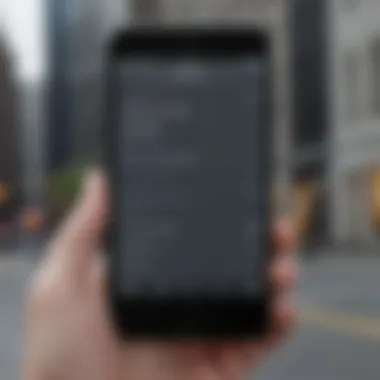

- Log into your AT&T account.
- Navigate to the settings section.
- Follow the prompts to enable the backup feature.
Once this is set up, any future messages will be stored in your cloud service. This means even if you lose your phone, you'll still have access to important conversations. That’s a real lifesaver!
Using AT&T's official options not only assures you safety and reliability, but also provides a coherent way to manage and retrieve your messages. Remember, always keep your account information secure to protect your personal data.
Utilizing Third-Party Applications
In the realm of accessing AT&T text messages without needing the physical device, third-party applications emerge as powerful tools. These applications often bridge the gap that traditional methods miss, offering features that cater to a tech-savvy audience. Using third-party applications can enhance accessibility, supply additional functionalities, and help you manage your messaging needs in a streamlined manner. However, alongside these benefits lie certain considerations which must be taken into account. Understanding the landscape of these applications becomes vital for any user seeking efficient SMS retrieval.
Overview of Popular Messaging Apps
A variety of messaging applications exist today, and many have features that allow users to view their SMS messages remotely. Some of the more widely known apps include:
- Pulse SMS: This app provides a unified messaging experience across multiple devices. Users can send and receive texts from their computers or tablets, all synced with their phones.
- Textra: While it's primarily a messaging app, Textra also offers a web version. Users can access their messages through a web browser, making it easy to catch up on conversations.
- MightyText: A renowned application, MightyText enables users to send and receive SMS from their desktops. It’s particularly useful for users who frequently switch between their phone and computer.
Each of these applications brings unique advantages and potential limitations to the table. For example, Pulse SMS is known for its smooth interface and a rich set of features, but it may not have the same enthusiasm for data privacy as other alternatives. Therefore, users should closely examine what each app offers before making the jump.
Safe and Secure Options
When delving into the world of third-party messaging applications, safety and security should be paramount. After all, you're dealing with personal messages that could contain sensitive information. Here are some considerations to keep in mind:
- Data Encryption: Choose applications that prioritize data encryption. This ensures that your messages are not readable by anyone other than the intended recipients. Look for apps that clarify their encryption methods—in transit and at rest.
- User Reviews and Reputation: Take time to sift through user feedback on platforms like Reddit. This can shed light on any troubling security issues or vulnerabilities reported by users.
- Privacy Policies: Always check the privacy policy of any application. Make sure it outlines how your data will be used and stored and whether it will be shared with any third parties.
A clear example of a security-focused application is Signal. Although it’s primarily known for its messaging capabilities, it offers robust privacy features, making it a viable choice for users wary of compromising their data.
Integration with AT&T Services
Integration is a key advantage offered by many third-party applications. When these apps work seamlessly with AT&T services, they enhance the overall user experience.
- Seamless Syncing: Apps like Pulse SMS allow for easy syncing across platforms. This means your messages show up instantly on your computer or tablet without the need to manually refresh.
- Carrier Support: Some apps may offer specific features preset for AT&T users. It enhances the user experience significantly. For instance, some applications can directly interface with AT&T’s message backup services, providing a cohesive solution for managing texts.
- Cross-Platform Functionality: If an application integrates well with iOS, Android, and web platforms, that’s a bonus. It allows users to stay connected regardless of the device they have in hand.
By leveraging these integrations, you can create a personalized messaging experience that elevates convenience and functionality. Ultimately, the choice of applications comes down to user preference and specific requirements, but taking the time to evaluate these factors can lead to a significantly enhanced approach to SMS access.
Advanced Techniques for SMS Access
Navigating the complexities of mobile messaging can be a daunting task, particularly when physical access to your device is off the table. Advanced techniques for SMS access not only provide alternatives for retrieving messages but also emphasize the significance of staying connected in an increasingly digital world. These methods cater to a range of scenarios, from ensuring you don't miss vital messages during travels to fostering seamless communication in emergencies. Understanding these techniques requires an exploration of their specific elements, benefits, and considerations, ultimately equipping users with potent tools for effective communication.
Using SMS Forwarding Services
SMS forwarding services act as a bridge, allowing you to direct incoming text messages from your primary number to another phone or email. This is particularly useful when your phone goes on the fritz or is temporarily misplaced. By setting up such a service, you can keep tabs on important conversations even when you’re away from your phone.
When considering such a service, it’s crucial to choose reputable providers. Some popular options include Google Voice, Twilio, or even native solutions from AT&T that might offer forwarding in specific plans. These services typically require you to create an account, after which you can link your AT&T number for easy setup.
- Step 1: Register for an SMS forwarding service.
- Step 2: Verify your AT&T number.
- Step 3: Configure your preferences for forwarding—this might include choosing an email or another phone number.
Using this method allows for uninterrupted access to your SMS messages, thus minimizing the chances of missing time-sensitive communications.
Setting Up a Virtual Phone Number
Virtual phone numbers are another nifty trick up your sleeve when it comes to SMS access. They provide an alternative number that can receive texts without being linked to your physical device. Think of it as having an extra phone line without the need for another device.
Services like Burner and Google Voice enable you to create a virtual number within minutes. This process is straightforward, typically involving:
- Selecting a number from the desired area code.
- Verifying your existing number for synchronization.
- Setting up options to receive and send text messages.
This approach makes managing communications especially handy if you want to keep certain interactions private or if you want to avoid exposing your primary number for customer service or online purchases. The flexibility offered by these numbers plays a key role in maintaining privacy without sacrificing accessibility.
Exploring Automation Tools
For the tech-savvy individual, automation tools provide a level of access and management that can streamline your SMS experience. Applications like IFTTT (If This Then That) or Zapier allow you to set rules for handling your text messages automatically.
For example, you could set up a rule to receive a summary of critical messages via email whenever you’re unable to check your phone. Think of it as having a personal assistant for your messaging, ensuring that you’re informed without needing to check your phone continuously.


To dive into automation:
- Choose a platform: Decide between IFTTT, Zapier, or similar options.
- Create your account and set triggers: For instance, you might trigger an action when a specific text comes in.
- Define your actions: This could involve sending an email or pushing notifications to another smart device.
While these tools require a bit of setup, the long-term benefits of managing your SMS automatically can significantly enhance your productivity and ensure you stay in the loop at all times.
In a world where time is of the essence, mastering advanced SMS access techniques can turn communication into a breeze, even when your trusted device is out of reach.
Limitations and Considerations
Understanding the limitations and considerations when accessing AT&T text messages without your phone is crucial for several reasons. First, it helps set realistic expectations about what can and cannot be done. Additionally, it allows users to navigate the methods available with a better understanding, minimizing potential pitfalls. While technology provides various tools and services, one must be mindful of legal, reliability, and cost factors to ensure a smooth and effective experience.
Legal and Privacy Issues
When diving into the realm of text message retrieval, the first thing that should raise a red flag is the legal and privacy implications involved. In many cases, accessing someone else's messages without their consent could lead to legal trouble. Laws differ significantly across states and countries, making it essential to research and understand the legal framework surrounding message retrieval.
- Furthermore, several states have stringent laws regarding digital privacy, including electronic communications privacy acts. Knowing your rights and the rights of others is key to avoiding any inadvertent violations.
- Also, companies like AT&T have robust policies around user privacy. Engaging third-party apps often raises concerns about data safety, as some may not adhere to strict privacy guidelines.
In short, ensure you have the explicit consent of the individuals whose messages you're trying to access to steer clear of potential legal ramifications.
Reliability of Third-Party Solutions
Relying on third-party applications can be a double-edged sword. While many users have benefited from these solutions, the reliability of such apps varies widely.
- Some of the well-known apps promise seamless integration with AT&T, yet they may not deliver consistent results.
- Reviews and user feedback can only tell you so much; software behavior can differ from one user to another.
- In some situations, these applications may not function as advertised, leading to frustration and wasted time. Therefore, it's essential to stick with reputable sources and check user experiences via forums or communities on platforms like Reddit.
In a nutshell, while some third-party applications can effectively bridge the gap, their reliability is often in question, making thorough research invaluable.
Potential Service Costs and Charges
Next on the agenda are potential costs associated with accessing your text messages. Keeping an eye on the bottom line is crucial, as some methods may involve unexpected charges.
- For instance, using certain advanced applications might come with subscription fees, which can mount over time.
- Even AT&T’s own retrieval options sometimes carry additional costs, especially if you explore features beyond the basic plan.
- It’s prudent to read the fine print and be aware of service agreements, so you don’t end up with a surprise bill.
Ultimately, budgeting for any potential costs can save headaches later.
In summary, navigating the landscape of accessing AT&T text messages without your phone involves weighing various factors. By keeping legal and privacy issues front and center, vetting third-party reliability, and being mindful of potential costs, users stand a better chance of achieving their objectives without a hitch.
Comparative Analysis of Methods
When diving into the world of accessing AT&T text messages without the physical device, a comparative analysis becomes not just useful, but essential. The different methods available can vary significantly in terms of efficiency, user-friendliness, as well as cost. This examination helps readers weigh the pros and cons of each option, ultimately guiding them to the method that best fits their needs.
Many times, a method that appears appealing on the surface might have hidden drawbacks. For instance, a third-party app may present itself as sleek and easy to use, but it could lead to data security concerns that aren't immediately apparent. Understanding these dimensions empowers the user to make a well-informed decision rather than one based purely on first impressions.
Efficiency of Official AT&T Channels
Official channels, like the AT&T website and account features, often offer the most straightforward ways to retrieve messages. These methods have the backing of AT&T's infrastructure, ensuring a level of reliability and security that can sometimes be absent in unofficial apps.
- Reliability:
- User Experience:
- Direct support from AT&T means any issues can often be handled swiftly, ensuring users don’t hit dead-ends.
- Regular updates maintaining compatibility with changes in technology.
- The official website and account management tools are designed with user experience in mind, making navigation smooth.
- AT&T's verification processes also mean that you are less likely to encounter delays due to account mismatches.
Despite the clear advantages, some users may find themselves locked out of their accounts temporarily due to issues like forgotten passwords or multi-factor authentication hitches. It's important to weigh how much tech-savvy you’re comfortable with, as these channels often require some initial setup.
Third-Party Apps vs. Direct Methods
Both third-party apps and direct methods through AT&T showcase unique strengths and weaknesses. While direct methods offer security, third-party apps typically boast flexibility and additional features.
- Third-Party Apps:
- Direct Methods:
- May allow for message retrieval across multiple devices.
- Often include advanced features like scheduled notifications or integrated multimedia support.
- User reviews provide insight into operational issues and performance effectiveness.
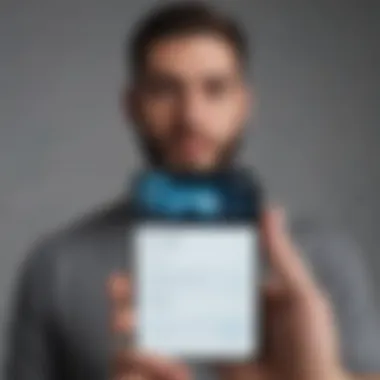

- Aimed at straightforward access, making them ideal for those who prefer a no-frills approach.
- Encumbered only by reliable internet access, which could be a constraint in areas with poor connectivity.
Making a choice involves reflecting on what features are most crucial to you. For instance, if you prioritize safety and simplicity above all else, sticking with AT&T’s offerings might be the better path. However, if you’re a power user craving features and flexibility, a third-party application might be an appealing alternative.
Cost-Effectiveness Evaluation
Analyzing cost-effectiveness reveals an essential layer in determining which method to use to access those elusive text messages. Users might be tempted to go for free options, but costs can accumulate in unintended ways.
- Official Channels:
- Third-Party Applications:
- Generally, free to use, assuming you have an active service plan.
- May incur fees for services like message backups depending on the plan you select.
- While some offer free trials, many require subscriptions or one-time purchase fees.
- Hidden costs can lurk behind premium services, so evaluating features against cost is crucial.
Consider this: Always read reviews and explore options thoroughly before committing to one service over another.
In sum, the decision-making process involves much more than simply picking an option at random. A thorough analysis based on personal needs will yield the most satisfying result when venturing into SMS retrieval without direct phone access.
Case Studies and User Experiences
In the digital age, SMS has become a fundamental means of communication. However, there are numerous scenarios where access to text messages without a phone might be necessary. This section emphasizes how different methods have proved useful through various case studies and user experiences, illustrating their effectiveness in real-world situations. The insights gained not only highlight the practical application of the methods discussed earlier but also aid readers in making informed choices.
Real-Life Scenarios of SMS Retrieval
Imagine a situation where someone leaves their phone at home unintentionally during a business trip. They realize they miss an important message from a client or a colleague. Utilizing AT&T's online portal to access text messages can save the day. Here's another instance: a person has lost their phone and is separated from critical information stored in SMS. Through various backup applications, like Google Voice, they managed to retrieve messages sent to their number without needing the physical device.
- Business Messaging: A company relies heavily on SMS for updating customers with delivery statuses. During a system fault where the primary device is out of reach, management accesses messages from the AT&T website, ensuring they provide accurate information to clients.
- Family Communication: A parent engaged in a family emergency found it essential to access their child's text messages. By logging into the AT&T messaging service, they could check recent threads, providing comfort to the family when broadband communication was needed immediately.
These examples underline the various situations where being able to access text messages without a phone isn't just convenient, but essential.
Feedback on Application Use Cases
The feedback from users regarding third-party applications designed for SMS retrieval is generally constructive. Those utilizing apps such as MySMS and AirMore report a seamless experience when retrieving important texts. They appreciate the user-friendly interfaces that make the access process uncomplicated.
- Positive Aspects: Users often highlight simplicity when navigating through the interface, and how quickly they can find the messages they need.
- User Complaints: On the downside, cases have emerged where users faced glitches or connection issues, mostly due to poor internet access. Some express concerns about the safety of personal information shared through such applications.
In navigating the varying user experiences, it’s clear that while third-party applications offer unique benefits, one must remain vigilant in choosing reliable and secure services.
User Preferences and Recommendations
When it comes to preferences, many users exhibit a clear inclination towards official methods like the AT&T website or built-in backup services. There’s a prevailing trust in official channels compared to third-party apps, especially concerning privacy.
Some recommendations from users include:
- Always Confirm Settings: Ensure that message forwarding and backup settings are correctly configured to prevent unnecessary stress during retrieval.
- Evaluate Application Reviews: Before installing, it’s beneficial to scout reviews on platforms like Reddit or Facebook, where real users share experiences. This could offer insights into the reliability of the app and any potential drawbacks.
Overall, the experience of accessing SMS without the physical phone marries technology with necessity. Each case study adds depth to the argument that with a reliable approach, digital communication can remain fluid and accessible, no matter the circumstances.
Finale and Future Outlook
Accessing AT&T text messages without the actual phone presents significant convenience for many users. The various methods discussed in this article shed light on practical solutions that adapt to different situations, whether you’ve misplaced your device or simply prefer accessing messages remotely. The significance of understanding these methods lies not just in retrieval but also in the assurance that your communication remains intact and accessible, no matter the circumstances.
Summarizing Key Insights
Throughout this article, we have navigated various avenues to access AT&T text messages without the need for a physical device. The key insights can be summarized as follows:
- Official Options: Utilizing AT&T's official site and services can be considered one of the most reliable and secure ways to retrieve your messages. It provides users with a sense of trustworthiness and accountability.
- Third-Party Applications: While these offer flexibility and additional features, it’s crucial to choose well-reviewed and secure applications to protect your data.
- Advanced Techniques: These can be beneficial for users looking to streamline their messaging experience. Employing SMS forwarding or a virtual phone number can significantly enhance accessibility.
- Limitations and Considerations: Being aware of the legal and privacy concerns, as well as the reliability of options chosen, helps mitigate risks associated with accessing your text messages.
Emphasizing these insights aids potential users in making informed decisions, taking into account both convenience and security.
Anticipating Advancements in Messaging Technology
Messaging technology never stays stagnant. As we look to the future, advancements are likely to alter how we access and manage communications. Here’s what to keep an eye on:
- Integration of AI and Machine Learning: Future technologies might enable smarter systems that can automatically back up and categorized your messages, making access and retrieval even more seamless.
- Enhanced Security Protocols: As privacy concerns continue to grow, advancements in encryption and security features are expected. This will not only protect personal information but also create a trustful environment for users.
- All-in-One Platforms: Future messaging apps might incorporate additional functionalities, allowing users to manage not only text messages but also multimedia messages, emails, and social media notifications all in one place.
- 5G and Increased Connectivity: The rollout of 5G networks could enhance messaging services’ speed and reliability, making remote access more efficient than ever.
As technology evolves, it's sensible for users to stay abreast of new developments. Adopting new features and advances will not just keep users connected; it will refine the overall experience, making communication simpler and more intuitive.
Technology may be changing faster than a speeding bullet, but being adaptable is key to riding the wave of innovation.



