Mastering Barcode Scanning on Android Devices
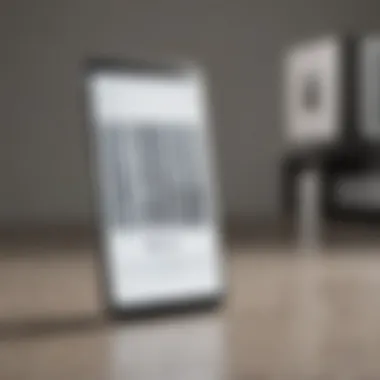

Intro
The act of scanning barcodes has evolved into a routine task, one that we often take for granted. But for many, understanding how to effectively utilize this technology on an Android device can unlock a multitude of benefits. Imagine swiftly checking prices at a store or retrieving instant information about a product just by pointing your smartphone's camera at a code. This is the beauty of barcode scanning, combined with the convenience that smartphones offer.
In this guide, we will delve into how to scan barcodes effectively using your Android device. We'll cover methods, apps, and troubleshooting tips to ensure you have all the tools necessary for successful scanning. Whether you're a savvy shopper looking to make informed decisions or a business owner wanting to streamline inventory management, understanding barcode scanning can greatly enhance your efficiency and productivity.
Understanding the fundamentals of how these codes work—along with the differences between barcodes and QR codes—sets the stage for successful usage. Both have their unique applications, and recognizing when to use one over the other can significantly affect the outcomes of your searches and operations.
While the technology behind barcode scanning may seem complex, it’s quite accessible with the right knowledge. By the end of this article, you’ll come away with a robust understanding and practical skills. Let’s embark on this informative journey to uncover how to harness the full potential of barcode scanning on your Android device.
Understanding Barcodes
In the realm of tech and commerce, barcodes are the unsung heroes that keep everything running smoothly. Understanding what barcodes are and how they function sets the foundation for effective scanning. These codes, simple in their aesthetic yet profound in their utility, can save you time, enhance efficiency, and simplify many everyday tasks — from inventory management to personal shopping. Whether you're a business owner or a casual shopper, grasping the mechanics of barcodes can illuminate the path to better resource management and decision-making.
What is a Barcode?
A barcode is a graphic representation of data that can be read by electronic devices, primarily scanners. It's composed of parallel lines and spaces of varying widths, often accompanied by numbers. At its core, a barcode encapsulates information such as product information, prices, or inventory status in a scannable format that reduces human error and accelerates transaction times. Essentially, when scanned, the barcode translates into information displayed on your device or system, providing a seamless experience for both consumers and retailers.
Types of Barcodes
When you dive into the world of barcodes, you'll encounter several types that serve distinct purposes. Each has its specifications and their popularity often hinges on use cases. They include:
UPC Codes
UPC (Universal Product Code) codes are the backbone of retail. Recognized for their simplicity and effectiveness, these codes are typically found on consumer goods. They consist of 12 digits and can be scanned quickly, making them beneficial for checkout processes. Retailers favor UPC codes due to their wide acceptance across stores. The key characteristic of UPC is its ability to provide unique identifiers for millions of products, reducing ambiguity in product transactions. However, its limitation lies in its inability to store extensive data — it's just a numerical identifier without additional information.
QR Codes
QR (Quick Response) codes have taken the world by storm, primarily due to their versatility. Unlike UPC, a QR code can store a surprisingly large amount of information, such as URLs, text, or contact details. This feature makes it a popular choice for marketing, enabling customers to engage with a brand instantly. The ability to download applications or access websites just by scanning adds a layer of convenience that traditional barcodes can't match. However, the drawback is that not all devices may have QR scanning capabilities pre-installed, which can complicate user experience.
EAN Codes
EAN (European Article Number) codes, commonly used outside of the United States, share similarities with UPC codes while allowing for more digits. A typical EAN code has 13 digits and is often preferred for product identification in international markets. Its main benefit is in uniformity and compatibility with inventory systems globally, which facilitates shipping and logistics. However, for businesses only operating domestically, this complexity might be seen as overkill when simpler codes suffice.
Technology Behind Barcode Scanning
To effectively utilize barcodes, understanding the technology that makes scanning possible is crucial.
Optical Scanners
Optical scanners are devices that read barcodes through light reflection. They can be handheld or fixed. The main advantage of optical scanners lies in their speed and accuracy. They can process barcodes in fractions of a second, which is invaluable during peak shopping hours. But, they are particularly dependent on adequate lighting conditions. In less than optimal environments, reliability may wane.
Camera-based Scanning
Camera-based scanning has emerged with the rise of smartphones. Utilizing a device's camera and software, this method is popular due to its accessibility; almost everyone has a camera on their phone. The major advantage here is that it’s often built into applications, eliminating the need for separate hardware. However, the downside is that camera-based scanning may require more processing power and can be less reliable in low lighting or when the barcode is damaged.
Software Interpretation
Finally, software interpretation brings forth a pivotal aspect of barcode scanning. This technology interprets the data housed within the barcode, translating it into something usable. Decoding involves recognizing patterns and variations in numbers. The beauty of modern software lies in its ability to learn over time, becoming increasingly effective. However, its efficacy can hinge on user input and the quality of the software itself. As good as the software is, it is not infallible and can misinterpret ambiguous barcodes.
Requirements for Scanning Barcodes
Understanding what you need to effectively scan barcodes on your Android device lays a strong foundation for successful scanning. The right combination of hardware and software can make all the difference in achieving quick and accurate scans. Being prepared not only enhances efficiency but also helps users avoid common pitfalls.
Compatible Android Devices
Not every Android device is created equal. Some models come equipped with better hardware and features that can significantly improve scanning capabilities. Generally, most modern smartphones will do the trick, but devices with powerful processors and high-resolution cameras tend to perform best. For instance, popular models like the Google Pixel series or Samsung Galaxy lineup often excel in this aspect.
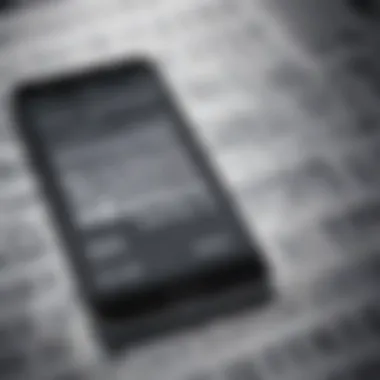

Looking at the specifications is crucial. Older devices may struggle with processing speeds, leading to slow or inaccurate scans. Hence, when aiming to scan barcodes with ease, opting for recent releases will often yield better results. Also, keep an eye on customer reviews regarding scanning performance, as this can shed light on real-world usage.
Camera Specifications
The camera is perhaps the most critical component for barcode scanning. A device's camera specifications, such as megapixel count and autofocus capabilities, greatly influence scanning efficiency. Typically, a smartphone with at least a 12-megapixel camera paired with a decent autofocus system will suffice for scanning needs.
Light sensitivity also ties into this. Cameras with larger sensors tend to perform better in varied lighting conditions—this can be a game changer in poorly lit environments. Additionally, lenses that offer clarity without distortion will help ensure that the scanner can read barcodes accurately. A quick glance at the camera specs, focusing on aperture size and lens quality, can give insights into how well a phone will perform in barcode scanning scenarios.
Required Applications
Applications make all the magic happen. Depending on your needs, you might explore various apps tailored for scanning purposes, and each type offers unique functionalities that can enhance the scanning experience.
Built-in Scanning Features
Many Android devices come with built-in scanning capabilities, particularly those with newer versions of the OS. The Google Lens app, for instance, has built-in features for scanning QR codes and certain types of barcodes directly from the camera app. This convenience means that you don’t need to download extra software, saving storage space and time.
The main strength here is immediacy. Just point and shoot—no fussing around with settings. However, a limitation is that the built-in features might not support all barcode types. They generally work well but will sometimes falter with less common formats. Nevertheless, for the average user, having scanning functionality readily available within the device is an attractive benefit.
Third-party Applications
If built-in options leave you wanting more, consider third-party applications like Barcode Scanner or QR Code Reader. They often come packed with features that improve accuracy and speed. What's fascinating about these apps is their capability to decode a wider array of barcode formats, making them quite versatile.
These apps can also integrate additional functions like internet searches or the ability to store scanned data. However, some may require permissions that could raise privacy concerns, so it’s always wise to check app reviews and permissions before downloading. This careful selection ensures not only better results but also keeps your personal information safe.
Online Barcode Scanners
For those who might not want to download anything, online barcode scanners present a viable alternative. Websites like Online Barcode Reader allow users to upload images of barcodes, which they then decode through the site’s technology. This can be particularly useful if you encounter a barcode that seems stubbornly unreadable through typical application use.
The perk here is accessibility—no need to install anything. However, this method requires a reliable internet connection, and uploading sensitive information can pose risks. In contexts where data privacy matters, this option warrants a second thought. Still, for general uses, online barcode scanners can be a handy tool for occasional scanning needs.
In summary, ensuring you have the right compatible device, checking camera specifications, and choosing the appropriate application, be it built-in or third-party, sets the stage for effective barcode scanning. Each element plays a pivotal role in this technological landscape.
Step-by-Step Guide to Scanning Barcodes
Understanding the various methods for scanning barcodes is an essential aspect of utilizing Android devices effectively. This section breaks down the process into manageable steps that facilitate a seamless experience. Whether it’s for inventory management in a small business or just checking prices while shopping, knowing the right steps enhances efficiency and accuracy.
Using Built-in Features
Most modern Android devices come equipped with built-in features that enable barcode scanning without the need for additional software. For instance, native camera applications on many smartphones can recognize barcodes. Just open your camera, point it at the barcode, and watch the magic happen.
To ensure this works smoothly, be sure to:
- Aim Steadily: Ensure the barcode is within the camera's frame. A wobbly hand can lead to scanning failure.
- Good Lighting: Make sure you're in a well-lit area. Dim light can obscure the barcode, making it difficult for the camera to read.
- Focus: Tap the screen to focus, particularly if the barcode isn’t clearly visible.
Using built-in features is highly convenient as it doesn’t require any downloads and is more integrated into the overall smartphone experience.
Installing Third-party Applications
While built-in features suffice for casual users, avid scanners may find third-party applications to provide enhanced functionality. Google Play Store is brimming with options. Applications often come with additional features such as:
- History Tracking: Remember past scans to keep a catalog of items.
- Customization: Adjust settings specific to your scanning needs—like sound notifications or vibration feedback.
- Expanded Compatibility: Some apps handle more than just standard barcodes; they can often read QR codes and other formats.
A few popular choices among users include "Barcode Scanner" and "QR Code Reader". Installation is straightforward; just search for the name, press download, and let the app do the rest.
Scanning with Third-party Apps
After you've installed a third-party application, launching a barcode scan is typically simple and user-friendly. Open the app and navigate to the 'Scan' option. Here are some tips to maximize your scanning experience:

- Select the Right Mode: Some apps offer different modes for various types of barcodes. Make sure you're on the correct one, especially if scanning QR codes.
- Position the Barcode: Hold the device steadily and align the barcode within the scanning window highlighted on the screen. The app should capture the code almost instantly.
- Follow On-screen Prompts: The app may provide specific prompts after scanning—for example, saving the result or sharing it directly to other apps.
- Review Scan History: Most applications will save your past scans. This can be useful for revisiting information without rescanning a barcode.
Tip: Ensure your app is always updated for optimal performance and added features. Visit the Play Store regularly to check for updates.
Best Practices for Barcode Scanning
When it comes to scanning barcodes on your Android device, knowing the best practices can mean the difference between a smooth experience and an infuriating one. Implementing these practices will enhance your scanning proficiency, helping you to quickly gather information without the hassle of failed scans. This section breaks down vital steps that can significantly improve your success rate.
Optimal Conditions for Scanning
The environment in which you scan barcodes plays a crucial role. Ideally, you want to ensure that you are in a well-lit area. Bright, indirect light can make scanning easier because it reduces glare and shadows on the barcode. Choosing a setting without too many distracting elements in the background can help. A simple, uncluttered surface will aid your device’s camera in focusing on the barcode.
In addition, keep the barcode flat and steady. Don’t hold it at odd angles; the scanner might miss it entirely. When in doubt, practice scanning a few different barcodes to get a good feel for the distance and angle that works best.
Maintaining Camera Quality
Your Android device's camera should be in good shape to ensure effective scanning. Keep it clean and free from smudges, as dirty lenses can obscure images. Regularly check the lens for scratches or dirt. A simple wipe with a microfiber cloth can do wonders to clear any undesirable spots. Keep in mind that an older smartphone with a worn-out camera might struggle to capture images as clearly as newer models, so it might be worth considering an upgrade if you find scanning consistently problematic.
Avoiding Common Issues
Poor Lighting
Scanning in poor lighting conditions is like trying to shoot a bullseye in the dark; it's tricky and often unsuccessful. With insufficient light, the camera struggles, and this can lead to frustrating onscreen notifications that inform you that the barcode isn't readable. Brightly lit environments improve the camera's performance. In situations where you cannot control the lighting, consider using a flashlight app to illuminate the barcode.
Dirt on Lens
Nothing can sabotage a good scanning session quite like a dirty lens. Dust, fingerprints, or smudges can obscure the ability of the camera to focus on the barcode. This is particularly pertinent if you’ve been carrying your device in your pocket or bag. Keeping your device in a case can help protect it, but a simple cloth at hand to wipe the lens before scanning can offer immediate remedy. Regularly inspect your device for cleanliness; it’s a tiny step that yields significant benefits.
Incorrect Distance
When scanning, distance is key. Being too close might cause the camera to focus incorrectly, while being too far away can render the barcode unreadable. Ideally, the barcode should fill most of the screen, but you don’t want to be so close that the edges become blurry. Finding that sweet spot may require a few tries. Each device can behave a bit differently, so make adjustments based on your specific Android model to optimize scanning efficiency.
Troubleshooting Scanning Problems
Troubleshooting scanning problems is an essential aspect of using barcode technology effectively. It's not just about successfully scanning; it’s about understanding and resolving issues when those scans don’t go as planned. This section will offer insight into possible complications users may encounter and provide pragmatic solutions for better scanning experiences. By being prepared for these challenges, users can save precious time and frustration, ensuring their barcode interactions are seamless.
What if the Barcode Doesn't Scan?
Sometimes, despite best efforts, a barcode simply refuses to cooperate. If you find yourself in such a scenario, consider the following factors:
- Angle and Distance: The way you hold your device can make or break a scan. Adjusting the angle or moving slightly closer may yield better results.
- Barcode Quality: Barcodes can get worn out or damaged over time, making them difficult to read. If it appears faded, that’s a sign of potential failure.
- Lighting Conditions: Poor lighting can hinder the camera’s ability to detect the barcode. Taking the scan in bright, even lighting can improve outcomes.
- Screen Glare: If you're trying to scan a barcode from a screen, make sure there isn’t any glare obstructing visibility, as it can be the fly in your ointment.
When faced with these challenges, remember, patience is key. Sometimes a simple adjustment in approach can unlock success.
Addressing Application Errors
Application errors are another bugbear that smartphone users might run into. If you constantly receive an error message or the app crashes when you try to scan, here are some tips to navigate through:
- Restart the App: This might seem trivial, but closing and reopening the app can sometimes clear temporary issues.
- Update Your Applications: An out-of-date app may contain bugs that hinder performance. Ensure you are using the latest version to minimize errors.
- Clear Cache and Data: Sometimes apps accumulate unseen junk. Clearing the cache or, if necessary, resetting the app can restore functionality (be cautious though, as resetting might erase saved settings).
Handling these issues swiftly can lead to smoother scanning sessions.
Contacting Support
Should problems persist even after troubleshooting efforts, reaching out for help might be your best bet. Many users hesitate to contact support, assuming it's unnecessary or too burdensome. However, consider the following:
- Utilize Resources: Many apps offer support forums or FAQ sections that'll answer common queries. For instance, visiting platforms like reddit.com can provide community-based solutions for your specific issue.
- Official Help Channels: If an app’s functionality seems broken, contacting the developer through official channels can lead to resolutions. They may provide updates or inform you of ongoing issues.


A proactive approach to troubleshooting—whether by fixing minor issues or seeking help—can transform a frustrating experience into a manageable situation.
By keeping these points in mind, users can navigate through barcode scanning difficulties more effectively, ensuring they utilize their Android devices to the fullest.
Real-world Applications of Barcode Scanning
Barcode scanning has carved out a significant niche in both personal and professional realms. Its practicality stretches far beyond mere inventory counts or checkout lines. In today's fast-paced world, it simplifies tasks and enhances efficiency, proving to be a powerful tool across various sectors. The ability to scan a barcode with just a smartphone not only saves time but also aids in accuracy and data management. The following are key applications in real-life scenarios where barcode scanning shines the brightest.
Inventory Management
In settings where tracking products is crucial, such as warehouses or retail outlets, barcode scanning is like a silent guardian ensuring that everything is accounted for. It provides ease of monitoring stock levels, ordering, and sales. Each item has a unique code, allowing for instantaneous updates in inventory management systems. When a product moves in or out, a quick scan logs the transaction, simplifying the usual head-scratching that comes with inventory reconciliation.
Benefits include:
- Real-time tracking: Immediate updates reduce the risks associated with running out of stock.
- Efficient audits: Scanning speeds up inventory counts, making them more frequent and less of a chore.
- Data accuracy: Automated entries limit human errors common in manual counting methods.
On a broader scope, businesses can analyze patterns in inventory turnover, enabling better purchasing decisions. The ripple effect? Cost reductions and maximized profits.
Retail Shopping
For everyday consumers, barcode scanning transforms the shopping experience into something more streamlined. From scanning items at self-checkout to using apps that provide product information, it's about convenience and empowerment. No longer are you left pondering if you’re getting the best deal.
Key aspects include:
- Price comparison: Apps can scan barcodes and fetch instant comparisons, allowing for better budget management.
- Product reviews: Having access to reviews right at the shelf gives a shopper a leg up on making informed decisions.
- Loyalty rewards: Many retailers integrate scanning with loyalty programs, seamlessly documenting purchases for rewards or discounts.
One can argue that this instant accessibility is shaping a newer, savvier generation of shoppers who are savvy in their buying habits. With a swipe or a quick camera click, shoppers hold the power of information in their palms.
Event Management
When it comes to managing events, barcodes are essential. From concerts to conventions, the ability to scan tickets hastens entries and minimizes chaos at gates. This technology integrates with event management software, allowing organizers to have real-time data on attendance.
Considerations here include:
- Speedy Check-in: Scanning tickets enables faster entry, ensuring that guests spend less time in lines and more time enjoying the event.
- Accurate Attendance: Knowing exactly who attended helps with follow-ups and planning future events.
- Access Control: Different barcode configurations can denote levels of access, ensuring that only authorized individuals can enter certain areas.
The efficiencies gained provide both organizers and attendees with a smooth experience, cultivating an atmosphere where everyone’s focus can remain on the event itself rather than logistical hiccups.
In summary, barcode scanning is not just a technical marvel; it's a bridge between efficiency and ease across various sectors. Its applications remind us how technology can harmonize complexity into simplicity.
Future Trends in Barcode Scanning Technology
In recent years, barcode scanning technology has become more crucial, particularly with smartphones leading the charge. Staying current with these developments is important. Not only does this help enthusiasts understand how the technology evolves, it also aids businesses in optimizing operations. Innovations can streamline workflows, enhance customer experiences, and even protect sensitive information. In this section, we will explore three significant trends that are shaping the future of barcode scanning on Android devices.
Integration with Augmented Reality
As augmented reality (AR) continues to gain traction, its integration into barcode scanning represents a leap into a more interactive and engaging user experience. Imagine walking down an aisle, scanning barcodes with your camera, and immediately seeing product details, user reviews, or even nutritional information overlayed on your screen. This advancement not only makes finding information quicker, but also adds a layer of richness that text alone cannot convey.
However, implementing AR requires robust software and a smartphone with a strong processor and graphics capabilities, something many modern Android devices are already equipped with. As companies like Google and various app developers fine-tune their software, they are likely to create more sophisticated applications that bridge physical products with digital insights.
"In a world where immediacy is paramount, merging real-world interactions with digital information gives consumers immediate access to what they need."
Advancements in Scanning Software
Software improvements in scanning applications contribute significantly to accuracy and efficiency. AI and machine learning are enhancing barcode scanning capabilities. These technologies reduce scanning errors and improve the speed at which barcodes are read. Features such as automated focus adjustments ensure that even less-than-perfect conditions – like poor lighting or awkward angles – don't hamper the scanning process.
Furthermore, with the rise of cloud-based solutions, scanned data can be seamlessly stored and accessed across devices. This is particularly helpful for businesses that need real-time inventory tracking and visibility. Thus, the importance of software cannot be overstated; it's the backbone of any effective scanning solution.
Increased Use in Mobile Payment Systems
With mobile payments growing in popularity, especially post-pandemic, the role of barcode scanning in this domain cannot be ignored. QR codes have surged in use, enabling users to make quick payments simply by scanning a code with their phone. This process simplifies transactions, making it easy for consumers to complete purchases while avoiding cash or cards entirely.
Retailers are beginning to adopt this technology more broadly, realizing its potential not just for speed but also for facilitating better customer relationships. For instance, creating loyalty programs connected to mobile payment systems through barcode scanning can provide tailor-made offers based on purchase history.



