The Ultimate Ad Blockers for Android Devices
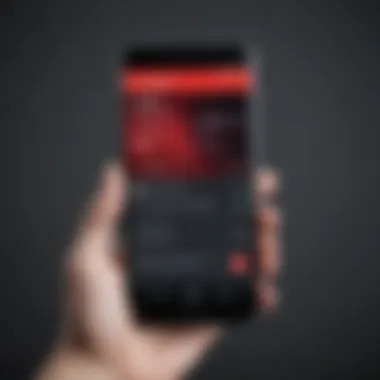

Intro
The sheer volume of online advertisements can often make browsing the internet an unpleasant experience. For Android users, the solution lies in the ad blocking technology that has evolved significantly over the years. This guide delves into the landscape of ad blockers specifically tailored for Android devices. By understanding the functionality, user experience, and privacy measures of various options, users can navigate the world of ad blockers with confidence.
Ad blockers not only improve the aesthetic of web pages but also bolster user privacy. They help shield sensitive data from intrusive ads and tracking cookies. With a plethora of choices available, making a sound decision can feel overwhelming. Therefore, this article aims to sift through the available options to present a clear overview of effective ad blockers on Android.
Moreover, it is imperative to consider how these blockers function within the framework of Android devices. This guide will explore several key points, including the efficacy of ad blockers and how they integrate with popular browsers. The ultimate goal is to equip users with the necessary knowledge to enhance their browsing experience on Android.
Understanding Ad Blockers
Ad blockers have become an essential tool for many Android users seeking to improve their online experience. As the digital landscape continues to evolve, the prevalence of intrusive advertisements and tracking has raised concerns about user privacy and the quality of web content. Understanding ad blockers is crucial for navigating this environment effectively.
What is an Ad Blocker?
An ad blocker is software that prevents ads from appearing on webpages. These applications can be found as standalone options or extensions for popular browsers. They filter out unwanted content based on a set of predetermined rules and criteria. Users can enjoy cleaner, faster browsing experiences without the distraction and inconvenience of various ad formats, including pop-ups, banners, and video ads. The primary goal is to enhance user satisfaction by creating a more seamless engagement with web content.
Why Use an Ad Blocker?
There are several reasons for implementing an ad blocker on an Android device. First and foremost, the reduction of distractions can profoundly improve the browsing experience. Users can focus on the information they are seeking without the frequent interruptions caused by ads.
Additionally, ad blockers can lead to increased page loading speeds. Fewer elements on a webpage contribute to faster rendering times, allowing users to access content more efficiently. Privacy is another significant factor. Many ads employ tracking technologies, which can collect user data without consent. An ad blocker helps mitigate this risk by blocking such scripts from executing in the background, thereby enhancing your online security.
Another critical aspect is the potential financial impact on web content creators. While some users may argue against ad blockers because they deprive websites of advertising revenue, it is vital to consider the user experience. It becomes a balance between supporting creators and maintaining a pleasant browsing atmosphere.
How Ad Blockers Function
Ad blockers employ various techniques to filter out unwanted advertisements. They primarily rely on a combination of blocking lists and scripts. When a user visits a website, the ad blocker checks the page against predefined rules. These rules include lists of known ad servers and ads, which are continuously updated to respond to new threats and intrusive advertising methods.
Here are some key functionalities that ad blockers utilize:
- Element Hiding: This method removes specific visual elements from the web pages. By using CSS selectors, ad blockers can hide ads effectively without interfering with page structure.
- Network Filtering: Some ad blockers operate at the network level, preventing requests to known ad domains. This ensures that the ads never load in the first place.
- Custom Rules: Advanced users can create custom filters to block specific exemptions, tailoring their ad blocking experience more closely to their preferences.
Understanding the inner workings of ad blockers is fundamental. It equips users with the knowledge necessary to select the most effective solution for their needs while balancing the implications on content accessibility.
"Ad blockers are not just tools for avoiding ads; they represent a user's choice for a more curated online experience."
Key Features of Effective Ad Blockers
The selection of an ad blocker for Android devices extends beyond mere functionality. The key features integrated into these tools significantly impact user experience, privacy, and overall browsing efficiency. Adequately understanding these features is essential for anyone looking to enhance their online activities. This section highlights four pivotal elements whose importance cannot be overstated.
User Interface and Usability
A well-designed user interface is crucial for any software application, including ad blockers. The user experience should be intuitive and straightforward. Users should easily find menu options, settings, and preferences without confusion. Effective ad blockers often feature clean layouts, responsive designs, and simple navigation elements.
The usability aspect includes how easy it is to enable or disable the ad blocker, or adjust its level of filtering. For instance, with tools like AdGuard, users can toggle features quickly. Those new to technology may particularly benefit from a user-friendly interface, as it reduces the learning curve and allows for immediate implementation.
Customization Options
Customization is a defining feature of quality ad blockers. Users should have the flexibility to tailor the ad blocker according to their specific needs. Different individuals may have unique preferences regarding what type of ads to block or allow.
Many ad blockers enable users to create whitelists for sites they trust. For example, Blokada allows personal adjustments letting users decide whether to block specific ads or permit them based on user discretion. This level of control empowers users and enhances the overall browsing experience.
Compatibility with Browsers
Another important feature involves compatibility with various browsers. Some ad blockers may function well with specific browsers but not with others. A proficient ad blocker should be able to seamlessly integrate with popular Android browsers like Google Chrome, Firefox, and Opera.
Users often switch between different browsers for various reasons. It is vital that their chosen ad blocker works consistently across these platforms. Therefore, if an ad blocker can be used universally, it becomes a more attractive option. Compatibility ensures that users remain protected no matter their browsing choice, which is a significant consideration when choosing an ad blocker.
Performance Impact


The performance of an ad blocker can directly affect browsing speed and overall device efficiency. A feature-rich ad blocker may inadvertently slow down webpage loading times, defeating its purpose. Well-designed ad blockers should focus on optimizing performance while maintaining effective filtering.
For instance, Ghostery emphasizes performance alongside privacy, aiming to deliver fast browsing speeds. Users should assess how each ad blocker influences their device performance. A balance between effective ad blocking and operational speed is crucial for a satisfactory experience.
A good ad blocker does not just block ads; it enhances your entire browsing experience by focusing on usability, customization, compatibility, and performance.
Leading Ad Blockers for Android
In the era of digital noise and intrusive advertisements, the choice of effective ad blockers becomes crucial for enhancing user experience. The section discusses prominent ad blockers available for Android, focusing on their core benefits and unique features. Understanding these options allows users to optimize their browsing experience, reduce unwanted distractions, and improve device performance.
AdGuard
Overview
AdGuard stands out in the market of ad blockers. It offers robust functionality aimed at blocking ads, tracking, and malware. This software has developed a reputation for its efficiency and extensive filtering capabilities. One key characteristic of AdGuard is the intuitive user interface that makes it easy for users to navigate settings and options. AdGuard’s unique feature is its ability to block ads not just in web browsers but in various applications as well, which adds an extra layer of protection and usability.
Strengths and Weaknesses
The main strength of AdGuard lies in its comprehensive ad-blocking capabilities. Users appreciate the flexibility it offers for customization and the ability to create personalized filters. However, there are some weaknesses to consider. Some users report that it can occasionally slow down browsing speeds due to its extensive filtering process. The premium version also requires a subscription, which may deter some users who seek free alternatives.
User Feedback
User feedback for AdGuard generally highlights its effectiveness in blocking unwanted ads. Many users express satisfaction with its performance and usability. However, some feedback points out concerns about compatibility issues with certain websites that rely on ads for revenue. This feedback offers both insight and caution in selecting this ad blocker for Android devices.
Blokada
Overview
Blokada operates as a straightforward ad blocker with a strong focus on privacy. Its contribution to the ad-blocking landscape includes reducing data consumption and enhancing browsing speed. A notable characteristic of Blokada is its open-source nature, allowing users to see how the application functions under the hood. This transparency can build trust and ensure users feel safer while browsing.
Strengths and Weaknesses
One significant strength of Blokada is its emphasis on privacy protection, making it popular among those concerned with tracking. It is easy to install and configure, so users can quickly set it up. However, it does have limitations; it may not offer as extensive filtering options as AdGuard. Additionally, some users find the interface somewhat basic compared to competitors.
User Feedback
User feedback on Blokada reflects a favorable stance towards its simplicity and privacy focus. Users often point out that it effectively blocks ads, especially on mobile. Nonetheless, some users have noted that it struggles with certain ads that other blockers can handle more efficiently. Overall, community feedback generally leans positive but highlights the potential for improvements.
Block This!
Overview
Block This! emphasizes a user-friendly experience while delivering reliable ad-blocking services. Its contribution to user experience is noteworthy. The app features a simple setup process, making it approachable for all users. Its main characteristic is the emphasis on blocking ads across all web content. This versatility is a leading contributor to its popularity among ad blockers.
Strengths and Weaknesses
The strengths of Block This! include a quick installation process and ease of use. Users appreciate its straightforward design that requires minimal technical knowledge. On the downside, it may not provide a comprehensive filtering system as seen in other ad blockers, which can lead to incomplete ad blocking in some cases.
User Feedback
User feedback indicates general satisfaction with Block This! Many users praise its effectiveness and simplicity. However, some have expressed a desire for more advanced features, such as custom filter lists. The overall feedback suggests that while effective, the tool may not meet all users' needs fully.
Ghostery
Overview
Ghostery is recognized for its dual functionality of ad blocking and privacy enhancement. It not only blocks ads but also gives users insights into trackers present on the websites they visit. The unique feature of Ghostery is its tracker blocking functionality, which empowers users to manage their data and privacy. This aspect contributes significantly to its appeal.
Strengths and Weaknesses
Ghostery's strengths include comprehensive tracking protection and user-friendly reporting features. Users can see which trackers are blocked, allowing for informed decisions on privacy. However, some users may find the added complexity of tracker management unnecessary, preferring a straightforward ad blocker only. Moreover, premium features may come with a cost that not all users are willing to pay.


User Feedback
User feedback is largely positive regarding Ghostery’s ability to keep browsing safe and smooth. Many users find the tracker insights valuable. Nonetheless, some feedback indicates that the app might occasionally hinder website functionality, leading to frustration. The balance between privacy management and usability can be a critical factor.
ZeroBlock
Overview
ZeroBlock is an emerging player in the ad-blocking realm, focusing heavily on efficiency and user control. The app allows users to decide what to block, adding a personalized touch to ad blocking. A key characteristic of ZeroBlock is its integration of community-based blocking lists that enhance its effectiveness.
Strengths and Weaknesses
One primary strength of ZeroBlock is its user empowerment through customizable settings. It appeals to tech-savvy users who want more control. However, it has limitations in its initial setup, as users may need to spend time navigating options. This requirement could deter users who prefer a more straightforward out-of-the-box experience.
User Feedback
User feedback about ZeroBlock often highlights its comprehensive control features but also mentions its steep learning curve. Users appreciate the flexibility but find the initial setup complex. The feedback illustrates a mix of satisfaction with the potential of the tool and frustration with usability.
Comparative Analysis of Ad Blockers
A comparative analysis of ad blockers is essential for understanding their unique capabilities and limitations. With a plethora of options available, distinguishing between them becomes crucial for users. This analysis highlights the specific elements that users should consider when choosing an ad blocker for their Android device. By understanding these aspects, users can enhance their browsing experience significantly.
Effectiveness in Blocking Ads
When evaluating ad blockers, their effectiveness in blocking ads is a primary consideration. This capability varies widely among different products. An effective ad blocker should not only eliminate ads but also minimize tracking mechanisms employed by advertisers. A blocker's performance can often be gauged by its ability to prevent intrusive ads that disrupt the user experience.
Some tools boast high success rates in identifying and blocking different ad formats. Users should consider a blocker's whitelist and blacklist features. A whitelist allows certain sites to display ads, helping creators earn revenue, while a blacklist prohibits ads altogether. This balance can impact user satisfaction and overall browsing experience.
Impact on Browsing Speed
The impact of ad blockers on browsing speed is another critical factor to assess. Ads can largely slow down page load times. An effective ad blocker can significantly enhance speed by preventing ads from loading, thereby making web pages more responsive. However, it is essential to consider that not all ad blockers achieve this speed improvement uniformly.
Some ad blockers may introduce latency due to their processing methods, which can negate the performance benefits. Users should test various options to find a tool that streamlines their browsing without hindering loading times. Evaluating user reports on performance can aid in making an informed choice.
Privacy Features
Privacy features are increasingly relevant in the choice of an ad blocker. More than just blocking ads, effective ad blockers also safeguard user data by limiting tracking from third-party entities. Certain blockers enhance privacy by blocking tracking cookies, scripts, and even fingerprinting technology. Users concerned with online privacy and data security should prioritize these features while selecting a blocker.
Reviewing a blocker's privacy policy is essential. A transparent policy indicates the developers' commitment to user safety and data protection. Some ad blockers offer built-in VPN services or DNS privacy features, which can further enhance user anonymity online.
Understanding the comparative strengths of ad blockers can significantly influence your selection process, providing greater control over your browsing environment.
Considerations When Choosing an Ad Blocker
When selecting an ad blocker for your Android device, it is crucial to understand your specific needs and preferences. The process of choosing an ad blocker is not merely about finding one that stops ads effectively; it involves evaluating various elements to ensure it aligns with your usage habits, privacy concerns, and overall browsing experience. This section will explore the key considerations to keep in mind when deciding on an ad blocker, focusing on multiple aspects that will help inform your choice.
Identifying Your Needs
Before committing to an ad blocker, comprehensively assess what you hope to achieve by using it. Common needs might include reducing intrusive ads, preventing data tracking, and improving page load times. Some users might prioritize privacy features, while others are more concerned about usability and performance impact. Knowing what is most important to you will guide your selection process.
Here are several questions to ask yourself:
- What types of ads are most bothersome to you?
- Are you concerned about data privacy and tracking?
- Do you have specific websites you frequently visit that require particular ad settings?
Taking the time to identify your needs will ensure you choose an ad blocker that genuinely enhances your experience.
Assessing Device Compatibility
Not all ad blockers are created equal; some may not be fully compatible with all Android devices or versions. Before choosing an ad blocker, confirm its compatibility with your specific device and operating system version. Many ad blockers may struggle on older Android versions or may not fully harness the capabilities of newer devices.
To assess device compatibility, consider:


- Operating System: Ensure that the ad blocker supports your version of Android.
- Device Type: Some ad blockers are optimized for certain models or types of devices.
- Browser Compatibility: Confirm that the ad blocker works well with your preferred web browser, as performance can vary.
Checking compatibility will prevent future issues and guarantee a smoother experience.
Evaluating Cost vs. Free Options
Ad blockers generally fall into two categories: paid and free options. Each has its benefits and drawbacks. Free ad blockers may offer basic functionality but lack advanced features you might need. Paid options, on the other hand, often provide a superior experience with additional benefits, such as better customer support, enhanced privacy measures, and regular updates.
To evaluate whether a paid or free option suits you, consider the following:
- Budget: Determine how much you are willing to spend.
- Feature Set: Compare the features offered by both free and paid options.
- Trial Versions: Many paid ad blockers offer trial periods or money-back guarantees, allowing you to test their effectiveness without a commitment.
Ultimately, the choice between free and paid ad blockers lies in your needs and what value you place on upgraded features.
Installing and Setting Up an Ad Blocker
Installing and setting up an ad blocker is a crucial step in enhancing your browsing experience on Android. With the increase in intrusive advertising techniques, having a good ad blocker can significantly improve the way you interact with websites. It not only removes unwanted ads but can also enhance page loading times and increase your privacy while browsing. Understanding how to properly install and configure an ad blocker helps ensure you maximize its benefits.
Step-by-Step Installation Guide
- Select the Ad Blocker: Choose an ad blocker that suits your needs. Popular options include AdGuard, Blokada, and Ghostery.
- Download the App: Go to the Google Play Store. Search for your selected ad blocker. Click "Install" to download the application.
- Open the App: Once installation is complete, open the app from your app drawer.
- Permissions: During the initial setup, the app may request certain permissions. Accept these to ensure the blocker can function effectively.
- Configure Settings: Here, you can customize how aggressive the ad blocking should be and adjust any additional privacy settings.
- Activate the Blocker: Enable the ad blocker by toggling the switch or following the prompted setup instructions in the app.
- Test the Functionality: Open a browser and visit a site that typically shows lots of ads. This will help you verify whether the ad blocker is working as intended.
Initial Configuration Tips
- Explore Customization Options: Many ad blockers have features that allow you to customize what content to block. Spend some time exploring these settings for better results.
- Enable Whitelisting: If you want to support websites that rely on advertising for revenue, consider enabling whitelisting for those sites.
- Regular Updates: Check for updates frequently. Ad blockers often require updates to remain effective as ad strategies evolve.
- Follow Recommendations: Most ad blockers offer default settings which are generally adequate. Following these recommendations is often a good starting point.
Proper installation and configuration of an ad blocker is essential for a smooth and uninterrupted browsing experience.
These steps and tips can assist anyone in effectively setting up their ad blocker. By managing ad content, users can enjoy cleaner and faster browsing.
Potential Drawbacks of Ad Blockers
Ad blockers can greatly improve your browsing experience by removing intrusive ads, but they come with potential drawbacks that are important to consider. Understanding these aspects helps users make informed decisions about whether to use them. The two main drawbacks revolve around their impact on websites and overblocking issues that could impede your online activities.
Impact on Websites
Ad blockers fundamentally change how users experience websites. When ads are blocked, sites may lose revenue that is vital for their operations. Many websites rely on advertising income to provide free content. Therefore, by using an ad blocker, you might inadvertently contribute to the decline of these sites. This can lead to inaccessible content in the long run, as some may resort to paywalls or subscription models as alternatives to advertisement revenues.
Moreover, some sites implement measures to detect ad blockers and may restrict access to users employing them. This creates a scenario where users could find themselves unable to access certain content unless they disable their ad blocker. As a result, there is a delicate balance between enhancing user experience and supporting the content creators.
Overblocking Issues
Overblocking is another common concern with ad blockers. These tools may sometimes block content that is not an advertisement but rather useful features of websites. This can result in sites not functioning properly, hindering features like comments or even entire sections of content intended for users.
For instance, a website might have display elements that could be flagged as ads by the software, leading to a degraded browsing experience. Additionally, some users may find that certain useful resources become unavailable because they are caught up in the ad blocker’s filtering process.
Understanding these drawbacks is crucial. As an informed user, you can weigh the benefits of ad blockers against these potential negative impacts on both your browsing experience and the websites you visit.
End
In the digital age, the significance of ad blockers cannot be overlooked. They serve not only to enhance the browsing experience but also to foster a safer online environment. By blocking intrusive advertisements, these tools help reduce distractions and improve page loading times. Furthermore, they safeguard user privacy by preventing tracking scripts and unwanted data collection. Hence, the need for an effective ad blocker is increasingly relevant for Android users.
Summing Up the Findings
Throughout this guide, we explored the multiple facets of ad blockers tailored for Android devices. We discussed their core functions, examined their key features, and compared leading options available in the market. The importance of identifying personal needs when choosing an ad blocker emerged as a central theme. Also, the analysis highlighted the balance between usability, performance, and privacy.
Ad blockers like AdGuard, Blokada, and Ghostery stood out for their particular strengths. Their unique characteristic designs cater to varied user preferences, from strict blocking to nuanced control over blocked content. Each user may have divergent experiences and will evaluate functionality based on personal browsing behaviors. Therefore, familiarity with how each ad blocker performs will be influential in making a prudent choice.
Final Recommendations
When selecting an ad blocker, consider what features are most crucial for your usage. Some users might prioritize a user-friendly interface, while others may require extensive customization options. It is essential to test a few options to find which aligns best with individual needs.
Here are a few recommendations to guide your decision:
- For improved privacy and tracking protection, Ghostery stands out.
- If you seek a simple setup process, Blokada is user-friendly and effective.
- For comprehensive features and controls, AdGuard offers flexibility and strength in blocking unwanted ads.
Remember that while ad blockers are beneficial, they should be used judiciously. They can impact website revenue, so consider whitelisting sites that are useful or important to you. By taking these factors into account, Android users can enjoy a streamlined and safer browsing experience.



