Top Cloud Storage Solutions for Personal Files


Intro
In today’s digital world, the way we store, manage, and share our personal files has changed drastically. Gone are the days when carrying around USB sticks was the norm. Now, with cloud storage services, users have an array of options at their fingertips. This guide takes a close look at some of the best cloud storage services available for personal files, weighing features, security, pricing, and usability.
The shift towards cloud storage isn't just about convenience; it also speaks to an increasing need for data security and accessibility. With high-profile data breaches and growing awareness of privacy concerns, finding a reliable cloud service is no small task. That’s why this article delves into the unique attributes of various platforms tailored to everyday users. We’ll cover a range of services, how they compare, and what you should consider when making an informed choice.
Below, we’ll explore the myriad options available and help you sift through the clutter to find the cloud service that fits your needs best. Whether you're a casual user with simple storage needs or someone looking for comprehensive file management solutions, there will be something here for everyone.
So, buckle up; it's time to navigate the cloud!
Understanding Cloud Storage
When it comes to storing personal digital files, the concept of cloud storage has reshaped how we perceive and manage our data. Understanding cloud storage is crucial for anyone looking to make informed choices about file management. This digital solution not only offers a convenient way to save files online but also presents increased accessibility and a range of tools to keep your data secure.
Definition of Cloud Storage
Cloud storage can be described as a model that allows users to store data on remote servers, accessed via the internet rather than on local hard drives. Imagine putting your important documents into a virtual shoebox, floating above you, accessible from anywhere with a stable internet connection. This means that instead of depending on physical devices, you are leveraging a network of off-site servers administered by third-party service providers. This way, users can easily upload or download files, share information, and collaborate in real-time.
How Cloud Storage Works
Technically, cloud storage works by dividing data into small pieces, encrypting it, and distributing those pieces across various servers. When you upload a file, it’s not just stored on one place—it's broken up and often replicated on different servers for redundancy. This ensures that if one server faces a hiccup or fails, your data will still remain intact and accessible.
Users interact with cloud storage through apps or web interfaces where seamless upload and download features are implemented. It’s as if you handed your belongings to a well-organized team who keeps everything in check while you essentially forget the chaos behind. Likewise, different cloud providers may implement backup solutions that periodically save your files, so you don’t lose your work due to unexpected issues.
Benefits of Using Cloud Storage
The advantages of utilizing cloud storage extend far beyond mere convenience. Here are a few standout benefits:
- Accessibility: With cloud storage, your files are available on multiple devices—be it a smartphone, tablet, or computer. You won't be stranded looking for a USB stick again.
- Collaboration: Whether it’s for group projects or family photo sharing, cloud storage makes collaborating straightforward. You can share access with others and edit documents together in real-time.
- Cost-effective Solutions: Many providers offer free tiers with sufficient storage for casual users, while others have competitively priced plans for heavy users.
- Enhanced Security: While no system is foolproof, many cloud services incorporate strong encryption and security measures to keep your data safe from prying eyes. Additional features like two-factor authentication offer you an extra layer of protection so you can sleep soundly knowing your details are covered.
- Automatic Backups: Forget the hassle of manually saving files. Cloud storage often provides automatic backup features that keep your important documents consistently updated without you lifting a finger.
"Cloud storage is like having an extra set of shelves in the virtual world, where you can place your essentials without cluttering your actual space."
In sum, understanding what cloud storage is and how it functions enables users to take advantage of its benefits fully. The world of cloud storage isn’t just a trend; it’s a foundational part of modern data management for anyone keen on preserving and accessing their personal files across different platforms.
Factors to Consider When Choosing Cloud Storage
When it comes to selecting cloud storage for personal files, it's vital to focus on several factors that can whisk your data management experience from tedious to seamless. Each individual's needs can differ vastly, so understanding these elements helps ensure that you find the right solution. This section dives into the primary considerations: storage capacity, security features, and accessibility, to ensure you're making an informed decision.
Storage Capacity
Storage capacity is a make-or-break factor. Depending on your usage, you might need a modest amount or a significant chunk of space. For instance, if you’re someone who enjoys snapping pictures or creating videos, a solution with ample storage is crucial. Conversely, if you just need to store a few documents here and there, a smaller plan might suffice.
- Think ahead: When evaluating storage capacity, it’s advisable to consider not just your current needs but also your future requirements. Data tends to pile up quicker than expected, and you don't want to feel cramped later on.
- Check for upgrades: Some providers offer flexible options, so you can adjust your storage as your needs evolve.
Security Features
Security should be at the forefront of your mind. Our personal files often contain sensitive information; thus, opting for a service with robust security features is a wise choice. Let's break down two of the predominant elements of security: data encryption and two-factor authentication.
Data Encryption
Data encryption serves as a security blanket for your files. It scrambles your data into code that can only be accessed by someone with the proper encryption key. This means that even if a hacker gains access to your storage, they wouldn’t be able to make sense of the data without that key.
- A standard best practice: Many reputable cloud storage providers have implemented encryption, making it a common but critical characteristic.
- Level of encryption: It's important to note that the level of encryption can vary. Therefore, understanding whether the service uses AES-256 bit encryption or something less robust is essential for your safety.
- Pros and cons: While encryption provides solid security for personal files, managing encryption keys can sometimes be demanding, particularly if you're not technologically inclined.
Two-Factor Authentication
Two-factor authentication is like having a double lock on your front door. It requires not only a password but a second form of verification, often a code sent to your mobile device. This extra layer fortifies your account against unauthorized access.
- Why it matters: Two-factor authentication reduces the chances of someone breaking into your account, even if they manage to somehow obtain your password.
- Set up simplicity: Most cloud companies simplify the setup process, ensuring that even those who aren't tech-savvy can enable this feature with minimal hassle.
- Advantages and limitations: While two-factor authentication provides excellent security, it can be a bit of a hassle when you're in a rush and need to access your files quickly.
Accessibility and Usability

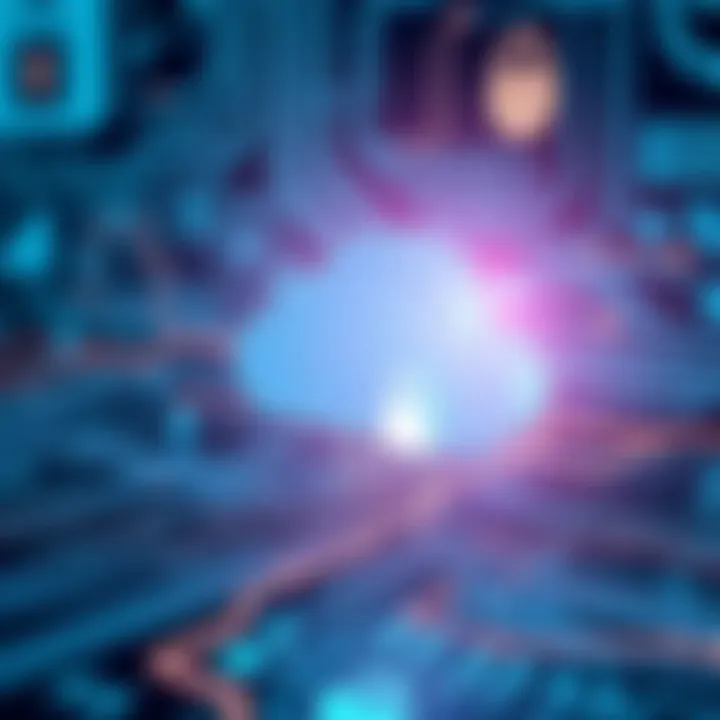
Accessibility and usability consider how easy it is to access and manage your stored files. The last thing you want is to grapple with a complex interface that complicates your day-to-day activities. Ideally, a cloud storage solution should allow for smooth navigation and be straightforward to use across devices.
- Cross-device compatibility: Ensure that the service you select works seamlessly on various platforms, be it your smartphone, tablet, or computer.
- User-friendly interface: Look for a solution that strikes a balance between functionalities and simplicity, avoiding cluttered menus that often do more harm than good.
In sum, choosing the right cloud storage provider is a marriage between understanding your own needs and evaluating what different providers offer. As technology continues to advance, staying sharp on these key factors ensures that you can confidently select a service that suits you best.
Top Cloud Storage Providers for Personal Use
When it comes to managing our personal files, choosing the right cloud storage provider can be pivotal. A well-chosen service can make your documents, photos, and videos accessible any time, anywhere, while also providing essential features like collaboration, security, and reasonable pricing. In this section, we delve into some prominent cloud storage options, assessing their unique strengths to help you make an informed decision.
Google Drive
Overview
Google Drive continues to be a household name in the world of cloud storage. Its integration with Google's suite of productivity apps, like Docs and Sheets, allows for seamless editing and sharing. One key characteristic of Google Drive is its user-friendly interface, making it a favorable option for tech-savvy individuals and novices alike. While it's generally viewed as a well-rounded choice, its reliance on a Google account can be limiting for users who prefer to maintain their independence from larger tech companies.
Key Features
With Google Drive, collaborating on documents in real-time stands out as a significant feature. This allows users to edit files simultaneously, which is a boon for team projects. Furthermore, the ability to share files with varying access levels—from view-only to full editing rights—adds a layer of flexibility that many appreciate. However, some users have reported concerns about privacy, given that Google does scan files for contextually relevant advertising, a consideration for those wary of data sharing.
Pricing
Google offers 15 GB of free storage, which is more than many competitors. Should you require additional space, Google One plans start at a modest price point. Still, this kind of tiered pricing can become costly for extensive storage needs, especially compared to other providers who might offer more generous storage at similar price points.
Dropbox
Overview
Dropbox carved out its niche by focusing on simplicity and reliability. It was one of the first services to popularize file syncing across devices, making it a preferred choice for those who prioritize ease of access. The integration of Dropbox with a variety of third-party apps further enhances its suitability for users engaged in various projects. However, it might not cater well to heavy users needing large amounts of free storage since it only offers 2 GB on the free plan.
Key Features
One of Dropbox's most notable features is its file recovery functionality, which allows users to retrieve files deleted mistakenly for up to 30 days. Also, it has a Smart Sync feature, enabling users to see files without using up hard drive space. However, if you're not careful, the storage limitations can quickly become a burden, prompting another subscription upgrade sooner than expected.
Pricing
Dropbox's pricing scales just like a ladder, so as your storage needs grow, you pay more. With plans starting at a competitive rate, it might seem appealing initially, but users quickly find that additional storage can add up rather swiftly. Essentially, the pricing might lead some users to feel trapped unless they can make full use of the features on lower tiers.
Microsoft OneDrive
Overview
Microsoft OneDrive stands tall as a solid contender for cloud storage, especially for users entrenched in the Microsoft ecosystem. It integrates smoothly with Windows 10 and Office 365, assuring that all your files can be readily accessed across devices. One notable element is its rendition of version history, allowing easy restoration of past versions of documents, but this feature is often accompanied by the challenge of learning curve for new users.
Key Features
The Files On-Demand feature of OneDrive deserves a mention; it allows you to access files without needing to download them immediately. This feature is incredibly helpful for syncing large files while saving local space. Still, users relying on the service solely for individual needs might find the necessity of a Microsoft account limiting.
Pricing
OneDrive offers a small free plan that provides 5 GB of storage. Premium features through Office 365 subscriptions come at a higher price. While bundling with Office makes sense for avid software users, casual users might consider the pricing too steep, especially if they're not going to utilize all included applications.
Apple iCloud
Overview
For Apple users, iCloud is the go-to cloud storage option, given its deep integration within the iOS and macOS ecosystems. It ensures a fluid experience as users transition between devices, whether it's an iPhone or a MacBook. A significant aspect is its capability to automatically back up devices, but non-Apple users will find a lack of cross-platform functionality a drawback.
Key Features
iCloud Drive facilitates easy file sharing among Apple devices, while features like Family Sharing let users extend storage benefits to family members. Additionally, it supports automatic synchronization of photos from your device, but the limited default storage of just 5 GB can cause users to quickly run out of space, leading them to pay for additional storage.
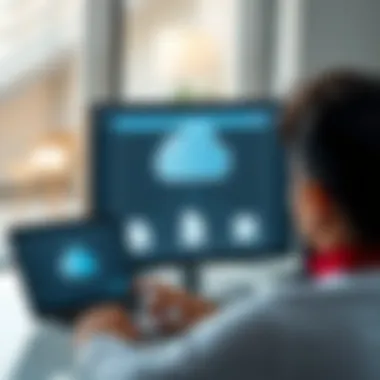
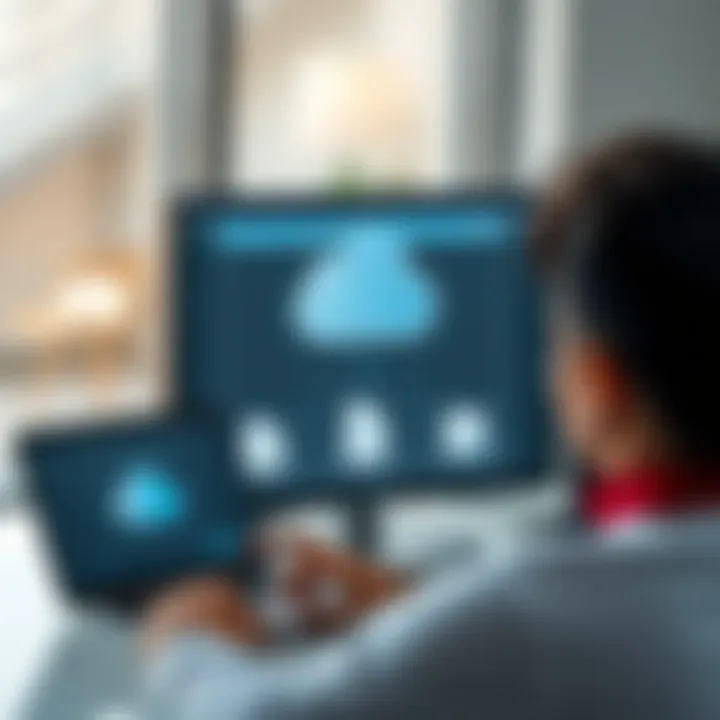
Pricing
Apple's pricing for iCloud is competitive; it offers more than many competitors at a price lower than similar storage expansions. While pricing is an advantage, users must keep in mind that they might end up paying for features of little use if they don’t optimize their storage effectively.
Box
Overview
Box is another strong player in the cloud storage arena. It’s targeted mainly at businesses but offers great features for personal users too. It focuses heavily on collaboration and file sharing, making it a good fit for users needing smooth teamwork functionality. The trade-off comes in its intentional complexity, which can overwhelm those looking for simple file storage solutions.
Key Features
The most interesting feature in Box is its file-level access permissions, which allow you to decide who can view or edit files. Coupled with file versioning, it maintains a reliable audit trail. However, its learning curve can hinder newcomers who simply want a straightforward file storage solution without added fuss.
Pricing
Box offers a basic free plan with 10 GB of storage, a generous offering in comparison to leading competitors. Yet, users often find themselves gravitating toward the paid plans for adequate storage and features, which may lead to increased costs over time for casual users.
Cloud Storage for Specific Needs
When discussing cloud storage, one size hardly fits all. Different users have varied requirements—some might be focused on collaboration for work projects, while others may be looking to store media files or manage large documents. Understanding specific needs is key in selecting the most suitable cloud solution. This section aims to outline the best cloud storage options based on unique user demands, making it easier for individuals and teams to find the right fit.
Best for Collaborations
Platforms Best Suited for Team Projects
Collaboration can either make or break a project. In this digital age, platforms that facilitate teamwork have become indispensable. Tools like Google Drive and Microsoft OneDrive stand out due to their seamless sharing and editing features, which enable multiple users to work on documents simultaneously. For instance, Google Drive allows real-time collaboration where users can comment, edit, and make suggestions without the back-and-forth of emails.
Another key feature of these platforms is their version history, letting teams track changes and revert to prior versions if need be. However, while these features help increase productivity, users should note that cloud collaboration requires a stable internet connection—an element that can sometimes spark headaches when the connection falters.
Best for Media Files
Storage Solutions for Photos and Videos
For the creatives and avid photographers among us, storage solutions tailored for media are essential. Both Dropbox and Apple iCloud can be excellent choices. Their structure is specifically designed to accommodate large files without compromising quality. For example, Apple iCloud effortlessly integrates with Apple devices while offering an intuitive interface for organizing photos and videos in albums.
One unique feature of Dropbox is its ability to automatically back up photos from mobile devices, contrasting nicely with traditional storage methods. This can save time and lessen the chances of loss. However, some users might find the cost a bit steep for larger capacities, particularly when they exceed the free tier, prompting a careful evaluation of budget versus necessity.
Best for Large File Sizes
Options for Storing Large Documents
When it comes to storing hefty files, reliability and high capacity are paramount. Platforms like Box have been gaining traction for their ability to handle larger documents efficiently. Box offers up to 15 GB for free, a tempting offer for users needing to store extensive files, whether they be presentations, reports, or design projects.
A standout characteristic of Box is its strong integration capabilities with other applications, making it a flexible choice that complements various workflows. However, a potential downside is that some features may be considered advanced, which can leave non-tech-savvy users feeling a little lost. Thorough research into user interfaces could alleviate confusion and enhance the selection process.
"Selecting the right cloud storage is crucial, but understanding your specific needs makes all the difference."
In essence, by pinpointing whether one's priority lies in collaboration, media management, or handling sizable documents, individuals can select a cloud storage solution that not only meets their needs but also enhances their digital experience.
Data Management and Backup Strategies
Data management and backup strategies form the backbone of effective cloud storage use. Without robust methods in place, scattered files and lost data can become a headache, especially for individuals who rely on their personal cloud storage for everything from treasured memories to crucial documents. By focusing on organized data management and strategic backup solutions, users can enhance their cloud storage experience.
Effective Data Organization
Organizing files might sound as easy as putting socks in a drawer, but when it comes to digital files, the stakes are higher. A well-structured folder system allows users to locate files quickly without the hassle of scrolling through endless lists. Think of your cloud storage as a digital library; if books are haphazardly placed on shelves, finding the one you need can be like searching for a needle in a haystack.
When setting up cloud storage, consider these strategies for effective data organization:
- Folder Hierarchy: Create main folders for broad categories—like "Work", "Personal", and "Travel"—and subfolders for more specific topics.
- Consistent Naming Conventions: Use clear, concise file names with dates or keywords—this helps in tracking revisions and locating particular files later.
- Regular Clean-ups: Schedule regular intervals for decluttering. This could mean deleting old files that no longer serve a purpose or archiving them away from immediate access.

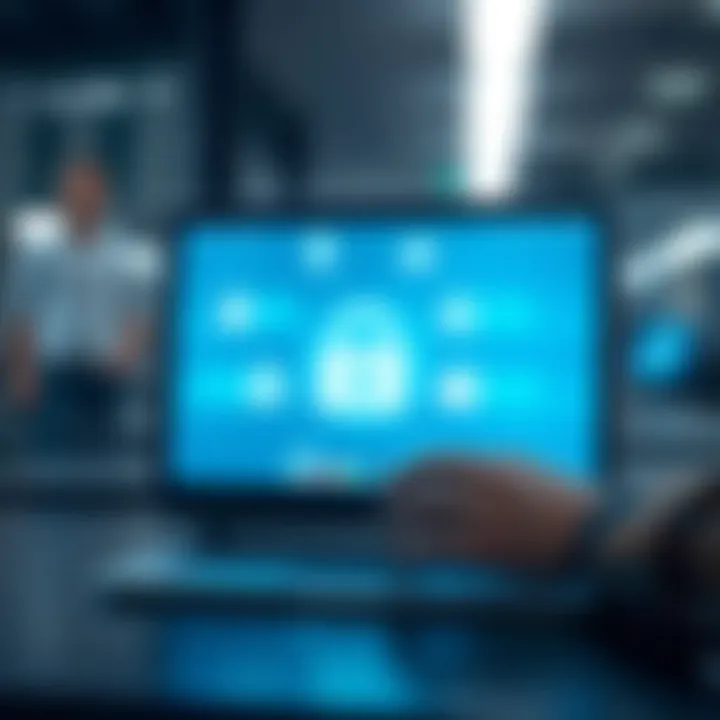
A structured approach not only aids in keeping your digital life tidy, but it also saves time when looking for specific files.
Automated Backups
Imagine going through the painstaking process of manually copying files every time you finish a project. Exhausting, right? This scenario is where automated backups step in, transforming your cloud storage into a reliable safety net. With these backups, your important data is securely duplicated without you needing to lift a finger.
The advantages of implementing automated backups are numerous:
- Peace of Mind: You can rest easy knowing that your data is backed up regularly. If, for some reason, you lose access or face a malfunction, you are less likely to panic.
- Efficiency: Automation means you won’t forget to perform those essential backups, eliminating the risk of gaps in your data protection.
- Customization: Many cloud services offer customizable backup schedules that can align with your usage patterns, ensuring that your most active files are consistently up-to-date.
Setting it all up might take a bit of time initially, but once it’s rolling, automated backups make for a seamless user experience.
Version Control
In today’s fast-paced world, projects evolve quickly, and having a way to track changes can save both time and frustration. Here’s where version control comes in. This feature allows users to maintain multiple versions of a file, making it easy to roll back to an earlier state if a mistake is made. The importance of version control is often overlooked but can be incredibly beneficial in scenarios involving collaboration or frequent updates.
Here are some key points about version control:
- Tracking Changes: You can see who made changes and revert if necessary. This is critical for group projects or shared documents where multiple users might be editing simultaneously.
- Preserving History: Keeping historical versions of files not only avoids loss but also allows you to reference previous iterations when needed.
- Streamlined Collaboration: For team projects, having a single source of truth that maintains multiple iterations minimizes confusion and helps keep everyone on the same page.
Ultimately, incorporating version control into your cloud storage routine can enhance both your productivity and your data management efforts.
Always remember: The best data management and backup strategies make for a smoother ride in the ever-evolving landscape of personal cloud storage.
Evaluating Performance and Reliability
In the realm of cloud storage, performance and reliability stand as critical pillars for determining a service's overall value. As users increasingly rely on cloud platforms for personal files—whether for storing treasured family moments or critical work documents—the need for a seamless experience is more important than ever. Nobody wants to be left in the lurch when trying to access their files in crucial moments, so this section dives into the nuts and bolts of speed and uptime, which can be the deciding factors in your choice of service.
Upload and Download Speeds
When it comes to cloud storage, speed is akin to the lifeblood flowing through your digital vault. Upload speeds determine how quickly you can transfer files to your cloud account, while download speeds dictate how swiftly you can retrieve those files when needed. A sluggish upload can be downright frustrating, especially if you're working with large projects or media files. No one enjoys staring at a progress bar that seems stuck in the mud.
Consider a scenario where you're trying to back up hundreds of photos after a vacation. If your cloud storage isn’t quick on the draw, that process can become an agonizing waiting game. Similarly, if you need to access a document in a pinch but have to wait ages for it to download, you might end up tapping your foot in impatience. Here’s a simple truth: the faster the speed, the smoother your experience.
Moreover, the type of internet connection you have can also affect these speeds. Fiber optics offer a fast lane, while older connections might feel like a leisurely stroll. And don't forget, some cloud providers offer optimized servers to enhance speeds, so it pays to look into this aspect.
Uptime and Availability
Uptime refers to the duration in which a service is operational and accessible to its users. It's no secret that downtime can lead to significant inconvenience and even losses, particularly if you need access to files in real time. The idea is to have your cloud storage available around the clock, ready at a click.
Finding a provider that boasts a high uptime percentage—usually around 99.9% or higher—is vital. This statistic means that the service is almost always ready for your files, with minimal disruptions. In situations where a business relies on cloud storage to manage its operations, even the slightest downtime could spell disaster, resulting in loss of productivity and even financial setbacks.
For personal users, consider how often you need to access your files, or how important it is to have them readily available. If you’re using the cloud to store important documents or memories, you don’t want any surprise hiccups along the way.
"Understanding the performance metrics of cloud storage providers helps you make informed choices that can save you both time and headaches in the long run."
In a nutshell, evaluating performance and reliability boils down to understanding how upload and download speeds, along with uptime and availability, work hand in hand. These factors not only impact the user experience but also play a crucial role in how effectively you can manage your personal files. So, before committing to any cloud storage solution, make sure to take a closer look at these crucial elements and choose wisely.
Future Trends in Cloud Storage
The landscape of cloud storage is evolving faster than a cat on a hot tin roof. As there’s a growing need for safeguarding personal files, understanding the future trends aids users not just in making an informed choice but also in preparing for a more technologically advanced experience. With technological innovations surfacing daily, users can expect smarter, more secure, and efficient cloud storage solutions in the near future. This conversation covers significant core elements such as emerging technologies and the pivotal role AI will undoubtedly play.
Emerging Technologies
In the realm of cloud storage, new technologies are emerging that significantly improve efficiency and usability. Here’s a look at the ones stirring the pot:
- Block Storage: This technology offers greater flexibility and quicker access to data. It's a game changer, especially for those who need swift access to specific files without the hassle.
- Hybrid Cloud: Combining public and private cloud solutions, hybrid cloud gives users the best of both worlds – stellar security and convenience. It’s becoming a squeeze play for individuals and businesses aiming to optimize storage solutions.
- Serverless Architecture: This significantly reduces costs while enhancing scalability. The server management headaches are taken off the user's plate, allowing them to focus on their primary goals instead of IT issues.
The future holds a pot of gold at the end of the rainbow for those who embrace these technologies. With improved performance, personal users will find themselves having a more seamless experience, ultimately leading to greater satisfaction.
The future of cloud storage is not just about sizes or prices; it’s about combining user experience, security, and emerging technologies.
Impact of AI on Cloud Solutions
AI is the mighty engine driving many industries towards advancement, and cloud storage is no exception. Here’s how AI is reshaping the landscape:
- Data Intelligent Management: AI algorithms can analyze vast amounts of data, framing user habits, optimizing storage usage, and even predicting needs before they arise. It’s like having a storage genie that grants your wishes before you even ask!
- Enhanced Security Protocols: By employing AI for detecting anomalies, cloud storage providers can elevate their security game. For instance, AI-driven systems can identify unauthorized access attempts, flagging them before they become a problem.
- User-Friendly Experiences: Voice recognition and natural language processing can allow users to manage files simply by speaking. Imagine saying, "Find my vacation photos from 2022," and voila – there they are.
The synergy between cloud storage and AI isn't just a fleeting trend; it’s shaping up to be a lasting partnership that will promise efficient and tailored storage solutions. As users, it’s crucial to keep an eye on how these advancements unfold, ensuring that your files are not only accessible but also secured with cutting-edge technologies.



