Top Editing Apps for Gaming Clips: A Comprehensive Guide
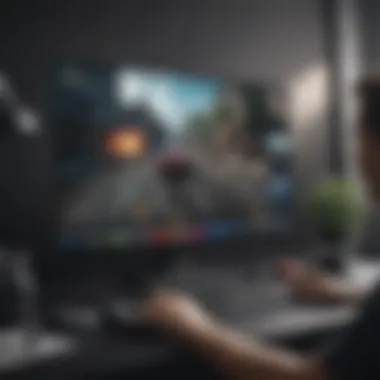

Intro
In the fast-paced world of gaming, capturing the perfect moment can be just as thrilling as the game itself. Whether you're lounging on your couch or gearing up for an intense gaming session, you want those epic clips to shine. But just catching the action isn’t enough. You need the right tools to polish, enhance, and showcase your gameplay. This guide will step you through the best editing apps available for gaming clips, ensuring that your content stands out.
Why Editing Matters
Editing is not merely a technical necessity but an art form. It breathes life into raw footage, elevating average gameplay into a cinematic experience. A well-edited clip can engage viewers, build anticipation, and even create a community. There’s no shortage of options, but let’s cut through the noise to find the cream of the crop. We’ll look at a mix of free and paid apps, covering various skill levels. Don't fret whether you're just starting or looking to refine your professional-grade content.
What to Expect
The following sections will delve into:
- Key features that make each app special
- How easy they are to use
- Compatibility across devices
- Pricing structures
- Pros and cons of each app
- Tips on maximizing your editing experience
By the end of this comprehensive guide, you’ll walk away with a clearer understanding of what editing tools can propel your gaming content to the next level.
Prelims to Gaming Clip Editing
In the realm of gaming, content creation has reached an unprecedented height. Every day, millions of players hit the record button, capturing the highs and lows of virtual battles, epic victories, or merely their day-to-day game play. This explosion of gaming footage has birthed a new art form: gaming clip editing. It’s not just about cutting and stitching clips together anymore; it’s about crafting a narrative, creating an experience that resonates with viewers. This section will highlight why editing is not just an afterthought but an essential aspect of content creation.
The Rise of Gaming Content Creation
Over the past decade, the gaming landscape has transformed dramatically. Gone are the days when gaming was merely a pastime. It’s now a multi-billion dollar industry where gamers become celebrities, and their clips turn into viral sensations. Websites like Twitch and platforms such as YouTube are filled to the brim with streamers showcasing their skills or sharing entertaining moments with their audiences. As the gaming community grows, so does the competition. Players are no longer satisfied with just sharing raw footage; they strive to stand out, making editing crucial.
Video editing isn’t just a technical skill; it’s a tool for storytelling. The way a clip is edited can evoke emotion, generate excitement, or even provoke laughter. It’s about making an experience unforgettable. For instance, think about those highlights reels from competitive tournaments. The skillful editing, the strategic cuts to great plays, and fitting background music transform a simple game into a captivating story, all in under a few minutes. This has led to a demand for better editing tools tailored specifically for gaming clips, enabling creators to enhance their narratives and showcase their unique styles.
Importance of Effective Editing in Gaming
Editing isn��’t merely about making a video look good; it’s about making the content accessible and engaging. An effective editor knows how to find the rhythm of their content, pacing clips that capture the viewer's attention. This is particularly true in gaming, where fast movements and rapid action can overwhelm an audience if not handled with care.
For a gamer, the goal may be to demonstrate skill or to entertain. Capturing the right moment is vital, but so is how those moments are presented. Consider a well-timed zoom-in on a crucial shot during a first-person shooter. Adding dramatic effects or sound bites can amplify the impact, turning an average clip into something truly spectacular.
Moreover, effective editing helps in branding. It allows creators to develop a consistent style that viewers can recognize. This is especially important for those looking to grow their audience. A polished, professional video can be the difference between someone clicking away or subscribing.
Ultimately, in the fast-paced world of gaming clips, effective editing can be the difference between just being another face in the crowd or becoming a standout creator known for high-quality content.
As we delve deeper into the various tools available, keep in mind, the right editing software doesn’t merely make the process easier—it transforms your raw footage into a polished product that can reach an audience far beyond the gaming community.
Key Features to Consider in Editing Apps
When diving into the world of editing apps for gaming clips, recognizing the key features is crucial for selecting the most suitable tool. Each editing app shines in its own way, but there are certain elements that can either make or break your editing experience. The importance of these features cannot be stressed enough; they dictate usability, performance, and ultimately, the quality of your gaming content.
User Interface and Experience
A clean, intuitive user interface is fundamental in allowing users to navigate through the numerous features an editing app provides. An app that feels clunky or is hard to understand can make even the simplest tasks a chore. Imagine trying to edit your gameplay footage only to fumble about like an amateur on a stage. Ideally, the app should have a layout that’s not just visually appealing, but also logically organized. Users shouldn't have to dig deep just to find basic tools. The less time spent hunting for features means more time creating engaging content.
A responsive design that accommodates various screen sizes further augments the user experience. Whether using a smartphone, tablet, or desktop, apps should offer a seamless transition from one platform to another, making it easy to edit on the go.
Editing Tools and Capabilities
When it comes to editing gaming clips, having robust tools at your disposal is paramount. The types of editing tools offered play a significant role in how effectively you can enhance your footage.
Cutting and Trimming
Cutting and trimming are fundamental aspects of any video editing task, especially in gaming clips where pacing often dictates viewer engagement. The ability to swiftly cut out unwanted segments or trim clips ensures that your content flows smoothly. This is not just a basic function—it’s a critical building block in maintaining the narrative of your gameplay.
The best apps offer precise timeline controls that allow you to pinpoint exact frames for cutting or trimming. Some even allow for ripple edits, which means that when you cut a segment, subsequent clips automatically adjust to fill in the gap, making the editing process feel fluid and natural. This feature becomes increasingly beneficial for gamers who may want to eliminate downtime or repetitive actions, keeping their audience engaged.
Transitions and Effects
Transitions and effects can be the icing on the cake in video editing. They’re what elevate your project from ordinary to extraordinary. Good editing apps provide a range of transitions—from fades and wipes to more complex animations that add flair to your clip.


But here’s the kicker: using transitions fittingly is crucial. Overdoing it can turn an otherwise polished video into a mishmash of effects that sow confusion rather than clarity. Unique features, like customizable transition durations or styles, give users the creative freedom to find a balance that suits their content style.
Audio Editing
Let’s not forget about audio editing, which is essential for creating an immersive experience. The significance of good audio cannot be understated in gaming clips; a thrilling clip loses its essence without a proper soundscape.
Effective audio editing tools should allow users to adjust sound levels, fade audio in and out, and even apply effects like reverb or echo. This means bringing in background music or voiceovers without overshadowing the game sounds themselves. The challenge lies in achieving a harmonious blend that enriches the overall viewer experience.
Export Options and Formats
When it’s time to showcase your edited clip, export options become a less glamorous but equally crucial consideration. Offering various export formats ensures compatibility with different platforms—think YouTube, Twitch, or even direct uploading to social media. Additionally, users should have control over resolution and quality settings, enabling them to strike the right balance between video quality and file size.
Top Free Editing Apps for Gaming Clips
Free editing apps are a must-have for gamers looking to polish their clips without breaking the bank. Access to quality tools can level the playing field, enabling anyone from beginners to experienced players to create impressive highlight reels. This section dives into several free options that possess substantial benefits while also discussing their limitations.
Overview of No-Cost Tools
In the ever-changing landscape of gaming content, many users are on the lookout for budget-friendly solutions that offer effective features. Free editing apps can often surprise you with their capabilities. Most importantly, they allow users to explore their creativity without the pressure of a lengthy subscription fee. Moreover, they are useful for refining skills before committing to a premium solution.
Some no-cost tools not only serve the novice but also cater to those who want basic editing without the frills. For instance, apps like Lightworks and HitFilm Express provide enough functionality to get quality work done without cost. A concerned user could choose to experiment here before investing in more advanced applications.
Application One: Features and Strengths
Media Player
Often, users think of VLC as merely a media player, but it comes with basic editing features that can be surprisingly effective.
*
- It supports multiple file formats, so there’s little hassle when it comes to import.
- Basic cutting and trimming capabilities allow users to slice clips to specific durations.
- With its open-source nature, freeware advantages often lead to frequent updates.
In sum, VLC can handle the lighter editing tasks that gaming clips sometimes demand, making it a worthwhile mention for those looking to start without complexities.
Application Two: Pros and Cons
OpenShot
OpenShot stands out as a free, user-friendly option loaded with interesting features. Yet, it isn't without its downsides.
*
- Intuitive drag-and-drop interface that makes editing seamless, especially for first-timers.
- Multi-track timeline allows for mixing audio and video tracks easily.
- Plenty of video effects and transitions to employ, offering diverse creative choices.
*
- May become sluggish with larger video files, affecting the editing flow.
- Limited options for exporting audio files as standalone tracks.
The balance of features offered in OpenShot can cater to a variety of users, but performance issues at times shouldn’t go unnoticed.
Application Three: User Feedback
Shotcut
Driven by significant community involvement, Shotcut has emerged as a popular free alternative for video editing. User feedback reveals a mixture of affable experiences, primarily focusing on how adaptable the software is.
“The range of video and audio filter options convinced me to stick with Shotcut. It feels like a fully integrated app rather than just a basic free option!” - User Review from Reddit.
Many users appreciate the absence of watermarking, a common drawback in some free apps. Yet, a few complaints emerge regarding the initial learning curve and interface navigation. Given that, this app can be a suitable choice for those willing to invest a bit of time getting used to it.
Top Paid Editing Apps for Gaming Clips

In the realm of gaming, content creators often seek methods to elevate their clips from mundane to mesmerizing. While free editing tools have their merits, there’s a compelling reason to consider paid options. Premium software typically brings more advanced features, reliable customer support, and a user-friendly interface. The importance of exploring top paid editing apps lies not just in the immediate benefits you gain, but also in the investment you’re making into your content creation skills.
Evaluation of Premium Tools
When analyzing premium editing tools, one must consider several factors such as user interface, available features, compatibility with different platforms, and overall performance. These tools often cater to the needs of serious content creators who are looking to make an impact. User experience is paramount; a sleek design can make complex tasks feel simple. Additionally, the range of features—like high-quality transitions, diverse audio options and detailed export formats—can set these applications apart from their free counterparts.
Furthermore, premium tools are more likely to receive regular updates and enhancements. This ensures that as technology evolves, so does your editing capability. Reliability shouldn’t be taken lightly; a lagging app during an important project can be a creator’s worst nightmare.
Application One: Comprehensive Review
Adobe Premiere Pro is arguably one of the leaders in the video editing field. This software provides an extensive suite of tools that cater to both amateurs and professionals. Its versatility allows users to import various formats seamlessly and offers powerful capabilities for each aspect of editing, including color correction and sound editing.
The intuitive layout makes it easier for newcomers to find their way around, while still providing deep features for seasoned editors to explore. Highlights of Adobe Premiere Pro include:
- Multi-cam editing: Efficiently synchronize and edit footage from different angles.
- Integration with other Adobe products: Enhanced functionality when used in tandem with After Effects or Audition.
- Extensive plugins: A marketplace filled with plugins adds functionality tailored to your needs.
Overall, Adobe Premiere Pro stands out for its robustness and adaptability, making it suitable for creating dynamic gaming clips that captivate audiences.
Application Two: Cost vs. Value Analysis
Final Cut Pro, another powerhouse in the editing space, is quite popular especially among Mac users. Its pricing structure raises interesting discussions about value. At a one-time purchase price, it seems steep compared to subscription models. However, its long-term value shines when you consider the feature set you unlock.
Effectively rivaling Adobe, Final Cut Pro offers:
- Magnetic Timeline: Edit footage without losing sync—a real boon for fast-paced gaming clips.
- Advanced color grading: Professional-level color correction tools make your footage stand out.
- Powerful performance: Optimized for Apple hardware, users often experience smooth and swift editing.
When considering if Final Cut Pro is worth the cost, think about your editing needs. If you’re in it for the long haul, the investment can pay off handsomely.
Application Three: Market Comparison
Lastly, let’s consider DaVinci Resolve. This is a unique player in the paid editing app arena as it offers a powerful free version alongside its full paid offering. However, the paid version unleashes a plethora of features suitable for professional-grade editing. In terms of market position, Resolve provides strong competition to both Adobe Premiere Pro and Final Cut Pro.
Together with its editing capabilities, DaVinci Resolve also excels in:
- Color grading capabilities: Industry-standard tools that elevate your video aesthetic.
- Fairlight audio: Comprehensive audio editing features that ensure your sound matches your visuals seamlessly.
- Collaborative tools: Multiple users can work on a project simultaneously, which is a rarity in many editing tools.
The choice between these paid applications should align with your individual needs and workflow preferences. Whether you lean toward Adobe’s extensive features, Final Cut Pro’s streamlined capabilities for Mac users, or DaVinci Resolve’s comprehensive set of tools, there’s a paid option available that caters specifically to the high standards of modern gaming content creation.
Compatibility with Various Platforms
When it comes to editing gaming clips, compatibility across various platforms is often a sticking point for many creators. In our tech-centric world, where you might find yourself switching from a sleek laptop to a mobile device on the fly, ensuring that your editing app plays nice with different operating systems is a non-negotiable. The flexibility to edit clips seamlessly whether you use a Windows PC, Mac, or your trusty smartphone can make or break your content creation experience.
Assessing Platform Support
First things first, before you dive headfirst into any editing app, it’s crucial to assess the platforms you intend to use. Each editing tool may have its own quirks and limitations when it comes to compatibility.
- Operating System: Some applications are exclusive to either Windows or Mac. Take Adobe Premiere Pro, for instance; it's a powerhouse but primarily runs on Windows and macOS. On the other hand, apps like Doomsday work across platforms, allowing for a more versatile editing experience.
- Cross-Platform Syncing: This refers to the ability to start editing on one device and continue on another without losing your progress. Tools like DaVinci Resolve offer cloud options for effortless transitions, but not all apps do. Check if your chosen software supports this feature.
One wouldn’t want to invest hours into creating a masterpiece only to find out later that their chosen app lacks functionality on a different device. Take your time to look at user reviews and trial versions to see how well an app holds up under various setups.
Mobile vs. Desktop Editing Applications
Now, the debate between mobile and desktop editing applications really depends on your editing needs and lifestyle.
- Mobile Editing: Along with convenience, mobile editing apps like KineMaster and InShot allow for quick edits on-the-go. You could be waiting for your match to start and decide to throw in some cuts and music—all from your smartphone. However, keep in mind that while mobile apps are user-friendly, they sometimes lack the advanced features you'd find on their desktop counterparts.
- Desktop Editing: If you love to go full throttle with effects, transitions, and detailed audio adjustments, desktop applications tend to offer a more robust toolkit. Software like Final Cut Pro or HitFilm Express gives serious gamers the breadth of editorial tools that can elevate their clips to new heights.
Finding the right balance based on your habits is key. If your gaming sessions often run late into the night, or if you prefer the larger display for precise edits, the desktop route may be the way to go. Meanwhile, if you often find yourself moving between places, a reliable mobile app might just be your best companion.
Ultimately, choose the editing app that best aligns with your own editing style, frequency of edits, and the devices you primarily use.
Decisions like these often dictate how easily and efficiently you’ll be able to craft compelling gaming content, so it’s worth diving deep into the options available.
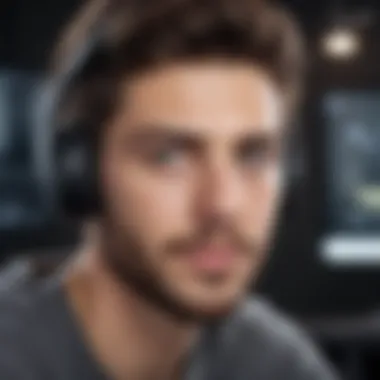

User Experience and Community Support
When choosing an editing app for gaming clips, user experience and community support are crucial factors that can make or break your editing journey. A user-friendly interface allows even the greenest souls to navigate the application without feeling like they’re trying to solve a Rubik's cube blindfolded. Programs that are easy to use save time and reduce frustration, allowing gamers to focus more on creating impressive content rather than fumbling with buttons or getting lost in menus.
Moreover, strong community support can be a game changer. Online forums and social media groups, such as those on Reddit or Facebook, are invaluable resources for users who might hit a snag while editing. These communities often share tips, provide solutions to common problems, or recommend specific plugins that can enhance editing capabilities. Having access to this kind of support can drastically improve a user’s experience, making them feel connected and supported in their creative ventures.
Analyzing User Reviews
User reviews serve as a window into the experiences of others who have walked the same path. They can reveal the strengths and weaknesses of an editing app that may not be apparent from official descriptions. For instance, a highly rated app might boast a sleek interface and potent features, but user feedback could expose issues with crashes, slow rendering times, or subpar customer support.
This kind of insight is invaluable; it helps potential users set expectations and avoid pitfalls. In many cases, a few minutes spent reading reviews on platforms like Britannica or app stores can save hours of frustration in the long run. Look for reviews highlighting specific features that resonate with your needs; for example, if many users mention the effectiveness of a particular audio editing feature, that could sway your decision.
Access to Tutorials and Resources
Learning how to fully utilize an editing app can often feel like learning a new language. That’s where access to tutorials and resources becomes vital. Apps like Adobe Premiere Pro or DaVinci Resolve often come with their own tutorial videos, but often there’s a wealth of unofficial content created by users, such as YouTube walkthroughs, Reddit discussions, and blogs.
These resources can cover anything from basic editing skills to advanced techniques that can elevate your footage from ordinary to extraordinary. Tutorials allow users to troubleshoot effectively and explore the app's full potential, making the learning curve less daunting. A well-supported app will have abundant resources readily available, easing the process of getting comfortable with its features.
In summary, strong user experience and community support are not just niceties; they form the backbone of effective gaming clip editing solutions. By tapping into user reviews and utilizing available tutorials, gamers can not only find the best editing tools but also reap the benefits of ongoing learning and improvement.
Future Trends in Gaming Clip Editing
In the ever-evolving landscape of gaming, the art of editing gaming clips is also transforming at a rapid pace. With growing interest in gaming content, it’s imperative to keep an eye on where the tools and technologies are heading. Understanding future trends in gaming clip editing can provide valuable insights about what to expect from editing applications and how these innovations can elevate content quality. This section will explore two significant aspects: emerging technologies and the changing needs of users in this dynamic field.
Emerging Technologies Impacting Editing
As the saying goes, "Where there's a will, there's a way," and technology is no exception. Several groundbreaking technologies are emerging that are set to reshape the gaming clip editing experience. These advancements not only streamline the editing process but also enhance creativity and customization for gamers.
- AI-Powered Editing: Artificial intelligence is no longer just science fiction. Editing tools equipped with AI can automatically analyze footage and suggest cuts, effects, or even entire edits based on the gaming content. This can save considerable time, enabling creators to focus on creativity rather than technicalities.
- Real-time Editing: Technologies that allow for editing in real time during gameplay are becoming more popular. This means creators can adjust how the game is being presented on-the-fly, reacting to the on-screen action instantly. The ability to trim, add effects, or mix sound while playing can significantly enhance the immediacy of gaming content.
- Integration with Streaming Platforms: As gaming and streaming intertwine, editing tools increasingly feature integration options with platforms like Twitch and YouTube. Gamers can directly share their edited clips on these channels, increasing user engagement without the need for additional steps.
- VR and AR Applications: Virtual reality and augmented reality inputs in editing are more than just a gimmick. These technologies can allow creators to immerse themselves into their clips, manipulating footage around them in a three-dimensional space, which can translate into a more interactive editing experience.
"In a world where the digital landscape constantly shifts, keeping pace through emerging technologies is key to that spark of creativity."
Anticipating Changes in User Needs
Users are the heart of any editing app. Taking a step back to assess the needs of gamers and content creators reveals a shift in expectations and requirements.
- Seamless User Experience: Gamers are looking for tools that provide a fluid, intuitive interface. If the app is clunky, they won’t hesitate to drop it for something easier. Simple navigation and hassle-free workflows are critical.
- Demand for Customization: Different gamers come from diverse backgrounds and aesthetic preferences. Future applications need to cater to personalization, be it through customizable effects, transitions, or audio settings. A one-size-fits-all approach won’t cut it anymore.
- Collaboration-Friendly Tools: With the rise of team gaming and collaborative content creation, editors that facilitate teamwork are becoming essential. Features that allow multiple users to collaborate on projects could become standard fare in the future.
- Community Engagement: Gamers are eager for connections. Editing apps that incorporate community feedback mechanisms, such as sharing edits within the app or receiving peer reviews, will be more appealing than those that don’t.
- Educational Support: Content creators want to enhance their skills without spending hours searching through various resources. Future trends should position apps to include built-in tutorials or guides tailored to specific skill levels, making learning smooth and accessible.
In summary, trends in gaming clip editing are undeniably geared towards adopting innovative technologies while ensuring user needs are at the forefront. As creators, it’s crucial to stay ahead of the curve and embrace these advancements. They not only sharpen editing skills but also enhance the viewer's experience, ensuring that every clip is engaging, polished, and cutting-edge.
Final Thoughts on Choosing the Right Editing App
Selecting the right editing app for gaming clips can feel like finding a needle in a haystack. With myriad options available—each boasting a unique set of features and capabilities—it's easy to get lost in the shuffle. However, taking time to assess your individual needs and preferences can bring clarity to this daunting task. Understanding specifically what you want from an editing tool is paramount. Are you after basic features to just trim and splice video? Or, do you seek advanced features like effects and sound management to elevate your content? Clearly defining your goals means you can filter through the noise and pinpoint apps that truly suit your style.
Moreover, one app’s strengths might appear as weakness for another user, depending on their intended use. The beauty of modern editing tools lies in their diversity. The importance of user feedback in this scenario cannot be overstated; insights and reviews from actual users offer invaluable guidance. They often highlight aspects you may not have thought about, such as the intuitive nature of the interface or any hidden gems within the settings that can streamline your editing process.
"The right tool isn't just about the features—it's about how it fits with your workflow."
Assessing Individual Needs and Preferences
Diving into the nitty-gritty of your editing needs is critical. Start by asking yourself a few questions:
- What type of gaming clips do I wish to edit?
- Am I focusing on gameplay highlights, tutorials, or perhaps streaming content?
- What level of complexity am I comfortable handling?
- Do I prioritize quick edits or intricate customization?
By reflecting on these aspects, you can narrow down your options effectively. If you lean towards gameplay highlights, an app with quick-cut capabilities may serve you well. On the other hand, for more elaborate tutorials, you might require software that offers sophisticated features such as multi-layer editing or voiceover functionalities.
Another point to consider is your device. Are you editing on a robust laptop or a more limited smartphone? Some apps may be optimized for one platform over another, thus impacting performance, usability, and the overall experience.
Making an Informed Decision
Once you’ve assessed your needs, it’s time to dive deeper into your shortlisted apps. Take the time to:
- Check user reviews on platforms like Reddit or Facebook to see real user experiences.
- Explore their respective websites for tutorials and demo videos.
- Consider trial versions if available, to get a sense of the interface and tools on offer.
The ultimate goal is understanding whether the investment—be it time or money—aligns with the value you’ll receive from the app. If you’re unsure, compare the pros and cons systematically. Do any notable red flags arise? Keep in mind that while pricing often correlates with quality, there are free apps that rival paid options.
In summary, the journey towards choosing the right editing app is not merely about features but about thoughtful consideration of your own preferences and needs. With the information provided throughout this guide, you’re now equipped to sift through the possibilities and make a choice that enhances your gaming content creation, allowing it to shine in an increasingly crowded space.



