Top Free Document Scanner Apps for Android Users


Intro
In today's digital age, managing documents efficiently is essential. With a growing need for accessibility and organization, document scanner apps have become a fundamental tool for many Android users. This comprehensive guide will delve into the best free document scanner apps currently available for Android devices, concentrating on their features, usability, and performance. The focus is to help users choose the right app that suits their specific needs.
What to Expect
This article will analyze various document scanner apps, presenting their core attributes and how they perform in real-world scenarios. We'll discuss crucial factors to consider when selecting an app, such as ease of use, scanning quality, and supplementary features that enhance functionality. The aim is to provide a well-rounded view of suitable applications that can improve your document management capabilities.
Whether you are a student needing to scan notes, a professional managing contracts, or simply someone wanting to keep personal documents organized, this guide will navigate your options effectively.
Prologue to Document Scanner Apps
Document scanner apps have become essential tools for many smartphone users. With the rapid shift to digital documentation, individuals and professionals alike are seeking ways to manage their papers efficiently. Scanning documents directly from a mobile device saves time and adds a layer of convenience. Instead of carrying physical documents, users can capture, store, and share digital versions with ease. This shift not only helps in organizing files but also reduces clutter, making it an important aspect of modern-day productivity.
The Importance of Document Scanning
The relevance of document scanning is manifold. First, it supports better organization of information. Digital documents are easier to categorize and retrieve compared to paper-based files. Additionally, scanning enables users to preserve important documents in case of loss or damage. Most importantly, scanned documents can be easily shared across different platforms, enhancing collaboration.
Moreover, as the workforce increasingly adopts remote work, the ability to scan and share documents instantly has become crucial. Mobile scanners allow users to maintain efficiency without being tied to a physical location, underscoring the importance of these apps in today's fast-paced environment.
Purpose of This Guide
This guide aims to inform users about the top free document scanner apps available for Android. By providing detailed evaluations, we aim to outline critical features, usability, and performance. Readers will find insights into both the strengths and weaknesses of various applications. This is essential for making informed choices.
Additionally, this guide will cover key considerations in selecting the right scanner app. Whether the user seeks advanced Optical Character Recognition (OCR) capabilities or a straightforward interface, the objective is to cater to a wide audience. By the end, users will be better equipped to select an app that meets their needs, thus optimizing their document management processes.
Overview of Android Document Scanner Apps
Understanding the landscape of Android document scanner apps is crucial for users seeking efficiency in document management. This section delves into the functions these apps serve and the myriad benefits they offer. With mobile technology advancing rapidly, the need for high-quality scanning solutions has never been more pressing. Users often face challenges such as bulky scanners or the inconvenience of traditional methods. Document scanner apps provide an effective alternative, leveraging the power of a smartphone’s camera.
The primary appeal of these applications lies in their convenience and accessibility. They allow users to quickly digitize physical documents, eliminating the need for costly hardware. Whether for personal use, business purposes, or educational assignments, being able to scan documents on-the-go significantly enhances productivity. Furthermore, users should consider how various apps align with their specific needs and workflows.
It is also vital to assess the overall effectiveness of these scanning solutions, as not all apps are created equal. Features such as image quality, ease of use, and available file formats can vastly differ from one application to another. By exploring app functionalities, users can better understand what suits their requirements.
What to Expect from a Scanner App
When selecting a document scanner app, it is essential to focus on what the application can deliver. Expect robust features that allow for the effortless scanning of different types of documents, such as receipts, contracts, and notes. An effective scanner app should enable straightforward navigation and quick access to essential functions. Moreover, users should look for options that support various file formats to ensure compatibility with other applications and devices.
Key Features to Look For
Image Quality
Image quality is a pivotal aspect when it comes to document scanning. High-resolution scans ensure that documents are legible and maintain essential details. Apps that utilize advanced algorithms can enhance the clarity of scanned images, making them suitable for professional use.
- Strengthens user confidence in managing important documents.
- Poor image quality can lead to misunderstandings or errors in shared documents.
OCR (Optical Character Recognition)
Optical Character Recognition is an invaluable feature in many scanner apps. OCR technology enables the conversion of scanned images into editable text, facilitating easy access and organization of information. This functionality saves considerable time, especially for users who frequently work with textual data.
- Using OCR makes it easier to share and edit documents without needing manual input.
- Some apps may have limitations in recognizing certain fonts or languages.
File Formats
Having support for various file formats is essential. The most commonly used formats are PDF and JPEG, as they are widely accepted in professional settings. An app that allows exporting in multiple formats will cater to diverse user needs, enhancing function and usability in various scenarios.
- Flexibility in file formats accommodates users who work with different systems or software.
- Users should be cautious of apps that limit export options, as this can hinder document sharing.
User Interface
A well-designed user interface significantly impacts user experience. Applications that are intuitive and easy to navigate allow for a seamless scanning process. Users are more likely to adopt an app that offers straightforward commands and aesthetically pleasing layouts.
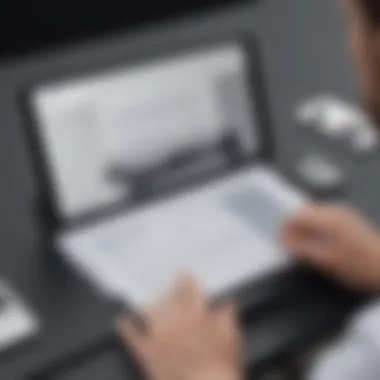

- A clean interface can greatly improve scanning efficiency, especially for those unfamiliar with technology.
- Conversely, complex or cluttered interfaces can lead to frustration and decreased productivity.
As you explore your options in document scanner apps, being mindful of these key aspects will help guide your decision-making. Each element plays a role in ensuring the app serves its purpose effectively, making it worthwhile to invest time in selecting the right solution.
Top Free Document Scanner Apps for Android
In today’s digital age, document scanner apps have become essential tools for many Android users. These applications help users convert physical documents into digital formats, making it easy to manage, store, and share important information. As the demand for efficiency grows, the availability of high-quality free document scanner apps has increased. Understanding the offerings of these apps can empower users to choose ones that meet their needs effectively.
The significance of free document scanner apps lies in their practicality and accessibility. With various features, these apps cater to personal and professional requirements. They can enable users to create high-quality PDF files or images swiftly and adjust settings for optimal clarity. Moreover, advanced functionalities like Optical Character Recognition (OCR) can convert scanned text into editable documents, boosting productivity.
Before diving into specific applications, it’s important to consider functionality, ease of use, and overall user experience. Users need to assess their scanning needs, whether they need basic document captures or more advanced features, such as cloud storage integration. By choosing the right scanner app, users can ensure they manage documents more efficiently.
App One: CamScanner
Features
CamScanner stands out for its versatility and user-friendly interface. One of its key features is the ability to scan documents in various formats such as PDF and JPEG. It includes smart cropping, which enhances scanned images by automatically trimming unnecessary margins. This feature is beneficial as it saves time and ensures a neat appearance of scanned documents.
One unique aspect of CamScanner is its cloud storage options. Users can connect to services like Google Drive and Dropbox, which facilitates easy access and sharing. However, some features, such as higher resolution scans and additional cloud storage, may require a subscription.
Pros and Cons
CamScanner offers a blend of valuable features and a few drawbacks. On the positive side, the app provides unlimited scans and reasonable image quality with a free version. Additionally, synchronizing scans across devices enhances its utility, especially for active users.
On the downside, users may encounter advertisements which could impact the overall experience. The app’s reliance on internet connectivity for higher functionalities could also be limiting for some users.
User Experience
User experience is where CamScanner shines. The interface is intuitive, making it easy for new users to navigate. The app guides users through the scanning process, ensuring that even those unfamiliar with technology can use it with ease. Furthermore, features such as manual enhancement tools help users improve scan quality directly.
While users generally report satisfaction, some complain about occasional crashes or bugs. This can detract from the experience, especially under pressure.
App Two: Adobe Scan
Features
Adobe Scan delivers high-quality scans with a focus on document clarity. The app utilizes Adobe’s powerful image processing algorithms to ensure scans are sharp and legible. A standout feature is its OCR capability, which recognizes text within images, enabling users to create searchable PDF files.
The app also allows users to create multi-page PDFs, facilitating document organization. Plus, seamless integration with Adobe Document Cloud allows for easy file management and sharing.
Pros and Cons
The pros of Adobe Scan include its professional image processing and robust OCR capabilities. It is particularly popular among users who require precise text recognition and advanced editing capabilities. The combination of these factors makes it a strong contender in the scanner app market.
On the flip side, some users have highlighted potential issues regarding the app’s requirement for an Adobe ID to access certain features. This could be an inconvenience for some who prefer to remain anonymous while using mobile applications.
User Experience
Adobe Scan offers a polished user experience with a clean layout. Users generally appreciate the easy access to features like cropping and enhancement. The app’s ability to quickly scan documents and convert them into PDFs contributes to a positive impression. However, some reported occasional slowdowns, particularly during busy scanning sessions.
App Three: Microsoft Office Lens
Features
Microsoft Office Lens is known for its integration with other Microsoft products. It features robust scanning capabilities and is particularly effective for whiteboard and document scans. Users can save scans to OneNote, OneDrive, or directly as PDF files, which adds versatility.
A unique feature is its ability to adjust image perspective automatically, making it easier to capture documents from various angles without distortion. This makes it valuable for users who need flexibility in capturing documents on the go.
Pros and Cons
The app's strengths lie in its strong integration with the Microsoft ecosystem, which is appealing for users already using Microsoft products. Additionally, it doesn’t come with in-app ads, enhancing the overall user experience.
However, there can be limitations related to the app's functionalities compared to some dedicated scanning apps. Advanced editing options are fewer than those found in competitors, which may be a disadvantage for professional users.
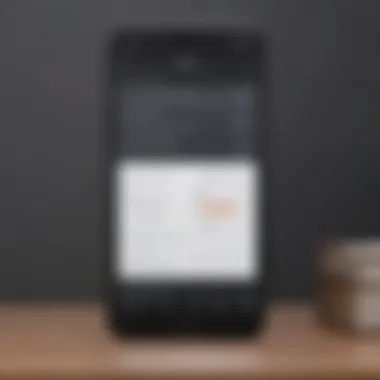

User Experience
Microsoft Office Lens prioritizes user-friendliness with its streamlined interface. Navigating through different scanning modes is intuitive. Users often appreciate how quickly they can capture and save scans. That said, some reports mention occasional issues with the quality of OCR, particularly with handwritten notes.
App Four: Scanbot
Features
Scanbot is reputable for its simplicity and clean interface, making document scanning straightforward. One significant feature is its automated edge detection, which ensures that scans are correctly framed. Additionally, users can create multi-page documents easily.
The integration with cloud storage services like Evernote, Google Drive, and Box is another plus, providing choices for file management. This makes it easy to keep documents accessible across devices.
Pros and Cons
Scanbot presents many advantages, including a smooth scanning process and solid document processing quality. Users tend to enjoy the unlimited scanning option available in the free version.
However, some users may find advanced features, like annotations and cloud connection options, limited unless they upgrade to the premium version. This can be frustrating for users seeking a comprehensive scanning solution without spending extra.
User Experience
The user experience of Scanbot is generally excellent. Users appreciate the app's speed and efficiency when scanning documents. The straightforward menu allows fast navigation, which is crucial for busy users. Still, a minority have mentioned that the app may lag occasionally during high use, which can be bothersome.
App Five: Doc Scanner
Features
Doc Scanner touts its ease of use and effective scanning abilities. Users benefit from a variety of scanning modes, including document and image capturing. The image quality produced is reliable, which is important for users who need clear and professional scans.
Notably, this app supports batch scanning, allowing users to capture multiple documents in one go. This feature saves time for those working with several papers simultaneously.
Pros and Cons
The main advantages of Doc Scanner include its straightforward functionality and efficiency in scanning. The app’s batch scanning feature is also a significant asset.
On the downside, users have reported that some advanced editing features are lacking. While the basic functions are reliable, more complex tasks might require another app, which could complicate workflows for some users.
User Experience
Users typically find Doc Scanner easy to use, with a minimalist layout. Navigation is user-friendly, making it suitable for even the most novice users. Some feedback indicates that occasional advertisements can interrupt the scanning process, which could be distracting for some users. Overall, while the app provides essential features effectively, there may be room for improvement in user experience.
Comparative Analysis of Selected Apps
In this section, we bring together the previously discussed document scanner apps. The comparative analysis serves multiple purposes; primarily, it helps the reader understand how each app stacks against one another based on key features, usability, and overall performance. For users seeking an efficient scanning solution, this analysis equips them with the insight needed to make informed decisions. Each app’s strengths and weaknesses will be evaluated to highlight which might be the best fit for different types of users.
Feature Comparison Chart
The feature comparison chart below summarizes the core functionalities of each app analyzed in the previous sections. This visual representation provides a quick reference, allowing users to easily identify the capabilities that matter most to them.
| Feature | CamScanner | Adobe Scan | Microsoft Office Lens | Scanbot | Doc Scanner | | Image Quality | High | High | Medium | High | Medium | | OCR | Yes | Yes | Limited | Yes | Yes | | File Formats | PDF, JPG | PDF | PDF, JPG | PDF, JPG | PDF, JPG | | User Interface | Simple | Intuitive | Functional | Clean | Basic | | Cloud Integration | Yes | Yes | Limited | Yes | No | | Free Version Limit | Limited | No limit | Limited | No limit | Limited |
The chart above gives a clear overview of what each app brings to the table, facilitating a straightforward comparison based on personal needs.
Best Overall Scanner App
Determining the best overall scanner app is subjective, yet many users consistently favor CamScanner. Its comprehensive features, coupled with high-quality output and versatility, set it apart from competitors. Users appreciate its balance between a rich set of options and ease of use, making it suitable for both casual users and serious professionals alike. The OCR functionality allows users to extract text from scanned documents accurately. Moreover, its user interface is designed to facilitate a seamless scanning experience.
Best for OCR Capabilities
For users specifically seeking robust OCR capabilities, Adobe Scan emerges as a leading choice. Its advanced text recognition technology ensures high accuracy when converting images into editable text. This app excels in extracting text from various document types, including receipts and business cards. Besides, Adobe Scan's integration with Adobe Document Cloud allows for easy storage and sharing. Overall, for those who prioritize the OCR feature, Adobe Scan is a strong contender in this category.
Key Insight: The choice of document scanner app should reflect the user’s scanning needs. Prioritizing specific features may lead to better satisfaction with the selected app.


Considerations for Choosing the Right App
Choosing the right document scanner app is a crucial step for anyone looking to digitize their paperwork efficiently. With a range of options available, understanding specific considerations can greatly enhance your scanning experience. It ensures that you select an app that not only meets your immediate needs but also adapts to your long-term requirements. In this section, we will analyze personal needs, evaluate usability and functionality, and highlight the importance of checking for updates and support. Each of these elements contributes significantly to making an informed decision.
Analyzing Personal Needs
Before downloading any app, it is essential to analyze your personal needs. Consider what you intend to achieve with the document scanner. Are you scanning receipts, business cards, or important documents? Different use cases may require different features. For instance, some users may prioritize a minimalistic interface and quick access to essential functionalities, while others may seek advanced options like batch scanning or cloud storage integration.
Additionally, think about how often you will use the app. If your scanning needs are infrequent, you might opt for a more basic app. However, if scanning is a regular task, investing in a comprehensive app with advanced features could be a wise choice. Evaluating your specific context can lead to a more satisfying user experience.
Evaluating Usability and Functionality
Usability and functionality play vital roles when choosing a document scanner app. An intuitive interface can make the scanning process smoother and quicker. Users should look for apps that offer simple navigation, including easily accessible buttons for capturing images and saving files.
Functional features are equally important. Look for support for various file formats like PDF and JPEG, and check if the app includes Optical Character Recognition (OCR). OCR can extract text from scanned documents, adding another layer of convenience. Moreover, consider whether the app allows you to organize scans by folders, enabling efficient document management. Usability and functionality should align with your scanning habits, enhancing the way you manage your documents.
Checking for Updates and Support
Finally, regular updates and customer support are vital considerations when selecting a scanning app. Developers who frequently update their applications are more likely to maintain functionality and security. Consequently, it can reduce issues related to bugs or incompatibilities with your device. Look for apps with a track record of responding to user feedback and incorporating new features.
Additionally, consider the availability of customer support. If you run into issues, having access to responsive support can alleviate frustration and ensure you can continue using the app effectively. Keeping these factors in mind is essential for a smooth user experience.
By addressing personal needs, evaluating usability and functionality, and checking for updates and support, users can make informed decisions about document scanner apps that suit their individual requirements.
Potential Issues with Free Scanner Apps
When considering document scanner apps for Android, it is crucial to understand the potential issues that may arise with free applications. While these apps offer valuable functionality, users should be aware of various drawbacks. Awareness of these issues helps users make informed decisions and identify the best app that suits their needs.
The main concerns revolve around limitations in features and constant advertisements, alongside security and privacy considerations. Each of these elements can significantly impact user experience. Addressing these issues proactively can lead to a more satisfactory experience when using the apps.
Limitations and Advertisements
Free scanner apps often come with limitations compared to their paid counterparts. These limitations can affect the quality of output or the variety of features available. For example, some apps may restrict the resolution of scanned documents. Furthermore, users may find limitations in the number of scans they can perform within a certain time frame.
In addition to these limitations, ads can be a constant interruption while using the app. Many free applications rely on advertisement revenue, which may detract from the overall user experience. Constant pop-ups or banner ads may lead to frustration, especially during critical tasks. Check reviews before downloading to see how users feel about bombarding ads.
"Balancing between free features and ad frequency is key. A good scanner app should provide essential functions without excessive interruptions."
Security and Privacy Concerns
Security is paramount when dealing with sensitive documents. Many free scanner apps may not guarantee the same level of security as paid ones. Risks can include inadequate encryption of scanned files, which makes them vulnerable to unauthorized access.
Privacy issues also arise if apps collect user data. This can include scanning habits or even sharing user information with third parties. Users must read the privacy policy of each app to ensure personal data is handled responsibly. Furthermore, ensure that the app allows for offline scanning to minimize the exposure of documents.
Ending and Final Thoughts
The benefits of utilizing a document scanner app are multifaceted. Improved organization, quick access to documents, and the ability to share files easily play a substantial role in daily productivity for both personal and professional tasks. Thus, users should recognize the value in choosing an app that enhances their workflow effectively and fits their lifestyle.
Moreover, considerations regarding usability and security cannot be underestimated. Free apps may come with limitations, and it’s vital to assess how these limitations affect your usage. As a user, weighing the pros and cons before charging ahead with a download is always prudent. Taking time to read user reviews, updates, and support options also aids in understanding the long-term viability of the scanner app chosen.
"Selecting a document scanner app is not just about scanning; it’s about enhancing your organizational systems."
This guide aims to consolidate information that empowers users to navigate their options wisely and confidently.
Recap of Key Findings
This article has highlighted the importance of document scanner apps in modern-day document management. Key findings emphasize:
- Variety of Features: Each app offers distinct features, from OCR capabilities to user interface design.
- Pros and Cons: Every application has its advantages and disadvantages based on individual needs.
- User Experience: User feedback sheds light on the effectiveness and satisfaction levels for various apps.
These insights equip users to better understand what they should look for when selecting a scanner app and how to utilize these tools for maximum benefit.
Encouragement for Personal Exploration
Exploring document scanner apps on personal terms can yield great benefits. Each person's needs vary widely, and what works for one might not be suitable for another. Users are encouraged to experiment with different apps, integrating them into their routines and observing how they enhance document management tasks.
Practical experience in using these applications will reveal more about their features and usability than any review can provide. Take time to explore the options available on Google Play, and consider the specific functions you value the most. As you navigate through these apps, you will find what fits seamlessly into your workflow, ultimately making document handling easier and more effective.
Engaging with communities on platforms like Reddit may also provide additional insights on user experiences, allowing for a more informed selection process. Make your document scanning decisions informed and reflective of personal usage patterns.



