Discover the Best Free Android Keyboards for You
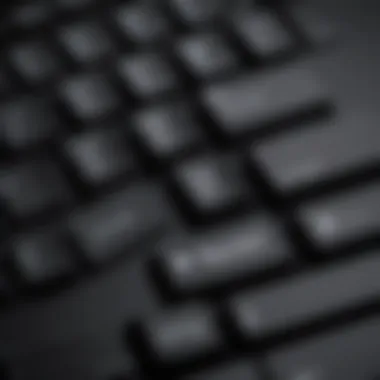

Intro
In today's digital landscape, communication relies heavily on mobile devices. Android smartphones dominate this market due to their versatility and user-friendly nature. While typing seems straightforward, the choice of keyboard can greatly influence this experience. This guide will uncover the distinctions among various free keyboards, illustrating how they can cater to individual preferences.
Users often overlook the significance of a well-suited keyboard. It is not just an input method; it shapes productivity, creativity, and communication efficiency. Therefore, taking time to explore the free Android keyboards available is a valuable investment in optimizing one's mobile experience.
Overview of Free Android Keyboards
As more individuals engage with Android devices, the demand for effective typing solutions grows. When considering free keyboards, users find a plethora of options, each boasting its unique features. Key points of this exploration include customizability, language support, and overall usability.
Key Features and Specifications
Most free Android keyboards come equipped with:
- Predictive Text: This feature suggests words as the user types, speeding up communication.
- Custom Themes: Users can personalize their keyboard's appearance.
- Emoji Support: Quick access to various emojis enhances expression.
Given these features, selecting the right keyboard can significantly impact user satisfaction.
Pricing and Availability
Free keyboards are abundant on the Google Play Store, making them easily accessible. Users can download options like Gboard, SwiftKey, and more without incurring any costs. These keyboards often include optional premium features that enhance functionality but are not necessary for basic usage.
In-Depth Review of Popular Free Keyboards
Understanding the strengths of each keyboard can help users make an informed choice. Below, we will dissect notable options.
Gboard
Gboard stands out due to its integration with Google services. It offers:
- Voice Typing: A robust tool for hands-free communication.
- Search Function: Users can find and share links, images, and other content without leaving the keyboard.
SwiftKey
SwiftKey thrives on adaptability. Key features include:
- Learning Ability: The keyboard learns typing habits to predict the next words effectively.
- Multi-language Support: A vast range of languages is available, allowing users to switch seamlessly.
Finale
"The right keyboard can make a world of difference in your mobile communication."
This guide serves as a valuable resource for the tech-savvy, enabling them to navigate through the diverse choices in free keyboards. Embracing personalization and efficiency transforms mundane typing into an engaging experience.
Prelims to Android Keyboards
The significance of Android keyboards in contemporary mobile communication cannot be overstated. They serve as the primary interface through which users interact with their devices, influencing not only typing speed and accuracy but also overall user satisfaction. With a plethora of keyboard options available, selecting the appropriate one can enhance efficiency, ergonomics, and personal style.
Overview of Keyboard Functionality
Android keyboards provide essential functionalities that extend beyond basic text input. They enable users to engage in various tasks such as sending messages, composing emails, and inputting data into applications. The common features include:
- Text input: Allowing for smooth and responsive typing.
- Predictive text: Suggesting words and phrases as users type, which saves time and reduces errors.
- Voice typing: Offering hands-free typing options, ideal for multitasking or when hands are occupied.
- Emoji and symbol insertion: Enabling quick access to expressive elements without switching apps.
These capabilities facilitate communication and make Android devices more enjoyable to use. Moreover, many keyboards provide extensive customization, allowing users to tailor their typing experience to their needs.
Importance of Choosing the Right Keyboard
Choosing the right Android keyboard is crucial for several reasons. A keyboard that aligns with individual typing habits can lead to:
- Increased typing speed: Users often find certain layouts or features aid in faster text input.
- Enhanced comfort: Ergonomic designs can reduce strain during extended use.
- Improved accuracy: Adaptive features, such as personalized suggestions, help in minimizing typing mistakes.
Furthermore, a keyboard with robust language support can cater to multilingual users and enhance both personal and professional communication. Therefore, understanding the variety of options available is essential for making an informed choice.
"The right keyboard can transform your interaction with technology, impacting both productivity and enjoyment."
In the following sections, we will explore the myriad features, popular choices, and evaluation criteria necessary to select a keyboard that meets the diverse needs of users.


Key Features of Android Keyboards
When it comes to selecting a keyboard for your Android device, understanding the key features can greatly influence your typing experience. Key features are not just about aesthetics; they significantly contribute to functionality, efficiency, and user satisfaction. A well-chosen keyboard can enhance communication, streamline typing, and even reflect personal style. This section will explore the various elements that make Android keyboards stand out, focusing on customization options, language support, predictive text, and voice typing capabilities.
Customization Options
Customization options are essential when assessing Android keyboards. They allow users to tailor the keyboard to meet their preferences and needs. This personalization leads to increased comfort and efficiency while typing.
Themes
Themes provide a visual representation of the user's personality. They allow you to change colors and styles to create an interface that feels more personal. Popular choices often include dark and light modes, which can reduce eye strain. The ability to switch themes easily contributes to user satisfaction. However, not all themes are optimized for all device resolutions, potentially impacting usability on some phones.
Layouts
Layouts can significantly affect typing speed and comfort. Various options exist, like QWERTY, AZERTY, or even Dvorak. Choosing the right layout can help in reducing typing errors and improving fluidity. Developers typically offer multiple layouts to accommodate different languages and preferences. Some layouts come with additional features, such as numeric keypads or customizable keys. A downside is that adapting to a new layout might take time for users used to a specific format.
Key Sizes
Key sizes determine how easily you can hit each letter while typing. Larger keys can help reduce mistakes, making them a popular choice for many users. On the other hand, smaller keys can free up screen space for other functionalities. A good keyboard allows users to adjust key sizes according to their preferences. However, excessively large keys can make it challenging to view other parts of the keyboard.
Language Support
Language support is another crucial feature for keyboard apps. With the global nature of communication today, keyboards must accommodate multiple languages. This aspect directly impacts accessibility and usability for users around the world.
Multilingual Support
Multilingual support allows users to seamlessly switch between languages. This feature benefits individuals who communicate in more than one language daily. High-quality keyboards often recognize which language the user is writing in and adjust automatically. There, however, can be challenges with auto-switching, leading to errors if the recognition fails.
Auto-correction
Auto-correction aims to improve typing efficiency by suggesting and correcting misspellings. It learns from user habits to become more effective over time. A well-implemented auto-correction feature enhances productivity, ensuring that users spend less time fixing errors. However, it can sometimes incorrectly guess words, leading to frustration if users do not check their text regularly.
Predictive Text and Suggestions
Predictive text and suggestions can reduce the number of keystrokes needed while typing. This feature anticipates what the user is going to enter based on context and past behavior. It can make for a faster typing experience, particularly in casual communication. However, over-reliance on predictive text can lead to errors if the suggestions aren't carefully reviewed.
Voice Typing Capabilities
Voice typing capabilities are increasingly becoming essential features in modern keyboards. They allow users to dictate text rather than typing it out. This can enhance productivity, particularly for those who need to input long messages or documents quickly. Despite its advantages, voice typing can struggle with accents or background noises, potentially impacting usability.
Understanding these key features helps users make informed decisions about which keyboard suits thier needs the best. Each feature offers unique benefits and drawbacks, contributing to the overall typing experience on Android devices.
Popular Free Keyboards for Android
Selecting the right keyboard app is crucial for optimizing the typing experience on Android devices. The available free options offer various features that meet diverse user preferences. Each keyboard has its unique strengths and weaknesses that cater to different typing habits. This section introduces the most popular free keyboards currently available, considering aspects such as functionality, customization, and ease of use. By understanding these keyboard apps, users can select one that best fits their needs.
Gboard: The Google Keyboard
Features
Gboard is developed by Google, which naturally lends it a level of reliability and integration with Android operating systems. One of its standout features is the built-in Google search functionality. Users can access search results within the keyboard itself without switching apps. This feature offers convenience and saves time. Other robust features include gesture typing and voice input, catering to both novice and advanced users alike. Additionally, Gboard supports multiple languages, enabling multilingual functionality that enhances user communication. Its intuitive interface makes it a popular choice among Android users.
Pros and Cons
Gboard has several advantages that contribute to its popularity. The tight integration with Google services is a significant benefit, providing seamless access to information. Furthermore, the regular updates from Google ensure that users receive new features and security improvements. However, some users may find that its dependence on Google services raises privacy concerns.
SwiftKey: Adaptive Typing
Features
SwiftKey stands out with its adaptive learning capability. It analyzes the user's typing style over time, offering personalized suggestions and corrections. This personalization makes it efficient for frequent messaging and typing tasks. Additionally, SwiftKey supports a vast array of themes, allowing users to customize their keyboard appearance significantly. This is beneficial for those who prioritize aesthetics in their digital experiences.
Pros and Cons
The main advantage of SwiftKey lies in its personalized predictions, which can result in faster typing. It also boasts robust multilingual support, appealing to users who often switch languages. However, some users may experience inconsistencies in prediction accuracy, especially if they frequently change their typing patterns.
Fleksy: Speed and Simplicity
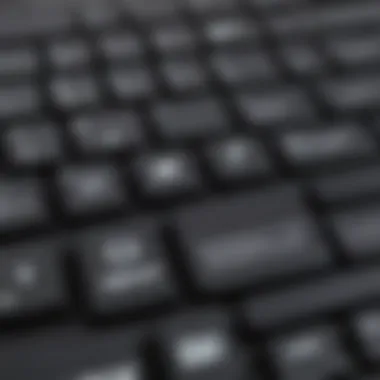

Features
Fleksy focuses on providing a fast typing experience. Its unique features include gesture controls that allow users to make corrections or add punctuation swiftly. The simple design promotes a distraction-free typing environment, making it an excellent choice for users seeking efficiency. Fleksy’s extension features add functionality, such as GIFs and stickers, enhancing the mode of expression during communication.
Pros and Cons
The main benefit of Fleksy is its speed. Many users find they can type faster with its distinct features compared to traditional keyboards. It's also praised for being highly customizable. On the flip side, users accustomed to more extensive features may find Fleksy lacking in advanced options, potentially reducing its appeal for some individuals.
AnySoftKeyboard: Open Source Option
Features
AnySoftKeyboard is an open-source keyboard that attracts users who prefer transparency in their applications. It is highly customizable, allowing users to tweak settings to suit their preferences. This keyboard supports a wide range of languages and includes features like voice input and emoji support. The open-source nature of AnySoftKeyboard means that it benefits from community contributions, which continuously enhance its performance.
Pros and Cons
Being open source is one of its most significant advantages, fostering a collaborative ecosystem. Users can benefit from ongoing improvements and fixes. However, some may find the interface less polished compared to commercial options, which can affect the overall user experience. Additionally, as a free product with community involvement, there's a potential for varying support levels.
Evaluating the Best Free Keyboard for Your Needs
Choosing the right keyboard for your Android device is not just about aesthetics or brand loyalty; it hinges on your individual typing habits and preferences. As mobile devices become central to communication, evaluating your needs can substantially impact efficiency and satisfaction. A keyboard should seamlessly enhance your typing experience, support your language preferences, and maintain your privacy. This section focuses on three primary aspects to consider when selecting a keyboard: typing frequency and style, device compatibility, and security and privacy concerns.
Assessing Typing Frequency and Style
Your typing frequency and style are critical to determine whether a keyboard meets your needs. Consider how often you use your device to type. If you mainly send messages or write emails several times a day, look for features that support your preferred writing style. For example, predictive text can speed up typing by suggesting words as you type. This feature can be particularly useful for frequent users.
Also, evaluate your typing style: do you type quickly or slowly? Do you prefer tapping or swiping? If you type rapidly, a keyboard that registers keystrokes efficiently is ideal. Alternatively, if you enjoy the swiping feature—common in keyboards like SwiftKey—then focus on options that excel in this area. Finding a keyboard that complements your style will enhance your overall experience.
Determining Compatibility with Device
Compatibility is a pivotal factor in ensuring a smooth typing experience. Not all keyboards work uniformly across various Android versions or device models. Check the compatibility of the keyboard app with your device's operating system. Some keyboards may offer fantastic features but do not function well on older devices. It is advisable to read the app's description on Google Play to determine if it supports your model.
Additionally, take note of any specific hardware requirements, such as screen size or processor capability, which may affect performance. Choosing a keyboard that runs efficiently on your device will reduce lag and frustration.
Considering Security and Privacy
In an age where data breaches are rampant, security and privacy cannot be overlooked. Many users input sensitive information on their keyboards, including passwords and personal messages. Therefore, it is prudent to select keyboards with strong privacy policies and reliable data handling practices. Look for keyboards that do not collect personal data or track typing habits unless you provide explicit consent.
"Being informed about data handling can safeguard your privacy while using keyboard apps."
Fleksy and AnySoftKeyboard, for instance, are noted for prioritizing user privacy. Be wary of keyboards that request unnecessary permissions. Always check for reviews regarding security issues before making a final decision.
In summary, evaluating these factors is essential for finding the free keyboard that best fits your needs. By assessing your typing frequency and style, ensuring compatibility with your device, and considering security and privacy, you can enhance your typing experience significantly.
Understanding Feedback from Users
In the digital age, feedback from users plays a critical role in determining the effectiveness and popularity of a free Android keyboard. User reviews and expert opinions provide valuable insights that can guide potential users in making informed decisions. These perspectives help to highlight various aspects that may not always be apparent from just technical specifications or marketing materials. Understanding user feedback is not just about identifying the flaws; it is about recognizing how well a keyboard meets the diverse needs of its audience, enhancing overall satisfaction.
User Reviews and Ratings
User reviews are often the first point of reference for individuals exploring new keyboard options. They contain direct experiences that can validate or challenge the claims made by developers. High ratings often correlate with a keyboard’s convenience, ease of use, and feature set. Conversely, lower ratings can signal unresolved issues or a lack of necessary functions.
Reading user reviews can also reveal trends in keyboard performance, such as:
- Reliability of auto-correction features
- The speed of typing and responsiveness
- Language support and layout variations
- Customization options and user interface design
Users often share specific use cases, which can be particularly insightful. For example, a user might highlight how a keyboard improved their typing efficiency while composing emails or how voice typing features saved them time during tasks.
Expert Opinions on Keyboard Performance
Expert opinions provide another layer of understanding around the performance of keyboard applications. Tech reviewers and experienced users typically conduct thorough evaluations, assessing various elements of keyboard functionality. They often take into account factors like predictive text capabilities, language adaptability, and security protocols. Expert reviews can lend credence to the strengths and weaknesses noted in user feedback, allowing for a more comprehensive view.
Additionally, often experts provide critical comparisons between different keyboards, which can be informative. They might focus on:
- Performance under various conditions
- Feature integration and usability
- Innovations that enhance user experience
With insights from both users and experts, one can form a more nuanced understanding of a keyboard's value. This collaborative perspective can also reveal potential future developments for these applications, contributing to ongoing enhancements. Utilizing user feedback and expert evaluations, individuals can select the keyboard that best aligns with their typing preferences, ultimately resulting in a more fulfilling mobile communication experience.


"User feedback and expert analysis combined create a complete picture of the keyboard options, fostering smarter decisions for users."
By considering both user reviews and professional assessments, users are better equipped to navigate the plethora of available options. This thoughtful approach helps in choosing a free Android keyboard that meets their expectations and fits seamlessly into their daily usage.
Installation and Setup of Free Keyboards
Setting up a new keyboard on your Android device is a significant step toward improving your typing experience. The installation process determines the initial interaction you will have with your chosen keyboard app. It involves both downloading the app and making necessary configurations to tailor it to your personal needs. A seamless installation can make a difference in usability and overall satisfaction. This section delves into the crucial process of installing and configuring free keyboards for Android, highlighting its importance in enhancing functionality and performance.
Downloading and Installing the App
The first step in accessing a new keyboard is downloading the application. Most free keyboard options are readily available through the Google Play Store. The installation process generally follows these steps:
- Open the Google Play Store on your Android device.
- Search for the Keyboard by entering the name of the app, such as Gboard or SwiftKey.
- Select the Appropriate App from the list of results. Look for user ratings and download counts to help you decide.
- Tap Install to begin downloading the app. Once completed, it will automatically install on your device.
- Open the App. Some keyboards may guide you through their features when starting for the first time, offering an overview of what you can expect.
This downloading and installation process is quick and allows you to experiment with various keyboards until you find one that best fits your typing style.
Configuring Keyboard Settings
Once the keyboard is installed, configuring its settings is the next critical phase. This step ensures that the keyboard meets your specific typing preferences. Configuration typically involves:
- Enabling the Keyboard: Navigate to your device's settings, find the ‘Languages & input’ section, and enable the newly installed keyboard under the 'Keyboard & input methods' category.
- Selecting the Input Method: You may need to set the newly installed keyboard as your default input method. This is done in the same settings menu by selecting it from the list of available keyboards.
- Personalizing Features: Many keyboards offer customization options. You can adjust settings for:
- Language Preferences: If you communicate in multiple languages, set your preferences here to facilitate smoother transitions between languages.
- Themes: Choose a preferred color scheme or design.
- Layouts: Opt for different layouts such as QWERTY, AZERTY, or others.
- Key Sizes: Alter the size of keys to enhance tapping accuracy.
Configuring these settings can significantly enhance your typing speed and accuracy. Each keyboard may have unique options, so exploring the settings thoroughly is advisable.
By following these steps to download and set up your new keyboard, you pave the way for a better and more tailored typing experience that can adapt to your needs.
Common Issues with Keyboard Apps
When it comes to user experience on Android devices, keyboards play a vital role. However, it is essential to acknowledge that, like any software, keyboard applications are not immune to challenges. Understanding common issues related to these apps can help users navigate potential setbacks and improve overall satisfaction. In this section, we will explore two main categories of common issues: technical problems and user incompatibilities. Each subsection aims to highlight significant concerns and provide actionable solutions for users.
Technical Problems and Solutions
Technical problems are often frustrating for users. They can affect typing speed and accuracy, which are critical in digital communication. Here are some of the common technical problems with keyboard apps:
- App Crashes: Users may experience sudden closures, leading to lost text or interrupted workflows. This often happens if the app is not fully optimized for a certain version of Android.
- Lag and Slow Responses: A noticeable delay between key presses and the visible response on the screen can disrupt typing. This may stem from insufficient device resources or compatibility issues.
- Missing Features: Sometimes, users may find that certain features, like voice typing, do not function correctly. This might result from outdated versions of the app or lack of permissions.
To resolve these issues, users can take several steps:
- Update the App: Keeping the keyboard app updated ensures new bug fixes and improvements are applied.
- Clear Cache: Temporary files can build up and slow down the app. Clearing the cache periodically can help enhance performance.
- Reboot the Device: Restarting the Android device can resolve many temporary glitches.
- Check Permissions: Ensuring the app has the necessary permissions can help unlock full functionality.
Regular maintenance of keyboard apps can prevent many technical issues and ensure smooth operation.
User Incompatibilities
User incompatibilities can arise from differences in devices, preferences, and typing habits. These incompatibilities can greatly affect usability and satisfaction. Here are a few key issues:
- Device Compatibility: Some keyboard apps may not be optimized for all Android models or versions. This can result in functionality not working as expected.
- User Preferences: Different users have varying expectations on layout, themes, and specific features. An app that works perfectly for one user may not meet the requirements of another.
- Accessibility Issues: Not all keyboard apps provide features tailored for users with disabilities. This can limit accessibility and reduce the app's user base.
To mitigate user incompatibilities, it is crucial for users to:
- Read Reviews: Checking user feedback and ratings can provide insight into any device-specific concerns.
- Try Multiple Options: Exploring various keyboard options can help users find one that best fits their needs and typing style.
- Consider Customization: Opt for keyboards that allow substantial customization to adjust layouts and appearance as per user preferences.
Culmination and Recommendations
The conclusion of an article on free keyboards for Android serves several critical functions. First, it summarizes the key insights presented throughout the discussion. This section gives readers clarity on the essential features and benefits of various keyboard options. Second, it provides recommendations that can greatly enhance the final decision-making process for users.
In the modern age, where communication is a pivotal component of daily life, the keyboard one chooses directly affects productivity and satisfaction. Therefore, an informed selection based on personal needs and preferences is crucial.
Summary of Findings
In reviewing the available keyboards for Android devices, several themes emerged:
- User Preference: Each user has unique needs. Some prioritize fast typing with predictive text, while others may seek robust language support or extensive customization options.
- Key Features: The most popular options, such as Gboard and SwiftKey, offer strong language support and adaptive typing capabilities. Other keyboards, like Fleksy, highlight speed and minimalistic design.
- Ease of Use: Many keyboards in this sector emphasize user-friendly interfaces. They offer straightforward setup processes and settings that are easily accessible.
- Security and Privacy: Keyboard apps may collect user data for improved predictions. Users should carefully consider the security features of their chosen application, ensuring personal data protection.
Overall, the review highlighted that the right keyboard can significantly enhance the typing experience on Android devices.
Final Thoughts on Optimal Keyboard Selection
Selecting the optimal keyboard involves balancing personal preferences with functionality. Users should consider the following:
- Assess Your Needs: Evaluate how often you type and in what context. If you frequently engage in multilingual communication, opt for a keyboard with solid multilingual support.
- Explore Features: Take the time to explore various features that appeal to your typing style. Features like voice typing or advanced predictive text can make a notable difference in efficiency.
- Trial and Error: Don't hesitate to try different keyboards until you find the one that fits best. Many options are available for free, allowing users to experiment without financial commitment.
- Monitor Updates: Keep an eye on updates and new features from developers. Keyboards can evolve, and an option that suits needs today may not be as effective in the future.



