Top Messaging Apps for Android: Features and Reviews


Intro
In today's fast-paced world, effective communication is key. With the rise of smartphones, messaging services have become essential tools for connection. This article dives into the realm of messaging services specifically for Android users. Since there’s a myriad of options out there, we aim to sift through the noise, looking at the features and experiences that can make or break your communication needs. Are you searching for reliability, features, or an intuitive interface? Stay tuned as we help dissect both popular and up-and-coming messaging apps to find the best fit.
Overview of Messaging Services
In this section, we'll look at the general landscape of messaging apps available for Android. As a wide domain, these services can broadly be categorized into various types based on their capabilities.
Types of Messaging Apps
- SMS/MMS: These are basic, text-based services. Included within your phone plan, they can be handy, especially where internet may flounder.
- Internet-based Messaging: Apps requiring Wi-Fi or mobile data, offering features like video calls and file sharing.
- Social Media Platforms: They combine messaging services with social interaction—think platforms like Facebook Messenger or WhatsApp.
Given the distinct categories, users can determine based on their preferences and habits which service might serve them best.
Key Features and Considerations
Considering a messaging service goes beyond just its name. Here are critical features:
- End-to-End Encryption: Essential for privacy-minded individuals.
- User Interface and Customization: The ease of navigation and ability to personalize enhances user experience.
- Integration with Other Services: Whether it syncs with email or calendars might be a deal-maker.
- Group Chat Functionality: Valuable for those who communicate in teams or family groups often.
Popular Options
Several apps dominate the conversation, including:
- WhatsApp: Known for its strong security features and group chatting.
- Telegram: Praised for its speed and extensive customization options.
- Signal: Highly regarded for privacy and security.
- Google Messages: The default SMS service, but with added functionalities when using RCS.
These apps provide a good blend of features, affordability, and user experience.
The End
As we compare these services, it becomes apparent that the choice of a messaging app goes beyond mere functionality. It reflects personal preferences, security concerns, and integration needs. This guide will further explore each application’s unique offerings, ensuring you’re well-armed to select the messaging service that fits like a glove.
Preface to Messaging Services
Messaging services have revolutionized the way we communicate, turning what was once primarily verbal into a rich tapestry of multimedia interactions. In this age of smartphones, particularly with Android devices, these apps have become indispensable tools for personal and professional communication. Users now rely on a blend of instant messaging, voice notes, video calls, and even the exchange of images and documents—all at their fingertips.
The importance of this topic cannot be overstated. As mobile technology continues to evolve, understanding the nuances of different messaging services can significantly enhance the user experience. With a myriad of choices available, each boasting its unique features, the decision on which app to use can be daunting. This is where a comprehensive guide comes into play, allowing users to analyze various platforms and make informed decisions based on their specific needs.
Understanding the Importance of Messaging Apps
Messaging apps serve as the lifeline for modern communication. They've taken over emails, reducing the time it takes to connect with someone to mere seconds. People use them not only to chat but also to share moments, whether it’s sending a quick photo of lunch or organizing a virtual meet-up with friends. The appeal is in their immediacy and ease of use, making them a favorite among all age groups.
Moreover, the integration of features such as end-to-end encryption has added a layer of security and trust that is essential in today’s digital environment. Privacy concerns seem to occupy a lot of discussions around apps, and potential users often seek out those that prioritize safeguarding personal data. Thus, understanding why certain apps excel in this area is crucial for anyone looking to choose wisely.
Additionally, messaging apps adapt to cultural and technological shifts, offering functions like voice calling, group chats, or even payment integrations. For instance, the rise of remote work has spurred the growth of services that facilitate not just chat but collaboration tools, making these applications vital for productivity in both personal and professional realms.
Overview of Messaging Trends on Android
Looking at the broader spectrum of messaging trends on Android devices offers insights into consumer behavior and technological advancements. Firstly, one notable trend is the increased demand for stickers and emojis. Users enjoy expressing emotions and ideas visually, which has prompted many messaging apps to innovate their offerings in this direction.
Another trend relates to voice messaging. In a fast-paced world, people often prefer the convenience of recording a quick voice note instead of typing away on their keyboards. This shift has led to apps enhancing their voice messaging capabilities, streamlining the process and improving audio quality.
Key Features of Effective Messaging Services
When it comes to messaging apps, the devil is in the details. Users often gravitate towards apps that not only meet their basic communication needs but also enhance their overall experience. To aid in this quest for the best messaging service, it’s crucial to pinpoint the key features that define efficiency and user satisfaction. These aspects can make a world of difference, from the aesthetic appeal of the interface to the security measures in place that safeguard personal information. This section dives into these vital elements to help readers understand what to look for when choosing a messaging app.
User Experience and Interface Design
User experience is essentially the backbone of any messaging service. An intuitive interface can turn a mundane chat into an enjoyable experience. Think about it: when scrolling through a cluttered interface, even the most salient messages can get lost in the shuffle. A simple, clean design allows users to navigate easily. Features like dark mode, easy icon recognition, and seamless transitions create a welcoming environment.
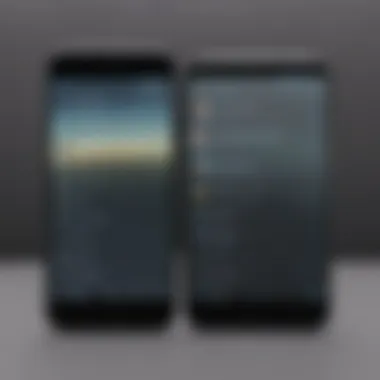

Consider the rise of applications like Telegram and WhatsApp, which prioritize user-centric design. Users appreciate little details, such as the ability to mute notifications or change chat backgrounds. Moreover, a responsive layout that adapts to different screen sizes adds another feather to the cap of good user experience. The less time spent figuring out how to use the app, the more time users can spend engaging in meaningful conversations.
Security and Privacy Considerations
In today's digital landscape, security can never be an afterthought. Messaging services are dealing with sensitive information; thus, strong encryption protocols are non-negotiable. Not all apps offer the same level of protection, and with threats like cyber breaches on the rise, knowing what each platform offers is crucial.
Take Signal, for example, which has garnered attention for its stringently secure communication options. It uses end-to-end encryption that guarantees only you and the recipient see your messages. On the other hand, apps that store data on their servers might be more convenient but often pose higher risks for privacy violations. When evaluating a messaging service, look for features like disappearing messages, two-factor authentication, and transparency about data handling practices.
"When you share a message, make sure it remains private. A solid messaging app should leave you feeling secure, not vulnerable."
Multimedia Sharing Capabilities
Today’s conversations often go beyond plain text. Users frequently share images, videos, and voice messages. Therefore, a messaging app's multimedia capabilities can be a real game-changer. The ease of sharing content, along with the quality of that shared content, is critical.
For instance, sharing a high-resolution image should be as seamless as sending a text, and the platform should support a variety of media types. Furthermore, apps like Facebook Messenger provide options for sending GIFs and stickers which add a fun layer to interactions. Users value the chance to express themselves creatively, making it essential for apps to facilitate rich multimedia experiences.
Integration with Other Services
In a world where multitasking is the norm, integration can elevate a messaging app from merely functional to truly indispensable. The ability to link with calendars, productivity apps, and even social media can streamline communication. Apps that support external APIs can significantly enhance user functionality, allowing for things like task management or scheduling without leaving the chat.
Consider Google Messages, which seamlessly integrates with other Google services like Assistant and Maps. Users can send location details or set reminders without switching applications. This interconnectedness fosters a more coherent workflow for users who depend on a variety of platforms.
Customization Options
With personalization running high on the wish list of tech-savvy users, customization options are increasingly expected. A good messaging app should offer users the opportunity to tailor their experience. From chat themes and color schemes to notification sounds, little tweaks can make users feel at home in the app.
For instance, Telegram’s extensive customization lets users create unique themes or adjust font sizes, catering to individual preferences and needs. Giving users the chance to make the app their own can significantly enhance satisfaction and encourage long-term loyalty.
In essence, when evaluating messaging services, it's essential to look for an amalgamation of these features. With the right balance, users can find an app that aligns not just with their immediate needs, but also supports their evolving communication preferences.
Popular Messaging Services for Android
When it comes to staying connected, messaging services hold a pivotal role in our digital lives. For Android users, choosing the right messaging app can make or break your communication experience. The vast options available provide various features tailored for different needs. Analyzing these popular messaging services is crucial to ensure users can share their thoughts and ideas seamlessly, whether it’s for casual chats, professional discussions, or multimedia sharing.
These services offer more than just text messages; they encompass voice, video calls, and even file sharing. Each app has its strengths and weaknesses powered by distinct features and user experiences, making it essential to assess them carefully. The ultimate goal here is to help users pin down which app aligns perfectly with their lifestyle and communication needs.
Feature Overview
WhatsApp stands out for its ease of use and end-to-end encryption. Users can send text, images, and documents without a hitch. One unique feature is its voice message capability, allowing users to record and send up to 15-minute audio clips, making conversations more personal. Additionally, the app supports group chats of up to 1024 participants, making it a popular choice for organizing events or family discussions.
Pros and Cons
One of the highlights of WhatsApp is its widespread adoption; it’s almost a staple in many countries. However, some drawbacks exist. While it maintains user privacy with encryption, the app requires a phone number for registration, which might not sit well with everyone seeking anonymity. Moreover, data usage during voice and video calls can be a concern for users with limited bandwidth.
User Experience
WhatsApp offers a clean and intuitive interface that appeals to users of all ages. The app's interactive stickers and emojis enhance the chatting experience, making communication lively. However, notifications can sometimes be overwhelming, especially with group chats active. This might cause users to miss relevant messages if they don't keep on top of it.
Telegram
Feature Overview
Telegram places a firm emphasis on speed and security. Its cloud-based structure allows users to access chats from multiple devices. A unique aspect is its secret chats, featuring self-destructing messages for added privacy. Through its bots, users can access a wide array of services ranging from news updates to daily reminders.
Pros and Cons
Telegram excels with its unlimited file sharing, enabling users to send large files without complications. However, its lesser-known status compared to WhatsApp could lead to challenges in finding contacts. Moreover, while security features are robust, some users might find the app’s complexity a bit daunting.
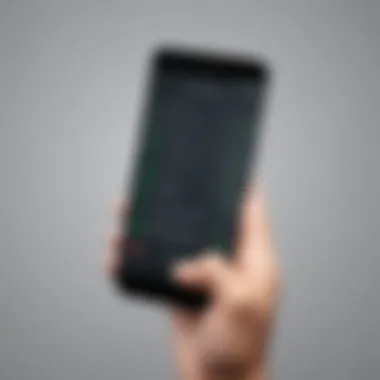

User Experience
The customizable interface and abundant features make Telegram appealing. Users can tweak the app’s appearance to reflect their personal taste, which is a nice touch. Nonetheless, this multitude of options can overwhelm new users, making onboarding a bit challenging.
Signal
Feature Overview
Signal is celebrated for its privacy-first approach. With advanced encryption protocols, it ensures that messages stay private. One of its major draws is disappearing messages, allowing users to send content that automatically deletes after a set period. It also supports high-quality video and voice calls.
Pros and Cons
With Signal, the primary advantage lies in its top-notch security features. However, it does require users to step away from some typical messaging conveniences. The lack of features like stickers and file sharing limits its appeal for those who prefer a rich chatting experience.
User Experience
Signal's minimalist design simplifies using the app, focusing on what matters most—secure communication. Yet, some users might miss the fluffier perks that come with other apps, making Signal feel somewhat stark in comparison.
Google Messages
Feature Overview
As Google's default messaging app, Google Messages integrates tightly with Android devices. It supports rich media sharing and uses RCS (Rich Communication Services) to enhance standard messaging capabilities. The app also offers smart replies, making it easier for users to respond quickly.
Pros and Cons
One clear benefit is its seamless integration with Android devices. Users can enjoy functionalities like sending high-res images and engaging with their texts directly on a computer. However, RCS hasn't gained universal support, meaning users might encounter compatibility issues across different devices.
User Experience
Google Messages packs a modern feel with its clean layout and straightforward functionalities, making navigation a breeze. However, its lack of some advanced features—like end-to-end encryption—might concern those looking for security.
Facebook Messenger
Feature Overview
Facebook Messenger is a versatile platform that combines messaging with social networking. With features such as video calls, games, and bot integrations, it's not just about talking. One of its unique aspects is the messenger rooms, allowing for group video chats without limits on participant numbers.
Pros and Cons
The app's strength is its integration with Facebook, creating a unified platform for users already active on the social media site. However, concerns about data privacy have led many to seek alternatives. Even though it boasts engaging features, some users may feel overwhelmed by constant updates and notifications.
User Experience
The user interface is familiar to those who use Facebook, but the clutter could push away users preferring a minimalistic design. Still, the use of stickers and gifs makes conversations visually engaging, appealing particularly to a younger audience.
Viber
Feature Overview
Viber shines when it comes to making international calls at minimal costs. Featuring end-to-end encryption, the platform allows conversations to feel secure. Moreover, it sports a unique feature that allows users to create communities, where anyone can join and discuss various topics.
Pros and Cons
One of Viber's main attractions is its ability to make free international calls, which is beneficial for users with family abroad. However, some users report that Viber’s heavy data usage during calls could be a stumbling block. Furthermore, the app could be viewed as less user-friendly compared to others.
User Experience
The vibrancy of Viber is seen in its sticker collections and colorful interface. However, the app’s feature set could feel a bit overwhelming to newcomers, as many options are crammed into the interface, taking time to explore fully.


Comparative Analysis of Messaging Services
To make an informed choice between the range of messaging services available on Android, a comparative analysis is fundamental. This segment serves as a robust framework for users by dissecting key factors that influence their experiences and satisfaction with each platform. Here, we will delve deep into usability, security features, and performance assessment, offering insights that are not just surface-level observations, but comprehensive evaluations that reflect user needs.
Usability Comparison
When it comes to messaging apps, usability is often a deal-breaker. An app can have all the bells and whistles, but if it feels clunky or complicated to navigate, users will inevitably seek alternatives. This section assesses how intuitive the various messaging services are, focusing on interface design and the ease of use.
For instance, WhatsApp and Telegram provide streamlined interfaces that new users can understand in seconds. Their design choices focus on minimizing unnecessary clutter, allowing users to send texts, share pictures, or initiate calls with just a few taps. In contrast, Facebook Messenger can feel overwhelming due to its myriad of features crammed into the same space, making it less user-friendly for some.
- Quick Access: The most effective messaging apps allow users to quickly access conversations without feeling lost in a maze of options.
- Customizable Interfaces: Some apps let users customize chat backgrounds and themes, enhancing personalization without sacrificing usability.
A refined usability experience not only attracts more users but also encourages continued use. This can be a critical advantage for messaging platforms amid stiff competition.
Security Features across Platforms
Security is paramount in an age where digital communication is rife with potential threats. Users must know that their messages are protected. A thorough examination of security features across different messaging services reveals varying levels of encryption and user privacy.
For example, Signal is hailed in tech circles for its top-notch encryption protocols, ensuring that communications remain private and secure. Telegram, while offering end-to-end encryption in its secret chats, doesn’t apply this standard to regular chats, which raises eyebrows for privacy-conscious users. WhatsApp uses end-to-end encryption as well, but its affiliation with Facebook leads to concerns about data handling, even if messages remain unreadable to third parties.
Some critical points to consider include:
- End-to-End Encryption: Check if the app offers this as a standard feature across all communication types.
- User Control: Look for platforms that provide control over who can see your read receipts or when you were last active.
A solid understanding of how each service approaches security can help users choose an app that aligns with their privacy expectations.
Performance Assessment
Performance can make or break the user experience with a messaging service. This aspect involves evaluating how well these apps function under different circumstances: connection quality, device specifications, and even user engagement levels.
Google Messages, known for its lightweight design, often outshines heavier apps when it comes to responsiveness, particularly in areas with poor network coverage. On the other hand, Viber can at times experience lag as it attempts to process both voice and video calls alongside text messaging. Users have reported that while Viber offers unique features like self-destructing messages, performance can fluctuate based on device capabilities.
Key factors in performance assessment include:
- Speed of Sending/Receiving Messages: A messaging app should deliver messages with minimal delay, regardless of network speed.
- Integration with Carrier Services: Apps that integrate well with SMS and calling services tend to provide a smoother user experience.
A service’s performance can significantly affect daily experiences, highlighting the importance of selecting an application that operates efficiently even in less than optimal conditions.
"When it comes to choosing a messaging service, it's not just the features that matter. Usability, security, and performance are equally crucial, shaping how we communicate day to day."
Overall, this comparative analysis not only reflects the strengths and weaknesses of various messaging services, but it also empowers users to decide which app will best cater to their specific needs. By taking a closer look, users can find an app that truly fits into their lifestyle.
Finale: Choosing the Right Messaging Service
When it comes to selecting a messaging service for Android, there’s no one-size-fits-all solution. Each user has their unique preferences and communication styles that will heavily influence their choice. Given the vast landscape of messaging apps available today, making an informed decision becomes paramount. This section distills the essence of our previous discussions, shedding light on how to navigate through the options effectively. Understanding your own communication needs lays the groundwork for picking the right app.
Identifying Personal Communication Needs
Identifying personal communication needs is like finding a needle in a haystack; it takes time and reflection. In this digital age, every user communicates differently—some prefer quick, casual chats while others lean towards in-depth conversations that share multimedia content. Start by asking yourself a few key questions:
- What type of content do I mostly share? Consider whether you're generally sending text, images, or videos. If you’re more inclined to share visuals, an app with strong multimedia capabilities like Telegram might be your best fit.
- How important are privacy and security to me? If you value security, apps like Signal or Telegram can stand out due to their enhanced privacy features.
- Do I prefer using multiple platforms? Some messaging services integrate seamlessly with other applications, making them more convenient for users who multitask. Apps like WhatsApp and Facebook Messenger, for example, align well with a variety of services.
Understanding your style of communication doesn’t just enhance your experience but also ensures that you’re utilizing the app that aligns with your needs.
Final Recommendations for Android Users
After careful evaluation of various messaging services, the following recommendations might help streamline your decision:
- WhatsApp: Best for general use, trusted by many due to its widespread popularity and ease of use.
- Signal: Ideal for those prioritizing privacy and encryption.
- Telegram: Perfect for users who wish to share large files and require advanced features without compromising speed.
- Google Messages: Great for Android users seeking a built-in solution that integrates smoothly with their devices.
- Facebook Messenger: Suited for those who want to connect with friends and family who already use Facebook frequently.
- Viber: A solid option for international calling and messaging at competitive rates.
To make the most of your chosen messaging service, take advantage of the features it offers that specifically cater to your communication habits. Stay updated with any updates or improvements that developers may introduce, as this can affect your choice over time.
"The right messaging app is not just about features; it’s about feeling at home with your chosen platform."
Your decision, ultimately, should reflect not only the app’s capabilities but also how well it meshes with your lifestyle and communication needs. By weighing these considerations, you’re not just choosing a messaging service—you’re enhancing how you connect and interact with those around you.



