Top Photo Capture Apps for Android Reviewed


Intro
In today's digital world, capturing high-quality images is not just the domain of professional photographers. With the advancements in smartphone technology, everyday users have access to tools that can significantly enhance their photography experience. For Android users, the plethora of photo capture apps available can be overwhelming. This article aims to dissect the best options on the market, guiding users through the features that distinguish one app from another.
Understanding what makes a photo capture app effective involves looking closely at several factors: the quality of images produced, user interface, editing capabilities, and integration with social media platforms. Therefore, a comprehensive analysis is essential not only to help casual users but also to support photography enthusiasts in making informed choices. Let's delve into the key aspects of these apps and explore how they can elevate the mobile photography experience.
Prelude to Photo Capture Apps
The significance of photo capture apps lies in their ability to empower users to capture moments with precision and creativity. In the era of smartphones, where photography is an integral aspect of daily life, understanding which applications excel in this domain is crucial. These apps not only enable users to take photos but also enhance the quality, adjust settings, and provide editing tools that can transform an ordinary snapshot into a visually engaging image.
When choosing a photo capture app, factors such as image quality, user interface, and editing capabilities come to the forefront. Each element significantly influences the overall experience. A user-friendly interface can make the process seamless, encouraging both casual and serious photographers to explore their creativity.
For photographers, professional or amateur, the variety of features available in these apps can sometimes be overwhelming. Customization options, such as manual adjustments for exposure, ISO, and focus, allow seasoned users to tailor their approach according to specific photography styles.
The inclusion of social media integration is another essential consideration. Many users want to share their work instantly, and the ability to connect directly with platforms like Instagram or Facebook enhances the functionality of these apps.
In summary, exploring photo capture apps offers insights into not only the technology behind modern photography but also the trends shaping visual communication today. As a diverse range of options exists, evaluating these applications can help users make informed decisions that suit their individual photography needs.
Defining the Criteria for the Best Apps
In the landscape of Android photo capture apps, defining criteria for evaluating the best options is essential. Not all apps are created equal; thus, understanding the elements that contribute to the overall quality is crucial. This guide aims to dissect these key factors that define an excellent photo capture app. Users can make informed choices by focusing on specific attributes. This section will explore image quality assessment, user interface considerations, editing and post-processing features, and social media integration.
Image Quality Assessment
Image quality is among the most vital criteria for judging photo capture apps. It encompasses several characteristics, including sharpness, color accuracy, and detail retention. Evaluating an app's ability to deliver clear images under various conditions matters. A high-performing app maintains these aspects across different lighting situations. Users should always seek applications that provide customizable settings, such as ISO, shutter speed, and exposure compensation.
- Sharpness: Images should be crisp, minimizing blur and distortion.
- Color Accuracy: Captured images should reflect true-to-life colors.
- Detail Preservation: Fine details in both highlights and shadows should be well represented.
Users must assess sample images produced by each app before downloading.
User Interface Considerations
A well-designed user interface can greatly enhance the photography experience. An intuitive layout allows users to quickly access essential features. Consideration should be given to the simplicity of navigation, ease of finding tools, and overall aesthetic appeal. An app with a convoluted interface can frustrate users, leading to missed photography opportunities.
Characteristics of an effective user interface include:
- Logical Arrangement: Tools should be where users expect them to be.
- Minimalistic Design: Less clutter promotes focus on the subject.
- Customization Options: Users should tailor the interface to their preferences.
User reviews can provide insight into how navigable and satisfying an app's interface is.
Editing and Post-Processing Features
Advanced editing capabilities within the photo capture app can make a significant difference in the final output. Features like cropping, filtering, and color correction allow users to enhance their images. Apps that include sophisticated tools for post-processing significantly increase the app's value.
Notable editing features include:
- Adjustable Filters: Users can apply filters to match their style.
- Fine-tuning Tools: Options for adjusting brightness, contrast, and saturation.
- Layering Effects: The ability to apply multiple edits without losing original image quality.
Selecting an app with robust editing features is advisable for those serious about photography.
Social Media Integration
Social media integration is highly relevant in today’s digital space. Users expect to share their captures instantly. An app that simplifies this process can significantly enhance user satisfaction. Easy connectivity to popular platforms like Instagram, Facebook, and Twitter ensures a seamless sharing experience.
Consider the following aspects:
- Direct Sharing Options: Does the app allow instant sharing to major platforms?
- Sharing Quality Settings: Users should maintain control over the quality of shares.
- In-app Connectivity: Option for editing within social media apps or accessing camera roll.
By prioritizing social media integration, the app’s usability increases, reinforcing its relevance in an interconnected world.
Overview of Popular Photo Capture Apps
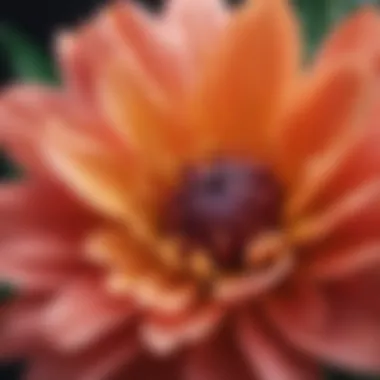

The realm of photo capture apps for Android is both vast and varied. With innovation at an all-time high, these applications are changing the way users interact with their devices and capture moments in real-time. Understanding the popular photo capture apps is crucial for smartphone users and tech enthusiasts looking to enhance their photography skills. This section provides a thorough analysis of notable apps that dominate the market.
The significance of highlighting various applications cannot be overstated. It allows users to explore different functionalities that may cater specifically to their personal and professional needs. Each app offers unique features, and the competition pushes developers to improve the user experience continuously. Therefore, an exploratory overview serves as a foundational element for choosing the right app.
Focusing on aspects like usability, image quality, and additional features becomes essential for discerning users. Each application encapsulates specific benefits:
- User Experience: How intuitive and user-friendly the interface is can greatly affect the enjoyment of using the app.
- Image Quality: The ability of an app to produce high-resolution images matters for both casual and serious photographers.
- Editing Capability: Some apps offer robust editing tools that enhance creativity and output.
- Social Media Integration: Features that enable easy sharing can significantly appeal to users who prioritize connecting with others online.
In this fast-paced environment, users must stay updated with the advancements and innovations within these applications. The popularity of certain apps is often tied to their adaptability and responsiveness to user feedback. Moreover, the community around these apps provides valuable insights and recommendations, helping potential users make informed decisions.
"Choosing the right photo capture app is akin to selecting a companion for your photography journey; the right fit can elevate your mobile experience significantly."
By assessing the characteristics and user experiences tied to popular photo capture apps, individuals can identify which tools align with their photography aspirations. Such an understanding lays the groundwork for a deeper exploration of the apps categorized in this article, leading us to discuss each app's unique strengths.
Camera FV-5: A Professional Tool
Camera FV-5 positions itself as a powerful option for mobile photography enthusiasts. Its design caters to serious photographers who seek a level of control typically found in DSLR cameras. This app encapsulates the essence of professional photography by integrating an array of advanced features tailored for both amateurs and professionals alike.
With the growing demand for high-quality images from smartphones, Camera FV-5 emerges as an answer to this need, providing tools to harness the full potential of the device's camera. Its emphasis on manual controls and detailed settings makes it particularly beneficial for users who understand the importance of composition, exposure, and focus in photography.
Key Features
Camera FV-5 boasts a variety of features that set it apart from standard camera apps:
- Manual Focus and Exposure: Users can adjust focus and exposure manually, allowing for creative freedom in image capture.
- Histogram: Real-time histogram for exposure assessment is available, helping photographers understand the tonal range and avoid clipping highlights.
- RAW Capture Support: The app supports RAW formats, giving users the ability to perform extensive post-processing on their images without quality loss.
- Bracketing Functions: Bracketing for exposure enables capturing multiple exposures for HDR photography, enhancing dynamic range in images.
- Time-Lapse and Long Exposure Modes: These features provide users with options to experiment with different photography styles.
These features enhance the potential for capturing striking images, making Camera FV-5 an essential tool for serious photographers on the go.
Usability for Professionals
The utility of Camera FV-5 extends beyond its features. Its interface is designed for efficiency and ease of use, appealing to professionals who need quick access to settings. Each control is intuitively laid out, ensuring that adjustments can be made swiftly while composing a shot.
The learning curve is not steep; even users who may not have a background in photography can adjust to its features. Still, it allows seasoned professionals to wield sophisticated controls for optimal results. This blend makes Camera FV-5 an accessible yet powerful tool.
Additionally, reviewers across platforms have highlighted the app’s low latency in shutter response, which is critical for capturing spontaneous moments. This responsiveness, combined with the ability to adjust multiple settings on the fly, reinforces Camera FV-5’s position as a professional-grade photography app.
"Camera FV-5 transforms your mobile device into a powerful camera by allowing comprehensive manual controls, essential for professional photography."
Snapseed: Powerful Editing Capabilities
Snapseed stands as a prominent player in the realm of photo editing applications for Android users. It offers an extensive range of features designed to enhance photographic images with precision and ease. The significance of this app lies not only in its tools, but also in how it democratizes high-level editing skills for everyday users. As photography shifts towards mobile devices, the ability to edit on the go is invaluable.
Editing Tools Overview
Snapseed presents an impressive array of editing tools that cater to both amateur and advanced photographers. These tools can transform an ordinary photo into a stunning visual with minimal effort. Some notable features include:
- Tune Image: Adjust brightness, contrast, and saturation effortlessly.
- Details: Improve sharpness and structure, allowing for fine detailing.
- Healing: Remove unwanted objects or blemishes from images with a basic tap.
- Selective: Edit specific areas of an image for targeted adjustments.
- Filters: A variety of filters are available to apply artistic effects without overwhelming the original photo.
The vast spectrum of editing tools allows users to manipulate images extensively. Every adjustment can be easily reverted or modified, which adds flexibility to the editing process. For avid smartphone users, having such capabilities on a mobile device encourages creativity and exploration.
User Experience Analysis
User experience is crucial in any application, and Snapseed excels in this area. The interface is clean and intuitive, which is beneficial for new users who may feel intimidated by photo editing. Key aspects of the user experience include:
- Intuitive Navigation: Users can access tools quickly without feeling lost in menus.
- Real-Time Preview: Changes are shown instantly, allowing users to see effects without needing to apply them first.
- Easy Sharing: Completed edits can be shared directly to social media platforms with just a few taps.
Feedback from users highlights satisfaction with Snapseed's responsive design. Users praise its simplicity and the effectiveness of its tools. Importantly, the app frequently updates its features, keeping pace with technological advancements. Furthermore, community-driven resources available on platforms like Reddit offer tips and tricks, enhancing the user's experience.
Open Camera: An Open-Source Option
Open Camera stands out as a noteworthy choice in the realm of photo capture apps for Android users. As an open-source application, it offers several compelling advantages over proprietary alternatives. The idea behind open source is to foster collaboration and transparency, allowing developers and users alike to contribute to the app's ongoing improvement. This section delves into its benefits and customization features.
Advantages of Open Source


The open-source nature of Open Camera allows anyone to view its code, suggest modifications, or even create forks. This collaborative effort ensures that software is continuously refined and up to date. Some of the specific advantages include:
- Community-Driven Development: Users benefit from contributions by a diverse group of developers and photographers. Suggestions can manifest as new features or bug fixes.
- Transparency: With access to the source code, users can verify the app’s security and functionality, which is often not possible with closed-source applications.
- No Cost: Open Camera is free to download and use, making it accessible to anyone who wants a quality camera app.
- Ad-Free Experience: Unlike many commercial apps, Open Camera does not have ads, providing an uninterrupted user experience.
These attributes contribute to Open Camera's appeal. As a user, you can be part of the evolutionary process of the app and enjoy a diverse range of functionalities.
Customization Features
One of the primary attractions of Open Camera is its extensive customization capabilities. Users are not merely confined to default settings; they can tailor their experience. Here are key customization options:
- Manual Control Settings: Users can adjust ISO, focus, and exposure settings, similar to what is available in professional cameras.
- User Interface Modifications: You can change the layout and size of controls, allowing for a more personalized interface according to your comfort.
- Camera API Support: Open Camera is compatible with a variety of camera APIs, ensuring broader hardware support. This means it can leverage advanced features found on high-end smartphones.
- Custom Resolutions: Users can select from a range of resolutions for their images, optimizing for quality or storage space as needed.
These options ensure that Open Camera can cater to both novice users and experienced photographers. With its commitment to openness and adaptability, it is a solid choice for anyone looking to enhance their mobile photography skills.
Adobe Lightroom: Best For Color Grading
Adobe Lightroom stands out in the realm of photo capture apps for Android, particularly due to its exceptional color grading capabilities. For photography enthusiasts and professionals alike, color is not just an aesthetic choice; it plays a significant role in storytelling and emotional expression. Lightroom's extensive tools provide users the ability to fine-tune colors, contrast, brightness, and exposure, turning ordinary images into captivating visuals. This importance cannot be overstated in an article focused on enhancing mobile photography experience.
Feature Set for Photographers
Lightroom’s feature set is one of the most robust among mobile photo editing apps. The app allows for a blend of advanced editing capabilities and intuitive controls. Some key features include:
- Selective Adjustments: Users can modify specific areas in a photo without affecting the entire image. This is crucial for targeted enhancements.
- Presets and Profiles: Lightroom offers pre-set filters tailored for various styles, which can significantly speed up the editing process. Users can also create custom presets to maintain consistency across their work.
- RAW Support: Capture images in RAW format to retain maximum detail and dynamic range, essential for high-quality editing.
- Advanced Tools: Features like gradient and radial filters empower users to apply complex adjustments easily. This contributes to the finer aspects of color grading.
Lightroom enables photographers to maintain creative control over their work while providing a user-friendly platform that meets both basic and advanced editing needs.
Mobile-First Approach
Lightroom embraces a mobile-first approach, which acknowledges the rapid growth of mobile photography. This approach is not just a trend; it is a substantial shift in how photographers operate today. With mobile devices becoming primary tools for capturing and editing images, Adobe has optimized Lightroom to function effectively on smaller screens.
This mobile-first strategy means that:
- User Experience: The interface is designed for touch interaction, making it accessible for users of varying skill levels. Editing tools are easily reachable, and the layout is intuitive.
- Cross-Platform Syncing: Lightroom mobile users can access their libraries on different devices seamlessly, maintaining workflow continuity across desktops and smartphones.
- Updates and Features: Adobe frequently updates the mobile app, ensuring that users benefit from the latest tools and features. This commitment enhances user satisfaction and keeps pace with technological advancements.
In summary, Adobe Lightroom not only excels in color grading capabilities but also caters to the modern needs of photographers. By incorporating an accessible feature set and prioritizing a mobile-first design, it continues to be a top choice for avid smartphone users and tech enthusiasts.
VSCO: A Community-Centric App
VSCO has positioned itself as a standout platform in the world of mobile photography. Its appeal lies not only in its robust editing tools but also in its thriving community atmosphere. This platform provides users with a space to engage, learn, and share their photography. By focusing on authenticity and creativity, VSCO empowers users to develop their unique style within the context of a supportive environment. This is particularly significant in today's world, where social media often pressures users to conform to popular trends.
Filters and Aesthetics
One of the core aspects of VSCO is its diverse range of filters. The app offers many preset filters that enhance images while preserving their natural qualities. These filters are carefully designed to cater to various aesthetics, allowing users to adopt styles from vintage film looks to vibrant color corrections. Unlike other apps, VSCO prioritizes quality over quantity; each filter is crafted to evoke emotion rather than merely alter the image.
Moreover, users can customize their edits further by adjusting parameters such as exposure, contrast, and saturation. This allows for a deeper personal touch to each photograph, fostering a sense of ownership and achievement when sharing.
"VSCO's filters and tools encourage users to explore and express their creativity without the limitation of overly saturated effects."
Social Features and Community Engagement
Beyond its editing capabilities, VSCO thrives on its social features, creating a platform where users can connect. The app incorporates functionalities that enable sharing your work with a community of like-minded individuals. By allowing for simple sharing of images on platforms like Instagram and Facebook, users can easily showcase their creations.
Furthermore, the Discover section in the app is a vital resource. It enables users to explore others' work, seek inspiration, and engage with a community of photographers who are passionate about their craft. You can follow artists, appreciate their work, and gain valuable feedback on yours.
In addition, VSCO encourages users to participate in challenges, further promoting involvement in the community. These challenges can help foster creativity and motivation, allowing for a deeper connection with fellow users.
In summary, VSCO is more than a photo capture app; it is a community that nurtures creativity and individuality. The combination of powerful filters and an engaged community makes it a compelling choice for users looking to elevate their photography while connecting with others.
Comparison of Functionality
In the realm of mobile photography, understanding the comparison of functionality among different apps is invaluable. Not all photo capture apps are created equal; hence, knowing their differences can significantly enhance the user experience. This section delves into several crucial elements, including the specific features that differentiate apps, the benefits of these features, and important considerations to keep in mind.
A thorough comparison allows users to identify the strengths and weaknesses of each application. For instance, while one app may excel in raw file support, another may provide superior editing tools. This understanding enables users to select an app that directly aligns with their photography goals, whether that be producing high-quality images, editing with precision, or simply sharing moments instantly.
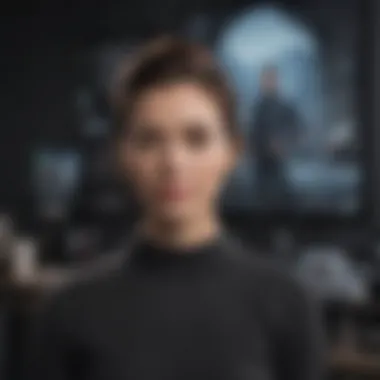

Moreover, grasping the functionality comparison fosters informed decisions. Users can weigh factors like performance speed, compatibility with their devices, and even the type of user community around each app. This is not merely about choosing the right app but understanding how to leverage it to get the most out of the photographic experience.
Side-by-Side Feature Comparison
When evaluating different photo capture apps, a side-by-side feature comparison can clarify what each app offers. Below are some key criteria to consider:
- Camera Capabilities
Are there manual controls available? - Editing Features
Does the app support layers, filters, or cropping tools? - Social Media Integration
How easy is it to share images? - User Interface
Is it intuitive and user-friendly?
| Feature | Camera FV-5 | Snapseed | Open Camera | Adobe Lightroom | VSCO | | Manual Controls | Yes | No | Yes | No | No | | Editing Tools | Limited | Extensive | Basic | Advanced | Moderate | | Social Sharing | Limited | Integrated| Extensive | Integrated | Extensive | | User Interface | Professional | User Friendly | Simple | Professional | User Friendly |
This table visualizes the differences among popular options and helps users narrow down their choices based on features that are most relevant to them.
User Experience Ratings
User experience plays a pivotal role in determining satisfaction with any mobile application. App stores often feature user reviews and ratings that provide insights into real-world usage. Understanding these ratings can assist users in evaluating the apps’ accessibility and practical usability.
- Performance: How quickly does the app launch?
- Reliability: Does it crash frequently during use?
- Ease of Learning: Is there a steep learning curve for new users?
User ratings can vary widely. For example, while Adobe Lightroom might receive better ratings for its extensive editing features, apps like Open Camera may shine due to their simplicity and open-source flexibility. Users looking for an engaging experience might prefer Snapseed because of its straightforward interface and comprehensive capabilities.
Future Trends in Photo Capture Apps
As technology evolves, so does the landscape of photo capture applications. Understanding future trends in this domain highlights the direction of development and potential shifts in user experience. This section focuses on how advancements in artificial intelligence and cloud storage are reshaping the photo capture app experience, benefiting both casual users and professionals.
AI and Machine Learning Integration
Artificial intelligence and machine learning are becoming integral components in the development of photo capture apps. These technologies allow apps to recognize subjects, improve focus, and enhance image quality automatically. For instance, AI can analyze various elements within a scene and optimize camera settings in real-time. This leads to better photo results without needing extensive technical knowledge on the user's part.
Some applications utilize machine learning for smart filtering and enhancement. This approach allows users to achieve professional-like results with just a few taps. Features like skin smoothing, object removal, and automatic suggestions for filters are examples of how AI enhances user creativity. Furthermore, these capabilities can personalize user experience by learning preferences over time, creating a tailored photography assistant.
"AI-powered apps can significantly reduce the learning curve for amateur photographers, making advanced techniques accessible to everyone."
AI also plays a crucial role in categorizing and sorting photos, making it easier for users to manage their collections. Overall, artificial intelligence enriches the photo capture process, blending creativity with technology.
Cloud Storage Solutions
In tandem with the advancements in camera technology, the integration of cloud storage solutions is becoming increasingly important. Many photo capture apps now offer seamless syncing to cloud services. This ensures users can access their images from any device without worrying about local storage limitations.
Cloud solutions provide several benefits, such as:
- Automatic backups: Users can safeguard their photos against device failures or loss.
- Accessibility: Photos can be accessed anytime, anywhere, enhancing the user experience.
- Collaboration features: Users can easily share images with others or collaborate on projects.
Moreover, cloud storage simplifies the editing process. Users can edit photos on a computer or tablet while having them automatically updated across all devices. This flexibility caters to diverse working styles and enhances productivity.
Epilogue: Choosing the Right App for You
When it comes to mobile photography, selecting the right photo capture app is critical. The diverse landscape of applications can overwhelm users, making it necessary to conduct a thorough evaluation based on personal needs, capabilities, and preferences. An ideal app should not only enhance image quality but also align with how a photographer intends to use it. This section will analyze essential factors that can aid in choosing the most suitable app for individual requirements.
Personal Needs Assessment
Identifying individual photography needs is the first step in making an informed choice. The characteristics of one’s photography style will influence the decision significantly. For instance, casual users who focus primarily on social media sharing might prioritize apps with robust filters and easy editing features. In contrast, serious photographers may look for advanced settings, such as manual controls or RAW image capture capabilities.
Consider the following elements while assessing your personal needs:
- Image Quality: Determine the importance of high-resolution images versus quick snaps.
- Editing Features: Weigh the necessity for in-app editing tools against external editing software.
- User Experience: Reflect on how intuitive and user-friendly an app needs to be.
- Social Media Engagement: Assess how essential social media connectivity will be to your usage.
Your preferences in these areas will help narrow down the list of suitable apps, ensuring that the chosen application will enhance your mobile photography experience.
The Importance of Experimentation
Once you have evaluated your needs, the next step is experimentation. Mobile photography benefits greatly from trial and error, allowing users to find their optimal settings and style. Testing various apps fosters a better understanding of their functionalities and limitations, which aids in discovering unexpected features that might align perfectly with one's creative pursuits.
Here are some tips to consider during experimentation:
- Try Multiple Apps: Do not hesitate to download several photography apps. Each brings unique advantages.
- Utilize Free Trials: Many premium apps offer trial periods. Take advantage of these to evaluate their features without financial commitment.
- Document Your Findings: Keep notes on which features you liked or disliked in each app. This will help in the final decision-making process.
"The experimentation process allows users to uncover personal preferences that are often not highlighted in app reviews."
Engaging actively in trying different applications can unveil functionalities tailored to your photography style. This hands-on approach often leads to smarter, more confident app choices, enhancing the overall mobile photography experience.



