The Top Photo Gallery Apps for Android Users


Intro
In the fast-paced world of photography, a good photo gallery app can make a world of difference. From managing endless photo collections to sharing memories with friends, the right application can elevate your experience. A well-curated selection of photo gallery apps for Android opens up a multitude of choices tailored to various user needs. Whether you’re a casual snapper or a professional photographer, picking the right tools can enhance your efficiency and showcase your work beautifully.
With the shift towards digital photography, users are swarmed with pictures, and finding a way to organize and display them is paramount. Why settle for the default gallery app when alternatives offer unique functionalities? This article delves into some of the finest options available, shining a light on their distinctive features, pros, and cons. By the end, readers will have a strong grasp on which app can best serve their photographic lifestyle.
Overview of Photo Gallery Apps
When wandering through the landscape of photo gallery apps, it’s important to consider a range of factors. Here’s what you should keep an eye out for:
- User Interface: A clean and intuitive design ensures effortless navigation.
- Functionality: From basic viewing to advanced features like cloud integration and AI sorting, the scope of functionality varies significantly among apps.
- Customization Options: Some apps allow users to tailor their experience according to personal preferences.
- Support for Different File Formats: As photography evolves, compatibility with various formats is crucial.
Key Points To Discuss:
- The importance of sorting and organizing photos effectively.
- How specific features can enhance social sharing or professional use.
- A comparison of standout functionalities among top apps.
By keeping these elements in mind, readers will be better positioned to select a gallery app that complements their habits and preferences.
Preface to Photo Gallery Apps
In the rapidly evolving world of smartphones, photo gallery apps have become an essential tool for users who capture moments on the go. Whether you’re a professional photographer or someone who enjoys snapping photos during leisurely outings, the significance of such apps cannot be overstated. They serve not just as a storage solution but also as a means to access, organize, and enhance your visual memories.
Choosing the right gallery app makes a world of difference in how you manage your images. Many users may overlook the importance of this decision, but selecting the right app can streamline your experience significantly. It affects how quickly you can find that perfect snapshot and how easily you can share it with friends or on social platforms like Facebook or Reddit.
Some apps are laden with features that might seem appealing at first glance, yet they may complicate the user experience. Others might prioritize simplicity, offering limited functionality at the cost of advanced tools. Therefore, understanding the variety of options available is crucial.
What’s more, a great gallery app can greatly enhance your creativity. It provides editing tools, filters, and ways to categorize pictures, which can transform how you present your work. This becomes especially important when considering sharing these images on social media or presenting them in a portfolio.
Importance of Choosing the Right App
The choice of a photo gallery app is not merely a matter of preference; it encompasses several factors that can either elevate or impede your photographic journey. Here are a few points worth considering:
- Usability: An intuitive interface is essential. You want an app that makes it easy to upload and find photos without unnecessary fuss.
- Features: Depending on your needs, you might require editing tools, cloud storage, or sharing capabilities. Make sure the app meets your specific demands.
- Performance: Some apps can be sluggish, especially with large photo libraries. Look for an app that performs smoothly under various conditions.
- Security: With increasing concerns around digital privacy, it’s vital to select an app that offers robust security measures to protect your images.
"The right photo gallery app is like the perfect frame for a photograph; it enhances the experience without overshadowing the content itself."
To wrap things up, navigating through the myriad of options available can be daunting, but having a fundamental grasp of the importance of gallery apps can steer you towards making a more informed choice. With this understanding, we can delve deeper into evaluating the essential aspects that make a photography app stand out.
Evaluation Criteria
When it comes to selecting a photo gallery app, the myriad options in the market can make anyone's head spin. That's where the evaluation criteria come into play. These criteria serve as a compass guiding users through their choices, ensuring they find an app that aligns with their unique needs. The importance of the evaluation criteria lies in its ability to compartmentalize various aspects that contribute to the overall quality and usability of a photo gallery app.
The criteria highlighted here will not only help users recognize what they should look out for but also help discern between apps that boast a plethora of features and those that deliver on their promises. There’s a world of difference between a mere photo viewer and a comprehensive organizer capable of managing a colossal library of images. Below are the key elements to consider:
- Usability and User Experience: It’s one thing to have an app that’s chock-full of features, but if it's as intuitive as rocket science, what's the point? An app's usability contributes significantly to how users interact with it. A clean interface, logical navigation, and swift response time can earn user trust and loyalty.
- Features and Functionality: Are the features useful and practical? This assessment often determines how well an app fits the user's day-to-day needs. Whether it’s advanced sorting options or editing capabilities, the right features can elevate an app from decent to exceptional, making it easier for users to manage their photo archives.
- Compatibility and Accessibility: Not everyone resides in the same tech ecosystem. An app’s compatibility across devices and platforms can make or break its overall utility. Users should look for apps that not only work on their Android phones but can also facilitate sharing across different systems without hiccups.
Understanding these evaluation criteria allows users to streamline their decision-making process. As a result, they can select a photo gallery app that resonates with their workflow and maximizes their photographic efforts.
Usability and User Experience
Usability and user experience go hand in hand. A well-designed interface that’s easy to navigate makes finding photos less of a chore and more of a delightful experience. Think about it: when scrolling through your precious memories, you don’t want to be bogged down by a clunky interface that has you pushing buttons like you’re trying to solve a Rubik's Cube.
A great app should be intuitive. Icons should represent their functions clearly and layouts should make sense. If users can’t figure out how to create a new folder to store their vacation pictures within a few clicks, there's a problem. Proper onboarding tutorials and tips can help, but ideally, everything should feel straightforward.
Here are some aspects that enhance usability and user experience:
- Loading Time: Apps that take ages to load photos or apply filters lose users’ patience in record time. Quick load times elevate the user experience significantly.
- Search Functionality: When dealing with thousands of images, a robust search feature is indispensable. Tagging photos or sorting them into collections can significantly streamline the search process.
- Customization: Users appreciate being able to tailor their experience. Custom themes or layout adjustments empower users to make the app feel like it truly belongs to them.
Features and Functionality
When we talk about features and functionality, it’s like being at a buffet. The variety of options can be enticing, but you still want to ensure you grab what you actually need. A good photo gallery app should go beyond merely showing images and offer tools that simplify photo management.
In particular, users need to consider:
- Cloud Backup: With precious photos at stake, an automatic cloud backup feature becomes a life-saver. It protects users from losing their photos during device changes or accidental deletions.
- Advanced Sorting: Think tags, dates, and even facial recognition. Advanced options can make it easier to retrieve pictures without sifting through endless thumbnails.
- Sharing Capabilities: In a world where social media reigns, apps that facilitate easy sharing on platforms like Facebook or Instagram are indispensable. Users want to flaunt their photos effortlessly.
A photo gallery app that combines solid features with straightforward functionality is akin to the perfect pair of jeans - fits just right and feels as good as it looks.


Compatibility and Accessibility
In today's interconnected world, compatibility and accessibility are paramount. Picture this: You find a photo gallery app that ticks all boxes, only to discover it doesn’t support Android or your tablet. Frustrating, right?
A truly remarkable photo gallery app should be able to adapt to various devices and operating systems. Compatibility means the app must work seamlessly across multiple devices, be it your smartphone, tablet, or even your laptop. Furthermore, it ought to handle real-time synchronization, so you can access your galleries regardless of where you are.
Accessibility speaks to how user-friendly the app is, especially for individuals with disabilities. Features such as voice commands, larger icons, or high-contrast themes can make a significant difference. Ensuring that an app accommodates everyone showcases its commitment to inclusivity.
In summary, when evaluating the best photo gallery apps, focusing on usability, features, and compatibility ensures that users will find the right match for their photographic needs, enhancing their overall experience with their image libraries.
Top Photo Gallery Apps Overview
In a world brimming with images, choosing the right photo gallery app can significantly change how one interacts with their collection. Managing a trove of memories means having the right tools at hand. Unlike simple viewers, the top applications bring more to the table, making tasks like organization, editing, and sharing simpler and more intuitive.
By honing in on specific elements, benefits, and considerations, this section will delve into the standout apps that have earned their reputation in the Android ecosystem. It’s not just about storing pictures; it’s about creating a seamless experience, whether you're showing off your latest vacation snaps or sorting out family photos for easy access.
Google Photos
Key Features
Google Photos is lauded for its cloud integration and smart sorting abilities. One notable aspect is its unlimited storage option for photos up to a certain resolution, which essentially means you can archive thousands of images without fretting about running out of space.
Another key characteristic is its powerful search function. Users can type in keywords like "beach" or "wedding" and find relevant images even if they aren’t tagged. This feature helps users save time, turning a chaotic collection into a well-organized gallery quickly. The integrated editing tools allow quick enhancements, making it a favorite among casual photographers.
However, while Google Photos’ advantages shine brightly, it does come with downsides. Users need an internet connection to access their full library, raising concerns about availability in offline situations. Furthermore, the privacy implications of storing images on Google servers are worth considering; one must balance convenience with potential data security risks.
Limitations
Despite its acclaim, Google Photos isn't the perfect fit for everyone. The requirement to have a Google account is a stumbling block for some, limiting access to those who might prefer to avoid or be hesitant about using Google services.
Also, depending on your usage, Google Photos’ focus on cloud storage can lead to clutter if not managed correctly. Some users may find themselves overwhelmed by suggestions and features they don’t utilize, which could complicate interaction rather than simplifying it. This can make the app feel unnecessarily complex for those who prefer straightforward options.
Amazon Photos
Key Features
Similar to Google Photos, Amazon Photos provides unlimited storage for Amazon Prime members, a significant perk for eligible users. This app brings strong organizational tools to the fore, featuring facial recognition and intelligent tagging, which means a photo of Aunt May with her cat can be sorted and found in no time.
Another appealing aspect is the ease of sharing photos with family or friends through group albums. This feature creates a collaborative environment where everyone can add their own memories, enhancing communal experiences.
However, Amazon Photos does not carry the same weight in editing features when compared to competitors. The app may seem lacking for those wanting a full suite of editing capabilities without switching between applications, making it potentially less appealing for more advanced users.
Limitations
On the downside, Amazon Photos doesn’t offer the most polished user interface. While functional, it lacks the intuitive design other apps might boast, leading to potential frustrations for new users navigating through its features.
Another aspect is its reliance on an Amazon account, which could alienate users not interested in joining yet-another service. Furthermore, its storage capacity, while generous, is still limited when compared to competitors like Google Photos when accounting for image size and quality.
Gallery GO
Key Features
Gallery GO shines with its emphasis on speed and efficiency. Designed for phones with less storage capacity, this app is lightweight, ensuring users can store more apps without sacrificing functionality. Its intelligent organization feature sorts photos automatically by date and location, cutting the time usually spent on categorizing images manually.
The app’s quick editing tools enable users to make essential adjustments in a few taps, a feature that’s surprisingly robust for its size. Users can apply filters, crop, and make basic edits with ease, making it a handy tool for on-the-go adjustments.
Limitations
Yet, the streamlined design can lead to some functions being stripped down. While speedy, this approach means Gallery GO lacks more exquisite capabilities seen in larger, full-featured apps. Users looking for extensive editing tools or elaborate sorting options might find it somewhat limited.
In addition, its reliance on device memory for storage can quickly fill a smaller storage device, which means users will still need to manage space actively.
F-Stop Gallery
Key Features
F-Stop Gallery offers a unique depth of categorization, enabling users to label their pictures based on metadata, tags, and even favorites. This level of organization satisfies those who take photography seriously and want to manage their portfolio carefully.
Its integration with online galleries such as Flickr stands out, providing users with extended sharing options and cloud management. For serious amateurs and professionals alike, F-Stop offers robust options to showcase work to a broader audience.
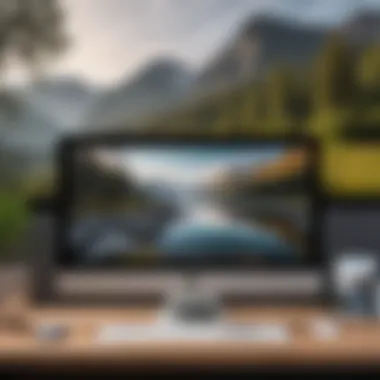

Limitations
On the flip side, F-Stop Gallery can present a steeper learning curve than competitors. Novice users might feel daunted by its extensive features and fail to take full advantage without a manual. While it is powerful, its complexity can hinder casual users who want something more straightforward.
Additionally, the app requires a paid version to unlock all functionalities, making it an expensive choice in a landscape where many alternatives provide the same core features for free.
A+ Gallery
Key Features
A+ Gallery appeals to those who enjoy seeing their images presented in a visually engaging manner. Its user interface is attractive and easy to navigate, with options to view your collection in a grid layout or as slide shows.
Another strong point is its integration with online sources like Dropbox and Facebook, allowing users to pull in photos from a broader array of platforms. This makes A+ Gallery a strong contender for anyone who often collects images from different channels.
Limitations
However, A+ Gallery isn't without its drawbacks. The app can lag on older devices, which might frustrate users who have a collection of high-resolution images. While visually appealing, this can compromise functionality for serious photography enthusiasts.
Also, while it provides a solid user experience, it lacks advanced features that hard-core users might want, such as in-depth editing tools or robust organization methods, which could push some to seek alternatives.
Advanced Features in Photo Gallery Apps
When diving into the world of photo gallery applications, the notion of advanced features can't be brushed aside. Users no longer settle for basic functionalities. They seek tools that can not just store images but also enhance the overall management experience of their visual collections. It’s about fostering an ecosystem that aligns with their photographic habits and provides solutions to their unique needs. This section delves into key advanced features that elevate the usability and functionality of photo gallery apps, making them indispensable for avid smartphone users and tech enthusiasts.
Cloud Backup and Synchronization
In an era where digital real estate is paramount, cloud backup and synchronization stands out as a game-changer. Having a gallery app that can automatically back up photos to the cloud eases the anxiety of potential data loss, which can stem from device theft, accidental deletion, or device malfunction. When properly set up, users can rest easy, knowing that their precious images are not only secure but also accessible from any internet-enabled device.
Most contemporary photo gallery apps seamlessly integrate with cloud services.
- Google Photos offers a generous free tier with straightforward backup options.
- Amazon Photos lures in users with its unlimited storage for Prime members.
These options signify a shift in how people approach their data management. Instead of worrying about storage capacity on devices, users can focus on the artistic side of photography. However, it’s essential to scrutinize not only the storage limits but also the ease of use of the synchronization process. It can be a deal-breaker if app users need to navigate through a labyrinth of settings just to ensure their photos are backed up.
Intelligent Sorting and Categorization
Another remarkable feature some apps boast is intelligent sorting and categorization. Gone are the days of manually organizing thousands of images in cumbersome folders. Advanced algorithms can automatically group similar photos based on metadata, location tags, or even the visual content itself. This automation saves both time and effort.
Many apps utilize machine learning to recognize faces or objects, allowing users to search their libraries rapidly. For instance, if a user wants to find all their beach photos, they can simply type "beach" in the search bar, and the app will pull together related images, making it seamless to revisit memories.
These features do more than improve organization; they also enhance user engagement. Users find themselves exploring their galleries in a way they might not have previously considered, uncovering gems they'd forgotten about. However, while convenient, the reliability of these features should be carefully evaluated, as miscategorization can lead to frustration.
Editing Capabilities
Editing capabilities in photo gallery apps serve as a vital resource for photographers wanting to elevate their images on the go. Many apps incorporate robust editing tools that allow for quick adjustments without the need for more complex software.
- Crop, rotate, and straighten: These basic tools are essential, but advanced apps take it further. Many offer options like color grading, filters, and specialized effects all in one place.
- Advanced features: Some apps allow for selective editing, meaning users can adjust specific areas of an image without altering the entire shot. This feature is a godsend for those looking to make targeted improvements.
Given how many smartphone users now rely on their devices for photography, the inclusion of these capabilities can be a tipping point in the decision to choose one app over another. Yet, it’s crucial to recognize that with power comes complexity; the best apps balance functionality with user-friendly interfaces to keep both novice and seasoned photographers engaged and satisfied.
"In the digital age, a photo gallery app can be the heart of a photographer's workflow, processing memories and creativity in the palm of their hand."
User-Centric Considerations
User-centric considerations play a crucial role in optimizing the experience of a photo gallery app. With the explosion of growth in smartphone photography, users now look for apps that don’t just store their images but enhance how they interact with their memories. Important elements here include shared galleries, privacy options, and the way apps encourage or promote user interaction with the app environment.
Family and Shared Galleries
The ability to create family or shared galleries is increasingly fundamental in photo gallery apps. This function allows multiple users—such as family members or friends—to contribute photos into a collective space. Apps that support this feature can transform mundane image storage into vibrant, communal memory-making platforms. Families might prefer solutions where they can easily upload vacation photos or significant events like birthdays, allowing everyone to participate in the visual storytelling.
When evaluating apps for their shared gallery options, several factors should stand out:
- Ease of Sharing: How simple is it to invite others to view or contribute? Apps should allow seamless invitations through various services, be it email, social media, or simply a link.
- Organizational Tools: Good shared galleries often include tagging, commenting features, and the ability to create organized albums, ensuring that shared content is easy to navigate and enjoy.
- Real-Time Updates: Users appreciate apps that reflect new uploads instantly, making the experience interactive and engaging.
Ultimately, these options allow families to not only share photos but also cultivate a shared identity within their gallery space, reinforcing bonds.
Privacy and Security Features
In this digital age, privacy is paramount. The way photo gallery apps manage user data and protect personal images can make or break a user’s loyalty. Users need to know that their sensitive information—including personal photos—is safe from prying eyes and breaches.


Several considerations come into play when assessing privacy features in gallery apps:
- Data Encryption: This is non-negotiable; apps should encrypt photos both during upload and while stored in the cloud, safeguarding against unauthorized access.
- User Control: Users should have significant control over who can see their photos. This includes customizable sharing settings and the ability to revoke access at any time.
- Privacy Policies: Clear and straightforward privacy policies reflect an app's commitment to user safety. Often, users find lengthy or complicated terms a red flag.
A straightforward model is not just about giving options; it also informs users. They should be able to find and understand what data the app collects, why it’s needed, and how it’s managed.
Remember: If an app doesn’t prioritize user privacy, it might not be worth the space on your device.
When considering user-centric design, the emphasis on shared experiences and privacy features highlights the need for balance in today’s tech world. In an ecosystem overflowing with potential choices, having family functionalities aligns with user expectations, while robust security measures provide peace of mind in an increasingly interconnected environment.
The Aesthetic Appeal of Photo Gallery Apps
In today’s fast-paced digital environment, the importance of visually appealing applications cannot be overstated. For avid smartphone users and tech enthusiasts, the aesthetic value of a photo gallery app not only enhances user satisfaction but can also significantly contribute to the overall functionality of the app. A well-designed app can create a seamless user experience, guiding users effortlessly through their cherished memories. Therefore, an aesthetic appeal is essential for fostering user engagement while allowing for an intuitive interface.
User Interface Design
The user interface design of a photo gallery app is pivotal. It encompasses everything from color schemes to layout structure, ensuring that users can navigate effortlessly. A cluttered interface can leave users feeling irritable, whereas a clean, well-organized layout can enhance accessibility and intuitiveness. For instance, apps with minimalist designs tend to create an atmosphere where users feel more at ease exploring their collections.
Furthermore, elements like gesture controls and responsive touch features contribute to a more engaging user experience. Here are several key aspects of user interface design:
- Clarity: Essential icons and labels should be easily understandable.
- Navigation: Smooth transitions and logical pathways for accessing different features can make a world of difference.
- Visual Hierarchy: Prioritizing images and features according to user needs helps in lessening information overload, making the gallery easy to use.
By considering these facets, app developers create environments that not only serve their function but also appeal visually to users, enhancing their experience.
Customization Options
The flexibility of customization options in photo gallery apps is another aspect that significantly boosts their aesthetic appeal. Users often want a personal touch to their photo galleries, allowing them to express their unique styles and preferences. Apps that offer varied themes, font adjustments, and layout arrangements enable users to mold their experience to their liking.
Imagine being able to rearrange photos within a gallery just by dragging and dropping them, or changing a background theme to match your mood. Such features allow users to enjoy a sense of ownership over their digital space. Here’s what customization can encompass:
- Themes and Color Schemes: Different themes can evoke various feelings; users may prefer light or dark modes based on their environment or mood.
- Folder Arrangements: Tailoring the structure of albums can help users organize their memories better, allowing for intuitive access.
- Icon Modification: Some apps allow users to personalize icons, giving the app a unique character that reflects the user’s personality.
"Customizing your photo gallery transforms it from merely a storage hub to a personal showcase of memories."
Creating an inviting environment through customization fosters emotional connections with the app. A thoughtfully designed interface paired with the flexibility for customization culminates in a comprehensive user experience that appeals to both function and aesthetic preference. The visual delight of a gallery app can turn mundane picture browsing into an enjoyable, engaging pastime.
Future Trends in Photo Gallery Applications
In an ever-evolving digital landscape, staying ahead of the curve when it comes to photo gallery applications can be quite the task. Understanding future trends in these applications not only helps users maximize their visual experiences but also enables developers to create more efficient and user-friendly tools. The trend towards integration with advanced technologies and the increased focus on user data privacy reflects a growing awareness of both functionality and security. As smartphone cameras improve, users need apps that are equally robust and capable of enhancing their photo-organizing experience.
Integration with AI and Machine Learning
With the pace of innovation picking up, one of the most significant trends to watch in photo gallery apps is the integration of AI and machine learning. These technologies promise to redefine how users interact with their galleries.
- Smart tagging: Machine learning algorithms can intelligently categorize photos. For instance, an app that utilizes AI might automatically tag images with keywords like beach, sunset, or family, allowing users to find their favorite memories without the headache of manual sorting.
- Facial recognition: This feature can streamline the process of locating images of specific people. Imagine scrolling through a gallery and, with just a few taps, pulling up all the photos of your nephew from various events over the years.
- Automatic enhancements: AI-driven editing tools can identify the best aspects of a photo—be it lighting, color saturation, or sharpness. Users can thus get improved images without needing extensive editing skills or software.
The impact of these features is notable. Users can not only save time but can also uncover new ways to view their memories. The AI tools create a dynamic experience, turning mere photo storage into something akin to a personal curator.
Increased Focus on User Data Privacy
As we become more intertwined with technology, one concern that crops up is data privacy. Users want to enjoy the benefits of modern apps without worrying about their information being mishandled or poorly secured. Balancing functionality with security is proving to be a priority for app developers going forward.
- End-to-end encryption: Many new applications are implementing stronger encryption protocols to protect user data from potential breaches. With this technology, only the user and those they grant access to can view their photos.
- Transparent data policies: Users increasingly expect applications to lay out clearly how their data will be used. Apps focusing on transparency about data collection are likely to win users' trust. This shift promotes a healthier relationship between consumers and companies.
- Opt-in features: In response to privacy concerns, many apps now offer users the option to choose what data they share. This could include location data related to photos or information about how and when they use the app.
Adapting to this trend shows that developers are not just building features but are also attuned to user sentiments regarding privacy, security, and trust. As smartphones become primary devices for storing personal moments, secure and user-friendly applications are crucial.
"In a world of digital convenience, privacy should not be left as an afterthought; it should be the foundation."
As these trends shape the landscape of photo gallery applications, users can look forward to more enriched experiences while keeping their most cherished memories secure. Understanding these developments guides both user choices and future innovations.
Closure
When considering the realm of photo gallery apps, it becomes clear that the right choice can elevate not just the management of your photos, but the entire experience of photography itself. In this article, we’ve dissected various applications that cater to a spectrum of user needs, highlighting features and functionalities that either shine or show limitations. The importance of selecting an app that aligns with one’s specific habits and preferences cannot be overstated. With smartphones becoming our main tools for capturing life’s moments, having a reliable photo gallery app serves as the backbone of your digital imagery collection.
Final Thoughts on the Best Photo Gallery Apps
Choosing the best photo gallery app doesn’t boil down to picking the most popular or widely recommended one. It is about understanding your own needs. For someone who treasures organization, an app like F-Stop Gallery might stand out with its intelligent categorization features. On the other hand, a casual user focused merely on sharing photos could find Amazon Photos more suitable with its sharing capabilities and cloud integration.
Moreover, in the fast-evolving tech landscape, staying abreast of the latest trends – such as the incorporation of AI and a heightened emphasis on privacy – can significantly influence the decision-making process. Users should not only evaluate the current capabilities of an app, but also consider its potential growth and adaptability to future needs.
In summary, when diving into the world of photo gallery applications, it is crucial to weigh all elements discussed and make a choice that enhances your photographic journey. By aligning the app with your personal style and requirements, you empower not just your device but your overall experience in capturing and cherishing memories.
"The best gallery app is the one that feels intuitive and complements your style—because your memories deserve the best care."
Take these considerations to heart as you navigate through the options, and remember, it’s not just about storing images; it’s about how they fit into the tapestry of your life.



