Top Voice Recorder to Text Apps for Android Users


Intro
In today’s fast-paced world, where capturing thoughts and ideas on the go has become second nature, the demand for voice recorder to text apps is greater than ever. With the rise of smartphones, Android users have a myriad of options at their fingertips, each boasting unique features aimed at making transcription a seamless process. But with so many choices, how does one determine which app fits their specific needs? This article aims to explore the best voice recorder to text apps available on Android, analyzing their strengths and weaknesses to help you make a well-informed decision.
From students looking to transcribe lectures to professionals recording meetings and interviews, the functionality of these apps can significantly enhance productivity. We will dive into aspects such as ease of use, accuracy of transcription, and added functionalities that contribute to an efficient transcription experience. Expect detailed insights on how these apps perform under various conditions and how to optimize their features for the best results.
As we journey through this article, readers will not only gain knowledge about the top apps but also practical tips on maximizing their usage. A meticulous comparison will also shed light on how these tools hold up against one another, assisting you in finding your perfect match in the realm of voice transcription.
Understanding Voice Recorder to Text Applications
In an age where time is an invaluable currency, the capability to capture thoughts and conversations through voice records has gained significant traction. Voice recorder to text applications are at the forefront of this transformation, allowing users to seamlessly convert spoken words into written text. Understanding these applications is crucial, as they not only improve productivity but also pave the way for greater accessibility. Think about it—how often have you been in a meeting, or perhaps during a lecture, where taking notes feels more like a chore than a helpful exercise? These apps aim to alleviate that burden, granting users the ability to stay engaged without missing important details.
The essence of these applications lies in their ability to bridge the gap between auditory and written communication. By facilitating easier recall and reducing the errors associated with manual transcription, these apps become indispensable tools for professionals, students, and anyone looking to streamline their documentation processes. Plus, considering the sheer variety of apps available, it’s vital to explore their nuances to find the one best suited to one’s individual needs and workflows.
Defining the Essence of Voice Recorders
Voice recorders have evolved tremendously, from simple devices to sophisticated applications that leverage advanced technology. At their core, these tools capture audio with precision, enabling users to revisit their recordings whenever needed. Imagine a bustling coffee shop or a live conference—the clear capturing of speech in such settings is essential. Some recorders even offer the ability to pause, rewind, or segment recordings, giving users more control over their content.
Using voice recorders allows multitasking without the fear of losing critical information. This is particularly appealing in a world where distractions abound, and people are often juggling various tasks. With voice recorders, one can multitask while ensuring that key points are documented accurately. These functionalities are what set apart the best apps from those simply muddling through data capture.
Importance of Transcription Services
Transcription services form the backbone of voice recorder apps, converting audio recordings into text-based formats. This feature plays a key role in enhancing accessibility. For instance, people with hearing impairments can benefit immensely from transcriptions of audio content, allowing them to partake in conversations and lectures more fully. Furthermore, businesses that rely on precise documentation, such as legal firms or medical practices, can see improved efficiency through accurate transcriptions.
The sheer speed these apps offer is another element worth highlighting. Instead of enduring the tedious process of manual transcription, which is fraught with potential errors, users can rely on automation for efficiency. Accuracy, in this context, is non-negotiable, especially for professionals where the minutiae matter significantly.
"The true power of voice recorder to text apps lies in their ability to turn spoken words into actionable written insights, thereby enhancing productivity and fostering better communication."
Essential Features of Effective Voice Recorder to Text Apps
In the ever-evolving world of voice transcription, knowing which features make an app effective can spell the difference between a smooth experience and one riddled with frustration. A voice recorder to text app is not just about changing spoken words into written ones; it’s about enabling users to harness their voices in the most productive ways. Whether for students capturing lectures, professionals meeting notes, or just busy individuals jotting down smart ideas, the functionality of the chosen app matters immensely.
Accuracy and Quality of Transcription
When it comes to transcription, accuracy reigns supreme. An app that misinterprets words or fails to punctuate correctly can lead to miscommunication and confusion. For instance, if someone’s dictating a technical presentation, incorrect terms can make the entire document unusable. A user should seek apps that boast high precision rates, especially ones that utilize advanced algorithms trained in nuanced dialogue, including jargon specific to various fields. A handy feature that some applications offer is the option to train the software—this can help tailor transcription to a user's unique voice, speech patterns, and vocabulary.
User-Friendly Interface
A cluttered or complex user interface can be a major turn-off, especially for those who aren’t tech-savvy. The ideal app should be intuitive and straightforward, allowing users to navigate effortlessly. Take a moment to consider what a first-time user might experience; buttons should be clearly labeled, and menus must not be buried in unnecessary layers. Additionally, a well-designed interface may provide visuals or guided prompts to enhance usability—features like drag-and-drop or easily accessible recording settings can greatly enrich the user's interaction.
Speed and Efficiency
In today's fast-paced environment, a long wait for an app to process voice recordings can become a source of frustration. Time is of the essence, and speed should never be sacrificed for quality. Effective voice to text applications need to strike a fine balance between fast processing and accurate output. Users should look for features that enable instant transcription during live recordings, allowing them to make real-time adjustments. An efficient app saves time and enhances productivity, so no one finds themselves pacing back and forth while an app lags behind.
File Management and Accessibility
Once transcription is completed, users need an efficient way to store, sort, and access their recorded files. Apps that offer seamless file management usually understand the critical role organization plays in effective transcription work. Users should appreciate features such as the ability to tag or categorize recordings into folders—this can turn a chaotic mess of files into organized, searchable databases. Furthermore, flexible cloud storage options enhance accessibility, making it easy to retrieve documents from any device or location without losing any vital information.
Support for Multiple Languages
In a globalized world, multi-lingual support can be a game changer. Not everyone communicates in English, and users should look for applications that can handle transcription in various languages. This doesn’t only expand the audience for app developers but also caters to individuals working in diverse environments. Language settings must be easily adjustable, and some apps even feature accent recognition, which can improve accuracy for non-native speakers. By choosing apps that prioritize inclusivity, users can ensure that they are not left behind in an increasingly connected landscape.


The landscape of voice recorder to text apps has transformed dramatically. While the effectiveness of the transcription can often be the primary focus, these additional features collectively work to create a well-rounded experience. An informed choice can lead to significant enhancements in productivity and clarity, making the process of capturing and converting spoken words into written ones not just utilitarian, but enjoyable.
Top Voice Recorder to Text Applications for Android
In today's fast-paced world, voice recorder to text applications have transformed the way we capture and manage information. For Android users, selecting the right app can be a game changer, whether in professional settings, academic environments, or daily life. These applications not only help in converting spoken words into written text but also significantly enhance productivity. By exploring the specific features of these apps, users can identify which ones align best with their unique needs.
The distinct advantage of utilizing these applications lies in their accessibility and versatility. Most Android devices come with voiced authority inbuilt, making these solutions ready at everyone’s fingertips. Thus, these apps cater to a wide audience—students aiming for lecture notes, professionals needing meeting transcriptions, and even casual users who prefer jotting down thoughts without typing. In essence, these applications serve as multifunctional tools that enhance the experience of note-taking.
Google Keep
Google Keep emerges as a robust option for users seeking a simple but powerful voice recorder to text application. Its seamless integration with other Google services makes it particularly appealing. Users can dictate notes that get transcribed automatically, allowing for effortless organization. The app supports color-coded notes and checklists, which are handy for those juggling multiple tasks.
Additionally, a standout feature of Google Keep is its ability to share notes with others effortlessly. This is particularly useful for collaborative projects. Moreover, its cloud-based storage ensures that notes are accessible across devices, meaning you can start an audio note on your phone and finish it on your laptop without any hassle.
Otter.ai
Otter.ai stands out in the crowd, especially for those who participate in meetings or lectures often. This app strikes a chord with its real-time transcription capabilities, allowing users to save time during discussions. It also offers features to highlight key points and add images, which can be beneficial for students located in dynamic learning environments.
One of Otter.ai's unique selling points is its ability to distinguish between different speakers. This is particularly handy for those who need clarity on who said what during group conversations. Plus, the option to integrate with video conferencing platforms like Zoom adds to its practicality for remote work situations.
Rev Voice Recorder
Rev Voice Recorder is a fantastic pick for anyone looking for high-quality transcription services. With its direct connection to Rev's professional transcription team, users can upload their audio files for human review, thereby ensuring unmatched accuracy. The app’s straightforward design makes navigating through recordings a cinch.
For a small fee, users can take advantage of Rev’s transcription services, but the app also offers automated transcription for free, making it flexible for various user needs. This adaptability is key for users balancing budget and quality.
"Efficient transcription apps can often save users hours of manual note-taking and allow for greater focus on content delivery."
Noted
Noted focuses on enhancing the user experience with its easy-to-use interface and straightforward functionalities. Users can record audio, add commentary, and even insert time-stamped notes, making it a terrific option for those wanting a more interactive note-taking experience. This feature allows users to quickly skip to sections of a recording relevant to their notes, which is a time-saver.
The app’s integration with cloud services ensures that users can back up their recordings and access them anywhere. Noted emphasizes a clean, minimalist design which minimizes distraction—ideal for users seeking clarity while recording.
Voice Notes
Voice Notes is another solid contender in the field, offering a simple yet effective solutions for on-the-go recording. One of its key features is the ease of starting and stopping recordings, which can be done with a single tap. This fluidity appeals to those who find themselves frequently in need of quick notes over more sophisticated options.
The app allows users to categorize notes, retaining organization without convoluted methods. For those who prefer straightforward apps that function well without the bells and whistles, Voice Notes gets the job done efficiently.
Comparative Analysis of Leading Apps
When venturing into the realm of voice recorder to text applications, a comparative analysis becomes essential. This reflective process serves as a lens through which a user can assess the myriad options, discerning the subtle but significant differences that can impact their transcription experience. Without it, selecting an app might feel akin to finding a needle in a haystack, amid a sea of choices that all claim to be the best.
In the tech-savvy world we live in, choosing the right app is pivotal. Users must weigh features against usability, performance against price, and even the reputation of the developers behind the apps. It’s not just about getting words on a screen; it’s about efficiency, accuracy, and how well the tool fits into the user’s life and workflow. The analysis also opens up discussions about specific user needs, whether for professional dictates, classroom settings, or personal note-taking, offering insights into which application can best serve their purpose.
Moreover, understanding the comparative nature of these applications can offer a clearer pathway, helping readers to navigate functionalities and interfaces that might otherwise overwhelm them.
Feature Set Comparison
Delving into the feature sets of different apps is like pulling back the curtain on their capabilities. Each application brings its strengths to the table and these differences aren't always apparent at first glance. One might find that some apps excel in audio quality, while others might shine when it comes to integration with other software tools.
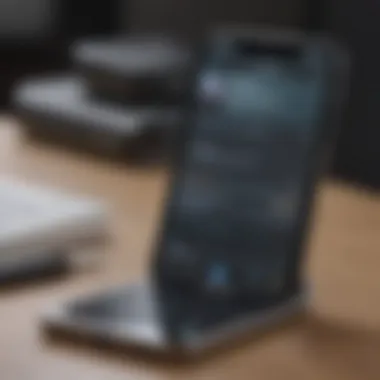

- Transcription Speed: How quickly can the app convert audio to text? For instance, Google Keep performs admirably in real-time transcriptions, keeping pace with speakers.
- Editing Tools: After recording, is the user afforded options to tweak or modify the text easily? Otter.ai offers a handy editing interface that allows users to make quick adjustments.
- Export Options: How can users save or share their transcriptions? Applications vary in their flexibility, with some supporting multiple formats such as PDF, DOCX, or simply offering copy-paste features.
In considering these criteria, users can more readily match their unique preferences or requirements against what each application provides. A thoughtful feature set comparison can save time and effort, avoiding potential pitfalls from using an ill-suited application.
User Experience Evaluation
User experience (UX) plays a crucial role in the effectiveness of any app. After all, what good is a robust feature set if navigating the app becomes a chore? The adage "time is money" rings especially true in this context; clarity and ease of use can enhance productivity significantly.
- Interface Design: Is the app’s layout intuitive? Does it allow users to find what they need quickly? A clean, well-organized interface can provide immediate access to key functionalities, saving time for users who need to record or transcribe on the fly.
- Customization Options: Many users appreciate personalization. Some apps allow for custom shortcuts and tailored settings, making the app feel more like an extension of the user’s own workflow rather than a separate tool.
- Feedback Mechanisms: Are there features like transcription correction options or user support readily available? Reviews across platforms can often uncover nuances in user experiences, revealing potential struggles or delights in simple actions.
An in-depth user experience evaluation fosters a deeper understanding of how each app might actually work in practice, separate from marketing claims. When users can envision themselves using the app seamlessly, that often translates into more effective transcriptions and enhanced overall satisfaction.
Advantages of Utilizing Voice Recorder to Text Apps
Voice recorder to text applications have carved out a significant niche in today's fast-paced world. These tools serve a distinctive purpose that intertwines technology with everyday life, for various users—from students to professionals. At their core, these apps streamline the process of capturing verbal information and converting it into text, enhancing productivity and ensuring important details are not lost in the shuffle of daily tasks.
One critical aspect to consider is the impact these applications have on efficiency. Rather than taking notes by hand, which can be tedious and prone to oversight, users can simply record their ideas, lectures, or meetings. This functionality allows for a smoother workflow, especially in environments where ideas must be documented promptly. Moreover, the transcription process is frequently aided by advanced speech recognition technology, making the transition from audio to text seamless. Consequently, users can focus on engaging in conversations or discussions without the distraction of taking notes.
Enhanced Productivity
Utilizing voice recorder to text apps significantly elevates productivity levels. In a world where multitasking is commonplace, having the ability to convert speech to text in real time means individuals can maintain their focus on the matter at hand. For instance, during a brainstorming session, participants can articulate their thoughts freely while the app captures everything. This not only saves time but also reduces the cognitive load during intense discussions.
Furthermore, studies show that writing translates better than traditional note-taking methods. Voice recording is often faster than typing, allowing users to express themselves fluidly. According to a survey conducted about transcription tools, many users reported an increase in workflow efficiency—some even noted that they had more time to dedicate to critical tasks due to this technology.
Ease of Information Retrieval
Another notable advantage is the ease of information retrieval offered by these apps. Traditional notes can sometimes become a tangled web of shorthand, making it challenging to recall specific details later. However, with voice recorder to text applications, recorded content is automatically transcribed and can be easily searched. This means finding that pivotal thought or comment from a previous meeting can be done in a matter of seconds rather than sifting through pages of handwritten notes.
It is important to highlight that many of these applications incorporate tagging features, allowing users to classify their recordings based on topics or projects. By efficiently organizing materials this way, users not only improve their ability to revisit past discussions, but they also pave the way for a more systematic approach to information management.
The capacity to quickly locate recordings and transcriptions fosters an environment where information is readily accessible, thus enhancing overall productivity.
Challenges and Limitations of Voice Recorder to Text Apps
Despite the immense convenience and utility offered by voice recorder to text applications, several challenges and limitations may affect users’ overall experience. Understanding these hurdles is crucial for anyone looking to optimize the use of such technology. Acknowledging the limitations can help users adapt their expectations and develop strategies to minimize potential frustrations.
Technical Limitations
Many of these applications rely heavily on sophisticated algorithms to convert spoken words into text accurately. However, that doesn’t mean they are perfect. One of the foremost hurdles is accuracy. The technology often struggles with differentiating between accents, dialects, and specific words. For example, a voice recorder might struggle to transcribe technical jargon correctly, leading to misinterpretations of the spoken content.
Additionally, some apps may falter if the input is laden with background noise. Imagine trying to record a lecture in a bustling café; unless the app is designed with advanced noise cancellation features, the end result may not reflect the original audio’s intent. Also, different languages and speech patterns sometimes confuse systems when not adequately trained. This situation can lead to frustrating miscommunications, especially in professional settings that demand precision.
It’s worth mentioning that many applications may come with limitations in handling lengthy file sizes, particularly if they are recording hours of audio. Instead of keeping such long syncable transcriptions, it might just cut off afterwards. This inflexibility can be a significant drawback for people taking notes in detailed meetings or lengthy interviews, driving them back to old-school methods of note-taking.
Dependency on Internet Connection
Another considerable limitation is the reliance on stable internet connectivity for optimal functionality. While some apps offer offline capabilities, many require a data connection to ensure that transcription remains accurate and up-to-date. Imagine being in the middle of a crucial brainstorming session when the internet goes down; not only does your ability to transcribe suffer, but it can disrupt the flow of ideas altogether.
For users in remote locations without reliable internet access, their voice recording apps might lose some of their potency. This reliance can lead to feelings of frustration. Moreover, even in urban areas, brownouts or poor signal can interrupt the service at inopportune times. It's essential for users to have a clear understanding of these limitations when choosing an app.
"The best technology is the one you don’t have to think about. But when it’s not working, it can feel like the weight of the world is on your shoulders."
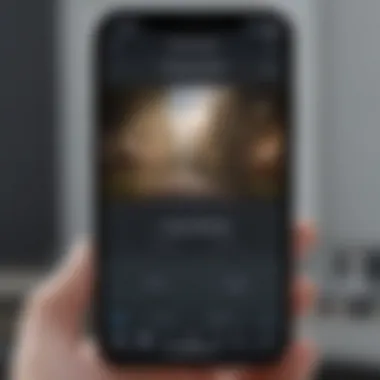

Thus, while voice recorder to text apps can be beneficial tools for enhancing productivity, it is important that users weigh these challenges before deciding how to integrate such technology into their workflows.
Tips for Optimizing Voice Transcription Experience
When using voice recorder to text apps, making the most out of them goes beyond just hitting the record button. Having a smooth transcription process can make a world of difference, especially for those who rely on these tools for note-taking, interviews, or meetings. By paying attention to certain aspects, users can drastically improve the accuracy and quality of transcriptions. Let's break down some practical tips that can enhance your transcription experience.
Choosing the Right Environment
The significance of the environment cannot be overstated. Recording in a noisy setting can lead to mumbled words or misinterpretations in the transcription. To get the best results, it is advisable to choose a quiet place, free from distractions and background clatter.
- Dull Backgrounds: Opt for spaces such as libraries or offices where ambient noise is minimal.
- Limit Interruptions: Close doors and turn off any noisy appliances to avoid sudden sound distractions.
- Acoustic Appeal: If possible, use rooms with soft furnishings that absorb sound rather than reflect it, helping to create clearer audio.
Choosing the right environment can make or break your transcription accuracy.
Clear and Distinct Speech
How you articulate your thoughts has a direct impact on how well your voice recognition app fares. Speaking clearly and at a measured pace aids the application in accurately transcribing words without adding unnecessary errors.
- Pace Yourself: Don’t rush through your speech. A steady tempo helps the app understand each word without jumbling them.
- Pronunciation Matters: Avoid slurring words. If you know you'll be transcribing something important, practice difficult phrases beforehand to ensure they translate well.
- Natural Tone: Although it might feel awkward, maintaining a slightly more formal or enunciated tone can yield better results than casual conversation.
By actively engaging in both the environment you record in and the clarity of your speech, you can enhance the transcription process significantly. When combined, these factors lead to higher accuracy and improved usability of any voice recorder to text app.
Future Trends in Voice Recognition Technology
Voice recognition technology is on the precipice of remarkable growth. As we embrace digital transformations, understanding future trends becomes pivotal for users seeking efficient voice recorder to text applications. Recognizing these trends not only prepares consumers for emerging capabilities, but it also enhances their ability to leverage these tools effectively. In this segment, we will dissect the advancements in artificial intelligence and machine learning, along with notable features that are poised to redefine user experience in transcription services.
Advancements in AI and Machine Learning
Artificial intelligence is the backbone of modern voice recognition systems. As these algorithms become increasingly sophisticated, they improve both accuracy and responsiveness within apps. It’s almost like a race against time; the faster the AI learns from user patterns, the better it adapts. Natural language processing (NLP) allows machines to understand and interpret human speech, recognizing various accents, dialects, and even colloquialisms in conversation. This means users can expect a more nuanced experience, where the app doesn’t just transcribe words, but comprehends context and intent.
A few notable advancements include:
- Contextual Understanding: AI is now better at interpreting phrases based on the context, helping with common ambiguities in language.
- Real-time Learning: Machine learning models can now adapt quickly to different speaking styles and preferences, making them more personalized.
- Voice Clarity and Signal Processing Improvements: As technology upgrades, so do the abilities to decipher audio in noisy environments, enhancing transcription quality.
These advancements ultimately enhance the transcription process, saving users time and hassle.
Emerging Features to Watch
As technology evolves, so too do the features offered in voice recorder to text applications. Users should keep an eye out for promising enhancements that can enrich their experiences. Here are some emerging features that stand out:
- Multi-User Functionality: Looking ahead, apps will likely support multiple users working simultaniously. This could be especially valuable for collaborative projects.
- Seamless Integration with Other Applications: Imagine transcribing your meetings or lectures and having the text flow directly into your preferred productivity software.
- Enhanced User Privacy Features: With rising concerns about data security, upcoming apps will likely emphasize privacy, offering end-to-end encryption or local storage options for sensitive recordings.
- Smart Tags and Search Capabilities: Advanced audio indexing will help users easily find specific parts of their recordings without sifting through entire files.
As the landscape of voice recognition grows, it’s essential for users to stay updated with these emerging features, enabling them to maximize the potential of their transcription applications.
In sum, the future of voice recognition technology showcases a horizon filled with promise and innovation. By acknowledging where the industry is heading, users can better equip themselves and choose applications that will serve their evolving needs.
Epilogue
In wrapping up our exploration of voice recorder to text applications, it's essential to underscore the profound impact these tools can have on productivity and communication. The efficiency they bring to both personal and professional realms is noteworthy. Voice recorder to text apps simplify the task of capturing insights, preserving ideas before they slip away. Instead of jotting down notes in haste or grappling with typing, users can focus on content while the app handles transcription.
Final Thoughts on Selection
Choosing the right voice recorder to text app doesn't just hinge on features or speed—it's about aligning the tool with individual need. Different apps have varied strengths, whether it's Google Keep streamlined interface or Otter.ai's powerful collaboration features. Consider what matters most to you. Do you require broad language support or perhaps specialized areas like meeting transcriptions? Thinking about these factors can help users land on the ideal application. Additionally, it’s wise to test a couple of apps side by side, as first impressions might not tell the entire story.
Encouragement for Experimentation
Experimentation is key in discovering the most suitable app for your unique tasks. Don't shy away from trying lesser-known options—sometimes, the hidden gems offer an experience that aligns perfectly with your workflow. Dive into user reviews, engage in Reddit threads, or peruse discussions on tech forums. Each app might have quirks which wouldn’t be apparent at first. With a touch of curiosity and willingness to explore, the perfect transcription companion will come to light, enhancing how you interact with your ideas and each other.
Remember, the goal is not just to transcribe but to facilitate creativity and understanding. Find what flows best for you!



