Top Bill Management Apps for Android Devices
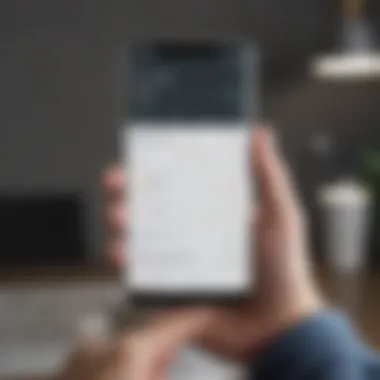

Intro
In an age where managing personal finances has taken on new significance, bill apps for Android have emerged as valuable allies. These applications are designed to help users keep track of their expenditures, remind them of upcoming bills, and simplify the overall management of financial commitments. Users, whether tech enthusiasts or newcomers to the smartphone world, can benefit from these handy tools. The landscape is vast, filled with options that cater to different needs and preferences.
Bill apps not only offer reminders but also provide features that allow users to visualize their spending patterns. This can lead to better budgeting decisions, ultimately leading to improved financial health. The essential question remains: how do you choose the right bill app for your specific needs? This guide aims to dissect the various options available, highlighting their functions, advantages, and usability.
The exploration ahead will take you through the specific functions of a selection of top Android bill apps, and provide insights that will help in making informed decisions when it comes to handling your finances. In the world of budgeting, knowledge is truly power.
Overview of Bill Apps
As we venture into the core of this guide, we will dissect the attributes and features of the leading bill apps available on Android.
Key Features and Functionality
Most bill apps share common functionalities designed to streamline financial management:
- Bill Tracking: Users can keep up with their various bills, ensuring they don’t miss a payment.
- Reminders and Notifications: Alerts for upcoming bills prevent last-minute scrambles.
- Expense Categories: Users can organize expenditures into categories, providing insight into spending habits.
- Reporting and Visualizations: Some apps offer graphs and charts that depict spending patterns, making it easier to identify areas for improvement.
Benefits of Using Bill Apps
Using a bill app can be tremendously beneficial for several reasons:
- Efficiency: These apps save time by consolidating all financial information in one place.
- Accessibility: With mobile access, users can review their finances anytime, anywhere.
- Customizability: Many applications allow users to tailor features according to their specific needs.
By understanding these core features and the corresponding benefits, one is better equipped to make a decision when faced with the myriad of choices available in app stores.
"Effective financial management leads to peace of mind and improved overall satisfaction in life."
User-Friendliness
A vital aspect of any app is its user experience. When it comes to bill apps, user-friendly interfaces can make all the difference, especially for those who may not be as tech-savvy.
- Intuitive Design: Simply designed interfaces reduce the learning curve.
- Clear Navigation: Apps that are easy to navigate prevent frustration and encourage regular usage.
Now that we’ve covered the nuts and bolts of what makes these apps indispensable, let’s dive deeper into detailed reviews of a few standout options.
Prelims to Bill Apps
Managing personal finances can feel like trying to herd cats; it’s complex, often chaotic, and can leave you feeling overwhelmed. This is where bill apps come into play. These tools not only simplify the process but also empower users by providing a clear, organized way to handle finances.
The Importance of Financial Management
It's no secret that handling finances effectively is a cornerstone of a stable life. Having a firm grasp on your inflow and outflow can prevent slipping into debt and ensure you save for that vacation or unexpected expenses. In today’s fast-paced society, people juggle multiple financial responsibilities—from monthly rent or mortgage payments to utility bills and student loans. It has become less about just paying the bills on time and more about strategic management. Without the right tools, it can be easy to lose track of spending or miss payment due dates, which can lead to late fees, lowered credit scores, and unnecessary stress.
In this regard, bill apps serve not just as reminders but as financial companions that assist in tracking, budgeting, and forecasting expenses. They enable users to visualize their financial health, giving insights that can drive better financial decisions. By making budgeting accessible, these apps encourage users to engage with their finances more consciously; outcomes which can significantly influence long-term financial security.
How Bill Apps Fit into Today's Lifestyle
In a world where convenience reigns supreme, bill apps resonate with our on-the-go lifestyles. These apps are typically designed to integrate seamlessly into our daily routines, a major step up from traditional methods like paper tracking or excel sheets that require constant manual updates.
Take, for instance, the smartphone's role in our lives. It has metamorphosed from just a communication device to a mini-computer that helps manage everything from health to hobbies. Amid this technological evolution, finance management has benefited greatly. Consumer habits have shifted; folks expect to access tools that simplify life at their fingertips. Bill apps deliver just that.
These applications often allow users to set up automated payment reminders, categorize expenses, and track spending habits—all with only a few taps. Furthermore, with the rise of mobile banking and digital wallets, these bill apps often bridge the gap between managing expenses and making payments. This blend of utility and ease of access makes them an indispensable part of modern financial management, ensuring that even the busiest individuals can keep their finances in check, whether on the bus or during a lunch break.
"A budget tells us what we can’t afford, but it doesn’t keep us from buying it." — Robert E. Rubin
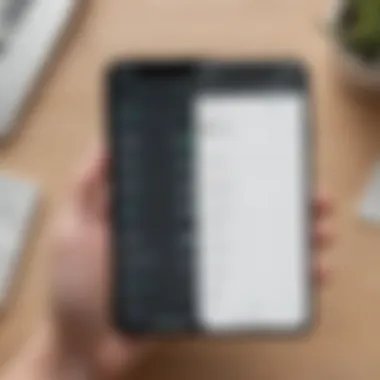

Key Features to Look For
When navigating the world of bill apps for Android, it�’s essential to identify key features that can elevate your financial management experience. A good app isn’t just a tool; it’s an extension of your lifestyle that helps cut the clutter from your finances. In this section, we’ll explore various features that not only enhance usability but also ensure you stay on top of your bills and budget.
User-Friendly Interface
A user-friendly interface stands as the cornerstone of any effective bill app. An intuitive layout means you can glide through the app without scratching your head. Look for features like organized menus, clear icons, and a dashboard that highlights critical information right off the bat. If an app feels like a maze, it’s likely to frustrate users rather than assist them. Ease of use not only dictates the overall experience but allows users to focus on what matters: managing their money.
Expense Tracking Capabilities
The heart of any bill app lies in its ability to track expenses accurately. Robust apps allow you to categorize spending, link transactions to specific bills, and even attach receipts digitally. This feature provides a bird’s-eye view of where your money goes, enabling users to make informed decisions. Some apps even offer visual representations of spending habits, like pie charts or bar graphs, to illustrate trends over time. For individuals inclined to keep a tight leash on their finances, a strong expense tracking feature is indispensable.
Bill Payment Reminders
Let’s face it—life is busy, and forgetting to pay bills is all too common. Bill payment reminders serve as your safety net. Look for apps that offer customizable notifications, allowing you to set reminders based on due dates for each bill. Some advanced apps even allow for smart reminders, notifying you a few days earlier in case you need time to review your account balance. These nudges can mean the difference between a timely payment and costly late fees, thus offering peace of mind in your financial scheduling.
Budgeting Features
Budgeting functionalities within bill apps can be game-changers when it comes to long-term financial health. Ideally, these features should enable users to set monthly budgets by category, track progress throughout the month, and make adjustments as necessary. Imagine having a built-in financial advisor that helps you keep your spending in check. Certain apps even offer suggestions based on historical spending patterns which can pave the way towards smarter financial choices. Plus, integration with various bank accounts can ease the flow of information, thereby making the budgeting process much smoother.
"The best way to manage your money is not to let it manage you."
With these key features in mind, you’re bound to find an app that not just fits into your life, but enhances it. Prioritize these aspects as you explore the best bill apps available, and you’ll be well on your way to mastering your finances with ease.
Top Bill Apps for Android
In the digital age, keeping tabs on our finances is a critical task that often proves challenging. Bill apps for Android have emerged as a savvy solution, catering to both seasoned financial trackers and those just stepping into the world of budgeting. These applications not only provide a platform to manage bills, but they also streamline the overall financial management process. So, let’s get into why this topic warrants serious attention and explore the juicy details of what makes bill apps essential for effective money management.
Detailed Overview of Each App
Each bill app on the market offers its own set of features tailored to different user needs. Here are some noteworthy contenders:
- Mint: Widely recognized for its comprehensive financial tracking, Mint syncs with bank accounts and credit cards, providing users with a holistic view of their financial health. Bill reminders are timely, helping users avoid late fees.
- Prism: What sets Prism apart is its capability to manage bills from multiple sources in one app. It supports a robust reminder system and allows payments to be made directly through the app, making it a convenient choice for many.
- You Need a Budget (YNAB): Targeted at users looking for budgeting tools, YNAB encourages proactive financial management by assigning every dollar a job. Its bill tracking feature neatly ties into a larger budgeting strategy, making it a powerful choice for the fiscally minded.
- Truebill: This app not only tracks bills but also assists in canceling unwanted subscriptions, giving users granular control over their spending habits. Truebill’s emphasis on saving money adds another layer to its appeal.
These apps have different user interfaces and varying ease of use, which can impact how effectively individuals can manage expenses. Users should consider their unique financial situations when choosing an app to incorporate into their routine.
Comparative Analysis
When it comes to drawing comparisons among these bill apps, several factors should be taken into account:
- User Experience: An intuitive user interface can drastically change the user experience. Apps like Mint excel in providing a smooth interface, while others may fall short, making navigation cumbersome.
- Integrations: Some apps are better equipped for integration with other financial services. YNAB stands out here, offering compatibility with a range of financial tools and enhancing its budgeting capabilities.
- Cost: It's also crucial to evaluate the pricing model of each app. While some like Mint are free, others like YNAB require a subscription, which might be a sticking point for users on a tight budget.
- Customer Support: Lastly, responsive customer support can make a world of difference when users encounter issues or have inquiries about app functionalities.
By weighing these considerations, users can make a more informed decision about which bill app aligns with their financial management goals. Each user’s needs vary, and understanding the strengths and weaknesses of each option is vital to making the best choice.
Specific App Recommendations
When it comes to managing your finances effectively, selecting the right bill app can make all the difference. With numerous options flooding the market, it's vital to know what stands out. Specific app recommendations help you to prioritize your time and maintain focus on financial goals without getting sidetracked by unnecessary features. These applications not only simplify how you manage bills and expenses but also empower you to manage your finances proactively. It's about finding that sweet spot between user-friendliness and robust functionality to keep your finances in check and prevent any nasty surprises down the line.
Popular Bill Tracker Apps
Among the myriad of apps available, certain ones have gained traction for their reliability and ease of use. Apps like Mint stand out for their comprehensive features that allow users to not only track expenditures but also to see their overall financial picture in one snapshot. With BillMinder, you can set reminders for specific bills so you don't miss a payment, minimizing late fees and reducing stress. Then there's Truebill, which not only helps in tracking bills but also has tools to negotiate lower bills for services, essentially paying for itself right off the bat.
- Mint: Great for an all-in-one financial overview.
- BillMinder: Perfect for timely reminders.
- Truebill: Offers negotiation services for bills.
Best Budgeting Apps with Bill Features
When budgeting meets bill management, magic often happens. Apps like YNAB (You Need a Budget) provide extraordinary budgeting capabilities alongside bill tracking. This combination encourages you to allocate money in a more purposeful manner. PocketGuard offers budgeting features that let you see how much disposable income you have after accounting for bills and necessities. Such integration of budgeting can illuminate spending habits that might otherwise fly under the radar.


- YNAB: Fantastic for users who wish to allocate every dollar purposefully.
- PocketGuard: Simple approach to budgeting with insights into bills.
This combination of budgeting and bill tracking can fundamentally change how one approaches financial management.
Apps with Automated Payment Options
With the hustle and bustle of daily life, manual bill payments can slip through the cracks, causing unwanted stress. Automatic payment features in apps like Prism prove invaluable for eliminating this headache. Wally also supports this functionality, allowing users to set up recurring payments that sync with their bank accounts. Having an app that can handle payments without constant oversight is not just a luxury; it’s essential for busy individuals trying to keep their finances in line.
- Prism: Streamlined automated payments for total peace of mind.
- Wally: Offers automation while providing budgeting insights.
In summary, finding the right app is more than just checking off boxes for features. It's about choosing tools that align with your specific needs and lifestyle, ensuring that finances stay in line and stress remains minimal.
How to Set Up a Bill App
Setting up a bill app is a crucial step for anyone aiming to manage their finances effectively. The process may appear straightforward, but taking the time to do it right can lead to significant benefits in the long run. Properly configuring a bill app allows you to track expenses more accurately, remember due dates, and maintain smooth cash flow. Whether a tech novice or a seasoned user, understanding how to set up a bill app ensures you make the most of its features, thereby enhancing your financial wellness.
Installing the App
The very first step is to install the app of your choice. Head over to the Google Play Store and search for the selected bill app. Once you find it, hit that install button and let your device do its magic.
Tip: Always check the reviews and ratings before downloading. This can give you a good idea of the user experience.
After installation, you’ll want to open the app to begin the setup process. Many apps will guide you through the initial setup with prompts and tips on what to do next. Take a moment to explore the app’s interface, as it will make using it later much easier.
Inputting Your Bills
Once the app is installed, the next step is inputting your bills. Open your bill app and look for a section that allows you to add bills. This is usually labeled as "Add a Bill" or something similar. Here’s a simple guide to entering your information:
- Choose a Bill Type: This might range from utilities to credit cards or subscriptions.
- Enter the Amount: Key in what's due each month. Don’t forget to include any variations, like for a fluctuating utility bill.
- Set the Due Date: Accurate dates make sure you pay on time, which avoids late fees.
- Frequency: Many apps let you set bills as recurring; make use of this feature for regular expenses.
By systematically entering your bills, you create a clear roadmap of your monthly obligations. It’s like laying out all your cards before playing the game—they’re now visible, and you know what to work with.
Setting Up Notifications
The final step in this setup is configuring notifications. You’d want the app to remind you of upcoming bills, wouldn’t you? Notifications can be tailored according to your preferences:
- Due Date Alerts: Set reminders a few days before each bill is due. This ensures you don't get caught off-guard.
- Monthly Summary: Some apps provide a summary at the start of each month, showing what’s due and when.
- Custom Alerts: If there are specific bills that need more attention, adjust the notifications to suit your needs.
This tailored approach lets the app serve you better, offering timely nudges and reports, keeping your financial landscape clear and manageable.
By following these steps, you can enjoy a seamless experience with your bill app, reducing the chances of missing payments and empowering you to take charge of your finances.
Maximizing Your Bill App’s Potential
In an age where the digital landscape governs much of our financial activities, utilizing a bill app to keep track of expenses is simply not enough. It’s about squeezing every bit of value from these applications. Maximizing your bill app’s potential means fully leveraging its features for deeper insights into your spending habits, enhancing your budgeting strategies, and ultimately achieving financial clarity that can pave the way for better decisions. Hence, understanding how to make the best use of these tools can distinguish between just existing financially and thriving.
Utilizing Analytics Tools
Many modern bill apps come packed with sophisticated analytics tools. Understanding your data can dramatically shift your approach to finance. For example, being able to look at spending trends over months or even years can help pinpoint problem areas in your budget. Let’s say you regularly notice overspending on dining out. The app's analytics features can break down those expenses, showing you patterns, peak spending times, and potential savings if you were to cut back.
- Visual Graphs: Tools that offer graphical representations of expenditures enable an instant grasp of financial health. Seeing your spending in vibrant graphs might spur a shift in habits.
- Category Tracking: Specific categories can be analyzed in detail, helping you understand which segments drain your resources the most.
"Understanding spending patterns is like looking into a rearview mirror: it gives clarity about where you've been, enabling better navigation into the future."
Integrating with Other Financial Tools
A bill app doesn’t live in isolation; it often works better in conjunction with other financial applications. Integrating your bill app with budgeting tools or investment tracking apps can create a holistic view of your finances. This connectivity can facilitate a smoother track of your financial journey. For instance, imagine an app that allows you to link your bank transactions automatically, so your bill payments align seamlessly with your overall budget.
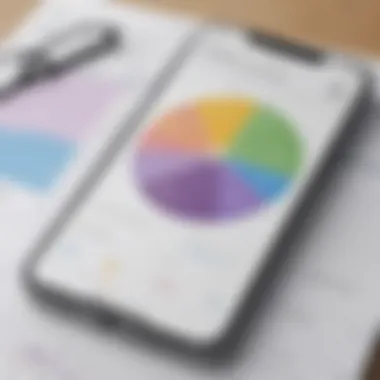

- Bank Integrations: Linking your bank account can automate tracking, reducing the risk of missing payments.
- Budgeting Platforms: Combining insights from a budgeting app can create a more comprehensive view of financial health, reinforcing discipline across all areas of spending.
Maintaining Regular Updates
Like any software, keeping your bill app updated is key. Developers frequently roll out updates to fix bugs, enhance security, and improve functionality. Failing to maintain regular updates can leave you with outdated features, exposing you to potential risks. Moreover, these updates may include new analytics options or improved integrations with other financial tools.
- Compatibility with New Features: A fully updated app can take full advantage of new features that can enhance your user experience.
- Security Enhancements: Regular updates often address security vulnerabilities, ensuring your financial data remains protected.
Investing the time and effort into maximizing your bill app's potential can turn these tools from simple trackers into powerful allies in your financial planning arsenal. With analytics, integration, and updates all woven into your usage routine, you can empower yourself toward financial independence and clearer financial vision.
Concerns and Limitations
While designing personal finance strategies with bill apps can be a seamless experience, there are concerns and limitations that every user should be mindful of. Understanding these factors can not only protect your financial data but also help in using the apps more effectively.
Data Privacy Issues
In an era where data breaches and privacy concerns are rampant, the sensitive nature of financial information raises serious flags. When you input your payment info or banking details into these bill apps, there’s always a lingering doubt about how that data is being stored and utilized.
It's crucial to read up on the app's privacy policy. Some apps may claim to use encryption standards to safeguard data, but trusting a third-party service with your finances requires a leap of faith. Moreover, sharing financial information might not just put your data at risk but could also expose it to advertisers or third-party entities that may want to market products or services to you.
Therefore, look for reputable apps with high user ratings, transparency in their operations, and a dedicated team addressing privacy concerns. Be aware of permissions the app requires. If an app is asking for access to things that don't seem relevant, like your contacts or location, it might be best to steer clear.
Dependency on Technology
Relying heavily on technology for managing bills might sound like a modern convenience, but it creates a dependence that could backfire. The rapid pace of advancements in technology means that apps can become outdated or unsupported in no time. If you rely solely on an app for your financial management, a sudden discontinuation or malfunction of the service could leave you scrambling.
Moreover, not every user is tech-savvy. For folks who aren’t familiar with how apps work, there’s a learning curve that can be frustrating. When bills are lurking around the corner, getting bogged down in tech troubles can lead to missed payments, unnecessary late fees, or worse, a dent in your credit score.
In summary, the integration of bill apps into your financial routine should be done with caution. Keep the potential pitfalls in mind, and make sure you have alternate methods to track your finances if needed. Taking extra steps to safeguard your data and not becoming overly reliant on a single app could pave the way for smarter financial management.
Future of Bill Management Apps
The landscape of financial applications is evolving at a breakneck pace. As technology advances, bill management apps are not just about keeping track of expenses; they are becoming essential tools for financial stability. By understanding the future of bill management apps, users can prepare for better ways to manage their finances, ensuring they stay ahead of budgeting challenges and unexpected expenses. The coming years will likely bring innovations that address privacy, enhance user experience, and integrate advanced technology, thus transforming how individuals approach their finances.
Emerging Trends
- Artificial Intelligence Integration
Bill management apps are increasingly adopting artificial intelligence to offer personalized insights. AI can analyze spending patterns, predict future expenses, and even suggest ways to save money based on user behavior. For instance, if a user consistently exceeds their grocery budget, the app might recommend adjusting spending habits or finding better deals. - Enhanced Data Security
With growing concerns over data breaches and identity theft, future apps will prioritize security protocols. Expect features like biometric logins or two-factor authentication processes becoming standard. Users want peace of mind that their financial information is protected. - Social Features
Connecting with friends or family to share tips or even manage joint expenses is gaining traction. Future apps might incorporate social elements, allowing users to see how their spending compares with others, or facilitating group payments seamlessly. - Sustainability Tracking
Users are becoming more conscious of their carbon footprints. Future bill management apps may help users track not only their spending but also the environmental impact of their purchases. Integrating sustainability metrics can empower users to make more responsible financial choices.
Predicted Developments in Features
- Smart Notifications
As users seek more control over their finances, apps will evolve intelligent notification systems tailored to individual needs. Expect reminders that don't just alert users about bill deadlines but also provide relevant insights. For instance, a notification could suggest rescheduling a payment if it interferes with a planned savings goal. - Comprehensive Financial Dashboards
Future apps are likely to include more sophisticated dashboards that show a user’s entire financial landscape in one view. By pulling in data from various accounts and expenses, users will gain a clearer picture of their financial health. This will transform budgeting from a chore into an insightful exercise. - Integration with Cryptocurrency
As the adoption of digital currencies grows, bill management apps will likely introduce features for tracking and managing crypto expenditures. This means users will be able to monitor their cryptocurrency expenses and investments alongside traditional finances. - Customizable Budget Plans
Flexibility will be key. Users will have the ability to create customizable budgets that can easily adapt to fluctuating incomes or unexpected expenses. This feature will cater to freelancers and gig economy workers who deal with variable earnings.
The future of bill management apps not only promises enhanced functionality but also an increasing focus on user empowerment and financial literacy.
In summary, the future of bill management apps is bright, with trends moving towards personalization, security, and comprehensive financial oversight. As these applications continue to evolve, they will play a crucial role in simplifying financial management and promoting smarter spending habits.
Finale
In the fast-paced world we live in today, keeping tabs on our finances can be a daunting task. The benefits of utilizing bill apps for Android are numerous and can significantly enhance one's financial management capabilities. By effectively leveraging these applications, users can simplify their financial responsibilities, ensuring that they never miss a due payment again. The convenience of having a digital assistant tailored to manage expenses, track bills, and even provide reminders helps streamline what otherwise might be a tedious process.
Using the right app can also contribute to a better understanding of where your money goes each month, equipping users with vital information to make informed decisions. An overlooked benefit is the potential savings accrued from avoiding late fees, as users are promptly reminded about due dates. This not only safeguards credit scores but can also lead to enhanced financial health.
Summarizing Key Takeaways
- Enhanced Financial Control: Bill apps centralize all your financial commitments in one place, making it easier to see your obligations and due dates.
- Automated Reminders Save Money: With a reliable app, you’re less likely to incur late fees and penalties, ultimately saving money over time.
- Improved Budgeting Capabilities: Many apps offer budgeting features, allowing you to allocate resources more effectively and stick to a budget, ensuring you live within your means.
- Adaptability and Integration: These applications often allow integration with other financial tools, giving a holistic view of your finances.
Final Thoughts on Choosing the Right App
When it comes to selecting the ideal bill management app, numerous factors deserve consideration. Personal preferences play a critical role: Do you prefer a clean, minimalistic interface or one that offers intricate data visualization? Furthermore, identify specific features tailored to your financial habits.
- Check for User Experience: An app can be well-reviewed but may not suit your particular needs or preferences.
- Focus on Security: Given that financial data is sensitive information, prioritize apps with robust security measures to safeguard your data.
- Trial Periods: Take advantage of any free trials offered—these can be a fantastic way to gauge compatibility with your financial habits before committing long-term.
To sum it up, while financial management can sometimes feel like herding cats, finding a reliable bill app can organize your financial landscape. The right choice ultimately helps ensure a seamless flow of operations, giving you peace of mind so you can focus on more pressing matters in your life.



