Comprehensive Insight into Blink Home Monitor for Android


Intro
The Blink Home Monitor application is becoming a fundamental tool for many homeowners seeking effective and efficient security solutions. Designed specifically for Android devices, this application provides a user-friendly interface that facilitates monitoring and security management at your fingertips. Given the growing concerns surrounding home safety, especially with the rise of smart home technology, understanding the capabilities of the Blink Home Monitor is essential. This article will offer detailed insights into its design, functionality, and integration with other smart devices to address all aspects of home security.
Overview of the Blink Home Monitor
Application Preface
Blink Home Monitor is a versatile mobile application that enables users to manage their Blink security cameras easily. Designed for Android devices, the app offers convenient access to live feeds, notifications, and alerts directly from a smartphone. The system is intended to deter intruders and provide peace of mind whether at home or away.
Key Features and Specifications
The Blink Home Monitor boasts several key features:
- Live View: Check real-time video footage from your Blink cameras.
- Motion Detection: Alerts are sent to your device based on user-defined motion detection settings.
- Two-Way Audio: Communicate with visitors or deter unwanted guests through the app.
- Clip Storage: Save short video clips securely for later review.
Along with its features, the app is designed to be lightweight, thus ensuring it doesn’t consume unnecessary resources on your device.
Pricing and Availability
The Blink Home Monitor app itself is free to download from the Google Play Store. However, users need to purchase Blink cameras separately to make full use of the application. Pricing for Blink cameras varies depending on the model and available features, generally offering a competitive price range compared to similar products in the market.
In-Depth Review of the Blink Home Monitor
Design and Usability
The application presents a clean and intuitive interface. Upon opening the app, users are greeted with a dashboard that shows all connected Blink devices. Navigation is straightforward with clearly labeled icons, enhancing user experience even for those who are not particularly tech-savvy.
Performance and Hardware Requirements
Blink Home Monitor requires modest hardware capabilities. Most modern Android devices can run the app effectively with little to no lag. The app handles video streaming efficiently, providing high-quality playback while ensuring minimal battery drainage.
Software Features and User Interface
The software shines with easy settings adjustments. Users can quickly switch between their camera views, set motion zones, and configure notifications without any hassle. The settings menu is neatly organized, making it easy to change preferences.
Camera Quality Evaluation
While the app itself is crucial, the quality of the cameras in use determines overall satisfaction. Blink cameras generally offer decent resolution, making them suitable for home security purposes. Users can review footage captured at different times to assess activity levels in their surroundings.
Battery Performance
For users of battery-operated Blink cameras, the Blink Home Monitor app helps in managing battery life effectively. Battery levels are shown in the app, allowing users to plan for replacements timely.
How-To Guides for Using Blink Home Monitor
Setting Up the Application
To start with Blink Home Monitor:
- Download the app from the Google Play Store.
- Create an account or log in if you have one.
- Follow the on-screen instructions to connect your Blink cameras.
- Customize settings according to personal preferences.
Customization Tips
Users can optimize their experience by:
- Adjusting motion sensitivity settings to reduce false alarms.
- Scheduling alerts during specific time frames.
- Choosing preferred notification types (e.g., sound, vibration).
Troubleshooting Common Issues
While using the app, you might encounter some issues:
- Lack of notifications: Ensure notification settings are enabled for the app in your Android settings.
- Video feed not loading: Check your Wi-Fi connection and ensure cameras are properly powered on.
Hidden Features to Explore
The app also has lesser-known functionalities, such as:
- Activity Zones: Define specific areas where motion detection is active, helping to reduce irrelevant alerts.
- Night Vision Control: Adjust the settings for optimal night-time recording based on user preference.
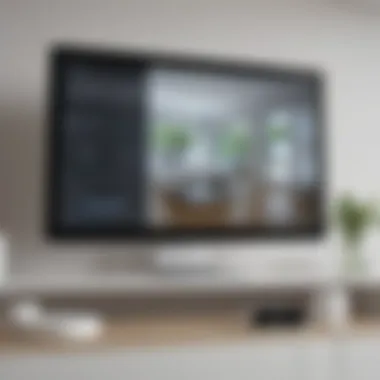

Culmination
In summary, the Blink Home Monitor for Android is a powerful tool in enhancing home security. With its intuitive design, effective features, and integration capabilities, it represents a reliable choice for those concerned about their safety. By reviewing the detailed insights presented in this article, users can make informed decisions on how to utilize the app fully.
Foreword to Blink Home Monitor
In the current landscape of home security, the Blink Home Monitor application plays a critical role. This app serves as a central hub for managing home surveillance through Android devices, bringing technology directly into users' hands. Understanding how Blink operates is essential for those who seek effective security solutions at home.
Overview of the Blink Home Monitor Application
The Blink Home Monitor application is tailored for smartphone users, providing a straightforward interface that connects to Blink cameras. Users can monitor their surroundings, receive alerts, and manage video footage, all from a single platform. The app is compatible with various Android devices, ensuring accessibility for a broad audience.
Navigating the Blink Home Monitor app is simple. Upon installation, users are greeted with a dashboard that displays their camera feeds, live stream options, and access to recorded clips. The user experience is designed to minimize complexity. Significant functionalities include scheduling recordings, toggling motion detection features, and adjusting camera settings. By focusing on user-friendliness, Blink aims to remove barriers that may deter less tech-savvy individuals.
Significance in Modern Home Security
The importance of the Blink Home Monitor application extends beyond convenience. As more people recognize the need for home security, this app addresses fundamental challenges. It allows for real-time monitoring, which is critical for preventing potential break-ins or disturbances.
Additionally, the app incorporates features that enhance overall home security strategy. For example, with the capability to store recordings in the cloud, users have a reliable method to access footage anytime. This is particularly useful during incidents where immediate action is needed. The integration of mobile alerts keeps homeowners informed about activities in and around their properties, which notifies them quickly, even if they are away.
"A proactive approach to home security involves tools that not only protect but also empower users."
Ultimately, the Blink Home Monitor app is not just a tool but a significant component of a comprehensive security ecosystem. Its role in modern home protection cannot be overstated, meeting the evolving needs of homeowners in today's fast-paced world.
Features of Blink Home Monitor for Android
The Blink Home Monitor application for Android stands out in the crowded field of home security solutions. Its features are designed not just to provide surveillance, but to enhance the ease of monitoring and control for users. By understanding these features, users can better appreciate how to leverage the app for their home security needs.
Real-Time Monitoring
One of the primary features of Blink Home Monitor is its ability to provide real-time monitoring. This functionality allows users to watch live footage from their security cameras directly through the app. The advantage of real-time monitoring lies in its immediacy; users can respond quickly to any alerts. This capability is particularly significant during emergencies. When an intruder is detected, for instance, users can take swift action, notifying authorities or deterring the intruder through a two-way audio function.
Moreover, the live streaming quality is quite commendable, offering clarity that does not compromise during varying lighting conditions. This ensures users receive reliable information about their surroundings, enhancing their peace of mind.
Cloud Storage Options
Cloud storage is another noteworthy feature of the Blink Home Monitor application. Users have access to options that allow them to store their video footage securely online. This feature alleviates concerns regarding local storage limits and potential loss of recordings due to device damage or theft. Users can choose various plans based on their needs. Free plans typically offer limited storage, whereas premium options provide more extensive storage solutions at a cost.
The significance of choosing the right cloud storage plan cannot be understated. It ensures that critical footage is accessible when needed most, and users are not left scrambling to secure evidence after an event.
Mobile Alerts and Notifications
Mobile alerts and notifications are crucial for maintaining awareness of security events in real time. With Blink, users receive instant notifications when motion is detected or when cameras go offline. This feature ensures that users are not passive observers but active participants in their home security.
These notifications can be customized to reduce false alarms, hence increasing their efficacy. Users can manage their settings based on their preferences, such as setting specific zones for motion detection or adjusting alert frequency.
"Timely alerts can make the difference between prevention and loss in home security."
Integration with Voice Assistants
The integration of Blink Home Monitor with voice assistants like Amazon Alexa and Google Assistant marks a significant addition to its functionality. This integration allows users to utilize voice commands for various actions. For instance, users can simply say, "Show me the front yard camera" to view live footage through their smart displays.
Such functionality not only enhances convenience but also aligns with the growing trend of smart homes where multiple devices communicate seamlessly. This feature highlights the appeal of Blink Home Monitor in a landscape where users are increasingly looking for interconnectivity among their devices.
In summary, the features of Blink Home Monitor for Android are well-designed to meet the evolving needs of modern security. Each aspect, from real-time monitoring to cloud storage, plays a vital role in providing a holistic security solution that can adapt to individual user requirements.
Installation and Setup Process
The installation and setup process of the Blink Home Monitor application is a fundamental aspect of integrating this technology into your daily life. A smooth installation is crucial to maximizing the benefits that the app can provide for home security. This section addresses the various steps, considerations, and important elements involved in ensuring the Blink Home Monitor works effectively and efficiently.
Prerequisites for Installation
Before embarking on the installation journey, it is important to gather a few essential components. First of all, ensure that you have a compatible Android device which runs at least Android 5.0 or later. The Blink Home Monitor application is not compatible with older versions which could lead to poor performance.
Next, having a stable Wi-Fi connection is vital. This application relies on Wi-Fi for continued functionality and smooth operation. Without a reliable internet connection, the app will struggle to deliver alerts or enable monitoring. You should also prepare your Blink camera and sync module as they are needed for full functionality.
Finally, creating an Amazon account may be needed if you don’t already have one, as Blink is owned by Amazon. It is required for managing settings and storing your videos. Ensuring these prerequisites are in place before installation will help minimize frustration and streamline the setup process.
Step-by-Step Installation Guide
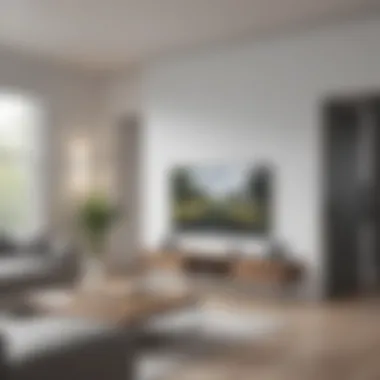

Following the prerequisites, the installation of Blink Home Monitor can proceed. This section outlines a straightforward step-by-step guide to ensure ease of use:
- Download the App: Navigate to the Google Play Store on your Android device. Search for "Blink Home Monitor" and click on the install button.
- Open the App: Once installed, open the application. You will be prompted to either create a new account or log into an existing one.
- Add the Blink device: After account creation or login, follow the on-screen instructions to add your Blink camera. Essentially, you will select "Add a Device" and then choose the type of Blink device you are setting up.
- Sync the Camera: The app will guide you to press the sync button on your Blink camera. It is usually located at the top of the device. Wait for the light on the camera to flash green before proceeding.
- Connect to Wi-Fi: Choose your home Wi-Fi network and enter your password. The app will confirm whether the connection has been successful.
- Set Up Notifications: Customize your notification preferences, so you receive alerts based on what you want to monitor.
- Finalize the Installation: Finish setting up your device by naming your camera and saving the settings. Your Blink Home Monitor is now ready for use.
Initial Configuration Settings
Once installation is complete, it is vital to configure initial settings to maximize the app's utility. This involves setting up aspects that govern its functionality:
- Camera Settings: Adjust resolution and brightness settings according to your preference. High-resolution video can consume more data.
- Notification Preferences: Choose how you want to receive alerts. There are options for delaying alerts, selecting specific times, or setting the threshold for notifications.
- Account Management: Ensure your Amazon account settings are up to date with accurate personal information for better security.
- Two-Factor Authentication: To add an extra layer of security, consider enabling two-factor authentication. This adds a protection layer against unauthorized access.
The installation and initial setup not only provide practical benefits but also serve to enhance your peace of mind with the assurance of a properly configured home security system.
By understanding and navigating through this process, users can appreciate the ease and efficiency Blink Home Monitor provides in securing their home.
User Interface and Experience
The user interface (UI) of the Blink Home Monitor app plays a fundamental role in how users interact with their home security system. A well-designed UI enhances the overall user experience (UX), making the application accessible and intuitive. This section discusses various elements that contribute to the effectiveness of the Blink Home Monitor’s user interface and its significance for users.
Navigation Overview
Navigating through the Blink Home Monitor app is straightforward, which is crucial for users wanting quick access to features. The layout is designed to minimize confusion. Users find the home screen clearly displays recent activity and alerts. Important features like live view, device management, and cloud storage can be accessed with just a few taps. This simplicity allows users to monitor their homes effortlessly, ensuring that they can act swiftly in case of an incident.
The intuitive menu structure contributes to efficient navigation. Each section is clearly labeled, and there is a logical flow from one feature to another. General settings are easy to find, further enhancing user satisfaction. Effective navigation helps in reducing user frustration and promotes engagement with the app’s features.
Customizing the User Experience
Customization options in the Blink Home Monitor app enable users to tailor the interface to their preferences. From changing notification settings to choosing the layout of camera feeds, users can create a personalized experience that suits their routine. This feature increases user investment in the app, as it can adapt to various lifestyles.
Moreover, the app provides several themes and display options. While many users prefer a traditional white background, others might opt for darker themes for late-night monitoring. Personal preferences lead to increased engagement and satisfaction, making users feel more at home with their security solutions.
Mobile App Usability
Usability is critical in any mobile application, and the Blink Home Monitor excels in this aspect. The app's design prioritizes ease of use, allowing both tech-savvy users and those less familiar with technology to navigate efficiently. The interface is visually appealing yet functional, ensuring that important features are easy to locate.
good usability contributes to a user’s overall satisfaction. Users can access live feeds, replay videos, and manage settings with ease. This smooth experience encourages consistent use of the app. Additionally, troubleshooting features are readily accessible, providing users with essential information to resolve issues without hassle.
"A responsive interface and simple navigation can significantly impact user interaction and satisfaction levels."
Enhancing Home Security with Blink
Enhancing home security is a crucial aspect of using the Blink Home Monitor application. In an age where smart technology integrates seamlessly into our lives, having an effective security system is more important than ever. Blink stands out as a versatile solution that addresses both basic and advanced security needs. By utilizing Blink, users not only monitor their homes in real time but also leverage various features that enhance overall safety.
Combining Devices for Greater Security
The capability to combine devices is a key advantage of the Blink ecosystem. Users can link various Blink products such as Blink Indoor Cameras, Blink Outdoor Cameras, and the Blink Video Doorbell to create a comprehensive security network. This interconnectedness allows for an extended coverage area and multiple vantage points around the home.
Benefits include:
- Comprehensive Coverage: Positioning cameras at strategic locations maximizes monitoring potential. Users can see who is at their door while also keeping an eye on back entrances.
- Unified Control: The application facilitates centralized management of all devices. Users can check live feeds, review recordings, and adjust settings from a single interface.
- Improved Detection: By using motion detection and alerts from multiple devices, potential breaches can be quickly identified.
Through this integration, Blink transforms individual devices into a cohesive security system that actively works together. This not only increases security, but also provides peace of mind for users.
Establishing Effective Security Protocols
Effective security protocols are essential to maximizing the advantages of Blink. Just having devices is not enough; establishing clear guidelines is necessary to ensure that users can respond adequately in case of a security event.
Considerations when establishing these protocols include:
- Regular Monitoring: Users should actively check their camera feeds and alerts. Setting aside time for daily reviews can catch missed alerts and enhance awareness of the home environment.
- Customized Alerts: Tailoring notification settings helps users receive only relevant alerts. Reducing unnecessary notifications prevents alert fatigue, ensuring important notifications are not overlooked.
- Access Control: Managing who can access the Blink app is vital. Only share access with trusted individuals to safeguard system integrity.
Taking these steps ensures that the Blink Home Monitor functions optimally. It transforms technology from a passive observation tool into a proactive security measure.
"Using the Blink Home Monitor system effectively requires both technology and strategic thinking."
Troubleshooting Common Issues
In the realm of home security, the reliability of your monitoring system is paramount. Blink Home Monitor aims to provide peace of mind with its user-friendly approach, yet users may encounter certain problems. Recognizing and addressing these issues swiftly is crucial for maintaining effective security. This section delves into common conundrums associated with the Blink Home Monitor app, offering structured guidance to troubleshoot these matters.
Connectivity Problems


Connectivity issues can be frustrating for users of Blink Home Monitor. A stable internet connection is essential for real-time video streaming and alert notifications. When connectivity fails, users might miss important events or find it impossible to access their live feeds.
Here are a few steps to troubleshoot connectivity problems:
- Check Network Status: Ensure your home Wi-Fi is active. If possible, restart the router and devices connected to the network.
- App Updates: Regularly update the Blink App to the latest version. Sometimes updates include fixes and improved performance features.
- Signal Strength: Assess the camera placement; it should be within the Wi-Fi range. If it is too far, consider relocating the device or adding Wi-Fi extenders.
- Device Interference: Avoid placing devices near microwave ovens, cordless phones, or walls that could impede signal strength.
Addressing connectivity challenges swiftly helps preserve the intended functionality of your Blink Home Monitor.
Video Playback Issues
Occasionally, users might find it challenging to view recorded footage on Blink Home Monitor. These video playback issues can stem from several causes, such as weak connectivity or app glitches. It is vital for users to identify the specific cause to rectify playback problems effectively.
Here are common steps to fix video playback issues:
- Restart the App: Completely close and reopen the Blink app, which can resolve minor glitches.
- Clear Cache: Clear the app’s cache in the phone settings. A cluttered cache could impact performance.
- Check Internet Speed: Ensure your internet connection is adequate for streaming. Higher resolution footage requires a more robust connection.
- Look for Updates: As previously mentioned, update the application. New versions often address known bugs that may interfere with playback.
By following these steps, users can often restore functionality and enjoy seamless video playback.
Notification Failures
Effective alerts are a cornerstone of home monitoring. When notification failures occur, users may not receive crucial updates regarding potential security incidents. It is imperative to diagnose and fix these issues quickly to ensure no event goes unnoticed.
Consider these troubleshooting steps:
- Notification Settings: Verify that notifications are enabled in the Blink app. This is often overlooked.
- Device Settings: Check the phone's notification settings to confirm that Blink is allowed to send alerts.
- Do Not Disturb Mode: Ensure that your device is not in "Do Not Disturb" mode, as it can silence alerts.
- Re-installation: If notifications still fail, consider uninstalling and reinstalling the app to reset notification preferences.
"Regular troubleshooting ensures that your Blink Home Monitor operates at peak performance, safeguarding your home effectively."
By understanding these common issues and learning how to resolve them, users can maximize the utility of their Blink Home Monitor system. Maintaining connectivity, ensuring video playback, and resolving notification failures are vital components of effective home security.
Privacy and Data Security Considerations
Understanding privacy and data security is critical when using the Blink Home Monitor, particularly because the application involves sensitive information related to home security. As the app integrates with various devices and collects data, users need to actively consider how this information is managed and protected. With cyber threats on the rise, it becomes all the more important to ensure that personal data remains secure and that privacy is respected. In this section, we will focus on the key aspects of data encryption and user data management, which together form the backbone of security in the Blink Home Monitor application.
Understanding Data Encryption
Data encryption is a fundamental aspect of securing communications and stored information. The Blink Home Monitor employs advanced encryption protocols to protect data. This means that user information, including video feeds and notifications, is converted into a coded format. Only authorized users can decode this information, which provides a robust layer of security against unauthorized access.
Users should feel confident knowing that the app uses encryption during video transmission. This is vital as it significantly reduces the chances of interception from malicious entities. In addition, periodic updates to encryption protocols ensure that the application stays current with security standards.
"Encryption is not just a technology but a necessity for maintaining user trust in security applications."
The relevance of ongoing encryption updates cannot be overstated; as threats evolve, so too must the defenses against them. Users should be aware of the importance of regularly updating their applications to facilitate continued data protection.
User Data Management
User data management refers to how personal information is collected, stored, and utilized within any application. For Blink Home Monitor, transparency in data management is essential. Users should have clear access to the privacy policies that outline how their data is used. This includes:
- Types of data collected, like video recordings and usage statistics.
- How long data is retained and the reasons for retention.
- User rights regarding their data, including options to delete or modify personal information.
The application provides settings that allow users to control what data is shared and with whom. Understanding these elements is crucial. Users are encouraged to regularly review the permissions granted to the application. This proactive approach helps maintain a better security posture.
Moreover, ensuring control over personal data contributes to a more informed user experience. Familiarizing oneself with data management settings empowers users to make decisions that best align with their privacy expectations.
In summary, effective privacy and data security practices within the Blink Home Monitor can enhance user confidence. Both data encryption and conscientious user data management play significant roles. Users who are informed about these aspects can maximize the benefits of the application while minimizing vulnerabilities.
Future Developments and Updates
As technology continues to evolve, so does the need for applications that cater to modern requirements, especially in the field of home security. The Blink Home Monitor app holds a significant position in this space, and its future developments and updates are crucial for maintaining its relevance and effectiveness. Engaging with upcoming features not only helps in continuously enhancing user experience but also in adapting to the changing landscape of home security.
Expectations for New Features
The anticipation for new features in the Blink Home Monitor app is driven by multiple factors. Users today desire greater functionality and integration with smart home ecosystems. A few expected enhancements include:
- Enhanced User Interface: An updated UI that simplifies navigation and improves overall aesthetics. Users often prioritize ease in interaction, particularly in critical situations.
- Artificial Intelligence Integration: The addition of AI could enable features like facial recognition, which would enhance security and reduce false alerts. This can personalize user experiences while keeping homes safe.
- Integration with IFTTT: Connecting with Internet of Things (IoT) devices can offer automated actions based on specific triggers, further enhancing security systems.
- Improved Cloud Storage Options: More flexibility in storage plans and options could cater to varied user needs, allowing for seamless access to past recordings as required.
- Remote Live Streaming: The ability to view multiple camera feeds in real time from the app, providing comprehensive monitoring capabilities at the user's fingertips.
Feedback and Community Influence
User feedback plays a pivotal role in shaping the future of the Blink Home Monitor application. A community-focused approach allows developers to prioritize features that directly address user needs, leading to:
- Iterative Development: Regular updates based on user suggestions encourage a cycle of testing and feedback, ultimately creating a more user-centric product.
- Community Forums: Platforms like Reddit foster discussion among users, where they can share experiences and suggest enhancements. This input becomes valuable for development teams seeking to implement changes.
"User engagement is a key factor in driving innovation and improvement in technology solutions."
- Feature Voting Systems: Allowing users to vote on which features they would like to see next empowers them and ensures that the development trajectory aligns with actual needs.
- Effective Bug Reporting: A strong community can quickly identify issues and provide feedback, enabling prompt fixes and improving overall app stability.



