Block Unknown Text Messages on Samsung Devices


Intro
In a fast-paced digital world, communication has become as quick as a lightning bolt. Most of us rely on text messages to connect, whether it’s for work or keeping in touch with family and friends. But there’s that ugly side of instant messaging—unknown text messages pouring into our inbox like unsolicited flyers on a mailbox.
For Samsung smartphone users, the capability to filter and block these intrusions is not just a luxury, it’s a necessity. Unwanted messages can clutter your screen, disrupt your focus, and even pose privacy risks. Thankfully, Samsung devices come armed with tools to combat this issue effectively.
This guide is here to break down how to block unknown text messages on Samsung devices in a way that's easy to understand. From using built-in features to exploring helpful apps, we’ll cover everything you should know to regain control over your messaging experience.
Using certain techniques, you can not only enhance your privacy but also clear your inbox from spammy messages that have a way of sneaking in when least expected.
Let’s navigate this landscape of settings and options together, ensuring your Samsung smartphone is functioning as you'd like it to. Ready to reclaim your peace of mind?
Overview of Samsung Smartphones
Smartphone Foreword
Samsung has carved out a solid reputation in the smartphone realm. Renowned for marrying cutting-edge technology with user-friendly features, the brand offers devices that cater to a wide array of preferences. Whether you’re an avid photographer or a casual user, Samsung's flagship models provide an impressive experience.
Key Features and Specifications
Samsung devices come equipped with various key features:
- Display: High-resolution AMOLED screens that provide vibrant colors and deep blacks.
- Camera Systems: Multi-lens setups that make capturing stunning images a breeze.
- Battery Life: Ranges from decent to impressive, often supporting all-day usage depending on the model.
- Software: Runs on Android, offering plenty of customization options with Samsung's One UI.
Pricing and Availability
From flagship models like the Samsung Galaxy S series to excellent budget offerings such as the Galaxy A series, there’s a tier for every budget. Pricing can vary widely based on storage options and features, so it pays to shop around. Whether you’re looking to buy outright or get it through a carrier, options abound in today’s market.
In this guide, our main focus will be navigating those crucial settings and tweaks to block unknown text messages, ensuring you can use your Samsung device without interruptions from unwanted communications.
Understanding the Problem
In a world where communication has never been easier, the surge of unwanted text messages poses a significant challenge, especially for Samsung device users. The increasing impersonation, scams, and spam texts are not just annoying but also raise concerns about privacy and security. Thus, understanding this problem is crucial for users to safeguard their messaging experience and their personal information.
The importance of being aware of this issue cannot be overstated. It allows one to recognize the different types of unwanted messages that may flood their inbox, leading to better defensive strategies. Users who take proactive steps to block these messages often find themselves enjoying a more peaceful smartphone experience.
The Rise of Unwanted Messages
Over the past few years, there has been an alarming rise in unwanted text messages. Many folks report receiving daily bombardments of promotions, phishing attempts, and obscene content from unknown numbers. This phenomenon can be attributed to advancements in technology that make it easy for spammers to send out mass texts. Notably, the anonymity that comes with texting encourages bad actors to engage in dubious activities without fear of repercussions.
Legitimate businesses occasionally add to the clutter, pushing their ads through texts, sometimes leading to user frustration. The user experience deteriorates when people feel like they are being inundated by messages that contribute little value to their daily lives.
Types of Unknown Text Messages
Not all unknown texts are created equal; understanding the types of messages can help in effectively blocking them. Here are some common categories:
- Spam Messages: These are unsolicited promotional messages from companies trying to sell products or services. While some spam is harmless, it can quickly become overwhelming.
- Phishing Scams: Texts that seem to come from reputable sources but are designed to obtain personal information—like bank details or passwords—are particularly deceptive.
- Malicious Links: These messages often contain links that, when clicked, can lead to harmful sites or install malware on your device. Always be cautious if a message contains an unfamiliar URL.
- Random Numbers: These can include texts from unknown individuals that might contain anything from random chit-chat to more inappropriate content. The sender could be anyone from a wrong number to someone with malicious intent.
By recognizing the prevalence and varieties of these unwanted messages, Samsung users can better navigate their messaging environments. Taking action against these nuisances not only aids individual peace of mind but can also contribute to broader efforts in tackling digital harassment.
Samsung Messaging App Overview
When delving into the realm of blocking unknown text messages, it’s crucial to understand the Samsung Messaging App itself. The app stands as the primary conduit for your text communications. Familiarity with its features can enhance user experience while offering ways to safeguard against unwanted messages. This overview will cover its essential elements, benefits, and some considerations that every user should keep in mind.
Default Features
Samsung's default messaging application comes packed with several built-in features designed to streamline text communication. Among them:
- Text Blocking: Users can block specific numbers directly from message threads or contact lists. This allows for a straightforward way to stop unwanted communications with minimal effort.
- Spam Protection: The app has a designated spam protection feature that automatically filters messages from identified spammers. This proactive measure preemptively reduces disturbances from junk messages.
- Search Functionality: Easily find previous messages or specific contacts by using the search functionality. This can help in quickly locating important information without sifting through countless threads.
- Group Messaging: The ability to create and manage group conversations with friends and family adds a layer of flexibility, allowing for efficient communication.
These default features present significant advantages in managing daily messaging, yet they barely scratch the surface of what's possible.
User Interface Analysis
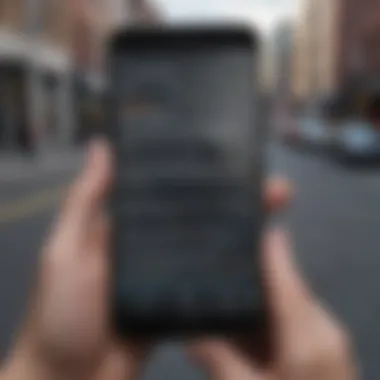

The user interface of the Samsung Messaging App plays a pivotal role in how effectively users can manage text messages. One key aspect is the intuitive layout that prioritizes user-friendliness. Features are easily accessible, presenting a clear view of conversations and options to manage incoming messages.
- Color Coding: Each contact's messages appear in distinct colors, making it easy to identify who’s speaking at a glance. This visual separation is particularly useful when automating filters for recognized contacts.
- Swipe Actions: The app supports swipe gestures for quick actions, like archiving or blocking messages without digging through menus. This enhances efficiency and aligns well with the fast-paced nature of text communication.
- Customization: Users can personalize backgrounds, conversation themes, and even fonts, giving the app a distinctive touch that can make the experience feel more intimate.
Native Options for Blocking Messages
In the era of instant communication, managing unwanted text messages is crucial for maintaining both privacy and peace of mind. Samsung devices offer several native options for blocking messages that combine simplicity with effectiveness. Utilizing these built-in features can help reduce the clutter in your messaging app and create a more organized communication experience. Understanding how to harness these options empowers users to regain control in a digital age filled with unsolicited messages.
Blocking Numbers Directly
One of the most straightforward methods for blocking unknown text messages on your Samsung device is by blocking specific numbers directly. This feature gives users the power to stop further interactions from specific senders, creating a personalized barrier against unwanted communication. Here’s how to do it:
- Open the Messages app on your Samsung device.
- Find the conversation from the number you wish to block. Long press on the message.
- Look for the options menu and select Block Number.
- Confirm the action when prompted.
This process is quite easy and serves immediate needs. However, it’s worth noting that while blocking numbers directly is effective, it may not deter spammers who frequently change their contact numbers. Thus, it’s a good idea to use this feature in conjunction with other security measures.
Filtering Unknown Senders
Another compelling feature available on Samsung devices is the Filtering Unknown Senders option. This is particularly useful for users who receive a significant volume of texts from unfamiliar numbers but still want to keep their communication lines open with valid contacts. Activating the filter means your Samsung device will automatically send messages from unknown senders to a separate folder or mute notifications for them. Here’s how you can enable this feature:
- Navigate to the Messages app and tap on the three-dot menu in the upper right corner.
- Select Settings from the drop-down menu.
- Tap on Spam Protection, and from there, enable the option to Filter Unknown Senders.
This setup can transform your texting experience, making it significantly easier to focus on messages from known contacts.
Both blocking numbers and filtering unknown senders are pivotal in curating your messaging interactions on Samsung devices. They provide essential tools that cater to user preferences, ensuring a cleaner and less intrusive communication environment. Also, it's worth mentioning that these options are evolving continuously, and keeping your device updated can enhance your protection against unwanted texts.
Using Samsung’s Spam Protection
When dealing with unwanted text messages, Samsung's Spam Protection feature can be a game changer. This tool is designed to help users streamline their messaging experience, while simultaneously reducing the irritations that come with unsolicited texts. Its significance in this discussion lies in its potential to automate the filtering process, making it more convenient for users to manage their messages without having to manually block each number.
In today’s digital landscape, spam messages can range from harmless promotions to potential phishing scams. Hence, understanding how to leverage this built-in feature is paramount for avid smartphone users who wish to bolster their privacy and maintain control over their inbox. With life pulling us in a thousand directions, why let unknown messages cloud your day? The Spam Protection feature stands as a fortified wall against these unwanted intruders, allowing for a more peaceful messaging environment.
Activating Spam Protection
Activating Samsung’s Spam Protection isn’t rocket science, but there are a few steps involved. First, head over to the Messages app on your Samsung device. Tap the three vertical dots in the upper-right corner, and select Settings. From there, look for the Spam Protection option. Once you’re in, you’ll need to toggle the feature to the On position.
This simple act will prompt your device to begin filtering unknown senders automatically. The system not only identifies potential spam messages but also considers user feedback. It learns over time which messages you deem spammy, effectively improving the filtering accuracy. This feature serves as your personal gatekeeper.
Tip: A common mistake is forgetting to update this feature after a software upgrade. Always check, as some settings might reset during updates.
Managing Spam Reports
Once the Spam Protection is active, it’s crucial to manage spam reports efficiently. This is where user participation in the system really comes into play. If you receive a text that slips through the cracks and seems suspicious, you can report it directly from the messages thread. Simply long-press the message in question, tap on the “Report” option, and then select Spam. This not only helps you but also contributes to the broader system by informing Samsung's servers about potential spam patterns.
Regularly reviewing these reports is wise. To do this, go back to the Spam Protection settings and look for a sub-option related to spam reports or blocked messages. Here, you can see which messages have been filtered out and refine which senders you wish to block or allow. This simple act not only enhances your protection but elevates the entire user community by refining the spam filter efficacy.
Customizing Notifications and Alerts
When it comes to managing unknown text messages on Samsung devices, customizing notifications and alerts can play a vital role. These settings not only adjust how you receive notifications but also help you filter out unwanted distractions. With the sheer volume of messages we receive daily, fine-tuning these preferences is essential for creating a seamless communication experience.
Adjusting Notification Settings
Navigating through your Samsung's notification settings allows users to tailor alerts that resonate with their personal preferences. Whether it's changing tones or managing visual indicators, this customization can alleviate stress from uninvited messages.
- Changing Notification Sounds: Go to Settings > Sounds and vibration > Notification sounds. Here, you can select specific tones for different contacts or apps. Opting for a subtle tone for known contacts while using a more generic sound for others can help in identifying known senders quickly.
- Pop-Up Notifications: You can enable or disable pop-up notifications under Settings > Apps > Messages > Notifications. This feature allows you to view a brief snippet of the message without needing to open the app, giving you insight, if needed, while avoiding the drama of constant alerts on your screen.
- Do Not Disturb Mode: Samsung offers a Do Not Disturb mode that can be programmed according to your schedule. By activating this mode during certain hours, you can limit disturbances from unknown senders while still receiving messages from contacts you trust.
"Properly adjusting your notification settings not only keeps phone distractions at bay but also empowers you to regain control over your messaging experience."
These adjustments encourage an organized approach to communication. The satisfaction of silencing unwanted noise can often lead to improved focus and productivity.
Silencing Unknown Messages
Sometimes, no matter how well you block unwanted texts, the notifications keep coming through. In these cases, silencing unknown messages is one of the best strategies. Samsung devices provide multiple avenues for this task, offering users peace of mind.
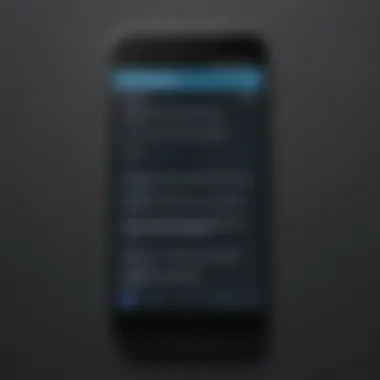

- Using the Spam Protection Feature: As previously discussed in the article, Samsung includes a built-in feature to automatically filter unknown senders. Make sure this feature is activated by going to Messages > Settings > Spam and Block. This threshold for filtering can significantly reduce unwanted communication.
- Custom Notification Channels: As you adjust notification settings, consider creating custom channels for different types of message alerts. For example, you could allow alerts from known contacts but apply a mute option for messages that come from unknown numbers. This way, you won’t be bothered by the unknowns, yet will stay connected with respected contacts.
- Silent Notifications: Lastly, you can set certain notifications to "silent". To do this, long-press a message thread with unknown contacts, access the settings, and choose to keep sounds to a minimum. By not receiving sounds, you can prevent your device from constantly drawing attention when an unknown message arrives.
Silencing unknown messages enables users to navigate through their daily lives without the constant reminder of disturbances knocking at the door. It’s a small step that often leads to significant peace of mind.
Exploring Third-Party Applications
The world of messaging on smartphones can be a double-edged sword. While it provides a convenient way to communicate, it also opens the floodgates to a myriad of unwelcome texts. This is where third-party applications step in, offering additional layers of control and customization that native features might lack. They can be vital in transforming your messaging experience from one that's fraught with annoyance to a more pleasant and organized endeavor.
One of the key advantages of these apps is their ability to filter messages based on specific criteria, allowing users to set their own rules rather than relying solely on pre-defined settings. For someone consistently bothered by ads or spam, a specialized app can be a game changer, effectively functioning as a shield against unsolicited messages. Moreover, many of these applications come loaded with features, like customizable notifications and comprehensive backup options, which can enhance usability significantly.
Popular Messaging Management Apps
When it comes to managing messages efficiently, several applications have garnered attention for their capabilities:
- Truecaller: Initially designed as a caller ID app, it also filters unwanted SMS messages. It has a database of known spammers, which allows it to automatically block texts from these sources.
- Textra: This messaging app not only provides a sleek and intuitive interface, but also offers features like blacklisting certain senders, ensuring unwanted texts stay out of your inbox.
- SMS Organizer: Developed by Microsoft, this app categorizes messages automatically, separating the important from the junk. It even has a built-in spam filter to catch unwanted texts before they reach your notifications.
These applications aren't just run-of-the-mill alternatives; they each provide unique assistance in combating unwanted text messages, giving users a worry-free messaging environment.
Evaluating Their Effectiveness
So, how do you determine if a third-party application is doing its job effectively? First off, it’s essential to look at user reviews and feedback. Apps like Truecaller and Textra boast high ratings, but what do the users say? Reading through comments on platforms like Reddit can provide insights into real experiences—whether they simply reduced spam or eliminated it altogether.
Next, consider the adaptability of the app. Can it learn from your preferences? Some apps improve over time by recognizing patterns in your messaging habits. For instance, if you continuously report a certain type of spam, the app should adjust to block similar senders in the future.
Another factor is the frequency and type of updates an app receives. Frequent updates not only indicate a responsive development team but also bring new features or improvements to existing options. These updates can make a significant difference in effectiveness—protecting you against evolving spam tactics.
Finally, compatibility with your specific Samsung device is crucial. While many apps claim to support a broad range of devices, not all perform optimally on every model. Make sure to check that the app works well with your specific device version to avoid frustrating performance issues.
In a digital world inundated with unwanted contact, empowering oneself with the right tools is essential for maintaining a pristine messaging experience.
The combination of user reviews, adaptability, update frequency, and compatibility is invaluable in evaluating the effectiveness of messaging management apps. These elements will guide users towards making informed decisions that best suit their needs and enhance their control over incoming communications.
Privacy Settings and Enhancements
In the digital age, the rapid proliferation of unwanted text messages poses a significant dilemma for smartphone users, particularly among Samsung device owners. Understanding and utilizing privacy settings and enhancements is crucial for maintaining a secure personal communication environment. This section dives into the nitty-gritty of privacy controls available on Samsung devices, alongside ways to amp up your overall privacy.
Reviewing Privacy Controls
The privacy controls on Samsung devices are not just a collection of randomly placed settings; they form the backbone of user security when navigating through the often turbulent waters of electronic communication. At the core of these controls lies the option to manage who can send messages to you. Here’s how you can make the most of it:
- Go to Settings: Navigate to the settings menu on your device.
- Select Privacy: From the list, choose the privacy options. This is where you can tailor your interactions.
- Manage Permissions: Here you can choose which apps can send you messages or notifications. Tailoring these permissions is essential for limiting unwanted interactions.
It’s important to keep an eye on these controls periodically. Sometimes, apps update and change their privacy settings, so an inspection every once in a while works wonders. Ensuring that only trusted contacts can reach you will help in curbing the influx of unsolicited messages, thus promoting a more secure messaging experience.
Enhancing User Privacy
Boosting your user privacy goes beyond merely disabling unwanted texts; it involves a proactive stance on how data is handled. Samsung offers several features that can help bolster your privacy. For instance:
- Two-Factor Authentication: Utilizing this feature means that even if someone gains access to your phone number, they won’t be able to easily log into accounts without an additional verification step.
- Regularly Update Your Device: Software updates often include security patches that can fortify your device against vulnerabilities. Ensuring your device is up to date can act as a buffer against threats.
- Installation of Trusted Apps: Only download applications from the Galaxy Store or Google Play to avoid potentially malicious software that could compromise your data.
By taking these steps, you can significantly enhance your privacy. It’s like putting up a strong fence around your garden; while it keeps the pests out, it still allows the sunshine in. A strong foundation in privacy settings paves the way for a safer user experience, allowing you to communicate without constantly looking over your shoulder.
"Your smartphone is like a diary; it holds your secrets. Protect it well, and you can tell your story without fear of eavesdroppers."
In essence, understanding the privacy settings on Samsung devices is not merely a technical endeavor; it is an essential part of living in an interconnected world. The more you grasp how to leverage these settings, the more control you have over your communication environment.
Understanding the Risks of Unchecked Messaging
In the digital age we live in today, the activities of our smartphones reflect much about our lives. Messages, whether from friends, family or unknown sources, carry weight that can affect our daily lives in myriad ways. Thus, understanding the risks associated with unchecked messaging is crucial for anyone who values their digital privacy and security. The potential for problems rises notably when unknown texts flood our devices. Addressing this issue becomes even more pressing when the threats morph into those of a serious nature, leading to insecurity and unwanted intrusion.
One prominent aspect of this matter is the potential hazards these messages pose. Ignoring unwanted communications may lead to various security breaches, placing sensitive data at risk. Having unknown senders in your messaging list could potentially expose users to phishing attacks, scams, and even identity theft. A seemingly innocent text can be the bait for malicious links that compromise not just the device but also personal information. Hence, discerning the risks of unchecked messaging goes beyond mere annoyance; it’s a necessary line of defense in today’s tech-centric landscape.
- Spam Messages: Unchecked messages may clutter the inbox, leading users to overlook genuine communications.
- Malicious Links: Cybercriminals often deploy phishing links through texts that can lead to devastating breaches.
- Identity Theft: The more interaction one has with unknown senders, the higher the risk of falling prey to identity thieves.
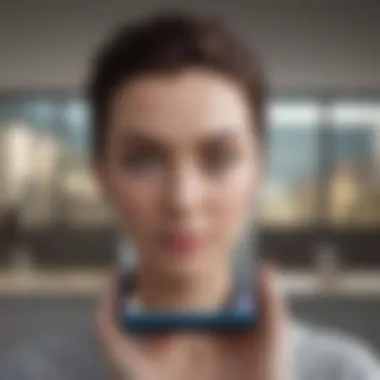
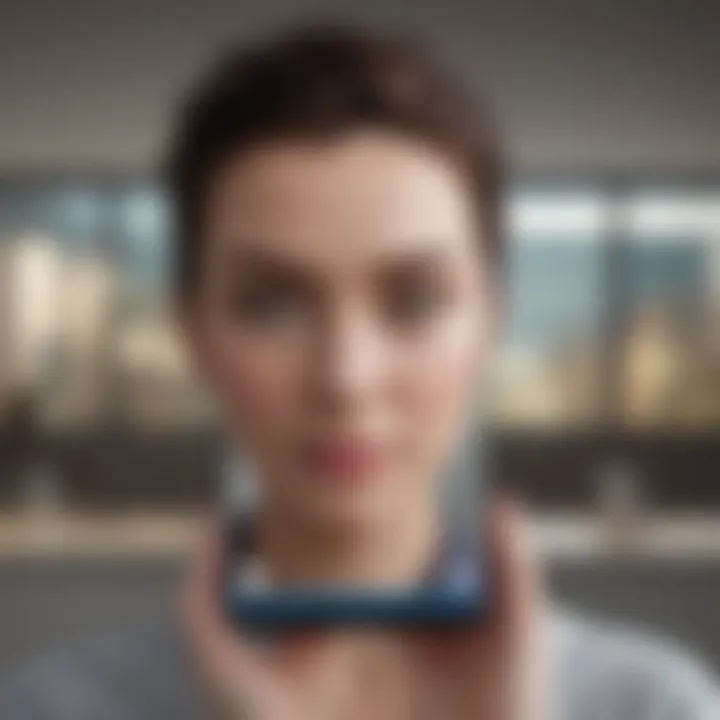
"The most dangerous messages are often those we heedlessly open."
Equally, one must consider the emotional toll these unsolicited messages might have. Constant interruptions can lead to increased anxiety and distract from productive tasks. But beyond personal peace, the broader implication of unchecked messaging extends into the realm of data privacy, raising alarming concerns about who has access to our information and how they might use it. This leads us to the next critical point of discussion — the security threats that arise from an overabundance of unknown messages.
Potential Security Threats
Diving deeper into the realm of potential security threats, these can manifest in several, sometimes unexpected, ways. Firstly, spam text messages tend to introduce possibilities for cyberattacks, often dressed in familiar language or accompanied by enticing offers. It’s akin to a wolf in sheep's clothing; the seemingly harmless offer of a discount might lead to a devious attempt to harvest personal data. Users who enable automatic link previews in messaging apps may inadvertently visit sites designed to capture sensitive information, essentially handing over their guard.
Additionally, unknown messages may serve as a gateway to installing malicious software. If a user, out of curiosity or trust, clicks on an unsolicited link, they might be prompted to download seemingly benign applications when in reality, they harbor malware. This threat isn't merely theoretical; it’s increasingly common, making awareness essential.
Data Privacy Concerns
Data privacy should always be at the forefront of conversations surrounding technology. Unknown text messages represent a breach of personal space, leaving users vulnerable to unsolicited gathers of information. Every unknown message could lead one to think about the perilous path of data trails left behind. Most of the time, these texts are not just isolated incidents; they indicate larger trends in data mining by unscrupulous entities.
Moreover, privacy often becomes compromised when one engages, even momentarily, with unknown senders. Responding to a spam message, such as one offering a free service or a gift, often results in sharing personal data without even realizing it. This practice fuels a cycle where your information is sold or traded to other entities focused on marketing or, worse, exploitation.
In summary, navigating the world of messaging without proper precautions is a risky endeavor. The threats posed by unknown text messages span across emotional, security, and privacy levels, urging users to take proactive measures in managing their messaging activities.
User Experiences and Feedback
User feedback plays a pivotal role in shaping our understanding of how well the strategies for blocking unknown text messages perform, particularly for Samsung devices. When users share their experiences, whether they are successes or struggles, it provides valuable insights into the functionality of the tools available. Evaluating these real-world applications helps to highlight nuances often missed in technical manuals or product descriptions.
Feedback gives a face to the numbers. For instance, knowing that a significant number of Samsung users grapple with filter settings can lead to targeted improvements in future software updates. It can inform developers where adjustments are necessary to enhance user experience. Simply put, a device might boast robust features, but it’s the end-user response that determines their effectiveness and practicality in daily use.
As we dive deeper into the user feedback spectrum, we can outline several critical elements that should be considered:
- Practicality: How easy it is to activate features and manage unknown messages.
- Effectiveness: Measuring the actual results in reducing unwanted texts.
- Adaptability: Whether users are able to modify settings to suit their personal preferences.
- Support: Availability of assistance or resources when issues arise.
Ultimately, listening to the community fosters an environment of continual improvement.
Common User Issues
When examining the landscape of user experiences with blocking unwanted messages, several consistent issues emerge:
- Difficulty in Finding Options: Many users find it challenging to navigate through settings to activate spam filters or to block numbers. The Samsung interface, though robust, can be confusing for less tech-savvy individuals.
- Inconsistent Filtering: Some users report dissatisfaction with spam protection features, indicating they continue to receive unwanted messages despite having filters enabled. This raises questions about the reliability of these built-in options.
- Excessive Notifications: After implementing blocking features, certain users have mentioned an increase in notifications that indicate blocked messages. This can be more annoying than the original issue of unknown messages.
- User Interface Limitations: A segment of users argues that the default messaging application lacks the customizability found in third-party apps. They desire more granular control over their message filtering preferences.
Sharing these common issues highlights areas for improvement in Samsung's messaging system and encourages developers to listen to their community.
Success Stories
On a more positive note, many users have reported favorable outcomes after utilizing the tools available to them on their Samsung smartphones:
- Effective Message Blocking: Several users have found that enabling Spam Protection has significantly reduced the amount of unwanted text messages they've received. Those who took the time to learn the features often praise their effectiveness.
- Customizable Alerts: Users appreciate the ability to silence notifications from unknown numbers while maintaining alerts for known contacts. This tailored approach has provided individuals with a more peaceful daily experience.
- Integration with Third-Party Apps: Some users have successfully implemented third-party messaging management applications. These apps offer enhanced features that provide better filtering, allowing for user-defined parameters which many found lacking in the native Samsung features.
- Community Support: A notable number of Samsung users have found assistance through online forums, such as Reddit, where sharing their experiences led to practical problem-solving advice from fellow users.
These anecdotes not only underscore the success of applying certain strategies, but they also promote engagement and contribute to a collective understanding of the best practices for managing unknown messages. Learning from both the struggles and triumphs of users equips others with the knowledge needed to refine their messaging experience, ensuring ongoing enhancements in privacy and communication.
Final Thoughts on Managing Unknown Messages
In today's digital landscape, the battle against unwelcome text messages is an ongoing struggle. With the sheer volume of spam and suspicious messages flowing through smartphones, it's become essential for users to take command of their messaging environments. This article has delved into various strategies that Samsung device users can employ, such as built-in features for blocking numbers, using the Spam Protection tool, and exploring effective third-party applications. Each method plays a crucial role in fostering a more customized and secure messaging experience.
The importance of managing unknown messages extends beyond mere annoyance; it intertwines with privacy and security aspects that dictate how we navigate communications in our daily lives. Taking charge of this issue can lead to not just a cleaner inbox but a greater sense of control and peace of mind. With the threats of phishing attacks and data breaches looming large, each proactive measure taken against these unwanted messages is an investment in one's digital safety.
The Importance of Proactive Measures
Embracing a proactive stance towards managing incoming messages is fundamental, especially when considering the implications of unwanted solicitations. Ignoring unknown text messages can sometimes escalate into more serious privacy issues such as identity theft or harassment. Acknowledging the potential risks and employing strategies to mitigate them can save users from stress down the line.
- Awareness: Knowledge is your best defense. Being informed about the latest scams and spam tactics enhances your ability to identify malicious messages, allowing you to filter appropriately.
- Customization: Tailoring notification settings to silence or block signals from unknown contacts can streamline your communication flow. This way, you aren’t drowned out by useless chatter, making it easier to focus on messages that matter.
- Regular Updates: Samsung frequently updates its operating system to enhance security and introduce new features. Keeping your device updated not only provides you with the latest tools for blocking unwanted messages but also enables better overall functionality.
By remaining engaged and proactive, users foster a stronger defense against the barrage of unwanted texts.
Continual Adaptation to Technology
As technology evolves, so do the tactics employed by spammers and scammers. This cycle mandates that users adapt continually to the changing landscape of messaging. In a world where smartphones integrate more deeply into our lives, the necessity to stay informed seems to grow each day.
Consider the following aspects as you navigate adjustments in messaging protocols:
- Adopting New Apps: With myriad options available, it might be beneficial to explore new applications designed to fend off spam. These apps often employ machine learning algorithms to adapt to ongoing threats, potentially offering superior filtering compared to standard Samsung features.
- Exploring Security Settings: Take time to ponder various security enhancements that are available. Features may include two-step verification for accounts linked to messaging platforms or even advanced privacy modes that ensure your data remains confidential.
- Feedback Mechanism: Engaging with community forums on platforms like Reddit can provide insights into what works and what doesn't when it comes to message management. User feedback often clarifies effectiveness levels of different strategies.
Navigating the digital communication terrain requires constant vigilance and adaptation. By adjusting settings and exploring new resources, Samsung users can leap ahead of unwanted interruptions, creating a more focused environment.



