Effective Strategies for Blocking Ads in Google Chrome


Intro
Blocking advertisements in Google Chrome is crucial for creating a smoother browsing experience. This guide outlines the importance of ad-blocking, various methods, and tools available. Users are often irritated by intrusive ads that interrupt content consumption. Therefore, learning how to use native tools and third-party extensions can improve overall web interactions significantly. With different levels of understanding, this guide accommodates both novice users and seasoned internet players. Alongside assistance, this resource aims to synthesize diverse strategies into a structured format that's both simple and effective.
Overview of Ad Blocking in Google Chrome
Ad blocking remains a significant topic in web browsing. Users need to comprehend not only how to block ads but also why such measures enhance their online experience. Google's Chrome browser provides a user-friendly platform common among millions.
Importance of Ad-Blocking
- Enhanced Page Loading Speed: Unwanted ads increase page loading times. By eliminating them, users experience faster access to content.
- Data Savings: Reducing the number of ads can lead to lower data usage, which is essential for those who monitor their data plans.
- Privacy Protection: Advertisements often track user behavior. Blocking them enhances privacy online.
- Reduced Distraction: Without intrusive ads, users can focus more on content, benefiting both learning and general enjoyment.
How This Guide Can Help
This guide systematically details effective strategies for blocking ads, serving as a user roadmap. Users will learn to identify the best blocking options based upon their individual preferences and requirements.
Understanding Built-In Features in Google Chrome
Google Chrome incorporates several gaming ad-blocking modes through its settings. Users must familiarize themselves with the built-in options available to understand how to use them effectively.
- Pop-Up Blocker: Users can stop intrusive pop-ups from disturbing their browsing experience by adjusting the settings in the Privacy and Security menu.
- Site Settings: Users can customize settings for specific sites to prevent unwanted ads.
- Safe Browsing: This feature warns users of deceptive ads and websites, encouraging safer browsing habits.
Remember, built-in features may lack the thoroughness offered by third-party tools.
Third-Party Extensions for Better Access
While Chrome’s internal ad-blocking features are helpful, several third-party extensions provide enhanced capabilities. Choosing reputable and effective extensions can perform a crucial role in minimizing ads, maximizing user convenience during browsing.
Popular Options
- Adblock Plus: One of the most popular extensions, offering easy controls and customization.
- uBlock Origin: This is a lightweight option that focuses on speed and efficiency.
- Ghostery: Tackles not only ads but tracking elements put in by website owners as well.
These extensions vary in terms of functionalities and comprehensiveness; hence, users should assess which extension aligns best with their unique needs.
For Detailed Guide on Installation
Installing any of the above extensions typically involves simple steps. Users locate the extension store, find the desired ad blocker, and follow prompts for installation. A quick restart of the browser might be necessary.
In summary, understanding how to acquire and utilize ad- blocking options can dramatically enhance user experiences when browsing the digital space. Through slow, step-by-step guidance, readers can create a more fluid navigation environment free from unnecessary distractions and interruptions. Through this comprehensive approach to blocking advertisements on Google Chrome, individuals can maximize their online engagement without the clutter.
Visualizing site travels through effective ads management can propel internet users to achieve more streamlined and enjoyable interactions across the board.
Intro to Ad Blocking
Ad blocking has taken center stage in digital user experiences. Nowadays, ads can clutter web pages, interrupt browsing, and even compromise system performance. Users are increasingly aware of how to reclaim their online privacy and optimize their browsing experience. This section will explore the reasons users opt to block ads and the impact these advertisements inflict on their daily interactions with the web.
Rationale Behind Ad Blocking
People adopt ad blocking for several reasons. First, the rise of intrusive advertisements can lead to a significant decline in user engagement. Many users find it disruptive when ads push content unexpectedly while loading. As such, it becomes clear that ad blocking is more than just a technical function; it embodies a user's desire to curate their browsing environment. Secondly, there is an escalating concern around privacy. Numerous ads leverage tracking technologies to compile personal user data, fostering a growing unease among internet consumers. The rationale behind blocking ads extends beyond mere convenience; it is tightly connected to protecting individual privacy and ensuring a smoother interaction online.
Impact of Advertisements on User Experience
Advertisements can significantly shape a user's internet journey. They serve not merely as a revenue source for many websites but as a source of frustration for visitors. When ads autoplay, load slowly, or exist in excess, users' experience can diminish. This is particularly critical as numerous studies point to the correlation between high advertisement presence and increased bounce rates. A page littered with competing ads detracts visitors from the main content, making it less likely they will return in the future. Furthermore, ads can lead to system performance issues, slowing down browsers and devices. Ensuring that the user experience remains prioritized is vital, throwing light on the accelerating benefits of embracing ad blocking measures.
Overview of Google Chrome
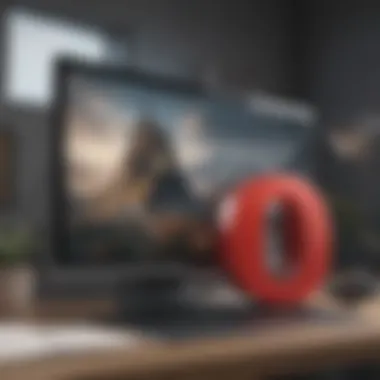

Google Chrome is a significant browser in today’s digital landscape. It is essential to understand its features and functions, particularly when discussing ad blocking. As the most widely used browser worldwide, Chrome impacts how users interact with websites and advertisements. Its popularity stems from speed, simplicity, and strong performance across different devices.
Google Chrome as a Popular Browser
Google Chrome stands out among web browsers for its user-friendly interface and reliable performance. According to recent statistics, it holds a commanding market share. This broad user base is essential while discussing ad-blocking, as many users seek ways to improve their online experience.
One core advantage of Chrome lies in its seamless integration with various Google services like Gmail, Drive, and Google Search. Users prefer convenience, and Chrome delivers that benchmark effectively.
However, popularity has its challenges. As more users turn to Chrome, advertisers become more aggressive in targeting this vast population. This situation creates a dichotomy; while advertisers seek greater visibility, users often experience ad fatigue and distractions.
Common features that contribute to its attraction include:
- Simple and clean design.
- Robust security features promoting user safety.
- Regular updates that often introduce improvements to functionality.
- Extensive library of extensions available in the Chrome Web Store, enabling citizen hybrid browsing experiences.
Chrome's popularity means that understanding its capabilities, including ad-blocking techniques, becomes increasingly critical for the average user. This helps in navigating the inherently complex digital maze while enhancing productivity and navigation experiences.
Understanding Chrome’s Architecture
Chrome’s architecture significantly influences its reliability and response time. It utilizes a multi-process architecture, allowing various tabs and their content to operate separately. This design reduces the risk of a single tab freezing or crashing the entire browser.
One of the architectural features to note is the V8 JavaScript engine. This creates faster execution of scripts on the web pages, which directly enhances workload management.input from diverse sources is crucial.
Additionally, Chrome divides tasks into several processes. Background processes related to loading pages, managing network interfaces, and handling multimode tasking ensures a fluid interaction. As a user becomes more aware of these complexities, they begin to appreciate the importance of optimization, including ad-blocking strategies, within this environment.
By understanding Google Chrome's architecture, users can leverage its features better. Employing ad blockers only adds another layer. If accomplished correctly, these tools support a more productive and uninterrupted browsing session. Moreover, grasping how Chrome interacts with web technologies may lead to smarter choices regarding online advertising settings.
Overall, comprehending Google Chrome's significance is vital. In the upcoming sections, detailed methods to block advertisements will serve to further enhance the browsing experience. Users cannot overlook blending technological awareness with tasks like ad blocking in today’s increasingly digital society.
Built-In Ad Blocking Features
Blocking advertisements has become an essential skill for navigating the web efficiently. Google Chrome offers several built-in features that allow users to manage their browsing experience effectively. Leveraging these native options can greatly enhance the overall quality of interaction with web content, resulting in a clutter-free experience. It is crucial to understand these tools to utilize them fully, while noting the advantages and limitations they bring.
Using Chrome's Native Features
Chrome has made strides in incorporating ad-blocking functionality directly within the browser. This allows users to take advantage of these features without needing additional software.
- Pop-up Blocker: Chrome comes with a built-in pop-up blocker. It automatically prevents unwanted pop-ups, ensuring a smoother browsing experience.
- Safe Browsing: This tool provides users with alerts about dangerous sites and protects against phishing. It also increases security and data privacy.
- Ad Filtering: Chrome uses algorithms to block less intrusive ads, especially on sites that violate the Better Ads Standard.
These features are always active in the background, working to diminish interruptions without needing constant supervision.
Configuring Chrome’s Privacy Settings
Privacy concerns remain at the forefront for many users. Configuring Chrome’s privacy settings optimally can bolster your defenses against ill-intentioned ads.
- Access Settings: Open Chrome, click on the three dots in the upper-right corner, and select 'Settings.'
- Privacy and Security: Navigate to ‘Privacy and security’ on the left panel, where a variety of options become available.
- Site Settings: Choose ‘Site settings.’ Here, you can control what information websites can collect, including cookie storage and JavaScript permissions, substantially reducing unwanted ads.
- Cookies and Other Site Data: It is advisable to block third-party cookies, which are often used in tracking across sites. Modify these settings to allow a tighter privacy control.
Important: Taking deliberate actions on these settings not only blocks ads but protects personal data. Many users often overlook this aspect.
Balancing functionality and privacy does take time and adjustments based on individual needs. Making these updates can contribute to a superior browsing experience while providing a security layer against unwanted elements on the web.
Third-Party Ad Blockers
Third-party ad blockers are essential for many users seeking to diminish intrusive advertisements while browsing. Unlike native features, which may have limitations, these external extensions often offer advanced ad-blocking capabilities. They can effectively filter out a wider range of ads and tracking scripts that websites use to monitor user behavior.
Evaluating Popular Ad Blocker Extensions
When choosing an ad blocker, it is prudent to evaluate options based on effectiveness, ease of use, and the extent of customization. Some well-regarded third-party options include AdBlock, uBlock Origin, and AdGuard. Each has unique features that cater to varying needs:
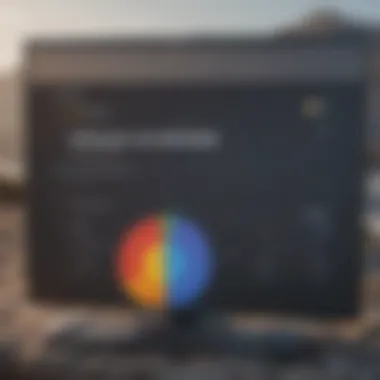

- AdBlock: Well-known for its user-friendly interface and ability to handle most ads efficiently.
- uBlock Origin: Highly recommended for its lightweight download and advanced filtering options, using less system resources.
- AdGuard: Offers extensive settings and preferences and can filter ads across multiple platforms.
Assessing the community feedback on platforms like Reddit or dedicated tech forums also gives good insight about user experience and effectiveness.
Installation Process for Ad Blockers
Installing an ad blocker on Google Chrome is straightforward. Follow these steps to successfully add an ad blocker to your browser:
- Open Google Chrome.
- Navigate to the Chrome Web Store by visiting the URL: https://chrome.google.com/webstore.
- Utilize the search bar to find your chosen ad blocker.
- Click on the ad blocker's icon or name within the search results.
- Press the Add to Chrome button.
- Confirm by clicking on Add extension when prompted.
A notification will appear once the installation is complete. You may then check the extension icon on the top-right corner of your Chrome window.
Configuring the Ad Blocker for Optimal Performance
Configuring your ad blocker properly enhances performance. After installation, follow these steps for best outcomes:
- Click the extension icon that appears in the browser.
- Go to settings or options. This may vary by extension.
- Adjust block lists to ensure that broader coverage is activated. Most include standard lists.
- Enable advanced features as needed, such as advanced privacy settings or custom filters.
This configuration allows you to be proactive about managing ads and tracking blocks, tailoring options to your specific browsing habits.
By understanding and implementing these aspects, users can achieve a browsing experience significantly free from unwanted distractions.
Effective Ad Blocking Techniques
Ad blocking is an important issue for many internet users. Techniques to block ads effectively can significantly affect what many experience in their day-to-day browsing. Users can save time and reduce distractions. Moreover, newer methods provide granular control over what they see on the web. With increasing amounts of advertisements cluttering content and sometimes even hindering access to important information, it is vital to identify and employ effective ad-blocking strategies. Users of Google Chrome benefit by understanding how to persistently enhance their browsing experience.
Customizing Settings for Specific Sites
One of the most effective methods of ad blocking is customizing settings for specific websites. Every site serves different audiences and promotes various content types. Users might desire to see ads on specific pages that support free content. Conversely, demanding sites can create exhausting experiences due to excessive ads. To customize settings on specific sites in Chrome, take the following steps:
- Open Google Chrome and navigate to the site you want.
- Click on the lock icon in the address bar.
- Go to Site settings.
- Modify option to either Allow or Block.
This way, users can block ads on needy sites or allow them on pages that benefit from such promotions. Personalization enhances the experience while ensuring users receive content in a non-intrusive manner.
Utilizing Whitelists and Blacklists
Another powerful strategy for ad block effectiveness involves whitelisting and blacklisting domains. A whitelist includes websites where users choose to allow ads. This may include news sites or other platforms that provide worthwhile content without borders of advertisement getting in the way. In contrast, blocklisting includes websites from which users definitely want to block ads.
- Whitelisting Examples:
- News organizations which offer unique insights
- Blogs that share undeserved or relevant advice
Here’s how to create a whitelist and blacklist:
- Open your ad blocker’s settings.
- Locate sections for whitelist and blacklist.
- Add specific sites as needed.
It’s essential to occasionally revisit these lists considering how website policies or aims may change. Reassessing these choices guarantees an adaptable browsing experience for users.
Implementing whitelists and blacklists adjusts the browsing experience by dynamically adapting to a user’s specific preferences, thus improving satisfaction in accessing web content according to their own terms.
Troubleshooting Ad Block Issues
Effective ad blocking can be essential in maintaining a clean and efficient browsing experience. However, issues may arise that hinder the performance of ad blockers. Understanding how to troubleshoot these issues is crucial for ensuring that users can effectively manage advertisements on their preferred platforms. Users can potentially face frustrating moments, disrupting their online activities. Consequently, individuals must learn not only how to set up ad blockers but also how to respond to the challenges that may surface.
Identifying Common Problems
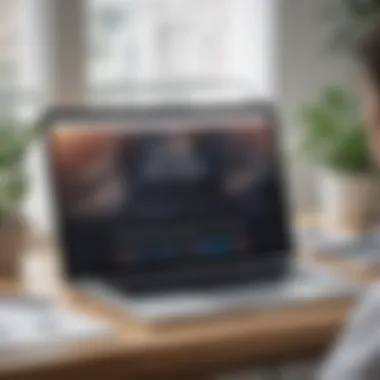

Ad blockers can sometimes fail to function correctly due to a variety of reasons. Identifying these common problems enables users to address issues proactively. Here are several prevalent challenges:
- Compatibility Issues: Some extensions may not be compatible with certain websites or may conflict with each other.
- Settings Misconfiguration: Incorrect settings can prevent an ad blocker from working effectively.
- Website Manipulation: Certain websites implement methods to bypass ad blockers, making it seem like they are ineffective.
- Performance Glitches: Crashes, slow loading times, or unresponsive behaviors may occur, disrupting browser functionality.
Thus, awareness of these issues allows users to take steps toward resolution. Sufficient troubleshooting knowledge can save time and improve the overall browsing experience, highlighting the importance of effective ad-blocking strategies.
Solutions to Overcome Ad Blocker Conflicts
Finding solutions for ad blocker conflicts requires a systematic approach. Users can follow several steps to resolve these issues efficiently:
- Review Extension Settings: Access the ad blocker's settings and ensure that all necessary features are enabled. Often, simply re-enabling certain filters resolves common problems.
- Whitelist Issues: If ads keep appearing, consider temporarily adding the problematic website to the whitelist. This adjustment allows the user to verify if the ad blocker is the cause of the issue.
- Disable Conflicting Extensions: Test compatibility by disabling other extensions one by one. It helps in confirming if another extension causes rack of functionality in the ad blocker.
- Update the Ad Blocker: Ensure that the ad blocker is running the latest version. Updates often patch known bugs or arise from compatibility enhancements.
- Consult Online Forums: Keen insights can be found from other users facing similar issues on platforms such as Reddit or tech forums. Users can learn from others' solutions, streamlining the troubleshooting process.
As more users venture into the realms of digital advertisements and ad blocking, knowledge about how to troubleshoot issues becomes a valuable part of maintaining an efficient online presence. Understanding both problems and their accompanying solutions will greatly enrich the user's experience.
Troubleshooting can be obtuse, but foreknowledge greatly empowers online navigation.
Ethics and Considerations of Ad Blocking
Ad blocking sparks various debates that touch on the essentials of digital content consumption, raising vital ethical questions. As users embrace the practice of ad-blocking for a cleaner and more private browsing experience, it becomes important to explore the impact this choice places on creators and the websites they financially support. Consideration of this dynamic is essential for an informed opinion on ad blocking in today’s digital landscape.
Understanding the Impact on Content Creators
Many of the websites and content interesting readers rely on create their income almost entirely through advertisements. Thus, widespread adoption of ad blockers can affect revenues significantly. Popular platforms may engage with users, offering valuable content, which often is subsidized via advertising. With users blocking these ads, strain on financial sustainability increases.
Content creators often face difficult choices. Some may implement alternative revenue sources like subscription models. Others could decide to purposefully omit ad blockers to keep their content accessible. Inevitibly, users need to be conscious of these functionings.
Implications:
- Depreciation of Quality Content: As ad revenues decline, quality could weaken due to fewer resources available for development and maintenance of web structures.
- Subscription Models: Creators may shift their monetization focus and initiate follow-based models.
Ultimately, users should acknowledge the position of creators. Content production demands resources, thus absorbing ad-blocking preferences typically leads to economic trade-offs.
Balancing User Experience and Support for Websites
In assessing the necessity for an ad-free experience versus the continued support for creators, a balance must be achieved. Ad blocking undoubtedly enhances enjoyment of browsing; it removes frustrating ads, alleviating interruptions during engagement with content. Nevertheless, this often raises a complex interaction about how supports are achieved.
It becomes critical to deliberate on selective whitelisting. Users can consider customizing their ad blockers to exempt specific sites from inhibition features, supporting content providers of choice. This method enables enjoyment of both content without embargo while still fostering a financial contribution that protects its future.
“Navigating the complexities of ad blocking requires that engagement leads to a sustainable digital environment for all parties.”
Considerations for Balance:
- Segment Your Whitelists: Pick sites producing content you value.
- Evaluate Subscription Services for premium experiences with risks excluded.
Ethics and considerations related to ad blocking encapsulate more than just personal grudges against ads. Understanding this delicate trade-off between the user experience and the economic viability of content delivery will prove important as technology adapts and evolves in the future.
Closure
Understanding how to block advertisements on Google Chrome is vital for various reasons. Firstly, ads can negatively impact the user experience, leading to slower load times and unwanted distractions. For those who value their browsing speed and efficiency, employing ad-blocking strategies not only saves time but also enhances overall satisfaction while online.
Recap of Ad Blocking Tools and Methods
In this article, we have covered multiple methods to block ads on Google Chrome. These methods can be broadly categorized into several key areas:
- Built-in Features: Google Chrome offers users native features to manage ads. Adjusting browser settings or enabling specific protections can provide basic ad blocking capabilities.
- Third-Party Extensions: We explored many popular third-party ad blocker extensions. Applications like AdBlock Plus, uBlock Origin, and Ghostery can effectively filter out unwanted ads and trackers based on user preference and settings.
- Custom Settings: Users can customize ad blockder settings for specific websites which allows some ads to pass through while aggressively blocking others. The use of whitelist and blacklist options further refines what each extension blocks, tailoring the experience to individual user needs.
- Troubleshooting Techniques: Learning to diagnose common issues associated with ad blockers helps users minimize conflicts with certain websites, ensuring ads are managed without entirely obstructing access to desired content.
Our analysis of these tools highlights the various approaches available, enabling users to select strategies best suited to their browsing habits.
Final Thoughts on Enhancing Browsing Experience
The benefits of employing ad-blocking tools extend beyond merely removing distracting ads. An optimized browsing experience fosters greater focus and productivity in online activities. Those who rely on browsing for information or work can see improvement in their operational flow when unencumbered by advertisements.
Considering the ramifications on content creators, it is also critical to understand the balance. By carefully choosing which sites to support through ad exposure, users maintain a healthy ecosystem for information dissemination.



