Complete Guide to Blocking Phone Numbers Permanently


Intro
In a world where communication is as easy as the tap of a finger, sometimes unwanted calls and messages can disrupt our peace. Blocking a phone number has become an essential skill for many—whether it's that persistent telemarketer or a former acquaintance who just won’t take the hint.
This guide dives into everything you need to know for permanently blocking a phone number on various platforms and devices. The idea is not just to silence those unwarranted disturbances but to hand you back the control over your personal communication. Let’s get rolling with the basics to better understand why blocking numbers is crucial in today’s hyper-connected world.
Why It Matters
Blocking numbers isn’t just about avoiding annoying calls; it touches on privacy, mental well-being, and sometimes even personal safety. With spam calls on the rise—around 30% of all calls in 2023 were deemed spam—knowing how to effectively cut off those unwanted communications can significantly reduce stress. A well-equipped individual can manage not just calls, but an overall healthy digital interaction.
By blocking unwanted numbers, you're asserting your boundaries in a world that often ignores them.
This article aims to provide you with well-researched methods tailored for the main device operating systems, whether you’re using iOS or Android, alongside key instructions for various carriers. From straightforward steps to unexpected pitfalls, this is your go-to resource for achieving a peaceful communication environment.
Let’s delve deeper into how blocking works across different systems and what steps you can take today.
Understanding the Need to Block a Number
Blocking a phone number may seem like a simple task on the surface, but its importance cannot be overstated. In a world where communication often flows freely but unwanted intrusions are a constant threat, knowing how to effectively block a number provides not just peace of mind but also a form of control over one's interactions. Are those persistent telemarketing calls wearing you thin? Or perhaps it’s an ex-reachng out when you’d rather they didn’t? Understanding the need for blocking these numbers is crucial for both mental wellbeing and the maintenance of boundaries in personal and professional contexts.
Common Reasons for Blocking
There are several common reasons leading individuals to block a number.
- Spam Calls: One of the most frequent nuisances today arises from spam calls. These often come from automated systems trying to sell products or services that you simply don’t need. Getting bombarded with them can really put a damper on your day.
- Harassment: On a more serious note, some blocking happens as a response to harassment. This could be persistent calls from someone you don’t wish to speak with or even threatening communications. Feeling harassed erodes personal safety and leaves one feeling vulnerable.
- Unwanted Communication: Sometimes, it’s just a matter of unwanted communication from friends or acquaintances who haven’t gotten the hint. Blocking a number can be a necessary step when boundary lines are not respected.
- Identity Theft Prevention: If you suspect someone is using your number fraudulently, blocking calls is a immediate step to safeguard your privacy.
So, whether it’s about curbing annoyance or protecting yourself from harm, understanding these common scenarios significantly influences the decision to block a number.
Legal Considerations
Apart from personal reasons, legal aspects also enter the conversation about blocking phone numbers. While individuals often focus on the emotional and practical motivations behind blocking calls, it’s also critical to understand the legal ramifications. In certain situations, failing to block unwanted communications can even leave individuals exposed to harassment laws.
"Legal implications concerning unwanted automated calls, for instance, may vary by jurisdiction but understanding local laws can help ensure a more informed decision-making process."
- Documenting Harassment: Keeping records of any harassment or invasive calls can serve as evidence should legal action be necessary. This means taking screen shots or maintaining call logs that may support your claims.
- Reporting to Authorities: In certain cases, if your safety feels compromised, reporting to local authorities can lead to more protective measures against the unwanted caller.
In summary, when it comes to blocking numbers, the reasons go beyond merely wishing for a quieter phone. Weighing both personal frustrations and legal contexts is essential for navigating this ever-connected age.
Evaluating Your Device
When it comes to blocking unwanted calls, knowing the ins and outs of your device is akin to having a screwdriver ready before attempting to fix that leaky faucet. Each operating system has unique features that allow you to manage communications effectively. Evaluating your device not only simplifies the blocking process but also ensures you’re using the best methods available tailored to your specific setup.
Understanding this section means you're less likely to grapple with unsatisfactory solutions that might not even apply to your device. Getting a grasp on the functionalities your smartphone offers can save you from frustration, making the world of call prevention a little more manageable and a lot less annoying.
Android Devices
The Android platform presents a rich tapestry of features for those looking to block calls, but the actual method can vary considerably depending on the manufacturer and model of the device. Some devices offer built-in blocking capabilities directly in the phone app, while others might require third-party applications.
To find the blocking feature on most Android devices, start by navigating to the Phone app:
- Open the Phone app and locate the recent calls list.
- Long-press on the number you wish to block and tap on Block number or Add to reject list.
Alternatively, you might opt for third-party apps like Truecaller or Mr. Number that provide more robust features. They often include options to block entire ranges of numbers, which is a handy feature if you're being bombarded by spam calls.
iOS Devices
For iOS users, Apple has integrated number blocking seamlessly into its ecosystem. This allows for a frictionless user experience in thwarting unwanted communications. If you're using an iPhone, here’s how you can block a number effectively:
- Open the Phone app and go to the Recents tab.
- Find the offending number, tap the i icon next to it, and select Block this Caller.
Additionally, it's worth checking your Messages app. You can block numbers that text you by going to the message, tapping on the sender's name or number, then selecting Info, followed by Block this Caller.
Utilizing iCloud settings can offer another layer of management for messages and calls across devices. Just ensure your iCloud is synced, and you can manage blocked contacts from any of your Apple devices.
Other Operating Systems
While Android and iOS dominate the landscape, there are users out there with other operating systems, such as Windows Phone, Blackberry, or even feature phones. Each has its unique ways to manage call blocking.
For instance, on some Windows Phones, you can go to settings and use the Call+SMS filter app to manage unwanted calls. Similarly, feature phones often come with basic blocking capabilities which can usually be found in the call settings. The specifics will vary widely, but the core concept remains: check in the settings menu for any options regarding call management.
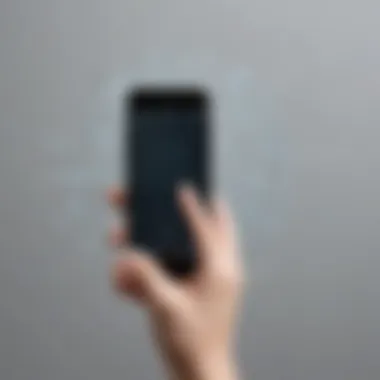

In all scenarios, it’s vital to familiarize yourself with your device’s capabilities before pursuing any call-blocking options. That way, you can strike while the iron is hot—perhaps even before the unwelcome call comes through.
Methods to Block a Number on Android
Blocking unwanted calls on Android is crucial for maintaining a peaceful digital environment. With the prevalence of spam and unwanted communications, understanding how to effectively block a number can save users from unnecessary disruptions. Android devices come equipped with built-in features designed for this purpose but also support third-party applications that can offer enhanced capabilities. Knowing which method to choose can impact the user's experience significantly, making this section particularly valuable for those looking to reclaim their peace and quiet.
Using Built-in Features
Accessing the Call Log
Accessing the Call Log is a straightforward method individuals can use to block numbers directly from their recent call history. With just a few taps, users can identify numbers that repeatedly cause annoyance and easily add them to their blocked list.
The key characteristic of this method is its immediacy. By directly interacting with the phone's built-in interface, users can quickly act on calls that they have received without needing to navigate through multiple menus or settings. This is a popular choice due to its simple and easily understandable mechanics, making it accessible even for those who may not feel tech-savvy.
One unique feature of accessing the Call Log is the visual representation of repeated calls from a particular number. This feature can highlight if a number is persistently invading one’s privacy. The disadvantage, however, is that it may not prevent texts from the blocked number in some cases, leading to continued unwanted messages.
Using Contacts App
Using the Contacts App to block a number is another effective method that emphasizes more control over one’s contact list. By finding the individual’s contact card within the app, users can swiftly add the number to the block list.
This method stands out for its organization and ease of access. If someone has the number saved as a contact, it allows them to block the number while retaining the option to unblock it later if desired. The Contacts App serves as a central hub for managing both friend and foe, providing users with a comprehensive view of their communications.
However, the unique aspect here might be the potential for confusion, as the blocking function could be overlooked amongst other available actions, especially if users don't frequently update their contact lists. Thus, while it is beneficial, there may be a slight learning curve for some.
Third-Party Apps
Popular Applications for Blocking
For users requiring advanced features, utilizing third-party applications for blocking calls can be a game changer. These applications often provide a range of tools that go beyond basic blocking, such as identifying spam callers and managing unwanted texts. Some well-known applications include Truecaller, Mr. Number, and Call Blocker.
The standout characteristic of these applications is their flexibility. They offer features like telemarketing identification, customizable blocks, and even community-based reporting, which helps enhance the user experience.
However, the drawback is that many of these apps may require permissions that some users are uncomfortable with, as they can collect data about calls and messages. The blend of utility and privacy concerns encapsulates the trade-offs that users face.
Installation and Setup Steps
Understanding how to install and set up these third-party blocking apps can significantly enhance the user’s ability to manage communications efficiently. Typically, the process involves downloading from the Google Play Store, granting necessary permissions, and then configuring settings based on personal preferences.
A key characteristic of this setup is that it empowers users to tailor the blocking experience to best fit their needs. This customizability supports broader control over call management compared to built-in options.
Yet, the installation process can sometimes be cumbersome. Users might find themselves navigating through various settings and permissions, which can deter the less tech-inclined. Careful consideration of what these apps require and the benefits they offer can help users make informed decisions.
Methods to Block a Number on iOS
When it comes to managing unwanted communications, knowing how to block a number on iOS devices can prove significant for users. Apple has integrated various mechanisms into its operating system that allow for efficient blocking, ensuring that individuals can enjoy a sense of control over their phone interactions. With so many ways to reach out nowadays, it’s important to classify the annoying voices from those that truly matter. Understanding the methods available empowers users and provides them with the confidence to enhance their personal digital peace.
Built-in iOS Features
Apple has made it quite straightforward to block numbers directly from its menu, streamlining the process for everyday users. The built-in features come with the advantage of being part of the original setup on iPhones, so there's no need to rely on third-party applications. These features are usually both immediate and intuitive, appealing to tech-savvy individuals as well as those who might not feel too at ease with technology.
Contact Blocking Techniques
Blocking a phone number using the contact blocking technique is as simple as pie. This method allows concise control over who can reach you directly through your phone, by preventing designated contacts from calling or messaging you. After accessing the contacts list, users can select the specific individual and look for the option to "Block this Caller."
A key characteristic of this technique is how deeply it integrates with iOS. Once a number is blocked, calls or messages from it will be sent straight to voicemail or denied, making sure that you won't be disturbed again. This feature is popular because it's easy to use and doesn't require downloading additional software, which can often come with unwanted bugs and inconsistencies.
However, like every rose has its thorns, there are a few drawbacks. While blocking prevents direct communication, it does not necessarily block all potential interruptions. If the person blocked tries to reach out through different means such as social media or third-party apps, those lines of communication remain open.
Blocking via Messages
Another appealing option in the iOS arsenal is blocking via messages. This straightforward selection allows users to prevent specific senders from reaching them through the iMessage platform. When you receive an unwanted message, tapping on the sender's details quickly leads to the option to block them right then and there.
The significant advantage here lies in its accessibility. Users benefit from the ability to eliminate harassment within a messaging platform, acting fast without needing to delve into phone settings. Once blocked, any incoming messages from that sender are effectively silenced, maintaining your peace of mind.
Yet, it’s crucial to remember that blocking via messages only pertains to that particular app. Should the sender resort to alternative methods, like sending emails directly, such attempts won’t be curtailed.
Utilizing iCloud Settings
iCloud settings offer another layer of flexibility in managing phone interactions. By syncing your contacts with iCloud, you can efficiently update and manage blocking preferences across your devices. It provides a level of convenience for users who switch between multiple Apple devices often.
When opting to utilize iCloud for blocking purposes, users must be mindful of the settings to ensure that the changes propagate accurately across devices. This feature can help prevent unwanted contacts from slipping through the cracks in the busy modern world, ensuring your specifications remain uniform and effective.
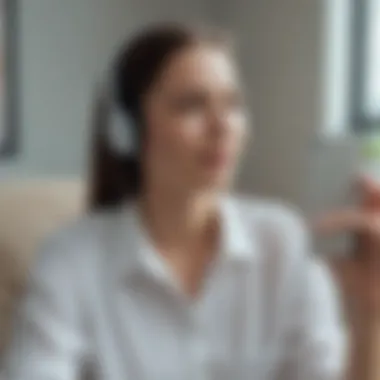

To truly navigate the labyrinth of instant communications, individuals must incorporate these varied tools provided by iOS into their approach, ensuring that unwanted communications don't derail their daily lives.
Carrier-Specific Blocking Options
Blocking unwanted calls can vary significantly depending on the carrier you use. Each carrier offers its own methods and features for blocking numbers, reflecting their infrastructure and customer service philosophy. This section delves into the specifics of how major carriers facilitate blocking communications, ensuring that you can select the option that best suits your needs.
Understanding your carrier's tools not only enhances your control over unwanted communications but also may offer additional layers of protection. Whether it’s through a built-in feature or a customer-facing app, knowing what’s available can save you time and frustration.
Major Carriers Overview
Verizon
Verizon stands out for its robust security features and user-friendly approach. One notable aspect is the integrated blocking mechanism, which allows users to not only block specific numbers but also manage spam filters effectively. This capability proves essential, especially when facing persistent unwanted calls.
Verizon also provides a tool called Call Filter, which automatically identifies and blocks spam calls based on a comprehensive database. This unique feature arms users with the ability to stave off annoying telemarketers or scams, contributing substantially to a more peaceful communication experience. One potential downside could be the need for a premium subscription to unlock all of Call Filter’s advanced features, which may not sit well with every customer, but the benefits are generally recognized as worthwhile.
AT&T
AT&T presents an appealing option for users with its AT&T Call Protect feature. This service goes beyond just blocking numbers; it offers an automated system that detects and blocks suspected spam calls before they reach users. It’s like having an invisible shield, ensuring that your phone doesn’t ring for every unsolicited call that comes your way.
The key characteristic that sets AT&T apart is the Caller ID feature that comes packaged with its blocking service. Users can see who’s calling, even if the number isn’t stored in their contacts, which greatly helps in making quick decisions about whether to answer a call or not. However, there might be a learning curve for some users who aren't tech-savvy when navigating through their settings to enable these features. In general, though, it presents a solid choice for those looking for both call blocking and identification in one package.
T-Mobile
T-Mobile is renowned for its Scam Shield feature, aiming to tackle unwanted calls effectively. Scam Shield not only blocks suspected fraudulent calls but also provides an option for users to report them. This active community approach works wonders for improving call accuracy in blocking unwanted communications.
One of the unique advantages of T-Mobile's Scam Shield is the robust spam identification, which can help users see whether a call is likely to be spam before they answer. This characteristic can make all the difference, especially for those who find themselves overwhelmed with unsolicited calls. That said, some users claim that the app’s interface can be confusing at first, which may require a bit of patience to get used to. Still, T-Mobile users generally appreciate the focus on maintaining a cleaner call list and reducing disturbances from unknown numbers.
Carrier Support Lines
Should you run into problems or need further assistance, it’s worthwhile to know the support lines specific to each carrier. Each provider has a dedicated support team ready to help you resolve issues related to call blocking.
- Verizon Support: They can guide you through the process of setting up call blocking features and troubleshoot any concerns about functionality.
- AT&T Support: Known for their customer service, AT&T representatives can help you navigate through both call protection settings and other security features.
- T-Mobile Support: T-Mobile provides various channels for support, ensuring users can easily find assistance regarding their Scam Shield service and any other concerns.
Understanding these carrier-specific options equips users with essential tools to block unwanted communications effectively, ensuring that their peace of mind is well protected.
International Number Blocking Guidelines
Blocking unwanted phone numbers is not just a personal necessity; it can be complex, especially across different regions. Various countries have their own rules, technologies, and methods for blocking unwanted calls. Understanding these aspects is vital for anyone looking to protect themselves from harassing or irrelevant communications. This section dives into specific regional variations in blocking practices, as well as global strategies that can help users manage unwanted communications effectively.
Regional Variations
Europe
European countries show a strong emphasis on consumer rights. Many regions have stringent regulations regarding telemarketing and unwanted calls, which enhances users' ability to block numbers. One notable aspect of Europe is the General Data Protection Regulation (GDPR), which empowers individuals to have more control over their personal information. For instance, if a telemarketer calls you without consent, you can report them, and they might face penalties. This makes blocking a number in Europe not only a personal choice but also a part of broader consumer protections.
Notably, technologies like the Telephone Preference Service (TPS) in the UK allow users to opt-out of unsolicited marketing calls, which adds an extra layer of ease when it comes to blocking unwanted numbers.
Asia
In Asia, the landscape varies quite a bit. Countries such as Japan have developed advanced technologies that allow users not just to block, but to screen calls based on caller ID and other factors. This means that the concept of blocking goes beyond simply shutting out numbers; it includes smart filtering capabilities. However, the lack of uniform regulations can leave users vulnerable in some countries. For instance, while some nations have strict telemarketing laws, others may not enforce such protections, leaving individuals to fend for themselves. In countries like India, state-run initiatives like the National Do Not Disturb registry give users a way to curb unsolicited calls, but enforcement may not always be robust.
North America
In North America, particularly the United States, there is a mix of services and technologies designed to assist users with blocking unwanted calls. The National Do Not Call Registry is well-known; individuals can register their phone numbers to avoid telemarketing calls. However, loopholes often exist, allowing scammers to bypass these regulations. Moreover, major carrier services like Verizon and AT&T have built-in blocking features that help users manage unwanted communications. A notable challenge here is the spoofing of numbers, where callers use false caller IDs to disguise their identity, making blocking less straightforward.
Global Blocking Strategies
Engaging with global strategies for blocking numbers can provide a more robust defense against unwanted communications. Here are key approaches to consider:
- Use of Call Screening Apps: Many applications available worldwide allow users to screen calls and identify potential spam before the call connects. Popular apps include Truecaller and Hiya.
- Registering with National Databases: Countries often maintain databases that individuals can register with to stop telemarketing calls, like the TPS in the UK and the Do Not Call Registry in the US.
- Leveraging Carrier Services: Many phone carriers offer their own blocking services which often include advanced filtering options that get updated more frequently than individual devices.
- Keeping Software Updated: Regularly updating your phone and its applications can add new features related to call management and blocking.
Effective number blocking isn't just about shutting the door; it's about keeping the unwanted guests from knocking in the first place.
Understanding these elements can significantly improve your experience when dealing with unwanted calls, providing peace of mind no matter where you are in the world.
Post-Blocking Management
Once you've successfully blocked unwanted phone numbers, your next focus should shift to Post-Blocking Management. This aspect is crucial for ensuring that you maintain control over your communications and prevent any potential slip-ups that could allow unwanted interactions to creep back in. Here, we will discuss managing your contact lists and monitoring unwanted communications—two fundamental components of effective post-blocking strategy.
Managing Contact Lists


Keeping a tidy contact list is not just about organization; it can be a vital part of preventing unwanted communications in the future. When you block a number, that action should ideally be accompanied by a review of your entire contact list. This can have multiple advantages:
- Avoid Confusion: Finding yourself receiving a call or message from a blocked contact can be disorienting. By regularly cleaning up your contact list, you can reduce the chances of mistakenly unblocking someone or mixing them up with other contacts.
- Identification of Duplicate Contacts: Merging duplicates can clarify communication pathways and help you ascertain which numbers should be retained and which should be disregarded.
- Increased Security: An updated contact list minimizes the likelihood of accidentally sharing your number with the wrong individuals, further safeguarding your peace of mind.
The process of managing contact lists might involve:
- Deleting or Archiving Old Contacts: Go through your contacts and remove those you no longer wish to keep.
- Marking Important Contacts Clearly: Use labels or categories to highlight crucial contacts, which can help prevent accidental unblocking or miscommunication.
- Utilizing Third-Party Apps: Some apps can help you manage your contacts more efficiently. Keeping an updated app can streamline the process, aiding in organization and clarity.
Monitoring Unwanted Communications
Blocking a number can give you a sense of relief, but it is also essential to keep an eye on ongoing interactions. Monitoring unwanted communications ensures that your blocking actions are effective and that your efforts aren't in vain. Here are a few ways to go about it:
- Regularly Check Call Logs and Messages: Make it a habit to review your call logs and messages every so often. If you notice attempts from blocked numbers or suspicious patterns from different numbers, it might indicate a need to block further contacts.
- Reporting Issues: If you see repeated attempts from the same source trying to evade your blocks, consider reporting this to your carrier or even law enforcement if it becomes harassing.
In today's digital landscape, staying vigilant about unwanted communications complements the initial act of blocking.
- Consider Additional Blocking Measures: If specific numbers consistently attempt to reach you, this could be a sign to look for additional blocking or filtering tools. Specializing apps might offer multiple layers of protection, alerting you to potential nuisances before they can reach you.
Understanding Limitations of Blocking
When it comes to blocking unwanted phone numbers, it’s essential to grasp the limitations that come with it. Blocking a number can often feel like a quick fix to a more complex issue. Understanding these limitations helps set realistic expectations and fully prepares individuals facing unwanted communications. While the primary goal is to achieve peace of mind by cutting off unwanted interactions, there are nuances that one ought to consider.
Technical Limitations
From a technical standpoint, blocking a phone number may not always be fool-proof. Depending on your phone and carrier, certain calls might still get through. For instance:
- Caller ID Spoofing: Some callers use technology to manipulate caller ID information, making it appear as if they are calling from a different number. This means that even if you block a number, you may still receive calls from those trying to reach you using different identities.
- VoIP Services: Voice over Internet Protocol services allow users to make calls through the internet. Many of these services provide different numbers frequently, so blocking one may not deter a persistent caller.
- Carrier-Specific Policies: Different carriers have various policies regarding call blocking. Some may not process blocks immediately or might even require a specific setup, potentially leading to calls slipping through the cracks temporarily.
"Blocking a number is like putting up a fence; it may keep out the obvious trespassers, but others might find a way around it."
Psychological and Social Implications
The decision to block a number can carry significant psychological and social weight. It’s not just a matter of tools and methods; the emotional landscape is equally important. Individuals blocking numbers may face:
- Guilt or Anxiety: People might feel guilty for blocking someone, even if that individual is a source of distress. This inner conflict can cause anxiety. What if they genuinely needed to reach you? This struggle can lead to self-doubt and hesitation.
- Changes in Relationships: Blocking a number can create ripples in social dynamics. If the blocked number belongs to an acquaintance or family member, it can lead to misunderstandings or escalated conflicts. One may have to navigate awkward conversations about why the line of communication has been severed.
- Fear of Retaliation: In more extreme cases, blocking a phone number may fuel the fear of retaliation from the person being blocked. This is prevalent in harassment situations where the blocked number may try to reach out through alternative channels—email, social media, or in-person—all of which can elevate levels of stress.
In summary, the act of blocking a number should be approached with a clear understanding of both the technical limitations and the social and psychological ramifications. Knowing these factors can help individuals make informed decisions about their communication preferences and manage their interactions more effectively.
Legal Recourse Against Harassment
When dealing with unwanted communications, particularly harassing phone calls, understanding your legal options is essential. Blocking unwanted numbers is certainly a crucial first step, but knowing how to follow up with legal action can provide a further layer of protection.
Documentation and Reporting
The power of thorough documentation cannot be overstated. If someone has made your phone life distressing, start keeping a meticulous log of every interaction. Note down dates, times, the content of conversations, and any other relevant details about the caller's behavior. This information will be the backbone of any potential legal action you might pursue.
"Your phone becomes the witness. What seems like a trivial call today can be the key to a larger case tomorrow.”
Here are a few steps to consider for effective documentation:
- Create a dedicated journal: Maintain a record that includes every instance of harassment. The more detail you can provide, the better.
- Screenshot messages: Save texts or voicemails that substantiate your concerns. Digital evidence can be compelling.
- Notify your service provider: Report the number to your carrier. They may need these details for their records and may act upon your report.
Lastly, file a complaint with the Federal Communications Commission (FCC). This can initiate investigations into harassing behaviors and strengthens your position.
Seeking Legal Protections
If the harassment escalates, seeking legal protections is not just a right but also a necessity. Depending on the severity of the situation, you might benefit from pursuing a restraining order or stalker injunction against the individual involved. Here’s how you can proceed:
- Consult with legal professionals: Seek advice from an attorney who specializes in harassment cases. They can guide you on the best course of action tailored to your situation.
- Gather your evidence: Leverage the documentation you've compiled. This will be crucial for anyone evaluating your case.
- File a formal complaint: Depending on your jurisdiction, you may have to fill out specific forms to initiate legal proceedings. Your attorney can assist you with this paperwork.
- Attend court hearings: Should your case progress to a hearing, being well-prepared and informed about your situation can dramatically change outcomes.
Legal protections are there to create a buffer against unwanted advances. Understanding your legal rights not only empowers you but also gives you a clearer path toward resolving the issue at hand. Every case is unique, and tailored legal action might be what stands between you and peace of mind.
End
Blocking unwanted calls is more than just a simple task; it is a crucial step towards reclaiming control over one's communication. In a world bombarded by constant notifications and unwanted noise, the ability to permanently block a number provides peace of mind. This article has journeyed through the various facets of blocking a phone number, emphasizing its need, exploring methods available on different devices, and examining the deeper implications involved.
Summarizing Key Points
The guide has highlighted several essential points:
- Understanding the Need: It’s vital to assess why a number should be blocked, be it harassment, nuisance calls, or simply a desire for privacy.
- Device Evaluation: Different platforms like Android and iOS offer varying methods for blocking calls; knowing how to navigate these features empowers users.
- Carrier Options: Major telecommunications providers also have their own means for blocking unwanted communications, adding another layer of control.
- Post-Blocking Management: After blocking, being diligent about managing contacts and monitoring communications is important to avoid missed genuine calls.
- Legal Considerations: Recognizing the legal frameworks surrounding harassment and the available recourses can add a layer of protection for victims.
Final Considerations
As we finalize the discussion on this topic, it is important to remember that blocking a number is not a cure-all solution; it’s a step in a broader strategy to manage communication.
Moreover, users should be mindful of the limitations that come with blocking numbers. Some features may not be foolproof, and situations may arise where blocked numbers could still attempt contact in various ways, leading to potential frustrations.



