Creating Your Own VPN Server: A Comprehensive Guide
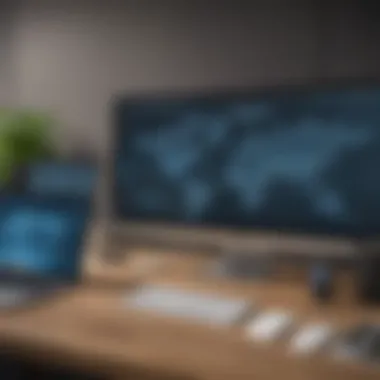

Intro
Creating your own VPN server isn't just about privacy; it's about taking control of your online experience. A VPN, or Virtual Private Network, establishes a secure tunnel for your internet traffic, shielding you from prying eyes and protecting your data from potential exposure. The importance of such a setup can't be overstated, especially in a world where online threats loom round the corner like a wolf ready to pounce.
So, why would someone want to set up their own VPN server? There are a multitude of reasons. Maybe you're keen on accessing geographically restricted content, or perhaps you want to ensure that your browsing remains confidential even when using public Wi-Fi. In any case, you've landed at the right place; this guide has got everything you'd need to embark on this tech adventure.
Before diving into the nitty-gritty of configurations and technical setups, it’s essential to grasp what’s at stake. The world of VPNs is vast, teeming with options and methods. The preparation phase is key. This includes evaluating your specific needs, ensuring you have the right hardware and software, and understanding the various platforms available.
As we commence this guide, we’ll break down steps and tips for setting up a personal VPN server across different operating systems. We'll also chat about those pesky security concerns and how to handle them. By the end, you won't just know how to establish a VPN server; you'll understand the entire landscape of online privacy and security. Let's get started!
Prologue to VPNs
In an age where online privacy seems to be dwindling, Virtual Private Networks (VPNs) have emerged as a cornerstone of digital security. With increasing concerns over data breaches and surveillance, understanding VPN technology is more crucial than ever. This segment lays the groundwork for grasping how VPNs function and why creating your own can be a game changer for both personal and professional online activities.
The significance of VPNs extends beyond mere anonymity; they offer a secure way to traverse the often treacherous expanse of the internet. When utilizing a VPN, users effectively mask their IP addresses, making their online actions less traceable. This is paramount for individuals who value their privacy, especially in a world where personal data can easily land in the wrong hands.
Understanding VPN Technology
At its core, a VPN establishes a secure connection between your device and a remote server, blocking potential eavesdroppers and ensuring that your data remains private. Imagine having a secure tunnel for your internet traffic. When you send your data through this tunnel, it's encrypted, meaning outsiders cannot decipher it. This technology is particularly fundamental for those accessing public Wi-Fi networks, which are notorious for vulnerabilities. When connected to such networks, your unprotected information could be up for grabs by cybercriminals.
The workings of VPNs are rooted in several key components: encryption, authentication, and tunneling protocols. Encryption ensures that the data is transformed into a coded format that’s unreadable without the proper decryption key. Authentication verifies the identity of users and devices, preventing unauthorized access. Lastly, tunneling protocols—such as OpenVPN or L2TP—determine how this secure connection is established and how the data travels securely through the tunnel without tipping off any potential snoopers.
Reasons to Create Your Own VPN Server
Setting up your own VPN server opens a door to numerous advantages, especially for the savvy tech enthusiast. Here are several compelling reasons:
- Enhanced Privacy: When you run your own VPN, you control the data. This is a stark contrast to commercial options, where user data might be monetized or mishandled.
- Customization: A personal VPN allows you to tailor settings to your needs, from configuring bandwidth to choosing specific protocols that enhance performance.
- Cost-Effectiveness: While there are great commercial VPN services out there, maintaining your personal server can be more economical in the long run.
Preliminary Considerations
When it comes to setting up your own VPN server, taking a moment to lay the groundwork is not just a good idea; it's essential. Preliminary considerations encompass several critical elements that can shape the effectiveness and efficiency of your VPN project. These include assessing your needs, choosing appropriate hardware, and selecting a server location that aligns with your intended use. Each component plays a vital role in ensuring that your self-hosted VPN accomplishes its primary goals of anonymity, security, and performance.
Assessing Your Needs
Before diving into the nitty-gritty of VPN setup, it's important to first take stock of what you aim to accomplish. Are you looking to simply browse the web securely? Or do you want to access geo-blocked content while traveling? Different needs lead to different solutions, and honing in on your specific requirements can save you a world of headaches down the line.
Think about how many devices you�’ll be connecting to your VPN. A small household may require just a few connections, whereas a tech-savvy group of friends could need a solution that accommodates multiple devices seamlessly. Additionally, consider the types of data you’ll be handling. If you plan to transfer sensitive information, security becomes a high priority, guiding you toward more robust solutions.
- Key factors to assess include:
- The number of concurrent users
- Types of activities (streaming, browsing, downloading)
- Required speed and bandwidth
Choosing the Right Hardware
Selecting the right hardware for your VPN is like choosing the right foundation for a house—it needs to be solid and reliable. Your choice of hardware affects not just the performance of the VPN but also its overall security. You have several options here, ranging from a dedicated server to a spare laptop you might have lying around.
For those looking for reliability, a dedicated device often makes the most sense. Many opt for a Raspberry Pi for its compact size and low power consumption, while others prefer something like an Intel NUC for added processing power. Be mindful of the processing capabilities of your chosen hardware; a low-spec device may struggle under high traffic or multiple connections.
- Points to keep in mind when choosing hardware:
- Processing power and RAM
- Network interface options (wired or wireless)
- Energy efficiency (for long-term usage)
Selecting the Ideal Server Location
The geographical location of your server can dramatically affect your VPN's performance and capabilities. The closer your server is to your physical location, the lower the latency and the better the speed you can expect. However, if privacy is a major concern, you might want to opt for a location with strict data protection laws.
Another factor to consider is the purpose of your VPN. If you wish to access content from a specific region, placing your server there can help bypass geo-restrictions effectively. For instance, if you want to stream shows that are available only in the UK, setting up a server there would enable you to acquire a UK IP address.
- Key considerations for server location:
- Proximity to users
- Local laws regarding data privacy
- Content availability based on geographical restrictions
As you embark on this journey to create your own VPN server, these preliminary considerations will provide a strong framework guiding your decisions. Equip yourself with the right mindset and tools, and you'll be well on your way to building a secure and efficient VPN.
Software Options for VPN Setup
Selecting the right software for your VPN server is like choosing the right tool for a trade. The options available today are plenty, and each comes with its own set of features and benefits. Understanding these can significantly impact not only the installation process but also the overall performance and security of your personal VPN.


A good VPN software can enhance your security, provide faster speeds, and offer user-friendly interfaces. Any fumble at this stage can lead to security vulnerabilities or even poor performance. It's vital to assess your own needs and preferences carefully. Let's look into a few popular choices.
Exploring OpenVPN
OpenVPN stands as a heavyweight in the VPN arena, favored for its flexibility and strong security. This open-source software is a double-edged sword, by that I mean it holds a worth of both complexity for tech-savvy users and opportunity for customization. One of its standout features is the ability to traverse NAT (Network Address Translation) and firewalls, which is essential for establishing connections in a wide range of settings.
More than just connectors, OpenVPN ensures high-grade encryption using technologies like AES, making snooping a tough nut to crack. For someone who wants to delve into the nitty-gritty, OpenVPN allows greater granularity in configuration settings, empowering you to optimize your VPN for specific needs.
If you're perhaps a hands-on learner, setting up OpenVPN can be like jumping into the deep end. But once you learn the ropes, you get a level of control and security that more locked-down alternatives might not provide.
Considerations for WireGuard
WireGuard is gaining momentum as the new kid on the block, and its appeal is not without merit. This software boasts a streamlined codebase that stands in sharp contrast to its more cumbersome counterparts. The lightweight nature appeals to those who are looking to set up quickly and without the fuss.
Security is at the forefront here too, with WireGuard employing state-of-the-art cryptography. Its design guarantees that the essentials are covered without getting bogged down by unnecessary features. This boils down to speed and efficiency, ensuring you get swift connections without lag.
However, it's worth noting that, since it's relatively new, WireGuard still doesn't provide the extensive feature set seen in OpenVPN. Those looking for advanced configurations might feel a bit limited at times. It’s a classic trade-off: simplicity versus versatility.
Using SoftEther for Versatility
SoftEther VPN is a versatile, multi-protocol network tunneling software that caters wonderfully to those needing flexibility. Imagine a Swiss Army knife; SoftEther brings together elements of OpenVPN, L2TP/IPsec, and SSTP into one cohesive interface. Despite its broader feature set, it doesn't sacrifice ease of use as it offers a graphical user interface along with command-line options for the more technically inclined.
Another advantage is its robust support for various operating systems. Whether on Windows, Linux, or even macOS, you’re in good hands. Unified management makes it easier to manage connections across multiple protocols, which can be a godsend for anyone dabbling in networking.
However, with all this added versatility, there’s always a learning curve. The intricate configurations might daunt the beginner, but for those willing to invest the time, the rewards can be plentiful.
"Choosing your VPN software is like picking a seat on a bus: it determines not only your comfort but also your journey.”
When it comes down to it, your choice in software will largely rely on your specific needs and your comfort level with technology. Some folks might prioritize speed, while others will look for advanced settings or user-friendly interfaces. Whatever your choice, make sure it aligns with the purpose your VPN server is meant to serve, ensuring optimal performance and security in the long haul.
Step-by-Step Setup Process
When it comes to establishing your own VPN server, a meticulous approach to the setup process can make all the difference. Organizing this endeavor into clear, actionable steps allows you to follow a structured path while reducing the chances of stumbling over roadblocks. Not only does a step-by-step guide help ensure that you don’t overlook crucial configurations, but it also provides a sense of accomplishment as you tick each stage off your list. This layout is tailored for the modern tech enthusiast looking to enhance their online privacy while enjoying seamless connectivity.
Installation on Linux Systems
Installing a VPN server on a Linux system might seem daunting, but in reality, it’s a rewarding venture for those who appreciate the robustness of open-source software. The heart of this process lies in the easy access Linux provides to necessary tools and configurations.
Firstly, start by selecting a distribution—Ubuntu or CentOS are popular choices due to their well-documented support channels and communities. After you’ve installed your choice of Linux, you’ll want to set up your package manager to ensure you have all the updates and packages you need:
Next, you need to choose the VPN software, with OpenVPN standing as a widely trusted option. Install it using your package manager:
Follow this with copying the server configuration and generating certificates. It sounds like a lot but breaking it down stepwise keeps the process logical. All in all, Linux offers flexibility and security, which are vital to the operational integrity of your VPN.
Setting Up a VPN on Windows
Setting up a VPN on Windows is generally a user-friendly experience, perfect for less tech-savvy users. Begin by downloading a VPN application that meets your needs—many options are available, and you should look for one that boasts an intuitive interface. After installation, you move into configuration, where you can create a new VPN profile. Make sure to enter the server address (public IP of your VPN), and appropriate authentication credentials based on the software.
A key aspect here is selecting the right protocol; it can influence both speed and security. Windows typically supports PPTP, L2TP, and SSTP, among others. Testing the connection should come next. Ideally, you want to ensure that it establishes smoothly while maintaining a check on your IP address and location as reflected in your online activities. Remember, configuring firewall settings can also be vital to avoid unnecessary connectivity issues.
Configuring Your VPN on macOS
For macOS users, the VPN setup leans into the sleek user experience that Apple is known for. You can leverage the built-in VPN client that macOS provides, which supports several protocols. Begin by heading to System Preferences > Network and choose the '+' sign to add a new service. Choose the VPN option, and select the appropriate protocol from the dropdown.
Following the establishment, fill in the required fields—including service name, server address, and account name. The pitfalls often arise during configuration, so pay attention to the authentication settings—you might need to adjust these based on what your VPN service requires.
To validate your setup, initiate a connection and check your public IP through various online services. If everything checks out, congratulations! You've built a layer of privacy in your online activities, which is what makes the efforts well worth it.
Android and iOS VPN Configuration
Configuring a VPN on mobile platforms presents its own unique challenges and benefits. For Android users, download your chosen VPN app from the Google Play Store. Post-installation, the app usually prompts you through the setup process. Key information like your server address and credentials will need to be entered here.
On iOS devices, the process merges simplicity with strength. Go to Settings > VPN > Add VPN Configuration. Choose your protocol, usually IKEv2 or L2TP, and input your VPN details. One important note is ensuring Send All Traffic is enabled, as this ensures that your device routes all data through the VPN—even the background processes.
Whichever mobile platform you use, ensure that the app is regularly updated for best security practices. Remember, with mobile devices constantly connecting to different networks, employing a VPN adds a layer of protection against potential vulnerabilities across unfamiliar connections.
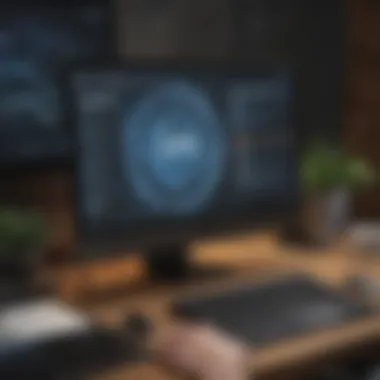

"The essence of a solid VPN setup lies in the details; every configuration feeds into the infrastructure of security and privacy."
By following these comprehensive steps, tech enthusiasts and smartphone users alike can carve out their own secure digital pathway, and establish a rich understanding of the process.
Understanding Security Protocols
When it comes to creating your own VPN server, understanding security protocols is a key piece of the puzzle. These protocols govern how data is encrypted and transmitted, ensuring your online activities remain private and secure from prying eyes. The stakes are high; a weak protocol can expose you to various cyber threats, so it’s crucial to select one that offers robust protection.
Security protocols act like a shield around your data. They determine how your information travels from point A to point B. In this guide, we’ll take a closer look at some of the most common VPN protocols, their working mechanics, and the unique strengths each provides.
Not every protocol is created equal. Some are better suited for certain tasks, while others might fall short in protecting sensitive information. The choice you make can impact your overall online security.
Common VPN Protocols Overview
When you dive into the realm of VPNs, you’ll come across several established protocols. Here’s a rundown that might help you navigate your choices:
- OpenVPN: Highly regarded for its open-source nature and strong encryption capabilities, it is highly customizable and works well with various configurations.
- IPsec (Internet Protocol Security): Often used with L2TP, this protocol ensures that data packets are not only encrypted but also authenticated, providing a double layer of protection.
- WireGuard: A newcomer on the block, WireGuard is praised for its simplicity and efficiency. It uses modern cryptographic principles, making it both faster and easier to implement than some older protocols.
- SSTP (Secure Socket Tunneling Protocol): This protocol is tightly integrated with Windows and utilizes SSL for encryption, making it a solid option for Windows users.
- IKEv2/IPsec: This is a fast and secure protocol, excellent for mobile devices due to its ability to quickly reconnect if the connection drops.
Choosing the right protocol depends largely on what you value most—be it speed, security, or ease of setup. Each option has its nuances so weigh them carefully.
Evaluating Security Risks
Every technology comes with its own set of vulnerabilities, and VPN protocols are no different. Here are some factors to keep in mind when evaluating security risks:
- Encryption Strength: The level of encryption used by a protocol can vary. Stronger encryption means better protection but might slow down your connection.
- Protocol Maturity: Older protocols might have known vulnerabilities that hackers can exploit. Conversely, newer protocols may still be undergoing scrutiny.
- Implementation: Even the best protocol can fail if it's not set up properly. Misconfiguration can open the door to potential attacks.
- User Awareness: It's essential to keep informed about recent security breaches concerning specific protocols. Stay updated to mitigate risks that may arise due to newly discovered vulnerabilities.
A VPN’s effectiveness largely hinges not just on the chosen protocol, but also on how vigilant the user is about maintaining security.
Configuring Advanced Settings
Setting up a VPN server goes beyond just following a set of instructions. Once you’ve got the basic functionality up and running, it becomes crucial to delve into advanced settings. These configurations not only enhance your VPN's performance but also significantly improve its security. Given the evolving landscape of cyber threats and the diverse needs of users, understanding how to tweak these settings can offer personalized solutions tailored to specific requirements.
In the end, advanced configurations can act as a shield, protecting your data and maintaining your privacy while allowing you to use the internet with fewer restrictions. This section will discuss two critical aspects of advanced settings: split tunneling and customizing firewall rules.
Setting Up Split Tunneling
Split tunneling is a nifty feature that permits your device to route some of its traffic through the VPN while letting other traffic bypass it. Imagine you're streaming videos or accessing your local bank site. You don't necessarily need a VPN to securely connect to those sites. With split tunneling, you conserve bandwidth and maximize speed by only sending necessary data through the encrypted tunnel.
Benefits of Split Tunneling:
- increased speed: Helps prevent lag or buffering when streaming or browsing certain sites.
- efficiency: Utilizes VPN for sensitive data while allowing uncritical data to travel without hindrance.
- access to local resources: You can access local networks and devices even while connected to the VPN.
Considerations:
You should be careful when configuring split tunneling. Selecting which applications or services utilize the VPN should be based on their security needs. If a crucial application bypasses your VPN, it may expose data to potential threats. Determine what needs protection and what does not as part of your planning process.
Customizing Firewall Rules
Next up, customizing firewall rules is essential to robust security. The VPN server itself operates as a protective barrier, but it can only do so effectively if it is correctly configured.
When you set up firewall rules, you're essentially determining which traffic is permitted and which is blocked. This acts as the first line of defense against unwanted access attempts. For instance, you might want to allow traffic from specific IP addresses or deny everything except your essential services.
Key Aspects of Firewall Rules:
- logging and monitoring: Logging traffic can help you identify suspicious activity and take preventative measures.
- IP whitelisting: Allows only specified IP addresses to access your VPN, significantly strenthening security.
- port filtering: Blocking unnecessary ports to keep hackers at bay.
Regularly updating these rules along with firmware on your server is essential, as threats continuously evolve.
"The most overlooked part of online security is often right under our noses: our own configurations. A little attention can go a long way."
Testing Your VPN Connection
Testing your VPN connection is a crucial step that shouldn't be brushed aside in the excitement of establishing your own server. After all, what good is a VPN if it doesn't actually provide the security and privacy you're after? Ensuring that its performance is up to snuff is just as vital. This section details key elements to consider when checking your VPN connection, as well as the numerous benefits to doing so regularly.
One of the primary reasons for testing is to verify that the VPN is indeed encrypting your internet traffic. Encryption acts as a safeguard against snoopers on public Wi-Fi networks and potential hackers. If your VPN isn’t functioning correctly, you might as well be browsing with no protection at all. Therefore, verifying that your data stays shielded is paramount.
Further, testing helps to detect any potential connection drops. If your VPN connection fails, your real IP address could inadvertently be exposed. Such an occurrence is known as an IP leak, and it could leave you vulnerable. Regular testing allows you to stay ahead of such issues, giving you peace of mind.
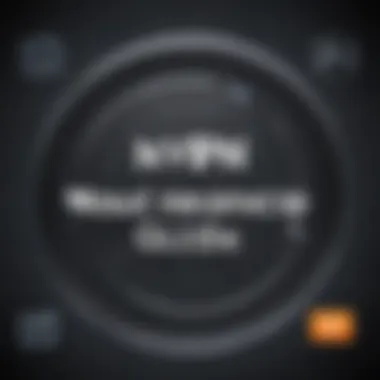

The yoke of responsibility also falls on the user to ensure that the VPN is still serving the intended purpose. As internet technologies evolve, so do threats. The VPN that was a bastion of security a year ago may no longer be as effective today. Periodic testing helps to keep the service on its toes, ready to withstand new and emerging threats.
"In security, the only way to be certain is to consistently check up on your systems and methods."
Checking Connection Security
When diving into the nitty-gritty of your VPN's performance, checking the connection security tops the list. This not only involves ensuring that the data you send and receive stays encrypted but also goes deeper into the inspection of the methods and protocols in place. Secure protocols, like OpenVPN or WireGuard, should be your tools of choice.
To start, you might want to visit certain websites that offer tools to check your connection security. They essentially act like digital auditors. By running tests, you can see if your connection is safe. Some essential checks include:
- Encryption Level: Ensure it’s up to standard—256-bit encryption is considered highly secure.
- Protocol Used: Verify that a secure protocol is employed during your session.
- VPN Leak Testing: Look for any leaks that might expose your original IP address.
Using such tools can illuminate issues that may otherwise fly under the radar. If any vulnerabilities show up, then it’s a clear signal to adjust configurations, switch protocols, or consider different server locations. Testing can be a bit tedious, but ultimately, it’s about keeping you and your data safe.
Verifying IP Address Leaks
IP leaks are the proverbial thorn in a VPN user's side. Even minor leaks can unravel the cloak of anonymity that a VPN provides. So, it makes sense to verify that your VPN connection is impregnable against such vulnerabilities.
To check for an IP leak, one can utilize various online tools that specifically track IP addresses. When connected through the VPN, your original IP should be masked. Simply follow these steps:
- Connect to Your VPN: Start by establishing a connection to your VPN server.
- Visit an IP Check Service: Navigate to a site such as whatismyipaddress.com where you can reveal your current IP address.
- Compare Results: Ensure that the displayed IP matches the one assigned by the VPN and not your ISP.
If discrepancies arise, it’s time to troubleshoot. You might need to dig into the settings and experiment. Check for features like kill switch settings or DNS leak protection. These adjustments can play a tremendous role in shielding your actual IP from prying eyes.
Ongoing Maintenance and Updates
Setting up a VPN server is merely the first chapter in your journey toward enhanced online privacy. Maintaining and updating your server regularly is just as crucial, if not more so. Like tending to a garden, the more attention and care you give, the more fruitful it will be in the long run. It's easy to overlook this aspect, but ignoring it can lead to vulnerabilities that can compromise the security and effectiveness of your VPN.
Regular Software Updates
To keep your VPN functioning smoothly and securely, frequent software updates should be a priority. Just as you'd update your smartphone to the latest version to benefit from new features and security fixes, your VPN software needs that same kind of attention. Outdated software can become a treasure trove for cybercriminals, just waiting for an opportunity to exploit any vulnerable gaps.
- Why Updates Matter: Developers continuously work to fix bugs and patch security vulnerabilities. By not applying updates, you leave your server exposed to potential threats.
- User Community Input: Regularly updated software tends to be backed by an active community. This means better support, more plugins, and a wealth of shared knowledge on forums like reddit.com or facebook.com.
To update, check the official website or GitHub repositories associated with your chosen VPN software. It's often as simple as running a command. Here's an example command for updating OpenVPN:
Ensuring that you have the latest security patches helps safeguard your connections and keeps your data private from prying eyes.
Monitoring Performance Metrics
Maintaining your VPN's performance is an ongoing responsibility. Over time, factors like traffic load, user behavior, and server uptime can affect the quality of your service. Monitoring performance metrics will help you identify any issues before they escalate into problems that can disrupt connectivity.
- Key Metrics to Track:
- Latency: Understand how latency affects user experience. High latency can be a deal-breaker for people.
- Bandwidth Usage: Keep an eye on your bandwidth. If usage spikes unexpectedly, that could indicate a potential security issue.
- Uptime Statistics: Regular downtime means unhappy users. Aim for as close to 100% uptime as possible.
Using specialized tools can simplify the monitoring process. Applications like Grafana or Prometheus can collect data from your VPN and present it in a user-friendly format. This allows you to visualize trends, which can help guide your updates and maintenance strategies.
"A stitch in time saves nine." Keeping your VPN well-maintained not only saves headaches down the road but also enhances your security and overall user satisfaction.
The End
In wrapping up this comprehensive guide, it’s vital to recognize the significance of establishing your own VPN server, particularly in our digitally interconnected age. With privacy concerns on the rise and data breaches becoming all too common, having a personal VPN allows you to maintain control over your online activities. You're not just surfing the web; you're taking proactive steps to protect your personal information.
First and foremost, setting up a VPN server brings enhanced privacy. When you operate your own network, you can trust that your data isn’t being siphoned off to unknown entities. This is particularly important if you're often using public Wi-Fi, where the risk of data interception is exponentially higher. It's about securing your digital life.
Furthermore, by having your own VPN, you can gain access to geo-restricted content that might be unavailable in your region. You can watch shows or access services as if you’re in another country, all while ensuring your connection remains secure.
"The best way to protect yourself online is to take matters into your own hands."
Regular maintenance and updates, which were discussed in a previous section, play a crucial role in ensuring that the VPN remains secure and functional. If left unattended, like a plant without water, your VPN can become vulnerable over time.
Lastly, the sense of accomplishment that comes with creating your own setup cannot be understated. It’s not just about having a VPN; it’s about knowing you’ve tailored something to your specific needs. This gives you peace of mind, knowing you're equipped to navigate the digital world more securely and privately.
In short, establishing your own VPN server is an investment in your privacy. It’s a powerful tool for anyone wanting to maintain control over their online presence, allowing you to experience the internet on your own terms. As you move forward, keep these points in mind and continually adapt your practices to the ever-changing digital landscape.
Final Thoughts and Recommendations
To make the most of your newly created VPN, consider these recommendations:
- Stay informed: The tech world moves fast, and so do potential threats. Regularly check resources on VPN security and evolutionary trends.
- Use strong encryption: Ensure that your VPN configuration utilizes the latest and strongest encryption standards available, such as AES-256.
- Regular audits: Periodically review your VPN server's performance and security settings. This ensures that you're not missing any potential vulnerabilities and helps keep your service running smoothly.
- Document your setup: Keeping a record of your configurations can aid in troubleshooting or in case you decide to expand your VPN capabilities.
As technology enhances, so do the methods used by prying eyes to exploit data breaches. Equip yourself with knowledge and the right tools, and you’ll be better prepared to face these challenges head-on. Whether for personal use or as a technology enthusiast, creating a VPN server offers a unique blend of security, control, and flexibility.



