Capture Stunning Images from Videos on Android
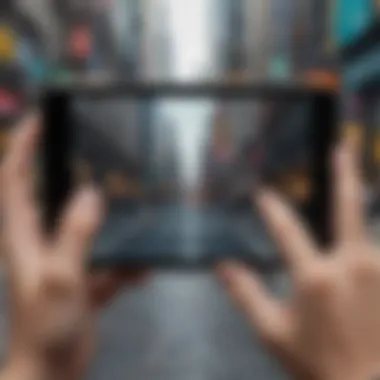

Intro
In today's digitized society, video content has surged in popularity. With the prevalence of smartphones, including Android devices, capturing and sharing video is more accessible than ever. However, users often find moments within videos that they would like to save as still images. This need paves the way for applications specifically designed to extract images from video files. The exploration of these apps is crucial for anyone interested in enhancing their multimedia experience.
This article delves into the functionality of various applications available on the Android platform. It highlights unique features, assists users in navigating options, and addresses technical considerations that may arise. Users can optimize their image-capturing skills by understanding the features and accessibility of these tools. Let's examine how Android apps can transform video content into captivating still images.
Prelims to Image Extraction from Video
In today's digital landscape, the ability to capture high-quality images from videos holds significant importance. With the advancement of smartphone technology, many users find themselves looking for ways to preserve moments from video content. Whether it is a memorable scene from a personal video or a stunning visual from a film, the skill of extracting images plays a crucial role in content creation and personal enjoyment. The process is not just about grabbing a frame; it involves understanding the tools that can deliver clarity and resolution while making the extraction seamless.
Understanding the Need
The demand for extracting images from videos has grown as smartphones have become primary devices for filming. Users often record significant events, like celebrations, vacations, or artistic expressions through their devices. However, reviewing these videos can sometimes be time-consuming. By capturing still images, one can quickly share memories on social media or keep them for printing. The extracted images serve different purposes: creating digital albums, sharing visually appealing content, or simply preserving key moments without the need to scroll through lengthy videos.
Moreover, professionals in fields such as journalism or graphic design rely on effective image extraction for their work. They prioritize tools that can produce high-quality visuals from footage, which can be crucial for presentations and publications. Thus, understanding various options available for image extraction can broaden the user's capabilities in both personal and professional realms.
Overview of Available Applications
Numerous applications exist on Android devices that facilitate the extraction of images from videos. Each application caters to different user requirements, from simple screenshot tools to sophisticated video editing software. Some notable categories of these apps include:
- Dedicated Screenshot Apps: These apps focus specifically on capturing images from videos, often offering additional features such as editing tools and batch processing.
- Video Editing Software: Programs like Adobe Premiere Rush and KineMaster not only allow video editing but also enable users to extract high-resolution images seamlessly.
- Media Player Applications: Certain video players offer built-in options for capturing images while viewing content, providing a convenient solution without needing additional software.
With such a variety, users can choose an application that best meets their requirements. Whether for casual use or professional tasks, selecting the right app is essential for obtaining desirable image quality and ease of use.
Types of Apps for Image Extraction
Choosing the right application is essential when aiming to extract images from videos on Android devices. Each category of app offers unique capabilities and features, addressing various user needs. Understanding these types allows users to optimize their experience and achieve the best results. Different apps cater to different requirements, whether for quick captures or more advanced editing. Each option comes with its advantages and limitations.
Dedicated Screenshot Apps
Dedicated screenshot apps focus solely on capturing still images from videos. Unlike general screenshot functions, these apps provide additional features tailored to video content. They often include in-app tools that offer better control over capture timing - precision that matters when extracting the perfect frame.
One of the prominent examples is Screen Master. This app allows users to take screenshots without any compromises on quality. Features such as a scroll capture and a built-in image editor make it highly functional. However, users should check the app's compatibility with their devices before scooping up these tools. There are other applications like Screenshot Easy too which offer similar functionalities with slight variations to enhance user experience.
Video Editing Software
Video editing software is another category that encompasses a wide range of functions, including image extraction. Many users may already have video editing applications installed on their devices. These apps enable easy image extraction directly from video timelines, often alongside many editing options. For instance, applications like KineMaster and PowerDirector allow users to scrub through videos frame by frame. This capability is particularly beneficial when users want specific frames for their projects.
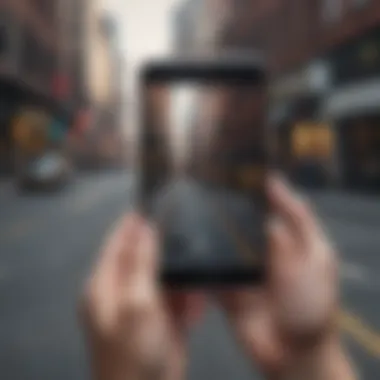

Moreover, these apps frequently offer other editing functions such as applying filters or adjusting brightness. This integration is useful for users seeking to enhance images directly after extraction. Still, users might find that some applications have steep learning curves. Therefore, they should set aside time to familiarize themselves with the app’s interface and capabilities.
Media Player Applications
Media player applications often come equipped with built-in features that allow users to capture images from videos. These are typically not as advanced as dedicated screenshot or editing apps, but they provide a convenient way to extract images without the need for additional software. An example of this is the popular MX Player, which offers a straightforward screenshot function while playing videos.
Although the capabilities may not be as extensive as those found in dedicated apps, media player applications provide immediate access. Their integrated nature allows for quick image extraction while watching content, making them user-friendly for those wanting just to grab images without additional fuss. Additionally, users need to consider the quality of images captured with these apps, as there can sometimes be a slight reduction in clarity compared to dedicated tools.
Overall, each type of app provides distinct benefits and considerations. By evaluating individual needs and using the right type of app, users can effectively extract images from their video content with ease.
Key Features to Consider in Apps
When selecting an application for extracting images from videos on Android devices, several key features should be prioritized. Each of these elements contributes significantly to the overall experience and effectiveness of the app. Understanding these features helps users make informed choices that align with their specific needs.
Ease of Use
The ease of use is paramount when it comes to any app, especially one that deals with video and image extraction. Users often prefer apps with intuitive interfaces and simple navigation. A straightforward layout allows even less tech-savvy individuals to achieve their goals without frustration. The learning curve should be minimal.
Applications that provide on-screen instructions or intuitive icons can enhance the user experience. Quick access to essential features, such as settings or image-saving options, will save users time. A positive experience can motivate users to explore more functions within the app.
Image Quality Preservation
Image quality preservation is another critical aspect when choosing an app for image extraction. Users often seek to maintain the clarity and resolution of images taken from their videos. Different applications handle image extraction in varied ways, and some may compress the output, resulting in a lower-quality image.
Look for apps that allow selections of image resolution settings before extraction. Some applications provide options to capture images in original resolution, ensuring the output quality remains high. The best apps retain the integrity of the images, making them suitable for both casual sharing and professional use.
Editing Functionality
Once an image is captured, editing tools can greatly enhance the final output. Many users appreciate apps that offer basic editing functionality, such as cropping, rotating, or adjusting brightness. An app equipped with these tools can save time, allowing users to complete their projects without needing to switch to a separate editing application.
Furthermore, advanced editing features like filters or adjustments for contrast and saturation may also appeal to users who wish to refine their images further. Ensuring compatibility with other software or platforms can expand an app's usability, making it more appealing to those who might engage in professional or frequent editing tasks.
Supported Formats
Diverse output formats are essential for compatibility with various platforms and uses. Ideal applications should support commonly used image formats like JPEG and PNG. Users often have specific requirements, and the ability to choose from multiple formats can enhance flexibility.
Additionally, some users may need images in specific dimensions or aspect ratios. An app's ability to export in varying formats allows users to tailor their images according to diverse needs, whether it's for social media, presentations, or professional documentation.
Top Apps for Extracting Images from Video on Android


The significance of exploring the top apps for extracting images from video on Android cannot be overstated. For users, whether professionals or enthusiasts, the ability to capture still images from moving visuals is increasingly relevant. With video content becoming pervasive, the desire to freeze specific moments is only natural. Thus, knowing which applications best serve this purpose can enhance the overall experience.
Understanding the strengths and unique features of different apps is essential. Some apps focus solely on image capturing, while others incorporate advanced editing capabilities. This variety allows users to tailor their choices based on their immediate requirements. Moreover, the ease with which these applications operate affects user satisfaction significantly. Choosing the right app can save time, improve image quality, and enable users to share their captured images seamlessly across platforms.
Considerations such as user interface, compatibility with various video formats, and responsiveness also play a crucial role in determining the ideal app. The aim is to provide clarity in a crowded market, ensuring that each user can find an app that fits their needs perfectly.
Review of Popular Apps
In this section, we explore several popular apps noted for their image extraction features. Notably, Video to Photo stands out due to its straightforward interface. Users can easily browse through frame thumbnails and choose their desired images without complication. Another popular choice is Frame Grabber, which provides users with a spacious view, allowing for precise selection of frames.
Quik by GoPro is also worth mentioning. While primarily an editing tool, it effectively extracts high-quality stills from videos. This app enables a certain level of editing post-extraction, offering additional value.
Lastly, InShot is favored for its all-in-one functionality. Users can not only extract images but also edit and share their creations instantly. These apps are characterized by user-friendly functionalities and positive reviews, making them leaders in the category of image extraction from video.
Comparative Analysis
A comprehensive comparative analysis of these apps reveals their strengths and weaknesses. Video to Photo excels in simplicity, making it ideal for first-time users. However, its lack of advanced features may limit more experienced users. In contrast, Frame Grabber offers detailed customization options but may present a steeper learning curve for newcomers.
Quik provides robust editing features, yet users may find it overwhelming if they solely want to extract images. InShot balances these aspects well by combining extraction, editing, and sharing capabilities in one platform, making it a versatile choice for many.
To summarize, the choice of app ultimately depends on what best aligns with individual needs. Some users may prioritize ease of use, while others may wish for more nuanced options. A thoughtful selection process can lead to enhanced satisfaction and better quality images from video content.
How to Use These Apps Effectively
Effectively using apps for capturing images from videos is essential for maximizing the value derived from your Android device. The relevance of understanding how to operate these applications cannot be overstated. Each app offers unique features and settings that can enhance your experience. Familiarity with these functions allows you to produce high-quality images without compromising on performance.
Here are some specific elements that detail the importance of using these apps effectively:
- Image Quality: Knowing how to optimize settings enables you to capture clearer images from your video content.
- Time Efficiency: Using the apps as intended streamlines the process of extracting images, saving you time.
- Exploration of Features: Each app has specific functionalities that can be leveraged to improve results, making it worthwhile to explore and understand them.
"A well-defined approach and understanding of functionalities directly enhance the output quality of captured images."
Step-by-Step Guide for Each App
To ensure effective use of video capture apps, follow a structured approach. Here’s a basic guide:
- Choosing the Right App: Depending on your needs, select an app with the required features. Consider capabilities like editing options, file format support, and ease of use.
- Importing the Video: Open the app and locate the video from which you wish to extract images. Ensure the video format is compatible with the app.
- Navigating to the Desired Frame: Use the timeline controls to navigate the video frame by frame. This will allow you to find the precise image you want.
- Capturing the Frame: Most apps will have a “capture” or “snapshot” button. Press it once you reach the right moment in the video.
- Saving the Image: After capturing, you often have an option to save the image to your device or edit it before saving. Choose the best destination to ensure easy access.
- Editing Options: After saving, you might want to edit the image directly. Use available tools in the app to enhance the image, such as cropping or filters, if desired.
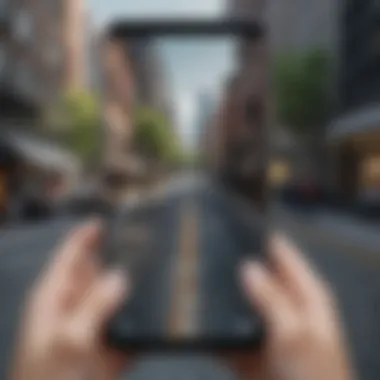

Following these steps ensures systematic usage of the apps, leading to consistent results.
Tweaking Settings for Better Results
Adjusting app settings can greatly influence the quality of the images you extract. Here are some considerations for optimizing settings:
- Resolution Settings: Check if the app allows you to choose resolution settings for the images. Higher resolutions may result in better quality.
- Frame Rate: Some apps provide options to define how to handle different frame rates. Understanding this can help maintain the quality when capturing images from fast-moving videos.
- File Format: Choose the appropriate file format for saving captured images. Formats like JPEG or PNG will vary in terms of quality and file size.
- Editing Preferences: If the app provides editing features, customize them according to your needs. This might include auto-enhancements or preset filters that would improve the captured stills.
- Playback Speed Control: Adjusting playback speed while locating the image can provide better precision, especially in busy or dynamic scenes.
By refining these settings, you can ensure better extraction, resulting in images that are sharper and more pleasing overall.
Common Issues and Troubleshooting
Understanding the common issues and troubleshooting techniques is essential for anyone using apps to capture images from videos. When dealing with image extraction on Android devices, users may encounter several obstacles. Addressing these challenges not only helps in optimizing user experience but also enhances the overall functionality of the applications involved. By being aware of potential problems, users can minimize disruptions and maximize the effectiveness of their image capturing efforts.
App Crashes or Freezes
One of the primary frustrations users face is when an app crashes or freezes unexpectedly. This issue can occur for several reasons. Sometimes, the device's memory may be insufficient to run the app alongside the video-processing tasks. Users should ensure that their device has adequate available storage and RAM before using these applications. Closing background apps can free up resources and potentially prevent crashes.
Keeping the app updated is also crucial. Developers regularly release patches and updates to fix bugs and improve stability. If an app continues to crash, reinstalling it can clear corrupted data that might be causing the issue. Finally, if the problem persists, users might consider checking the app's reviews or forums, such as on reddit.com, for specific solutions or alternatives.
Image Quality Decline
Another common issue that users might encounter is a decline in image quality post-extraction. There are several factors that can contribute to this decline. If the video resolution is low, the resulting images will also suffer in quality. Choosing videos shot in higher resolutions can significantly influence the outcome.
Moreover, some apps apply compression or modify settings, resulting in reduced picture quality. It's advisable to review the app's settings carefully. Users should look for options regarding quality preservation when capturing images.
If users experience consistent issues with low-quality outputs, they may want to explore different apps that prioritize image quality. Researching and testing multiple applications may help them identify the one that best meets their specific needs for high-definition image extraction.
"Understanding these common issues allows users to take proactive steps rather than reactive ones, ensuring a smoother overall experience with image extraction applications."
This examination of common troubleshooting issues will empower users to navigate the challenges they may face when extracting images from videos, enabling them to capture the best possible frames.
Ending
In the realm of extracting still images from videos, understanding the nuances is essential. This article has outlined various applications available on Android devices that cater to users' diverse needs. The focus has been on the functional capabilities of these apps, along with their unique features that differentiate them from one another.
The significance of image extraction extends beyond mere convenience. Commonly, users need to capture high-quality images for personal projects, social media, or professional presentations. Choosing the right app can enhance the quality of the extracted images and simplify the entire process. Furthermore, considering factors such as ease of use, editing features, and supported formats can streamline the user's experience while navigating through these applications.
While using these apps, it's also crucial to be aware of obstacles that may arise. Issues like app crashes and image quality decline can disrupt the workflow. Therefore one should be prepared with troubleshooting steps, ensuring uninterrupted image capture.
In summation, a thorough grasp of the tools available not only equips users but also significantly enriches their capabilities in capturing images from videos. Engaging with technology in this manner can turn simple video content into invaluable visual assets.
Final Thoughts on Image Extraction
The process of image extraction is a pivotal skill for many in today's digital world. Being able to snap a still from a video can lead to various creative possibilities, whether for blog content, educational purposes, or social networking. Each app discussed has its strengths and weaknesses, and selecting the right one tailored to individual needs is key. A mindful approach to app selection, combined with a clear understanding of features and potential pitfalls, empowers users to capture images of superior quality effectively. As technology continues to evolve, keeping abreast of advancements in these tools will ensure that users maximize their image-capturing endeavors.



