Step-by-Step Guide: How to Change Your Gmail Password on Mobile Devices
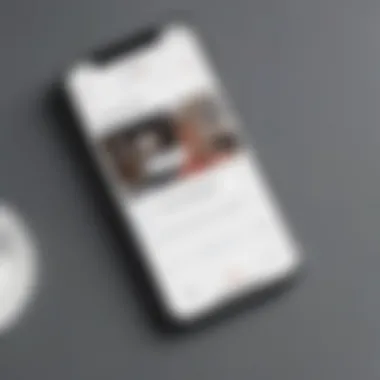

Overview of Changing Gmail Password on Mobile
Upon being concerned about safeguarding your Gmail account on mobile devices, it becomes imperative to understand the intricate process of changing your password securely. Mobile usage today is ubiquitous, making it essential to adapt to ever-evolving security measures. This guide aims to enlighten you on the crucial steps involved in fortifying your Gmail account on smartphones and tablets.
Step-by-Step Guide to Changing Gmail Password on Mobile
Step 1: Access your Gmail Account Settings
To commence the password alteration process, open the Gmail application on your mobile device. Navigate to the menu located in the top left corner and scroll down to find 'Settings' - tap on it to proceed.
Step 2: Select 'Manage your Google Account'
Within the 'Settings' section, locate and press the 'Manage your Google Account' option. This action will direct you to a new window where various account settings can be modified and managed.
Step 3: Access the 'Security' Tab
Upon entering your Google Account, locate the 'Security' tab among the displayed categories. Click on 'Security' to reveal options pertaining to your account's security settings.
Step 4: Choose 'Password' Settings
Under the 'Security' tab, identify the 'Password' section and select it to initiate the process of updating your current Gmail password.
Step 5: Create a New Secure Password
It is crucial to generate a strong, unique password for heightened security. Follow the prompts to craft a new password that combines letters, numbers, and special characters.
Step 6: Confirm the Password Change
After creating the new password, re-enter it for confirmation. This step ensures that the password has been accurately updated.
Step 7: Finalize the Password Change
Once the new password is confirmed, proceed to save or update the changes. Your Gmail password on the mobile device is now successfully modified, enhancing the security of your account.


Importance of Regularly Changing Passwords
By frequently updating your passwords, you enhance the security of your accounts, preventing unauthorized access and potential data breaches. Changing your Gmail password on mobile devices is a proactive measure to shield confidential information and maintain digital privacy.
Conclusion
Understanding the process of changing your Gmail password on mobile devices is pivotal in safeguarding your sensitive data in today's digital landscape. By following the aforementioned steps diligently, you contribute to fortifying your account against cyber threats and ensuring a seamless and secure mobile experience.
Introduction
In this technological age, safeguarding our digital information ranks as a paramount concern. The introduction of this article delves into the crucial process of changing your Gmail password on mobile devices. With the proliferation of smartphones and tablets in our daily lives, understanding how to secure our accounts while on-the-go becomes imperative. This section initiates a detailed exploration of the step-by-step guide, equipping readers with the knowledge to fortify their Gmail account against potential security breaches.
Overview of Gmail Password Change Process on Mobile
Importance of Regularly Changing Passwords
The significance of regularly changing passwords cannot be overstated in the realm of digital security. By rotating passwords at frequent intervals, users fortify their accounts against unauthorized access and potential data breaches. This proactive measure serves as a frontline defense tactic, thwarting malicious attempts to compromise sensitive information. Regular password changes also mitigate the risks associated with password fatigue and reuse, bolstering overall cybersecurity posture. Implementing this best practice not only enhances individual account security but also contributes to the broader landscape of online safety.
Security Concerns with Gmail Accounts
When it comes to Gmail accounts, security concerns loom large in the digital sphere. With cyber threats evolving in sophistication, safeguarding sensitive data stored in Gmail necessitates heightened vigilance. Addressing security concerns within Gmail accounts involves a multifaceted approach, encompassing robust authentication protocols, encryption mechanisms, and user awareness. Understanding the potential vulnerabilities within Gmail accounts is paramount for fostering a secure online environment. By examining these security concerns in detail, users can equip themselves with the knowledge and tools necessary to mitigate risks effectively.
Step-by-Step Guide
In this comprehensive guide on changing your Gmail password on a mobile device, it is crucial to understand the significance of each step. Security of personal data is paramount in today's digital world, making the password change process a critical aspect of maintaining account integrity. By following the step-by-step instructions outlined in this article, users can safeguard their information and mitigate the risk of unauthorized access. The guide not only ensures the security of Gmail accounts but also empowers users to take proactive measures in safeguarding their digital identities.
Accessing Gmail Settings on Mobile
Locating the Settings Menu
When it comes to accessing Gmail settings on mobile devices, locating the Settings menu is a fundamental step. This menu serves as the gateway to various customization and security options within the Gmail app. By easily identifying and accessing the Settings menu, users can efficiently navigate through different functions and configurations, enhancing their overall Gmail experience. The simplicity and intuitiveness of locating the Settings menu simplify the process for all users, ensuring that important features are within easy reach.
Finding the Account Settings Section
Within the Settings menu lies the crucial Account Settings section. This section hosts a multitude of account-related options, including the ability to change passwords, update personal information, and manage security settings. Finding the Account Settings section streamlines the process of initiating any account-related changes, providing users with a centralized hub for managing their Gmail accounts. The convenience of this section ensures that users can quickly access and modify account settings without unnecessary navigation, enhancing user control and efficiency.
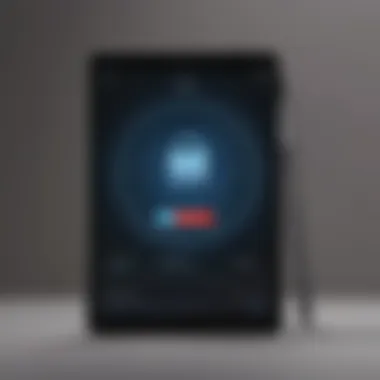
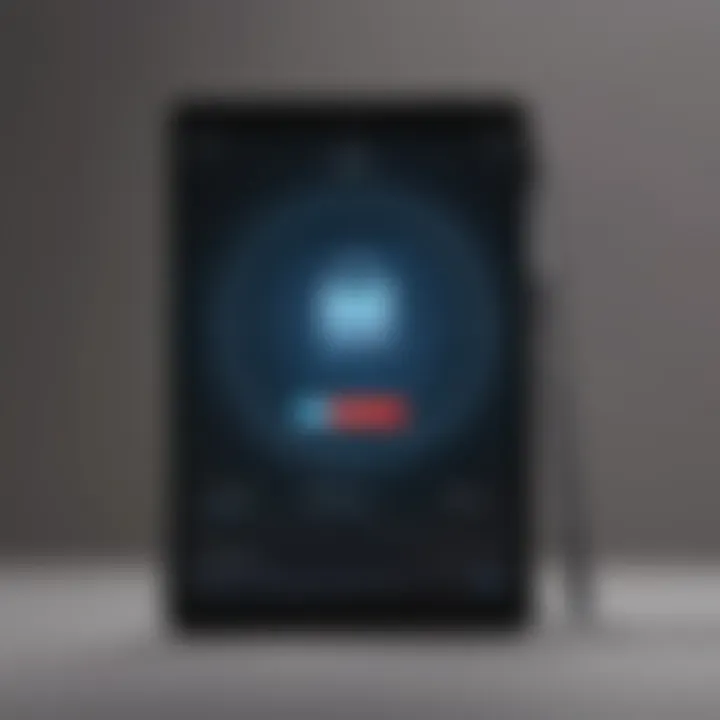
Navigating to the Password Change Option
Selecting the Security Options
One pivotal aspect of navigating to the password change option is selecting the Security options within the Account Settings section. This step signifies a user's intent to enhance the security of their Gmail account by proactively engaging with the available security features. By prioritizing security options, users demonstrate a proactive approach to safeguarding their information, underscoring the importance of preventive measures in digital security. The selection of Security options sets the foundation for a secure account environment, emphasizing the user's commitment to protecting sensitive data.
Choosing the Change Password Function
Procedurally, choosing the Change Password function signifies a pivotal point in the password change process. This function initiates the sequence of steps required to update the existing password, ensuring that users can implement new security measures seamlessly. By integrating this function within the overarching password change framework, Gmail caters to user convenience and security simultaneously. Choosing the Change Password function empowers users to take control of their account security, aligning with Gmail's commitment to data protection and user empowerment.
Verifying Identity and Current Password
Entering the Current Password
Verification of identity through the current password entry serves as a key security measure in the password change process. By validating the user's identity with the current password, Gmail reinforces account security and prevents unauthorized modifications. The meticulous entry of the current password acts as a checkpoint, verifying the user's authorization to alter sensitive information within the account. This step underscores Gmail's dedication to authentication protocols and user data protection.
Confirmation via Two-Factor Authentication
Supplementary to password verification, confirmation via Two-Factor Authentication adds an additional layer of security to the password change process. This dual-factor authentication method reduces the likelihood of unauthorized access by requiring a secondary security code for validation. Two-Factor Authentication elevates the security standards of Gmail accounts, aligning with industry best practices for enhancing data protection. The integration of this feature underscores Gmail's commitment to robust account security and user privacy.
Creating a New Secure Password
Tips for Strong and Unique Passwords
Guiding users in creating strong and unique passwords is a cornerstone of account security. By emphasizing the importance of robust password construction, Gmail users can fortify their accounts against common cyber threats. The incorporation of tips for generating secure passwords educates users on best practices for password management, instilling a proactive mindset towards digital security. Strong and unique passwords bolster the overall security posture of Gmail accounts, deterring potential unauthorized access and information breaches.
Confirming the New Password
Confirmation of the new password serves as the final step in the password change process, validating the successful implementation of the updated security measure. By confirming the new password, users ensure the accuracy of their authentication credentials, minimizing the risk of login issues or account lockouts. This verification step encapsulates the user's commitment to password security, affirming the completion of the password change process. The act of confirming the new password signifies a proactive stance towards account protection and data integrity.
Additional Tips and Considerations
In the realm of cybersecurity, staying a step ahead of potential threats is paramount, especially when safeguarding sensitive information within email accounts. When it comes to changing your Gmail password on a mobile device, there are intricacies that go beyond the mere act of password modification. Understanding the nuances of additional tips and considerations can elevate your account's security posture to fortify against unauthorized access attempts and data breaches. By implementing these supplementary measures, you not only enhance the integrity of your Gmail account but also uphold your personal data's confidentiality from nefarious cyber activities.
Enabling Extra Security Measures
Setting Up Two-Step Verification
In the digital landscape where cyber threats loom large, Two-Step Verification emerges as a beacon of enhanced security. This feature adds an extra layer of protection by requiring not just a password but also a secondary verification method to access your Gmail account. By enabling Two-Step Verification, you significantly reduce the risk of unauthorized entry, even if malicious entities obtain your password. This strategic approach diminishes the likelihood of unauthorized access attempts and reinforces the overall security robustness of your Gmail account.
Reviewing Account Recovery Options
Account Recovery Options serve as a pivotal safety net in the event of forgotten passwords or compromised accounts. By reviewing and updating your account recovery settings regularly, you equip yourself with contingencies to regain access to your Gmail account swiftly. Evaluating these options ensures that your account remains recoverable in unforeseen circumstances, mitigating the inconvenience and potential data loss associated with account lockouts or unauthorized intrusions.
Regular Password Maintenance
Schedule Password Updates
Regularly updating your passwords is akin to changing the locks of your digital assets to prevent unauthorized entry continually. Scheduled password updates act as preemptive measures to fend off cyber threats effectively. By adhering to a consistent password update schedule, you reduce the window of vulnerability for potential security breaches, thereby fortifying the defense mechanisms of your Gmail account.
Avoiding Common Password Pitfalls
In the landscape of password security, steering clear of common pitfalls is instrumental in fortifying your account's defenses. By eschewing predictable passwords, reusing credentials across multiple platforms, and refraining from sharing sensitive information, you bolster the resilience of your account against looming cyber risks. Being mindful of these common password pitfalls empowers you to cultivate a security-conscious mindset, thereby safeguarding your data from prying eyes and malicious exploits.
Logging Out and Testing the New Password
Ensuring Successful Password Change
Executing a successful password change underscores the completion of a crucial security protocol. By verifying that your password modification process concludes seamlessly, you validate the efficacy of your security measures. Ensuring a successful password change solidifies the access control integrity of your Gmail account and instills confidence in the protective measures employed to safeguard your sensitive information.
Logging In with the New Credentials
Logging in with the updated credentials signifies the finalization of the password change process and the transition to enhanced security protocols. By utilizing the new credentials to access your Gmail account, you affirm the successful implementation of updated security measures. Logging in with the new credentials signifies a fresh security frontier, where the potency of your defenses is heightened, and the resilience of your account against potential threats is reinforced.
Conclusion
In concluding this guide on changing your Gmail password on a mobile device, it is paramount to emphasize the criticality of account security in the digital age. Ensuring the safety of your Gmail account goes beyond just altering passwords; it entails a comprehensive approach to safeguarding your sensitive information. By following the steps outlined in this article, users can significantly bolster their account security and mitigate potential risks associated with unauthorized access and data breaches. Furthermore, regular password updates play a pivotal role in fortifying the defense mechanisms against cyber threats and malicious activities. Adopting a proactive stance towards account security not only safeguards personal data but also contributes to a seamless digital experience devoid of uncertainties and vulnerabilities. Implementing robust security measures ensures a peace of mind essential in today's interconnected world.
Ensuring Account Security
Final Checks for Secure Login
Delving into the domain of final checks for secure login, this aspect underscores the meticulous verification processes necessary to guarantee airtight security protocols. Verifying the legitimacy of each login attempt adds an additional layer of protection against unauthorized access and potential breaches. The distinctive characteristic of final checks lies in its ability to detect and flag any suspicious login activities, prompting immediate action to thwart cybersecurity threats effectively. This feature serves as a robust defense mechanism, ensuring that only authorized users gain access to the account. While pivotal for maintaining a secure digital environment, final checks also enhance user confidence in the integrity of their online interactions, reinforcing trust and reliability in the login process.
Benefits of Regular Password Updates
Exploring the advantages of regular password updates reveals a proactive approach towards fortifying account security and deterring cyber risks. The primary characteristic of periodic password changes is their ability to thwart unauthorized access attempts, minimizing the likelihood of data breaches and identity theft. By frequently updating passwords, users create a dynamic defense barrier that adapts to emerging threats, thereby fortifying the resilience of their account against malicious activities. This unique feature of password updates not only enhances the security posture of the account but also cultivates a culture of cyber hygiene among users, promoting best practices for safeguarding confidential information. The tangible benefits of regular password updates translate into a fortified digital fortress that safeguards personal data and upholds the sanctity of online interactions in an ever-evolving cyberspace.



