Mastering Color Changes in Photo Editing Apps


Intro
Changing the color of objects in photographs can significantly elevate the aesthetic appeal of your images. This skill is essential for both novice and advanced users of photo editing applications, particularly for those utilizing Android devices. With many apps available on the market, an understanding of the tools and techniques in color manipulation can empower users to be more creatively expressive.
This guide delves into the numerous strategies for rightly changing colors in your images, examining popular applications. The aim is to provide clarity on their respective functionalities and how to receive maximum benefit from them. Users should gain essential insights that cater specifically to their interests and needs when dealing with color changes.
Overview of Photo Editing Applications
Photo Application Preamble
Photo editing apps have revolutionized the way people manipulate images, turning casual snaps into visually stunning artworks. They serve as valuable instruments for both hobbyists and professionals alike seeking to enhance their photographic work.
Key Features and Specifications
Most top-rated photo editing applications are equipped with a variety of features designed for intricate modifications. Key attributes to consider include:
- User interface: Ease of use matters, especially when first learning to change object colors.
- Tools: Look for apps offering color selection tools, filters, and layering capabilities.
- Export Options: It is crucial to save images in formats suitable for social media or printing.
Many notable apps include Adobe Lightroom, PicsArt, and Snapseed. Each possesses unique functionalities optimized for color alteration.
Pricing and Availability
Price structures for these apps can vary. Many are free to use, offering necessary tools for beginners, while a selection features premium options unlocked through subscription payments, like Adobe’s CRative Cloud services. Users can easily download applications via platform-specific stores like the Google Play Store.
Techniques for Changing Colors
Changing color is simplified by understanding several techniques. These methods differ from app to app, depending on available tools. Following are vital techniques to unveil your practical prowess in photo editing:
- Hue Adjustment: Adjusting the hue shifts the colors while keeping the tones intact.
- Color Replacement Tools: Some apps provide options solely designed to replace colors, allowing targeted changes.
- Layer Usage: Complicated edits may benefit from layering images to handle selected colors better, achieving faster results.
Each technique warrants a dedicated exploration over images to master color precision.
Best Practices for Color Manipulation
Familiarize yourself with common practices to optimize the effectiveness of your color-changing endeavors. To ensure consistency and accuracy:
- Study Color Theory: Understanding complementary and contrasting colors can guide improvements in editing accuracy.
- Periodic Testing: Regularly evaluate the outcome after each color alteration. This approach helps perfect the editing process more efficiently.
- Save progress: Always preserve different versions of your images. This method gives the freedom to retry alterations without starting from scratch.
A persistent effort invested in honing your skills will yield better results in managing object colors within photographs.
Culmination
Overall, photographers equipped with color-changing knowledge can harness their skills using myriad applications out there. The insights provided throughout this guidance will foster a greater appreciation not only for technique but for starting an artistic journey with the right tools and vibrant imagery.
Prelude to Color Manipulation in Photo Apps
Color manipulation has become an essential skill for anyone who dives into photography, especially within digital platforms. In this comprehensive guide, the focus is on changing the color of objects in various photo editing applications. Understanding how to manipulate color enhances an image's overall visual impact, grabbing the viewer's attention or setting a desired mood.
Effective color adjustment contributes to telling a story or emphasizing particular elements within a photo. With the increasing popularity of smartphone photography, it is important to equip users with practical techniques that can seamlessly transition light, style, and consistency across images. Knowing which tools to leverage ensures users can tackle various challenges, whether one seeks vivid colors, dreamy pastels, or even a black-and-white effect.
Understanding Color Theory
Color theory provides the foundations that photographers must grasp for effective visualization. It encompasses the color wheel, primary colors, secondary colors, and tertiary colors. Understanding these concepts helps in making deliberate decisions when editing. Each color interacts differently with others, producing diverse emotional responses.
Color harmony is vital in creating effective compositions. Complementary colors placed together can create striking contrasts while analogous colors yield more soothing images. Familiarity with common relationships in color theory lays groundwork for more dynamic editing results.
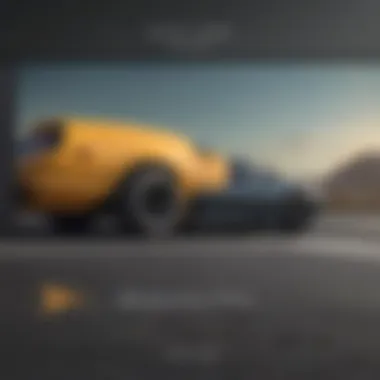

Importance of Color in Photography
Color plays a crucial role in photography, influencing perceptions and feelings about a shot. Certain colors invoke specific emotions. For example, red often denotes energy and passion, while blue suggests calm and tranquility. Grasping this allows for thoughtful decision-making during post-processing.
Moreover, colors can affect composition. Artists and photographers alike use color to draw the eye to certain aspects or create balance throughout the frame. When users understand the impact of color, they can better craft images that resonate emotionally and compositionally with viewers. Thus, mastering color manipulation in photo apps should be viewed not simply through a technical lens, but as a gateway to more meaningful photography endeavors.
To effectively manipulate color means understanding its psychological impact and consequent power in storytelling through imagery.
Choosing the Right Photo Editing App
Selecting an appropriate photo editing app stands as a pivotal step for enthusiasts aiming to alter colors in their images effectively. In a market flooded with options, the right choice enables users to harness functionalities tailored to their specific needs. Consequently, the journey of color manipulation can be both enjoyable and productive, marked by seamless navigation through complex processes.
Effectively, the ideal app significantly streamlines the user experience, laying foundation for successful color adjustments. Users must deeply consider their objectives and skills, determining the workload as well as desired outcomes. An informed choice avoids frustration often associated with inadequate tools, ultimately fueling creativity.
Overview of Popular Photo Editing Apps
Today, several photo editing apps dominate this space, showing diversity in features peculiar to each. Some notable apps include:
- Adobe Lightroom: Renowned for its precision in enhancing colors with professional-grade controls.
- Snapseed: Offers a user-friendly interface coupled with advanced editing tools for color adjustments.
- PicsArt: Provides a wealth of filters and effects, enabling externalizing the creative vision.
- Picsart: More than basic edits, it offers templates that encourage artistic explorations.
Each app has its strengths, catering to varying user preferences—from simple edits to complex adjustments. Therefore, understanding these attributes allows users to align personal objectives with suitable solutions.
Features to Look for in an App
Navigating the assortment of photo editing applications necessitates attention to detail. Here are essential features to contemplate:
- Intuitive User Interface: A layout that facilitates easy access to tools can enhance learning and productivity.
- Variety of Tools: Look for an app that provides a wide spectrum of color adjustment options, like hue sliders and color balance settings.
- Advanced Filters and Effects: Integrated features, such as graduated filters and presets, offer flexibility to fine-tune the image creatively.
- Non-Destructive Editing: Security in edits returns great value, permitting the possibility to revert to original states without loss.
- Export Options: Ensure the app supports various formats and resolutions so that final photos retain quality when shared.
Evaluating these aspects equips users to make informed choices, paving the path for effective color manipulation when exploring the tools available in their selected application.
In essence, the right photo editing app plays an integral role in enhancing the creative process, guiding the user to satisfying outcomes in color adjustments, paving the way for artistic exploration.
Basic Techniques for Changing Colors
Changing colors effectively is fundamental for anyone working with images in photo apps. Basic techniques lay the groundwork needed to manipulate color in subtle or dramatic ways. Understanding these techniques enables users to express their creativity by modifying images according to their personal taste or project requirements.
This section will delve into three core strategies: using solid color layers, applying color filters, and adjusting hue and saturation. These methods are accessible to beginners and robust enough for experienced users.
Using Solid Color Layers
Solid color layers are useful for changing specific colors in an image while preserving texture and detail. This technique involves adding a layer above the original image and filling it with the desired color. Once applied, the blend mode — such as
Advanced Color Adjustment Techniques
Advanced color adjustment techniques are pivotal in transforming ordinary photographs into striking images. These methodologies allow for nuanced control over various aspects of color, fostering creativity and facilitating enhanced visual storytelling. Within this section, we explore selective color adjustment, utilizing color range tools, and using blending modes for color changes. Understanding these techniques not only broadens an editor's skill set but also opens avenues for more refined artistic expression.
Selective Color Adjustment
Selective color adjustment involves altering specific colors within an image while leaving others intact. This technique can be utilized to enhance the richness of predominant hues or to create contrasting effects that engage the audience. For example, by adjusting shades of blue alone, you can enhance the sky's vividness without impacting the skin tones in a portrait.
When performing selective color adjustments, photo editing applications like Adobe Photoshop and GIMP offer various sliders for manipulation. Key items to consider include:
- Original Color Selection: Identify the precise color you want to adjust using eyedropper tools or color picker functions.
- Adjustment Controls: Utilize sliders for hue, saturation, and lightness for the selected color. Subtle adjustments often yield the best results.
- Masking Capabilities: Not all apps provide this, but when available, masking tools can help focus changes only to areas needed without affecting the entire image.
Selective color adjustments provide a tailored approach to editing, enabling users to maintain accurate color representation while injecting artistic flair into the final image.
Utilizing Color Range Tools
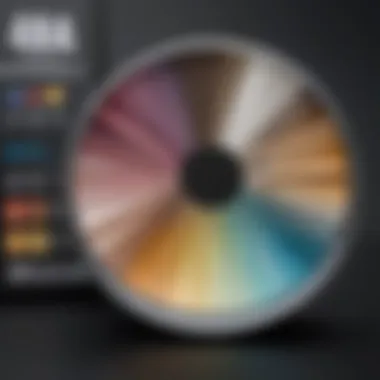

Color range tools are designed to facilitate the adjustment of specific colors based on a predetermined range. This process allows users to isolate specific colors or areas designated by these colors for extensive modifications. Knowing how to utilize color range tools effectively can bring more dynamism to the design and improvement sighted in peanuts most other areas.
Typical applications incorporate functionality like:
- Selecting Range Masks: Use range sliders to define what color ranges to include or exclude.
- Feathering Edges: This helps in making the transitions appear more natural and less abrupt.
- Preview Changes: Essential in seeing how modifications affect your image before fully committing.
Color range tools present an advanced option for those looking to refine specific elements in their photographic endeavors, allowing for desired artistic alterations without compromising overall integrity.
Using Blending Modes for Color Changes
Blending modes play a crucial role in adjusting the interaction between layers, especially colors. Various photo editing platforms offer a multiplicity of blending modes, adding depth and richness to visual effects. Each mode affects colors differently, imbuing the final composition with an extensive range of visual intrigue.
Some key blending modes to be aware of:
- Multiply Mode: Darkens colors by multiplying. It's useful for shadows or deepening tones.
- Screen Mode: Lightens colors by screening. This could be ideal for highlights or creating an ethereal look.
- Overlay Mode: This entertwine multiply and screen approaches. Great for adding texture and contrast.
Being familiar with these blending modes permits enhanced interaction with layers and helps deliver powerful results that suit the creator's intent in moments of inspirations.
Effective mastering of advanced techniques creates paths for innovative expressions in photography.
Navigating the complexity of each of these advanced techniques – selective color adjustment, color range tools, and blending modes – invites users to explore new methodologies and discover unique styles in their artistic endeavors. These skills empower one to craft more nuanced results in various photographic applications.
Editing Colors for Realism vs.
Artistic Effect
In the realm of photo editing, the approach to color manipulation can greatly impact the final result of an image. The distinction between editing colors for realism and artistic effect forms a critical area of focus for those looking to master the craft. Realism emphasizes creating visuals that closely mimic reality. This approach appeals to photographers who desire to capture genuine moments. On the opposite spectrum, artistic effect allows for more creative expression. Users can manipulate colors unrestricted by reality. It's essential to know when to employ each style based on intent.
When manipulating colors in a photo, choosing between realism and an artistic effect will significantly inform decisions around image editing. The advantages of realism lie in its ability to resonate with the audience emotionally. It retains authenticity while showcasing the subject in a familiar light. Artists deploying an artistic approach might toy unpredictably with colors to evoke strong reactions. Together, these methods provide an essential framework for selecting color adjustments according to the desired aims of a project. Striking a balance can enhance proficiency in image manipulation.
Finding a Balance in Color Edits
Finding balance in color edits is crucial for achieving consistency within your photographic work. The key is to remain mindful of how the interaction between colors impacts overall composition and viewer perception. Experimenting with different ranges of hues can produce compelling results, but over-adjustment often renders an image disjointed.
Careful application of color transitions can preserve a photo’s natural look while infusing unique characteristics. Consider the following:
- Analyze the Subject: Before changing colors, understand the inherent colors within your image. Whether photographing nature or portraits, maintaining elements that represent realism should garner attention.
- Use Opacity Adjustments: Adjusting the opacity of colors allows for subtle blending. This reduces the impact of colors that may contradict existing tones.
- Inspect Color Relationships: When editing, evaluate how colors interact with one another. A palette that combines complementary colors often produces engaging compositions, while contrasting colors can generate visual tension but may require caution.
Maintaining perspective on both realism and artistic effect leads the path to thoughtful editing.
When to Go Bold with Color Changes
There are times when embracing vibrant colors can elevate an image from mundane to outstanding. Going bold with your color changes should, however, come with proper consideration. Determining when to apply drastic shades involves evaluating the message intended for the audience.
In certain instances, numerous filters or color overlays introduce dynamic feelings; thus, artists often decide to redirect focus to specific areas like:
- Highlighting Emotion: Bold colors can effectively portray feelings. Designers might enhance warm colors in a joyous scene or deepen cool hues in a somber context.
- Focal Points: Utilizing brightly colored elements can draw attention to significant features or details. This technique aids in emphasizing themes and messages clearly.
- Experimenting without Constraints: Bold changes invite experiments beyond traditional boundaries. Allowing oneself creative freedom can yield unexpected results. Testing unconventional combinations might reveal a unique artistic voice.
Improper use can overwhelm or confuse the viewer. Hence, consider intentions and audience prior to colorful alterations, ensuring desired mood transforms resonate without losing coherence.
Common Issues and Troubleshooting
Common issues in color editing can impede the creative process for users. Addressing these challenges is crucial for anyone looking to refine their photography skills with mobile applications. This section outlines typical setbacks encountered while changing object colors and provides solutions to optimize editing results.
Dealing with Inconsistent Colors
One of the most frustrating issues for users is dealing with inconsistent colors after editing. This inconsistency can arise from various sources, such as method choosing, device calibration, and lighting changes.


Sources of Inconsistency:
- Calibration Issues: Different devices display colors uniquely. An image might look vibrant on one smartphone while appearing muted on another.
- Lighting Conditions: The original lighting when taking the photo can affect how colors appear after editing. An object viewed in warm light may yield unexpectedly different colors when adjusted under a cooler setting.
Solutions:
- Calibrate Your Device: Adjust the color settings on your smartphone or editing app. Familiarize yourself with the display’s profile to achieve consistent results across various platforms.
- Use Comparison Tools: Professionally adjusting colors demands comparisons. Use tools that allow before-and-after comparisons directly in the app or on the device’s camera roll.
Primary colors adjustments should focus on accuracy. Ensuring consistency leads to better representation of the intended image.
Correcting Unnatural Looks
After editing, images might take on an unnatural appearance, primarily due to extreme alterations in hue or saturation. Though it may seem appealing at first, it can misrepresent the subject and detract from overall composition.
Unnatural Effects:
- Oversaturation: Brightening colors excessively can create a gaudy look, which often diverts attention from the subject.
- Extreme Hue Swaps: Objective representation is essential, especially in products and portrait photography. unrealistic hues may mislead potential viewers about the subject.
How to Resolve:
- Moderation Principle: Strike a balance in color saturation. Less can often be more. A slight touch of vibrance can enhance depth without overloading the image with color.
- Check Reference Images: Reviewing original images can help guide edits. Comparing the edited image to the natural color can assist in assessing appropriate checks.
Providing solutions for color adjustment issues ensures effective edits that maintain authenticity, enhancing the overall quality of one's photographic work.
Best Practices in Color Editing
When modifying colors in photo editing applications, understanding best practices is essential. It ensures not only a high-quality finish but also fosters creativity in your editing process. With the availability of various tools and techniques, observing best practices can help prevent common pitfalls that undermine the overall quality of the image. Here are several considerations that will enhance your editing skills and your final output.
Maintaining Image Quality
Maintaining image quality is crucial during any color editing process. Once colors are adjusted, they can sometimes introduce noise, artifacts, or loss of clarity. Below are some critical points to focus on to keep the image quality in check:
- Choose the Right File Format: It is advisable to work with high-resolution files and, if relevant, consider lossless formats like PNG or TIFF. JPGs are compressed and may lead to a data loss in colors.
- Careful Adjustment: When changing colors, subtle adjustments often produce more appealing results than drastic ones. Tools like hue, saturation, and lightness sliders should be used with caution.
- Preview Frequently: Most editing applications provide a preview feature. Utilize this to periodically assess how your changes affect the overall appearance.
Focusing on these strategies can significantly increase the clarity and professionalism of revised images.
Working Non-Destructively
Laboring non-destructively refers to editing methodologies that do not alter the original image file. This practice is beneficial since it allows for multiple revisions and experimentation without permanent consequences. Here are several effective practices:
- Use Adjustment Layers: Most apps, like Adobe Photoshop or similar, allow the use of adjustment layers to apply color changes without affecting the original image layer.
- Employ Layer Masks: These let you control which portions of the adjustment apply to the image. By painting over the mask, you can erase or reveal adjustments accurately.
- Save Iteratively: Regularly save ongoing work as new files instead of replacing the original image. This provides multiple versions to revisit while retaining your source files intact.
By applying these principal techniques when editing colors, one can achieve effective results while preserving the original image quality for future refinements. As a meticulous approach, keeping non-destructive testing in your toolset leads to a more adaptable and enjoyable editing experience.
Epilogue
Understanding how to change color effectively really enhances the art of photography. In this article, various methods for modifying object colors across several applications were carefully examined. Color manipulation can add emotion, clarity, and meaning to images.
Summarizing Key Techniques
Many significant practical approaches emerged. First and foremost, using color layers allows for foundational changes. This technique retains the background and other details, making it easier to focus on specific parts of the image.
Next, you have color filters, simple yet effective. Applying filters can instantly transform the entire tone, creating an atmosphere. Yet, attention must be paid to the interplay between subject and their new colors.
Lastly, adjusting hue and saturation can produce alive results. Small tweaks often go a long way. Each of these tools contributes uniquely, while studying them together creates a comprehensive system for superior color creativity.
Encouraging Ongoing Exploration
While this guide offers essential techniques, color editing is truly an intricately layered process. Learning these tools creates a solid base, but continued exploration is vital. Experiment with the material and methods discussed here, and do not hesitate to go beyond them.
There are numerous tutorials available throughout different online communities. For example, platforms such as Reddit and photography forums provide spaces to share what one learns. In engaging with others, always seek new styles, trends, and challenges that stretch creativity.
In summary, a commitment to ongoing practice and exploration ensures improvement. Digital photography is constantly evolving. Staying aware of trends and technologies opens the door to greater artistic fulfillment and mastery.



