Step-by-Step Guide to Changing Your Google Pay Card Easily
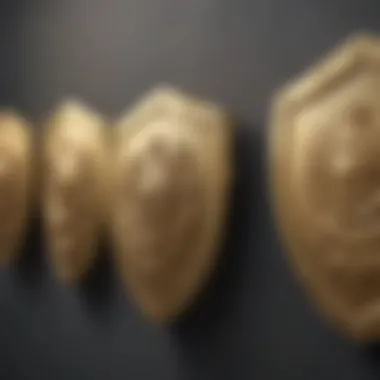

The process of modifying the card connected to your Google Pay account involves several essential steps to ensure a seamless transition to a new payment method without any hitches. By following this meticulous guide, you will be able to navigate through your account settings effortlessly and update your payment details with ease. This comprehensive walkthrough is designed for individuals who wish to either replace a lost card or switch to a different payment option on Google Pay.
Accessing Your Google Pay Account Settings
Begin by locating the Google Pay application on your smartphone and opening it to access your account settings. These settings can usually be found by tapping on your profile icon or navigating to the 'Settings' section within the app. This initial step is crucial as it allows you to make changes to the payment methods linked to your Google Pay account seamlessly.
Adding a New Payment Method
Once you have accessed your account settings, proceed to the 'Payment Methods' or 'Add Payment Method' option within the app. Here, you will be prompted to enter the details of the new card you wish to link to your Google Pay account, including the card number, expiration date, and security code. Ensure that you verify the information entered before confirming the addition to avoid any inaccuracies.
Benefits of Updating Your Google Pay Card
Updating your Google Pay card offers a multitude of advantages, ranging from enhanced security features to convenience in managing your finances. By keeping your payment information current, you can ensure a seamless transaction experience while leveraging the full potential of Google Pay's functionalities.
Changing your Google Pay card involves a detailed process that encompasses various aspects, from ensuring the accuracy of your new card details to understanding the implications of updating your payment method. This section delves deeper into the nuances of modifying your payment information on Google Pay to provide users with a comprehensive understanding of the procedure.
Verifying New Card Details
Before finalizing the update of your Google Pay card, it is imperative to double-check the accuracy of the new card details entered into the app. This verification step is crucial to prevent any potential errors that may arise during transactions or account management activities.
Security Considerations
Maintaining the security of your payment information is paramount when changing your Google Pay card. Be mindful of entering sensitive financial details on secure networks and avoiding shared or public Wi-Fi connections to safeguard your data against potential threats or unauthorized access.
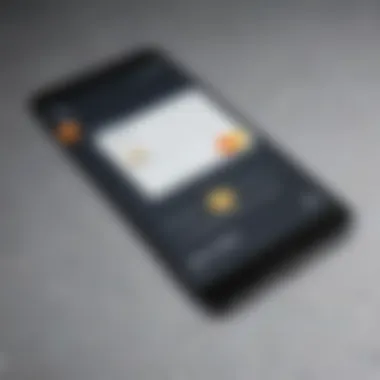

Ensuring Compatibility
When adding a new payment method to your Google Pay account, ensure that the card is supported by the platform to enable seamless transactions. Checking for compatibility issues and verifying the accepted card types can help prevent transaction failures or payment processing errors.
Reviewing Transaction History
As part of updating your Google Pay card, take the opportunity to review your transaction history within the app. This review allows you to track your past payments, monitor spending patterns, and identify any discrepancies that may require further investigation or resolution.
While the process of changing your Google Pay card offers advantages in terms of flexibility and security, there are also considerations to weigh before making this adjustment. This section explores the potential benefits and drawbacks of updating your payment method on Google Pay to help users make informed decisions based on their individual preferences and requirements.
Pros of Updating Payment Method
One of the primary benefits of changing your Google Pay card is the ability to adapt to evolving financial needs and preferences. By updating your payment information, you can ensure seamless transactions, enhanced security features, and convenient access to Google Pay's services.
Cons of Modifying Payment Method
On the downside, changing your Google Pay card may involve temporary disruptions in payment processing or account verification, leading to potential inconveniences during this transitional period. It is essential to consider the potential challenges or complexities associated with updating your payment method before proceeding to make the change.
Value for Money Assessment
When evaluating the value proposition of changing your Google Pay card, consider factors such as improved security protocols, streamlined payment experiences, and the overall convenience of managing your payment methods through Google Pay. Assessing the cost-benefit ratio of updating your payment information can help you determine the long-term advantages and disadvantages of this adjustment.
Conclusion
Introduction


In the realm of digital transactions and cashless payments, managing your preferred payment method holds significant importance. The advent of platforms like Google Pay has revolutionized how we handle our finances, offering convenience and efficiency at our fingertips. Understanding how to navigate through and alter your Google Pay card details is crucial for ensuring uninterrupted and secure transactions. This article delves deep into the intricacies of changing your Google Pay card, equipping you with a detailed step-by-step guide to seamlessly update your payment information. Whether you've encountered issues with your current card or simply wish to switch to a different one, this comprehensive walkthrough will assist you in managing your Google Pay account effortlessly.
From providing insights on essential concepts like payment security to demonstrating the practicality of updating your payment method, this article aims to empower you with the knowledge required to make informed decisions. By following the instructions outlined in the subsequent sections, you can enhance the security of your transactions and adapt to changes in your financial preferences with ease. Stay tuned as we unravel the intricacies of changing your Google Pay card, ensuring a smooth and hassle-free experience for every user keen on mastering the art of digital payments.
Accessing Your Google Pay Account
When it comes to managing your Google Pay card, accessing your Google Pay account is the crucial first step in this process. By accessing your Google Pay account, you can effortlessly update your payment information, ensuring smooth transactions and accurate billing. This task holds immense significance in the realm of digital payments, especially in a world where convenience and security are paramount. The ability to access your Google Pay account grants you control over your financial details, allowing for quick and efficient modifications to your payment methods as needed. Whether you are replacing a lost card or just updating your information, knowing how to access your Google Pay account puts you in the driver's seat of your digital wallet.
Opening the Google Pay App
To initiate the process of changing your Google Pay card, you must first open the Google Pay app on your smartphone. This step implicates navigating your device's home screen or application drawer to locate the Google Pay app icon and tapping on it to launch the application. Opening the Google Pay app is essential as it provides you with a gateway to your digital payment methods and settings. Once the app is open, you will be greeted by the interface, displaying your current payment methods and recent transactions. Familiarize yourself with the app layout, as this will streamline the subsequent steps of replacing your Google Pay card. Take note of the navigational elements such as menus, buttons, and settings, as they will be instrumental in completing the card replacement process effectively. By understanding how to open the Google Pay app and navigate its interface, you pave the way for a seamless card replacement journey, saving time and unnecessary hassle.
Navigating to Payment Methods
When it comes to the realm of digital payments and online transactions, understanding how to navigate to payment methods within Google Pay is a pivotal aspect that empowers users to manage their financial information securely and efficiently. By delving into the payment methods section, users gain access to a central hub where they can oversee and control the cards linked to their Google Pay account. This functionality serves as a strategic tool for individuals looking to update or modify their payment details, ensuring that the information stored aligns with their current preferences and circumstances.
Navigating to payment methods not only streamlines the process of managing financial data but also enhances the overall user experience within the Google Pay ecosystem. By providing a convenient pathway to monitor and adjust payment settings, Google Pay simplifies the task of updating card information, offering users a seamless and intuitive way to stay connected to their preferred payment methods online. This section serves as a gateway for users to engage with their financial profiles proactively, fostering a sense of control and accessibility in the digital payment landscape.
Locating Account Settings
In the intricate web of digital interfaces, pinpointing the location of account settings is a fundamental step towards harnessing the full potential of any online platform, including Google Pay. The account settings section is akin to a control center, regulating various aspects of a user's account, ranging from personal information to payment methods. By locating this pivotal feature within the Google Pay app, users can dive deep into the configuration of their profiles, tailoring the platform to suit their specific needs.
Understanding the nuances of account settings enhances user autonomy and customization, allowing individuals to fine-tune their Google Pay experience according to their preferences. The ability to access and modify account settings grants users the flexibility to personalize their interaction with the app, creating a tailored environment that aligns with their financial objectives and security requirements. Consequently, familiarizing oneself with the location and functionality of account settings is key to optimizing the Google Pay experience and ensuring smooth navigation within the application.

Quintessentially, the journey of changing your Google Pay card commences with these foundational steps, setting the stage for a seamless transition between payment methods and ensuring that users can navigate their financial information with confidence and ease.
Replacing Your Current Card
Changing your Google Pay card is a crucial aspect to manage your payment methods effectively. Whether your current card is lost, expired, or you simply prefer using a different one, knowing how to replace it is essential. By updating your card details promptly, you ensure seamless transactions and prevent any disruptions in your payment process. Replacing your current card grants you the flexibility to adapt to changes in your financial preferences or circumstances, ensuring your Google Pay account remains up to date with your latest payment information.
Removing the Existing Card
Removing the existing card from your Google Pay account is a fundamental step in the process of changing your payment method. By deleting the old card details, you eliminate any risk of unauthorized transactions or outdated information causing issues with your payments. This step guarantees that only verified and current payment methods are associated with your Google Pay account, enhancing security and accuracy in your financial transactions.
Adding a New Payment Method
When it comes to adding a new payment method to your Google Pay account, precision and attention to detail are paramount. By carefully inputting the correct card information, including the card number, expiry date, and security code, you ensure that the new payment method is accurately linked to your account. Verifying the new payment method's authenticity is crucial to prevent any errors in transactions or payment failures. Adding a new card allows you to tailor your payment options to suit your evolving financial needs and preferences while maintaining the efficiency and security of your Google Pay transactions.
Verifying the Changes
When it comes to the critical process of verifying changes made to your Google Pay card details, attention to detail is paramount. This step ensures the accuracy and security of your updated payment information, giving you peace of mind regarding your transactions. Verifying the changes acts as a crucial validation step, guaranteeing that the amendments you have made align with your intentions.
As an avid smartphone user or tech enthusiast, understanding the significance of verifying changes on your Google Pay account elevates your overall digital payment experience. Being meticulous in confirming the alterations made to your payment method can prevent any potential errors and safeguard your financial data. By emphasizing the importance of this verification step, you exhibit a proactive approach to managing your payment details securely.
Verifying the changes on Google Pay not only enhances the efficiency of your transactions but also ensures that your payment method is up to date and accurate. This added layer of security minimizes the risk of discrepancies and unauthorized access to your funds, contributing to a seamless and worry-free payment process. Paying attention to this verification step reflects your commitment to maintaining the integrity of your financial information, underscoring the value you place on security and accuracy.
Conclusion
In wrapping up this detailed guide on changing your Google Pay card, it is imperative to highlight the significance of efficiently managing your payment methods in this digital age. With the constant evolution of financial technology, ensuring that your Google Pay card information is up-to-date is crucial not only for convenience but also for security.
One of the key elements emphasized throughout this article is the ease and simplicity with which users can replace their existing card with a new payment method. By following the step-by-step instructions provided, users can seamlessly update their payment details without any hassle, saving time and effort in the process.
Furthermore, the benefits of being able to change your Google Pay card as outlined in this guide extend beyond just convenience. It allows users to adapt to any changes in their financial situation, such as switching to a new bank or credit card provider, swiftly and effortlessly within the app.
Moreover, the considerations highlighted in this guide shed light on the importance of verifying the changes made to ensure the accuracy of your payment information. Verifying the updated payment method adds an extra layer of security and helps avoid any potential issues with transactions in the future.



