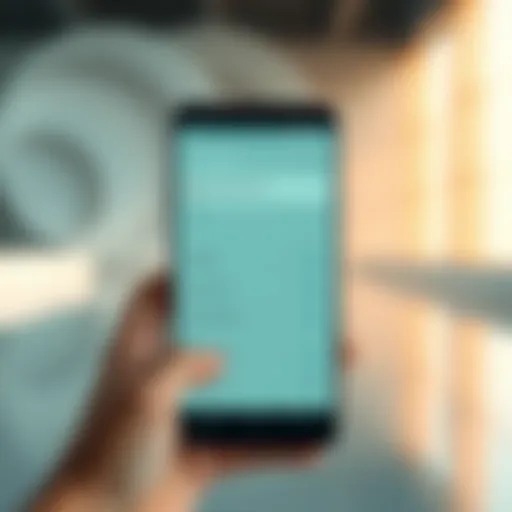Accessing TextNow Voicemail from Any Phone Made Easy


Intro
Accessing voicemail is crucial for maintaining communication, especially when using a service like TextNow. This platform provides users with an easy way to send and receive messages and calls but how do you access voicemails from another phone? Many people face this question for various reasons—perhaps their phone is lost or damaged, or they simply need to check their messages while away from their primary device.
In this guide, we will explore the different methods to check your TextNow voicemail from another phone. The steps outlined will be straightforward, ensuring that those who may not be tech-savvy can still follow along. We will also address some common issues users encounter when trying to access their voicemail remotely. This comprehensive overview aims to enhance your understanding of the calls and messages system TextNow offers, making voicemail retrieval a smoother process.
Let’s delve into the essential elements you need to know.
Preface
Accessing voicemail is a fundamental necessity in today's fast-paced communication landscape. For TextNow users, the convenience of checking voicemail from another phone adds a layer of flexibility and efficiency. Whether you're on the go, or using a different device, understanding how to access your TextNow voicemail is crucial. It enables you to manage messages without needing your primary device.
This article aims to equip you with comprehensive knowledge about the means and methods for retrieving your voicemails. This will ensure that important messages are not missed, regardless of circumstance, which is particularly vital for both professional and personal communication.
Understanding TextNow Voicemail
TextNow voicemail functions as a digital messaging service, allowing users to receive and store voice messages when they are unavailable to answer calls. Unlike traditional voicemail, which is often tied to specific carrier networks, TextNow utilizes Voice over Internet Protocol (VoIP). This allows flexibility in accessing voicemails from various devices.
When a call is missed, the caller can leave a message that is then stored on TextNow's server. Users can later access these messages through the TextNow app or through alternative means, like dialing into their voicemail. The service offers an easy-to-navigate interface, making it relatively straightforward for users to manage their voicemail effectively.
Understanding how this system operates is essential for optimal usage. Key aspects include knowing how to access the service, what information you will need, and the options available for playback of messages.
Prerequisites for Accessing Voicemail
Accessing your TextNow voicemail from another phone is a straightforward process, but certain prerequisites are essential for a seamless experience. Understanding these requirements can save time and prevent frustration when you need to check your messages. Before diving into the methods of retrieving voicemails, ensure you have the necessary elements in place.
Necessary Account Information
First and foremost, you will need your TextNow account information to access your voicemail from a different phone. This includes your TextNow phone number and the associated password.
- TextNow Phone Number: This is the number that you use to receive and send messages. It acts as your unique identifier within the TextNow service.
- Account Password: Having your password is crucial. You should enter it correctly when asked for authentication. Without it, you will not be able to access your voicemail.
If you have lost or forgotten your password, you will need to follow the password recovery process on the TextNow app or official website. It’s advisable to ensure that your account information is readily available to prevent any access issues.
Compatible Devices
To successfully check TextNow voicemail from another phone, it is vital to use a compatible device. Most smartphones support TextNow, but certain considerations should be kept in mind.
- Smartphones: Ensure that the device you are using is a smartphone capable of running the TextNow app. This includes iOS devices (iPhone) and Android phones. The app is designed for mobile platforms, and functionality may be limited on older devices.
- Feature Phones: If you are using a feature phone, verify if it can access the internet or has the capabilities to run applications. Most likely, these devices will face limitations in features offered by modern smartphones.
- Internet Connection: A reliable internet or cellular connection is vital for using the TextNow app to access voicemail. If you are using the app version, make sure Wi-Fi or mobile data is available.
In summary, having the appropriate account details and using a supported device are fundamental for accessing TextNow voicemail from an alternate phone. Being prepared with these prerequisites enhances the ease of voicemail management.
Accessing TextNow Voicemail from Another Phone
Accessing your TextNow voicemail from another device has become essential in our on-the-go lives. This capability ensures that important messages are not missed, especially when you're away from your primary phone. Whether you are traveling or simply away from your usual device, being able to check your voicemail provides convenience and peace of mind.
Understanding the mechanics and the steps required to access your voicemail can save time and potentially avert missed calls. This section will cover different methods for accessing TextNow voicemail from a secondary device, focusing on the benefits of each method and how to effectively utilize them.
Using the Official TextNow App
The TextNow app offers a direct way to check your voicemail, making it a preferred option for many users. Initially, download and install the TextNow app on the secondary phone. After that, you will need to sign in using your TextNow credentials. This step is crucial as it authenticates your account and allows you to access the voicemail functionality of your account seamlessly.
Once you’re logged in, you can simply navigate to the dialer section or the voicemail tab. Here's how:
- Open the TextNow app.
- Sign in with your account details.
- Go to the voicemail section.
- Choose the specific voicemail you want to listen to.
Using the TextNow app not only lets you access voicemails but also enables you to send messages and make calls from your TextNow number, providing an integrated experience.
Using Web Access
Accessing your TextNow voicemail via the website is another reliable method, especially for those who prefer using a computer. It provides a larger interface and can be more convenient for longer messages. First, go to the TextNow website and log into your account using your email and password.


After logging in, you can find the voicemail section on the dashboard. Here’s a straightforward guide:
- Visit the TextNow website.
- Enter your credentials to log in.
- Locate the voicemail option on the homepage or sidebar.
- Select the voicemails you wish to listen to or manage.
Web access ensures that users can review their voicemails without the need for a mobile device, making it an excellent option when needing to manage voicemail in a more structured environment.
Dialing into Your Voicemail
Dialing into your TextNow voicemail is an essential process for anyone relying on this communication platform. Whether you are using a different phone temporarily or just want the flexibility to listen to your messages without your primary device, understanding how to dial into your voicemail system is crucial. This method can be beneficial for a variety of reasons, such as receiving important communications when away from your main device or simply adding a method of accessibility to your voicemail.
One of the primary benefits of dialing in is that it offers immediate access to recorded messages. Instead of navigating through a mobile app interface, users can listen to their voicemails directly through the phone’s traditional dial pad. It’s straightforward and does not require an internet connection, which can be invaluable when cellular data is limited or unavailable.
In addition, it enables a quick way to check messages without needing the app’s visual components. For many users, especially those who prefer simplicity, this is an immediate advantage of the dial-in process.
Basic Dialing Instructions
To access your TextNow voicemail by dialing in, begin by following these basic instructions. First, ensure that you know the correct voicemail number associated with your TextNow account. This number might vary between accounts and regions, so confirming it beforehand is wise.
- Open the calling feature on the phone you are using.
- Dial your TextNow voicemail number. This number is typically your TextNow number.
- Once prompted, enter your PIN or password. If you haven't set this yet, check TextNow settings for the default.
- Follow the prompts to listen to your messages.
These steps will ensure you successfully access your voicemail from any phone.
Accessing Voicemail via Phone Keypad
Accessing your voicemail through the phone keypad is straightforward, provided you know the right commands. Many voicemail systems, including TextNow, utilize a series of keys for navigation after entering the voicemail system.
After entering your voicemail number and submitting your PIN, you might find options similar to:
- Press 1 to listen to new messages.
- Press 2 to save a message.
- Press 3 to delete a message.
- Press 4 for voicemail settings.
Keeping these commands in mind will enhance your experience. Often, there might be additional options or commands depending on the system updates, so be sure to stay informed.
Always check the official TextNow website or user guidelines for any updates on features and functionalities, as they can change over time.
Navigating the Voicemail System
Navigating the voicemail system is an essential aspect of managing your TextNow voicemail effectively. It allows users to interact with their voice messages in a streamlined manner. When accessing voicemail from another phone, understanding the voicemail system can save time and enhance user experience. The voicemail system typically provides options for listening to messages, deleting unwanted ones, and managing notification settings. Each of these options contributes to a more organized and efficient way of handling voice messages.
This exploration into the voicemail system will also enable you to avoid common pitfalls. If you know the layout of the menu, you can quickly retrieve important messages or dispose of spam that may clutter your inbox. Additionally, familiarity with these systems can prevent frustration, especially when operating from an unfamiliar device.
Voicemail Menu Options
While many might think that voicemail systems are straightforward, the range of options available can often be surprising. Upon dialing into your TextNow voicemail, users are typically presented with a main menu. This menu includes several options which may vary slightly based on updates or regional settings.
Key options usually consist of:
- Listening to new messages: This is often the first option. New messages will generally be played in chronological order.
- Deleting messages: It’s important to manage old messages; this option allows for quick deletion of any unnecessary content.
- Saving messages: Users can choose to keep some messages for future reference.
- Changing greeting settings: Most systems allow a change of the standard greeting, which can be beneficial for personal branding.
Being aware of these options means you can navigate seamlessly. If you forget which option does what, don't be alarmed. Most voicemail systems provide brief instructions while you listen.
Listening to Messages
Listening to messages is the primary function of any voicemail system. It is crucial to be able to play back important information relayed via voice messages. With TextNow, the mechanics of this process are simple. After selecting the option to listen, users receive audio playback of their messages that have been recorded.
However, the method of listening can vary depending on the device being used to access voicemail. When using another phone, it is wise to ensure that the volume is adjusted appropriately. Many times, playback volume might be lower than expected, causing some confusion regarding the status of the voicemail itself.
Users also have the option to pause, rewind, or fast forward through messages. This feature is invaluable, particularly when trying to catch specific details that are critical. Here are some common options while listening:
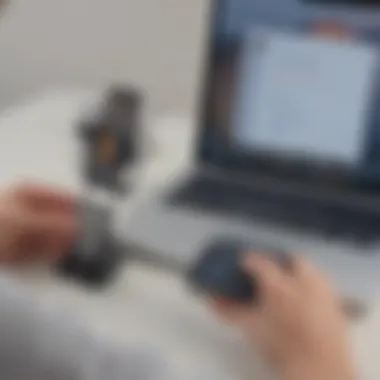

- Rewind: Allows you to listen to a section of the message again.
- Pause: Provides a moment of reflection if a message is lengthy or complex.
- Skip: Move past the current message, saving time on playback.
By mastering this functionality, you enhance your communication efficiency and ensure that nothing important slips through the cracks. In today’s fast-paced world, being able to listen to messages quickly and effectively is indispensable.
"Familiarity with voicemail systems is the key to maximizing productivity in communication."
In summary, understanding how to navigate the TextNow voicemail system is fundamental to proper voicemail management. Being aware of the menu options and how to effectively listen to messages will ensure that you utilize this tool to its full potential.
Troubleshooting Common Issues
Understanding common issues that may arise while accessing TextNow voicemail is crucial for a seamless experience. Many users may encounter hurdles that can hinder their ability to listen to voicemails. By being well-informed about potential problems and their solutions, you can minimize frustration and save time when dealing with these situations. This section delves into typical issues one might face and provides solutions for effective voicemail management.
Failed Access Attempts
One of the more frequent problems users might encounter is failed access attempts. When trying to retrieve voicemail from another phone, you may find that the system does not allow you access. This issue can stem from several factors. Firstly, ensure you are dialing the correct voicemail access number. Misdialing can lead to repeated access failures. It's important to remember that your voicemail number is associated directly with your TextNow account.
Another possible cause for failed access might be incorrect login credentials. If you are prompted to enter a PIN or password, be certain that you input the correct one associated with your TextNow account. If you have forgotten your PIN, consider resetting it through the methods provided on the TextNow app or website.
If these solutions do not resolve the issue, it may be essential to check your internet connection if you are using an app or web access. Connection problems can obstruct your access and hinder voicemail retrieval. Sometimes restarting your device or reinstalling the app also works to clear out any temporary glitches.
"Troubleshooting involves identifying issues and applying solutions systematically to achieve desired results."
Voicemail Playback Problems
Voicemail playback problems can disrupt your ability to listen to important messages. Users might find that once they access their voicemail, they cannot hear the recordings clearly or at all. These issues often arise from the device settings. Check to see if your phone’s volume is adjusted properly. If sound is not audible, it might be as simple as raising the volume or ensuring the device is not on silent mode.
Another aspect to consider is compatibility. Not all devices handle voicemail playback the same way. If you are using an older phone, ensure it supports audio formats used by TextNow voicemails. Switching to a newer device can sometimes solve these playback issues.
If the problem persists, it could relate to the voicemail system itself. Corrupted messages may occur, making it impossible to play back a voicemail. When this happens, reach out to TextNow customer service for further assistance. They can help diagnose if it's an issue with your account or a broader system malfunction.
In summary, understanding and addressing common access and playback issues can significantly enhance your experience with TextNow voicemail. With proper troubleshooting methods, users can efficiently handle any obstacles that arise.
Settings and Management
Having control over your voicemail settings and effectively managing notifications is crucial for a seamless experience with TextNow voicemail. The ability to customize how you receive notifications and the management of your voicemail settings enhances your communication efficiency. Users may find adjusting these settings particularly beneficial in order to ensure that they never miss important messages or calls.
Adjusting Voicemail Settings
To adjust your voicemail settings in TextNow, follow these straightforward steps:
- Open the TextNow app on your device.
- Navigate to the main menu by tapping on the three horizontal lines in the top left corner.
- Select "Settings" from the list of options.
- Look for the "Voicemail" section to access voicemail-specific settings.
Within this section, you can set preferences for how you want your voicemail to function. Options can include choosing your voicemail greeting, adjusting the password for voicemail access, and modifying the time limit for messages.
It's important to regularly review these settings as they allow you to personalize your voicemail experience. This customization ensures that you manage incoming voicemails in a way that suits your lifestyle and preferences.
Adjusting voicemail settings can prevent unwanted messages and aid in organizing your voice mailbox effectively.
Managing Voicemail Notifications
Managing voicemail notifications is equally significant. TextNow provides users with options to tailor notifications based on their preferences. Here’s how to manage these notifications:
- Go to the Settings menu in the app.
- Select "Notifications" to modify how you receive alerts about new voicemails.
- You can choose to enable or disable notifications as desired. This may include sound alerts, vibrations, or visual notifications on your phone's screen.
Proper management of notifications ensures that you are promptly informed when a new voicemail is received, allowing for timely responses. You can even categorize notifications to reduce disruptions during critical times.
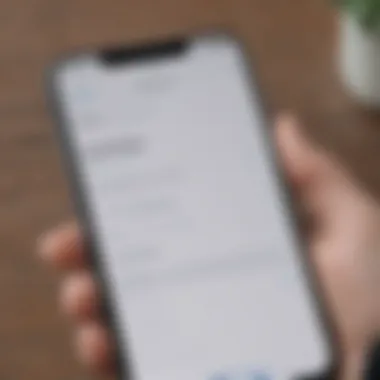

Understanding Voicemail Features
In today's fast-paced world, voicemail services play a crucial role in managing communication efficiently. Understanding voicemail features, especially for a platform like TextNow, is essential for users aiming to maximize the utility of their phones. The ability to access voicemails seamlessly from different devices can mitigate missed communications, ensuring that important messages are retained and promptly addressed. Additionally, exploring various features enables users to tailor their voicemail experience according to their specific needs and preferences.
Modern voicemail systems are not merely about recording messages. They offer an array of tools and functionalities designed to enhance user experience. Furthermore, familiarity with these features can lead to better management of notifications and responses to voicemails. In the context of TextNow, specific voicemail capabilities allow for ease of use that is both practical and innovative.
Visual Voicemail Capabilities
Visual voicemail is a feature that transforms how users interact with their voicemail. Instead of relying on traditional methods of listening to messages in chronological order, visual voicemail presents a list of messages directly on the screen. Users can easily click on a message they want to hear, providing a more user-friendly experience. This functionality helps to prioritize responses and manage time efficiently.
For TextNow users, accessing visual voicemail also means they can see essential details about each message, such as the sender’s number, the date, and duration of the voicemail. This additional information enables users to decide which messages require immediate attention without needing to listen to every single one.
Some important aspects of visual voicemail include:
- User Convenience: A simple interface allows users to navigate through messages swiftly.
- Increased Awareness: Users can identify important calls that might need their attention immediately.
- Efficient Management: The ability to delete or save messages directly from the visual interface promotes better voicemail management.
Advanced Features Overview
In addition to visual voicemail, TextNow offers advanced features that further enhance voicemail accessibility and management. These functionalities cater to an increasingly diverse user base that looks for efficiency and effectiveness in their communications.
Some of the notable advanced voicemail features include:
- Transcription Services: This feature converts voicemails into text. It is particularly useful for users who prefer reading messages over listening to them, aiding accessibility for those who may have hearing difficulties.
- Custom Greetings: Personalizing greetings enhances the professional aspect of voicemail, allowing different messages for different situations, such as business versus personal calls.
- Voicemail Forwarding: Users can forward voicemails to other numbers or emails. This flexibility ensures that vital information is shared efficiently, particularly in workplace settings.
Understanding these advanced features not only improves user experience but also enables better interaction with contacts, promoting more effective communication.
By familiarizing oneself with these capabilities, TextNow users can significantly enhance their voicemail management skills, making their communication more streamlined and purposeful.
Alternatives to TextNow Voicemail
Exploring alternatives to TextNow voicemail is crucial for users who seek optimal communication solutions. While TextNow provides a reliable service, other options may offer distinct advantages depending on an individual's needs, preferences, or technical requirements. Factors such as user interface, integration with other applications, and specific features should be considered when evaluating these alternatives.
Some effective alternatives include Google Voice and YouMail. Each of these services presents unique benefits:
- Google Voice: Offers voicemail transcription, a web interface, and seamless integration with other Google services. It is user-friendly and can enhance connectivity across different devices.
- YouMail: Known for its smart voicemail features, it provides personalized greetings and advanced spam blocking. Users appreciate the clarity of its voicemails and the efficient management system for incoming messages.
When comparing these services, several considerations must be taken into account. First, the cost of each service may vary significantly, from free plans to subscription models. Secondly, evaluate how easily the service integrates with existing applications you use. The flexibility in managing voicemails and notifications can enhance your user experience.
"Selecting the right voicemail service can significantly influence your overall communication efficiency."
For some users, robust security features may also be essential. Services must adequately protect personal information while providing reliable access to voicemails.
In summary, examining alternatives to TextNow voicemail can help users make informed decisions. Each option offers a different set of tools and capabilities, enabling individuals to choose what aligns best with their communication style and needs.
Epilogue
The importance of effectively managing your TextNow voicemail cannot be overstated. In an age where communication is paramount, understanding how to check your voicemail from another phone ensures you remain connected, even when you are away from your primary device. This section encapsulates the ideas presented throughout the article, emphasizing critical elements, and benefits of this process.
Recap of Key Points
To summarize, we explored a variety of methods to access TextNow voicemail from other phones. Key points include:
- Understanding TextNow voicemail fundamentals.
- The necessary prerequisites, such as account information and device compatibility.
- Detailed steps for accessing your voicemail using both the official TextNow app and web access.
- Basic dialing instructions and the structure of the voicemail menu, including how to listen to messages.
- Common troubleshooting tips for failed access attempts or playback problems.
- Voicemail settings management options that allow for a personalized experience.
- Alternative voicemail services that can complement or replace TextNow voicemail offerings.
These points not only enhance users' awareness but also reinforce the practicality of these features in daily use.
Final Thoughts on Voicemail Management
By adopting the strategies discussed, users can enhance their communication effectiveness. Voicemail is still an essential feature that many overlook. Fully leveraging it serves to reinforce your ability to stay connected, irrespective of device limitations.
"Efficient communication strategies are key to thriving in a digital landscape."
Whether you are a seasoned user of TextNow or new to the platform, mastering these voicemail skills will contribute significantly to your overall phone management and usage.