In-Depth Review of Chromebook 2-in-1 Devices
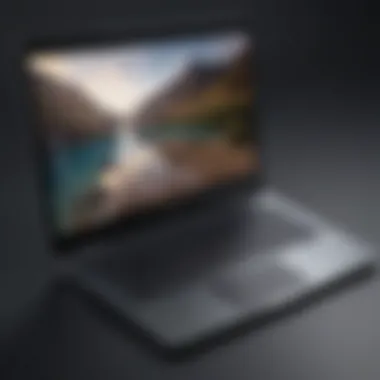

Intro
In the realm of modern computing, Chromebook 2-in-1 devices have gained considerable attention. These hybrid gadgets serve as both laptops and tablets, providing a flexible option for users who seek functionality and convenience. This article aims to provide detailed analysis of these devices, examining their design, performance, and more.
The demand for versatile devices continues to grow. As technology evolves, users expect more from their gadgets. Chromebook 2-in-1s particularly address this need. They appeal to a variety of users, including students and professionals, due to their ability to adapt across different scenarios.
Overview of Chromebook 2-in-1 Devices
The design of a Chromebook 2-in-1 is fundamental to its appeal. These devices typically feature a touchscreen, allowing for easy navigation in tablet mode. They often incorporate elements favoring portability, such as lightweight materials. Built-in hinges allow for various angles of use, making it easy to switch from typing to touch.
In terms of performance, Chromebook 2-in-1s are often powered by Intel or ARM processors. This choice impacts how well they handle multitasking. Most models use Chrome OS, a lightweight operating system designed for web-based applications. This can limit certain functionalities, but it excels in speed and simplicity.
Design and Build Quality
Constructing a good 2-in-1 involves balancing aesthetics and durability. The build quality often reflects consumer preferences for durable, yet sleek designs. Many devices in this category come with aluminum bodies, which enhances robustness while maintaining a lightweight profile. This is essential for portability as users may frequently shift between work and leisure.
Performance and Hardware
Chromebook 2-in-1s typically feature a range of hardware configurations. Users can find models with 4GB to 8GB of RAM, impacting how many applications can run simultaneously. Storage options also vary, with choices ranging from eMMC to SSD, influencing speed and data management. A well-optimized device can still function effectively even with lower specs due to the efficiency of Chrome OS.
Software Features and User Interface
Chrome OS offers a straightforward user interface. Those familiar with Google services will find it intuitive. The OS facilitates deep integration with apps like Google Drive and Google Docs, making it easy for users to access their work from different devices. There are also options to install Android applications on most of the current Chromebook 2-in-1s, broadening software capabilities.
Usage Scenarios
Chromebook 2-in-1 devices serve well in various environments:
- Educational settings: Ideal for students who need efficient note-taking tools.
- Business environments: Effective for professionals requiring quick access to information and communication platforms.
- Casual use: Suitable for browsing, video streaming, and light gaming.
Epilogue
In summary, Chromebook 2-in-1 devices represent a merging of convenience and functionality. As users demand greater versatility, these devices stand out by accommodating different use cases. An understanding of their design and performance attributes is crucial for potential buyers aiming to navigate this expanding market.
Intro to Chromebook 2-in-1s
In today's fast-paced tech environment, Chromebook 2-in-1 devices have carved a distinct niche, meeting the diverse needs of users ranging from students to professionals. The importance of discussing these devices lies not only in their hybrid functionality but also their adaptability to modern computing demands. With their ability to function as both laptops and tablets, 2-in-1 Chromebooks offer flexibility in usage scenarios. This flexibility is essential in various contexts, combining productivity with casual use.
Defining Chromebook 2-in-1s
Chromebook 2-in-1s are hybrid devices that operate on Chrome OS, enabling them to serve dual purposes. They can switch between traditional laptop mode and a more tablet-centric mode, often through a touchscreen interface and an adjustable hinge. This definition simplifies the device's appeal by making it accessible to users who require portability alongside performance.
A characteristic feature of these devices is the integration of both keyboard and touchscreen display, which allows for a seamless transition between typing and touch interactions. Some notable models include the Asus Chromebook Flip and the Lenovo Chromebook Duet, both enhancing the usability of Chrome OS with their convertible designs.
Evolution of Chromebook Devices
The evolution of Chromebook devices reflects significant advancements in technology and user expectations. Initially, Chromebooks emerged as budget-friendly alternatives to traditional laptops, focusing heavily on web-based applications. Over the years, advancements in hardware and software have resulted in a more capable device lineup, which includes the 2-in-1 format.
With the integration of more powerful processors and improved displays, modern Chromebook 2-in-1s now support graphics-intensive tasks and high-definition content consumption. Furthermore, the introduction of Android app compatibility has broadened their usage scope from mere productivity tools to multifunctional devices that cater to entertainment and creativity needs. This progression illustrates how Chromebook 2-in-1s not only keep pace with technological trends but also address shifting consumer preferences in the realm of personal computing.
Key Features of Chromebook 2-in-1s
The key features of Chromebook 2-in-1s are essential to understanding their distinct advantages and how they cater to a variety of user needs. These devices combine the attributes of a laptop and tablet, providing unique flexibility. A well-defined understanding of their key features enables potential buyers to make informed decisions tailored to their specific requirements.


Design and Build Quality
The design and build quality of Chromebook 2-in-1s play significant roles in their usability and user experience. Typically, they are lightweight, making portability a standout feature. Users can carry them with ease, whether commuting or traveling. The construction often includes materials such as aluminum or plastic, striking a balance between affordability and durability. The hinge design is another considerable factor. A 360-degree hinge allows the device to transition smoothly between laptop and tablet modes. This versatility enhances the user's ability to engage with content in various ways.
Display Quality
When discussing display quality, Chromebook 2-in-1s often feature touchscreen capabilities. This feature allows for an intuitive experience, especially when interacting with apps. A Full HD resolution is standard among many models, ensuring clear and sharp visuals. Brightness levels are also crucial, as higher luminosity enhances visibility in different lighting conditions. Anti-glare screens are becoming more common, as they help reduce reflections, which is particularly beneficial for outdoor use. Color accuracy and viewing angles are important as well, impacting both productivity tasks and entertainment experiences like video streaming.
Performance Specifications
Performance specifications are at the heart of any device's usability. Chromebook 2-in-1s typically incorporate mid-range processors, such as Intel Celeron or ARM-based chips. They are designed to handle everyday tasks like browsing, document editing, and media consumption effectively. RAM configurations usually range from 4GB to 8GB, which is sufficient for multitasking, although intensive applications may be limited. Storage options mostly include eMMC or SSD drives, impacting load times and data management. Battery life is another critical aspect, often lasting up to ten hours, thus providing an all-day computing experience without the need for frequent recharging.
"The effective mix of portability, design, and performance makes Chromebook 2-in-1s a unique option for various user needs."
In summary, the aforementioned features not only contribute to making Chromebook 2-in-1 devices a practical choice but also cater to the preferences of a diverse group of users. By understanding these key characteristics, individuals can weigh their own needs against what these devices have to offer.
Operating Systems and User Interface
The operating system and user interface play a critical role in the overall functionality and user experience of Chromebook 2-in-1 devices. These elements dictate how users interact with their devices, the applications they can run, and the performance they can expect from their hardware. With the distinct strengths of Chrome OS, along with the device's capability to run Android apps, the landscape of usability is broad and often appealing to various segments of users. Understanding these components is essential for anyone considering a Chromebook 2-in-1.
Understanding Chrome OS
Chrome OS is the backbone of every Chromebook device, including the 2-in-1 variants. This operating system is designed to work seamlessly with web applications and services. It has built its reputation for speed, simplicity, and security. One of the most notable features of Chrome OS is its boot time, typically less than ten seconds, which is a significant advantage for users who value efficiency.
Another important aspect of Chrome OS is its continuous updates. Google ensures that devices receive regular security and feature updates, reducing the risks associated with malware and viruses. Users benefit from having a consistently optimized and secure operating system without the need for extensive maintenance.
The user interface of Chrome OS is clean and intuitive, prioritizing straightforward navigation. The application launcher resembles a traditional start menu, making it easy for users to find and access their preferred apps. Moreover, features like virtual desktops promote organization, allowing users to create distinct workspaces for different tasks.
Compatibility with Android Apps
An essential selling point for Chromebook 2-in-1s is their compatibility with Android apps. As Google Play Store support expands on Chrome OS, users gain access to a vast library of applications designed for mobile devices. This compatibility enlarges the functionality of Chromebooks significantly, allowing users to download popular apps such as Spotify, Microsoft Office, or Zoom, which traditionally may not have been available in a Chromebook environment.
However, the interaction between apps may vary in terms of performance. Some apps may not run as smoothly as their desktop counterparts, primarily due to limitations inherent in the device's hardware or the way the apps are designed for mobile use. Nonetheless, when optimized, many Android applications provide a satisfactory user experience, bridging the gap between mobile and desktop computing.
The addition of Android apps enriches the user experience by providing more diverse usage scenarios, from entertainment to productivity. This dual compatibility enhances the 2-in-1’s versatility, making it an attractive option for various users.
"Chromebook 2-in-1 devices bring the best of both worlds, combining the intuitive Chrome OS with the vast ecosystem of Android apps. It enables adaptive and flexible usage patterns that appeal to both students and working professionals."
Usage Scenarios for Chromebook 2-in-1s
Chromebook 2-in-1 devices have become increasingly popular for various applications. Their hybrid functionality allows users to switch between laptop and tablet modes. This versatility makes them suitable for different contexts. Understanding these usage scenarios can help potential buyers make informed decisions.
Educational Applications
Chromebook 2-in-1s are particularly effective in educational settings. They provide students with the necessary tools for learning and engagement. The ability to transform into a tablet is especially beneficial for interactive lessons or reading digital texts. Many educational applications run smoothly on Chrome OS, making an expansive array of learning resources available.
The portability of Chromebook 2-in-1s allows students to carry them easily between classes. This can enhance productivity and minimize the burden of carrying multiple devices. Teachers can also use these devices to share presentations or engage students through collaborative tools, fostering a more interactive learning environment.
Productivity and Work
For professionals, Chromebook 2-in-1s offer a blend of functionality and efficiency. They can handle a range of productivity tasks, from word processing to project management. The touchscreen interface provides an intuitive way to interact with applications, allowing faster editing and real-time collaboration.
Moreover, many cloud-based productivity tools work seamlessly with Chrome OS. Applications like Google Workspace and Microsoft Office 365 elevate the user’s ability to complete tasks on the go. Being lightweight, these devices support mobile workers who need to stay connected and productive outside traditional office spaces.
Casual Use and Entertainment


When it comes to leisure, Chromebook 2-in-1s shine in versatility. Users can watch movies, read e-books or play games in tablet mode. The quality of display and sound tends to enhance the experience for media consumption. Additionally, the ability to install Android applications expands entertainment options significantly. Users can access their favorite streaming services such as Netflix or Hulu easily.
In terms of casual browsing, the combination of keyboard and touchscreen makes the experience smoother for everyday tasks. Whether it’s social media, online shopping, or casual gaming, Chromebook 2-in-1s provide a flexible solution.
"Chromebook 2-in-1s bring together the best of both worlds—functionality as a laptop and ease of use as a tablet."
Overall, understanding these usage scenarios provides valuable insight. Users can select a device that aligns with their specific needs, whether for education, work, or relaxation.
Benefits of Choosing a Chromebook 2-in-1
The decision to opt for a Chromebook 2-in-1 requires careful consideration of its numerous benefits. These devices blend the features of traditional laptops and tablets, providing users with a versatile computing experience. Understanding these advantages helps potential buyers determine if a Chromebook 2-in-1 aligns with their needs and lifestyle. Below, we explore key benefits in detail.
Portability and Versatility
Among the primary advantages of Chromebook 2-in-1 devices is their portability. Lightweight designs allow them to be easily carried in backpacks or briefcases, making them ideal for individuals constantly on the go. Their adaptable form factor also means they can transition rapidly between laptop and tablet modes. This flexibility suits various scenarios, whether for productivity tasks or casual browsing.
A 2-in-1 device can seamlessly adjust to the user’s needs, supporting touch and stylus input when needed. This characteristic enhances its usability, positioning it as a valuable tool for educators, students, and professionals alike. You can use them in presentation mode for meetings, or tablet mode while reading or taking notes.
Battery Life Considerations
Battery life remains a crucial factor when selecting any portable device. Chromebook 2-in-1s typically excel in this aspect, often boasting extended battery life compared to traditional laptops. This longevity means users can work or play for many hours without being tethered to a power outlet.
Many Chromebook models allow for up to 12 hours of use on a single charge, which is significantly advantageous for those who travel frequently or work in places without easy access to charging points. Therefore, buyers should prioritize devices with high-capacity batteries that match their usage patterns.
Cost Efficiency
The cost-effectiveness of Chromebook 2-in-1s makes them an appealing choice for budget-conscious consumers. These devices usually come at a lower price point compared to high-end laptops while still offering solid performance for everyday tasks.
Additionally, users can benefit from lower maintenance costs associated with Chromebook devices due to their efficient operating systems that require fewer updates and less software management. Schools and educational institutions also find these devices appealing due to favorable pricing and the availability of bulk purchase options.
"With the right Chromebook 2-in-1, you are not just purchasing a device, but embracing a more efficient lifestyle."
This overview illustrates that Chromebook 2-in-1s can be a well-rounded solution for tech-savvy users who appreciate practical functionality without compromising on performance.
Challenges and Limitations of Chromebook 2-in-1s
Understanding the challenges and limitations of Chromebook 2-in-1 devices is crucial for consumers looking to make informed choices. While these devices offer versatility and convenience, they also come with specific constraints that may not meet every user’s needs. An informed perspective on these limitations is beneficial, especially when juxtaposing them with the advantages previously discussed in the article.
Performance Constraints in Heavy Tasks
One area where Chromebook 2-in-1s frequently show limitations is in handling heavy workloads. These devices are often equipped with lightweight processors designed for efficiency rather than brute power. Consequently, performance in resource-intensive tasks, such as high-end gaming, video editing, or running complex software, can suffer. Users might experience lagging or slow responsiveness when using demanding applications, which can lead to frustration and inefficiency.
Many Chromebook users rely on cloud-based applications. This setup is often workable, but it can be insufficient for users who prefer traditional desktop applications not optimized for lower-end hardware. Tasks that require multitasking can also become cumbersome. For example, having multiple tabs open with heavy web applications can tax the system considerably. This limitation is essential for buyers to consider, particularly those transitioning from robust laptops to lighter 2-in-1 models.
Limited Native Software Availability
Another significant limitation involves native software availability. Chromebook 2-in-1s primarily rely on Chrome OS, which may not support all applications that users have come to expect from traditional operating systems like Windows or macOS. Certain professional-grade software commonly used in fields like graphic design or software development may not function well, or at all, on a Chromebook device. This lack of support can be a dealbreaker for some potential users.
While Chrome OS does include functionality for running Android applications, not every app is optimized for the 2-in-1 form factor. Users may find that some mobile apps lack the full functionality they desire. Users seeking robust productivity software may need reconsider options available for Chrome OS.
To sum up, while Chromebook 2-in-1 devices bring plenty of advantages, they also come with challenges worth noting. Performance issues during heavy tasks and limited native software can affect user experience significantly, making it vital for potential buyers to evaluate their individual usage scenarios against what these devices can offer.
Market Trends and Consumer Preferences
Understanding the market trends and consumer preferences is crucial for anyone interested in Chromebook 2-in-1 devices. This section analyzes the shifting dynamics in the technology landscape, focusing on what drives customers towards these versatile products. The popularity of Chromebook 2-in-1s has surged recently, driven largely by the desire for flexible devices that and can serve multiple purposes.


Current Market Players
In the evolving field of Chromebook 2-in-1s, several companies stand out. Manufacturers like Asus, HP, Lenovo, and Acer have made significant inroads. Each brand has its unique approach to design, hardware, and software integration. For example, the Asus Chromebook Flip series is a favorite for its robust build and convertible design. Lenovo, with its Yoga series, emphasizes versatility and premium quality.
HP has positioned its Chromebooks to cater to educational institutions by emphasizing security and ease of use. In contrast, Acer focuses on affordability, appealing to budget-conscious consumers. This diversity in offerings allows consumers to select devices that align with their specific needs, whether for education, work, or entertainment.
"The competition among these manufacturers results in a remarkable variety of features, styles, and price points, which is essential for consumer choice."
Consumer Feedback and Reviews
Consumer feedback plays an vital role in shaping future developments in Chromebook 2-in-1 devices. Online platforms such as Reddit and Facebook are common spaces where users share their experiences. Reviews often highlight key aspects such as battery life, performance under multitasking, and overall user experience. For instance, many users appreciate the lightweight nature of these devices, allowing for on-the-go productivity.
While most feedback is positive, some concerns arise frequently. Notably, issues around the performance of specific models during heavy applications are commonly discussed. Some consumers report limitations in running complex software natively. Generally, reviews suggest that for average productivity tasks, these devices excel without significant drawbacks.
In summary, keeping an eye on both market players and consumer responses helps in understanding how Chromebook 2-in-1 devices might evolve. The landscape changes based on technological advancements and consumer expectations, shaping the future of these hybrid devices.
Future Outlook for Chromebook 2-in-1s
The future of Chromebook 2-in-1 devices is significant and multifaceted. As technology advances, the demand for versatile computing solutions continues to grow. The blend of portability, functionality, and cost-effectiveness offered by these devices makes them an attractive choice for a wide range of users. Understanding the future trajectory of Chromebook 2-in-1s allows consumers and industry stakeholders to anticipate market shifts and adapt accordingly.
Technological Innovations
The prospect of technological innovations plays a crucial role in shaping the future of Chromebook 2-in-1 devices. Several trends are emerging in this space. First, advancements in display technology will likely enhance user experience. For instance, OLED and higher refresh rate displays can improve visual clarity and responsiveness.
Second, improvements in processors and chipsets, such as those made by Intel and ARM, are expected to boost processing power without compromising battery life. This is pivotal, as many users of Chromebook 2-in-1s expect efficient multi-tasking capabilities alongside excellent battery performance.
Another area of innovation includes the integration of new connectivity standards like Wi-Fi 6 and the potential for 5G functionality. Enhanced connectivity can facilitate faster downloads and smoother streaming, making these devices even more appealing.
Moreover, security features continue to evolve, with a focus on protecting user data. Enhanced biometric authentication methods, such as fingerprint sensors or facial recognition, may become standard in future models.
Anticipated Market Changes
As the landscape of Chromebook 2-in-1s evolves, several market changes are anticipated. One of the most significant changes is the increasing competition between manufacturers. Brands like HP, Lenovo, and Acer are continuously refining their offerings, presenting consumers with more choices and better options at various price points.
Furthermore, the consumer preferences are shifting toward devices that provide seamless integration with other devices. Users may prefer Chromebook 2-in-1s that can synchronize with smartphones, enabling them to manage tasks efficiently without switching devices.
The educational sector is also likely to continue influencing market dynamics. As schools adopt more technology for remote learning, the demand for affordable yet capable devices will intensify. Chromebook 2-in-1s are well-positioned to meet these needs due to their lightweight design and versatility.
Finally, as remote work persists, professionals may increasingly gravitate towards devices that allow for efficient productivity on the go. This shift could lead to a surge in demand for Chromebook 2-in-1s that offer more robust performance capabilities while maintaining their portability.
In summary, the future outlook for Chromebook 2-in-1s is promising, driven by technological advancements and evolving consumer preferences.
Closure
The conclusion serves as a critical element in any comprehensive analysis, summarizing the nuances of Chromebook 2-in-1 devices. It synthesizes all previously discussed topics, reaffirming the significance of understanding their design, performance, and user scenarios. Readers need to grasp the broader implications of choosing a Chromebook 2-in-1, including the balance between functionality and limitations. Making an informed decision requires delving into both benefits and challenges unique to these devices.
Summary of Key Points
In this article, we explored several vital aspects of Chromebook 2-in-1 devices:
- Design and Build Quality: These devices present sleek and portable designs, catering to users who prioritize versatility.
- Performance Specifications: While suitable for everyday tasks, they may show constraints under heavy workloads.
- Operating Systems: The capabilities of Chrome OS are significant, particularly with its compatibility with Android apps.
- Usage Scenarios: These devices excel in educational and productivity settings, while also accommodating casual uses like streaming and browsing.
- Benefits: Notable advantages include portability, impressive battery life, and cost efficiency compared to traditional laptops.
- Challenges: Users may encounter performance limits and a lack of native software options compared to other operating systems.
- Market Trends: Understanding the current players and consumer feedback provides insight into purchasing decisions and expectations.
- Future Outlook: Emerging technological innovations suggest continuing evolution in the functionality and capabilities of these devices.
Overall, it is essential for consumers to analyze their needs and preferences when considering a Chromebook 2-in-1. A thorough understanding of key functionalities shapes their effectiveness as educational, professional, or entertainment tools.
Final Verdict on Chromebook 2-in-1s
Ultimately, Chromebook 2-in-1s encapsulate a unique blend of flexibility and practicality that can satisfy a range of users. They cater to those who value portability and a streamlined operating system. However, it is crucial for potential buyers to remember that these devices are not intended to replace high-performance computers.
Choosing a Chromebook 2-in-1 may be particularly advantageous for students or casual users who engage in web browsing and light productivity tasks. For users requiring more intensive software applications, it may be prudent to consider other options.
In the end, the decision should rest on individual requirements, outlining how well these devices can serve those specific needs while recognizing their inherent limitations. Keeping these considerations in mind will empower consumers to select the device that best aligns with their daily activities and long-term goals.



