Master Your Privacy: Clear Your Search History


Intro
In today's digital landscape, search history has become a crucial element of our online experience. It tracks our interests, helps personalize our browsing, and provides convenience. However, this comes at a cost, as it also poses privacy risks. Understanding how to clear your search history across various platforms and devices is essential for managing your online footprint.
This guide aims to provide a thorough overview of methods to erase search history, covering web browsers, mobile devices, and various search engines. The goal is to enhance privacy and to give users the tools they need for effective data management. Each section will include step-by-step instructions, addressing the implications of retaining search history while equipping users to make informed choices about their online presence.
"Your search history reflects your interests, but it also reveals much about your habits and preferences."
With this guide, you will gain insights into not only how to delete your search history but also why it is a necessary practice in today's interconnected world.
Understanding the process can empower you, leading to better security and privacy while navigating the vast expanse of the internet.
Understanding Search History
Understanding search history is essential in today's digitally interconnected world. With an abundance of information available at our fingertips, users frequently engage with various online platforms, leaving behind a trail of their search activity. This history provides valuable insights into individual preferences and behaviors, shaping the digital environment around us.
Search history can often be a double-edged sword. On one side, it enhances user experience by personalizing content, making future searches more efficient. On the other hand, it raises serious privacy concerns because this data can be accessed by third parties, potentially leading to unwanted surveillance and targeted advertising.
Definition of Search History
Search history refers to the record of all queries and links a user has searched for on the internet. These can include the words typed into search engines, the websites visited, and any interactions with those sites. This data is typically stored by web browsers and can often be reclaimed by the user at any point, unless deleted or cleared.
The information contained in search history can reveal much about an individual's interests and behaviors. For some users, retaining this data can be beneficial for recalling past interests. However, for others, such data accumulation can lead to discomfort, especially regarding privacy.
Importance of Clearing Search History
Clearing search history is crucial for various reasons that go beyond the simple act of deleting past searches. Firstly, it improves privacy. Many individuals wish to minimize the amount of data accessible to companies, advertisers, or anyone who may access their devices. This is increasingly relevant with rising concerns about how personal information is shared and utilized across the internet.
Secondly, regular cleanup of search history can optimize browser performance. Over time, an excessive amount of stored data can slow down a browser, as it requires effort to sift through old records.
Moreover, eliminating history can help maintain a level of digital hygiene. Just as physical clutter can impact mental clarity, so can digital clutter detract from a streamlined and organized online experience.
In summary, understanding search history allows users to navigate their digital footprint more effectively. It encompasses both the data they create and the implications that arise from its accumulation.
Implications of Search History
Understanding the implications of search history is vital for several reasons. It goes beyond mere convenience; it touches on privacy, data management, and even personal autonomy in the digital landscape. As more aspects of daily life move to online platforms, search history becomes a repository of our thoughts, preferences, and needs. Possessing a clear grasp of its implications helps users make informed decisions about their online behaviors.
Privacy Concerns
Privacy is a primary concern when addressing search history. Each query, each website visited, forms a digital footprint that can be traced back to the user. This data can be exploited by various entities, leading to unwanted surveillance or data breaches. Notably, some users are unaware that search histories can be accessed by service providers, employers, or even hackers.
Moreover, with the rise of targeted advertising, individual search histories can be compiled to create detailed profiles without the individual's knowledge. It's crucial to recognize that privacy concerns are not solely about hiding one's identity; it's about ensuring one’s personal life remains secure in a vast digital world.
"Search history can reveal much more than what was searched; it can expose vulnerabilities and preferences, often without consent."
Data Tracking and Advertising
Data tracking is another significant aspect of search history implications. Companies often gather data on user behavior to enhance their advertising strategies. Users frequently fail to realize the extent to which their search history informs what they see online. Targeted ads can lead to an invasive experience, making individuals feel as though they are constantly monitored.
In addition to ads, data tracking can influence search results, creating echo chambers that limit exposure to diverse information. This can skew perceptions and limit critical thinking. Users must be aware of how their data is collected and used, adjusting their online behaviors accordingly to maintain a sense of control over their digital experiences.
Managing Your Digital Footprint
Taking charge of your digital footprint is essential in today’s online world. A digital footprint refers to the trail left by interactions in the digital realm. Managing this footprint involves not only clearing search history but being proactive in understanding privacy settings across various platforms.
Here are some strategies for effective digital footprint management:
- Regularly clear search history from web browsers and apps.
- Utilize private browsing mode when necessary.
- Adjust privacy settings to limit data sharing with third-party advertisers.
- Monitor app permissions to restrict data access.
- Educate oneself about the implications of data sharing and tracking.
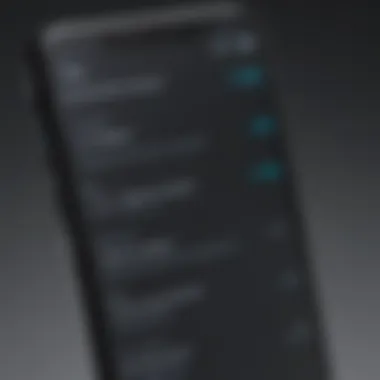

Maintaining a secure digital footprint lays the groundwork for enhanced online privacy. Being mindful of how personal information is shared can also foster a safer online environment for oneself and others.
How to Clear Search History in Web Browsers
Clearing search history in web browsers is a crucial part of maintaining a degree of privacy in the digital realm. Browsers like Google Chrome, Mozilla Firefox, Microsoft Edge, and Safari store vast amounts of information regarding users' online activities. This stored data can lead to unwanted tracking and profiling by advertisers and third-party entities.
Understanding how to clear search history not only aids in protecting your privacy but also helps improve browser performance. Regularly purging this data keeps your browsing experience clean, freeing up space from cached data and cookies. This process will be elaborated below with clear steps for each popular browser, ensuring that readers can easily follow along.
Google Chrome
To clear your search history in Google Chrome, follow these steps:
- Open Google Chrome.
- Click on the three dots in the upper right corner to access the menu.
- Select "History" and then click on "History" again from the submenu.
- On the left side, select "Clear browsing data."
- In the pop-up, choose a time range for the data you’d like to remove. For complete clearance, select "All time."
- Ensure "Browsing history" is checked, along with any other data you want to delete, like cookies and cached images.
- Click "Clear data."
After following these steps, your Chrome search history will be erased, giving you a fresh start.
Mozilla Firefox
In Mozilla Firefox, the steps are somewhat similar:
- Launch Firefox.
- Click on the three horizontal lines in the upper right corner to open the menu.
- Select "Library" and then click on "History."
- Choose "Clear Recent History."
- A dialog will pop up prompting you to select a time range to clear. Opt for "Everything" for complete clearance.
- Ensure the option for "Browsing & Download History" is checked. You can also select other data to clear like cookies or cache.
- Click on "OK" to confirm the action.
Once completed, your search history on Firefox will be completely wiped out.
Microsoft Edge
To clear search history in Microsoft Edge, do the following:
- Open Edge.
- Click on the three dots located in the upper right corner to reveal the menu.
- Go to "Settings."
- Scroll down to the "Privacy, search, and services" section.
- Look for the "Clear browsing data" option. Click on "Choose what to clear."
- Select a time range, and make sure to check "Browsing history." You may include other selections as per your preference.
- Confirm by clicking "Clear now."
Edge will swiftly eliminate your search history, contributing to a safer browsing experience.
Safari
For those using Safari, follow these simple instructions:
- Launch Safari on your device.
- From the top menu, click on "History."
- At the bottom of the dropdown menu, select "Clear History."
- A dialog box will appear asking for the time range you wish to clear. Choose your preference.
- Click "Clear History" to finalize the action.
These steps will effectively clear your search history in Safari, promoting better privacy during your web activities.
Clearing Search History on Mobile Devices
Mobile devices have become essential tools for daily life. They provide access to information, social media, and communication. However, this convenience comes with a trade-off: the accumulation of search history, which can pose privacy risks. Clearing search history on mobile devices is crucial for maintaining digital privacy and protecting sensitive information.
Many users may overlook this aspect, but the implications can be significant. Mobile devices track a plethora of data, ranging from previous searches to app usage. By regularly clearing search history, users can mitigate threats related to data tracking and even identity theft. Beyond just privacy, it also helps in keeping the device running smoothly, as extensive search histories can affect performance. Therefore, understanding how to clear search history on both Android and iOS devices is important to safeguard personal information and enhance overall device functionality.
Android Devices
Clearing search history on Android devices is relatively straightforward, but knowing where to go can make a difference. Depending on the browser used—such as Google Chrome—users can start by tapping on the three dots in the upper right corner and finding the option for history. From there, they can select "Clear Browsing Data." This allows users to choose specific data to erase, including search history, cookies, and cache.
Here’s a step-by-step process:
- Open the Google Chrome app.
- Tap on the three dots in the upper-right corner.
- Select "History."
- Tap on "Clear Browsing Data."
- Choose the time range and check the "Browsing history" box.
- Tap "Clear Data" to finalize the action.
This method effectively removes search history across all applications associated with Google on the device, having a positive impact on both privacy and performance.
iOS Devices
On iOS devices, such as iPhones and iPads, the process of clearing search history varies slightly based on the browser used. Safari, being the default browser, requires specific steps. Users can begin by opening their Settings app, scrolling down to Safari, and selecting the option to "Clear History and Website Data." This action does not only clear browsing history but also removes cookies and cache, providing a more comprehensive clean-up.
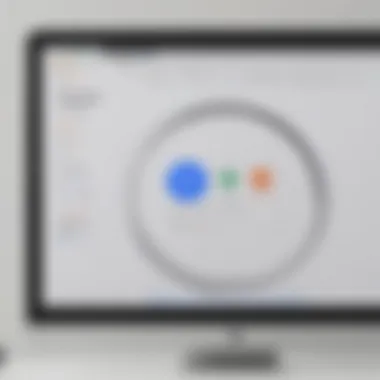

To clear search history on iOS devices, follow these steps:
- Open the Settings app.
- Scroll down and tap on "Safari."
- Select "Clear History and Website Data."
- Confirm the action by tapping "Clear History and Data."
This approach ensures that sensitive information from web searches is not easily accessible by others who might use the device. Regular clearing of search history can help maintain a strong safeguard on personal data.
Regularly clearing search history on mobile devices is a proactive step towards ensuring digital privacy and security.
Removing Search History in Search Engines
Removing search history in search engines is a significant topic that impacts privacy and user experience. Search engines store data about user queries, and this information can be used for targeted advertising, personalized recommendations, and even by third parties. This means that how users interact with search engines can affect their digital privacy. By understanding the methods involved in clearing search history, users can take control of their data and minimize unwanted tracking.
For avid smartphone users and tech enthusiasts, knowing how to manage search history can greatly enhance online safety. The implications extend beyond immediate searches; they touch on broader privacy concerns and the way individual data may leave a digital footprint. Thus, deleting search history not only clears the slate but also fortifies one's personal security in the digital realm.
Google Search
Google has become synonymous with searching the internet. However, it stores a considerable amount of data related to user queries. To remove search history in Google Search, you can follow these steps:
- Go to My Activity: Visit the Google My Activity page.
- Sign In: Log into your Google account if prompted.
- View Activity: You will see a list of your recent activities. Here, you can click on the "Delete" option.
- Select Deletion Preferences: Choose whether you want to delete specific activities or all history for a selected time frame.
- Confirm Deletion: After making your choices, confirm the deletion.
By following these steps, one can significantly reduce the amount of personal information Google retains, enhancing privacy.
Bing Search
Bing, Microsoft’s search engine, also saves users' search history. Clearing this history is essential for managing privacy. Here is how to do it:
- Go to the Bing Search page: Begin at Bing's homepage.
- Access Search History: Click on the menu and select "Search History". You might need to sign in to see all your stored history.
- Clear History: Look for the option to "Clear all" to remove the complete history or to delete specific queries.
- Confirm Action: Confirm the request to ensure history is fully removed.
Bing allows users to control their history, making it easier for individuals who wish to maintain their privacy.
DuckDuckGo
DuckDuckGo takes a different approach to user data. They do not track personal information or search history, emphasizing privacy from the outset. Thus, there is no stored search history to delete. Users are not required to take any action regarding their search history since it does not exist on their platform. This can be fundamentally appealing to those who are particularly cautious about digital privacy. In summary, DuckDuckGo minimizes the necessity for history management by design, ensuring users can search without the burden of being tracked.
Removing search history from search engines is vital for maintaining one's digital privacy and reducing targeted advertising.
Ultimately, these practices allow users to exert control over their online presence, aligning with the broader goal of enhancing digital privacy.
Additional Considerations
When it comes to managing digital footprints, clearing your search history is just one part of the equation. Additional considerations play a vital role in enhancing privacy and optimizing browsing experience. Understanding these elements not only safeguards your personal information but also improves device performance. The sections below discuss important strategies that complement the act of clearing search history.
Clearing Cache and Cookies
Browser cache and cookies are temporary files saved on your device to help load web pages faster. Clearing these can significantly affect your privacy. Sometimes, these files store personal information that can be retrieved. For example, login credentials and browsing habits might linger longer than intended. Clearing cache and cookies prevents unauthorized access to such data.
Benefits of clearing cache and cookies:
- Improves browser performance by freeing up space.
- Protects sensitive information you may not want to remain accessible.
- Resolves website loading issues caused by outdated files.
Step-by-step to clear cache and cookies:
- Open your browser's settings.
- Look for the privacy or security section.
- Select the option to clear browsing data.
- Choose cache and cookies, then confirm.
Using Incognito or Private Mode
Most modern browsers offer Incognito Mode or Private Browsing. This feature is crucial for users focused on maintaining a low profile while searching. When using these modes, the browser doesn’t store search history, cookies, or cache. For instance, using Google Chrome in Incognito Mode allows seamless searching without leaving a trace.
Key advantages of Incognito Mode:
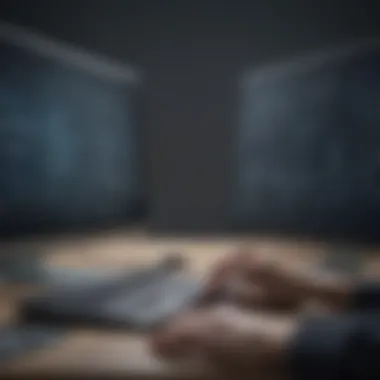

- Enhanced anonymity as your session won’t appear in the browsing history.
- Useful for secure transactions or when researching sensitive topics.
- Avoids automated cookies that can track user behavior across websites.
It�’s important to remember, while Incognito Mode enhances privacy, it does not protect against all forms of tracking. Your Internet Service Provider still has access to your online activity.
Third-Party Applications
Using third-party applications to manage your search history provides another layer of control. These tools often offer more robust features beyond what native settings provide. Some applications can automate the process of clearing history and managing privacy settings. They help track your online footprint and suggest customized strategies.
Popular privacy-focused applications include:
- CCleaner for cleaning files and unused apps.
- Ghostery to block trackers and manage settings effortlessly.
- DuckDuckGo App focused on enhancing online privacy while browsing.
However, selecting trusted applications is essential, as not all third-party tools respect user privacy. Always inspect reviews and the terms of service before downloading.
Maintaining control over your digital footprint involves not only clearing search history but also understanding related factors like cache, private modes, and reputable third-party tools.
Maintaining Your Search History Going Forward
Maintaining your search history going forward is critical in an age where digital privacy is frequently under threat. As you engage with different online platforms and services, it becomes essential to take proactive steps to manage how your search information is recorded and stored. This section highlights various methods to keep your online experience secure and more aligned with your personal privacy preferences.
Regular Cleanup Strategies
One of the most effective ways to maintain your search history is by implementing regular cleanup strategies. This can involve more than just clearing out old searches; it includes a routine examination of your digital habits. Here are a few suggested practices:
- Set a Schedule: Decide on a regular interval, such as monthly, to review and clear your history.
- Use Built-In Tools: Many browsers provide options to delete specific elements of your history rather than everything at once. This allows for more selective management.
- Stay Informed: Keep an eye out for updates to your web browser or app settings, as features may change, providing more accessibility to manage your data.
These strategies help ensure that you are routinely curtailing any accumulation of unwanted data.
Adjusting Privacy Settings
Another pivotal aspect of maintaining your search history involves adjusting privacy settings across all the platforms you utilize. Each service provides different features that can help manage your data:
- Browser Settings: Most web browsers allow users to adjust what data is saved. For example, Google Chrome enables you to limit what is stored by customizing your settings.
- Search Engine Preferences: Services like DuckDuckGo prioritize user privacy by not saving search history. Make a conscious choice to use these alternatives.
- Device Settings: If you use mobile devices, both iOS and Android offer settings to limit tracking. Explore your device’s privacy section for optimal configurations.
By actively managing your privacy settings, you can grant yourself greater control over your digital footprint.
Awareness and Mindfulness in Searching
Finally, cultivating awareness and mindfulness in your searching behaviors can greatly impact how you maintain your search history. The way you search can be quite revealing, and understanding this gives you leverage in keeping your data private:
- Think Before You Search: Be mindful of the terms you use. Opt for generic terms when possible.
- Utilize Incognito Mode: This mode in various browsers does not save your activity. Use it when searching for things that should not be recorded.
- Educate Yourself: Keep learning about the implications of your digital activities. The more you know, the better you can protect your information.
"Being proactive in managing your search history is not just about privacy. It's about creating a more tailored and secure digital experience."
Harnessing these insights will not only empower you but will also allow you to engage with technology more consciously. By maintaining your search history diligently, you contribute to your digital safety and enhance your overall online experience.
End
Clearing your search history holds significant importance in ensuring your digital privacy and managing your online presence. As seen throughout this article, an understanding of the processes involved in clearing search history across various platforms empowers users to take control of their data. Not only does it help in removing unwanted or sensitive information, but it also minimizes the risk of data tracking by advertisers and other entities. Each step you take towards clearing your online footprint reflects a commitment to maintaining personal privacy in an increasingly connected world.
Recap of the Importance of Clearing Search History
The act of regularly clearing your search history is not just a matter of preference; it's a vital component of digital hygiene. Search engines like Google and Bing retain your search behavior data, which can be used for targeted advertising or even in less favorable scenarios. Removing this data limits the information available for tracking and analysis.
Acknowledging the importance of this practice contributes to greater control over personal data. Regularly purging search history prevents unwanted exposure of your online activities and minimizes the chances of information being misused. Remembering to perform these actions ensures that your digital identity remains as unblemished as desired.
Encouragement for Ongoing Digital Awareness
Moving forward, cultivating an awareness of your digital footprint can greatly enhance your online security. As technology evolves, so do methods for tracking user behavior. To maintain privacy, it is essential to adjust privacy settings across platforms regularly.
Furthermore, conducting periodic reviews of your digital practices promotes informed decision-making regarding data sharing. Engaging with resources about privacy tools and being mindful of search behaviors fosters a proactive stance against potential risks. Using features like incognito or private browsing becomes even more critical in this context. By committing to this ongoing effort, you not only protect yourself but also contribute to a culture that values and respects personal privacy online.
"Your digital presence is an extension of yourself. Protect it with awareness and diligence."
Consider embracing practices that align with your privacy goals. Awareness is the first step towards a secure online experience.



