Comparing USB-C and USB-A Flash Drives: A Detailed Guide


Intro
In today’s tech-driven world, USB flash drives have become a staple for anyone needing portable storage. Among the many types, USB-C and USB-A stand out not just due to their physical appearance but also in terms of functionality and adaptability. As more devices seek to integrate these formats, understanding their dynamics can make a world of difference for users seeking efficiency and reliability in data transfer.
This guide is aimed squarely at the tech-savvy audience who wish to take a deeper dive into what each format brings to the table. USB-C presents a more modern approach with its reversible design and faster speeds, while USB-A has been the long-standing, traditional choice that many are already familiar with. It’s about getting to know their nuts and bolts, the pitfalls, the perks—everything you need to make an informed decision when picking the right flash drive.
Now let’s roll up our sleeves and dig into the nitty-gritty of these two flash drive formats.
Overview of USB Formats
What is USB?
Universal Serial Bus (USB) is a standard established in the mid-1990s, designed to simplify the connection between devices like computers and peripherals. Over the years, we’ve seen several iterations, each improving on the last. USB-A has been around longer but USB-C is quickly becoming the industry standard for many modern gadgets.
"Understanding these connections is crucial for navigating our increasingly digitized lives."
Key Differences Between USB-A and USB-C
- Physical Shape: USB-A ports are rectangular, while USB-C connectors are oval-shaped and reversible.
- Speed: USB-C supports higher data transfer rates, typically offering USB 3.1 and beyond, which is significantly faster than USB-A’s USB 2.0 specs in many cases.
- Power Delivery: USB-C facilitates greater power delivery, enabling charging at much higher rates.
Usability of USB-A and USB-C Drives
Compatibility
USB-A drives are immensely compatible; they fit in almost all older devices. Most laptops, desktops, and many household electronics come equipped with USB-A ports. On the flip side, USB-C, while increasingly common in newer models, can be a tad less versatile for users with older gadgets.
Practical Applications
When it comes to day-to-day usage, consider where you’ll be using your flash drive most. If you are in environments filled with legacy gear, USB-A is your best friend. However, if you're mostly on new laptops and devices, USB-C shines in its speed and ease of use.
User Experience
The real test here is how seamlessly you can integrate these drives into your workflow. For example, many users might find USB-C much easier with laptops and smartphones due to its reversible nature, which eliminates the age-old dance of trying to insert a drive the right way around.
Final Thoughts
In summary, knowing the pros and cons of USB-A and USB-C is indispensable for effective storage solutions. Whether you stick with the familiar or leap into the future, being aware of how each format serves specific needs can save time and improve efficiency in data management.
Now that we’ve sorted through the essentials, it’s time to investigate the hidden intricacies and technical specifications that make these drives tick.
Prelude to USB Technology
Understanding USB technology is key to navigating today's digital landscape. With its significant role in connecting devices and enabling data transfer, knowing how USB standards evolved lays the groundwork for appreciating the advancements in flash storage solutions. As smartphones and laptops demand more efficient data management, grasping these fundamentals allows users to make informed decisions about their storage needs.
Understanding USB Standards
USB, or Universal Serial Bus, streamlines the process of linking computers with peripherals. This set of standards does not only focus on physical connectors; it intricately defines the data protocols, allowing devices to communicate effectively. Early versions of USB—namely USB 1.0 and 1.1—boasted a modest transfer rate of up to 12 Mbps. Fast-forward to USB 3.0, where speeds soared to 5 Gbps and then skyrocketed even further with USB 3.1, reaching 10 Gbps.
Each version typically supports backward compatibility, ensuring older devices can still function with newer technology. This aspect is crucial for users needing versatility in their tech environment. Examples of common USB standards include:
- USB 1.1: Introduced in 1998, paving the way for early device integration.
- USB 2.0: Released in 2000, it enhanced speed dramatically.
- USB 3.0: The game-changer launched in 2008, enabled high-speed data transfer.
- USB 4: Announced in 2019, it unifies protocols and increases transfer rates up to 40 Gbps.
Understanding these benchmarks is a starting point for tech enthusiasts keen on maximizing their hardware’s potential.
Historical Context of USB Development
The roots of USB technology go back to the mid-1990s; it was all about simplifying connections. Before, the landscape was littered with various cables and ports, making life complex for users. The USB Implementers Forum, formed by industry leaders like Intel and Microsoft, set about crafting a universal solution. The first specification rolled out in 1996 and revolutionized how devices interact. It aimed to replace the cumbersome array of connectors with a single, streamlined interface.


Over the years, each evolution was driven by changing tech needs. As device capabilities increased—think video, audio, and power transfer—USB standards had to adapt accordingly. This historical journey is notable, as it reflects broader technological advancements and consumer habits. Today’s devices are often equipped with USB-C ports, known for their versatility and reversibility, a far cry from the original specifications.
As users dive into the myriad options available today, knowledge of USB's development can illuminate choices regarding USB-A and USB-C flash drives. Each generation not only adds speed but also enhances functionality, making it essential to understand these elements when choosing the right flash drive.
Exploring USB-A Flash Drives
USB-A flash drives have become a staple in the world of data storage, and exploring their nuances sheds light on why they remain popular despite the rise of newer connections like USB-C. These drives are often the go-to choice for various applications, whether it's moving important files or backing up precious photos. Knowing their strengths and weaknesses helps users make informed decisions.
Design and Specifications
The design of USB-A flash drives typically features a rectangular shape, enabling easy insertion into USB-A ports, found on countless devices today. With dimensions commonly ranging from 30mm to 80mm in length, they easily fit in one's pocket or bag. Most USB-A drives use the Universal Serial Bus (USB) 2.0 or 3.0 technology,
- USB 2.0: Up to 480 Mbps
- USB 3.0: Up to 5 Gbps
These specifications mean they can handle a fair amount of data transfer but also note that speed varies widely among products. The range of storage capacity in these drives typically goes from a modest 4GB up to a hefty 1TB, meeting storage needs across different spectrums. Being plug-and-play offers unadulterated convenience, allowing users to access files with no software required, which adds to their accessibility and popularity.
Common Use Cases
USB-A drives see action in numerous scenarios that span personal, educational, and professional realms. Here sthe versatility really shines:
- Data Transfer: Moving files between computers is simple; just wiggle it into the right slot.
- Backup Solutions: Perfect for storing critical documents or big files that need protection from accidental deletion.
- Media Storage: Ideal for transporting photos, videos, and music to play on compatible devices.
- Software Distribution: Smaller businesses or educational institutions may use USB-A drives to distribute programs easily.
Whether for a class presentation, printing high-resolution images at a local shop, or just keeping a backup at home, their usability is hard to overlook.
Limitations of USB-A Drives
While USB-A drives have their perks, they also come with significant limitations. It’s worth knowing these downsides:
- Speed: Compared to USB-C counterparts, USB-A drives often lag behind, especially when it comes to file transfer rates. This can be particularly frustrating for users dealing with large volumes of data.
- Compatibility Challenges: With the surge of devices favoring USB-C ports—and not to forget the trendy MacBooks— USB-A drives may not plug directly into every device, causing inconveniences.
- Limited Power Delivery: USB-A standards support only limited power output, which can be a bottleneck for devices requiring more electricity to function efficiently.
"Understanding both the utility and limitations of USB-A drives allows users to make better choices, based on their specific needs and challenges in this tech-heavy environment."
As technology evolves, knowing the advantages and shortcomings of USB-A can empower individuals to adapt accordingly, ensuring efficient data management in an ever-changing digital landscape.
Understanding USB-C Flash Drives
As we delve into the realm of flash storage, the spotlight turns toward USB-C flash drives. These devices, which utilize the newer USB-C standard, have rapidly gained prominence in technology corridors. They bring a refinements to the table that set them apart from their USB-A counterparts. Understanding USB-C flash drives means unraveling their features, strengths, and how they align with modern technology needs. This section looks at various facets of USB-C drives to paint a comprehensive picture for tech-savvy readers.
Design and Engineering
USB-C flash drives boast a sleek and compact design that often appeals to users who prefer portability. Unlike the traditional USB-A connectors, USB-C connectors are reversible. This means that you can plug them in either way, removing the usual fuss associated with orientation. The engineering behind USB-C allows for a higher data throughput compared to USB-A, thanks to its ability to accommodate USB 3.1 and USB 3.2 specifications.
The materials used in constructing USB-C drives are often higher quality, resulting in robust and durable designs. More so, many USB-C drives exhibit a minimalist look that aligns well with the aesthetics of modern devices. Some models even sport additional features like water resistance or shockproof designs, catering to an active lifestyle.
Diverse Applications
The flexibility of USB-C drives extends into their applications. Given that numerous devices today, including laptops, smartphones, and tablets, are embracing USB-C, these flash drives can cater to a broad range of users. USB-C drives can effectively handle everything from simple file transfers to high-resolution content storage.
For professionals in fields such as photography or videography, the compatibility with larger files makes USB-C drives a go-to choice. Consider this: if you're moving large amounts of data, a USB-C drive can radically reduce the transfer time due to its superior speed, making it a lifeline for busy creatives. Gaming enthusiasts also find advantages as many modern gaming consoles are moving towards USB-C, allowing for straightforward data transfers with less hassle.
Overcoming USB-A Limitations
USB-A drives, while once the norm, struggle to keep up with the demands of contemporary technology. One of the primary grievances with USB-A is their limited speed. They tend to be hampered by slower transfer rates, particularly with larger files. In contrast, USB-C not only excels with its speed but also eliminates many hurdles encountered with USB-A.
Moreover, as the tech ecosystem evolves, many devices are phasing out USB-A ports altogether. By opting for USB-C flash drives, users ensure compatibility with future devices. This transition signifies not only a preference for efficiency but a necessary shift to keep pace with technological advancement.
In sum, the emergence of USB-C flash drives marks a significant leap in data transfer technology, their design and capabilities enhancing the user experience. As these drives continue to evolve, understanding their virtues becomes essential for anyone aiming to make informed purchasing decisions.
Comparative Analysis of USB-A and USB-C Drives
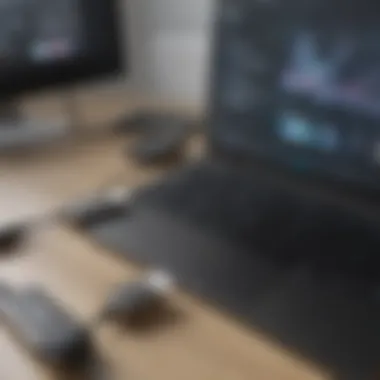

In today’s digital landscape, where data transfer and device compatibility are paramount, understanding the nuances of USB standards becomes crucial. The comparative analysis of USB-A and USB-C drives helps users navigate the complexities of flash storage solutions. This section emphasizes significant elements such as speed, power capabilities, and transfer protocols which inform decisions on what drive best suits individual needs.
Speed and Performance Metrics
When it boils down to speed, USB-C drives can be considered a notch above their USB-A counterparts, particularly with their capability to support higher data transfer rates. The USB 3.1 and USB 3.2 standards enable USB-C to achieve speeds of up to 20 Gbps. In comparison, many USB-A drives are limited to USB 3.0 and its maximum of 5 Gbps.
Moreover, the actual performance can rely heavily on both the drive's configuration and the host device's capabilities. For example, if you plug a USB-C drive into a USB-A port, even if it’s rated for higher speeds, you might not realize those benefits due to the backward compatibility limitations.
Key Points on Speed:
- USB-A’s Typical Speeds: Ranges from USB 2.0 (up to 480 Mbps) to USB 3.0 (up to 5 Gbps).
- USB-C Advantages: Higher speeds achieved through USB 3.1 (up to 10 Gbps) or USB 3.2 (up to 20 Gbps).
"Speed isn’t everything, but it sure helps when you’re dealing with larger files or multiple transfers!"
Power Delivery Capabilities
One of the distinct advantages of USB-C technology is its inherent ability to deliver power along with data. With Power Delivery (PD) support, USB-C can transfer up to 100 watts of power, allowing you to charge devices while transferring data without the need for separate connections. This feature is particularly beneficial for users who utilize their drives with power-hungry devices, like laptops or external monitors.
Conversely, USB-A is limited in its power delivery capacity. It typically maxes out at around 2.5 watts in most implementations, which is sufficient for smaller devices but leaves much to be desired for charging or power-intensive scenarios. Users relying on USB-A often find themselves needing additional adaptations when power-hungry devices come into play.
Power Delivery Summary:
- USB-C: Up to 100 watts with Power Delivery support – versatile for diverse devices.
- USB-A: Limited to about 2.5 watts – primarily suitable for smaller gadgets.
Transfer Protocols in Focus
The underlying transfer protocols can also influence the performance and versatility of both USB-A and USB-C drives. USB-C drives frequently utilize the latest protocols, such as UASP (USB Attached SCSI Protocol), which allows for faster data processing compared to the traditional BOT (Bulk Only Transfer) mode utilized by most USB-A devices.
This difference becomes noticeable when transferring multiple files or larger volumes of data. The combination of these advancements plays a crucial role in minimizing latency and maximizing throughput, factors that can dictate a user’s choice based on their needs.
Protocol Considerations:
- UASP for USB-C: Offers improved speed and efficiency, suitable for heavy data loads.
- BOT in USB-A: Generally slower, and optimization is based on older technologies.
Compatibility Considerations
In the landscape of flash drives, compatibility is a critical facet that often gets overlooked hasta it's too late. When choosing between USB-C and USB-A, the question of how well these devices will work with your existing gadgets is paramount. A seamless connection can save time and frustration, allowing for effective data transfer and storage without hiccups.
Device Compatibility Issues
A primary concern revolves around device compatibility, which can be a tangible roadblock for users switching from one type to another. USB-A has been around longer, making it a staple in many computers, laptops, and storage devices. Conversely, USB-C is increasingly adopted by newer devices, particularly modern smartphones, tablets, and laptops designed for better speed and power efficiency.
A handful of devices may have only USB-C ports, leaving users with older USB-A flash drives in a lurch. For instance, if one plans to transfer data to a MacBook that specifically supports USB-C, older USB-A drives will be downright useless unless an adapter is utilized.
Adapters and Converters: A Necessity?
This brings us to the topic of adapters. Are they an absolute must? In many cases, yes. Adapters can smoothly bridge the gap between the two formats. Brands like Anker and Sabrent offer reliable adapters that convert USB-C to USB-A connections, making it easier to continue using existing devices without replacing them entirely.
However, reliance on adapters isn’t without its trade-offs.
- Portability: While they come in handy, adapters can be an additional item to keep track of. If you’re on the go, rummaging through your bag for a small adapter can be a hassle.
- Performance Issues: In some scenarios, using an adapter can introduce latency or transfer speed limitations. The level of performance can vary, dependent on the quality of the adapter used.
In summation, understanding compatibility considerations can make or break your experience with USB drives. Whether choosing a flash drive for an existing device or investing in new technology, staying well-informed is crucial.
Cost-Benefit Assessment
The choice between USB-A and USB-C flash drives presents a layered consideration that goes beyond mere preferences; it dives deep into the cost-benefit assessment. This assessment significantly impacts how users evaluate performance, usability, and, ultimately, their investment. An effective cost-benefit analysis helps potential buyers reflect on what they need most from a flash drive and informs their purchasing decision based on unique personal or professional situations.
In today’s market, users are not just hunting for the cheapest or the flashiest option; they want value that aligns with their usage patterns. Factors such as speed, reliability, form factor, and compatibility all come into play. An assessment of these aspects offers insights about whether the cost of a USB-C drive is justified, particularly when its advantages may not be necessary for every user.


Price Comparison Across Formats
The price spectrum of flash drives, notably USB-A and USB-C, can be a bit of a financial jungle. USB-C drives often stand at a higher price point, but there's a rationale behind this. When comparing prices:
- USB-A Flash Drives tend to be more affordable, appealing to users who may not require high-speed transfers or specialized functionalities. A standard 64GB USB-A drive might settle in around $10 to $20.
- USB-C Flash Drives, on the flip side, cater to a different crowd; the capabilities that come with speed and power mean they usually run a little steeper, often starting at $20 but can shoot up past $50, depending on capacity and brand.
Among the many brands offering these drives, names like SanDisk, Samsung, or Kingston put out a wide array of options, showing just how varied the price can be. Consumers need to pay attention to these variances to gauge what’s on offer for what they're shelling out.
"It's not always about the upfront cost; sometimes, the best investment is the one that pays off in performance."
Evaluating Value for Money
When evaluating value for money, it’s about discerning whether the higher price tag of USB-C drives translates to tangible benefits in daily use. Think about:
- Performance Metrics: USB-C drives typically offer faster transfer rates. For someone working with large files like video projects, this could mean the difference between hours and mere minutes.
- Durability and Design: Many USB-C drives come with a sturdier design, claiming to withstand drops and potential water damage, while traditional USB-A drives may not offer similar protections.
- Future-Proofing: As technology advances, investments in USB-C drives may pay off longer with their increased compatibility with newer devices, effectively extending the longevity of your purchase.
Final Thoughts on the Cost-Benefit Assessment
Careful consideration of how much you’re willing or able to spend on a flash drive can't be overstated. Evaluating cost versus benefits isn't simply about choosing the lowest price; it requires understanding your specific needs and the potential future use of both formats. Whether going for the economical USB-A or investing in USB-C technology, users should weigh not just what they want but how much value they expect in getting there.
Future Trends in Flash Drive Technology
The landscape of flash drive technology is always in motion. With rapid advancements, it’s essential to stay informed about future trends that could impact how we use data storage devices. As technology marches forward, understanding these trends can help users, especially avid smartphone users and tech enthusiasts, make informed decisions on their next purchase.
Emerging Technologies
In recent years, new technologies have begun to surface, shifting the paradigm of flash drives. One of the most notable trends is the development of NVMe (Non-Volatile Memory Express) drives. These drives utilize the PCIe (Peripheral Component Interconnect Express) interface to achieve much higher data transfer speeds than traditional USB-based drives. This technology could herald an era where users can transfer enormous files in no time flat, making it ideal for video editing and large data analyses.
Another buzzing trend is high-capacity storage solutions. Drives like the Samsung T7 Touch offer the potential to hold terabytes of data all in a sleek design. Imagine storing your entire digital library or countless high-resolution images on a tiny device you can slip into your pocket. Not far behind is the idea of cloud-integrated flash drives, where storage devices come with built-in cloud services to provide users double the access and security for their data.
Moreover, the rise of secure keys and biometric drives is changing the game for data protection. These devices may include fingerprint scanners or even face recognition features, enabling access only to legitimate users. This could make flash drives not only a storage medium but a personal security device as well.
The Evolution of USB Standards
From its inception, the USB standard has seduced users with its convenience, gradually evolving to meet the needs of a more demanding digital age. USB technology has seen tremendous growth from USB 1.0, which barely provided enough speed for early digital cameras, to USB4, which offers remarkable interface advancements.
USB standards now incorporate faster data speeds, improved power delivery, and universal compatibility. The transition from USB-A to USB-C exemplifies this evolution. USB-C isn’t merely a new shape; it integrates myriad features such as bi-directional power, faster data transfer rates, and a more user-friendly design that eliminates the frustration of plugs being upside down.
An understanding of these evolving standards is crucial for tech enthusiasts. As new versions roll in, certain features, such as speed and power delivery capabilities, are likely to improve. With each iteration, manufacturers integrate more robust technologies that could redefine user experience.
"Staying ahead of the curve in flash drive technology means knowing not just what you need today, but what may become essential tomorrow."
In summary, the future of flash drives is bright and brimming with potential. With emerging technologies enhancing performance and evolving USB standards improving compatibility, users are bound to enjoy a seamless, faster, and more secure experience with their data storage solutions.
Culmination and Recommendations
In this article, we have meticulously journeyed through various facets of USB-A and USB-C flash drives. As technology matures, understanding these devices becomes increasingly significant. This final section aims to encapsulate the crux of our examination and provide actionable guidance tailored to diverse user needs.
Choosing the Right Flash Drive for Your Needs
When it comes to selecting the ideal flash drive, users need to ponder their specific requirements. USB-A drives, with their longer presence on the market, remain quite compatible with multiple devices, from legacy systems to modern laptops. They are simpler and can suit users who primarily require transfer of moderate-sized files and basic storage solutions.
Conversely, USB-C drives shine in environments where speed and flexibility take center stage. If you find yourself regularly dealing with larger files, such as high-definition video or extensive data sets, opting for a USB-C model could be a wise decision. Also, consider the notable power delivery capabilities of USB-C; this allows not just data transfer but the charging of devices too, making it a more versatile choice for those with modern smartphones and gadgets.
Here are some factors to weigh:
- Device Compatibility: Check if your devices support USB-C connections.
- Data Transfer Needs: Large file users should lean towards USB-C for its superior speed.
- Budget Considerations: USB-A drives can be more affordable, but USB-C may offer greater value over time due to higher performance.
Final Thoughts on USB Technology
Looking ahead, USB technology continues to evolve. The introduction of the USB-C format marks a pivotal shift in the landscape of data transfer and storage. It brings along advancements that enhance user experience. While USB-A remains important, especially in context of legacy support, it's the flexibility and efficiency of USB-C that are likely to shape future storage solutions.
"Staying abreast of these technological developments can empower users to optimize their workflows and digital experiences."
Both USB-A and USB-C flash drives have their unique offerings, and making an informed choice hinges on understanding personal requirements and evolving technology. As smartphone users and tech enthusiasts, having a grasp on these differences enables you to navigate this space with confidence, ensuring that whether you’re archiving cherished memories or handling critical work files, your data is in the right hands.



