Mastering the Art of Photo Retrieval: A Complete Guide
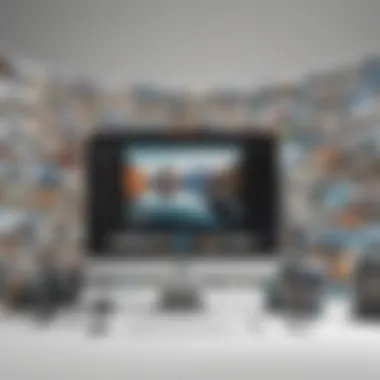

Intro
In an era where digital photographs often outnumber physical ones, retrieving photos from various platforms can feel overwhelming. People rely on multiple devices and services for storage. The adoption of smartphones, cloud services, and social media platforms like Facebook and Instagram further complicates the challenge of digital photo retrieval.
This guide aims to simplify this complex nature of retrieving photos, providing practical methods and tools. We delve into both personal and organizational perspectives, addressing common challenges. Whether you have a few scattered images or a vast digital archive, this article will assist you in efficiently recovering your visual memories.
Overview of Data Retrieval
Effective photo retrieval hinges on understanding where these images might reside and how to access them. Each storage location has unique challenges and solutions.
- Local Device Storage: This includes your smartphone, laptop, or external hard drives. Retrieval methods typically involve file search features or specific software tools designed for data recovery.
- Cloud Storage: Services like Google Photos, Dropbox, or iCloud are prevalent. Each platform offers various features, but understanding their interfaces is essential for efficient retrieval.
- Social Media Platforms: Many users upload photos to sites like Facebook or Instagram. Retrieving images might involve navigating privacy settings and download options unique to each platform.
Challenges in Retrieving Photos
When attempting to retrieve photos, individuals may encounter several challenges:
- Lost Files: Accidental deletions or system failures can lead to lost images. In such cases, a recovery tool could be essential.
- Multiple Accounts: Managing several accounts across different platforms can lead to confusion. Keeping track of login details and storage limits is necessary.
- Formats and Compatibility: Sometimes, photos saved in specific formats don’t display correctly across devices or software. Identifying the right software to handle diverse formats is imperative.
Tools and Solutions for Photo Recovery
A myriad of tools can help streamline the retrieval process:
- Data Recovery Software: Tools like Recuva or EaseUS Data Recovery Wizard are effective for retrieving lost files from local devices.
- Cloud Platform Features: Services often have built-in recovery options. Familiarizing with these will aid in recovering deleted photos.
- Download Options on Social Media: Users can usually download their photo archives directly from platforms like Facebook, which can be a simple way to gather all images.
"Understanding the storage landscape you navigate is crucial in building an efficient retrieval strategy."
Best Practices for Photo Management
To facilitate the ease of future photo retrieval:
- Regularly back up photos to multiple locations.
- Organize images into folders by date or event.
- Keep track of where photos are stored and create documents for reference.
This approach not only aids retrieval but ensures you never lose precious memories.
Closure
Retrieving photos from various platforms does not have to be an arduous task. Being strategic about data storage and understanding the available tools will greatly improve efficiency. Applying the practical advice provided here will empower you to take control of your digital memories.
Understanding Photo Storage Systems
Understanding photo storage systems is crucial for anyone looking to manage and retrieve their digital images effectively. As the volume of photos continues to expand, knowing where and how your images are stored can simplify your retrieval process. This section examines various storage methods, their characteristics, and how they impact your ability to access your photographs.
Cloud Storage Services Overview
Cloud storage services have transformed how individuals and organizations store their photos. These platforms, like Google Drive, Dropbox, and iCloud, provide a flexible solution that is accessible from almost any device connected to the internet. Users can upload, store, and organize photos without worrying about physical storage limitations.
The benefits of cloud storage include:
- Accessibility: With cloud systems, you can access your photos from different devices—be it a smartphone, tablet, or computer.
- Collaboration: Shared albums allow multiple users to contribute to photo collections, making it easier for families and teams to gather images.
- Automatic Backup: Applications often have features that automatically back up your photos as you take them, reducing the risk of data loss.
However, it is important to consider potential downsides such as the requirement for a reliable internet connection and ongoing subscription fees. Always check the privacy policies of these services to ensure your data is secure.
Local Device Storage
Local device storage refers to storing photos directly on your smartphone, laptop, or external hard drive. This method provides a physical and direct way to keep your images. Devices like the Apple iPhone or any Android smartphone store images in a designated photo gallery or file system.
Key points regarding local device storage include:
- Immediate Access: Photos stored locally can be accessed quickly and do not require internet connectivity.
- Control: This method gives users full control over their files without third-party involvement. You can organize photos as you see fit.
- Backup Required: Unlike cloud storage, local storage does not have automatic backups. Users must regularly create backups to avoid data loss.
Using local storage is a good option, but users should be diligent about transferring their photos to backup solutions regularly.
Social Media as a Photo Repository
Social media platforms, such as Facebook and Instagram, have become popular repositories for personal photos. Users often share and upload their images to these platforms, making it critical to understand how they can also serve as storage.
Consider the following aspects:
- Easy Sharing: Social media facilitates immediate sharing of photos with friends and family, making it a convenient choice for casual sharing.
- Organized Albums: Many platforms offer features for creating albums, allowing you to categorize your images.
- Photo Quality: It is important to note that when you upload photos, platforms like Facebook may compress them, reducing their quality.
While using social media as a storage method can be beneficial for sharing, it is not a reliable long-term solution for preserving high-quality images. Users should be aware of the limitations and risks before considering this as their main storage solution.
Understanding these storage systems enhances the efficiency of photo retrieval while ensuring that your priceless memories are secured appropriately.
Assessing Photo Retrieval Needs


Assessing photo retrieval needs is a critical aspect when attempting to recover lost or stored images. Understanding various storage types and locations directly influences the effectiveness and efficiency of the photo retrieval process. This section will explore the essential components of photo retrieval, including identifying storage locations, determining the scope of retrieval, and understanding file formats and extensions.
Identifying Storage Locations
Identification of storage locations is the first step in retrieving photos. Digital images can be stored in multiple places: cloud services, local devices, external drives, and social media accounts. Knowing where your photos are likely saved allows you to target your retrieval efforts more effectively.
For instance, most smartphone users rely on cloud storage options such as Google Drive, Dropbox, and Apple iCloud. Each of these platforms has unique features that facilitate photo management. Additionally, photos taken on your device may also be stored locally within apps or in the gallery.
A systematic approach should be taken to compile a list of potential storage areas:
- Cloud services: Google Photos, Flickr, and OneDrive.
- Local storage: Phone's internal storage, SD card.
- External devices: USB drives and external hard disks.
Recognizing these places helps focus the retrieval process and ensures that no location is overlooked.
Determining the Scope of Retrieval
Once storage locations are identified, the next important aspect is determining the scope of retrieval. This means deciding which specific photos are essential to recover and the time frame involved. Are you looking for just recent images, or are you trying to recover older, possibly invaluable memories?
Understanding the scope impacts the strategy:
- Full recovery: Involves accessing all available backups and storage options.
- Targeted recovery: Focuses on specific dates or events.
- Partial recovery: Looks for only a selected number of images based on their significance.
Each of these strategies demands different time and resource commitments.
Understanding File Formats and Extensions
The final component in assessing retrieval needs is familiarity with file formats and extensions. Knowing the different types of image files can influence recovery methods. Common formats include JPEG, PNG, and TIFF, each with distinct properties.
If your photos were edited or saved in a specific format, understanding this can aid in choosing the right tools for retrieval:
- JPEG: Most common format, easily compressed without significant quality loss.
- PNG: Supports transparency; often used for graphics rather than photos.
- TIFF: High-quality file often used in professional photography but larger in size.
Understanding the formats enables the selection of proper recovery tools that align with the specific needs of the photos in question.
Using Built-in Retrieval Tools
Built-in retrieval tools on smartphones and cloud services provide significant advantages for users looking to recover their photos. These tools are designed to be user-friendly and accessible, offering intuitive interfaces that facilitate photo recovery without the need for specialized software or expert intervention. Leveraging these capabilities is not just about convenience; they enhance the efficiency of the recovery process, enabling users to retrieve images swiftly and effectively. Understanding how to utilize these tools maximizes the chances of successful recovery while minimizing stress.
Employing Android Gallery Features
The Android Gallery app is a comprehensive tool for managing photos on Android devices. It automatically organizes images by timestamp and location, making it easier to navigate through large collections. Users can utilize features such as the "Recently Deleted" folder, where deleted items are stored temporarily. This provides an essential safety net for users who may accidentally remove images.
Additionally, the Gallery app allows for sorting and filtering photos based on various criteria. This can help pinpoint specific images or groups of images, making retrieval more straightforward. Users should familiarize themselves with the application settings to ensure that all syncing options are active, which increases the likelihood of locating lost files.
Accessing Google Photos
Google Photos is an indispensable platform for users who engage with cloud storage. This service not only backs up images automatically but also provides robust tools for searching and organizing photos. Utilizing the search feature enables quick location of images by simply querying dates, locations, or even people, which can drastically reduce the time spent retrieving specific photos.
Users can also take advantage of the "Trash" feature in Google Photos, where deleted images remain for 30 days before permanent removal. This period allows ample time for recovery, ensuring that accidental deletions do not become irreversible. Moreover, the collaboration feature allows users to share photos easily, which can help in retrieving images shared among friends and family.
Utilizing Local Backup Options
Local backup options are critical for users who prefer additional security in managing their images. High-capacity storage solutions like external hard drives or dedicated backup devices facilitate this process. By regularly transferring photos from devices to these local backups, users can safeguard against data loss due to device failure or accidental deletions.
Setting up automatic backups through software such as Windows File History or macOS Time Machine ensures that images are regularly captured and stored without manual effort. This approach minimizes the risk of losing important memories and provides peace of mind knowing that there is a reliable backup. Users should periodically check that backups are functioning correctly to avoid unexpected surprises during retrieval attempts.
Third-Party Applications for Photo Retrieval
In the landscape of digital photography, the task of retrieving lost or inaccessible photos can become complex. Third-party applications for photo retrieval play a significant role in addressing these challenges. They provide users with a variety of tools designed to recover images from different storage formats and locations. The importance of these applications lies in their ability to extend the functionality of built-in photo management tools. Users often find themselves in need of advanced solutions when native options fall short, especially after accidental deletions or corruption of files.
These applications often integrate various recovery techniques that allow for a deeper scan of storage devices compared to standard software. They can be particularly useful when dealing with older devices or formats that may no longer be supported by current operating systems. By using these specialized tools, users can potentially recover images that would otherwise remain lost.
Top Apps for Photo Recovery
Several applications stand out in the realm of photo recovery, each catering to specific needs and offering unique features. Some of the notable third-party tools include:
- Recuva: Known for its user-friendly interface and effectiveness in recovering lost photos, particularly from memory cards.
- PhotoRec: A powerful, open-source utility that excels in recovering a wide variety of formats from various storage media.
- Disk Drill: Offers recovery capabilities along with a comprehensive suite of data management tools.
- Stellar Photo Recovery: This application focuses on photo recovery and is capable of retrieving images from formatted or corrupt storage.
Each of these applications offers different strengths. Thoroughly assessing them is crucial to choose the right one for your specific requirements.
Evaluating App Features and Usability
When selecting a third-party application for photo retrieval, it is important to evaluate various features and usability aspects. Here are some key factors to consider:
- Compatibility: Ensure the app supports the specific operating systems and file formats relevant to your device.
- Recovery Algorithms: Some apps have sophisticated algorithms that can recover files that others might miss. Look for those with proven track records in recovery efficacy.
- User Interface: A clear and accessible interface significantly enhances the recovery process. Complex applications can lead to confusion and mistakes.
- Speed: Recovery speed can vary greatly, especially when dealing with large volumes of data. Review performance benchmarks if available.
- Cost: Many recovery applications come with a price. Weigh their value against what they offer, particularly regarding additional features.
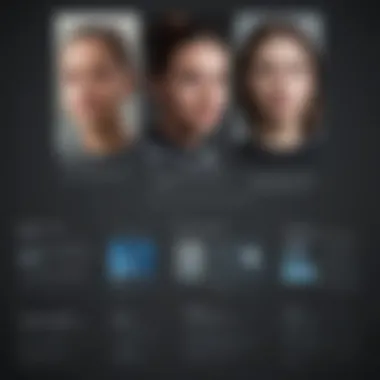

By scrutinizing these elements carefully, users can make informed choices that enhance their photo recovery efforts.
Installation and Setup Procedures
The installation and setup processes of third-party applications for photo retrieval are generally straightforward but may vary slightly depending on the specific app. Here is a summarized approach to effectively install and set up one of these tools:
- Download the Application: Visit the official website or a trusted source to download the application. Avoid third-party sites to minimize risks.
- Install the Application: Run the installation program. Follow the prompts carefully, and select options that suit your preferences. Be attentive to install locations and optional software offers.
- Connect Your Device: If recovering files from a physical storage device, ensure it is properly connected to your computer prior to launching the app.
- Initial Configuration: Upon first launch, configure any necessary settings. This may include choosing drive locations or setting up preferences for file types to recover.
- Run a Test Recovery: To gauge the application’s capabilities, perform a test recovery of a known deleted file. This will help you familiarize yourself with the interface and functionality.
Proper installation and initial testing can ensure a smoother experience when attempting to recover valuable photos.
Addressing Common Retrieval Challenges
Retrieving photos can often be a challenging venture, particularly when faced with technical difficulties or errors. This section addresses several common retrieval issues that users encounter and aims to provide actionable insights on how to overcome them. By understanding these challenges, users can better prepare for potential obstacles, ensuring a smoother retrieval experience. It is crucial to be aware of common problems to save time, reduce frustration, and safeguard memories.
Dealing with Corrupted Files
Corrupted files present a significant hurdle in photo retrieval. Corruption can occur due to various factors, including improper closing of applications, power outages, or issues during file transfers. Such situations make photos unusable or unviewable.
A few options exist for tackling corrupted files:
- Backup Copies: Always check if you have original or backup copies of photos taken prior to the corruption happening. This is often the simplest solution, as it bypasses the problem altogether.
- File Repair Tools: Several software applications, like Stellar Repair for Photo or File Repair, can assist in attempting to restore corrupted files. It is essential to assess their effectiveness and understand that results may vary.
- Preventive Measures: To minimize the risk of file corruption, ensure that devices are well-maintained and applications are kept updated. Regularly saving your work can also help.
Dealing with corrupted files is preventive yet reactive, but knowing the right steps allows one to manage this vexing issue more directly.
Recovering Deleted Images
Accidentally deleting images is a common issue users face. The first instinct may be despair, but recovery methods can often save the day. Identifying the right strategy depends on where the deletion occurred.
- Check the Trash or Recycle Bin: Most devices temporarily store deleted files in a designated area. Check here first for quick recovery.
- Utilize Data Recovery Tools: If the images aren’t found in the trash, software like Recuva and EaseUS data recovery can help retrieve deleted files. These tools scan storage devices for remnants of deleted data.
- Restore from Backups: Regular backups are essential. If you have backup systems in place, check for the last instance where the images existed.
For users, recovering deleted images emphasizes the importance of being proactive and implementing recovery procedures regularly.
Handling Duplicates and Clutter
As time passes, managing digital photos can become unruly. Duplicates and clutter might overwhelm storage space, making the retrieval process cumbersome. To maintain order:
- Use Duplicate Detection Software: Applications like Duplicate Cleaner or CCleaner help identify and remove duplicate images. This step reduces clutter, allowing easier access to desired photos.
- Organize by Folders: A structured folder system based on events or dates simplifies photo management. Set aside time to sort through and categorize images.
- Regular Maintenance: Schedule periodic reviews of photo libraries to catch duplicates early and clear out unnecessary files.
By focusing on managing duplicates and clutter effectively, users can enhance photo retrieval. It ensures that cherished memories remain accessible without unnecessary distraction.
In summary, addressing common retrieval challenges is vital in the quest to reclaim and organize your digital photo collection. Each section not only highlights prevalent issues but already suggests ways to alleviate them. With the right knowledge and tools, retrieval can become less daunting.
Implementing Best Practices for Photo Management
Implementing best practices for photo management is crucial in today's digital age, where images are created and stored in abundance. This section outlines effective strategies to ensure that your photos are well-organized, backed up, and secure. Each of these practices not only enhances your ability to retrieve photos when needed but also minimizes the risks associated with digital storage.
Organizing Photos Efficiently
A well-structured photo library is the foundation of efficient photo management. Organizing photos includes categorizing them in a way that makes sense to you. This can involve creating folders based on events, dates, or themes.
Benefits of a Structured Approach:
- Quick Access: Finding a specific photo becomes easier when a logical system is in place.
- Reduced Clutter: A clear organization reduces duplicates and irrelevant images, creating a cleaner library.
- Enhanced Sharing: Sharing specific albums or groups of photos is more straightforward when they are well-organized.
You might use cloud services like Google Photos or local storage options to set up these folders. Remember to consistently apply this organizational scheme as you add new photos.
Regular Backup Procedures
Backup ensures that your precious memories are not lost to technical failures or accidental deletion. Regular backups are essential to safeguarding your digital assets.
Types of Backup Methods:
- Cloud Backup: Services such as Dropbox or Google Drive offer automated backup solutions depending on your storage needs.
- Local Backup: External hard drives or USB drives provide physical options for backup, allowing full control over your data.
Backup Frequency: It is advisable to back up photos regularly. A sensible schedule might involve monthly or bi-weekly backups, depending on how often you take new photos.
Implementing a backup routine reduces stress when retrieving lost images, making this practice a vital component of photo management.
Enforcing Security Measures
Security is an often-overlooked aspect of photo management. Protecting your images from unauthorized access or data breaches is critical, especially given the increasing incidents of cyber threats.
Basic Security Practices:
- Strong Passwords: Use strong, unique passwords for accounts that store your photos. Change them regularly.
- Two-Factor Authentication: Enabling two-factor authentication adds an extra layer of security.
- Regular Software Updates: Keeping software updated ensures you are protected from vulnerabilities.


Consider Privacy: If you share photos online, understand the privacy settings of the platforms you use. Review and customize these settings so that your images are shared only with those you intend to share them with.
Protect your digital memories by applying effective security measures, as neglect can lead to irreversible loss.
By implementing these best practices for photo management, you enhance both accessibility and security, fostering a reliable environment for your digital photographs.
Utilizing Advanced Recovery Techniques
In the realm of digital photography, photos hold immense value—not just as memories, but also as integral parts of personal and professional projects. When conventional retrieval methods fail, utilizing advanced recovery techniques can offer a lifeline. These approaches not only enhance the potential to recover lost images, but they also equip the user with deeper understanding of data management and preservation. They stand as essential tools particularly for avid smartphone users and tech enthusiasts who often find themselves at the cusp of technology and data vulnerability.
Data Recovery Software Overview
Data recovery software serves as a critical resource when other methods to retrieve photos prove unproductive. There are various applications designed specifically to recover lost, deleted, or even corrupted photographs from different devices. These tools often employ sophisticated algorithms to scan for recoverable files, bypassing normal operating system protocols.
Many popular programs such as Stellar Photo Recovery and EaseUS Data Recovery Wizard feature user-friendly interfaces, making them accessible even to the less tech-savvy. The search process can typically be divided into two phases: a quick search that finds recently deleted files, and a deeper scan that may take longer but uncovers files not readily visible.
Important factors to consider when choosing software include:
- User interface and ease of navigation.
- Recovery rate for various file types.
- Compatibility with operating systems and file formats.
- Customer support and community feedback.
Using Command Line Tools
For those who are comfortable with a more technical approach, command line tools can be a powerful ally in photo recovery. While this may sound daunting, command line utilities offer a high level of precision and control. Tools like PhotoRec and TestDisk are open-source programs that can recover lost files without relying heavily on graphical user interfaces.
These tools can be particularly effective in unearthing images from damaged or corrupted storage devices. By issuing commands, users can customize the scanning process to target specific sectors of a hard drive or memory card. However, this method requires an understanding of command syntax and general computer navigation.
Here are some basic commands you might use:
Professional Photo Recovery Services
In situations where advanced techniques fail, professional photo recovery services present the last line of defense. These services boast dedicated recovery labs equipped with advanced technology and expertise that vastly exceed conventional software capabilities. Providers like DriveSavers and Ontrack can examine storage devices at a hardware level, allowing them to recover data from physically damaged equipment.
While this option often involves a higher cost, the investment can be justified by the likelihood of successful recovery, especially in critical settings such as business archives or irreplaceable personal memories. Common steps involved in professional services include:
- Assessment of damage and data recovery feasibility.
- Data retrieval using specialized hardware and software tools.
- Secure data transfer to the client.
Evaluating Future Needs
In today's rapidly changing digital landscape, it is essential to consistently evaluate future needs regarding photo storage and retrieval. As technology evolves, so do the tools and systems at our disposal for managing our photographs. By staying proactive in assessing these needs, individuals can safeguard their digital memories against the inevitable changes that come with technological advancements and shifts in user behavior.
Staying Updated with Technology Trends
The digital world is in perpetual motion. New tools, software, and storage solutions emerge regularly, making it crucial for users to stay informed about the latest technology trends. Regularly checking technology news sources, online forums, and social media platforms can provide insights into current trends. For instance, cloud storage solutions such as Google Drive, Dropbox, or Amazon Photos are frequently updating their offerings to include more efficiency, better security, and ease of use. Understanding trends not only helps you choose the best services but also prepares you for potential changes that may affect how you store and access your photos.
Planning for Increased Storage Requirements
As more high-resolution images and videos are captured, the demand for storage grows. Users should consider their current and future storage needs while planning photo management strategies. This includes evaluating how much space is needed for existing files and anticipating future requirements. Utilizing external hard drives or expanding cloud storage plans can mitigate the risk of running out of space. Regularly reviewing your storage usage will ensure effective allocation and prevent last-minute retrieval issues when your memory is full.
Anticipating Changes in User Behavior
User behaviors evolve with technological advancements and lifestyle changes. Users may prioritize different features based on convenience, ease of access, or security needs. Recognizing patterns in photo-sharing habits, platforms used for storage, or how often backups are performed will guide users in making informed decisions about their photo management strategies. For example, if users shift towards using mobile devices more than desktops for storing and retrieving photos, it might suggest a need for mobile-friendly applications or optimized storage solutions.
Understanding user behavior and adapting to it can enhance your overall photo management experience, providing a smoother process for retrieval and storage.
By considering these elements, users can more effectively manage their current photo collections while being prepared for future needs. Constant evaluation and adjustment are key to optimizing the retrieval process and ensuring the longevity of treasured memories.
The End
In this article, we explored the intricate landscape of photo retrieval, emphasizing its significance for individuals and organizations alike. The conclusion serves as a vital summary, knitting together the various threads discussed and providing clear pathways for ongoing management and recovery of photos.
One critical aspect is the recap of key strategies presented throughout the article. Proper organization and the use of both cloud and local storage options are paramount. By utilizing built-in tools on devices and third-party applications, users can enhance their retrieval capabilities. Each approach discussed equips the reader with essential methods to navigate their personal photo archives effectively.
Recap of Key Strategies
- Organize Your Photos: Establish a systematic approach to storing images. Create labeled folders and categorize images.
- Utilize Cloud Services: Platforms like Google Photos and Dropbox offer easy access and backup options. This ensures you have copies of your images away from home.
- Employ Third-Party Apps: Utilize tools designed specifically for photo recovery, allowing for a streamlined and efficient retrieval process.
Overall, these strategies are not mere suggestions but necessities for maintaining an orderly and accessible photo collection. They not only facilitate retrieval but also ensure long-term preservation.
Encouragement for Proactive Management
Proactive management is essential for minimizing data loss. Users should routinely backup their photos and regularly assess storage solutions.
- Regular Backups: Schedule weekly or monthly backups of your photos to safeguard them against unexpected data loss.
- Stay Informed: Stay updated on technology trends that may enhance photo storage and retrieval options.
Taking these steps engenders a sense of security. It empowers users to take control of their digital memories, mitigating the risk of losing important photos.
Final Thoughts on the Importance of Photo Retrieval
The tools and techniques explored offer invaluable insights for managing digital images. As technology evolves, the ability to recover and manage photos gracefully becomes a critical skill for any avid smartphone user or tech enthusiast. Through thoughtful application of the strategies discussed, one can navigate their digital landscape with confidence, ensuring that precious memories remain accessible and protected.



