Ultimate Guide: How to Connect iPhone Screen to Samsung TV
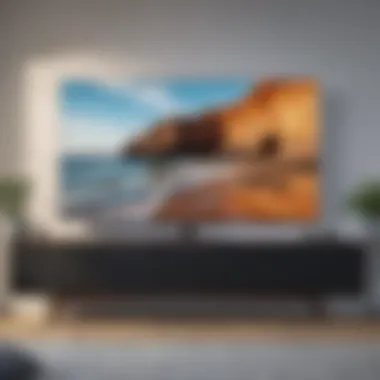

How to Connect i
Phone Screen to Samsung TV
The prospect of connecting one's i Phone screen to a Samsung TV is a tantalizing one, offering viewers the ability to amplify their visual experience by mirroring content from a smaller screen to a larger, more immersive display. This article serves as a comprehensive guide detailing step-by-step instructions on achieving seamless screen mirroring between an iPhone and a Samsung TV. By following the meticulously outlined procedures and leveraging the appropriate tools, users can unlock a new realm of multimedia enjoyment.
Introduction
As technology continues to advance, the need to connect devices seamlessly has become paramount. One of the most sought-after connections is between an i Phone screen and a Samsung TV, offering users the ability to mirror their phone's content on a larger screen. This article serves as a comprehensive guide to achieving this connectivity, providing step-by-step instructions and exploring various methods for efficient screen mirroring. By following the detailed procedures outlined in this guide, users can elevate their viewing experience and enjoy their favorite content on a bigger screen.
Understanding the Need for Screen Mirroring
Exploring the benefits of connecting i
Phone screen to Samsung TV
When delving into the realm of screen mirroring from an i Phone to a Samsung TV, the benefits are truly vast. The ability to mirror your i Phone's screen onto a Samsung TV opens up a world of possibilities, allowing for a more immersive and enjoyable viewing experience. One of the key advantages of this connection is the seamless integration it offers, bridging the gap between the portable nature of the iPhone and the visual appeal of a larger TV screen.
Furthermore, this method eliminates the need for cumbersome cables and offers a wireless solution to display content effortlessly. This ease of connectivity and the flexibility it provides make it a popular choice among users looking to enhance their media consumption experience.
Overall, exploring the benefits of connecting an i Phone screen to a Samsung TV provides users with a versatile and user-friendly solution that amplifies their entertainment options and ensures a seamless transition between devices.
Compatibility Check
Ensuring i


Phone and Samsung TV compatibility for seamless connection
Before embarking on the journey of screen mirroring, it is crucial to ensure that your i Phone and Samsung TV are compatible for a smooth connection.
Compatibility between devices is essential to avoid any connectivity issues or disruptions while mirroring your i Phone screen. Ensuring that both devices are equipped with the necessary software and features to facilitate this connection is paramount.
By conducting a compatibility check, users can preemptively address any potential obstacles and troubleshoot any discrepancies that may impede the seamless mirroring of content. This proactive approach not only saves time but also ensures a hassle-free user experience, enhancing the overall satisfaction of the screen mirroring process.
In summary, ensuring i Phone and Samsung TV compatibility is a crucial step in achieving a seamless connection and optimizing the screen mirroring experience for users.
Available Methods
Exploring different methods for screen mirroring
Diving into the realm of screen mirroring, there exist various methods to connect an i Phone screen to a Samsung TV. Each method offers its own unique features and advantages, catering to different user preferences and needs.
One popular method is through the utilization of wireless technologies such as Air Play, which allows for seamless screen mirroring without the need for physical connections. This wireless convenience streamlines the process and offers users greater flexibility in managing their content.
Alternatively, the use of HDMI cables provides a high-quality, direct connection between the i Phone and Samsung TV, ensuring optimal visual output. This wired method may appeal to users seeking stable and reliable connectivity for their screen mirroring needs.
By exploring the different methods available for screen mirroring, users can choose the option that best suits their requirements and preferences, enhancing their overall viewing experience and enjoyment of multimedia content.
Wired Connection
In the realm of connecting i Phone screens to Samsung TVs, the wired connection method plays a crucial role. This section delves into the significance of utilizing a wired connection, emphasizing its stability and reliability in ensuring seamless screen mirroring. By opting for a wired setup, users can experience minimal latency and high-quality audiovisual output, thereby enhancing the overall viewing experience. The wired connection also offers a straightforward and hassle-free way to connect devices, eliminating the complexities that can sometimes arise with wireless options. Additionally, with a wired connection, users can have more control over the transmission of data, resulting in a more secure and uninterrupted streaming experience.


Using HDMI Cable
When it comes to connecting an i Phone to a Samsung TV for optimum visual output, employing an HDMI cable stands out as a top choice. This method facilitates the direct connection of the iPhone to the TV via a physical cable, ensuring a stable and high-quality transmission of audio and video data. One key advantage of using an HDMI cable is the exceptional clarity and sharpness it offers, providing users with a vivid and immersive viewing experience. The HDMI cable's simple plug-and-play feature makes it a popular choice for individuals seeking a hassle-free setup for screen mirroring. Despite its effectiveness, one downside of utilizing an HDMI cable is the limitation in mobility, as it requires the devices to be in close proximity for the duration of the connection.
Lightning Digital AV Adapter
Another viable option for establishing a direct connection between an i Phone and a Samsung TV is by utilizing the Lightning Digital AV Adapter. This versatile adapter enables users to link their iPhone to the TV seamlessly, offering enhanced flexibility and convenience. A key characteristic of the Lightning Digital AV Adapter is its ability to support high-definition video output, delivering crisp and detailed images on the Samsung TV screen. The unique feature of this adapter lies in its compatibility with various iPhone models, ensuring a broad range of users can benefit from its functionality. While the Lightning Digital AV Adapter offers remarkable advantages in terms of visual quality and device compatibility, one potential drawback is the additional cost associated with purchasing the adapter for screen mirroring purposes.
Wireless Connection
In the realm of technology and connectivity, the wireless connection holds a paramount position. Considering the topic at hand in this article, the Wireless Connection section plays a pivotal role in enabling users to seamlessly mirror their i Phone screen to a Samsung TV without the constraints of physical cables. By delving into this aspect, readers can grasp the significance of going wireless and the convenience it brings to the table, especially for individuals seeking a clutter-free and flexible setup. Furthermore, discussing Wireless Connection sheds light on the futuristic approach endorsed by tech enthusiasts and how it revolutionizes the viewing experience within the realm of smartphone integration with television screens.
Apple AirPlay
Using Air
Play to mirror iPhone screen wirelessly to Samsung TV
Within the realm of wireless connectivity solutions, Apple Air Play emerges as a standout feature that revolutionizes how iPhone users mirror their screens onto a Samsung TV effortlessly. The unique characteristic of utilizing AirPlay lies in its seamless integration and user-friendly interface, simplifying the mirroring process for enhanced user experience. The key advantage of Using AirPlay is its real-time mirroring capability, ensuring that users can enjoy instant playback of their iPhone content on the expansive Samsung TV screen without noticeable lags or delays. However, it is crucial to acknowledge the limitations of AirPlay concerning compatibility with non-Apple devices, which might pose challenges for users with diversified tech ecosystems. Despite this drawback, the simplicity and effectiveness of Using AirPlay make it a popular choice among consumers looking to bridge the gap between their iPhone and Samsung TV seamlessly.
Samsung Smart View
Utilizing Samsung Smart View app for wireless screen mirroring
In conjunction with Wireless Connection methods, the utilization of the Samsung Smart View app serves as a robust solution for wireless screen mirroring between i Phones and Samsung TVs. The distinctive feature of this app lies in its bespoke compatibility with Samsung's product lineup, ensuring a tailored experience for users operating within the Samsung ecosystem. By highlighting the versatility and user-friendly interface of the Samsung Smart View app, individuals can navigate through the mirroring process effortlessly, setting up a seamless connection between their iPhone and Samsung TV. While the app's unique feature of device optimization enhances the viewing experience, it is essential to consider the potential drawbacks such as limited compatibility with non-Samsung devices that may hinder a universal mirroring experience. Despite these considerations, the advantages of Utilizing Samsung Smart View app showcase its efficacy in fostering wireless screen mirroring, emphasizing Samsung's commitment to enhancing user connectivity and convenience.


Troubleshooting Tips
Troubleshooting tips play a crucial role in this comprehensive guide on connecting your i Phone screen to a Samsung TV. Understanding these tips ensures a smooth and hassle-free screen mirroring experience, allowing users to address any potential connectivity issues effectively. By delving into the troubleshooting aspect, users can overcome common challenges that may arise during the connection process, thereby optimizing their viewing experience and making the most out of their devices.
Resolving Connectivity Issues
Resolving connectivity issues is a pivotal part of troubleshooting when connecting your i Phone screen to a Samsung TV. By focusing on the specific aspect of steps to troubleshoot common connectivity problems, individuals can tackle network-related issues, device compatibility concerns, or other technical hitches that may impede the mirroring process. These steps not only assist in identifying and rectifying connectivity hurdles but also serve as a preventive measure for future obstacles, ensuring a seamless and uninterrupted mirroring experience.
Steps to troubleshoot common connectivity problems
Outlined within the troubleshooting process are meticulous steps to troubleshoot common connectivity problems. With a detailed breakdown of potential issues and corresponding solutions, users can follow a systematic approach to address Wi-Fi connectivity issues, HDMI connection problems, or screen mirroring failures effectively. The inclusion of these specific steps not only facilitates troubleshooting but also empowers users to troubleshoot independently, enhancing their technical proficiency and problem-solving skills in the realm of screen mirroring.
Optimizing Display Settings
Optimizing display settings stands as a critical component in achieving an enhanced viewing experience when connecting your i Phone screen to a Samsung TV. By adjusting these settings for optimal viewing experience, users can fine-tune brightness, contrast, resolution, and other visual parameters to ensure clarity, color accuracy, and overall visual satisfaction. This optimization not only enhances the visual appeal of mirrored content but also contributes to reducing eye strain, enhancing immersion, and providing a customized viewing experience tailored to individual preferences.
Adjusting display settings for optimal viewing experience
The adjustment of display settings for optimal viewing experience is pivotal in maximizing the visual quality of mirrored content on a Samsung TV. By highlighting key characteristics such as color calibration, aspect ratio adjustments, and HDR settings, users can cater to specific viewing preferences and environmental conditions for an immersive and enjoyable viewing experience. The unique feature of customizing display settings offers a personalized touch to the mirroring process, allowing users to tailor viewing parameters according to their desired visual aesthetics and preferences, thereby elevating the overall quality of screen mirroring on a Samsung TV.
Conclusion
In wrapping up this detailed guide on how to connect an i Phone screen to a Samsung TV, it becomes evident that the synergy between these two devices can significantly enrich the viewing experience for users. By seamlessly mirroring content from an iPhone to a Samsung TV, individuals unlock a whole new realm of possibilities, from enjoying multimedia content on a larger screen to sharing memorable moments with friends and family. One key takeaway from this article is the convenience and versatility that screen mirroring offers, bridging the gap between personal devices and home entertainment systems. Understanding the steps and methods outlined in this guide empowers users to harness the full potential of their Apple and Samsung gadgets, thereby creating a more immersive and connected viewing environment.
Enjoy Seamless Connection
Summarizing the benefits of connecting i
Phone screen to Samsung TV
The process of connecting an i Phone screen to a Samsung TV yields numerous benefits that cater to the tech-savvy individual seeking enhanced multimedia experiences. One of the standout advantages of this connection is the ability to amplify visual content by projecting it onto a larger screen, offering a theater-like ambiance within the comfort of one's home. Furthermore, the seamless integration between these two devices fosters a user-friendly environment where sharing pictures, videos, and presentations becomes effortless and engaging. What makes this feature particularly appealing is its compatibility across various iPhone and Samsung TV models, ensuring a broad user base can partake in this seamless connection experience. While there are complexities involved in setting up this mirroring process, the streamlined benefits of viewing content on a bigger screen and promoting interactive engagement make it a popular choice among individuals looking to maximize their entertainment setup.

