Effective Ways to Contact Amazon Sellers
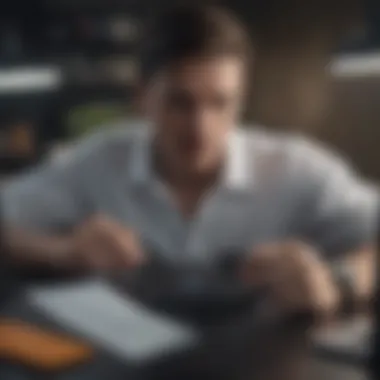

Intro
Today's online shopping is dominated by convenience and vast product variety. However, it is not uncommon to encounter queries while using platforms like Amazon. Whether you need guidance on a specific product or require assistance with an order, knowing how to effectively contact a seller can alleviate potential frustration.
This article aims to provide a thorough guide on the various methods for reaching out to sellers on Amazon. By understanding the structure of the platform and how seller communication functions, users can enhance their shopping experience and find satisfactory solutions to their inquiries. Proper communication is crucial, ensuring that all questions regarding products or orders are addressed promptly.
Overview of Communication on Amazon
Amazon offers several distinct ways for users to interact with sellers. These methods typically include:
- Direct Messaging through Product Pages
When you want to inquire about a specific item, the most straightforward method is utilizing the message feature available on the product page. Here, you can ask questions directly to the seller. - Using "Your Orders" Section
For order-related queries, accessing the "Your Orders" section provides additional options to connect with sellers regarding specific purchases. This feature simplifies the process of addressing concerns with items you've ordered. - Seller Profiles
Sellers often have profiles showcasing their business, including contact information and customer feedback. Reviewing this information can be useful before initiating contact.
One must also be aware of the significance of clear communication. Provide detailed inquiries to aid sellers in addressing your questions effectively. Clear communication avoids back-and-forth messages and results in quicker resolutions.
Important Note: Sellers have varying response times. Patience may be required, especially during busy periods.
Steps to Contact a Seller on Amazon
To effectively contact a seller on Amazon, follow these structured steps:
- Locate the Product Page
Identify the product about which you have questions. Ensure it is the right listing to avoid confusion. - Find Seller Information
Scroll down to the section titled "Sold by [Seller Name]." Click on the seller's name to visit their profile. - Use the Contact Seller Option
On the seller's profile, you will see an option labeled "Contact Seller." Click this link to start your message. - Compose Your Message
Clearly outline your inquiry. Ensure you provide all necessary details, such as order numbers or specific product queries. - Review and Send
Before hitting send, review your message for clarity and completeness. Sending a well-composed message increases the likelihood of a prompt response.
By following these steps, you can enhance your experience when interacting with sellers, allowing for a more productive shopping experience.
Understanding Response Times
Response times from sellers can vary significantly. Various factors influence this, including seller availability, business hours, and the volume of messages they receive. Generally, you should expect:
- Immediate Response
For common questions or issues, some sellers may respond quickly, often within hours. - 24 to 48 Hours
This is the average timeframe for most inquiries. Sellers often handle multiple customers, so patience is key. - Longer Delays
In cases of high volumes or complex issues, wait longer for a response. It is advisable to refrain from sending multiple messages unless necessary.
Best Practices for Interacting with Sellers
To ensure effective communication, keep these best practices in mind:
- Be Polite and Respectful
Politeness fosters a better atmosphere for communication. - Be Specific in Inquiries
The more precise your questions are, the better the seller can assist you. - Avoid Overloading Sellers with Queries
Focus on important questions. Excessive inquiries can lead to confusion and slower response times.
By adhering to these practices, you will likely receive valuable support while also contributing to a positive seller experience on Amazon.
Preamble to Amazon Seller Communication
In an age dominated by digital transactions, understanding how to communicate with sellers on Amazon is essential. This article explores the ways buyers can effectively reach out to sellers for various reasons. Amazon, as a vast e-commerce platform, sees millions of transactions every day. Thus, effective communication can greatly enhance the shopping experience and address concerns that may arise post-purchase.
Understanding the Role of Sellers on Amazon
Sellers on Amazon are pivotal in ensuring a wide variety of products and services. These sellers can be individual entrepreneurs or large retail companies. Many use Amazon as a marketplace to reach wider audiences. By understanding their role, buyers can appreciate the importance of clear communication. Sellers are responsible for providing accurate product listings and managing customer inquiries. This ensures that customers have a seamless experience as they navigate through their purchasing decisions.
When buyers engage with sellers, they potentially improve their transaction experiences. Sellers can clarify product specifications and assist with order-related issues. This interaction ultimately contributes to consumer satisfaction and helps maintain a robust marketplace.


Why Contacting a Seller is Important
Reaching out to a seller is not just a convenience; it can be crucial for several reasons. Customers may need clarity on product details or require assistance with shipping and returns. Often, the marketplace provides limited information, and direct communication bridges that gap. When a question arises, contacting the seller can lead to quick resolutions.
Moreover, establishing communication can enhance trust. Buyers who feel comfortable interacting with sellers are likely to make repeat purchases. By providing feedback or asking questions, buyers give sellers the chance to improve their listings and services.
In an e-commerce environment, effective communication can significantly enhance the shopping experience and build lasting customer relationships.
Thus, this segment of the article sets the foundation for understanding how to navigate seller interactions, which ultimately serves to empower buyers in their shopping endeavors.
Navigating the Amazon Platform
Navigating the Amazon platform is a crucial step in contacting a seller. Understanding how to maneuver through this complex interface helps users locate the necessary information swiftly. Also, it allows for an efficient communication process. The Amazon site is designed to aid in discovering products, reading reviews, and reaching out to sellers effectively. Knowing where to find each component on the platform can significantly enhance the buyer's experience.
Accessing Your Amazon Account
The first step in navigating Amazon is accessing your account. If you don’t already have an account, creating one is simple and straightforward. Visit the Amazon homepage and select "Account & Lists". Here you can sign in if you have an existing account or click "Start here" to create a new one. Your Amazon account acts as your central hub where orders, communications, and preferences are managed.
Once login is complete, all relevant options will be available at your fingertips. Essential functions include order history, account settings, and communication with sellers. For seamless engagement with sellers, ensure your account is properly set up. This means verifying your email and payment details. This facilitates smoother transactions when contacting sellers later.
Finding the Right Product Listing
After logging in, locating the correct product listing is key. Use the search bar at the top of the page effective and efficiently. Type in the product name or description. Be specific to refine your results. It can help to narrow down searches using filters, such as price range, category, or average customer reviews. This focused search is important for directing your inquiry to the appropriate seller.
Once you find the product, click on it to view the complete details. Here, you can read customer reviews, check specifications, and see the seller's information. On the product page, there are options for contacting the seller. This streamlines the process of getting your questions answered or resolving concerns. Careful attention to detail at this stage can save you time and ensure effective communication.
Methods for Contacting Amazon Sellers
When purchasing products on Amazon, the opportunity to contact sellers is crucial. This communication helps address potential issues, seek clarifications, and ultimately aids in making informed decisions. Understanding the various methods available to reach out to sellers can yield many advantages. Clear communication between buyers and sellers enhances trust and efficiency, ensuring a satisfactory buying experience. In this section, we will explore predominant methods:
Using the 'Contact Seller' Option
This direct method is often the simplest way to connect with sellers. When you find a product on Amazon, scrolling down to the product details usually reveals a button labeled "Contact Seller." Clicking this button opens a messaging interface, allowing secure and straightforward communication.
The Contact Seller option is valuable for several reasons:
- It provides a private channel to discuss specific product inquiries or order issues.
- Sellers can respond directly within the Amazon platform, ensuring that your entire interaction is recorded.
- This feature is designed to respect both the buyer's and seller's privacy.
However, remember to be clear and concise in your messages. Provide critical details like your order number to facilitate a quicker response.
Exploring the 'Ask a Question' Feature
Another effective method for engaging with sellers is through the Ask a Question feature. This option is typically found on the product page, usually beneath the product description. It allows prospective buyers to post queries visible to the seller and other users.
This method offers several advantages:
- When other buyers see the questions and answers, it helps build a community understanding.
- Sellers may set up automated responses for common questions, offering immediate assistance.
- This public visibility can streamline the way sellers communicate their policies and product details.


While it can be beneficial, consider that responses might be delayed as they cater to a broader audience.
Sending Direct Emails to Sellers
Some sellers provide email addresses for direct communication. This method can be advantageous if you need to share detailed information or documents, such as proof of a defective product. Sending an email allows you to articulate your concerns without the constraints of character limits.
Here are important points to ponder:
- Ensure that you use the correct email address listed on the seller's Amazon page.
- Clearly state your issue in the subject line, making it easy for the seller to understand your message at a glance.
- Maintain a professional tone, as this raises your chances of a constructive reply.
Crafting Your Message
Developing an effective message is crucial when contacting a seller on Amazon. A well-thought-out message can drastically improve your chances of receiving a helpful and timely response. In this section, we will explore the elements to include in your initial message and provide tips for clear and concise communication. Making an effort to craft your message in this manner can result in a more productive interaction.
What to Include in Your Initial Message
When contacting a seller, it is essential to include specific information that provides context to your inquiry. Here are critical elements to consider:
- Subject Line: Grab the seller's attention immediately. Use a clear and relevant subject line that summarizes your message. For example, "Question about Shipping for Order #12345".
- Order Details: If you are inquiring about a specific order, include relevant details like the order number, product title, and any other identifiers. This helps the seller quickly locate your transaction.
- Clear Questions or Concerns: Be direct about what you want to know. Specify your question or issue without vague statements. For example, instead of saying "I need more info," state "Can you confirm if this item ships to my location?"
- Polite Greeting and Closing: Start with a friendly greeting and end with a courteous closing. A simple "Hello" and "Thank you" can make the tone of your message more pleasant.
- Relevant Attachments: If applicable, attach images or documents that can provide additional context. For instance, a screenshot of the product listing may help clarify your question.
Tips for Clear and Concise Communication
Effective communication is about clarity and brevity. Following these tips can enhance your message:
- Use Simple Language: Avoid jargon or complex phrasing. Use straightforward language that is easy to understand.
- Be Specific and Focused: Stick to one issue per message whenever possible. This avoids overwhelming the seller with too many queries at once.
- Short Paragraphs: Break your text into short paragraphs. This increases readability and keeps the seller engaged.
- Edit Before Sending: Review your message for any errors or unclear phrases. An edited message is more professional and increases the likelihood of a response.
By considering these aspects, you can enhance the likelihood of a fruitful dialogue with the seller, resulting in better outcomes for your inquiries. Always remember that effective communication can significantly contribute to a satisfying shopping experience on Amazon.
Understanding Response Times
In any form of communication, being aware of the expected response time can greatly influence the user experience. Understanding response times is especially crucial when interacting with sellers on Amazon. It not only affects how quickly you might receive clarification or assistance, but also influences your overall satisfaction with the platform. Knowing what to anticipate can help in managing expectations, reducing frustration, and guiding your actions if responses are delayed.
A significant aspect of this topic lies in the varying typical response times that sellers exhibit. Sellers on Amazon may have different business models, leading to different operational capabilities. Some focus on customer service and pride themselves on quick feedback. Others may juggle multiple responsibilities, impacting their response speed.
Moreover, response times can indicate a seller's commitment to customer satisfaction. Quick replies may imply a higher level of professionalism. Understanding this dynamic helps buyers make informed decisions when choosing products. A seller's responsiveness might influence your purchasing choices, especially for urgent inquiries about product availability or order issues.
Typical Response Times from Sellers
Typical response times can vary, but they often fall within a certain range. Many sellers reply within a few hours. However, it is not uncommon to encounter response times extending to one or two business days. Factors such as time zones, workload, and the nature of the inquiry all play a part in how quickly sellers address messages.
- Less than 1 hour: Some proactive sellers emphasize fast communication and aim to respond promptly.
- Within 24 hours: A common timeframe where most sellers generally operate.
- 1-3 days: Typical for busy sellers or those who manage numerous products and inquiries.
Understanding these norms helps set realistic expectations. It can also encourage patience when awaiting responses.
Factors Influencing Response Rates
Several factors influence how quickly sellers reply to inquiries on Amazon. Each factor can contribute to a more profound understanding of communication efficiency on the platform.
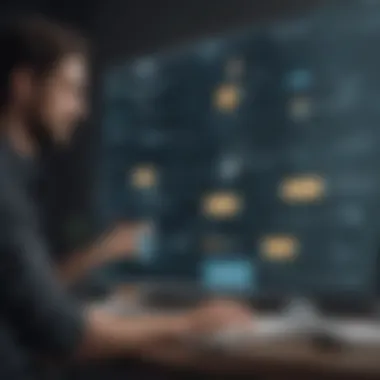

- Seller Type: Large businesses often have dedicated teams for customer service, enabling quicker responses. Meanwhile, individual sellers or small outfits may take longer due to limited resources.
- Time of Day: Inquiries sent during busy shopping periods or late hours may not receive immediate attention. It is essential to consider the seller's local time zone.
- Complexity of Inquiry: A simple question may garner a quick reply. However, more complicated issues, such as returns or refunds, can take longer as sellers may need time to gather necessary information.
- Volume of Inquiries: A sudden spike in messages can slow down response times. This may happen during promotional events or peak seasons.
Understanding these influencing elements can help buyers navigate their expectations when contacting sellers. Each interaction is an opportunity for learning, enhancing the future experience on the platform.
Best Practices for Seller Communication
Effective communication with sellers on Amazon is essential for a satisfactory shopping experience. The interactions between buyers and sellers can significantly influence the outcomes of transactions. By employing best practices, you can navigate these communications more effectively, leading to quicker resolutions and enhanced understanding of your orders or inquiries.
To maintain a productive dialogue, it is important to consider not only what you say but how you say it. The following sections will explore key elements that contribute to successful seller communication, outlining how to create a constructive environment for both parties.
Resolving Issues with Sellers
Resolving issues with Amazon sellers is a crucial component of ensuring a satisfactory shopping experience. While Amazon's platform provides numerous protections for buyers, direct communication with sellers can often clarify misunderstandings and provide faster resolutions. Understanding how to identify problems and effectively approach sellers is essential for every customer.
When issues arise, there are specific elements to consider. First, the nature of the problem will dictate the approach taken. Common problems may include receiving a defective product, discrepancies with product descriptions, or issues with shipping and delivery. The importance lies in realizing that addressing these issues directly with sellers can lead to quicker solutions compared to waiting for Amazon support alone. It is also beneficial to craft your inquiries thoughtfully, ensuring that your concerns are clearly outlined.
Furthermore, understanding seller policies is vital. Sellers often have their own return and refund policies that may differ from Amazon's general guidelines. Familiarizing yourself with these policies helps set expectations for what responses or outcomes to anticipate.
Common Problems Encountered
Common problems encountered when dealing with Amazon sellers can vary widely. Here are some frequent issues:
- Defective Products: Sometimes the item delivered is not functioning as intended, leading to dissatisfaction.
- Shipping Delays: Items may arrive later than expected, causing frustration, especially if the purchase is time-sensitive.
- Incorrect Items: Occasionally, a buyer might receive a product that is different from what was ordered, which necessitates immediate communication with the seller.
- Unclear Descriptions: If product descriptions are vague, it can lead to misunderstandings about what will be received.
Each of these issues demands a direct approach to resolve them effectively. When contacting sellers, provide detailed information about the problem and any relevant order details to facilitate a swift response.
Escalating Issues through Amazon Support
When direct communication with a seller does not yield a satisfactory resolution, escalating the issue through Amazon support is the next step. Understand that Amazon has established protocols for addressing unresolved concerns, ensuring that customers receive necessary assistance.
- Gather Documentation: Before escalating, collect all relevant information such as order numbers, previous communication with the seller, and any photographic evidence related to the issue. This information will be helpful for the support team.
- Contact Amazon Support: You can reach Amazon support via:
- Explain the Situation: When contacting support, clearly explain the problem and the steps you have already taken to resolve it with the seller. Providing a comprehensive overview will assist the support staff in understanding the issue and expedite the resolution process.
- Know Your Rights: Familiarize yourself with Amazon’s policies on returns, refunds, and buyer protections. This knowledge arms you during discussions with support and aids in navigating the escalation process effectively.
- Help Page: Access the help section on the Amazon website to find relevant resources.
- Telephone Support: Calling Amazon can provide immediate assistance and clarification regarding your issue.
- Chat Support: Utilize the chat feature for quick responses, detailing your problem succinctly.
Ending
The conclusion of this article serves as a pivotal point in summarizing the essence of contacting sellers on Amazon. It encapsulates the methods discussed earlier and emphasizes their significance in enhancing the overall buying experience. Through effective communication with sellers, users can clarify any uncertainties regarding products, resolve issues promptly, and make informed purchase decisions.
Recap of Essential Contact Methods
In this guide, several critical methods for reaching out to sellers were identified, proving useful for any Amazon user. These include:
- Using the 'Contact Seller' Option: A straightforward way to initiate communication directly from the product listing page.
- Exploring the 'Ask a Question' Feature: A platform to raise queries regarding product specifications and features to other buyers and sellers.
- Sending Direct Emails to Sellers: Although less common, this method can be beneficial in certain scenarios.
These options provide buyers with various pathways to get their questions answered, which is fundamental for fostering a comfortable shopping environment.
Encouragement for Effective Communication
When engaging with sellers, it is essential to practice effective communication. Clear and concise messaging increases the chances of a timely response. It’s advisable to:
- Be specific about your inquiry or issue: Sellers appreciate messages that are straightforward and to the point.
- Maintain a polite tone: A respectful approach can enhance mutual understanding and collaboration.
- Follow up if necessary: If a seller does not respond, a gentle nudge can be appropriate.
Remember, effective communication not only benefits the buyer but also aids sellers in providing better services. Cultivating a constructive dialogue contributes to a healthier marketplace overall.
"Effective communication is the cornerstone of a pleasant online shopping experience."



