Create Your Own Ringtone from Favorite Songs
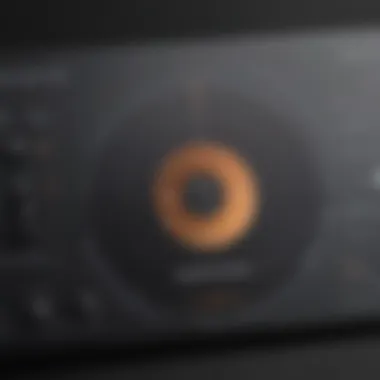

Intro
In today's fast-paced world, where personalization is the name of the game, turning your favorite song into a ringtone can add a unique touch to your mobile experience. Imagine answering a call with a tune that resonates with you on a personal level. It's not just about answering your phone; it's making a statement. In this guide, we will delve into the step-by-step process of transforming your cherished melodies into ringtones that blend seamlessly with your daily life.
This isn't just a technical endeavor; it's about curating an auditory identity. From selecting the right snippet of your song to navigating the sometimes tricky settings on different devices, we're covering it all. Let’s dive in and explore how you can easily take that catchy chorus or sentimental verse and make it uniquely yours.
Overview of the Process
Creating a ringtone from your favorite song involves several steps. Here's a simplified outline to give you a heads up:
- Selecting the Music Source: Whether it's a downloaded file, a streaming platform, or a digital library, knowing where to source your music is crucial.
- Choosing the Snippet: Not every part of a song works as a ringtone. You'll need to figure out what section of the song is most meaningful or catchy.
- Editing the Audio: Basic sound editing may be necessary to cut the song to your desired length and format it correctly for your device.
- Setting Up the Ringtone on Your Phone: Each operating system has its own method for adding a new ringtone. We'll guide you through that.
All these steps may seem daunting at first, but with a bit of patience and guidance, they can be accomplished without much hassle. Let's get into the nitty-gritty of each stage so you can add a dash of personality to your device!
Selecting Your Music Source
Where to Find Your Music
When it comes to selecting the music for your ringtone, you've got several options:
- Digital Music Stores: Platforms like iTunes or Amazon Music allow you to buy and download high-quality tracks.
- CDs and Vinyl: If you have a physical copy of your favorite album, you can rip audio from it.
- Streaming Services: Some services like Spotify or Apple Music allow you to download tracks but be mindful of their usage rights and capabilities for ringtone creation.
When selecting your music source, consider the legal aspects too. Always ensure that you have the right to use a particular song for your ringtone. This ensures that you are on the right side of copyright laws.
Choosing the Right Snippet
What Makes a Good Ringtone?
Not all parts of a song hit home in the same way. A great ringtone usually possesses:
- Catchiness: A memorable hook or chorus often works best.
- Length: Ideally, aim for 15-30 seconds. That’s enough to convey the essence of the song without being overly drawn out.
- Clear Audio: Make sure that the selected section is clear and devoid of any distortion.
Choosing the right snippet is like picking a favorite line from a book; it should resonate with you emotionally and leave an impact.
"A ringtone should be a familiar whisper amidst the noise of daily life, a reminder of who we are and what we love."
Editing the Audio
Tools for the Job
Editing your song is the next step, and you can do it with various software or apps depending on your device:
- Audacity: A free, open-source audio editing tool that works on multiple operating systems.
- GarageBand: Ideal for Apple users, this app has user-friendly features for trimming and editing.
- Ringtone Maker: Several mobile applications allow quick edits directly on your smartphone.
Today, we have the tools at our fingertips that were once accessible only to professionals. Spend a little time familiarizing yourself with the features of whichever tool you choose; it'll pay off in spades when your favorite tune rings out on your phone.
Setting Up Your Ringtone
Different Methods per Device
The final step is getting your newly created ringtone onto your phone. Each operating system requires slightly different steps:
- iOS (iPhone): Use iTunes or Finder to sync your ringtone. Ensure your ringtone file is in .m4r format.
- Android: You can transfer the audio file directly via USB or use a file manager app to set it as your ringtone.
- Windows Phones: Similar to Android, most require you to manually transfer the file.
With the right steps, your favorite song will suddenly become more than just background noise; it will be a vibrant part of your everyday life.
Culmination
With this guide in hand, you’re well on your way to customizing your mobile experience through music. By selecting the right audio source, choosing a catchy snippet, editing it effectively, and navigating your device settings, you can breathe new life into your phone's notifications. Stay sharp with the best techniques and ensure your ringtone reflects your taste and personality!
Understanding Ringtones
When diving into the world of personalizing our mobile devices, understanding ringtones is crucial. This section lays the foundation for grasping how various types of ringtones fit into the customization of mobile experiences. From the classic sound of a phone ringing to unique melodies that catch attention, ringtones reflect personal style and preferences.
What is a Ringtone?
A ringtone is essentially the sound that alerts a user when they receive a call or notification. Originally, these were simple beeps or rings, easily recognizable, but with technological advancements, we've seen an explosion in variety. Nowadays, ringtones can be anything from snippets of your favorite song to custom designed sounds that evoke a particular mood. The possibility of turning a personal favorite tune into your ringtone gives a sense of individuality, making your phone a true extension of yourself.
Types of Ringtones
Understanding the different types of ringtones available is essential, as they can significantly affect how we personalize our devices and express ourselves.
Standard Ringtones
Standard ringtones are often the default sounds that come pre-installed on devices. These tones are usually simple, recognizable, and designed for clarity. One of the main characteristics of standard ringtones is their wide compatibility with various devices, ensuring that they will work no matter which smartphone you own. They are a popular choice because they are typically free and user-friendly. However, while they may be convenient, there’s a downside too. Their commonality can make them feel generic, which might not resonate with someone looking to express unique tastes.
Custom Ringtones
Custom ringtones are where the magic happens. These allow users to replace the standard tones with personalized sounds. This could be a thought-provoking excerpt from a movie, snippets of a favorite song, or even sounds from nature. The key characteristic of custom ringtones is their ability to reflect individual preferences. They elevate the personal aspect of mobile communication. While creating your own ringtone is gratifying, it comes with a learning curve, especially if you need to edit the sound clips. But once you've got that down, the satisfaction of hearing "your" sound when the phone rings is incomparable.
Song Clips
Song clips refer to short segments of a longer piece of music, typically extracted to create ringtones. These are popular due to their ability to feature a recognizable part of a song while maintaining brevity. The essence of a song you love can be captured in just a few seconds, which can often evoke strong memories or emotions. A significant aspect is that song clips usually come with licensing considerations, as these might not always be free to use. Still, the appeal of a favorite tune being your ringtone often outweighs the concerns, making song clips a preferred choice among many smartphone users.
Choosing the Right Song
Choosing the right song for your ringtone is not just a matter of picking a catchy tune; it's a critical process that resonates with your identity and mood. The song you select will often define your unique style and can set the tone for your daily interactions. A well-chosen ringtone can spark joy, signal special moments, or simply make you smile when your phone buzzes. However, there’s more to it than personal preference.
When it comes to selecting the perfect track, considering a few key elements can make all the difference. Your selection should reflect your personality, be easy to recognize, and, importantly, resonate enough to catch your attention amidst the cacophony of notifications in your busy life.
Personal Preferences
Personal preference is subjective, no two people share exactly the same taste in music, nor do they have identical emotional connections to specific songs. Think about what music truly moves you. Is it the latest pop hit you're constantly humming along to, or maybe a classic rock anthem that brings you back to simpler times?


When selecting your ringtone, actively consider songs that evoke positive emotions or reminiscences. Here are some questions to aid in your decision:
- What song resonates with your current vibe?
- Is there a particular memory tied to this track?
- How do you want to feel when your phone rings?
A sound that brightens your day or fuels inspiration could make the difference between merely hearing a call and positively engaging with important communication. Remember, your ringtone will be heard by others, so it might also reflect a bit about you—your mood, your style, or your interests.
Consider Duration
Duration is another essential aspect to weigh in when transforming a song into a ringtone. Most ringtones are expected to be brief, typically ranging from 20 to 30 seconds. This duration should ideally encompass a portion of the song that captures its essence—the catchy chorus or a memorable instrumental segment.
It’s wise to consider the impact of a longer duration. Long ringtones often become tedious, leading to annoyance rather than enjoyment, especially when placed alongside other app notifications. Conversely, snippets that are too short can leave you puzzled, making it hard to recognize the song at first.
A good practice is to use a section of the song that naturally loops or transitions well, allowing it to blend seamlessly into your day-to-day without dragging on. You might want to follow these tips for choosing the right part of the song:
- Pick the catchiest part—this is usually the hook or bridge.
- Ensure it’s an identifiable section that others can recognize without too much hesitation.
- Avoid overly long intros or complex arrangements that take time to develop.
By honing in on both your personal taste and the duration, you’ll pave the way for a ringtone that not only suits your device but also enriches your daily experience.
"A good ringtone is not just an alert—it's a small slice of you that shares joy or alarms those around you."
Where to Source Your Music
Finding the right source for your music is a fundamental step in the process of transforming a song into a ringtone. This isn't just about picking a tune you like; it's crucial to consider where you're obtaining it from, as this can affect both the quality and your ability to use the music legally. Knowing your options lays a solid foundation for creating a personalized ringtone that represents your style.
Using Digital Music Libraries
Digital music libraries have become pivotal in the quest for high-quality audio. They offer vast collections of songs that cater to various tastes, making it easier for users to find that special track for their ringtone. Many libraries, like iTunes and Amazon Music, provide both purchase and rental options for songs. This flexibility means you can choose whether to own the track outright or simply use it temporarily.
Here's why digital music libraries stand out:
- Legal Assurance: Acquiring music from reputable sources ensures you aren't stepping on any copyright toes.
- Quality Over Quantity: These platforms often offer high-quality audio files, enhancing the final sound of your ringtone.
- User-Friendly: The process to purchase and download songs is generally straightforward—perfect for those who might not be tech-savvy.
In essence, opting for digital music libraries can alleviate many of the common headaches associated with ringtone creation.
Downloading from Streaming Services
Streaming services have also emerged as a popular means to obtain music for ringtones. With platforms like Spotify and Apple Music, users can access an extensive catalog of songs. However, not all downloads from these platforms are straightforward due to their licensing agreements.
Legitimate vs. Illegitimate Downloads
When considering downloads from streaming services, the distinction between legitimate and illegitimate downloads is key. Legitimate downloads are those sanctioned by the service providers, often made available through premium subscriptions or partnerships. On the other hand, illegitimate means typically involve workarounds or unauthorized software, which can lead to legal trouble and poor audio quality.
The primary characteristic of legitimate downloads is that they respect copyright law, providing peace of mind. Despite possible costs associated with premium options, they ensure that artists are compensated and users avoid piracy.
Consider the following benefits of legitimate downloads:
- Better Support for Artists: When you purchase or properly license a song, you contribute to the musician's success.
- Enhanced Sound Quality: Illegitimate downloads can be low quality, leading to a poor ringtone experience.
Ultimately, choosing the right path might save you headaches down the road.
Offline Mode Considerations
Offline mode is another aspect to think about when it comes to downloading music for your ringtone. Many streaming services allow users to download songs for offline listening. This means you can access your favorite tracks without using data, which is perfect for creating ringtones on the go.
The key benefit of offline mode is convenience, especially if you frequent areas with spotty service or want to save on data usage. Just remember, these downloaded files are typically protected by DRM (Digital Rights Management), which might limit your ability to use these songs as ringtones.
Some considerations include:
- Limited Ringtone Utility: Some songs downloaded this way can't be used outside of the app, limiting their effectiveness as ringtones.
- Storage Space: Downloading multiple tracks can consume significant storage space, so it’s essential to manage what you save wisely.
In summary, choosing the right source for your music is not just about what you like, but also about how you obtain it. Whether you lean toward digital music libraries or streaming services, each option provides a unique path toward customizing your ringtone experience.
Extracting Parts of a Song
When it comes to transforming a favorite melody into a ringtone, the first and perhaps most crucial step is extracting the right sections of the song. This process isn't just about snipping audio; it’s about capturing the essence of what makes a song memorable. Whether it's the catchy chorus, a striking guitar riff, or a piano interlude, the chosen clip should resonate with you and set the right vibe for incoming calls or messages.
Deciding on the right segment not only contributes to personalization but also ensures that the ringtone reflects your taste and mood. In essence, this step is foundational because a well-chosen audio snippet can make an otherwise mundane alert an extension of your personality.
Using Audio Editing Software
Popular Software Options
In the realm of audio editing, various software options stand out. Applications like Audacity, GarageBand, and Adobe Audition are commonly utilized for this purpose. Audacity, for instance, is often favored due to its open-source nature. It’s free and offers powerful tools for cutting and modifying audio clips. GarageBand, on the other hand, is tailored more toward Mac users and has a user-friendly interface, allowing quick edits and adjustments. The unique feature of Audacity is its capability to handle a wide variety of audio formats, making it versatile for different needs.
However, while these programs are powerful, they can sometimes overwhelm novices. It takes time to get used to all the buttons and sliders. Yet, for anyone serious about their ringtone, getting comfortable with at least one editing software is indeed worth the effort.
Basic Editing Skills
Having a handle on basic editing skills is paramount for anyone looking to extract song parts. This includes skills like cutting, fading, and mixing audio. Understanding these skills contributes to the overall goal of creating a polished ringtone. The ability to cut a track effectively means you can shorten a lengthy song into a digestible snippet.
A key aspect of these skills is knowing how to apply fade-ins and fade-outs. This technique can make your ringtone sound less abrupt. Imagine a ringtone that starts and ends calmly instead of blasting a sudden sound; it’s much more pleasant to hear. However, it’s easy to overdo it, and too many effects might render the audio less recognizable, so a light touch is best.
Mobile Applications for Editing
Not everyone has the desire or the need for bulky software on their computers. This is where mobile applications come into play. Apps like Ringtone Maker and MP3 Cutter for Android, or Hokusai Audio Editor for iOS, present straightforward solutions for on-the-go audio edits. These tools offer users a chance to quickly transform tracks right from their phones, fitting seamlessly into the busy lives of modern users.
Being able to extract the precise piece of music from your pocket can really elevate the ringtone experience. The simplicity and accessibility of mobile apps ensure that anyone can participate in creating personalized ringtones—no special skills required.
Formatting the Ringtone
Getting your favorite song onto your phone as a ringtone is not just about picking a catchy tune. The way you format that tune is absolutely crucial. Readying your audio for mobile use can make or break the experience when that song rings out. Getting the sound just right ensures that when your phone buzzes or chimes, it not only sounds good but also fits within the requirements of your device.
Choosing the Right File Format
MP3


MP3 has been a staple in the world of digital music for years. One of its most important characteristics is the compression it allows without drastically reducing sound quality. This makes it incredibly popular for ringtones, as most phones support MP3 files seamlessly.
A significant aspect of MP3 files is their versatility. You can find just about any song in this format, which gives you loads of options when picking a choice track. One main advantage is that MP3 files are small, making them easy to download and transfer without hogging up much space. However, if you’re an audiophile who enjoys the finer nuances of music, you might find that some high-quality sounds can lose their depth in MP3 compression.
M4R
When it comes to Apple devices, the M4R format shines brightly. This format is specifically tailored for ringtones, which makes it the go-to choice for iPhone users. One defining characteristic of M4R files is their crisp sound quality, which stands out on Apple devices.
Around the user experience, M4R files are also relatively small. They fit snugly into the ringtone category without requiring too much space. This becomes particularly valuable when creating a personalized library of tones. The downside? You might find fewer universal devices supporting M4R files, which can complicate things if you switch devices.
OGG
OGG is an open-source option that has gained traction among those who prefer flexible audio formats. The standout feature of OGG files is their efficiency. They can provide high-resolution sound without needing an excessive amount of storage.
This makes it a solid choice for ringing tones if clarity is what you're after. However, the catch is that while it offers great sound quality, OGG is not as widely compatible with phones as the common formats like MP3 and M4R. So before going down this road, double-check if your device can handle it without a hitch.
Adjusting File Size and Quality
Once you've settled on the perfect format, thinking about file size and quality becomes essential. Ringtones should ideally be short enough to avoid lengthy playback and annoying disruptions, while also rich enough in quality to make listening enjoyable.
Some tips on adjusting your ringtone audio:
- Shorten the Clip: Aim for 30 seconds or less to keep it punchy.
- Quality Settings: If using editing software, check for preset quality options. Using standard settings usually keeps fidelity intact if you're playing a lower-bit-rate file.
"A dropped beat or a harsh sound can ruin even your favorite song as a ringtone. "
Use these considerations wisely, and your ringtone will feel like it was made just for you.
Transferring the Ringtone to Your Device
Transferring your newly created ringtone to your device is a pivotal step in personalizing your mobile experience. Without this crucial action, all your hard work in editing and formatting would be in vain. Imagine crafting the perfect snippet of your favorite song, only to have it languish on your computer. Ensuring that the ringtone makes its way to your smartphone allows you to enjoy it every time a call comes in.
There are different methods to perform this transfer, each with its own set of advantages and considerations. Whether you prefer the traditional USB transfer or the more modern approach using cloud services, both methods facilitate the process while catering to preference and circumstance.
USB Transfer Method
The USB transfer method is a straightforward and reliable approach favored by many users. To execute this method, you'll need a USB cable suited for your device. This method is advantageous because it doesn’t require an internet connection, making it reliable in various situations.
Here’s a quick rundown of the steps involved:
- Connect your smartphone to the computer using the USB cable.
- On your computer, locate the ringtone file.
- Drag and drop the ringtone file to the designated folder on your device (this is often the "Ringtones" folder).
- Safely disconnect your device once the transfer is complete.
The main perk of this method is that you have direct control over the transfer process. However, it requires physical access to both devices and can take a bit longer than other methods, especially if you're not used to navigating file systems.
Cloud Services Usage
In recent years, cloud services have gained traction due to their convenience and accessibility. Two prominent options are Google Drive and Dropbox. They provide a seamless way to transfer files without needing cables or a direct connection.
Google Drive
Google Drive is a popular choice for many due to its user-friendly interface and integration with various devices. The key characteristic of Google Drive is its ability to store files securely in the cloud, granting you access from anywhere with an internet connection.
To use Google Drive for transferring your ringtone:
- Upload the ringtone file from your computer to your Google Drive account.
- Access Google Drive on your smartphone and download the ringtone file.
- Move the downloaded file to the appropriate folder for ringtones on your device.
Unique feature: The ability to share files easily is one of Google Drive's standout characteristics. If you want to share your ringtone with friends, it's just a few clicks away. A consideration, however, is that it necessitates an internet connection for both uploading and downloading.
Dropbox
Dropbox also stands out as an effective means for file transfer. Similar to Google Drive, it excels in simplifying the transfer process across devices.
Here's how you would go about using Dropbox:
- Upload the ringtone to your Dropbox account from your computer.
- Open the Dropbox app on your smartphone to locate your uploaded file.
- Download the ringtone file to your device and ensure it’s saved in the designated ringtones folder.
The significant advantage of Dropbox lies in its automatic file syncing. This feature means that once you upload something from your computer, it’s readily available on your smartphone without further action after the initial upload. However, like Google Drive, you’ll need an internet connection for this process.
In summary, transferring your ringtone to your device is essential for it to be functional within your mobile environment. Each method comes with its own merits, and the choice can significantly affect how quickly and effectively you can set up your customized ringtone. Whether you lean towards traditional USB methods or opt for the convenience of cloud services, make sure to pick one that aligns with your routine.
Setting the Ringtone on Android
Setting a ringtone on your Android device is more than just a way to personalize your phone; it’s about expressing your unique taste and standing out in a world where everyone seems to have the same default tunes. This section will shed light on the importance of knowing how to set a ringtone properly, looking at its relevance, benefits, and considerations involved in the process.
When you select a specific song as your ringtone, it acts as a little part of your identity that resonates through sound. The importance lies not only in aesthetics but also in functionality. A well-chosen ringtone can help you identify your calls among thousands of digital symphonies that vie for your attention daily. Plus, you have the control to set different tones for specific contacts, giving your phone a personal touch that makes life a bit more organized.
In terms of benefits, being able to set your favorite song as a ringtone allows you to keep your spirits high, even in moments of annoyance, like when you’re busy or in a meeting. It’s also an excellent way to spark conversations, as people often comment on unique ringtones. All of these elements combined will make your mobile experience much more engaging and tailored to your lifestyle.
However, there are a few considerations one must ponder. Various Android devices may have different interfaces and settings based on the manufacturer. It's crucial to familiarize yourself with your device's specific instructions before diving in.
Accessing Phone Settings
To start the process of setting your ringtone, first, you’ll need to access your phone settings. Unlock your device, and look for the Settings icon. Typically, it's represented either with a gear symbol or in your app drawer. Once you open this part of your phone, navigate to the Sounds or Sound & Vibration section. The names may slightly vary based on your Android version or manufacturer.
Here is a simple step-by-step guide:
- Unlock your device.
- Open Settings.
- Scroll down to Sound or Sound & Vibration.
- Tap on Ringtone.
This part of your phone gives you an overview of your audio settings and an opportunity to pick your ringtone.
Selecting Your Ringtone
Once you've accessed the ringtone settings, it's time to choose the perfect sound to grace your notifications. Your Android will show you various options: default ringtones, notifications, and alarm sounds. Depending on your device, you might even see a list of recently added ringtones.
To select your newly transferred song, look for the option labeled Add Ringtone or similar wording. Upon choosing this option, you will be able to browse your music files. Here, you can navigate through your storage to locate the custom ringtone you've created earlier. Make sure that the song is in a compatible format; most Android devices accept MP3 or OGG formats.


From there, all you need to do is tap on your desired track and then confirm your choice. Once selected, the new tune will automatically be set as your default ringtone.
Remember: Setting specific ringtones for certain contacts can also be done here. Just tap on a contact, edit their contact info, then find the option for Ringtone to choose differently for them.
As you can see, setting up your favorite song as a ringtone on Android is a straightforward process that allows you to express yourself. The next time your phone buzzes or rings, it will be an echo of your personal soundscape, reminding you of your unique tastes and preferences.
Setting the Ringtone on iOS
Setting a personalized ringtone on your iOS device is a delightful process that can transform the way you engage with your phone. For iPhone users, this isn’t just a task; it’s a chance to express individuality and flair through a chosen sound. By taking the time to customize ringtones, users can stand apart from the crowd, making a mundane notification sing your favorite tune.
Moreover, different tunes can create a unique atmosphere. Imagine hearing a lively song versus the usual chimes—each can alter your mood in an instant. When it comes to setting ringtones on iOS, the process is a bit more involved than on some other platforms, but when done right, the reward is an ideal match of sound and personality.
Using iTunes for Settings
Using iTunes to set your ringtone can seem daunting, but once you grasp the steps, it’s quite straightforward. First, ensure you have the latest version of iTunes installed on your computer. This application serves as a central hub, enabling you to sync and manage your music library, and, importantly, your ringtones.
To begin:
- Import the Song: Open iTunes and import the audio file you want to convert into a ringtone. This can be easily done by dragging the file into iTunes.
- Selecting the Clip: Play the song and decide which part you want for your ringtone. Ringtones are generally limited to 30 seconds for iOS. To highlight just the right slice:
- Create AAC Version: After selecting the segment, click on File, then Convert, and choose Create AAC Version. This step creates the shortened version of the song you selected.
- Rename the File: Find the new file in your iTunes library—right-click and select "Show in Finder" or "Open File Location." Change the file extension from to , the specific format used for ringtones.
- Sync with iPhone: Finally, connect your iPhone and drag the ringtone file back into the iTunes library. It should now be available to sync onto your device.
- Right-click on the track and choose "Song Info."
- Go to the Options tab and set the start and stop times of your desired clip.
The use of iTunes allows for a more comprehensive management of tracks and ensures you have a solid hold of the music you want on your device.
Utilizing GarageBand
If you’re looking to take things a notch higher, using GarageBand might be the route for you. This powerful app offers a world of options for audio editing and has gained a reputation for being user-friendly, even for those not typically tech-savvy.
To get started with GarageBand for creating ringtones:
- Open GarageBand: First, launch the app on your iOS device. Select the option to create a new project and choose "Audio Recorder."
- Import Your Song: Tap on the loop icon and browse your music library to find your desired song. Drag it into the workspace.
- Trimming and Editing: Now comes the fun part—editing! Move the track to select the portion you want for your ringtone and use the trimming tools. You can add effects or loops, which offers a more personalized touch.
- Exporting: Once satisfied with your creation, tap on the arrow pointing down (down arrow icon) in the top left corner. Choose to share with options, selecting "Ringtone" to export your project.
- Final Steps: You can name your ringtone and decide whether to use it instantly or mix it up later. Once saved, your ringtone will show up in your device’s ringtone settings.
Utilizing GarageBand not only gives you control over which parts of the song to use but also allows for creativity in sound design—an advantage for those wanting to craft something truly unique.
Troubleshooting Common Issues
When turning your favorite song into a ringtone, it’s easy to get lost in the excitement of the process. However, there are a few hiccups that can occur along the way. Knowing how to tackle these issues is crucial to ensure that your carefully crafted ringtone works seamlessly on your device. Whether it’s a simple oversight or a more complex technical problem, understanding how to troubleshoot common problems can save you time and frustration.
Ringtone Not Showing Up
One of the most frustrating experiences is going through the steps to create a ringtone and then not seeing it appear in your phone's ringtone list. This issue often happens for various reasons. Here are a few approaches to consider:
- File Format Compatibility: Sometimes, the format you chose isn’t recognized by your device. It’s essential to use the right type. For example, iPhones generally accept M4R while Android devices often use MP3. If it’s the wrong file format, it’ll be as if you didn’t create anything at all.
- Location of the File: Make sure your ringtone file is saved in the correct folder. For Android users, it typically needs to be placed in the Ringtones folder on your device's internal storage. If it’s stored elsewhere, your phone won’t find it.
- Restarting your Device: It sounds simple, but sometimes a restart can refresh your phone’s system and allow it to recognize the new ringtone. Just like rebooting a computer can solve glitches, a quick restart on your phone might do the trick.
"Always remember, sometimes the simplest solutions are the most effective."
Sound Quality Concerns
Once you manage to get your ringtone visible, there might be issues related to sound quality. A piercing or muffled ringtone can turn a beloved song into an annoying alert. Here’s what to keep in mind:
- Bitrate Settings: When you’re editing or exporting your ringtone, pay attention to the bitrate settings. Select a bitrate that balances sound quality and file size. Typically, a bitrate of 128 kbps is decent for ringtones without making the file size too big.
- Editing Techniques: When you cut your audio clip, ensure that you’re not losing crucial parts of the sound. Using audio editing software, you can avoid painful glitches or gaps. Take some extra time to listen to the beginning and end of your clip to avoid abrupt starts or stops that could be jarring.
- Device Speaker Quality: Sometimes, the problem lies not in the ringtone itself but in the device’s speaker. Test your ringtone on different devices if possible. If it sounds great on one but not another, it might be time to look into sound settings or even speaker hardware.
Legal Considerations
Copyright Issues
The first thing on the agenda is copyright. Music is intellectual property, meaning creators have rights over how their work gets used, including when it’s converted into ringtones. This applies to both songs you purchase and those available for free. Essentially, if you take a song without permission, you might be treading on thin ice.
- Understanding Ownership: It’s crucial to know that just because a track is downloaded or streamed doesn’t mean you have the right to modify or distribute it. The artist or record label holds copyright, thus controlling what happens to the music.
- Ringtone Licensing: Some platforms provide specific licenses allowing you to create ringtones from their library of songs. Using these options can help you stay on the right side of the law. If you’re not sure whether a song can be transformed into a ringtone, checking its licensing status is wise.
- Consequences of Copyright Infringement: Getting caught using copyrighted material without proper permission can lead to various repercussions—from having to pay fines to potentially facing legal action. The last thing anyone wants is to end up in a courtroom over a catchy tune.
"Be mindful of copyright; misuse could cost you more than you bargained for."
Fair Use Guidelines
Next up is the concept of fair use, a term often thrown around but not always clear. Fair use allows for limited use of copyrighted material without asking for permission in certain contexts, but it’s essential to grasp its limits when it comes to ringtones.
- Purpose of Use: Fair use may apply if your ringtone transformation serves a non-commercial purpose. If you’re making a ringtone purely for personal enjoyment and not for profit, this leans more toward fair use.
- Amount of the Song Used: Another consideration under fair use is the length of the segment you’re using. Generally, shorter clips are more likely to qualify as fair use than longer ones. However, there’s no hard rule; a tiny snippet of a widely known hit could still violate copyright if deemed too recognizable.
- Impact on Market Value: If your use of the song as a ringtone could negatively affect the market for the original track, this doesn’t favor fair use. Essentially, if your ringtone makes others less likely to buy the song, that’s a concern.
Tips for Enhancing Your Ringtone Experience
Transforming a song into a ringtone is more than simply converting a file. It’s about crafting a personal auditory signature that embodies your taste and personality—something that resonates with you every time your phone chimes. In this section, we’ll explore a handful of strategies to elevate your ringtone experience, ensuring that it stands out and serves you well.
Exploring Unique Sounds
When thinking about ringtones, many people gravitate toward the latest hits or popular tunes. However, digging deeper for unique sounds can turn the ordinary into something special. Consider using lesser-known tracks or even instrumental snippets that speak to you in a personal way. Here’s why:
- Personal Connection: A unique sound can evoke specific memories or emotions, turning a simple ringtone into a joyful reminder of a cherished moment.
- Less Generic: With fewer people using the same tones, your ringtone will be one that’s truly yours—something that can spark curiosity as others ask you about it.
- Variety: Don't shy away from experimenting with sounds from different genres, including classical, ambient, or even sounds from nature. Unique sounds do not have to be songs; they can be tones or melodies that provide that fresh twist.
For instance, using a clip of the soothing sounds of rain or the melody of an obscure indie band can be refreshing compared to the standard pop fare. You might just find that perfect gem that feels like your own soundtrack.
Combining Audio Clips
Why settle for just one song when you can mix multiple clips to create something entirely original? By combining audio elements, you can tailor your ringtone experience. Here are some points to consider while creating your unique blend:
- Theme Building: Create a theme by interspersing your favorite songs, ensuring they flow well together, and outline a sound journey every time your phone rings.
- Mood Variation: Each audio clip can bring a different emotional layer. For example, starting with an upbeat clip and transitioning to a calming sound can reflect the change in your mood.
- Creativity Unleashed: This mixing process not only develops your creativity but also allows you to experiment with different sound dynamics, ensuring a fresh experience.
To dabble in audio combining, software like Audacity can be a handy tool to merge files seamlessly. Here’s a simple way to get started:
The End
Summary of Key Points
- Understanding Ringtones: Grasp what ringtones are and their various types—including standard tones, custom options, and short clips from songs.
- Choosing the Right Song: Reflect on personal preferences and the appropriate duration for the best ringtone experience.
- Sourcing Music: Explore different methods to source songs, including using digital libraries and legitimate downloads from streaming services.
- Editing Audio: Learn to use audio editing software and mobile apps to extract the most suitable parts of your chosen track.
- Formatting and Quality: Understand the importance of choosing the correct file format and maintaining sound quality during the transformation.
- Transferring the Ringtone: Familiarize yourself with various transfer methods, such as USB and cloud services, to move the ringtone to your device effectively.
- Setting on Devices: Navigate through the essential steps for setting your new ringtone on both Android and iOS platforms.
- Troubleshooting: Address common issues like ringtones not appearing or quality concerns to ensure a seamless experience.
- Legal Considerations: Remain aware of copyright and fair use issues when creating your ringtone to avoid potential legal pitfalls.
- Enhancing Experience: Get creative by exploring unique sounds and combining audio clips for truly one-of-a-kind ringtones.
Encouragement to Customize
Personalizing your mobile experience through ringtones can significantly enhance how you connect with your device. Taking the time to create a ringtone from a beloved song not only adds a unique touch but also makes every call or notification feel special.
So go ahead, don’t shy away from experimenting with different genres or combining sounds. With a bit of patience and creativity, you can turn your favorite tracks into tailored alerts that reflect your distinct taste. Whether it’s an upbeat pop anthem or a soothing instrumental piece, the goal is to make your ringtone genuinely yours. And remember, the satisfaction of hearing your chosen tune play when your phone rings can be a delight, grounding your everyday routine in something you love.



