Creating a Gmail Email Address: A Step-by-Step Guide
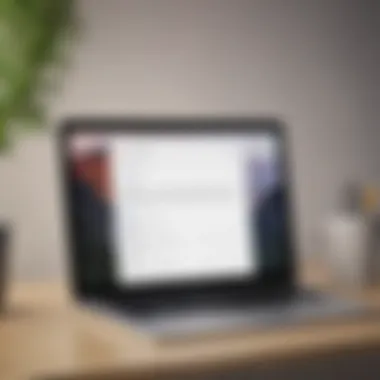

Intro
Creating an email address is one of those tasks that many may overlook, but it’s downright essential in today’s digital world. Among the multitude of options, setting up a Gmail account stands out as a top choice due to its user-friendly interface, robust features, and seamless integration with other Google services. Whether you’re a newcomer to the tech scene or someone who prides themselves on being quite savvy, this guide will take you through the process of setting up a Gmail account with clarity and precision.
With Gmail, you’re not just getting an email address; you’re gaining access to cloud storage through Google Drive, collaboration tools with Google Docs, and so much more. This guide aims to ensure you don’t just create an account but build a strong foundation for managing your electronic communications effectively. Throughout this article, we will cover:
- Key steps to create a Gmail email address
- Tips for selecting usernames and ensuring privacy
- Best practices for maintaining account security
- Common hurdles and how to overcome them
So, let’s roll up our sleeves and dive into the essentials of establishing your very own Gmail account.
Understanding Gmail
Understanding Gmail is the cornerstone of our exploration in creating an email account. With the online world evolving so rapidly, having a grasp of the tools we use is crucial, especially for an email platform as widely adopted as Gmail. It isn't just about sending and receiving messages anymore; it's about how email integrates seamlessly into our daily lives and workflows. This section provides insight into why Gmail stands out and how it can benefit both personal and professional users.
What is Gmail?
Gmail is Google's free email service that offers users a platform for sending and receiving emails. Launched in 2004, it has transformed the way we communicate digitally, providing not only a reliable mailbox but also a host of features that enhance user experience and efficiency. With its vast storage capacity and intuitive approach, Gmail facilitates easy manageability for a deluge of daily communications. Additionally, it's available on multiple devices, ensuring access wherever you are, which is key for those leading fast-paced lives.
Key Features of Gmail
Gmail isn't just another email service. It comes packing a plethora of features that make it stand out among competition. Each component works hand-in-hand to create an engaging experience for users. Here are some standout features:
User-Friendly Interface
The user-friendly interface of Gmail is perhaps its most celebrated feature. With a clean and intuitive layout, navigability becomes a breeze. Users can find what they're looking for without having to search high and low. The simplicity of the interface minimizes the learning curve for newcomers, making it a popular option for those who may not be tech-savvy. For instance, the organization of emails into tabs like Primary, Social, and Promotions helps keep clutter at bay. This not only streamlines email management but enhances productivity as well, ensuring users can spot important messages at a glance.
Integration with Google Services
One of the particular strengths of Gmail lies in its integration with other Google services. Users can easily link to applications such as Google Drive, Google Calendar, and Google Meet right from their inbox. It creates a unified environment where tasks can be managed without switching between different apps. This interaction fosters efficiency, allowing for actions like scheduling meetings or sharing files to happen with minimal fuss. While there are countless email services, this synergy with Google’s suite often puts Gmail ahead of the game, especially for users already entrenched in the ecosystem.
Advanced Search Capabilities
Another major advantage of Gmail is its advanced search capabilities. The search function is equipped with intricate filters that allow users to zero in on specific criteria, such as date ranges, attachment types, or labels. This feature not only saves time but elevates the overall experience of managing emails, particularly for those who regularly deal with large volumes of correspondence. In a world where information overload is prevalent, being able to sift through data effectively is a game changer.
"Managing emails should enhance your workflow, not hinder it."
So, as we dive deeper into the steps to create a Gmail email address, understanding these core elements becomes vital. They set the stage for tapping into all that Gmail has to offer, paving the way for a more productive digital communication experience.
Preparing to Create Your Gmail Account
Before diving into the process of setting up a Gmail account, it's crucial to take a moment and, quite literally, prepare yourself. This section serves as your launch pad, equipping you with the knowledge to make informed choices and smoothen what could otherwise be a bumpy ride. You wouldn't go on a road trip without checking your tires, right? Similarly, understanding your needs and thinking through essential considerations can make all the difference.
Assessing Your Needs
Personal vs. Professional Use
Deciding whether your Gmail account will be for personal or professional use is like choosing the right pair of shoes for an occasion. You wouldn’t wear flip-flops to a job interview or heavy boots for a beach trip. The distinction plays a significant role in how you may want to set up your account. A personal account might need a casual touch, reflecting your hobbies or interests. On the other hand, a professional account often requires a more polished approach, sometimes demanding the use of your actual name or company branding.
This decision also influences other factors, such as privacy settings or associated Google applications. For instance, if it’s just for casual communications with friends and family, you may not feel the need to integrate heavy-duty security measures. Conversely, a professional account often calls for stricter protocols and integrations with tools such as Google Docs or Sheets for collaboration.
Considering Additional Google Services
Another factor to take into account is whether you plan to utilize other Google services like Google Drive, Calendar, or Meet. Integrating these services with your Gmail can provide a seamless user experience. It's like a well-tuned orchestra; everything works together harmoniously.
If you anticipate the need for file storage through Google Drive, a Gmail account allows easy access and sharing capabilities. Adding Calendar can further enhance your scheduling needs, making it straightforward to set appointments without multiple logins. So, before signing up, consider if these additional features would be beneficial for you, particularly if you’re aiming for a more organized digital life or require collaboration tools for work.
Choosing a Suitable Username
Once you’ve assessed your needs, the next step is selecting a suitable username—an often underrated yet vital part of creating your Gmail account.
Significance of a Good Username
A good username serves more than just an identification label; it makes a first impression. Have you ever met someone with a quirky email address? It tends to stick in your memory, whether positively or otherwise. Crafting a suitable username can convey professionalism or a sense of fun, depending on its intended purpose. A professional username can enhance trustworthiness with clients, while a playful one may promote a more relaxed environment among friends.
Moreover, a well-chosen username can be more memorable, helping you stand out in crowded inboxes. Think of it as marking your territory in the vast email landscape; it needs to be unique without being over-the-top. An effective username can also help avoid spammy vibes, raising your credibility from the get-go.
Tips for Username Selection
When selecting a username, consider a few guidelines:


- Keep It Simple: Avoid unnecessary characters or complexity. If folks can’t remember it, they might not reach out.
- Use Your Name: If it’s a professional account, your first and last name is usually a good stake.
- Consider Your Audience: Think about who you'll be communicating with. Your username should resonate positively with them.
- Be Creative, But Not Weird: A twist on your name or a nod to your profession can work wonders—just don’t go too far off the deep end.
Ultimately, your username should represent you well. Combine these tips with your assessed needs, and you’re set to sail smoothly into creating your Gmail account.
Creating a Gmail account isn’t just about the initial setup; it's about laying the groundwork for your digital communication future. Take the time to consider these foundational choices.
Step-by-Step Process of Creating a Gmail Address
Creating a Gmail account is more than just filling out a form. It’s about setting the stage for a digital experience tailored to fit both personal and professional life. Given the significance Gmail holds, understanding this step-by-step process can ease the way for users of all skill levels. The benefits include a streamlined setup and security features that safeguard your digital communications. Furthermore, understanding each element of the process helps avoid pitfalls many users encounter during registration.
Navigating to the Gmail Sign-Up Page
The first step in creating a Gmail account is fairly straightforward: you need to navigate to the Gmail sign-up page. To do this, simply visit www.gmail.com. Once there, you will notice a button that says "Create account." In an age where online presence is a function of credibility, starting on the right foot with direct navigation ensures you’re off to a solid start. This page is designed to guide first-time users seamlessly through the process.
Filling in the Registration Form
Filling out the registration form is a critical part of setting up your Gmail account. It’s here where the rubber meets the road, and understanding the various requirements can make a world of difference.
Personal Information Requirements
When it comes to Personal Information Requirements, simplicity is key. Users will typically need to provide basic details like their name, desired email address, and phone number. Aside from the essentials, inputting accurate information helps create a reliable account. One significant aspect is the need for a phone number, which adds an extra layer of security.
The benefit of presenting this information is twofold: it facilitates account recovery, and also allows for personalization in Gmail's settings. However, it's crucial to consider privacy implications; users will want to think about how much personal information they're comfortable in sharing.
Setting Up a Strong Password
Creating a strong password is not just an arbitrary step; it's a fundamental measure in safeguarding your account. A strong password combines upper and lowercase letters, numbers, and special characters. When setting up a strong password, users should aim for a phrase or sequence that is easy for them to remember but hard for others to guess.
The key characteristic of a good password is that it should ideally contain at least 12 characters. This length adds to its complexity, making it tougher for unauthorized access. Yet, on the flip side, numerous users often opt for simpler passwords for convenience, which can leave their accounts vulnerable.
Verification Process
After filling out the form, the next step is the verification process. It acts as a crucial checkpoint that minimizes the chances of fraud or misuse, solidifying the overall security of your new account.
Phone Number Verification
Phone Number Verification is a vital part of this: upon entering your phone number, you’ll receive a text with a verification code. This code must then be inputted to continue the setup. One of its key roles is to enable password recovery should you forget it later.
This feature, while it can sometimes feeling like an extra hoop to jump through, significantly enhances account security. However, it does require users to share their phone number, which raises privacy considerations for some.
Email Verification Options
For users who prefer a more traditional method, Email Verification Options are also available. If you choose this route, Gmail sends a verification link to an alternate email address you provide. Clicking on this link confirms your ownership of that email.
The unique feature of email verification is its flexibility. Some users might find it preferable, especially if they do not want to share their phone number. Still, its drawback can be that if users forget to check their secondary email, it could delay account access.
Always remember, both verification methods serve to enhance your account's security. Choosing the right one is part of setting the groundwork for a safe and effective digital experience.
In the following chapters, you'll dive deeper into setting up the account to maximize its capabilities!
Post-Creation: Setting Up Your Gmail Account
Once you have successfully created your Gmail account, the next step is to set it up according to your preferences. This phase isn't just a mere formality; it's a vital process that allows you to tailor your email experience and ensure a seamless interaction with your digital communications. Properly configuring your Gmail account after creation not only enhances personal security and usability, but it also helps you maximize the productivity tools available within the platform.
Configuring Privacy Settings
Configuring privacy settings ensures that you maintain control over your personal information throughout your digital interactions. Understanding these settings is crucial because it directly relates to how your data is managed and protected. Privacy settings encompass a wide range of options, allowing users to customize what information becomes public or shared, and what stays private.
Reviewing Default Settings
The default settings that Gmail provides are generally designed to strike a balance between user convenience and privacy. However, not every user realizes that these settings may not offer the highest level of protection by default. Taking time to review them is essential. One key characteristic of reviewing default settings is "awareness"; by knowing what is set up out of the box, you can make informed decisions about what to modify.
A unique feature of these default settings is the pre-selected advertising preferences that tailor ads based on your behavior. While this can provide a personalized experience, it's also worth noting that it can lead to a lack of privacy. Users might find it advantageous to disable certain advertising options, thus adding an extra layer of protection by limiting how much of their behavior is tracked online.
Managing Account Privacy
Managing account privacy takes reviewing settings a step further, encouraging users to actively control their digital footprint. A significant aspect here is the ability to adjust who can see your information. This feature is particularly popular because it empowers users to determine how much of themselves they want to share in a mostly public arena.
For instance, Gmail allows you to manage visibility settings for your profile picture, email address, and even your status messages. One unique aspect of managing account privacy is the option to control your profile visibility on Google services. The advantage of this feature is clear; it allows for personalized privacy, enabling users to interact without ever showing their email address publicly if they so choose.
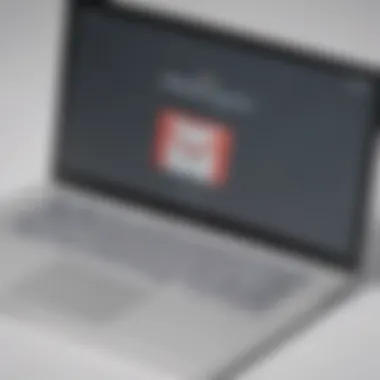

Navigating the Inbox
Once the privacy settings are configured, getting familiar with the Gmail interface becomes paramount. Understanding the layout and features available in your inbox contributes significantly to your overall user experience. It's not just a collection of emails; it's a powerful tool for communication and organization.
Gmail Interface Overview
The Gmail interface is designed with user functionality in mind, offering several distinct sections that enhance usability. The primary characteristic of the interface is its clarity. This clean and intuitive layout allows users to find what they need without fumbling through cluttered menus.
A unique feature of the interface is its customization options, where users can change themes, adjust inbox types, and enable task lists. The advantages of this flexibility are manifold; users can tailor their workspace to match personal preferences, making email management not just efficient but also enjoyable.
Organizing Emails with Labels
Labeling emails is an important strategy for keeping your inbox organized. This concept allows users to categorize messages in a way that makes sense to them. A key aspect of organizing emails with labels is "visual categorization"; it helps manage various threads without losing track of important conversations.
One particular feature of labeling is that emails can have multiple labels attached, providing a nuanced level of organization. The advantage of this system is that it allows you to quickly access related emails with just a click. However, users must be mindful of over-labeling, which can clutter the experience rather than simplify it.
"An organized email inbox isn’t just productivity; it’s a gateway to effective communication."
By focusing on setting up these features post-creation, you prepare yourself for an optimal Gmail experience that is both secure and efficient.
Troubleshooting Common Issues
When embarking on the journey of creating a Gmail account, it's not uncommon for users to encounter a few bumps along the road. Troubleshooting common issues is a vital subsection because it lays the groundwork for a smoother experience, offering clarity when problems arise. Knowing how to address these potential hiccups not only saves frustration but also enhances the overall user experience with Gmail.
Problems During Registration
Account Already Exists
One of the more frustrating scenarios during registration is discovering that an account already exists. This usually happens when someone tries to register with an email address that is linked to another Google account. The significance of this issue primarily lies in how it prompts users to rethink their options. Knowing that an account already exists can be a double-edged sword: it might mean your desired email is popular, but it’s also a reminder of your existing digital footprint.
The key characteristic of this issue is that it forces users to be creative with their usernames. This constraint encourages exploration and thinking outside the box, which is essential in today’s digital age where unique identifiers are gold. In the context of creating a Gmail email address, a robust approach to brainstorming alternate usernames becomes a necessary skill.
Advantages of acknowledging that an account exists include:
- Awareness: You recognize that the email is taken, guiding your username choices.
- Security Awareness: It makes you vigilant about the security of accounts you may have forgotten about.
However, it can also lead to frustration if users are attached to a specific username. A balance must be struck – one that marries personal preference and availability.
Username Not Available
Another common issue is facing the dreaded message: Username Not Available. This can happen for various reasons, such as the name being too similar to existing accounts or simply too common. The uniqueness of a username is often what users are after, and this problem serves as a reminder of the crowded digital landscape where creativity is key.
The significance of this issue lies in its ability to promote a broader understanding of branding oneself in the digital realm. A distinct username gives users a sense of ownership, setting the tone for how they present themselves online.
A unique feature of the “Username Not Available” issue is that it often leads users to try out various formats of their desired name, such as adding numbers or underscores. While this may seem like a hassle, it can help users find a format that resonates better with them.
Consider the advantages of navigating this issue:
- Encourages Creativity: Users must think creatively to forge a new identity.
- Exploration of Alternatives: This scenario allows users to consider different facets of their personality or interests when choosing a username.
While this challenge may be annoying, it can ultimately steer users toward a more personalized and meaningful Gmail address.
Access Issues After Creation
Once users have successfully created their Gmail accounts, some may run into access challenges. It's essential to understand these issues to navigate them effectively.
Recovering a Forgotten Password
Forgetfulness is a human trait; recovering a forgotten password is often necessary. This aspect is crucial because it directly ties to digital security and access. Gmail is designed with multiple recovery options that can help users regain entrance to their accounts. This functionality not only serves as a safety net but also fosters confidence in users, knowing that Gmail takes account security seriously.
One key characteristic of password recovery is its user-centric approach. Gmail allows users to reset their passwords through various means, such as sending a link to an alternative email or processing a verification code via SMS. This multi-layered recovery option is invaluable, as it provides a way back into the account without a hassle.
Benefits of mastering the password recovery process include:
- Enhanced Security: Knowing how to secure your account is imperative in today's digital realm.
- Peace of Mind: Users can rest easy, knowing they can regain control if they lose access.
Account Recovery Options
In the realm of email management, having effective account recovery options is essential. The range of tools Google provides, from using recovery emails to answering security questions, plays a significant role in comprehensive user support. These options are not just a feature; they form the backbone of a safety protocol made for users who might otherwise find themselves locked out.


One pivotal aspect of recovery options is how they can adapt to your individual circumstances. Users can set up multiple recovery methods based on their preferences, creating a tailor-fit security process. This flexibility is incredibly beneficial, especially in an age where security breaches are prevalent.
To summarize, the availability of various account recovery options affords users control over their digital continuity:
- Control: Users have the choice of how they recover their accounts, aligning with their preferences.
- Accessibility: These options are designed to be easy to navigate, allowing a quick return to service, minimizing downtime.
Troubleshooting common issues—ranging from registration pitfalls to access challenges—ensures that your Gmail experience is as seamless as possible. By understanding potential roadblocks and knowing how to address them, users can harness Gmail's robust features with confidence and efficiency.
Optimizing Your Gmail Experience
To truly harness the power of Gmail, one must consider optimizing the experience it provides. Navigating a cluttered inbox or managing numerous accounts without a clear strategy can become overwhelming. Therefore, optimizing this experience is not merely a trivial pursuit but a means of enhancing productivity and enjoying a more streamlined communication process. The ease of integrating other applications and implementing robust security measures ensures that not only is your email lifecycle efficient but also secure.
Integrating Other Applications
Gmail isn't just an inbox; it's part of a much larger ecosystem. By integrating other Google applications, users can enhance the utility and efficiency of their workspace.
Linking Google Drive
Linking Google Drive to Gmail allows for seamless file sharing and collaboration. This connection means sending large files is no longer a chore, and managing documents can happen in orbit around your email interactions. What makes Drive particularly handy is its capability to offer real-time edits. You can collaborate with colleagues, friends, or family without worry about version control issues.
Advantages of Linking Google Drive:
- Storage Efficiency: Users can keep their email storage uncluttered while still having files accessible in Drive.
- Easy Access: Files in Drive can be easily attached to emails, eliminating the hassle of uploading files from a computer repeatedly.
However, users should consider potential privacy concerns, especially if sensitive documents are stored and shared. Misconfigured settings could lead to unintended access, which is a risk nobody wants to walk into.
Utilizing Google Calendar
Utilizing Google Calendar marries your email with scheduling power. This connection allows you to send calendar invites directly from Gmail, which can simplify coordinating events with teams. The integration also lets you check your availability without needing to flip back and forth between applications.
Key aspects of Google Calendar:
- Event Reminders: These keep you in the loop about upcoming meetings, deadlines, or social events.
- Easy Share: You can share entire calendars with others, enhancing collaboration.
Nevertheless, something to ponder is the potential information overload. More notifications can lead to distractions unless carefully managed.
Enhancing Security Features
In our digital age, security cannot take a backseat. Gmail has various features that contribute to a safer email environment. Focusing on these elements is essential for anyone keen on protecting both personal information and professional correspondence.
Two-Step Verification
Two-Step Verification (2SV) adds an additional layer of security to your Gmail account. This process entails providing something you know (like your password) and something you have (usually a code sent to your phone) before access is granted. It's a robust choice for tightening your account's defenses.
Benefits of Two-Step Verification:
- Enhanced Security: Even if someone gets hold of your password, they can't access your account without that second factor.
- Easy Setup: It's a straightforward process to implement and can be done via the security settings in your account.
While 2SV significantly strengthens security, it does require one to have access to their second-factor device during logins, which could pose inconvenience if left behind.
Recognizing Phishing Attempts
Recognizing phishing attempts is crucial in today's email landscape. Many scams adopt impressive tactics to trick users into revealing personal information. Being vigilant helps in mitigating risks associated with these threats.
Important aspects of Recognizing Phishing Attempts:
- Email Addresses: Always check the sender's address for anything suspicious even if the email looks professionally crafted.
- Links and Attachments: Hover over links to see where they lead before clicking; be cautious with unexpected attachments.
Though this requires a certain level of awareness from users, being mindful and cautious can make a world of difference in preventing data theft or loss.
With these steps in mind, users can enjoy a richer, safer Gmail experience while harnessing the various tools that Google provides for seamless communication and collaboration.
Optimizing your Gmail not only enriches your daily tasks but also solidifies the security principles necessary in an interaction-heavy digital space.
Ending
Wrapping up this guide sheds light on the significance of setting up a Gmail email address. It’s not just about creating an account; it's about stepping into a world that promises enhanced communication and connectivity. Many might think that signing up for Gmail is a trivial endeavor, but considering the scope of features and benefits available, one should treat the process with care and attention.
Recapping the Key Steps is crucial here. From choosing the right username that aligns with your personal or professional branding, to navigating various privacy settings for a secure experience, each choice you make can resonate throughout your digital life. The correct setup can mean distinguishing yourself in a crowded inbox, while also keeping unwanted intruders at bay.
Furthermore, understanding features, such as Two-Step Verification, is integral for maintaining account security, as digital threats continue to evolve. Keeping these considerations at the forefront can help mitigate risks and enhance the usability of your Gmail account.
In addition, it’s vital to reflect on the Future of Email Technology as it continues to unfold. As advancements emerge, our approach to using email and related services need to adapt accordingly. The integration of artificial intelligence in managing emails or opening new avenues for collaboration, the future is looking bright and ever-changing.
"The best way to predict the future is to invent it." - Alan Kay
All in all, creating a Gmail account isn't merely a routine task; it lays the groundwork for a more organized, efficient, and safe online presence. With strong fundamentals in place, you can maneuver through the ever-evolving landscape of email communication with confidence.



