Download Custom Notification Sounds: An In-Depth Guide

Intro
In today’s world, smartphones serve as an essential tool in daily life, providing not just communication capabilities but also personalized experiences. One of the often overlooked aspects of customizing these devices is the use of custom notification sounds. In this guide, we will explore the importance of such personalization, how to effectively download custom notification sounds, and tips on managing them to enhance your mobile experience.
Overview of Custom Notification Sounds
Custom notification sounds allow users to express individuality and convey emotions through audio alerts. Unlike the standard sounds provided by manufacturers, these personalized tones can reflect your taste and mood.
Benefits of Custom Notification Sounds
- Personal Expression: Unique sounds can showcase personality and style.
- Improved Recognition: Easily distinguish between notifications from various apps.
- Enhanced Enjoyment: Enjoyment increases when notifications have a more appealing tone.
"Personalized sounds can turn an ordinary smartphone experience into a more engaging one."
Resources for Sourcing Sounds
There are numerous platforms available for sourcing custom sounds:
- SoundCloud: Offers a wide range of user-uploaded audio files.
- Zedge: A well-known platform specifically for ringtones and notification sounds.
- FreeSound: A collaborative database of Creative Commons licensed sounds.
Legal considerations should also be kept in mind when downloading sounds. Ensure any audio is free from copyright issues or is used with permission.
Step-by-Step Guide to Downloading Custom Notification Sounds
Downloading custom notification sounds is a straightforward process. Below are the simple steps to follow:
- Choose Your Source: Navigate to your selected platform and find the sound you want.
- Download the File: Follow the download link, selecting the format suitable for your device (usually MP3 or M4A).
- Transfer to Device: If downloaded on a computer, transfer the files to your smartphone using a USB cable or cloud service.
- Set As Notification Sound: Go to your device settings, find "Sounds" and select the downloaded sound as your notification tone.
Best Practices for Managing Custom Sounds
After downloading your sounds, it is essential to keep things organized. Here are some suggestions:
- Create a Dedicated Folder: Store all downloaded sounds in one folder for easy access.
- Regularly Update Sounds: Change notification sounds periodically to keep your experience fresh.
- Test New Sounds: Before seting as default, listen for practicality and appeal.
Troubleshooting Common Issues
Sometimes, issues may arise when dealing with custom notification sounds. Here are a few common problems and their solutions:
- Sound Not Playing: Check if the file format is supported by your device.
- Notifications Not Working: Ensure that notifications are enabled in the app settings.
- Volume Issues: Verify the ringtone volume is not muted or too low.
End
In summary, customizing notification sounds can significantly alter your smartphone experience. By sourcing unique sounds and managing them effectively, you can make your notifications much more enjoyable. This guide provides you tools and tips to explore a plethora of sounds to suit your preferences, helping you stay engaged with every alert. Make sure to enjoy this feature and enrich your mobile experience with customized notification sounds.
Understanding Custom Notification Sounds
In today’s digital landscape, notifications play a crucial role in our connection to devices. As mobile technology becomes more integrated into daily life, custom notification sounds offer a simple yet impactful way to enhance user experience. This section explores the specific elements that define custom notification sounds and highlights the benefits of personalization.
Defining Custom Notification Sounds
Custom notification sounds refer to audio files that users can assign to alerts on their devices. These sounds can range from simple tones to fully orchestrated pieces. They serve the purpose of notifying users about incoming messages, app updates, or reminders. The key characteristic of custom sounds is that they allow users to break free from the monotony of default audio alerts that come with smartphones. This encourages creativity and enables users to express individuality through their devices. When someone hears a familiar tune or a unique sound associated with a specific notification, it can foster a deeper emotional response.
Custom notification sounds can be either downloaded or created. Users have the flexibility to select sounds that resonate with their personal preferences or values. This defines their mobile environment, making it more aligned with their identities.
The Importance of Personalization
Personalization plays an essential role in device usage and overall satisfaction. When users choose distinct notification sounds, they not only meet functional needs but also enhance their emotional connection to the device. Personalization transforms a generic alert into a meaningful experience. Here are a few reasons why this is significant:


- Enhanced Identification: Users can quickly identify notifications from different applications based on sound cues. This makes their interaction with multiple services efficient.
- Emotional Connection: Sounds often evoke memories or feelings. Using a favorite song or a sound from a cherished moment ties users emotionally to their devices.
- Aesthetic Appeal: Attractive notification sounds contribute to a pleasing auditory environment, enhancing the overall user experience.
Choosing the right custom notification sounds enhances not just functionality, but also enriches the emotional landscape of daily interaction with technology.
Overall, understanding custom notification sounds sets the stage for exploring their benefits and practical applications. The exploration encourages users to take full advantage of this level of personalization, paving the way towards a more engaging and user-friendly device experience.
Benefits of Custom Notification Sounds
Custom notification sounds are not merely a luxury, but a valuable aspect of the mobile experience, offering users numerous advantages that can significantly enhance their interaction with smartphones. This section examines the relevance and importance of custom sounds, shedding light on how personalized audio notifications can transform routine notifications into more engaging and efficient experiences.
Enhancing User Experience
When users choose their notification sounds, they are likely to feel a greater sense of ownership over their device. This personalization fosters a connection between users and their smartphones. Moreover, unique notification sounds can evoke specific emotions or remind users of cherished moments tied to that sound. This emotional engagement can make the act of responding to notifications feel more meaningful.
In addition, custom notification sounds can also help users distinguish between different types of notifications. For instance, users might prefer a calm tone for personal messages, while opting for a more urgent sound for work-related alerts. This differentiation aids in swift recognition, allowing individuals to prioritize their responses based on the urgency or nature of the notification. Ultimately, this capacity for personalization translates into a superior user experience.
Improving Notification Management
Custom notification sounds play a critical role in managing notifications effectively. With numerous apps vying for attention, a uniform sound for all notifications can lead to confusion and frustration. By assigning distinct sounds to various apps, users can streamline their notification management.
Consider the following benefits of improved notification organization:
- Enhanced Focus: Different sounds allow users to concentrate better on tasks without the constant distraction of indistinct notifications.
- Efficient Response: With individual sounds, users can quickly assess which app has sent a notification, allowing for a more prompt and targeted response.
- Reduced Anxiety: A well-organized notification system can decrease information overload, reducing the anxiety that stems from constant alerts.
"Personalizing your notification sounds can lead to enhanced interaction with your device, making each alert feel tailored to your needs."
By understanding these benefits, avid smartphone users and tech enthusiasts can better appreciate the value of customizing their notification sounds.
Finding Custom Notification Sounds
Finding custom notification sounds is a topic that directly impacts the way users interact with their mobile devices. Custom sounds allow for a unique personalized experience, reinforcing one’s identity in a digital landscape dominated by uniform notifications. The process of discovering these sounds can not only enhance personal enjoyment but also aid in differentiating important alerts from regular notifications. This section discusses various avenues to locate these audio files, enabling users to tailor their notification systems effectively.
Utilizing Online Resources
Using online resources is a primary method for sourcing custom notification sounds. The internet offers an abundance of platforms and communities, making it an essential aspect of this guide.
Websites for Sound Downloads
Websites for sound downloads provide vast libraries of audio files suitable for notification purposes. Sites like Freesound, Zapslat, and SoundBible are popular choices due to their extensive collections. One key characteristic of these platforms is that they often offer sounds under various licensing agreements, ranging from public domain to Creative Commons. This variety allows users to find assets that fit their specific legal and personal needs.
The advantages of using dedicated sound download sites include ease of browsing and accessing high-quality files. However, users must be cautious about copyright notices. Misuse of copyrighted sounds can result in legal consequences, making it crucial to understand licensed terms before downloading.
Communities and Forums
Joining online communities and forums is another effective way to find custom notification sounds. Platforms like Reddit or specialized tech forums allow users to share their experiences and resources. A key characteristic of these communities is their collaborative nature. Members often upload their sounds, share recommendations, or provide direct links to downloadable content.
This collective effort makes forums a beneficial space for discovering unique sound options that may not be readily available on traditional websites. However, it is worth noting that the quality of files can vary significantly. Often, users should verify the source or listen beforehand to ensure the sound meets their expectations.
Exploring Mobile Applications
Exploring mobile applications designed for sound downloads can streamline the process of customizing notification tones. There are apps available on both Android and iOS platforms that focus specifically on this. Many of these applications contain pre-canned libraries that cater to various tastes, allowing users to find sounds ranging from alarm tones to unique notification alerts.
The integration of features such as sound previews and direct assignment to notifications simplifies the downloading process. Users can experience the functionality of the sound before deciding on its suitability. The ease of use of such applications makes them appealing to a wide array of users, especially those who may not be tech-savvy.
How to Download Notification Sounds
Downloading custom notification sounds is an essential aspect of personalizing mobile devices. This section will guide you through the processes of finding and downloading unique sounds to enhance your notifications. It's crucial to understand the methods available, as they can significantly affect your user experience and the effectiveness of your notifications.
Step-by-Step Guide: Android Devices
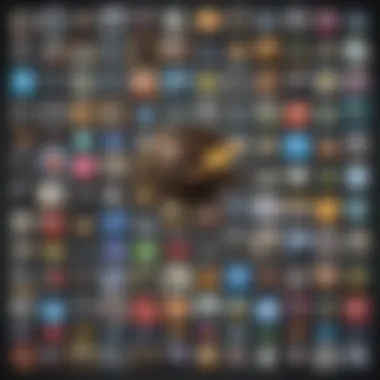

Locating Desired Sounds
Finding suitable sounds is the first step in downloading them. Several platforms offer vast libraries of notification sounds. Websites like Zedge or Freesound provide countless options for users. The variety allows users to select sounds that resonate with their personality or style.
A key characteristic of locating desired sounds is its accessibility. Many apps and sites have user-friendly interfaces. This makes it easy for anyone to search and discover new sounds. You might want to filter or search by categories such as alarms, alerts, or notifications. This targeted approach streamlines the browsing experience. However, always ensure you are on a reputable site to avoid unpredictable issues like malware.
Download Procedures
Once you've identified the sounds you want, the next task is the downloading procedure. This process typically involves pressing a download button directly on the site or within the app. Following the prompts on the screen, you will save the file to your device.
The download procedure’s key advantage is its simplicity. It's generally user-friendly and straightforward. Most sites or apps will guide you through the process with clear instructions. Yet, occasionally users may face challenges during the download due to connectivity issues or file size limitations. Some sounds might not be available in formats compatible with all devices, so it's advisable to check before you initiate the download.
Alternative Download Methods
Direct Downloads vs. Streaming
Direct downloads and streaming are two notable download methods for notification sounds. Direct downloads allow you to save files directly to your device. Streaming enables you to listen to sounds without downloading them first.
A primary feature of direct downloads is its permanence. Once a sound is on your device, it is readily available, even without internet access. This can be incredibly beneficial for users who prefer to use their sounds offline. Streaming, on the other hand, provides instant access to a multitude of sounds. This can be more appealing for users wanting to test various sounds before deciding on a download.
However, direct downloads may require more storage space on your device, while streaming depends on a stable internet connection. Each method offers its distinct advantages and disadvantages, hence, users need to choose based on their preferences and needs.
Whether you prefer direct downloads or streaming, understanding the pros and cons of each method will enhance your experience in personalizing notification sounds.
Implementing Custom Notification Sounds
Implementing custom notification sounds is crucial for personalizing mobile devices. This section aims to emphasize how tailored sounds can enhance the user's experience. Custom sounds allow individuals to express their identity and preferences. They can elevate mundane notifications into something more engaging. Thus, knowing how to implement these sounds effectively is beneficial for users who enjoy a customized mobile experience.
Setting Custom Sounds for Notifications
Setting custom sounds for notifications requires navigating through specific settings on Android devices. This capability enhances a user’s ability to manage alerts and adds personal touch to the device.
Accessing Sound Settings
Accessing sound settings is the first step in setting custom notification sounds. On Android devices, users typically find these settings under . Finding this pathway is often straightforward. The advantage here lies in its user-friendliness. Mobile developers aim to keep these processes simple, making it easier for users of all backgrounds to personalize their devices. However, some users might find it challenging if their device model has slight variations in menu layouts.
One unique feature of the sound settings is the sound preview option. Users can listen to sounds before making a selection. This ensures that they choose sounds they genuinely like. Not all devices offer this handy feature, but when available, it greatly enhances the user's experience.
Assigning Custom Sounds
After accessing sound settings, assigning custom sounds is the next pivotal step. When users assign custom sounds, they create a link between the alerts and their specific emotions or contexts. This can lead to an enhanced recognition of notifications. For example, a specific sound for messages versus emails can help in quickly identifying the source of notifications.
A key characteristic of assigning custom sounds is the extensive range of options available. Users can choose sounds from their library or even download new ones. This flexibility makes it popular among smartphone users. However, there may be some limitations based on device compatibility. Before selecting a sound, users must ensure that it is in a supported format such as MP3 or WAV.
Managing Sound Profiles
Managing sound profiles is another essential area in this discussion. Sound profiles allow users to control their notifications in bulk. Rather than adjusting settings for each notification type, sound profiles provide a comprehensive solution. Users can set distinct profiles for various situations, such as work, meetings, or relaxed environments.
This capability is beneficial because it prevents constant disruptions during important events. Users can create a calm environment by silencing specific notifications while retaining essential alerts. Understanding how to manage these profiles effectively can significantly improve one’s control over the mobile experience.
Legal Considerations for Downloading Sounds
Understanding the legal landscape surrounding the downloading of custom notification sounds is crucial. Ignoring these considerations can lead to unintended consequences, such as legal disputes or the wrongful use of copyrighted material. This section delves into the fundamental elements that every user should be aware of when seeking to personalize their auditory experience on mobile devices. Knowing the laws surrounding sound downloads not only protects you as a user, but it also promotes a fair ecosystem for artists and sound creators.
Understanding Copyright Issues
Copyright laws protect original works of authorship. This means any sound that is created, including music, sound effects, or voice recordings, is typically covered by copyright. When you download a sound without proper rights or permission, you may violate these laws. This can lead to legal action from copyright holders, including potential fines.
When downloading custom notification sounds, consider the following:

- Check the source: Always ensure the website or app you are using has the legal right to distribute the sounds. Websites that openly share copyrighted material without permission may put you at risk.
- Attribution: Some sounds require you to credit the creator when used. Be sure to read usage terms where applicable.
- Sound Ownership: Using sounds for personal notifications may be tolerated, but public use—such as in a video or presentation—might have stricter requirements.
You can refer to resources like Wikipedia for a deeper understanding of copyright laws and how they may apply to your situation.
Navigating Licensing Agreements
Licensing agreements define how a sound can be used. These agreements can range from very permissive terms, allowing free use for personal projects, to restrictive arrangements that limit the sounds to specific types of use. Understanding these terms is essential to ensure you're within legal boundaries.
Here are key points to keep in mind:
- Types of licenses: Familiarize yourself with different licensing options, such as Creative Commons licenses, which often allow for various uses under specific conditions. Always check if it requires attribution or if there are restrictions on commercial use.
- Commercial vs. Personal Use: Differentiate between using sounds for personal enjoyment and professional projects. Some licenses may be free for personal use but require payment for commercial purposes.
- Seek Clear Terms: If in doubt, contact the provider for clarity on their licensing terms. Many creators are open to discussion about how their works should be used.
Understanding both copyright issues and licensing agreements will equip you with the knowledge needed to navigate the digital soundscape responsibly. Being informed is beneficial for both personal enjoyment and fostering a respectful relationship with sound creators.
Troubleshooting Common Issues
In the realm of custom notification sounds, users occasionally encounter issues that can be frustrating. These problems can hinder the enjoyment and functionality of personalized sounds. Therefore, addressing common issues becomes essential. Therefore, we must explore the various challenges users face when downloading and setting up custom notification sounds. Solutions will enhance the overall experience, allowing users to fully leverage their customized notifications.
Problems with Downloading Sounds
Even with the vast resources available online, users often run into challenges during the downloading process. Two significant problems are connection errors and file format issues.
Connection Errors
Connection errors are a common roadblock for many users. It typically arises when the device fails to establish a stable internet connection during the downloading process. This is a critical factor because it can lead to frustration and wasted effort. Connection errors are not just about internet speed; they can also occur due to restrictions from websites or issues with the device itself. Users might miss out on unique and popular sounds due to these errors. The unique characteristic of connection errors is their unpredictability. They can appear suddenly, interrupting the download process. This unpredictability makes it essential for users to have a basic understanding of their device settings and internet connection options.
File Format Issues
File format issues are another challenge that can arise when downloading custom notification sounds. When users attempt to download a sound, they must ensure that the file format is compatible with their device. Common formats include MP3 and WAV, which are widely accepted. The importance of this aspect cannot be overstated. If users download in an unsupported format, it will render the sound unusable, defeating the purpose of personalization.
Users should check the specifications of their device to know which formats are supported. The unique feature of file format issues lies in the potential confusion over multiple formats available online. For instance, not all devices recognize certain variations of familiar formats, leading to complications. Understanding these differences can save users time and effort, allowing for a smoother experience.
Setting Issues on Devices
Once sounds are downloaded, users sometimes face challenges in getting them to play correctly on their devices. Two common issues in this category are sound not playing and app conflicts.
Sound Not Playing
Sound not playing is a frustrating issue that users may encounter post-download. This problem usually stems from incorrect settings or software glitches. It has a significant impact on the overall goal of utilizing custom notification sounds for improved personalization. Without sound, the effort put into customizing notifications becomes pointless.
The key characteristic here is that sound not playing can result from various factors. Users should ensure that their volume settings are properly adjusted and that they have not inadvertently muted their device. Additionally, sound permissions within the app settings must be configured correctly. If these aspects are neglected, custom sounds will not perform as intended.
App Conflicts
App conflicts represent another hurdle when setting up custom notification sounds. This problem can occur when multiple applications vie for sound resources, creating a situation where notifications may not function as desired.
The unique feature of app conflicts lies in the interaction between various apps installed on a device. For example, if a music app is currently streaming, interruptions may occur when trying to access sound notifications. This can create confusion for the user, as they may not understand why their notification sounds are inconsistent. To mitigate this issue, users should review app settings and consider closing background applications temporarily while customizing notifications.
Troubleshooting is a crucial aspect of effectively utilizing custom notification sounds and ensures a smoother experience overall.
Addressing these troubleshooting aspects allows users to enhance their custom notification experience. By understanding connection and file format issues, alongside managing device settings, users can enjoy a personalized mobile experience better.
Epilogue
In this article, custom notification sounds have been detailed thoroughly. The importance of having personalized sounds extends beyond mere aesthetics. It is about making a device more user-centric. Custom sounds strengthen the individual relationship one has with their mobile device, allowing users to easily discern notifications without looking at the screen.
Summarizing Key Takeaways
- Importance of Customization: Personalizing notification sounds can enhance the user experience significantly. It adds a layer of identity to the device, catering to personal preferences.
- Diverse Resources: There are numerous online platforms and applications designed to facilitate the discovery and download of custom notification sounds. Understanding where to find these resources is crucial.
- Download and Implementation: The process of downloading and integrating custom sounds into a device is straightforward. However, attention to detail in settings and formats is essential to avoid unnecessary complications.
- Legal Consciousness: Acknowledge copyright rules when downloading sounds. Knowing how to navigate licensing can prevent potential legal issues.
- Troubleshooting: Being prepared for common issues, such as connection errors or sound settings not working, aids in a seamless experience.
Encouraging Exploration of Custom Sounds
Exploring custom notification sounds can be a rewarding endeavor. Users should not hesitate to try new sounds as it keeps their devices fresh and engaging. Not only does this create an enjoyable auditory experience, but it also helps in distinguishing notifications. With the wide array of options available, users should feel enabled to experiment with different sounds that reflect their personality or mood.
Seek out communities on platforms like reddit.com or visit sound galleries on websites like britannica.com or en.wikipedia.org to discover new sound options. Sharing experiences and sound finds with others can further enhance the exploration process. Custom sounds should feel intrinsic to your device, making it truly your own.



