A Comprehensive Guide to Deactivating Your Hulu Account
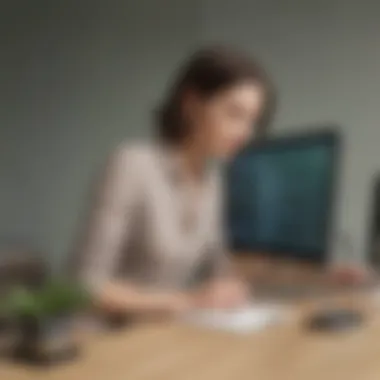
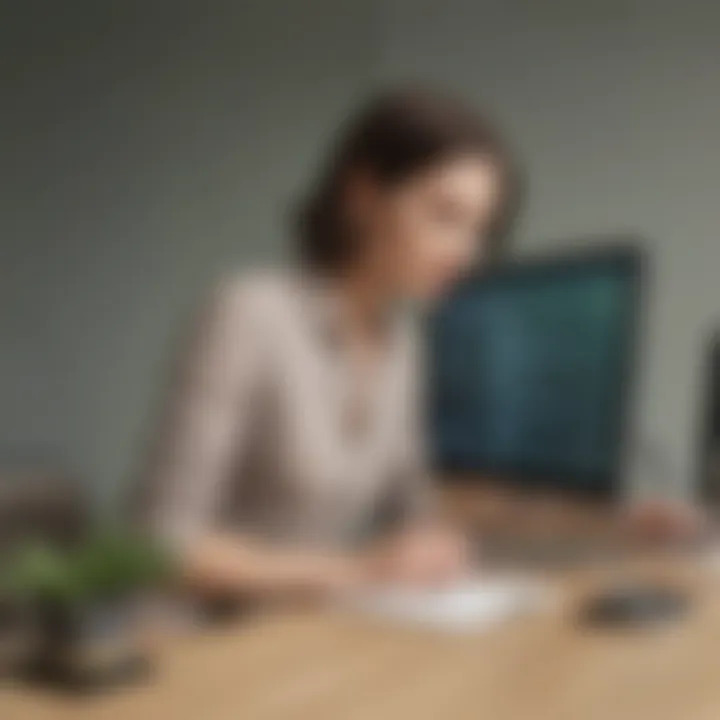
Overview of Deactivating a Hulu Account
Before initiating the deactivation process for your Hulu account, it is crucial to understand the steps involved and the impact it will have on your subscription. This comprehensive guide will walk you through the necessary procedures for deactivating your Hulu account efficiently. Whether you are looking to temporarily halt your subscription or permanently close your account, this guide aims to provide you with clear, step-by-step instructions and essential tips to ensure a smooth account deactivation process.
Initiating the Deactivation Process
To start the deactivation process for your Hulu account, log in to your account using your credentials. Once logged in, navigate to the account settings section where you will find the option to manage your subscription. Click on the option to deactivate your account, which will prompt you to confirm your decision. It is important to note that deactivating your account will lead to the suspension of your subscription benefits and access to Hulu's content.
Selecting Deactivation Type
During the deactivation process, you will be prompted to choose between temporarily pausing your subscription or permanently closing your account. Select the appropriate option based on your preferences. If you choose to temporarily pause your subscription, you can reactivate it at a later date without losing your account settings and preferences. However, opting for permanent account closure will result in the deletion of your account data, including viewing history and personalized settings.
Confirming Deactivation
After selecting your preferred deactivation type, you will be asked to confirm your decision. Review the provided information to ensure that you understand the implications of deactivating your account. Once you have confirmed your choice, Hulu will proceed with processing your deactivation request. You may receive a confirmation email confirming the successful deactivation of your account.
Conclusion
Deactivating a Hulu account is a straightforward process that can be completed through the account settings on the Hulu platform. By following the steps outlined in this guide, you can successfully deactivate your account with confidence. Whether you are seeking a temporary break from your subscription or looking to permanently close your account, this guide equips you with the necessary information to navigate the deactivation process seamlessly.
Understanding Account Deactivation
In this article, understanding account deactivation holds significant importance as it provides crucial insights into the process of deactivating a Hulu account. By delving into the reasons, consequences, and various deactivation options, readers gain a comprehensive understanding of the steps involved. The ability to grasp the nuances of account deactivation allows users to make informed decisions based on their specific needs and circumstances.
Reasons for Deactivation
Changing Preferences
Changing preferences play a pivotal role in the decision to deactivate a Hulu account. Whether due to evolving entertainment needs or shifts in viewing habits, users may opt to deactivate their account to align with their current interests. This aspect emphasizes the importance of flexibility in subscription services, ensuring that users can adjust their preferences as required. By understanding and accommodating changing preferences, Hulu enables users to tailor their streaming experience to suit their evolving tastes.
Financial Constraints
Financial constraints serve as a significant factor influencing the deactivation of a Hulu account. For users facing budgetary limitations or seeking to optimize their entertainment expenses, deactivating their account may be a practical choice. By offering a transparent approach to account management, Hulu addresses the financial considerations of its users, providing options to adapt their subscription plans according to their financial circumstances.
Switching Service Providers
The decision to switch service providers can lead to the deactivation of a Hulu account. Whether transitioning to a different streaming platform or exploring alternative entertainment options, users may choose to deactivate their Hulu account as part of their service provider change. This aspect reflects the dynamic nature of the digital entertainment landscape, where users have the freedom to explore diverse streaming services based on their preferences and requirements.
Consequences of Deactivation

Loss of Access
Deactivating a Hulu account results in the loss of access to the platform's content and features. Users who deactivate their accounts forfeit their ability to stream shows, access personalized recommendations, and utilize premium features exclusive to Hulu subscribers. This consequence underscores the impact of account deactivation on the user experience, emphasizing the need for careful consideration before initiating the process.
Cancellation Policy
Hulu's cancellation policy outlines the terms and conditions governing the deactivation process. By stipulating the procedures, timelines, and any associated fees related to cancellation, the policy provides users with clarity on the implications of deactivating their accounts. Understanding the cancellation policy is essential for users navigating the deactivation process, ensuring compliance with Hulu's guidelines and minimizing any potential issues during account closure.
Data Retention
Upon deactivating a Hulu account, users may have concerns regarding data retention policies. Hulu's approach to data retention determines how user information is managed post-deactivation, including the storage, deletion, or anonymization of personal data. This aspect highlights the importance of data privacy and security in account deactivation, reassuring users about the handling of their information in alignment with regulatory standards and user expectations.
Different Deactivation Options
Temporary Account Hold
Opting for a temporary account hold allows users to pause their Hulu subscription without permanently deactivating their account. This feature caters to users seeking a temporary break from the platform while retaining their account details and preferences for future reactivation. By offering the flexibility of a temporary hold, Hulu accommodates short-term changes in user behavior or circumstances, enhancing the user experience with customizable deactivation options.
Permanent Account Closure
Choosing permanent account closure signifies a definitive end to the user's association with Hulu. By closing the account permanently, users relinquish access to all Hulu services and content, with no option for restoration of account settings or data. This decisive action underscores the finality of account deactivation, reflecting the user's intention to discontinue their relationship with the platform indefinitely.
Pre-Deactivation Considerations
Reviewing Subscription Details
Prior to deactivating their Hulu account, users should review their subscription details to ensure clarity on their current plan, billing cycle, and any ongoing promotions or discounts. By understanding their subscription status, users can make informed decisions regarding account deactivation and assess any potential financial or content-related implications.
Backing Up Personal Data
Backing up personal data before deactivating a Hulu account is crucial to safeguarding important information such as viewing history, preferences, and payment details. By taking proactive steps to secure their data, users mitigate the risk of losing valuable information during the deactivation process, ensuring a seamless transition without the loss of essential account-related data.
Checking Cancellation Terms
Checking the cancellation terms outlined by Hulu is essential for users planning to deactivate their accounts. Understanding the specific requirements, timelines, and any associated fees related to cancellation empowers users to navigate the deactivation process effectively. By familiarizing themselves with the cancellation terms, users can proactively address any potential challenges or inquiries that may arise during account closure.
Steps to Deactivate a Hulu Account
Deactivating a Hulu account is a crucial process that requires careful navigation through various steps. In this comprehensive guide, you will find detailed instructions on how to successfully deactivate your Hulu account, whether temporarily or permanently. Understanding these steps is vital to ensure a smooth and seamless account closure process. By following the outlined procedures, users can effectively manage their Hulu subscriptions and account preferences.
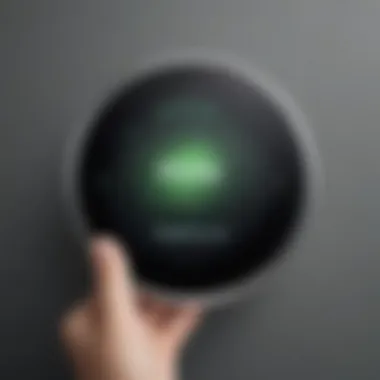

Accessing Account Settings
Logging into Hulu
Logging into your Hulu account is the first essential step towards deactivation. By entering your account credentials on the Hulu website or app, you gain access to your account settings. This login process helps verify your identity and authorization to make changes to your subscription. Logging in securely is paramount to safeguard account information and ensure a smooth deactivation process.
Navigating to Account Settings
Once logged in, navigating to the account settings section is crucial. This section allows users to manage various aspects of their Hulu account, including subscription details and personal information. By locating the account settings tab, users can proceed to initiate the deactivation process efficiently. Navigating this part of the platform is essential for making account changes and exploring deactivation options.
Locating Deactivation Option
Within the account settings, locating the deactivation option is a pivotal step. This feature enables users to select the deactivation action and proceed with the closure process. Identifying the deactivation option among the settings menu ensures a straightforward approach to initiating the account closure. Understanding where this feature is situated streamlines the deactivation process for users.
Initiating Deactivation Process
Selecting Deactivate Account
Selecting the 'Deactivate Account' function triggers the account closure procedure. This action signifies the user's intention to either temporarily hold the account or permanently deactivate it. By choosing this option, users initiate the deactivation process, leading them closer to finalizing the account closure. Selecting this function is a critical step towards account deactivation.
Confirming Deactivation Request
After selecting the deactivation option, users are prompted to confirm their request. This confirmation step ensures that users deliberately intend to deactivate their account. By confirming the deactivation request, users validate their decision and proceed towards the final steps of account closure. Confirming this request is fundamental to initiating the deactivation process effectively.
Verifying Identity
As an added security measure, verifying identity is a necessary step in the deactivation process. Users may be required to confirm their identity through additional authentication methods to prevent unauthorized access to the account settings. Verifying identity adds an extra layer of protection and ensures that only authorized individuals can proceed with the deactivation. This verification step enhances the security of the deactivation process.
Finalizing Deactivation
Understanding Confirmation Details
Upon successful verification and confirmation, users need to understand the confirmation details provided. This information outlines the action taken, whether a temporary account hold or permanent closure request. Understanding these confirmation details is essential for users to review their deactivation choice and ensure accuracy. Clear comprehension of the confirmation details is vital in finalizing the deactivation process.
Reviewing Next Steps
After confirmation, users are guided to review the next steps in the deactivation process. These steps may include follow-up actions or guidelines on managing the account post-deactivation. Reviewing the next steps provides users with clarity on what to expect after completing the deactivation request. This review ensures that users are informed about the post-deactivation procedures and recommendations.
Post-Deactivation Considerations


Following account closure, users should consider post-deactivation aspects. This includes retaining or deleting account information, managing any pending subscriptions, and exploring the option to reactivate the account in the future. Post-deactivation considerations are essential for users to wrap up the deactivation process smoothly and make informed decisions regarding their Hulu account. Addressing these considerations ensures a comprehensive approach to account management post-deactivation.
Additional Tips and FAQs
In this comprehensive guide on deactivating a Hulu account, the section of Additional Tips and FAQs plays a crucial role in aiding users through the process. These additional tips provide valuable insights and guidance to ensure a smooth and hassle-free account closure. For individuals looking to optimize their deactivation experience, understanding the nuances of FAQs can offer clarity on common concerns and potential roadblocks. By delving into these supplementary details, users can enhance their deactivation process by preemptively addressing queries and seeking expert recommendations.
Optimizing Deactivation
Contacting Customer Support
When it comes to smooth deactivation, reaching out to Hulu's customer support can be instrumental. By emphasizing the importance of customer support engagement, users can navigate any challenges they encounter during the deactivation process. This direct line of communication enables personalized assistance, ensuring users receive tailored solutions to their specific queries. While contacting customer support may extend the deactivation timeline, the benefits of resolving complex issues efficiently outweigh any potential delays.
Exploring Alternatives
In the realm of Hulu account deactivation, exploring alternative options can open up new pathways for users. Whether considering temporary holds or account adjustments, exploring alternatives helps users customize their deactivation approach based on individual needs and preferences. By shedding light on these varied paths, users can make informed decisions that align with their specific circumstances, thereby streamlining the deactivation process and reducing any uncertainties that may arise.
Feedback Submission
The avenue of feedback submission serves as a crucial channel for users to voice their opinions and suggestions regarding the deactivation experience. By encouraging feedback submission, Hulu can gather valuable insights into user preferences and pain points, subsequently enhancing their deactivation protocols and customer service strategies. Users benefit from this feedback loop by contributing to Hulu's service improvements and actively participating in shaping their future deactivation interactions.
Common Deactivation Concerns
Refund Policies
Delving into refund policies is essential for users considering Hulu account deactivation. Understanding the intricacies of refund processes can empower users to make informed decisions regarding their subscriptions and potential reimbursements. By highlighting key refund policy details, users can navigate the financial aspects of deactivation with confidence, ensuring a clear grasp of their entitlements and refund timelines.
Subscription Cancellation
The process of subscription cancellation plays a pivotal role in the deactivation journey. By comprehensively detailing subscription cancellation procedures, users can seamlessly navigate through the steps required to terminate their Hulu accounts. Educating users on the nuances of cancellation empowers them to make well-informed choices aligned with their deactivation preferences, establishing a transparent and conclusive pathway towards account closure.
Reactivate Account
Exploring the option to reactivate an account post-deactivation offers users a second chance to reengage with Hulu's services. By shedding light on the reactivation process, users can understand the prerequisites and procedures involved in resuming their subscriptions. Whether triggered by renewed interest or updated preferences, the ability to reactivate an account symbolizes flexibility and convenience for users seeking to revisit their digital entertainment options.
Expert Recommendations
Deactivation Best Practices
Unveiling the best practices for account deactivation empowers users with valuable insights and strategies to enhance their deactivation journey. By outlining optimal deactivation methods and approaches, users can streamline the closure process efficiently. Implementing these expert recommendations ensures a seamless and structured deactivation experience, underpinned by industry-backed practices that prioritize user convenience and satisfaction.
Long-Term Account Management
The concept of long-term account management highlights the importance of strategizing beyond immediate deactivation decisions. By offering guidance on long-term account handling, users can implement proactive measures to optimize their subscription experiences. This forward-thinking approach encourages users to consider account management strategies that align with their evolving entertainment preferences, promoting sustained user satisfaction and engagement.
Data Privacy Measures
Prioritizing data privacy measures in the deactivation process safeguards user information and maintains digital security standards. By elucidating the significance of data privacy, users can take proactive steps to safeguard their personal data during and post-deactivation. Highlighting the advantages of stringent data privacy measures underscores Hulu's commitment to user confidentiality and protection, fostering trust and transparency in the digital domain.



