Defragmenting Your Android Phone: A Comprehensive Guide
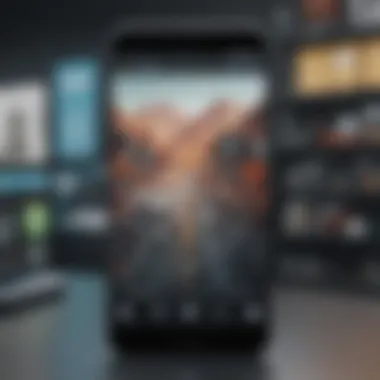

Intro
Defragmentation is a term often associated with traditional computers, yet it carries substantial significance for Android devices as well. Over time, as users install and uninstall applications and transfer files, fragmentation occurs, leading to inefficiencies and potential slowdowns in performance. This article will present a thorough understanding of how fragmentation affects Android phones and how to effectively manage and optimize your device’s storage. We will cover the various aspects involved in defragmentation, offering actionable insights for those looking to enhance their device performance.
Through understanding the underlying concepts of fragmentation and defragmentation, readers will learn how to maintain an Android phone, ensuring that it operates at its peak capacity. Let's explore this vital process in detail, aiming to empower all smartphone users with the knowledge necessary to care for their devices.
Preface to Fragmentation in Android
Fragmentation is a critical concept when dealing with Android devices. Understanding how fragmentation affects file storage can lead to better management of your device's resources. In this section, we will look into the structure of file storage and explore the underlying causes of fragmentation. This knowledge is essential to grasp why defragmentation is necessary and the benefits it offers for optimal performance.
Understanding File Storage Structure
To appreciate fragmentation, one must first recognize how file storage works on Android systems. Android uses a file system that organizes and manages data on the internal storage and external SD cards. Files are stored in blocks, which are the smallest units of data that the system handles.
When a file is created, it is assigned one or more of these blocks. Over time, files may get split into non-contiguous blocks due to various activities like deleting files, moving applications, or updating the system. This non-contiguous arrangement leads to fragmentation. Heavily fragmented storage can actually slow down the reading and writing process, as the processor takes more time to find and assemble the required blocks.
Causes of Fragmentation
Several factors contribute to fragmentation on Android devices.
- Frequent File Transfers: Moving files in and out of your device constantly can result in fragmented storage. Each action may split files into smaller blocks, which can lead to a disjointed file structure.
- App Installation and Removal: Adding and removing applications increases the likelihood of fragmentation. Each time an app is installed, it occupies blocks that may not be together, and when it is removed, those blocks may not be reused immediately.
- System Updates: These updates often change the way files are stored or accessed, leading to new files being distributed across the storage in non-linear patterns.
- Continuous Usage: Regular usage of an Android device over time without proper maintenance can elevate fragmentation levels. This causes a gradual decline in the performance of the device.
Understanding these causes provides a foundational knowledge necessary for implementing effective defragmentation strategies. For optimal storage management, keeping fragmentation in check is important.
The Importance of Defragmentation
Defragmentation is an essential maintenance task for any Android device. Over time, as files are written, modified, and deleted, the internal storage can become fragmented. This process can hinder performance and lead to other issues affecting the user experience. Understanding the importance of defragmentation is vital for anyone looking to maximize their smartphone's potential.
Impact on Device Performance
The performance of an Android device can decline significantly due to fragmentation. When data is stored in non-contiguous spaces, the operating system must work harder to access files. This inefficiency can manifest in various forms, including:
- Slow Load Times: Applications may take longer to launch, and switching between apps becomes less seamless.
- Unresponsive UI: There can be noticeable lag when navigating through menus or accessing features.
- Increased Device Heating: Higher activity levels can cause the device to heat up, which is not just uncomfortable but also detrimental to hardware longevity.
By defragmenting, users can reduce these performance issues. It reorganizes the storage so that files are stored in continuous blocks, simplifying data access. The result is a smoother, more responsive device that functions closer to its peak capabilities.
Long-Term Device Health
Defragmentation contributes significantly to the long-term health of an Android device. Regularly maintaining storage can help prevent a series of problems associated with neglect. Some critical elements include:
- Prolonged Lifespan: When a device operates efficiently, it experiences less wear and tear. This can lead to an extended life for both the software and physical components.
- Better Resource Management: Memory and processing resources are used more effectively. This optimization can help keep the device relevant longer in the fast-evolving tech landscape.
- Reduced Risk of Data Loss: Fragmentation increases the risk of corruption in files. By keeping files organized, users can minimize the chance of losing important data due to errors.
"Regular maintenance, including defragmentation, isn't just about speed; it's about longevity and stability of your device."
Identifying Fragmentation Symptoms
In the realm of Android devices, fragmentation can diminish performance and hinder user experience. Recognizing the symptoms of fragmentation is crucial for individuals seeking to maintain their device’s efficiency. This ability to identify issues early helps users proactively manage their storage and application organization. Failing to recognize these signs may lead to a gradual decline in performance, affecting the device's overall usability.
Slow Performance Issues
One of the most evident symptoms of fragmentation is slow performance. Users often notice lag during regular tasks, such as opening applications or switching between them. This can stem from files being scattered across the storage, requiring the device to expend more energy and time to retrieve data.
When fragmentation occurs, the system struggles to locate files efficiently. For example, when you attempt to access a specific application, the processor may take longer to gather all necessary components from diverse locations in storage. Users may experience prolonged loading times or unresponsiveness in apps. Recognizing these patterns can prompt quicker actions to address the underlying fragmentation issues.


Common Indicators of Slow Performance:
- Delays when opening apps
- Frequent freezing or crashing
- Slow boot times for the device
Addressing these symptoms requires understanding their connection to overall fragmentation. Regularly monitoring device performance allows users to take timely measures.
Storage Warnings
Another symptom to watch for is receiving storage warnings. Android devices tend to notify users when they are running low on storage space. While this can be related to file accumulation, it can also signal underlying fragmentation problems.
In some cases, available storage may not be as effective if files are deeply fragmented. Even if the total free space is sufficient, the scattered state of the files can hinder creating new files or even updating existing applications. Users should take these warnings seriously and explore options for optimizing storage.
Key Points to Note about Storage Warnings:
- Regular alerts might indicate the presence of fragmentation
- Low storage warnings despite substantial free space
- Difficulty in installing new applications or updates
Being alert to these storage notifications provides insights into fragmentation, supporting proactive management of device performance. Users should not dismiss these signs, as they can offer crucial insights into the device's health.
Defragmentation Process Overview
Defragmentation is a crucial process for maintaining the efficiency and speed of your Android device. While modern smartphones come with improved storage management, understanding the defragmentation process is still essential. This section will elucidate when to engage in defragmentation and the tools available for users to execute this maintenance task effectively.
When to Defragment Your Device
Knowing when to defragment your Android device is vital for optimal performance. Users should look for specific signs that indicate fragmentation issues. Here are some common situations to consider:
- Slow System Performance: If apps take longer to load or general device response slows down, it may indicate fragmentation.
- Frequent Freezes or Crashes: Regular interruptions can also signal a fragmented file structure. Each time the system has to search for file parts, it slows down performance.
- Storage Issues: If storage warnings appear even when sufficient space is available, fragmentation could be a possible cause. The system may struggle to locate contiguous free space for new data.
Regularly monitoring performance can help determine the right time for defragmentation. Generally, a good practice is to check every few weeks, especially after extensive usage or software updates that may lead to stored data becoming scattered.
Tools and Applications for Defragmentation
Defragmentation of Android devices can be accomplished through various applications and tools designed for this purpose. Users can choose from both free and paid options depending on their needs. Here are some noteworthy mentions:
- CCleaner: Known for its efficiency in cleaning up unused files, it also offers some defragmentation capabilities.
- SD Maid: This app provides a suite of tools for managing files and offers options for optimizing storage by handling fragmented files.
- Files by Google: This built-in tool not only helps with file management but can also assist in cleaning up and optimizing storage, indirectly helping with fragmentation.
- DiskUsage: This app provides a visual representation of storage usage, allowing users to identify potential areas of fragmentation.
Using these tools can facilitate a smoother defragmentation process. Choosing a reliable app ensures that the user’s data remains safe while optimizing performance.
"Regular maintenance, including defragmentation, is key to prolonging the life of your Android device."
Understanding the timing and tools for defragmentation can greatly enhance your Android experience. By being proactive, users prevent potential performance pitfalls. Keeping track of performance issues and leveraging available tools can lead to a smoother and faster device operation.
Manual Defragmentation Techniques
Manual defragmentation techniques are essential for users who wish to take an active role in maintaining their Android device's performance. These methods help to optimize storage, ensuring apps function smoothly and reducing potential slowdowns. With an increasing reliance on smartphones, understanding these techniques allows users to prolong device longevity and enhance their overall user experience.
Clearing Cache and Unused Files
One of the most straightforward manual defragmentation techniques involves clearing the cache and removing unused files. Over time, applications accumulate cached data, which can consume a significant portion of your storage. By regularly clearing this cache, users can reclaim valuable space and improve performance.
Here are steps to effectively clear cache and unused files:
- Open Settings on your Android device.
- Navigate to Storage.
- Look for Cached Data; tap on it to clear.
- To remove unused files, consider using the Files app or a dedicated cleanup app to identify and delete files that are no longer needed.
Clearing cache can lead to a noticeable boost in speed for apps that were lagging. It minimizes the amount of fragmented data that devices need to sift through, making it easier for the system to access frequently used files.
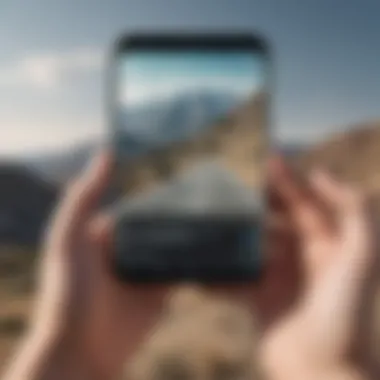

Rearranging Applications
Rearranging applications on your device serves as another effective manual technique. When applications are installed, they are placed randomly on the device's storage. Over time, as new apps are added or old ones removed, storage can become fragmented, leading to slower access times.
To manually rearrange applications, follow these steps:
- Go to your App Drawer and find the option for organizing apps.
- Move frequently used apps to one home screen for faster access. You can reduce the time taken to launch apps as they will be closer together.
By keeping frequently used apps grouped together, the operating system has easier access, which can lead to slight enhancements in performance.
Regular maintenance through these manual techniques can defragment your device’s storage effectively and keep your device running smoothly.
In summary, manual defragmentation techniques like clearing cache and rearranging applications are not just simplifications. These practices enhance the efficiency of Android devices, ensuring they run optimally for a longer time. Users ignoring these techniques may face increased fragmentation, leading to a decline in performance.
Utilizing Built-In Android Features
Using built-in Android features is essential for maintaining the performance of your device. These features provide tools that help manage storage effectively and optimize the overall functioning of the device. Understanding and leveraging these tools can prevent many performance issues that stem from fragmentation of files and applications.
Storage Settings Overview
The storage settings on an Android device allow users to monitor and manage their available space. By navigating to Settings > Storage, users can view how much space is used and how much is available. Here you can see a breakdown of storage usage by categories like apps, images, audio, and cached data.
Understanding this information is vital. It lets users identify which files are taking up the most space, making it easier to decide what to delete or move. Regularly checking storage settings ensures you are aware of your device's limitations and can manage them proactively. Users should look for large applications that may be rarely used or files that can be stored elsewhere.
Using Disk Cleanup Tools
Android devices often come equipped with built-in disk cleanup tools. These tools help users remove unnecessary files that can contribute to system clutter. For instance, these tools can clear cached files, remove duplicate files, and delete temporary files that accumulate over time.
To access these tools, go to Settings > Storage > Free up space. Here, you will have options to quickly erase items like unused apps, large files, and old photos.
Moreover, utilizing these tools can have a notable impact on the speed and efficiency of your device. Users may notice quicker access to applications and a smoother user experience after performing cleanup.
Regular maintenance through the built-in cleanup tools not only helps manage storage but keeps your Android device running at its best.
Third-Party Defragmentation Apps
In the realm of Android devices, the significance of third-party defragmentation apps cannot be underestimated. While Android's built-in tools for storage management provide basic functions, these specialized applications offer enhanced features that can significantly improve user experience. They help users manage their files more efficiently, optimizing storage and ensuring that the device runs smoothly.
These apps come equipped with various capabilities, including cache clearing, junk file removal, and detailed analysis of storage space utilization. More advanced options even provide real-time monitoring of file fragmentation levels, delivering insights that help users understand when defragmentation is really needed.
Investing time in familiarizing oneself with these options can yield tangible benefits, such as increased speed and responsiveness. Moreover, users should consider compatibility and system resource usage when selecting an app. A heavy app can itself slow down the device, negating any performance gains. Therefore, evaluating lightweight options that still offer robust functionality is vital.
Comparison of Popular Options
When exploring third-party defragmentation apps, several popular choices stand out due to their unique features and user ratings. Here are a few notable applications:
- CCleaner: Known for its simplicity, this app excels at clearing unwanted files. It's user-friendly and offers optimization suggestions based on stored data.
- DiskUsage: This tool provides a visual representation of what is consuming storage. Users can identify large files and folders, allowing for informed decisions on where to declutter.
- SD Maid: Targeting file system management, SD Maid offers deep scans and cleaning capabilities, effectively organizing and defragmenting invisible files.
Each of these apps has distinct advantages, and the choice may vary depending on user needs and preferences. Often, users experience enhanced performance after utilizing these tools, especially if their device was already suffering from significant fragmentation.
User Reviews and Experiences
User experiences with third-party defragmentation apps reveal a spectrum of results. Many users report noticeable performance improvements after installing these tools.
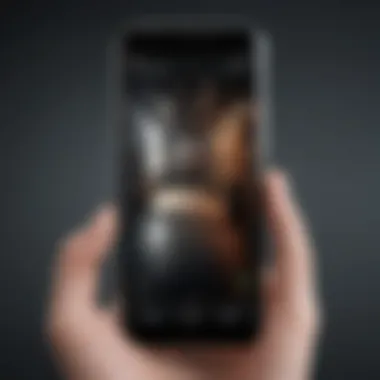

"I tried CCleaner, and my phone feels snappier. I can open apps more quickly, and my storage space feels better managed," one user comments on reddit.com.
However, it is important to approach user reviews with a critical mindset. Some users express disappointment when the app failed to deliver expected results or caused conflicts with existing system functionalities. Thus, diligence in researching app reviews is crucial prior to installation. Furthermore, community insights on platforms such as reddit.com can provide clarity on which applications perform best under various conditions.
In summary, third-party defragmentation apps play a crucial role in optimizing Android devices. By addressing fragmentation thoroughly, they contribute to better overall device performance and a more satisfying user experience. However, users should carefully compare options and heed community insights for the best outcomes.
Common Misconceptions About Defragmentation
Understanding the common misconceptions about defragmentation is crucial for Android users. Many people are unaware of how modern smartphones differ in data storage management. Consequently, they may follow outdated practices, affecting device performance and lifespan. The complexities of file fragmentation are not universally applicable anymore. It varies greatly from older devices.
Do Modern Android Phones Need Defragmentation?
A prevalent belief is that all smartphones require regular defragmentation. However, modern Android devices utilize a file storage system called F2FS, which minimizes fragmentation inherently. Unlike older systems that relied heavily on traditional disk drives, the advanced storage management in current devices processes files differently.
Most Android phones today also come equipped with solid-state drives. These drives do not suffer the same performance dips from fragmentation as their spinning counterparts. Erroneous routine defragmentation may lead to unnecessary wear and could even reduce performance. Thus, while defragmentation was once a necessity, it is less relevant for contemporary Android devices. That said, understanding how file systems operate is important for effective device management.
Impact on Battery Life
Some users worry that defragmenting their Android devices will drain battery life. This concern is founded in part on the belief that any process requiring additional processing power will consume more energy. While defragmentation does utilize system resources, modern algorithms used in Android devices optimize energy consumption during background processes.
Excessive defragmentation, especially through third-party apps, may generate uneven wear. In turn, this can lead to shortened battery life. Therefore, it is vital to approach this topic with a clear understanding of your device's capabilities and needs. Battery life is affected by numerous factors, not just fragmentation. Therefore, maintaining overall system health is essential for longevity.
Modern Android smartphones are designed to minimize fragmentation naturally, making frequent defragmentation unnecessary.
Future of Storage Management on Android
The landscape of storage management on Android devices is continuously evolving. As technology improves, so do the tools and strategies available to users. Understanding the future of storage management is crucial for optimal device performance and longevity. Users must keep themselves informed on upcoming changes to stay ahead and to maximize their smartphone efficiency.
Emerging Technologies
Emerging technologies are at the forefront of redefining how Android devices handle storage. Cloud computing, for example, is becoming an essential component. With widespread use of services like Google Drive and Dropbox, the need for locally stored data continuously diminishes. This shift to cloud storage not only reduces fragmentation but also allows for automatic backups and easier sharing of files.
Another area is the introduction of artificial intelligence in storage management. AI can analyze user behavior and automate the cleanup of unnecessary files. It can identify which apps are used most frequently and prioritize their storage needs. This proactive approach can help keep devices running smoothly while limiting the need for manual intervention.
Moreover, with the advancement in file systems, solutions like Google’s F2FS (Flash-Friendly File System) are designed specifically for improving performance on flash storage. Such systems aim to reduce write amplification and improve the overall efficiency of file storage in Android devices. These technologies not only provide a more efficient storage solution but also significantly enhance device performance.
Predicted Trends in Device Management
As we look towards the future, certain trends are becoming evident in device management strategies. One significant trend is the integration of smart management tools that notify users when storage is low and suggest actions. This will allow users to react faster to issues, maintaining device performance over time.
Additionally, there is a growing emphasis on privacy-centric storage management. With more people becoming aware of data security, manufacturers will likely introduce stronger encryption methods for both internal and cloud storage solutions. Such enhancements will ensure that user data remains safe, addressing the concerns of privacy violations in an increasingly connected world.
Lastly, with the rise in remote working and digital mobile workforces, optimizing on-device storage for efficiency will be essential. Expect to see updates in operating systems that focus on better file categorization, making it easier for users to locate and manage their important documents.
In summary, the future of storage management on Android is characterized by technology advancements that enhance efficiency and data safety. With emerging technologies and trends, Android users are set to experience a more optimized smartphone environment.
Epilogue
In this article, we have explored the various aspects of defragmenting your Android phone. Understanding this process is essential for anyone wanting to maintain their device's performance. Regular maintenance can help users keep their phones running at optimal speed and efficiency. The content has covered symptoms of fragmentation, methods to defragment, and misconceptions surrounding the topic.
Key Takeaways
Defragmentation is not a routine task for most Android users, but being aware of its necessity can lead to improved performance. Here are the key points:
- Device Performance: Fragmentation can lead to slower performance. Regular checks for fragmentation will help ensure applications load promptly and overall response time remains swift.
- Storage Management: Keeping an eye on storage space and regularly removing unnecessary files can mitigate fragmentation's effects. A well-managed device also leads to better battery life.
- Emerging Technologies: Advances in software might lessen the need for defragmentation. However, staying knowledgeable about your device will always be beneficial.
Encouraging Regular Maintenance
Regular maintenance should be a priority for smartphone users. Simple actions like clearing cache, removing unused apps, and checking storage can significantly help. It’s advisable to set a routine check every few months. Integrating defragmentation apps or built-in tools can make this process easier. Consider your device’s performance as a reflection of your proactive attitude towards technology.
Regular care will extend the lifespan of your Android and enhance your user experience.



