How to Effectively Disable SMS Notifications
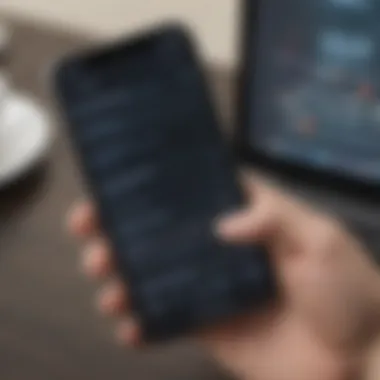

Intro
In today's fast-paced digital environment, managing notifications effectively is a crucial skill. SMS notifications can be especially overwhelming. They interrupt, distract, and often come at inconvenient times. For many individuals, the constant barrage of alerts can lead to increased stress and decreased productivity. This article will provide practical strategies to disable SMS notifications across various devices, such as Android and iOS.
Understanding how to manage notifications can significantly enhance your overall smartphone experience. Rather than merely being a source of annoyance, SMS notifications can be tailored to fit your personal needs. In this guide, we will discuss the importance of turning off these alerts, how it can impact your privacy and security, and provide straightforward methods to optimize your device settings.
Whether you are a tech-savvy individual or someone less familiar with smartphone functionalities, this guide aims to deliver valuable insights and actionable steps for everyone.
Why Disable SMS Notifications?
The sheer volume of SMS notifications can be distracting. Here are some reasons to consider turning them off:
- Focus and Productivity: Constant alerts disrupt your concentration, making it hard to complete tasks.
- Privacy Considerations: Disabling notifications can keep sensitive information private, especially in public settings.
- Reduce Stress: Limiting interruptions can lead to a calmer mindset,
"Managing notifications is about more than just convenience; it's also about reclaiming your focus and mental space."
Understanding how and why to control these notifications can empower users to take charge of their digital lives. In the following sections, we will break down the specific steps for various platforms.
Disabling SMS Notifications on Android
On Android devices, the process for disabling SMS notifications is straightforward. Here is how to approach it:
- Open the Messaging App: Start with your default SMS application.
- Access Settings: Tap on the three-dot icon or the menu button, usually located in the top right corner.
- Select Notifications: Look for an option labeled 'Notifications' or 'Settings.'
- Turn Off Notifications: Toggle off the notifications for SMS messages.
These options may vary slightly depending on your specific Android model. If you have multiple messaging apps, repeat this process for each relevant application.
Disabling SMS Notifications on iOS
For iOS users, turning off SMS notifications also involves a few simple steps:
- Open Settings: Navigate to the Settings app on your iPhone.
- Select Notifications: Scroll down to find 'Notifications.'
- Find Messages: Locate the 'Messages' option in the list of apps.
- Disable Allow Notifications: Toggle the switch to disable notifications.
By following these straightforward steps, iOS users can take control of their notification settings without hassle.
Implications of Turning Off SMS Notifications
When considering turning off SMS notifications, it's essential to reflect on the implications:
- Missed Messages: There could be important alerts that you may miss if notifications are turned off.
- Interaction Impact: You might find it more challenging to engage with contacts who rely on SMS for communication.
While managing SMS notifications is a matter of personal preference, consider your communication needs before making a final decision.
Ending
Understanding SMS Notifications
SMS (Short Message Service) notifications have become an integral part of modern communication. They serve as the primary means for individuals and businesses to convey essential information quickly and efficiently. Understanding how these notifications work is crucial for effective management of one’s mobile device. The necessity to control SMS notifications stems from the varied user preferences when it comes to receiving updates.
Definition and Functionality
At its core, SMS notifications are text messages that are sent to mobile devices. They can originate from a variety of sources, including personal contacts, businesses, and applications. Users receive these messages directly on their devices in real-time. Generally speaking, SMS allows for concise communication, usually under 160 characters, making it suitable for alerts and reminders. In a digital world where speed is key, SMS notifications ensure that important messages are delivered promptly, regardless of internet connectivity.
Importance of SMS in Communication
SMS plays a significant role in personal and professional communications. Its importance can be observed in several ways:
- Immediate delivery: SMS messages are often faster than emails and can reach recipients regardless of their internet connection.
- High open rates: Studies show that SMS notifications are read within minutes of being received, far surpassing traditional emails.
- Versatility: Businesses utilize SMS for promotions, alerts, confirmations, and customer service, enhancing customer engagement.


Understanding this significance helps users appreciate the value of being mindful about SMS notifications.
Common Reasons to Turn Off SMS Notifications
While SMS notifications offer many benefits, there are valid reasons for users to consider turning them off. Some of these include:
- Notification overload: Constant alerts can be distracting and lead to decreased productivity.
- Privacy concerns: Unwanted messages can sometimes violate personal boundaries and the need for privacy.
- Managing mental well-being: Reducing interruptions from SMS notifications can contribute to a more peaceful state of mind.
Users might find that disabling notifications can enhance their overall device experience, allowing them to focus on what's truly important.
Disabling SMS Notifications on Android Devices
Disabling SMS notifications on Android devices is essential for users who wish to maintain a calm and focused environment, free from unnecessary distractions. SMS notifications can become overwhelming, particularly when multiple messages come in simultaneously. This section will cover various strategies to effectively manage these notifications, enhancing user experience and ensuring that communication remains purposeful and organized.
Navigating the Settings Menu
To begin disabling SMS notifications, users must first access the settings menu of their Android device. This is a straightforward task:
- Open the Settings app: Locate the gear icon on your home screen or app drawer.
- Select "Apps" or "Applications": This section may vary based on the device manufacturer.
- Find the Messaging app: Scroll through the list of installed applications.
- Tap on the Messaging app: This opens specific settings related to SMS notifications.
Once in the app settings, users can view notification options. Here, they have the option to disable all notifications or adjust specific settings to limit disturbances.
Adjusting App Notification Preferences
After accessing the messaging app settings, users can tailor their notification preferences according to their needs. Adjusting these preferences may include:
- Turning off notifications: This option completely silences SMS alerts.
- Customizing notification tones: Users may prefer specific sounds for certain contacts while muting others.
- Controlling vibration settings: Vibration can be disabled to prevent even subtle interruptions.
These preferences allow for a more refined control over which notifications are important, ensuring that only the most relevant communications are noticed.
Utilizing Do Not Disturb Mode
Android devices offer a helpful feature called Do Not Disturb mode. This feature can be particularly useful when the user wants to avoid distractions altogether, especially during work hours or sleep:
- Access Quick Settings: Swiping down from the top of the screen reveals the quick settings panel.
- Enable Do Not Disturb: Tap on the Do Not Disturb icon.
- Configure settings: Users can allow exceptions for specific contacts or apps, ensuring that only priority messages come through.
The Do Not Disturb feature provides a significant break from the constant notifications, enhancing concentration and reducing stress.
Blocking Specific Contacts
In cases where some contacts are more prone to send frequent SMS messages, blocking them can be a viable solution:
- Open the Messaging app: Locate the chat with the contact you wish to block.
- Tap on the contact name: This opens the contact details.
- Select "Block" or "Mute": This will stop messages from that specific contact.
Blocking unwanted messages not only reduces the volume of notifications but also creates a more personalized messaging experience. Users can retain important contacts while filtering out the rest.
Disabling SMS Notifications on iOS Devices
Disabling SMS notifications on iOS devices plays an essential role in managing how users receive messages. Constant alerts from these notifications can be disruptive, particularly in environments where concentration is crucial. Users frequently want to tailor their experience, enhancing the usage of their devices for personal preference and need. This section will outline the steps necessary to effectively turn off notifications, optimizing the use of iOS to suit individual requirements.
Accessing Notification Settings
To start with disabling SMS notifications, the first step is accessing the notification settings on your iOS device. This is a straightforward process undertaken through the general settings. Users should navigate to Settings, then select Notifications. Once there, a list of all apps will appear, including the Messages app. Tapping on Messages opens a menu with various options for customization. Here users can toggle the notifications on or off. It is important to note that this function can affect how users perceive incoming messages, possibly missing critical communications if not managed properly.
Setting Up Focus and Do Not Disturb
iOS offers a feature known as Focus, which serves to better manage notifications during different parts of a user’s day. By tapping on Focus in the settings, users can create specific periods where notifications are limited or entirely silenced. This can be beneficial during work hours or when engaging in activities such as reading, exercising, or sleeping. One can select Do Not Disturb to block all notifications or set custom rules to allow messages from certain contacts while muting others. This functionality gives users a balance between staying updated and achieving peace from constant notifications.
Managing Group Text Notifications
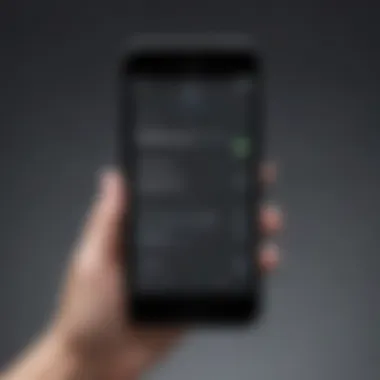
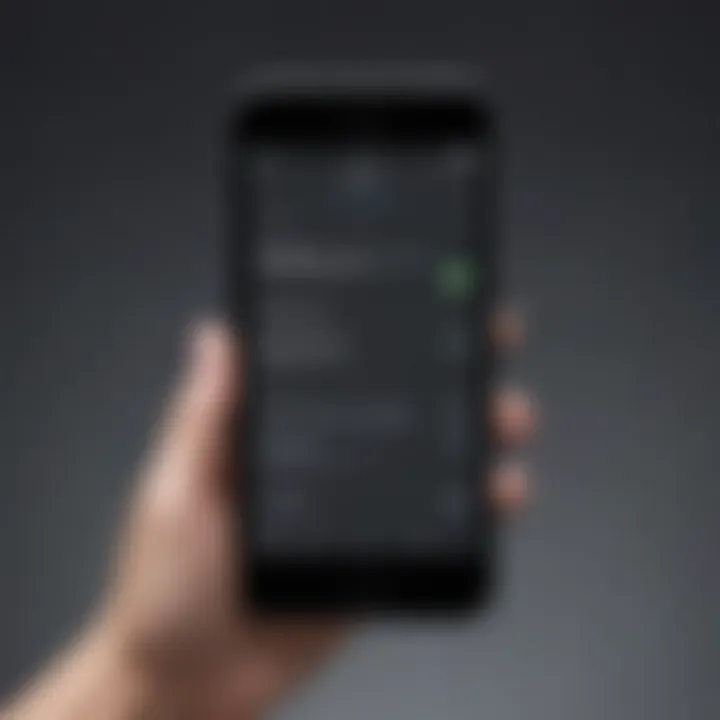
Another aspect to consider is group text notifications. When included in group messages, the volume of notifications can become overwhelming. Users can manage these effectively by either muting group conversations or customizing notification settings. Within the group chat options, users can select Hide Alerts, which reduces disturbance from excessive replies. This method ensures that users are not constantly interrupted while still remaining part of group conversations when necessary. Understanding this feature is important for users who engage in team collaborations or family chats frequently.
Muting Individual Conversations
If constant notifications from specific contacts cause annoyance, muting individual conversations is a straightforward solution. This can be done within the Messages app itself. By swiping left on the conversation, a Hide Alerts option appears. Selecting this will stop all notifications from that particular chat. The user can still receive messages but will not be disturbed by alerts. This adjustment is particularly useful when one wants to focus on more important conversations while avoiding interruptions from less critical contacts. It preserves user autonomy over their communication strategy.
"Managing notifications effectively enhances user experience and productivity by minimizing distractions."
In summary, these methods of disabling SMS notifications on iOS devices necessitate a careful consideration of both personal and professional needs. This customization not only streamlines communication but also reinforces a tailored device experience.
Third-Party Messaging Apps and SMS Settings
In today’s fast-paced communication landscape, third-party messaging apps play a crucial role alongside traditional SMS. These apps often provide additional features that enhance user experience while allowing more control over notifications. Understanding how to manage SMS settings in these platforms is important for optimizing device interactions and ensuring appropriate communication dynamics.
Popular Messaging Applications Overview
Many third-party applications have gained popularity for their versatility and feature-rich environments. Notable ones include WhatsApp, Telegram, and Signal. Each of these applications offers distinct capabilities and user-friendly interfaces, making them appealing choices for a diverse user base.
- WhatsApp primarily uses internet data for sending messages, which reduces costs for users on limited plans.
- Telegram features an emphasis on privacy, with options for self-destructing messages.
- Signal prioritizes security, employing end-to-end encryption to ensure communication remains private.
Understanding these apps enables users to decide which features align best with their communication preferences.
Turning Off SMS in WhatsApp
WhatsApp users may wish to disable SMS notifications to reduce distractions. To do this, navigate through the settings:
- Open the WhatsApp application.
- Tap on the three dots in the upper right corner.
- Select Settings, then go to Notifications.
- Here, you can customize notification tones and turn off notifications for individual chats if necessary.
Additionally, adjusting the Do Not Disturb mode on the device impacts notifications from WhatsApp, further enhancing user control over messaging interruptions.
Configure SMS Settings in Telegram
For Telegram users, managing SMS notifications involves several steps for a tailored experience:
- Open Telegram and tap on Settings.
- Select Notifications and Sounds.
- You can turn off notifications for private chats, group chats, or channels according to your preference.
- In this menu, users can also customize notification sounds to ensure vital messages are highlighted.
Moreover, users can mute specific chat groups or individuals if they choose to avoid constant alerts while staying engaged.
Managing SMS Alerts in Signal App
Signal, known for its robust privacy features, offers simple notification management options. The process to turn off SMS notifications is straightforward:
- Launch the Signal app and navigate to Settings.
- Select Notifications.
- Here, users can disable notifications for messages or calls.
Users can customize notifications even further by adjusting tones and vibration patterns, ensuring that only the most important messages get their attention. This level of customization is essential in maintaining focus in a digital era where constant alerts are commonplace.
Managing notification settings in third-party applications is not only about reducing disturbances but also about enhancing overall communication efficiency.
Focusing on these methods will leave users better equipped to handle their messaging preferences, preserving their time and attention for what truly matters.
Implications of Turning Off SMS Notifications
Turning off SMS notifications is more than just a simple adjustment in settings. It carries significant implications that can alter how individuals communicate and manage their privacy. Understanding these implications is essential for anyone considering this option, particularly avid smartphone users who rely on their devices for regular communication.
Impact on Communication
Disabling SMS notifications may drastically change how one interacts with their contacts. Users who turn these notifications off can miss vital messages, especially those that require immediate attention. Consequently, it may lead to delayed replies, which could frustrate friends and family.
Additionally, the absence of instant notifications may affect the spontaneity of conversations, making it more difficult to maintain the flow of communication. On the other hand, individuals can cultivate a more intentional approach to reading messages. Instead of being constantly bombarded with notifications, users may choose to check messages at their convenience, which may enhance focus and productivity.
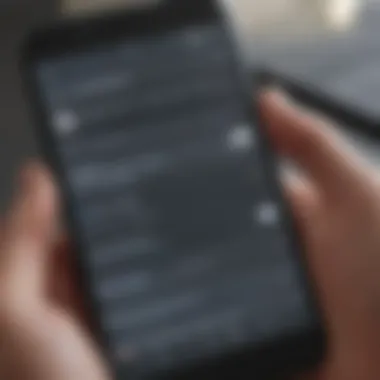
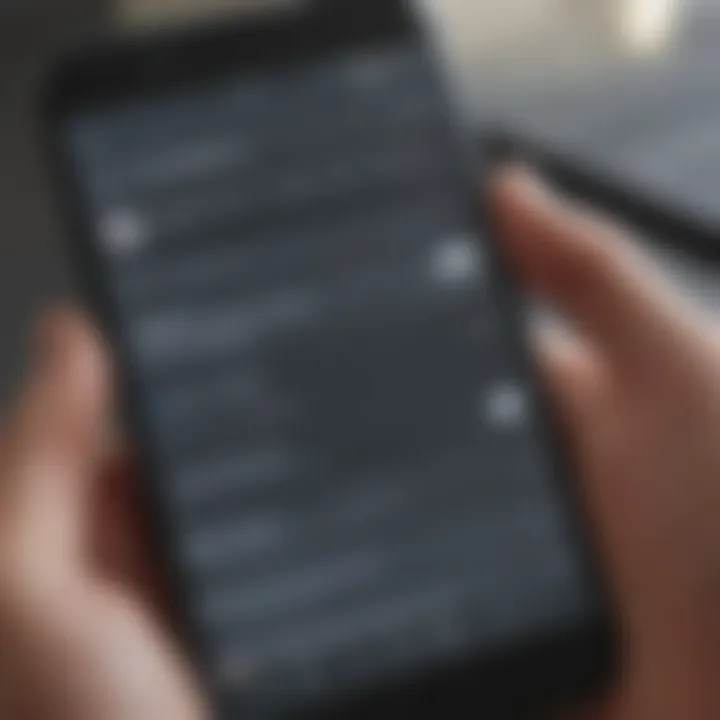
Effects on Privacy
One notable benefit of turning off SMS notifications is the enhanced privacy it can provide. When notifications are disabled, users can read messages without them appearing on their lock screens. This prevents prying eyes from seeing sensitive or personal information. Furthermore, staying away from visible alerts diminishes the risk of accidentally sharing details that were never meant for public consumption.
However, while turning off notifications can be beneficial for privacy, it could also lead to misunderstanding. If contacts notice a lack of response, they may assume the user is ignoring them instead of realizing a decision was made to disable notifications.
Managing Expectations with Contacts
Setting clear expectations with contacts is crucial when disabling SMS notifications. Informing friends, family, and colleagues about this choice can mitigate misunderstandings and enhance communication effectiveness.
Instead of leaving others in doubt, users can directly communicate their preferences, outlining their availability and responsiveness. This may not only foster clearer communication but also encourage others to respect the boundaries set. Building an understanding allows contacts to adapt their approach, ensuring that important messages are relayed through alternative means when necessary, such as phone calls or dedicated messaging apps.
Ultimately, establishing expectations is essential for maintaining healthy relationships, as well as for personal accountability.
Best Practices for SMS Management
Managing SMS notifications is an essential aspect of smartphone usage. With the constant influx of messages, it can create disruptions that detract from productivity and personal time. It is important to adopt effective strategies not just for turning off notifications, but also for maintaining a balanced communication flow.
Regularly Reviewing Notification Settings
One key practice is to regularly review your notification settings. This involves checking app permissions and notification preferences periodically. By doing this, users can identify which apps are sending unnecessary notifications and adjust settings accordingly. Regular reviews ensure that only the most important alerts come through, improving focus and reducing distractions. Mobile operating systems, such as Android and iOS, often have updates that might reset preferences or introduce new settings. Therefore, keeping an eye on these changes can lead to a more tailored experience.
- Benefits:
- Enhanced control over communications
- Reduced interruptions, leading to better productivity
- Adaptation to changing needs and preferences
Establishing Personal Boundaries
Another practical aspect of SMS management is establishing personal boundaries. This refers to setting limits on when and how you receive messages. Users can communicate their availability to close contacts. Clear communication can reduce the expectation of immediate responses.
- To help, consider using features such as:
- Do Not Disturb mode to silence notifications during non-working hours
- Status messages indicating when you are unavailable
This practice helps to cultivate a healthy relationship with digital communication. It minimizes stress and enhances overall well-being. Establishing boundaries is especially beneficial for those who blend work and personal life on the same device.
Maintaining Device Security
The final practice focuses on maintaining device security. Turning off SMS notifications can enhance privacy, but it is crucial to ensure that overall device security is not compromised. Be vigilant about app permissions and opt only for trusted applications. Avoid downloading third-party message apps that lack security features.
"A secured device reduces the risk of unwanted intrusions that can lead to unnecessary notifications."
Key steps include:
- Regular software updates: Most updates include security patches that can prevent vulnerabilities.
- Using strong passwords: This decreases the likelihood of unauthorized access to your messaging apps.
- Enabling two-factor authentication: Where available, this adds another layer of protection against potential breaches.
By actively engaging in these best practices, smartphone users not only manage SMS notifications more effectively but also create an environment where they are in control of their communication. The combination of reviews, clearly defined boundaries, and security measures leads to a thoughtful and practical approach to technology usage.
End and Final Recommendations
The final section of this guide emphasizes the importance of understanding and managing SMS notifications effectively. In today's fast-paced world, constant distractions from notifications can impact focus and productivity. Thus, positing a strategic approach towards turning off SMS notifications is paramount. This not only enhances the efficiency of communication, but it also fosters a better balance between digital engagement and personal time.
Specific Elements to Consider:
Turning off SMS notifications is not merely about silencing alerts. It involves understanding user preferences and tailoring settings to fit one's lifestyle. Consideration for privacy is also significant; users should ask themselves what information they truly wish to receive or perceive as essential. Moreover, evaluating which notifications provide meaningful content can lead to better management of attention.
Benefits of Implementation:
Managing SMS notifications can lead to improved mental clarity free from interruption. It decreases the tendency to react immediately to every alert. By filtering out unnecessary notifications, users are likely to engage more with the significant messages and facilitate meaningful conversation. \n
In summary, users should judiciously review their notification settings across all devices regularly.
Their choices will dictate the balance between remaining connected and maintaining personal peace.
Recapping Key Points
In examining the strategies for disabling SMS notifications, several key points emerge:
- Adaptability: Each device, whether Android or iOS, offers unique ways to configure settings. Users must familiarize themselves with these functionalities.
- Contextual Settings: Adjustments should take into account the user's lifestyle. Whether it is during work hours or personal leisure, each context demands different notification management strategies.
- Privacy Management: By turning off or muting notifications, users can enhance their privacy without losing the essential communications.
- Impact on Communication: Less frequent notifications can transform how conversations unfold, encouraging deeper interactions rather than superficial exchanges.
These points provide a concise review of the strategies discussed, reinforcing the critical considerations in managing SMS notifications effectively.
Encouraging Thoughtful SMS Usage
Encouraging thoughtful SMS usage revolves around the quality of communication, rather than the quantity of messages received. It emphasizes making informed choices about what to engage with. Users should reflect on their communication needs and adjust settings accordingly.
Considerations for Thoughtful Usage:
- Reflect on Importance: Regular evaluation of which notifications are essential can lead to a more satisfying user experience.
- Encourage Digital Mindfulness: Set aside specific times for checking messages to minimize distractions and interruptions.
- Promote Healthy Boundaries: Establishing when to disable notifications can enhance personal life, particularly during leisure times or focusing on other activities.
- Cultivating Awareness: Recognize the triggers that lead to excessive engagement with technology. This insight can foster a more deliberate interaction with digital communications.



