Download Music Offline on Spotify: A Complete Guide
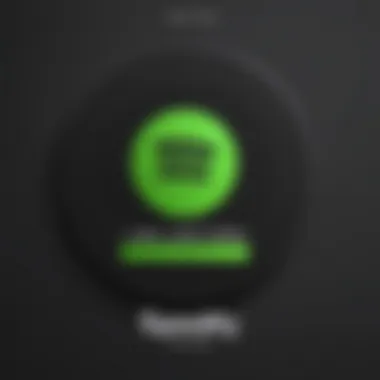
Intro
Acquiring music offline has become a significant need in today’s fast-paced digital world. With countless users seeking ways to enjoy their favorite tracks without being tethered to an internet connection, Spotify’s offline capabilities stand out as a practical solution. This guide will walk you through multiple aspects of downloading music onto your device so you can groove without the constant worry of buffering or data usage.
Spotify offers a unique blend of features in its subscription models, which sets the stage for your offline listening experience. Whether you are on a commute, traveling, or simply lounging at home, having access to your playlists offline can enhance the enjoyment of your music.
In the following sections, we will navigate the key points central to mastering offline music on Spotify – from understanding the subscription plans that unlock this feature to exploring step-by-step processes for downloading your music. We aim to arm you with not just the technical know-how but also insights that elevate your Spotify experience, ensuring you make the most out of every beat, even when the internet isn’t around.
Understanding Spotify's Offline Music Feature
Understanding how Spotify’s offline music feature works is crucial for anyone looking to maximize their music experience on the platform. The ability to listen to your favorite tracks without relying on an internet connection isn't just a fancy perk; it fundamentally changes how you engage with music. Think about it – whether you’re stuck in a subway tunnel, hiking out in a remote area, or traveling in a plane, offline music makes the tunes flow seamlessly, despite what’s happening around you.
What is Offline Music on Spotify?
Offline music on Spotify refers to the capability to download songs, albums, or playlists directly to your device. This means, even when you aren’t connected to Wi-Fi or cellular data, you can still listen to the music you enjoy. To put it simply, it's Spotify’s way of giving users the freedom to enjoy their library anytime, anywhere.
The downloaded music is stored in an app-specific folder on the device and can be accessed through Spotify’s interface. However, just a heads up – this feature is only available for users with a Premium subscription or certain Spotify Family plans. Once you become a Premium user, downloading your favorite tracks is just a matter of a few taps.
Significance of Offline Music for Users
The importance of offline music cannot be understated, especially for avid music fans and preoccupate tech users. Here’s why:
- Accessibility: Imagine walking through an area where signal is weak or nonexistent. Offline tracks allow you to enjoy your playlist without interruption.
- Data Preservation: Streaming music can chew up data quickly. By downloading songs, you safeguard your data allowance for other important tasks.
- Customizability: Users can curate their listening experience. You’re not limited to what you hear when connected; you can build playlists specifically designed for your offline enjoyment.
- Travel Benefits: When traveling, offline music is invaluable. It alleviates the stress of finding Wi-Fi and ensures you are never without entertainment on long journeys.
In summary, understanding how to effectively use Spotify’s offline music feature enhances not only how you consume music but also ensures that your experience is enjoyable and hassle-free. 🎶
"Offline music is the lifeboat for travelers and commuters alike – it keeps us afloat even in the driest of signal seas."
Subscription Models That Support Offline Music
When it comes to acquiring offline music on Spotify, understanding subscription models is crucial. The different tiers of Spotify's subscriptions provide varying benefits, especially when it comes to downloading songs for offline listening. This section will shed light on the main subscription options available, emphasizing each model's advantages, associated costs, and implications for the end user.
Comparing Free vs. Premium Accounts
The biggest contrast lies between Spotify's free account and its premium version. If you're in the free zone, you might want to consider your limitations. Free users can't download any songs for offline use, which really puts a damper on enjoying music during commutes or in areas with poor signal coverage. The advertisements between tracks may interrupt the listening experience too, making it less than ideal for a music lover.
On the other hand, a Premium account allows you to download music directly to your device. This capability transforms your Spotify experience into something noticeably richer. Currently, premium subscriptions offer an ad-free experience, sharper sound quality, and the flexibility to download tracks as per your liking. This means you can create your personal library of favorite songs, neatly organized and entirely within your reach, regardless of internet access.
Here’s a quick breakdown of the main differences:
- Free Account:
- Premium Account:
- Cannot download music.
- Has ads.
- Limited skips and controls.
- Unlimited downloads for offline listening.
- No ads.
- Enhanced audio quality.
"For avid listeners, the jump from free to premium is not just an upgrade; it’s a ticket to a vibrant audio experience."
Family and Student Plans
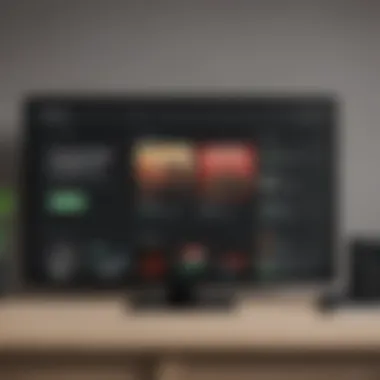

Spotify also offers specialized plans targeting families and students. These are particularly valuable if you’re looking for a cost-efficient way to access offline music while enjoying Spotify’s robust features.
Family Plan allows up to six accounts under one subscription. It’s an economical choice for families with varied music tastes. Each member can have their own playlists and offline songs, providing a personalized feel to everyone’s experience. It’s not just about saving money; it also cultivates a shared love for music within the family.
Conversely, the Student Plan caters to the next generation of music enthusiasts. This plan provides all the benefits of a premium subscription at a reduced price, making it very appealing for students who may have tighter budgets. They can download music for offline listening without breaking the bank, ensuring high-quality music is always at their fingertips.
In summary, if you want optimal offline access to Spotify, paying attention to the subscription models is key. The right plan not only enhances your listening experience, but also fits your budget and lifestyle, whether you’re an individual, part of a family, or a student scraping funds together.
With these insights in mind, let’s proceed to explore how to effectively download your favorite tracks for offline listening.
Step-by-Step Process to Download Offline Music
In this section, we will explore the step-by-step process involved in downloading offline music on Spotify. Understanding this process can significantly enhance your listening experience, especially when you find yourself in areas with limited or no internet connectivity. It’s not just about the act of downloading songs; it’s about ensuring you have all your favorite tunes at your fingertips, ready to play whenever the mood strikes.
Setting Up Your Spotify Application
Before you dive into downloading, it’s crucial to ensure your Spotify application is up-to-date and configured correctly. Here’s a simple rundown to get you started:
- Install the latest version: Ensure you have the latest version of the Spotify app. You can check for updates on the Google Play Store or the Apple App Store, depending on your device. This step is vital as updates often include bug fixes and new features that improve functionality.
- Log into your account: If you’re not logged in, sign in with your Spotify account. You can use your existing account or create a new one if you are venturing into the Spotify realm for the first time. Keep your login details handy as you'll need them to access offline functionalities.
- Adjust settings: Navigate to the settings menu by tapping on the gear icon. Here, look for options related to downloads and storage. Make sure you allow downloads and check where you want to store them—on an SD card or device storage.
Finding Music to Download
Now that you have your app set up, it's time to find the music you want to download. Here's how you can go about it:
- Browse or Search: You can either browse through Spotify’s extensive catalogue or use the search bar to find specific songs, albums, or playlists. Spotify’s algorithm may also suggest new tracks based on your listening habits, so keep an eye on those recommendations.
- Playlists and Albums: Consider curating playlists that suit different moods or occasions. It's easier to download an entire playlist than individual songs later on. Be mindful that not every song is available for download if they aren’t part of a collaborative playlist or restricted by licensing issues.
- Create Your Own Playlists: Creating a personalized playlist allows you to keep your preferred tracks together. Just tap on the “New Playlist” option and add songs as you go along. This organization can save you time later.
Initiating the Download
Once you’ve selected your tunes, it’s time to initiate the download process. Here’s the straightforward way to do this:
- Toggle the Download Button: Go to the playlist or album you want to download and look for the download toggle. Once it’s green, you’re all set. This indicates that Spotify will begin downloading the selected content.
- Wi-Fi Recommended: If you’re on a mobile data plan, consider connecting to Wi-Fi. Downloads can eat up a considerable chunk of data, and it’s always better to avoid unexpected charges on your bill.
- Monitor Progress: Spotify usually shows you the download progress. You can track this in the downloads section of your library. If you notice slow performance or stalled downloads, a quick app restart could do the trick.
Keep in mind, you must connect to the internet at least once every 30 days to maintain your downloaded songs. This is a licensing requirement that ensures your access to offline music remains intact.
By following these steps, you’ll soon have an offline library stocked with your favorite tracks, ready to rock anytime, anywhere.
Managing Your Offline Music Library
Managing your offline music library in Spotify isn’t just about having tunes at your fingertips when the Wi-Fi cuts out. It’s about creating a personalized space where your music can thrive, unrestricted by internet connectivity. When you invest the time into understanding how to manage your library, you can enrich your listening experience significantly, making it both enjoyable and efficient.
Accessing Downloaded Songs
Once you’ve downloaded your favorite tracks and playlists, accessing them is straightforward. Just fire up the Spotify app, and you’ll usually see a tab for your Library on the bottom of the screen. From there, you can navigate easily through your songs.
When you select Your Library, you have two options: Songs and Playlists. Under the Songs tab, you can see all downloaded music. To check if a song is stored offline, look for a green arrow next to it. If the arrow is there, that means you're ready to rock, even if you're miles from a tower.
But let’s not forget about playlists. They can often house dozens, if not hundreds, of songs. Finding one can be like searching for a needle in a haystack if you don’t organize them well. Users can find their playlists with ease and figure out which ones have been downloaded by looking for a similar green icon. It’s as simple as that!
Organizing Playlists for Offline Listening
Having your music downloaded is just one part of the equation. The real art lies in how you organize it. Think about it: A well-organized playlist can be the difference between enjoying a lazy afternoon and struggling to find that perfect tune to suit your mood.
One approach is to create playlists by genre. Imagine a playlist dedicated to Chill Vibes for those serene evenings and another for Workout Music to pump you up when you hit the gym. This way, you’re not just scrolling endlessly through your library or grappling with songs that don’t resonate at that moment.
Another consideration is embracing themed playlists. For instance, you could craft playlists based on activities—like a Road Trip playlist filled with all the tracks that make the miles melt away or a Dinner Gathering playlist that sets the perfect backdrop for socializing.
"The key to an enjoyable offline experience is simplicity and ease of access. Proper organization leads to less frustration and more enjoyment."
Also, consider the idea of seasonal playlists. As the snow melts and summer approaches, maybe it’s time to refresh your picks. Regularly updating your playlists can keep your Nirvana collection from feeling stale. Add new finds, and don’t shy away from shaking things up.
Ultimately, whatever system you choose, the goal is the same: to make your listening experience seamless and enjoyable, even in offline mode. The better your music library is organized, the more you’ll relish each note, whether you are at a beach, on a train, or simply in your living room.
Limitations of Offline Playback on Spotify
When it comes to enjoying music on Spotify without an internet connection, it's essential to be aware of the limitations associated with offline playback. Understanding these constraints can help users navigate their listening experience more effectively and avoid frustrations down the road. While offline music offers convenience, it does not come without its share of restrictions that can impact how you enjoy your favorite tunes.
Data Usage and Download Frequency Restrictions
One of the most prominent limitations involves data usage and download frequency. Spotify allows users to download songs, albums, and playlists for offline listening, but there are caps to keep in mind.
- Download Cap: Spotify sets a limit on the number of songs you can download at one time. Currently, this limit is set at 10,000 songs across up to five different devices. This means if you're a heavy downloader, you might reach this cap quicker than expected, forcing you to make tough choices about what to keep and what to delete.
- Refreshing Downloads: Spotify dictates the frequency at which you must go online to keep your downloads alive. Typically, you must connect to the internet at least once every 30 days to maintain offline music access. If you don’t, those songs become unusable, essentially nullifying your offline library. This can be frustrating during travels or regions with poor connectivity.
These restrictions ensure that Spotify users are actively engaged with the service, which is a tactic to combat piracy but can prove inconvenient for dedicated listeners.
Content Library Restrictions for Offline Music
Another crucial limitation pertains to the content available for offline access. While Spotify boasts a vast library, not all songs are eligible for offline downloads.
- Availability: Some record labels or artists may restrict their music from being downloaded, leaving you unable to enjoy certain albums or tracks when you lose internet access. Music licensing agreements often dictate which songs can be made available for offline listening. This leads to a rather piecemeal experience, where a beloved track you might want to download simply won’t be available.
- Regional Permissions: Additionally, not all content is accessible in every region, thanks to licensing restrictions. So if you’re traveling to a different country, you may find that certain songs you had previously downloaded are now grayed out and unplayable. This can be quite disappointing for those looking to enjoy familiar favorites while on the go.
"Spotify offers convenience, but it’s important to stay informed about its limitations, lest you find yourself in a rough spot when you need your music the most."
In summary, recognizing the limitations of offline playback can significantly enhance the experience of using Spotify. Factors like data usage caps and the content availability hinder the overall enjoyment but being informed allows users to better strategize their downloads, potentially avoiding future inconveniences.
Troubleshooting Common Issues
While Spotify's offline music feature offers many benefits, users often encounter a variety of issues that can be frustrating. Knowing how to troubleshoot these common problems is essential to maintaining a seamless listening experience. By understanding these specific hurdles and their solutions, users can prevent disruptions to their offline music enjoyment. Here are some common concerns, and how you can tackle them with ease.
Problems with Download Initiation
One of the initial hurdles users might face is the inability to start a download on the Spotify app. This can stem from a few underlying issues. First, it's essential to ensure that you have an active Premium subscription, as offline downloads are not available for free accounts. The app usually prompts you clearly if there’s any issue with your account status.
Next, check your internet connection—while this may seem basic, a shaky Wi-Fi or mobile signal can hinder the download process. Here’s a quick checklist to consider:
- Wi-Fi connection: Make sure your device is connected to a reliable network. If in doubt, try switching networks or toggling airplane mode on and off.
- App updates: An outdated app version can lead to technical hiccups. Head to your app store and check for any recent updates.
- Storage space: Insufficient storage on your device might be causing the download process to stall. It’s a good idea to periodically clear out old files to make room for new music.
By systematically addressing these aspects, you can often resolve issues that prevent music from downloading initially.
No Songs Available Offline
Sometimes, users might find that despite their efforts, Spotify still shows no songs available for offline listening. This can happen for a myriad of reasons. First off, double-check whether the songs you wish to download are part of the offline-capable catalog; not all tracks are available for offline use due to licensing agreements. You can easily figure this out by looking for the green download arrow next to the song or album.
In addition, the app may have encountered a glitch that affects offline availability. If you’ve recently updated the app or your device, it may take a moment for Spotify to recalibrate your offline library. Here are a few steps to help you fix this:


- Resync your app: Logging out and back into your Spotify account can refresh the connection to the servers.
- Re-download the music: Sometimes, re-initiating the download process can help. Simply select the album or playlist and try downloading again.
Persistent problems might signal the need to check Spotify forums or Reddit for users experiencing similar issues. Community feedback often sheds light on potential temporary outages or bugs affecting a wider audience.
Re-authentication and Offline Access Problems
Re-authentication issues can be a significant stumbling block, particularly after a system update or app reinstall. Users might find they can no longer access their offline music as expected. This usually happens when the app needs to verify your subscription status, and the simplest way to resolve it is through logging back into your account. Here are some steps to follow:
- Log out of Spotify: This might take a moment, but it’s often the fastest fix to re-establish connection.
- Reinstall the app: If logging out doesn’t work, uninstalling and reinstalling Spotify can often rectify deeper glitches that might be affecting offline access.
Moreover, keeping the app updated serves a crucial role in smooth functioning. Spotify frequently rolls out updates that address bugs and enhance performance. It's a bit like keeping the tires of a vehicle fully inflated; you might be going fine for now, but that doesn’t mean you won’t hit a bump if you neglect it too long.
"The joy of music is not just in listening, but in ensuring it’s always there when you need it."
By knowing how to troubleshoot these common issues, you can preserve your offline music experience and ensure that your favorite songs are always just a tap away.
Tips for Optimizing Your Offline Experience
In this digitally-driven age, the way we consume music has pivoted significantly. While streaming services have made music accessible anytime, anywhere, having the capability to access tunes offline brings a whole different flavor to the listening experience. Spotify, being a stalwart in this realm, allows users to download music for offline listening, but not all downloads come equally. This section sheds light on how to get the most out of your offline experience on Spotify while pinpointing key benefits and considerations for dedicated users.
Regularly Updating Your Downloads
Keeping your offline library fresh is essential for optimal enjoyment. Spotify allows for a vast array of songs, playlists, and albums to be downloaded, but not updating these downloads can leave you stuck in a musical rut, just like an old record that never gets played.
- Why Update?
- New Releases: Artists drop new songs and albums all the time. By regularly refreshing your downloads, you ensure that you’re in tune with today's sounds.
- Content Removal: It's not uncommon for some tracks to disappear from Spotify due to licensing changes. Over time, your offline collection could unexpectedly become outdated if not monitored.
- Storage Management: Older downloads might occupy unnecessary space on your device. By routinely updating your selections, you can clean house and make room for fresh tunes.
Ultimately, setting aside time to routinely check and update your offline playlist ensures your Spotify experience stays exciting and aligned with your tastes.
Creating a Backup Strategy for Playlists
Just as a prudent music lover wouldn’t leave their prized vinyl collection out in the rain, having a backup for your Spotify playlists is essential for preserving all that hard work in curating the perfect listening experience. While Spotify has made it easier to create playlists, unforeseen issues can arise, from app malfunctions to rare instances of account disputes. Here are some strategies to consider for safeguarding your offline music:
- Exporting Playlists: Use third-party apps like Soundiiz or TuneMyMusic to export your playlists into CSV or text files as a safety net.
- Creating Duplicate Playlists: Rather than just one playlist, consider making copies or variations. This offers a safeguard if something were to go awry.
- Sharing with Playlist Communities: Engage with online music communities, such as those on Reddit. Sharing and collaborating with others can yield additional playlists, enriching your library while offering insights on how to secure certain content.
By establishing a reliable backup strategy, users fortify their collections against the unexpected, ensuring that your hard-earned curation isn’t lost to the ether.
Culmination
In this comprehensive guide, we’ve traversed the ins and outs of acquiring offline music through Spotify. The ability to download tracks for offline listening is not merely a feature; it’s a game-changer for users looking to navigate their music experience seamlessly. Understanding how it all works and making the most out of it brings substantial value to users—especially those frequently on the go.
Recap of Key Points
To solidify your knowledge, let’s revisit the core aspects outlined:
- Offline Capability: Spotify allows users to download music directly onto their devices, enhancing access to songs during instances of limited internet connectivity.
- Subscription Models: The benefits of offline listening are primarily tied to Spotify Premium accounts, although family and student plans offer similar perks.
- Downloading Process: The steps to initiate downloads are straightforward—set up your app, find the songs, and hit the download button.
- Management: Accessing your library and maintaining organized playlists are crucial for an enjoyable offline experience.
- Troubleshooting: Common problems can often be resolved with simple checks, ensuring uninterrupted enjoyment of your music.
- Optimization Tips: Regular updates on your downloads and creating a backup plan for playlists can enhance your listening experience.
The cumulative nature of this guide stands as a solid foundation for optimizing your Spotify experience while offline.
Future of Offline Music Streaming
As we gaze into the horizon of offline music streaming, there remain promising developments ahead. The industry continuously evolves, and Spotify isn't sitting on its laurels; it’s constantly refining its user experience. Here are a few potential trends that could reshape the offline music landscape:
- Increased Personalization: Expect smarter algorithms that tailor music suggestions not just for online listening but specifically for downloaded content.
- Enhanced Content: With the rise of audiobooks and podcasts, Spotify might expand its offline offerings beyond music, ensuring a rich library for users.
- Regional Expansion: As more regions gain access to high-speed internet, Spotify could consider partnerships that offer enhanced offline capabilities for niche markets.
- Improved User Interface: Efforts to make the process of finding and maintaining offline music even smoother could be on the cards.
In summary, the future of offline music streaming appears bright with an emphasis on user experience, personalization, and expanded content offerings. Those who venture into these waters can expect an exciting evolution in how they interact with their soundscape.



