Best Easy Voice Recorder Apps for Android Users


Intro
In a world where communication is constantly evolving, the ability to easily capture sound is increasingly essential. Whether it's jotting down notes for your next big project, recording lectures, or preserving precious memories in audio form, voice recording applications play a pivotal role. For Android users, the app ecosystem offers a wealth of options, designed with varying levels of complexity and functionality. This exploration aims to illuminate the best applications out there, demystifying features and offering insight to help you find an ideal match for your personal or professional recording needs.
Overview of Voice Recorder Applications
Voice recorder apps are more than just simple tools for capturing audio—they are sophisticated instruments that can cater to a range of environments. Many of these applications are lightweight, easy to use, and come packed with features that can enhance the recording experience significantly. From adjustable settings for recording quality to sharing capabilities that enable instant uploads to platforms like Facebook or Twitter, the best voice recorder apps provide a versatile experience.
Key Features to Look For
- User-Friendly Interface: Look for apps that prioritize ease of use; a cluttered interface can be a hurdle during urgent moments.
- Recording Quality: It’s critical to choose an app that provides clarity in audio capture. Check if they support various formats like WAV or MP3.
- Storage Options: Consider apps that allow external storage options, enabling you to save recordings on an SD card or cloud service.
- Editing Features: Some apps offer basic editing, like trimming or merging clips, which can be handy for post-processing.
- Transcription Services: A bonus feature to consider if you're into note-taking; some apps can convert speech to text seamlessly.
Pricing and Availability
Most voice recording apps are available for free, but premium versions often provide additional features. Popular choices, such as Easy Voice Recorder, can usually be found on the Google Play Store and support in-app purchases for upgrades. It’s a good practice to check reviews and explore the developer’s website for specific details on functionalities.
"In the age of rapid technological advancement, finding the right tool often makes all the difference."
Exploring these applications with a critical eye will prepare you for making an informed decision, whether you're a student, a journalist, or simply someone who enjoys recording life’s little moments.
As we traverse the landscape of Android voice recorder apps, it’s vital to keep your unique recording needs in mind. Understanding the various offerings on the market can significantly amplify your experience and productivity.
Foreword to Voice Recording on Android
In our fast-paced digital age, the ability to record voice seamlessly on one's smartphone can’t be overstated. For Android users, voice recording serves myriad purposes, from documenting meetings to preserving fleeting thoughts, or even capturing spontaneous musical inspirations. The beauty of voice recording lies in its versatility. With the right applications at your fingertips, recording can be as simple as a tap of your finger.
Understanding the Importance of Voice Recording
When diving into the world of voice recording, it's vital to grasp why this function is so significant. Voice recording has not only changed how we save information but transformed how we communicate altogether. Instead of typing away on a keyboard or scribbling notes on a notepad, individuals can choose to record their thoughts audibly. This shift offers a range of benefits:
- Efficiency: People can capture ideas more quickly than they might type them. Essentially, it allows for your mind to flow freely without the constraints of writing.
- Retention: Studies have shown that hearing information can aid in its retention. By listening to your own words, you reinforce memories.
- Accessibility: Voice notes can be played back anytime, making it easy to revisit important discussions or personal reminders.
Moreover, the current technology has made voice recording accessible to almost everyone with a smartphone. This democratization of recording technology opens up avenues for creativity, keeping in mind that whether for leisure or work, recording can significantly enhance one’s productivity.
Different Use Cases for Voice Recorders
The beauty of voice recorders extends beyond personal reflections. They are multi-faceted tools that serve an array of needs:
- Academic Purposes: Students often find value in recording lectures for review later. This way, they can focus on understanding rather than frantic note-taking.
- Professional Usage: Meetings can be recorded to ensure nothing is missed, allowing for follow-ups based on accurate citations.
- Creative Endeavors: Musicians or writers can use voice memos to capture melodies, lyrics, or sudden bursts of inspiration while on the go.
- Daily Reminders: Jotting down grocery lists or tasks can be transformed into quick voice notes. This method can be particularly helpful for busy individuals juggling various responsibilities.
- Memory Preservation: Recording personal stories or messages for loved ones can serve as a heartfelt memento to be cherished over the years.
Voice recording applications have undoubtedly made these practices simpler and more efficient on Android devices. The flexibility of voice over written words continues to make significant strides. Seeing these various applications highlights the profound impact that simple technology can have on communication, productivity, and personal expression.
"The recording of voices translates our thoughts into a medium that not only stores information but connects us back to moments we want to remember."
By understanding these key elements and use cases, we can further explore specific applications that cater to these varied needs.
Criteria for Selecting a Voice Recorder App
When it comes to picking the right voice recorder app for an Android device, it's not just about convenience. The right choices can elevate your recording experience from a mediocre one to something truly remarkable. Understanding the criteria for selecting a voice recorder app can help you determine what features are essential for your specific needs, transforming how you capture sound and information.
User Interface and Experience
A well-designed user interface (UI) is something that can’t be overlooked. It should be intuitive, simple to navigate, and visually appealing. Let’s face it, if the app’s UI looks like it’s from the Stone Age, chances are you won’t want to use it. A streamlined experience often makes all the difference.
- Look for buttons that are easy to tap, even on a smaller screen.
- Functions like recording, pausing, and stopping should be readily accessible. If you can’t find the record button in a flash, you might miss an important moment.
- Additionally, check if the app offers any customization options, such as themes or layouts. Having the ability to adjust the look and feel can enhance your comfort while using the app.
Remember, a seamless user experience leads to quicker editing and sharing, ensuring that you spend more time doing what matters – recording.
Audio Quality and Recording Formats
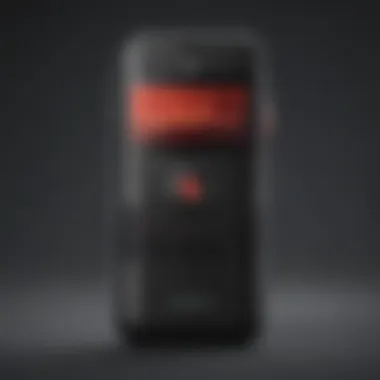

When recording, the quality of the audio is of utmost importance. If you can’t hear what was captured, then what’s the point in recording it? Different apps offer various levels of audio clarity, so it is vital to choose wisely.
- Look for recordings that support high-definition audio formats like WAV and FLAC. These formats maintain the integrity of the sound, which can be crucial in settings like interviews or meetings.
- On the other hand, if you need space-savers, MP3 formats are a good alternative – just be aware that they may compromise sound quality a bit.
- Certain apps even enable varying bit rates for recordings, allowing you to tailor the quality based on your storage capacity. Higher bit rates will generate larger files but provide better sound fidelity.
The right selection here can make or break your recording experience, especially if you’re using the recordings for professional purposes.
Storage and File Management Features
As you create more recordings, managing those files becomes crucial. The best voice recording applications should offer efficient storage and management features.
- Look for options that allow you to organize recordings into folders or categories, making it easier to retrieve them later.
- Consider the ability to rename files right after recording. It saves you time and avoids confusion down the line.
- Also, options for exporting recordings to cloud services like Google Drive or Dropbox can make accessing your files across devices much simpler. Being able to backup recordings ensures you won’t lose any important audio clips.
Taking time to delve into storage features can save headaches down the line. Plus, it allows for a smoother workflow when you’re juggling numerous audio clips.
Compatibility with Different Android Versions
The Android ecosystem is vast, and not every app is designed to work on every version. Some users are stuck on older versions while others might have the latest updates. Hence, the compatibility of your chosen app with various Android versions is a vital consideration.
- Before installation, check app requirements to ensure they match your device’s operating system.
- Some applications may boast advanced features that could only function on newer versions of Android. If you’re running an older version, you might miss out.
- Furthermore, user reviews often indicate how well an app performs across different versions. Look for feedback specifically mentioning compatibility issues to gauge reliability.
Paying attention to compatibility not only assures the app works for you but can save you from potential frustrations when In need of a recording tool!
"A well-chosen app can bridge the gap between simplicity and effectiveness, ensuring your voice recordings are not just saved, but also savored."
Choosing a voice recorder app isn't merely about tapping the first option you see; it's a careful selection based on features that resonate with your needs. By considering user experience, audio quality, storage, and compatibility, you ensure that your recordings are more than just audio clips – they become valuable resources for your personal or professional projects.
Top Easy Voice Recorder Apps for Android
Choosing the right easy voice recorder app for Android can make a significant difference in your recording experience. With so many apps available, it’s crucial to pinpoint features that stand out, ensuring they cater to different needs. From students capturing lectures to professionals saving meetings, the right app can streamline your audio recording tasks.
Familiarizing oneself with popular voice recorder applications is beneficial not only for accessing powerful tools for documentation but also for maximizing productivity. The apps outlined here focus on user-friendliness, key functionalities, and overall effectiveness, giving you a solid foundation for making an informed selection.
Simple Voice Recorder
Key Features
The Simple Voice Recorder shines with its no-frills approach. It’s straightforward, making it perfect for users who are not tech-savvy. The minimalistic interface ensures that even the less experienced can navigate it without feeling lost. One of its standout features is the ability to record in a variety of formats. This flexibility allows users to choose a format that best suits their needs, which is often overlooked in other apps. However, while its simplicity is a strong point, it may lack advanced features that some users might seek.
User Reviews
User feedback on Simple Voice Recorder tends to be quite positive. Many appreciate its ease of use and reliability during recordings. The app has a reputation for not crashing, which is a big plus for anyone who relies on it in crucial moments. Users also note that they can start recording quickly with minimal fuss, which can be a lifesaver when an important moment arises. On the downside, some users feel the lack of features outside of basic recording can be limiting long-term.
Limitations
Despite its many positives, Simple Voice Recorder is not without drawbacks. The simplicity that endears it to many users might also turn off those looking for advanced options like editing capabilities or cloud syncing. It lacks built-in tools that some apps provide for enhancing audio quality post-recording. This absence can be a deal-breaker for users who require detailed editing functionalities or robust storage mechanisms.
Voice Recorder by Green Apple Studio
Key Features
Voice Recorder by Green Apple Studio is known for its rich set of features. Users can enjoy multiple recording modes, including voice, ringtone, and event modes. The ability to pause and resume recordings, or edit them directly within the app, is another attractive aspect. This versatility makes the app popular for users who have varied recording needs. However, the comprehensive feature set can sometimes overwhelm users looking for straightforward functionality.
User Reviews
Feedback from users is largely favorable. Many highlight the app’s stability and the clarity of recorded audio. Reviews often commend how the app manages to compress files without losing quality, which is a significant advantage for anyone with limited storage space. Yet, some users report experiencing occasional bugs that impact performance, which could be an issue during critical recordings.
Limitations
Not everything is rosy with this app. While it comes with an array of features, managing all the options can create a learning curve that some users may not be ready to tackle. Furthermore, advertisements can interrupt the user experience, detracting from the overall utility of the app. For those who prefer an uninterrupted interface, this could be a drawback.
RecForge - Audio Recorder


Key Features
RecForge II targets users after top-notch recording and editing capabilities. It offers various sampling rates and bit rates, appealing to audiophiles and professionals alike. A unique feature is the ability to schedule recordings, so you never miss out on a crucial event. For users needing high-quality recordings for podcasts or music, this feature is invaluable. However, all these capabilities come with a set of complexities that may not suit every user’s preference.
User Reviews
RecForge II generally garners positive reviews, especially among users who value customization. Many agree that the responsive interface makes it easy to adjust settings on-the-fly. However, some users express concerns over the app's tendency to require digging through menus to access certain functions, which can be frustrating during time-sensitive situations.
Limitations
Every rose has its thorns. For RecForge II, while it excels in recording quality, it may be slightly less user-friendly for those not technologically inclined. The plethora of features can lead to confusion, especially for new users trying to navigate everything available. Also, the app’s advanced settings might sometimes feel excessive for casual users who just need something simple.
Easy Voice Recorder
Key Features
The Easy Voice Recorder app stands out through its balanced combination of simplicity and robust features. It allows users to record in high quality and provides a widget for quick access. This makes it a popular choice among both casual users and professionals. A standout characteristic is the integration with cloud storage, enabling easy backup and access from multiple devices, which is a massive benefit for people on the go.
User Reviews
Reviews for Easy Voice Recorder are mostly glowing. Users often praise the seamless experience it offers and its reliable performance. It’s a favorite among students and professionals alike due to its simplicity and dependability. Nonetheless, some users have noted that the free version comes with restricted functionalities, suggesting that people may need to consider an upgrade for complete access.
Limitations
That said, Easy Voice Recorder isn’t without its shortcomings. Users may find that certain advanced features are locked behind a paywall, which could frustrate those looking for a comprehensive free solution. Additionally, the occasional reports of audio file corruption have created unease among users who do extensive recordings.
Comparative Analysis of Voice Recorder Apps
When navigating through the expansive array of voice recorder applications on Android devices, a careful comparative analysis stands as a cornerstone for making an informed choice. With a multitude of options flooding the Google Play Store, it becomes imperative for users to dissect the features, functions, and financial implications of each application. Making a side-by-side comparison not only highlights the strengths and weaknesses of each tool but also simplifies the selection process tailored to specific needs.
In this section, we will focus on two pivotal aspects: Feature Comparison and Pricing Plans and In-App Purchases. Together, these elements provide a comprehensive picture of what each app has to offer, ultimately guiding users to their best fit.
Feature Comparison
Understanding the features of various voice recorder applications is vital in ensuring that one selects an app that aligns with their specific requirements. Different users might prioritize disparate features; for instance, a journalist may seek an app with robust editing tools, while a student might value straightforward recording functions.
Key features to examine include:
- Recording Quality: Not all apps provide high-definition sound. Some may limit you to lower quality formats which could compromise clarity.
- Editing capabilities: Some applications allow users to edit recordings right within the app, including cutting sections or adding notes, which could be indispensable for quick adjustments.
- User Interface (UI): The intuitiveness of an app can heavily influence the recording experience. An easy-to-navigate interface can save time and reduce frustration, especially when urgency is required.
- Sharing capacities: Certain apps provide seamless options for sharing recordings via email or social media, while others may only allow local file storage.
Conducting a feature comparison provides insight into what each app excels at and where it falls short, enabling users to prioritize their preferences effectively.
Pricing Plans and In-App Purchases
The financial aspect of voice recorder apps is another crucial consideration. Some apps are entirely free, while others may have both free and premium versions, or require a one-time purchase. In-app purchases may also pop up within free versions, providing additional features that may entice a user.
Here’s what to look for regarding pricing:
- Free vs. Premium: Assess whether the free version meets your needs adequately, or if the premium version justifies its cost with enhanced features that you would actually use.
- Subscription Models: Some applications operate on a subscription basis, often appealing for frequently updated features, however, they can lead to recurring costs that may add up.
- One-time Fees: Consider if a one-off payment is reasonable for permanent access without further financial commitment.
When weighing these options, it's crucial to consider long-term usage versus short-term needs – will the investment yield returns in terms of productivity or quality?
Before settling on a voice recorder app, delving into the comparative analysis of features and pricing will ensure a more satisfying user experience while also aligning well with your recording needs.
Best Practices in Voice Recording
Recording voice isn’t just about pressing a button and hoping for the best. It’s an art that demands attention to detail. This section highlights critical considerations that can make or break the quality of your recordings. When it comes to voice recording, understanding the nuances can elevate the final output greatly and, as a result, greatly enhance your voices for any kind of purpose: be it personal interviews, podcasts, or academic lectures.
Good practices in voice recording ultimately ensure clarity, accuracy, and reliability, enabling users to produce recordings that are not just functional but also enjoyable to listen to. Here, we will elucidate optimal settings and strategies that can be employed to mitigate challenges during any recording session.
Optimal Settings for Quality Recordings
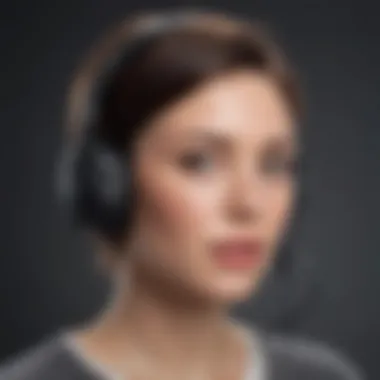

Selecting the right settings is paramount for capturing crisp audio. One crucial parameter is the bitrate. For most applications, a bitrate of 128 kbps is a good starting point, striking a balance between audio clarity and file size. However, if you're venturing into high-quality podcasts or music, you might opt for 256 kbps or higher.
When it comes to sampling rate, settings like 44.1 kHz are standard for most voice recordings, as they offer excellent fidelity, closely matching CD quality. Adjusting these parameters involves diving into the app's settings menu, where often you can choose audio format, something typically offered as WAV or MP3.
Next up, check if your app allows for an automatic gain control (AGC) feature. This can help optimize the recording level, ensuring that softer sounds are amplified without distorting louder ones. It might be worth conducting a small test recording before diving into the main event, ensuring every adjustment is well-suited for the environment you’re using.
Additional pro tips include:
- Using an External Microphone: This often vastly improves audio quality compared to built-in options.
- Recording in a Quiet Space: Always look for places with minimal background noise, as less interference will yield clearer results.
Tips for Background Noise Reduction
Background noise can be a formidable adversary in voice recording. But fear not; there are several techniques to cut it down. First off, physical barriers can work wonders. Thick curtains, carpets, or even a quiet corner of a room can absorb a lot of the sound you don't want.
Another handy method is to utilize directional microphones. These devices focus on sound coming from a specific direction while filtering out ambient sounds, thus capturing your voice distinctly.
Additionally, there are post-processing options available in many voice recording apps that allow you to enhance your audio after it has been recorded. Noise cancellation tools, which filter out consistent frequence such as a hum from nearby appliances, can be beneficial to clean up your audio.
Concluding this segment, remember that every recording situation is unique. Take the time to experiment with different settings and environments. Each recording can teach you something new; it’s all about striking the right balance to achieve the sound you’re after.
"Attention to detail in your voice recordings can result in a dramatic transformation from mediocre to memorable."
In summary, mastering some best practices can vastly improve your voice recording efforts on Android devices.
Common Issues and Troubleshooting
When it comes to using voice recorder apps on Android, encountering issues isn’t uncommon. Understanding these challenges can substantially enhance your recording experience. Acknowledging potential pitfalls ensures users aren’t caught off guard when their app behaves unexpectedly. This topic, Common Issues and Troubleshooting, is essential for anyone wishing to optimize their usage of voice recorders. It highlights how addressing problems early on can be the key to maintaining productivity and minimizing frustration.
Addressing App Crashes
App crashes can turn a productive recording session into a frustrating endeavor in no time. There’s nothing worse than trying to capture an important thought only to find the app has unceremoniously shut down. This can be due to various factors like low memory, app bugs, or compatibility issues. To mitigate these occurrences:
- Regular Updates: Make sure your app is up to date. Developers often release patches that address bugs.
- Device Compatibility: Check if your device supports all the app’s functions. Older versions of Android may not be fully compatible with newer apps.
- Storage Management: Ensure there is adequate memory available on your device. Lack of storage can lead to unexpected crashes, especially when recording.
Taking these steps can significantly reduce the frequency of crashes and improve overall experience.
Resolving Audio Playback Problems
Audio playback issues can be equally vexing. After a solid recording session, the last thing you want is to hit play and hear nothing or muffled audio. Problems in this arena often stem from several common factors. Here are some practical tips:
- File Format Compatibility: Ensure that the format of your recordings is supported by your playback device. Some formats may require specific apps to play properly.
- Playback Settings: Check the settings within the voice recorder app for any audio enhancements. Features like noise reduction can sometimes distort playback.
- Third-Party Players: If the built-in player fails to work, try using a different media player. Applications such as VLC Media Player can play numerous formats without fuss.
Being proactive about playback settings can save users much headache and ensure that precious recordings are always available and clear.
"An ounce of prevention is worth a pound of cure." This saying rings true in addressing app crashes and playback troubles as it emphasizes the importance of taking preventive measures.
By understanding common issues and their solutions, you equip yourself with the knowledge necessary to make the most out of your Android voice recording applications.
Ending and Recommendations
In summary, choosing the right voice recorder app for Android devices is not just a matter of convenience, but a significant step toward optimizing one's recording experience. With myriad options available, each with unique strengths and weaknesses, it's crucial to select an app that aligns well with your personal needs and usage scenarios. The considerations discussed throughout this article serve as vital starting points in making this decision.
Summary of Findings
Every voice recording app has its own niche, which means that some will cater excellently to casual users, while others might better suit professionals or students. For instance, Simple Voice Recorder stands out for its straightforward simplicity and efficiency, yet lacks advanced features that some users may desire. On the flip side, RecForge II - Audio Recorder offers robust tools that can cater to skilled users, but may present a steeper learning curve. In addition, the issues of storage management and audio quality are paramount, influencing both the functionality and end-user satisfaction. Selecting an app isn't merely about recording audio; it encompasses how easily you can manage those recordings, the clarity of sound captured, and how intuitively the app operates overall.
Moreover, reviewing user feedback from platforms such as reddit.com can provide invaluable insights into how well an app performs in real-life scenarios. Prospective users should weigh these firsthand experiences against technical specifications to form a holistic assessment of each application.
"The best tool for audio recording is not always the most feature-rich; sometimes, the simplest tools suit our purposes best."
Final Thoughts on Selecting a Voice Recorder App
When it comes down to it, selecting a voice recorder app is a highly personalized endeavor. What works wonderfully for one person might feel cumbersome to another. It's easy to get caught up in flashy features, but remember to prioritize functionality based on your specific needs. If you're a student needing to jot down lecture notes, you'll want an app with good audio quality and easy export options. On the other hand, if you’re a content creator looking to capture interviews or ideas, features like editing tools or cloud integration might be essential.
Lastly, consider future needs. Will you require access to recordings on various devices? If so, cloud storage integration is a game-changer. By making informed choices and regularly evaluating your requirements, you can enhance your recording endeavors.
In essence, the right app is out there, waiting to serve your specific goals. Equip yourself with the proper knowledge and confidence to explore and ultimately select a voice recorder application that not only meets but exceeds your expectations.



