Unleashing the Ultimate Echo Studio Audio Performance: A Comprehensive Setup Guide


Overview of Optimizing your Echo Studio Setup
If you are aiming to achieve unparalleled audio performance with your Echo Studio, meticulous attention to detail is key. This section will delve into the intricacies of optimizing your setup, covering everything from acoustics to placement. By understanding these fundamental aspects, you can unlock the full potential of your Echo Studio and elevate your listening experience to new heights.
Acoustics: The Foundation of Superior Audio
Acoustics play a critical role in shaping the sound quality of your Echo Studio. Factors such as room size, wall surfaces, and furniture placement can significantly impact the acoustics of your listening environment. By strategically addressing these elements, you can create an optimal acoustic setting that enhances the overall audio performance of your device.
Room Size and Acoustics
The size of the room where your Echo Studio is placed has a direct influence on how sound waves behave within the space. Larger rooms tend to have more reverberation, which can sometimes lead to sound distortion, while smaller rooms may result in sound reflections. Understanding the acoustics of your room and adjusting factors like speaker placement can help in achieving balanced audio output.
Wall Surfaces and Sound Reflection
The surfaces of the walls in your room can affect the way sound travels and interacts with the environment. Reflective surfaces like glass or tile can cause sound waves to bounce around, creating echoes and interfering with the clarity of the audio. Adding sound-absorbing materials or strategically positioning your Echo Studio can help minimize unwanted reflections and improve sound quality.
Furniture Arrangement and Speaker Placement
The positioning of furniture in relation to your Echo Studio can impact the distribution of sound waves throughout the room. Cluttered spaces with obstacles can obstruct the path of sound, leading to sound distortion or muffled audio. Proper speaker placement, such as ensuring clear line-of-sight between the Echo Studio and the listening area, can optimize sound dispersion and improve overall audio performance.
Placement: Maximizing Sound Projection
In addition to acoustics, the placement of your Echo Studio within the room is crucial for achieving optimal sound projection and coverage. Strategic placement can enhance spatial imaging, bass response, and overall quality of the audio output. By carefully considering the placement of your device, you can create a listening environment that delivers a rich and immersive audio experience.
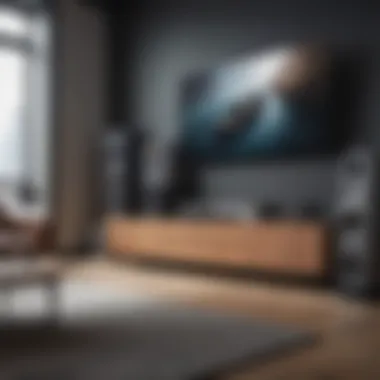

Ideal Speaker Placement
The location of your Echo Studio within the room can influence the way sound is perceived by the listener. Placing the speaker at ear level and ensuring it is positioned equidistant from walls can help minimize distortion and optimize sound clarity. Experimenting with different placements and angles can help you find the sweet spot that maximizes the sonic potential of your Echo Studio.
Spatial Considerations
Consider the layout of your room and how sound waves interact with the space. Avoid placing the Echo Studio in corners or close to obstructions, as this can lead to boomy or muffled audio. Creating a balanced spatial arrangement that allows sound to travel freely and evenly throughout the room can result in a more immersive listening experience.
Enhancing Bass Response
Optimizing the bass response of your Echo Studio requires strategic placement and considerations for room acoustics. Placing the speaker near walls or corners can amplify bass frequencies, while adjusting settings on the device or using external acoustic treatments can further fine-tune the low-end performance. By addressing bass considerations during placement, you can achieve a balanced audio output with powerful low-frequency response.
Expert Tips for Superior Audio Performance
By focusing on acoustics and placement, you can elevate the sound quality of your Echo Studio to new heights. Experimenting with different setups, adjusting room variables, and fine-tuning positioning can help you achieve audio excellence. Stay tuned for expert tips and techniques in the upcoming sections to optimize your Echo Studio for superior audio performance.
Introduction
Setting up an Echo Studio properly is crucial to achieving optimal audio performance that will satisfy even the most discerning of listeners. This article will serve as your comprehensive guide to enhancing your Echo Studio setup for superior audio quality, covering crucial aspects such as acoustics, placement, and settings adjustments. By following the expert tips and techniques detailed in this guide, you will unlock the full potential of your device and elevate your listening experience to new heights.
Understanding the Echo Studio
When delving into the world of optimizing your Echo Studio for superior audio performance, understanding the device itself becomes paramount. The Echo Studio is not just another speaker but a powerhouse of technology designed to deliver an unparalleled listening experience. Its innovative design integrates advanced features that set it apart in the realm of smart speakers. The topic of Understanding the Echo Studio delves into these intricate details, shedding light on how its engineering contributes to its exceptional audio capabilities. By grasping the nuances of the Echo Studio, users can harness its full potential and tailor its setup to achieve remarkable sound quality.
Key Features of Echo Studio


The Echo Studio boasts a myriad of impressive features that elevate it above traditional speakers. One standout feature is its three-dimensional sound with Dolby Atmos technology, providing an immersive audio experience that surrounds the listener. Additionally, the speaker is equipped with a built-in smart home hub, allowing seamless integration with other smart devices. Its compatibility with high-resolution music formats ensures that users can enjoy studio-quality sound from various streaming platforms. Moreover, the Echo Studio's adaptive audio technology automatically adjusts the sound based on the room's acoustics, further enhancing the listening experience. These key features highlight the Echo Studio's commitment to delivering exceptional sound quality and versatility.
Setting up Your Echo Studio
Setting up your Echo Studio is a pivotal step in achieving optimal audio performance. The choice of location, acoustic considerations, and the process of connecting to power and Wi-Fi all contribute to the overall sound quality. Placing your Echo Studio strategically can profoundly impact sound dispersion and resonance within the room. By optimizing these initial setup steps, you lay the foundation for an immersive listening experience.
Choosing the Right Location
Selecting the ideal location for your Echo Studio is paramount to maximize its audio output. Factors such as room size, layout, and furniture placement play a crucial role in determining sound quality. Placing the speaker at ear level and away from walls or corners can help prevent sound distortion and enhance clarity. Experimenting with different positions within the room can aid in finding the optimal placement for balanced sound distribution.
Optimizing Acoustics in the Room
Creating an acoustically friendly environment is essential for enhancing the performance of your Echo Studio. Consider room materials, such as carpets or curtains, that can help dampen sound reflections and echoes. Experimenting with acoustic panels or sound diffusers can further optimize the acoustics and reduce unwanted reverberations. Fine-tuning the room's acoustics can significantly improve the clarity and depth of the audio produced by your Echo Studio.
Connecting to Power and Wi-Fi
Ensuring a stable power supply and a reliable Wi-Fi connection is fundamental for uninterrupted operation of your Echo Studio. Plugging the speaker into a power source with appropriate voltage specifications is vital to prevent damage and ensure consistent performance. Connecting the device to a secure Wi-Fi network enables access to online music streaming services and firmware updates. Stable power and Wi-Fi connections are essential to fully unlock the capabilities of your Echo Studio and enjoy a seamless listening experience.
Calibrating Sound Settings
Adjusting Equalizer Settings
When it comes to optimizing the sound output of your Echo Studio, adjusting the equalizer settings can make a significant difference. The equalizer allows you to customize the frequency response of your audio, enabling you to boost or attenuate specific bands to suit your listening preferences. By fine-tuning the equalizer settings, you can enhance the clarity of vocals, amplify bass frequencies, or adjust the overall tonal balance to your liking. Experimenting with different equalizer presets or creating custom profiles can help you achieve the desired audio quality for various types of music or media. Understanding how each frequency band impacts the sound output allows you to optimize the equalizer settings for a superior listening experience.


Utilizing Room Adaptation Technology
Room adaptation technology is a noteworthy feature that can further optimize the audio performance of your Echo Studio. By analyzing the acoustics of the room where the Echo Studio is placed, this technology adjusts the sound output to compensate for any environmental factors that may affect audio quality. Factors such as room size, furniture placement, and wall materials can impact sound propagation and reflections, leading to variations in audio clarity and resonance. Utilizing room adaptation technology enables the Echo Studio to adapt its audio processing to the specific acoustic characteristics of the room, ensuring that you experience optimal sound performance regardless of the room environment. This adaptive technology enhances the overall audio quality and provides a tailored listening experience that maximizes the potential of your Echo Studio.
Enhancing Audio Quality
To begin with, the importance of Enhancing Audio Quality lies in the pursuit of auditory perfection. By meticulously adjusting the sound parameters, you can tailor the audio output to suit your preferences and the acoustic characteristics of your listening environment. This fine-tuning process allows you to experience music in its purest form, free from any distortions or discrepancies that may detract from the overall listening experience.
Furthermore, when considering the benefits of Enhancing Audio Quality, we come across a spectrum of advantages that significantly impact your auditory journey. From a heightened sense of immersion in your favorite tunes to a more nuanced appreciation of intricate musical details, the benefits of optimizing audio quality are truly profound. By paying attention to this crucial aspect, you can transform your listening sessions into captivating audio experiences that resonate deeply with your soul.
As you navigate through the process of optimizing audio quality on your Echo Studio, it is vital to consider various considerations that can influence the outcome. Factors such as room acoustics, placement of the device, and compatibility with other audio equipment play a pivotal role in shaping the audio performance of your Echo Studio. By addressing these considerations and fine-tuning the audio settings accordingly, you can unlock the full potential of your device and immerse yourself in a sonic paradise unlike any other.
Pairing Echo Studio with Other Devices
When delving into the realm of Pairing Echo Studio with Other Devices, we embark on a journey of audio synergy, where the integration of multiple devices aims to heighten your overall listening experience. Pairing your Echo Studio with other compatible devices opens up a world of possibilities, allowing you to create a seamless ecosystem of interconnected audio components that work in harmony to deliver a symphony of sound.
One of the key benefits of pairing your Echo Studio with other devices is the expansion of audio functionality. By connecting your Echo Studio to auxiliary speakers, smart home systems, or multimedia devices, you can create a network of synchronized audio output that transcends the confines of a single device. This versatility enables you to enjoy music in different areas of your home or synchronize audio playback for a more immersive listening experience.
Moreover, the process of pairing Echo Studio with other devices enhances the flexibility of your audio setup. Whether you prefer a multi-room audio setup, a surround sound configuration, or a personalized audio network tailored to your specific preferences, the ability to pair your Echo Studio with diverse devices gives you the freedom to customize your listening environment according to your desires.
As you explore the realm of pairing Echo Studio with other devices, it is crucial to consider factors such as device compatibility, network connectivity, and audio synchronization. By ensuring that all connected devices are configured correctly and operate seamlessly with your Echo Studio, you can create a unified audio ecosystem that amplifies the auditory delights of your listening sessions.
Troubleshooting and Common Issues
Dealing with Connectivity Problems
Connectivity problems can hinder the seamless operation of your Echo Studio and compromise the audio quality. When encountering connectivity issues, it is essential to first ascertain the root cause. This may involve checking the Wi-Fi connection, verifying the power source, and ensuring that all relevant settings are configured correctly. By systematically troubleshooting connectivity problems, you can identify and address any issues related to network connectivity, device pairing, or signal interference. Implementing strategic solutions such as resetting network connections, relocating devices for better signal reception, or updating firmware can effectively resolve connectivity issues and optimize the performance of your Echo Studio.
Addressing Sound Distortion
Sound distortion can detract from the audio fidelity and impact the overall listening experience with your Echo Studio. To address this issue, it is imperative to consider various factors that may contribute to sound distortion, such as speaker placement, audio settings, or signal interference. By evaluating these factors methodically and making appropriate adjustments, you can alleviate sound distortion and enhance the clarity and richness of audio playback. Techniques like repositioning the Echo Studio for optimal acoustics, adjusting equalizer settings for balanced sound output, or eliminating sources of signal interference can effectively mitigate sound distortion and ensure an immersive audio experience that meets your expectations.



