Comprehensive Guide on Emulating an Android Device Across Platforms


Emulating an Android Device: A Comprehensive Guide
This comprehensive guide delves into the intricate process of emulating an Android device, catering to tech enthusiasts and novice users alike. From configuring virtualization software to fine-tuning emulator settings, this guide offers a detailed walkthrough for effectively replicating an Android environment.
Overview of the Emulation Process
Understanding Virtualization Software
Virtualization software plays a critical role in emulating an Android device. It enables users to create a virtual environment mimicking the Android operating system on their primary device.
Setting Up Emulator Preferences
Configuring emulator settings is essential for ensuring a seamless emulation experience. From adjusting screen resolutions to specifying RAM allocations, optimizing these preferences is key to achieving a device-like simulation.
Installing Android Virtual Device (AVD)
Creating an Android Virtual Device (AVD) is a pivotal step in the emulation process. By installing the necessary system images and platform tools, users can establish a virtual Android device tailored to their requirements.
In-Depth Configuration Guide
Choosing the Right Virtualization Software
Selecting the ideal virtualization software is crucial for successful Android emulation. Factors such as compatibility, performance efficiency, and ease of use must be considered when evaluating available options.
Customizing Emulator Settings
Fine-tuning emulator settings allows users to optimize performance and mimic different Android device configurations. Adjusting parameters like CPU cores, GPU acceleration, and device profiles enhances the authenticity of the virtual environment.
Implementing Virtual Device Sensors
Integrating virtual device sensors like GPS, accelerometer, and proximity sensors enriches the emulation experience by enabling apps to interact authentically with the simulated hardware.
Troubleshooting and Optimization Tips
Addressing Performance Issues
Identifying and resolving performance bottlenecks is essential for a smooth emulation experience. Users can optimize resource utilization, update drivers, and adjust software configurations to enhance overall performance.
Managing Storage and Memory Usage
Effectively managing storage and memory utilization in the virtual environment is critical for seamless operation. Clearing cache, purging obsolete files, and allocating sufficient memory resources can prevent performance degradation.
Updating Emulator and System Software
Regular updates for both the emulator software and the emulated Android system are essential for maintaining stability and security. Keeping the software components up to date ensures compatibility with the latest Android features and enhances overall functionality.
Conclusion


Emulating an Android device presents a myriad of opportunities for users to explore and experiment with the Android ecosystem. By following the detailed steps and insights provided in this guide, individuals can master the art of virtual Android emulation, unlocking a world of possibilities for testing apps, debugging software, and gaining a deeper understanding of the Android platform.
Introduction to Android Emulation
Android emulation is a critical aspect of the tech world, allowing users to simulate the Android environment on various platforms. Understanding Android emulation is essential for both tech enthusiasts and novice users, as it opens up a world of possibilities for application testing, software development, and more. This section will delve deep into the nuances of Android emulation, highlighting its benefits, applications, and significance in the rapidly evolving technological landscape.
Understanding Android Emulation
Defining Android Emulation
In the realm of tech, defining Android emulation refers to the process of replicating the Android operating system on non-Android devices. This emulation technology enables users to run Android applications and software seamlessly on platforms like Windows, Mac, or Linux. The key characteristic of Android emulation lies in its ability to create a virtual Android device, providing users with an environment to test apps, explore different Android versions, and enhance their overall productivity. One unique feature of defining Android emulation is its versatility, allowing developers to mimic diverse Android configurations for comprehensive testing. However, it's essential to consider the hardware limitations of the host device when opting for Android emulation.
Benefits of Emulating Android Devices
The benefits of emulating Android devices are multifaceted. By emulating Android, users gain access to a vast ecosystem of apps and functionalities without needing a physical Android device. This flexibility not only saves costs but also improves workflow efficiency, particularly for developers seeking to test applications across multiple environments. Moreover, emulating Android devices offers a risk-free testing environment, where developers can experiment with new features and settings without compromising their primary devices. However, one must be cautious about the performance implications of emulation on the host system, as it may require substantial resources for smooth operation.
Applications of Android Emulation
The applications of Android emulation span various industries and purposes. From testing mobile apps to simulating different Android versions, emulation plays a crucial role in software development and quality assurance. Developers rely on Android emulation to ensure app compatibility across a wide range of devices, minimizing the risk of post-launch issues. Furthermore, exploring developer options on emulators allows for in-depth customization and debugging processes. Despite its advantages, users should be mindful of the limitations of emulation in replicating the exact user experience of physical Android devices.
Significance of Emulation in Tech
Emulation holds significant importance in the realm of technology, shaping the way software is developed, tested, and debugged. Its impact on software development, testing, and app compatibility checks cannot be understated, making it a crucial tool for modern tech enthusiasts and professionals. This section will explore the profound significance of emulation in enhancing user experience and streamlining development workflows.
Impact of Android Emulation on Software Development
The impact of Android emulation on software development is monumental. By providing a virtual Android environment, emulation facilitates thorough testing of applications across different Android versions and device configurations. This not only streamlines the development process but also improves the overall quality of software products. Developers can identify and resolve compatibility issues early on, leading to more robust and user-friendly applications. However, the resource-intensive nature of emulation may pose challenges in terms of performance optimization and hardware compatibility.
Role of Emulation in Testing and Debugging
Emulation plays a pivotal role in testing and debugging software, offering developers a controlled environment to identify and rectify errors. From simulating user interactions to monitoring performance metrics, emulators provide valuable insights into app behavior across diverse scenarios. The key characteristic of emulation in testing and debugging lies in its ability to mimic real-world conditions, enabling developers to replicate user experiences and address potential issues proactively. While emulation enhances efficiency in bug fixing and feature testing, it's essential to acknowledge that some intricacies may differ from physical device testing.
Emulation for App Compatibility Checks
Emulation serves as a cornerstone for app compatibility checks, ensuring that software functions seamlessly across various Android devices. By emulating different device configurations, developers can validate app performance under different scenarios and screen resolutions. This meticulous process helps in preemptively identifying compatibility issues and optimizing app responsiveness. The unique feature of emulation for app compatibility checks lies in its ability to simulate a diverse range of settings, allowing developers to fine-tune their applications for optimal user experience. However, it's crucial to acknowledge that while emulation provides comprehensive testing capabilities, real-world user feedback remains invaluable in refining app compatibility.
Emulation Software Options
In the realm of Android emulation, the choice of emulation software is of paramount importance. Emulation software serves as the foundation for replicating the Android environment on different platforms, enabling users to test applications, debug issues, and simulate various Android devices. When delving into Emulation Software Options, it is crucial to understand the significance of selecting the right tools for a seamless emulation experience. From virtualization tools to dedicated emulator applications, each option offers distinct features and benefits that cater to different user requirements. By exploring Emulation Software Options, users can optimize their emulation setup for enhanced productivity and compatibility.
Virtualization Tools
Overview of virtual machines
When discussing the overview of virtual machines in the context of Android emulation, we focus on the fundamental role these tools play in creating virtual instances of Android devices within host operating systems. Virtual machines support the emulation of hardware components such as processors, memory, and storage, providing a reliable environment for running Android applications. The key characteristic of virtual machines lies in their ability to isolate each emulated device, ensuring a secure and independent testing environment. This feature is instrumental in preventing conflicts between multiple emulated devices and streamlining the emulation process. However, the reliance on system resources to run virtual machines may pose performance challenges in resource-intensive scenarios, requiring users to adjust settings for optimal emulation efficiency.
Popular virtualization software for Android emulation
Popular virtualization software designed for Android emulation offers users a range of options to create virtual Android devices seamlessly. These tools, such as Virtual Box, VMware, and Genymotion, are tailored to simulate Android environments efficiently and accurately. The key characteristic of popular virtualization software lies in their user-friendly interfaces and extensive customization features, allowing users to configure emulated devices according to their specific requirements. Moreover, the compatibility of these tools with a wide range of operating systems enhances their usability for diverse user groups. While popular virtualization software excels in providing a comprehensive emulation experience, users should consider factors such as system resources utilization and compatibility with their host systems to optimize performance.


Comparing virtualization tools
When comparing different virtualization tools for Android emulation, users are presented with a variety of options that vary in features and performance. The choice of virtualization tool depends on factors such as operating system compatibility, resource consumption, and customization capabilities. By evaluating virtualization tools based on these criteria, users can select the most suitable option for their emulation needs. While some tools prioritize seamless integration with specific operating systems, others offer advanced features for in-depth device testing and analysis. The unique features of each virtualization tool, such as network configuration options, snapshot capabilities, and hardware acceleration support, contribute to their advantages and disadvantages in the context of Android emulation. By comparing virtualization tools comprehensively, users can make informed decisions to optimize their emulation workflow and enhance their overall experience.
Setting Up Android Emulation
In the realm of Android emulation, setting up the emulation environment serves as the pivotal foundation upon which seamless virtualization of Android devices hinges. This section delves deep into the intricacies of configuring an optimal emulation setup, essential for a smooth and efficient user experience. By focusing on specific elements such as system requirements, emulator settings optimization, and hardware compatibility assurance, users can elevate their emulation journey to unparalleled levels of performance and functionality. Understanding the significance of these factors is paramount in ensuring a successful emulation process.
Configuration Essentials
System requirements for smooth emulation
When delving into the universe of Android emulation, one cannot disregard the crucial role played by system requirements in facilitating a seamless emulation experience. These requirements encompass a spectrum of hardware and software pre-requisites that are indispensable for the efficient functioning of emulated Android devices. Understanding and adhering to these stipulations are vital in guaranteeing a stable and responsive emulation environment. Robust system requirements not only ensure smooth performance but also pave the way for enhanced user experience, making it a popular choice among emulation enthusiasts.
Optimizing emulator settings
Optimizing emulator settings emerges as a cornerstone in the emulation process, dictating the efficiency and performance of the virtualized Android device. By fine-tuning various parameters within the emulator, users can tailor the emulation environment to suit their specific needs and preferences. This optimization not only enhances emulation speed and responsiveness but also contributes significantly to the overall user satisfaction. The ability to customize emulator settings is a valuable feature that empowers users to optimize their emulation experience tailored to their requirements.
Ensuring hardware compatibility
The aspect of ensuring hardware compatibility underscores the importance of aligning the emulated Android device with the underlying hardware infrastructure. Compatibility between the virtual device and hardware components is crucial for seamless emulation performance and functionality. By ensuring that the hardware is conducive to the demands of the emulation software, users can avert potential compatibility issues that may impede the emulation process. This emphasis on hardware compatibility signifies a proactive approach to optimizing the emulation environment and maximizing user experience.
Utilizing Emulated Android Devices
In this section of the comprehensive guide on Android emulation, we delve into the crucial aspects of utilizing emulated Android devices. Understanding its importance is paramount for both seasoned tech enthusiasts and beginners venturing into the realm of device emulation. By exploring practical applications and enhancing user experience through emulation, users can optimize their productivity and device compatibility.
Practical Applications
-##### Testing mobile apps on emulated Android devices
When discussing the practical applications of emulated Android devices, testing mobile apps emerges as a pivotal aspect. This process involves simulating various Android environments to ensure the seamless functionality and compatibility of mobile applications. Testing on emulators provides developers with a cost-effective and efficient method to identify and rectify bugs, enhancing overall user experience. While there may be limitations in terms of device-specific nuances, the ability to emulate different device configurations for testing purposes remains a valuable resource in the development landscape.
-##### Simulating different Android versions
Simulating different Android versions within an emulated environment offers developers and users the flexibility to test app compatibility across various iterations of the Android operating system. This feature becomes instrumental in ensuring that applications remain functional and optimized for a diverse user base, spanning older and newer Android versions. By simulating different Android versions, developers can address issues related to OS fragmentation and tailor their apps for a wider audience, thereby enhancing user satisfaction and market reach.
-##### Exploring developer options on emulators
Exploring developer options on emulators provides a sandbox environment for developers to fine-tune app functionalities and behaviors. This feature allows developers to simulate specific scenarios, such as debugging, performance optimization, and API testing, without impacting live environments. By leveraging developer options on emulators, developers can streamline the app development process, leading to higher-quality outputs and improved user experiences.
Enhancing User Experience
-##### Customization features for emulated devices
The customization features available for emulated devices empower users to personalize their virtual Android environment to suit their specific needs and preferences. From adjusting screen resolutions to emulating hardware configurations, these customization options mimic real-world usage scenarios, providing a tailored user experience. By customizing emulated devices, users can replicate their ideal device setup, fostering a seamless transition between physical and virtual platforms.
-##### Integrating emulated devices with desktop workflows
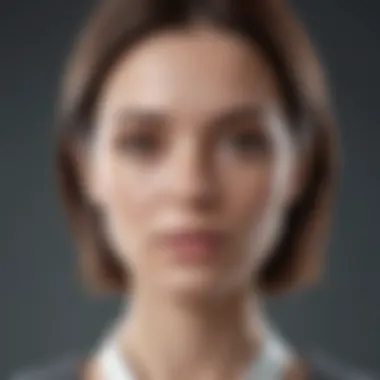

Integrating emulated devices with desktop workflows bridges the gap between mobile and desktop environments, offering a cohesive user experience. This integration allows users to interact with emulated Android devices directly from their desktop, facilitating multitasking and efficient workflow management. By seamlessly transitioning between emulated devices and desktop applications, users can leverage the strengths of both platforms to boost productivity and accessibility.
-##### Benefits of using emulated Android environments
The utilization of emulated Android environments affords users a host of benefits, ranging from enhanced testing capabilities to improved cross-platform development. By emulating Android devices, users can efficiently test applications, explore new features, and troubleshoot issues without physical devices. This approach not only saves costs associated with multiple device testing but also accelerates development cycles and optimizes app performance across a diverse range of devices. The benefits of using emulated Android environments extend to improved efficiency, enhanced user experience, and streamlined development processes.
Security and Privacy Considerations
Security and privacy considerations play a pivotal role in the realm of emulating Android devices as they safeguard valuable data and preserve user confidentiality. Implementing robust security measures is paramount to shield emulated environments from potential cyber threats and breaches. Adequate attention to privacy concerns ensures that sensitive information remains protected throughout the emulation process. By addressing these factors conscientiously, users can enjoy a secure and private emulation experience.
Securing Emulated Environments
Best practices for protecting emulated devices
When discussing the best practices for safeguarding emulated devices, the focus lies on strategies and protocols that fortify the security posture of the virtual environment. These practices encompass a range of actions such as deploying encryption mechanisms, utilizing strong authentication methods, and keeping software updated to mitigate vulnerabilities. The key characteristic of these best practices is their proactive nature, continuously adapting to evolving threat landscapes. Implementing these practices ensures a resilient defense against potential cyber attacks, making them a cornerstone in fortifying emulated environments.
Data security measures in Android emulation
Data security measures in Android emulation revolve around ensuring the integrity and confidentiality of data stored and processed within the emulated environment. Techniques like data encryption, access controls, and secure data transmission protocols are employed to prevent unauthorized access and data tampering. The primary characteristic of these measures is their emphasis on data protection throughout the emulation lifecycle, from data-at-rest to data-in-transit. Effectively implementing these measures enhances the overall security posture of the emulation setup while upholding data integrity and privacy.
Addressing privacy concerns when emulating
In the context of emulating Android devices, addressing privacy concerns involves respecting user privacy rights and complying with data protection regulations. Mitigating privacy risks entails obtaining user consent for data collection, anonymizing sensitive information, and securely managing user identities. The unique feature of addressing privacy concerns lies in fostering user trust and confidence in the emulation environment, bolstering the overall user experience. By prioritizing privacy considerations, emulator users can ensure that their personal information remains safeguarded and that privacy best practices are upheld.
Avoiding Malware Risks
Tips to prevent malware infections in emulated environments
Preventing malware infections in emulated environments necessitates adopting proactive measures such as installing reputable antivirus software, avoiding suspicious downloads, and regularly scanning for malicious code. These tips serve as a robust defense mechanism against potential malware threats, mitigating the risk of data breaches and system compromise. The key characteristic of these tips is their preventative nature, aiming to block malware intrusions before they can infiltrate the emulation setup. By following these tips diligently, users can maintain a secure emulation environment free from malicious software.
Securing network connections for emulation
Securing network connections for emulation involves implementing encryption protocols, segregating network segments, and monitoring network traffic to detect anomalous behavior. Emphasizing secure connectivity protocols and configuring firewalls bolster network security within the emulation environment. The significant advantage of securing network connections is its role in preventing unauthorized access and data interception during communication between emulated devices and external networks. By securing network connections effectively, users can safeguard data integrity and confidentiality within the emulation setup.
Regular security audits for emulated setups
Conducting regular security audits for emulated setups is essential to assess the efficacy of security controls, identify vulnerabilities, and remediate potential risks. Security audits involve comprehensive evaluations of security configurations, system logs, and access controls to ensure compliance with security policies. The unique feature of regular security audits is their proactive stance in preempting security incidents, enabling users to fortify their emulation setups against emerging threats. By performing routine security audits, users can maintain a robust security posture and enhance the resilience of their emulated environments.
Conclusion
In wrapping up this comprehensive guide on emulating an Android device, it is imperative to underscore the pivotal role of the conclusion section as the culmination of all preceding information. The conclusion serves as a pivotal moment where the key takeaways are consolidated and presented in a coherent manner for readers. It acts as a compass, guiding users through the intricate landscape of Android emulation, reaffirming the significance of mastering this technology for both novices and tech enthusiasts. Through the conclusion, readers gain a holistic understanding of the emulation process, its benefits, considerations, and future prospects, paving the way for informed decision-making and practical application.
Final Thoughts on Android Emulation
Summary of key benefits of emulating Android devices
Delving into the core essence of the key benefits of emulating Android devices, we uncover a fundamental aspect that delineates the advantages of this emulation process. By simulating Android environments on diverse platforms, users can unlock a myriad of possibilities, ranging from app testing to exploring developer options seamlessly. The user-friendly interface and customizable features of emulated Android devices make them an indispensable tool for fostering productivity and enhancing user experience. Furthermore, the versatility and compatibility of emulators contribute significantly to the overall efficiency and effectiveness of device emulation, making it a popular choice among users seeking a seamless Android experience.
Impact of emulation on user experience and productivity
Evaluating the impact of emulation on user experience and productivity unveils a transformative dynamic that revolutionizes the way individuals interact with Android devices. The seamless integration of emulated environments with desktop workflows streamlines tasks and optimizes productivity, offering a synergy that amplifies efficiency. Moreover, the enhanced user experience engendered by emulation opens up new horizons for developers and enthusiasts alike, fostering creativity and innovation in the realm of Android technology. While there are notable advantages to this emulation approach, such as improved multitasking capabilities and performance optimization, users must remain vigilant of potential challenges, such as system lags or compatibility issues that may arise during the emulation process.
Future prospects in Android emulation technology
Exploring the future prospects in Android emulation technology illuminates a promising trajectory marked by innovation, advancement, and seamless integration of cutting-edge features. The evolution of emulation technology is poised to revolutionize the Android landscape, offering users unprecedented access to immersive experiences and unparalleled convenience. The rise of virtualization tools and emulator applications heralds a new era where seamless device emulation becomes the cornerstone of Android development and exploration. While the future promises a wealth of opportunities and advancements in emulation technology, it is essential for users to stay informed, adaptable, and discerning in navigating the ever-changing landscape of Android emulation.



