Enable Video Calling on Your AT&T Device: A Guide


Intro
In today’s fast-paced communication landscape, video calling has become an essential feature for many smartphone users. The ability to connect face-to-face with friends and family can enhance conversations and build stronger relationships, regardless of the distance. For AT&T customers, activating this video call feature is straightforward but does require a few essential steps and considerations.
Highlights of This Guide
Throughout this guide, we will cover:
- The necessary conditions for video calling on AT&T devices.
- How to set up video calling step by step.
- Common issues and how to solve them.
- The benefits of using video calls.
By the end, you will have a clear understanding of how to maximize your communication experience with AT&T’s video call capabilities.
Foreword to AT&T Video Calling
In today's fast-paced, interconnected world, the ability to communicate effectively is vital. AT&T’s video calling feature helps bridge distance gaps. It lets users talk face-to-face across significant geographical barriers. This section explores the importance of video calling technology in enhancing communication experiences.
Understanding Video Calling Technology
Video calling technology allows users to engage in real-time visual communication. It enables two or more parties to see and hear each other via devices like smartphones or tablets. AT&T uses advanced video calling protocols that ensure reliable connections. This typically involves the use of mobile networks, which may include 4G LTE and 5G technologies.
The function relies heavily on coding, decoding, and transferring video and audio data packets. This process includes compression methods to facilitate better performance and less lag during calls. Users benefit from this technology by enjoying clear images and sound, making conversations feel more personal.
Significance of Video Calls in Modern Communication
Video calls have become increasingly relevant in everyday interactions. They provide a means to maintain close connections, especially when physical presence is not possible. Many people also prefer video calls for their intimate feel, making discussions seem more engaging.
Key benefits of video calls include:
- Visual Interaction: It allows for reading faces, expressions, and body language, which enhances understanding.
- Convenience: Users can connect anytime and anywhere, reducing the need for travel.
- Professional Use: Many workplaces now utilize video conferencing as a standard practice, allowing for effective remote teamwork.
- Mental Health: Connecting visually can alleviate feelings of isolation, especially for those living far from family or friends.
As such, understanding AT&T’s video calling capability is important. Users gain the ability to enhance their communication efforts significantly, tapping into a wealth of personal and professional opportunities.
Prerequisites for Enabling Video Call
Before delving into the practical steps of enabling video calls, understanding the prerequisites is essential. Ensuring that your device is compatible with AT&T's video calling feature is the first step. Without this foundational knowledge, users may encounter difficulties or frustration when trying to make video calls.
It is crucial to consider the specific elements that contribute to a successful video calling experience. Factors such as the model of your device, operating system version, and network requirements nedd to be taken into account. In the fast-paced world of technology, compatibility can be a moving target, with newer devices frequently emerging and older models becoming obsolete. Ensuring that you meet these prerequisites will simplify the process and enhance overall user enjoyment.
Compatible Devices and Operating Systems
The compatibility of your device plays a central role in enabling video calling. AT&T supports several devices, but it's essential to verify that your phone model is eligible. Generally, most recent smartphones from manufacturers like Apple, Samsung, and Google are supported. However, older devices may not have integrated the necessary technology to support video calls effectively.


The operating system is also a vital consideration. AT&T's video calling feature typically requires a specific version of the operating system. For instance, iPhones running iOS 10 or later may seamlessly use the FaceTime application for video calls, while many Android devices need to be equipped with at least Android Marshmallow. Regular software updates can ensure the functionality remains optimal and security issues are addressed.
Evaluating Network Requirements
Another critical element for successful video calling is a reliable network connection. Video calls require substantial bandwidth. AT&T recommends a minimum speed for optimal performance—roughly 1 Mbps for both upload and download speeds is ideal. If your internet connection is too slow, you may experience lag, disconnections, or inferior quality during calls.
Using Wi-Fi can often provide a more stable connection than cellular data, although strong LTE coverage can also suffice. Be wary of your data plan as video calls may consume a significant amount of your data allowance if not on Wi-Fi. Evaluating network capabilities beforehand can prevent potential service interruptions or technical issues during calls.
"A stable network is as essential as having the right device for video calls. Without meeting these requirements, the quality of your experience may suffer."
Step-by-Step Guide to Enable Video Calling
Enabling video calling on your AT&T device should be a straightforward process. However, it does require some clear steps and understanding to successfully activate this feature. This section provides detailed guidance on how to navigate through your device's settings, enable video calling, and test its functionality. The efficiency of video communication depends heavily on proper setup. Hence, following this guide ensures a smooth and effective video calling experience.
Accessing Device Settings
To start, locating the settings menu on your AT&T device is essential. Usually, you can find this by tapping on the Settings icon, often represented by a gear symbol. It’s important to ensure that your device’s software is up-to-date. Software updates sometimes include enhancements that can improve video calling features.
- Open Settings: Tap on the Settings app on your home screen or app drawer.
- About Phone: Scroll down and tap on "About Phone" to check for software updates.
- Check Updates: If any updates are available, install them to the device.
- Back to Settings: Once updated, return to the main settings.
After ensuring that your device is on the latest software version, look for the Network & Internet section. In this section, you will often find options related to mobile networks and advanced settings where the video calling feature is located.
Enabling Video Calling Feature
Once in the relevant section of the settings, you can enable the video calling feature. The process varies slightly between different devices, but generally, it involves:
- Mobile Networks: Tap on the Mobile Networks option.
- Enhanced LTE Services: Look for an option that mentions Enhanced LTE Services or similar phrasing. This setting is necessary to enable video calling.
- Enable Video Calling: Toggle the video calling feature to the on position. Some devices may have this option listed as "Wi-Fi Calling" which must also be turned on for video calls to work effectively.
If prompted to set up any specific settings or permissions, follow the on-screen instructions. Make sure any required permissions are granted to apps that will be used for video calling.
Testing the Video Call Functionality
After enabling the video calling feature, it is wise to conduct a test call to ensure everything functions smoothly. Here are the steps for testing:
- Select a Contact: Open your phone’s contact list or dialer app.
- Start Video Call: Select a contact who is also on the AT&T network. Initiate the call by tapping the video call option, often illustrated by a camera icon.
- Check Quality: During the call, ensure both audio and visual quality are clear. Adjust your network conditions if necessary.
This testing step is crucial in identifying potential issues early on.
By diligently following these steps, users can efficiently enable and test the video calling feature on their AT&T devices, enhancing their communication capabilities.
Common Issues and Troubleshooting


Addressing common issues is vital for users who want to leverage video calling effectively. Despite the advances in technology, video calls can still encounter various problems that disrupt communication. Understanding these issues helps users diagnose and rectify them promptly, ensuring a seamless experience. This section will cover the key challenges one may face when using video calling on AT&T devices and provide practical solutions.
Connection Issues During Video Calls
Connection problems often arise during video calls. Network instability can lead to dropped calls or lagging video feeds. This typically happens due to weak signals or congestion on the network. To troubleshoot this, try these steps:
- Check Network Signal: Ensure you are in an area with good AT&T coverage. A simple check of signal bars can indicate whether you are in a suitable location for a video call.
- Switch Networks: If you are using mobile data, switch to Wi-Fi if available. Conversely, if Wi-Fi has issues, consider switching to mobile data for better reliability.
- Restart Your Device: Sometimes, a simple restart can resolve connectivity issues.
- Update Your Software: Make sure your device's operating system and apps are up to date. Outdated software can lead to connectivity problems.
Audio and Video Quality Problems
Audio and video quality issues can severely impact the user experience. Poor quality can stem from multiple sources, such as inadequate bandwidth or device capability.
- Test Your Bandwidth: Check your internet speed using a reliable speed test site. Ensure you have sufficient upload and download speeds for video calls, ideally at least 1.5 Mbps for smooth operation.
- Close Background Apps: Other applications may consume data and computational power. Close any unnecessary apps running in the background to improve quality.
- Adjust Camera Settings: Check your camera's settings to ensure it is using the highest possible resolution supported by your device.
Resolving App Compatibility Problems
Incompatibility between apps can lead to unsuccessful or disrupted video calls. Different platforms may not support the same video calling features, which can frustrate users.
- Ensure App Updates: Frequently update your video calling apps to avoid compatibility issues.
- Cross-Verify App Functionality: If a particular app fails, try using an alternative like Zoom or Google Meet to determine if the issue lies with the app itself.
- Check Permissions: Ensure the app has the necessary permissions, such as camera and microphone access. Go into your device settings to manage these permissions effectively.
Using these practical troubleshooting steps will help maintain a stable and clear video calling experience on your AT&T devices.
Benefits of Using AT&T Video Calls
Video calling has become an integral part of communication in today's world. AT&T video call feature brings several advantages. Understanding these benefits helps users appreciate the full potential of their devices and services.
Enhanced Communication Experience
Video calling offers a more personal touch compared to traditional voice calls. When you can see the person you are talking to, it creates a sense of presence and connection. For instance, the emotional cues often lost in audio communication are visible during video calls. This deeper connection makes conversations richer and more engaging.
Moreover, the high-definition quality supported by AT&T enhances this experience. The clarity of the video feeds enables participants to engage more effectively. It is easier to convey complex intentions and thoughts visually. All these factors contribute to a significantly improved communication experience for users.
Facilitating Remote Work and Collaboration
In a world where remote work is common, video calls facilitate collaboration among team members located in diverse geographic areas. AT&T video calling enables seamless interaction during meetings, allowing participants to share screens and presentations. This functionality supports effective brainstorming sessions and enhances productivity.
Additionally, tools like document sharing or screen sharing in conjunction with video calls can lead to better project outcomes. Using AT&T video calls, businesses can maintain their workflow without interruptions. Video communication can foster teamwork and cohesion despite physical distance, which is essential for successful remote work.
Supporting Family Connections
Family ties are often strained by distance. AT&T video calls can bridge this gap effectively. Families can connect in real-time regardless of where they are in the world. Seeing each other's faces during conversations can strengthen these bonds.
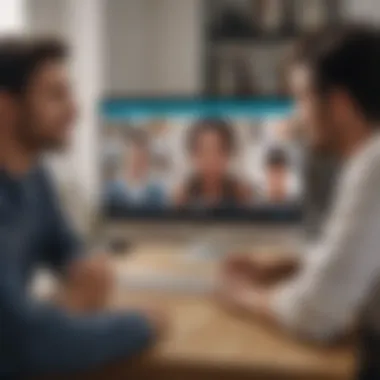

The importance of staying connected cannot be overstated, especially during special occasions or milestones. Video calls allow families to celebrate birthdays, anniversaries, or other significant events together virtually. This capability ensures emotional support and continuity in relationships, making it easier to stay involved in each other's lives.
"Video calls enrich our connections with loved ones and work colleagues alike, proving that distance is not a barrier to effective communication."
In summary, the benefits of using AT&T video calls extend beyond simple communication. They enhance experiences, facilitate collaboration in professional settings, and support family ties that might otherwise weaken due to distance.
Exploring Advanced Video Calling Features
In today’s digital landscape, video calling has transcended basic communication. Advanced features offered by AT&T elevate the experience, enhancing interaction not just between individuals but also across teams and communities. Understanding these features allows users to fully exploit the capabilities of their devices. Advanced video calling functionalities can bridge gaps in communication that traditional methods might leave unaddressed.
Integration with Other Communication Apps
Today, video calls are often integrated with various communication platforms. AT&T embraces this trend by enabling seamless connections with applications like Zoom, Skype, and Microsoft Teams. This integration beneficially expands the usage scenarios for video calling. Users can switch between calling and messaging within the same platform, streamlining processes.
Utilizing multiple apps can enhance efficiency, especially for business discussions or group meetings. Here are some key points on the significance of this integration:
- Enhanced Functionality: Video calls do not have to exist in isolation. Users can share screens, send files, and collaborate in real-time across different platforms.
- Cross-Compatibility: This allows individuals to connect with colleagues or friends, no matter their preferred app, creating more opportunities for communication.
- User Convenience: It minimizes the need to switch apps, keeping conversations cohesive and reducing interruptions.
Utilizing Additional Tools and Features
Beyond simple video calling, AT&T also supports features that enrich the interaction experience. Various tools can enhance the quality and functionality of video calls. Some notable features include:
- Call Recording: Users can record calls for later reference, useful for important meetings or family gatherings.
- Virtual Backgrounds: This feature allows users to maintain privacy by changing their background, creating a more professional or fun atmosphere as needed.
- In-call Messaging: Sending text messages during a call can aid in clarifying points without interrupting the ongoing conversation.
These tools not only improve the quality of interactions but also adapt to various user needs, whether for professional or personal use. As technology continues evolving, embracing these advanced features will become increasingly crucial to effective communication.
"By ensuring integration with other apps and offering additional tools, AT&T sets a solid foundation for modern communication needs."
In summary, exploring advanced video calling features not only augments the user experience but also positions AT&T as a leader in facilitating comprehensive, flexible, and efficient communication.
Finale
As we draw this article to a close, it is essential to reflect on the significance of enabling video calling on AT&T devices. This feature is more than a function; it enhances the way users communicate in an increasingly digital world. By integrating video calls, AT&T provides its customers with the tools they need to stay connected with loved ones and colleagues. This is particularly important in a time when face-to-face communication has been compromised, and remote work continues to be prevalent.
Recap of Key Points
Throughout this article, we have explored several vital aspects of video calling on AT&T devices:
- Understanding Video Calling Technology: Familiarizing with the basic principles helps in recognizing its impact and usability.
- Prerequisites for Enabling Video Calling: Knowing compatible devices and network requirements is fundamental for an optimal experience.
- Activation Steps: A straightforward guide was offered to facilitate the enabling process, ensuring users can get started without frustration.
- Common Issues and Troubleshooting: Identifying and resolving potential obstacles ensures a smoother video calling experience.
By taking these points into account, users can fully leverage the advantages AT&T video calling offers, enhancing their communication capabilities and overall digital interactions.
Future of Video Communication on Mobile
Looking ahead, the future of video communication on mobile devices appears promising. With advancements in technology, we can expect improvements in video quality, connectivity, and features within apps. AT&T is likely to keep up with trends, integrating new capabilities that enhance the users' experience.
Emerging technologies such as 5G networks will further revolutionize video calling. Faster speeds and more reliable connections will make video calling not only easier but also higher in quality. This indicates a shift towards more immersive communication methods, like virtual reality platforms.



