Mastering Privacy: Ultimate Guide to Chrome Private Browsing on Android


In-Depth Exploration of Private Browsing on Chrome for Android
Unveiling the intricate realm of private browsing on Chrome for Android, this article serves as your compass to safeguarding online privacy effectively. By toggling incognito mode and finely-tuning site permissions, users embolden their browsing activities securely.
Understanding Incognito Mode
Diving into the epitome of privacy, incognito mode stands as a shield against intrusive tracking mechanisms. Offering a cloak of anonymity, this feature allows users to browse without leaving traces like cookies and search history.
Activation Guide:
- Launch Chrome on your Android device.
- Tap the three dots on the upper right-hand corner.
- Select 'New Incognito Tab' from the dropdown menu.
- You're now incognito; your browsing activity won't be stored!
Managing Site Permissions
Delve into the art of fine-tuning site permissions to fortify your privacy fortress. By customizing what sites can access - be it camera, microphone, or location data - users can control their digital footprint meticulously.
Step-by-Step Site Permissions Management:
- Camera Permission: Tap the lock icon in the address bar to manage camera access.
- Location Access: Access 'Site settings' under Chrome's settings to control location permissions.
- Microphone Control: Manage microphone permissions through 'Settings' > 'Site settings'.
Synthesizing Privacy Practices
As the layers of private browsing techniques unfold, an amalgamation of incognito prowess and site permission governance intertwines. By mastering these core elements, users amplify their online security posture and elevate their browsing sanctuaries.
Privacy is not a feature; it's a lifestyle choice that necessitates proactive measures.
Reference Resources:
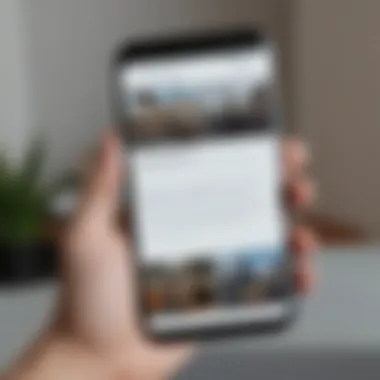

- Wikipedia: Privacy and Technology
- Britannica: Internet Privacy Overview
- Join the Discussion: Reddit's Privacy Discussions
- Stay Connected: Facebook's Privacy Tips
Preamble
In today's digital age, where online privacy is of paramount concern, understanding how to navigate the complex realm of private browsing stands as a critical skill for smartphone users. This article serves as a beacon of knowledge, shedding light on the intricacies of private browsing specifically tailored for Chrome on Android devices. As technology advances and cyber threats escalate, the ability to safeguard personal information while browsing holds significant relevance. By diving into the nuances of private browsing on Chrome for Android, users can equip themselves with the tools to surf the web securely and discreetly.
It is not merely about concealing one's browsing history; understanding private browsing unveils a realm of possibilities and advantages. From preventing websites from tracking your activity to ensuring that sensitive information remains secure, the benefits of private browsing extend far beyond casual anonymity. However, amidst the advantages lie limitations that users must comprehend to utilize private browsing effectively. By exploring the intrinsic nature of private browsing on Chrome for Android, this guide aims to empower users with the knowledge to elevate their online privacy effortlessly and comprehensively.
In the following sections, we will delve into the functionality and utility of private browsing on Chrome for Android, unraveling step-by-step guides on enabling incognito mode, optimizing privacy settings, and deploying additional measures for enhanced protection. Whether you are a tech enthusiast seeking to fortify your digital footprint or a smartphone user eager to explore secure browsing options, this guide caters to individuals looking to enhance their online privacy with precision and finesse.
To embark on this journey of privacy-enhanced browsing, follow along as we uncover the art of private browsing on Chrome for Android and delve into the robust measures that can be implemented to shield your online presence effectively.
Understanding Private Browsing
In the realm of digital privacy, Understanding Private Browsing stands as a cornerstone. With the exponential growth of online activities, users must grasp the nuances of navigating the web discreetly. This section aims to dissect the significance of private browsing within the context of Chrome for Android. By shedding light on the fundamental principles, benefits, and limitations, readers embark on a journey towards fortified online privacy and data protection. What is Private Browsing? Private Browsing, commonly known as 'incognito mode,' shields user data from being stored locally. This feature ensures that no history, cookies, or form data lingers post-browsing session, preserving confidentiality. Benefits of Private Browsing Utilizing private browsing fosters a sense of digital autonomy by preventing websites from tracking user behavior. Additionally, it safeguards sensitive information from being exposed to third parties, enhancing overall online security. Limitations of Private Browsing The veil of privacy in private browsing comes with limitations. While it conceals activity from local devices, it does not offer complete anonymity. ISP and websites can still track users, necessitating supplementary privacy measures for comprehensive protection.
Remember, private browsing is a tool in the privacy arsenal, not a foolproof shield against online tracking and surveillance.
Enabling Private Browsing on Chrome for Android
In the ever-evolving digital landscape, where privacy is of paramount concern, understanding the significance of enabling private browsing on Chrome for Android holds immense value. As users traverse the vast expanse of the internet, they expose themselves to potential data breaches and tracking mechanisms. By activating private browsing, individuals can shield their online activities from prying eyes. This article aims to unravel the nuances of enabling private browsing on Chrome for Android, shedding light on its myriad benefits and the essential considerations surrounding this practice.
Accessing Incognito Mode
One of the fundamental aspects in enhancing privacy on Chrome for Android is through accessing the revered Incognito Mode. Incognito Mode operates as a cloak of invisibility, allowing users to browse the internet without leaving behind a digital footprint. When users venture into Incognito Mode, their browsing history, cookies, and site data are not stored, offering a ephemeral browsing experience. It is imperative to acquaint oneself with how to seamlessly dive into this mode to leverage its privacy-enhancing capabilities effectively.
Navigating Incognito Tabs
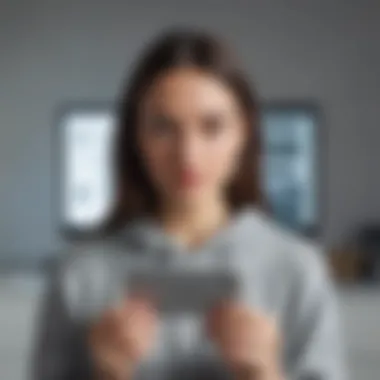

Once immersed in the realm of Incognito Mode, understanding how to navigate across different Incognito tabs becomes pivotal. Navigating Incognito tabs enables users to multitask online while ensuring that each tab remains isolated from one another. This segregation prevents websites from tracking user activities across tabs, fostering a more secure browsing environment. Mastering the art of navigating Incognito tabs equips users with the proficiency to compartmentalize their online endeavors with precision and finesse.
For those seeking sanctuary in the digital realm, enabling private browsing on Chrome for Android encompasses a spectrum of elements that amalgamate to fortify one's online privacy. With a thorough comprehension of accessing Incognito Mode and navigating Incognito tabs, users can embark on a journey towards a more secure and discreet browsing experience, shielded from the ubiquitous surveillance prevalent in the digital domain.
Enhanced Privacy Settings
Enhanced privacy settings play a pivotal role in ensuring a secure browsing experience on Chrome for Android. By delving into the intricacies of enhanced privacy settings, users can fortify their online presence and shield personal data from prying eyes. Implementing these settings goes beyond the basic protection offered by standard browsing modes, providing an extra layer of security.
Managing Site Permissions
Site permissions management is a critical aspect of maintaining privacy while browsing on Chrome for Android. By fine-tuning site permissions, users can control what data websites can access, enhancing their overall security posture. It allows users to customize their browsing experience and limit unauthorized data collection, contributing to a more private online interaction.
Clearing Browsing Data
Clearing browsing data regularly is a fundamental practice to uphold privacy on Chrome for Android. By erasing cookies, cache, and browsing history, users can minimize digital footprints and mitigate the risk of data tracking. This action not only enhances privacy but also frees up storage space on the device, optimizing its performance.
Additional Privacy Measures
Private browsing on Chrome for Android goes beyond just incognito tabs. It demands a multifaceted approach to fortify online privacy. Understanding the importance of Additional Privacy Measures is paramount in safeguarding sensitive data and digital activities. By implementing these measures, users can elevate their privacy protection to a whole new level. Secure DNS, VPN options, and two-factor authentication are vital components that contribute significantly to enhancing digital security. Secure DNS stands as the first line of defense against malicious online activities.
Securing your DNS enhances browsing security and protects against potential cyber threats.
Implementing VPN options offers a shield of anonymity, rerouting internet traffic through encrypted tunnels, masking users' IP addresses. This capability not only safeguards privacy but also enables access to geo-restricted content. Two-factor authentication takes the security paradigm a step further by adding an extra layer of verification, reducing the risks of unauthorized access to sensitive accounts.
Utilizing Secure DNS
Boosting your online security starts with Secure DNS, a pivotal aspect in preventing cyber attacks and maintaining anonymity while browsing. Secure DNS assists in translating website names into computer-readable IP addresses ensuring a safer online experience. By utilizing encrypted DNS services like Cloudflare or Google Public DNS, users can mitigate the risks associated with DNS spoofing and hijacking.
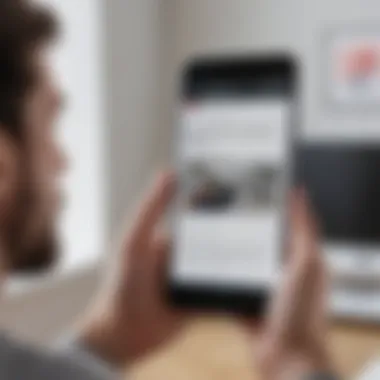

- Make the switch to Secure DNS to fortify your digital privacy.
- Explore services like Cloudflare and Google Public DNS for enhanced security.
Exploring VPN Options
A VPN is a powerful tool that not only encrypts data transmission but also alters the apparent location of the user. By exploring VPN options, users can circumvent geographical restrictions on content, ensuring a seamless and secure browsing experience. VPN solutions such as NordVPN, ExpressVPN, or CyberGhost offer robust encryption protocols and a vast network of servers worldwide.
- Delve into VPN providers like NordVPN, ExpressVPN, and CyberGhost for comprehensive privacy.
- Encrypt your internet traffic and shield your identity with a reliable VPN service.
Implementing Two-Factor Authentication
Two-factor authentication adds an extra layer of security to your online accounts, requiring a second form of verification beyond passwords. By implementing this security measure, users can thwart unauthorized access attempts, ensuring that only legitimate users can access their accounts. Leading platforms like Google, Facebook, and banking institutions offer two-factor authentication for enhanced security.
- Strengthen your account security with two-factor authentication across multiple platforms.
- Opt for this additional verification step to secure your digital presence effectively.
Epilogue
Concluding the discourse on enhancing privacy in the realm of private browsing on Chrome for Android is paramount in elucidating the significance of conscientious online practices. In this digital age marked by ubiquitous connectivity, safeguarding one's personal data assumes paramount importance. The conclusion serves as the linchpin, encapsulating the key tenets discussed throughout this informative article.
Importance of Implementing Privacy Measures
Securing one's online footprint goes beyond mere preference; it's a necessity in a landscape rife with data breaches and privacy infringements. The recommendations detailed in this guide empower users to fortify their cyber defenses effectively, fostering a sense of digital autonomy and control.
Benefits of Enhanced Privacy
By proactively engaging with the tools and tips outlined in this guide, users can mitigate the risks associated with online tracking, phishing attacks, and data harvesting. The adoption of secure browsing practices not only shields individuals from potential threats but also cultivates a sense of empowerment in managing their digital presence.
Considerations for Future Protection
As technology continues to evolve, maintaining vigilance and staying informed about emerging privacy risks is imperative. The strategies delineated in this guide provide a solid foundation for users to navigate the ever-changing digital landscape while prioritizing their privacy and security.
Stay informed, stay secure, and take charge of your online privacy with the actionable insights gleaned from this comprehensive guide.
By delving into the nuances of private browsing and leveraging the advanced features offered by Chrome for Android, readers can embark on a journey towards a more secure and privacy-enhanced browsing experience. Empowerment lies in knowledge, and this guide equips users with the tools to navigate the complexities of the digital realm with confidence.



