Enhancing Android Experience with Accurate Weather Widgets
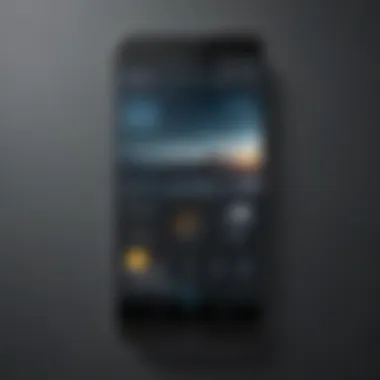

Intro
Weather widgets are a fundamental part of the Android user experience. These small applications provide real-time weather updates directly on smartphones. Users enjoy having weather information at their fingertips. With the right widget, one can check the forecast without opening a full application.
Accurate weather widgets can significantly enhance how users plan their day. From knowing if one should carry an umbrella to understanding severe weather alerts, these tools are immensely valuable. Developers continuously refine these widgets for better accuracy and more features. Users now have many options to choose from, making it essential to understand what to look for in an effective weather widget.
This article will explore the significance of these widgets. It will examine various functionalities and accuracy levels, offering a robust guide for users. Additionally, it will shed light on popular choices among users, compare features, and address customization possibilities.
By the end, readers will gain insights into selecting and maximizing the use of weather widgets on their Android devices.
The Importance of Weather Widgets
Weather widgets play a crucial role in how users interact with their environment via their Android devices. These small applications provide quick access to weather information, ensuring that users are well-informed about conditions that can influence their daily activities. From planning outdoor events to simply dressing appropriately, accurate weather information is paramount.
Accurate weather widgets enhance the user experience in significant ways. They offer convenience by providing immediate data right on the home screen, saving users from the need to sift through multiple apps or websites. Moreover, they allow for personalization. Users can adjust settings based on their preferences, which further increases the relevance of the information presented.
Enhanced User Experience
The user experience is noticeably improved with the integration of weather widgets. These widgets serve as a bridge, connecting users to timely weather updates in an efficient format. Instead of navigating through full apps, users can glance at their home screens to get essential weather information. This streamlined design minimizes the time spent searching for updates, making it easier to plan day-to-day activities.
In addition, the visual aspect of weather widgets cannot be ignored. A well-designed widget can be aesthetically pleasing, becoming a part of the user's device layout. This is especially relevant for those who value personalization in their mobile environment. The aesthetic appeal coupled with practical utility significantly enhances overall satisfaction.
Real-Time Information
The primary benefit of weather widgets is the provision of real-time information. Users expect to receive updates as they happen, and weather widgets deliver this functionality. This immediacy is critical in situations where weather conditions can change rapidly, such as during storms or extreme temperature shifts. The accuracy of real-time data is vital for various activities including travel, outdoor sports, and even agriculture.
Most contemporary weather widgets utilize data from reliable meteorological sources, ensuring that users receive dependable forecasts. This aspect builds trust and encourages users to rely on their widgets for crucial daily decisions.
In summary, weather widgets are more than just tools; they are integral components that enhance the overall user experience. They provide immediate updates and personalized options, allowing users to navigate their daily lives with clarity and confidence. As such, understanding the importance of weather widgets is the first step toward optimizing their use on Android devices.
Key Components of Accurate Weather Widgets
Accurate weather widgets are essential tools for Android users who rely on up-to-date and precise weather information. Understanding the key components that contribute to the effectiveness of these widgets helps users make informed decisions when selecting a widget. These components include data sources, forecasting models, and user interface design, each playing a vital role in delivering reliable weather data.
Data Sources
The data sources serve as the foundation for any weather widget. They provide the raw weather data that the widgets utilize to generate forecasts and current conditions. Numerous meteorological organizations and private companies collect this data using various methods such as satellite imagery, weather stations, and radar systems.
For instance, the National Oceanic and Atmospheric Administration (NOAA) and the European Centre for Medium-Range Weather Forecasts (ECMWF) are among the top institutions offering rich datasets. These organizations produce information about air pressure, temperature, humidity, and wind patterns. Widgets that aggregate data from multiple reputable sources are likely to offer greater accuracy and reliability compared to those that rely on a single source.
The credibility of these data sources is a significant consideration for users. Thus, choosing a widget that cites its data sources can enhance transparency and trust in the provided information.
Forecasting Models
Forecasting models are sophisticated algorithms that interpret the raw weather data. They play a crucial role in producing accurate forecasts. Different models apply varied mathematical approaches to making predictions about future weather conditions. These models analyze historical data to understand patterns and trends, allowing them to project future weather over different timeframes.
Commonly used models include the GFS (Global Forecast System) and the ECMWF model. While GFS offers medium-range forecasts, the ECMWF is recognized for its long-range precision. Some weather widgets utilize a single model, whereas others may aggregate results from multiple models, providing users a broader range of predicted conditions.
The effectiveness of these forecasting models is contingent upon the input data quality and the complexity of the models used. Therefore, a widget that implements advanced forecasting capabilities tends to yield better accuracy.
User Interface Design
User interface design significantly affects how users interact with a weather widget. A well-designed interface enhances accessibility, allowing users to easily navigate through the information. Key aspects of UI design include layout, readability, and usability. For instance, color schemes play a crucial role in conveying temperature changes effectively, while font choices can impact readability under various lighting conditions.
Moreover, widgets should allow users to customize what information is in view, be it humidity, UV index, or hourly forecasts. This level of customization ensures that users can adapt the widget to their specific needs, enhancing user satisfaction.
Types of Weather Widgets Available
The selection of weather widgets available for Android devices plays a crucial role in how users interact with weather information. It is essential to understand the distinct types of widgets to choose those that best fit personal preferences and needs. Each widget type emphasizes different functionalities and appeal, contributing to varied user experiences.
Minimalist Widgets
Minimalist widgets are designed with simplicity in mind. They provide essential weather information such as temperature and weather condition at a glance. Users favor these widgets for their unobtrusive design, enabling them to view weather information without cluttering the home screen.
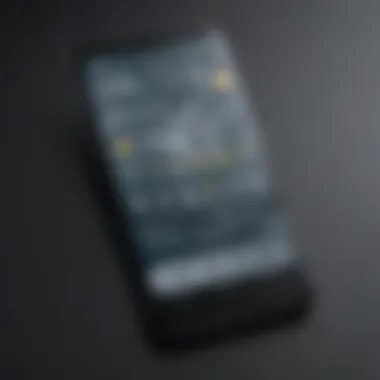

The primary benefit of minimalist widgets lies in their space efficiency. They often occupy small fractions of the screen, allowing users to keep their home screen organized. Furthermore, because they focus on fewer elements, they typically load faster and consume less battery, which is a smart consideration for users concerned about power management. These widgets perfection in functionality without unnecessary details.
Detailed Widgets
In contrast, detailed widgets offer a comprehensive breakdown of weather data. They often feature extensive forecasts, including hourly updates, wind speed, humidity levels, and even radar images. These detailed options cater to users who seek thorough insight into weather trends rather than a superficial glance.
For users engaging in activities influenced by the weather, such as hiking or sailing, detailed widgets become valuable. The depth of information allows for better planning and risk management. However, one must consider that these widgets might occupy more screen space and can be more resource-intensive. Despite this, the detailed features create a well-rounded experience for those valuing information richness.
Interactive Widgets
Interactive widgets introduce a dynamic element to weather tracking. Users can tap on these widgets to access expanded data without opening a separate application. This seamless interaction enhances convenience and engagement.
The primary advantage of interactive widgets is their versatility. Features may include customizable settings that allow users to select specific locations or types of data to display. They can also offer notifications, such as alerts for severe weather conditions, thus keeping users informed even when they aren't actively checking the weather.
However, the interactive elements may require more storage and processing power, which could be a downside for users with older devices. Nevertheless, their integration into daily life can make weather monitoring more intuitive and interactive, catering particularly to tech-savvy users eager for innovative tools.
Selecting the right type of weather widget is pivotal in experiencing relevant and timely information while using an Android device.
Understanding the types of weather widgets available enables users to make informed decisions. Each type, be it minimalist, detailed, or interactive, presents unique attributes that can satisfy specific user requirements and preferences.
Evaluating Accuracy in Weather Widgets
Evaluating accuracy in weather widgets is essential for ensuring users receive reliable and actionable information. Inaccurate weather data can lead to misplaced plans or safety concerns. Therefore, it is crucial to assess how well a widget provides accurate forecasts and real-time updates.
Key elements of evaluation include the metrics by which accuracy is measured and the comparisons of these metrics across different platforms. Understanding these components allows users to make informed decisions, choosing the widget that best fits their needs. Beyond just viewing the weather, an accurate widget enhances user confidence and satisfaction.
Metrics of Accuracy
Metrics of accuracy serve as the benchmarks by which weather widgets can be assessed. Commonly referenced metrics include:
- Mean Absolute Error (MAE): This measures the average difference between forecasted and actual temperatures. A lower MAE indicates better accuracy.
- Root Mean Square Error (RMSE): This metric gives a higher penalty on larger errors, making it a more sensitive measure than MAE.
- Forecast Accuracy Rate: This percentage represents the number of accurate forecasts relative to the total forecasts made.
For users, understanding these metrics is crucial. It helps to identify which weather widgets perform reliably over time. The more accurate a widget is, the more trust users will have in it. Integrating these metrics into the evaluation process provides clarity.
Comparison of Accuracy Across Platforms
When comparing accuracy across various platforms, users must consider several factors, including data sources, forecast methods, and even user interface design. Popular platforms like AccuWeather, Weather.com, and The Weather Channel have differing levels of accuracy based on how they source data.
A comparative analysis might involve:
- User Reviews: Feedback from users often sheds light on which widgets they find more dependable. Platforms with consistently high ratings are usually more accurate.
- Third-Party Evaluations: Independent studies often rank the accuracy of various weather services. This information can guide users in their choice.
- Localization: Some platforms excel in localized forecasts, making them more reliable in specific regions compared to others that use broader data.
Accurate weather forecasts save time and enhance decision-making. Choosing a widget known for its accuracy protects users from making plans based on incorrect data.
In summary, evaluating the accuracy of weather widgets requires careful consideration of metrics and a thorough comparison across platforms. By investing time in this evaluation, users can ensure that they select a widget that meets their reliability needs.
Customization Features in Weather Widgets
In the realm of Android weather widgets, customization features play a pivotal role in user satisfaction and engagement. By tailoring widgets to meet personal preferences and local conditions, users can unlock a far more relevant and efficient experience. Such adaptability is not merely a matter of aesthetics; it extends to the functionality and effectiveness of the weather information displayed.
Location-Specific Adjustments
Location-specific adjustments are crucial for ensuring that the weather widget delivers accurate information relevant to the user's immediate surroundings. Users often reside in areas where microclimates exist; thus, weather data needs to account for local variations.
For instance, a user living in coastal regions might experience different weather patterns than someone residing inland. Weather widgets that allow adjustments based on GPS location offer precise forecasts. This can be particularly helpful for those traveling or moving frequently.
Moreover, many weather applications take it a step further by providing options not only for cities but also for smaller areas or neighborhoods. This granularity improves relevance significantly. Users should check if their preferred widget has this functionality to better suit their needs.
Theme and Layout Options
The visual appearance of a weather widget is important not just for its usability but also for its integration with the device’s overall aesthetic. Theme and layout options allow users to modify how information is displayed according to their preferences. Some might prefer a minimalist design, while others could favor a more data-rich format.
Widgets can be customized in various significant ways:


- Color Schemes: Users can select from various color palettes that complement their home screen.
- Font Sizes: Adjustable font sizes enhance readability, catering to individuals who prefer larger text.
- Widget Sizes: Many widgets come in different sizes, which users can resize to fit their screens effectively.
Through these themes and layouts, users can make sure thatthe widget not only provides necessary weather information but also aligns well with personal style.
Ultimately, customization features in weather widgets not only enhance their functionality but also improve the overall user experience. Such flexibility can transform a standard weather app into a personalized weather assistant.
As users continue to demand more from their devices, ensuring that weather widgets are customizable will remain an integral aspect of user satisfaction.
Top Weather Widgets for Android
Weather widgets are essential tools for Android users. They offer critical insights into climate conditions. Picking the right weather widget can enhance daily routines, ensuring users stay informed of upcoming weather changes. These apps range in features, flexibility, and accuracy. Knowing which widgets deliver the best performance requires a thorough evaluation of their capabilities.
Widget A: Features and Benefits
One of the top choices among Android users is the Weather Underground widget. This app is known for its extensive data coverage. Users benefit from hyperlocal weather forecasts, which means they receive updates tailored to their exact location. The standout feature is the real-time alerts about severe weather conditions. This can include storm warnings or unusual temperature drops.
Additional benefits include customizable layouts. Users can pick different widget sizes and styles that fit their home screens. Integrating social features allows users to share weather conditions and receive updates from friends. This interaction adds a community feel to weather tracking.
Widget B: Pros and Cons
On the contrary, the AccuWeather widget has its own set of advantages and drawbacks. Pros include its user-friendly design. Many users appreciate the clarity and organization of information. Another benefit is the minute-by-minute precipitation forecasts, which inform users about when rain will start or stop.
However, some users report drawbacks. For example, the app can consume a lot of battery. Additionally, in certain regions, users have found the predictions less accurate compared to competitors. This inconsistency can lead to frustration. Knowing these pros and cons can help users choose whether AccuWeather aligns with their preferences.
Widget C: User Ratings
The Dark Sky widget has gained attention due to its precise forecast reports. User ratings reflect a high satisfaction level. Many users appreciate the ease of use and detailed visualizations. Ratings show that users enjoy features like notifications about changing weather. This feedback highlights that quality is a significant aspect of user preference. In terms of reliability, user ratings consistently place Dark Sky among the top-rated weather widgets. Users continually express that the app's ability to predict short-term weather changes is remarkable, making it a suitable option for those who prioritize accuracy.
"Accurate weather forecasts can significantly affect daily plans. Each widget varies in its effectiveness based on user needs."
Understanding what each weather widget offers is crucial in finding the right fit. Features and user experience should guide decisions when selecting a weather widget for Android devices.
Common Limitations of Weather Widgets
Weather widgets are beneficial tools for smartphone users who desire immediate access to weather updates. However, they come with certain limitations that users should consider. Understanding these shortcomings enables users to make informed decisions about the widgets they choose to install.
Data Update Frequency
One significant limitation of weather widgets is the frequency with which they update their data. Depending on the source and the engine behind the widget, updates may vary between several minutes to a few hours. This can impact the accuracy of the information displayed.
A widget that updates less frequently might show outdated information during changing weather situations. For instance, if a storm is approaching, a widget that only refreshes every hour may not provide timely alerts. Users must be informed about how often their chosen widget refreshes data to avoid any surprises, especially when planning outdoor activities.
Moreover, some widgets allow users to set the update frequency, providing a more customized experience. However, each user should weigh the importance of real-time updates against battery usage, as more frequent updates can drain battery life.
Geographical Limitations
Geographical limitations also play a role in the effectiveness of weather widgets. Many widgets are dependent on specific weather stations for localized data. In certain regions, particularly rural or less populated areas, the availability of accurate meteorological data can be sparse.
Consequently, users may experience less reliable forecasts or information. For example, a weather widget might have difficulty providing accurate data in areas far from urban centers, leading to generalizations that do not reflect local conditions. This can frustrate users who depend on accurate weather forecasting.
In addition, when traveling, users might find that their preferred widgets may not adapt quickly to new locations, resulting in old data being displayed. As such, it is imperative for users to select widgets known for their extensive geographical coverage and adaptability.
It is crucial to recognize the limitations of weather widgets to maximize their utility while minimizing disappointment.
Technical Aspects of Weather Widgets
Weather widgets play a crucial role in providing users with timely and accurate weather information. Understanding the technical aspects behind these tools helps users appreciate their functionality and reliability. This section delves into two main areas: the backend technology used and how these widgets integrate with mobile devices. Knowing the underlying mechanisms can enhance one's ability to select the most effective weather widget for personal needs.
Backend Technology Used
Backend technology forms the backbone of any weather widget. It encompasses the servers, databases, and programming languages that work together to provide users with real-time weather data. The choice of backend technology can influence the performance, accuracy, and reliability of a widget.
- Data Aggregation: Many widgets utilize advanced data aggregation techniques. Data is collected from various sources, such as meteorological stations, satellites, and weather APIs. This process ensures that the information presented is comprehensive and reliable.
- Microservices Architecture: A growing trend is the use of microservices architecture. This approach divides the application into small, independent services, each responsible for a specific function. These services can be updated or scaled independently, enhancing the overall performance and reliability of the widget.
- Real-time Processing: Technologies like Node.js and Python are commonly used for real-time data processing. These allow for rapid updates, ensuring that users receive the most current weather information.


"The quality of backend technology directly affects the accuracy and timely delivery of weather data to users."
Integration with Mobile Devices
Integration with mobile devices is equally important. It signifies how well the widget functions on smartphones, ensuring a seamless user experience. Here are essential considerations:
- Compatibility: Developers ensure that widgets are compatible with various Android devices. This involves thorough testing on multiple screen sizes and operating system versions to guarantee consistent performance.
- User Interface and Experience: Widgets must be designed keeping user experience in mind. An intuitive layout and smooth navigation enhance user satisfaction. Developers often incorporate Material Design principles from Google to achieve familiarity and ease of use.
- Resource Management: Efficient resource management is vital. Weather widgets should minimize battery drain and data usage while still providing accurate and timely information. Techniques such as caching data can help mitigate excessive resource consumption.
- Push Notifications: Many advanced widgets offer push notifications to alert users about severe weather changes. Integrating this feature requires careful consideration of user preferences, ensuring that notifications are relevant and timely without being intrusive.
Understanding these technical aspects not only informs users about the tools they use but also empowers them to make informed decisions. As technology advances, so too will the capabilities of weather widgets, leading to more precise and effective personalization.
User Preferences and Feedback
User preferences and feedback play a crucial role in shaping the development and functionality of weather widgets for Android. Understanding what users value most allows developers to create tools that meet real needs and enhance user experience. As the variety of weather widgets increases, so does the importance of gathering insights directly from the people who use them. This segment focuses on specific elements that influence user satisfaction, the benefits of aligning product features with user desires, and significant considerations when interpreting user feedback.
What Users Value Most
When it comes to weather widgets, users often prioritize accuracy and reliability. They want current weather conditions and forecasts presented in a clear and concise manner. Key aspects that users value include:
- Real-Time Updates: Users appreciate widgets that provide timely updates, as weather changes can occur rapidly.
- Usability: Intuitive interfaces help users manage the information easily. A complicated design may frustrate rather than help.
- Customization Options: Many users prefer to tailor widgets to their specific preferences, such as choosing themes or modifying layout options.
- Data Sources: Widgets that source data from reputable and varied meteorological stations tend to be favored, as they are more likely to provide accurate information.
- Geographical Relevance: Widgets that can pinpoint location-based weather information are crucial. Accuracy diminishes significantly if weather information is generalized or outdated.
Understanding these values can guide developers in enhancing their product offerings to better align with user expectations.
Collecting and Analyzing User Feedback
Collecting user feedback is an essential process for improving weather widgets. Effective strategies include:
- Surveys and Polls: Conducting targeted surveys helps gather quantitative data regarding user satisfaction and feature requests.
- Social Media Listening: Monitoring platforms such as Reddit and Facebook can provide insights into user experiences and problems with specific widgets.
- App Store Reviews: Analyzing reviews on platforms like Google Play can reveal common complaints and favored features.
Once feedback is collected, it needs careful analysis. This can involve categorizing feedback by themes, such as performance issues or desired features. Prioritizing the most frequently mentioned aspects can help developers focus their efforts where they are most needed.
In summary, by synthesizing user preferences and responses, developers can foster better relationships with their audience, leading to more effective and user-centric weather widgets. Investing time in understanding feedback not only improves the product but also builds loyalty among users.
Future Trends in Weather Widgets
Understanding the future trends in weather widgets is critical for any avid smartphone user or tech enthusiast. As technology evolves, so do the tools available for tracking and predicting weather conditions. The effects of emerging technologies, such as artificial intelligence and enhanced data collection methods, are reshaping how weather widgets function and improve user experience. Staying informed about these advancements gives users an edge in making better, more informed decisions regarding the weather.
Artificial Intelligence in Weather Forecasting
Artificial intelligence (AI) plays a significant role in the development and accuracy of weather widgets. By analyzing vast amounts of data quickly, AI algorithms can identify patterns that traditional methods may overlook. Consequently, this leads to more accurate forecasts and real-time updates.
Benefits of AI Integration:
- Enhanced Predictive Accuracy: AI can provide high precision through machine learning techniques, improving accuracy in short and long-term forecasts.
- Data Personalization: Users can receive tailored information based on their specific location, preferences, and behavioral patterns, creating a more relevant experience.
- Automation of Updates: AI simplifies the process of continuously updating weather data, ensuring that users are always informed.
Incorporating AI into weather widgets is not merely about improving forecasts. It also revolutionizes how data is presented. For instance, predictive models can offer visual representations that make complex weather information more digestible.
Improvement in Data Precision
Data precision is another critical element to consider when discussing future trends in weather widgets. Accurate weather predictions rely heavily on the quality and resolution of the data collected from various sources. As innovations in satellite technology and ground-based sensors continue, the possibility for more precise and localized data grows.
Key Factors Promoting Data Precision:
- High-Resolution Satellite Imagery: Advancements in satellite technology yield detailed weather imagery, which aids in short-term forecasting and real-time monitoring.
- Crowdsourced Data Technology: The integration of user-generated data can complement traditional sources, providing localized information to enhance forecasting accuracy.
- IoT Integration: The Internet of Things enables the collection of weather data from smart devices, allowing for real-time and hyper-local updates.
The move towards improved data precision provides a more nuanced understanding of weather patterns. This allows users to grasp not just general forecasts, but also localized changes and conditions that impact their daily lives.
"Future weather widgets will reimagine how we interact with weather data, combining precise forecasts with user-centered design."
In summary, the incorporation of artificial intelligence and the improvement of data precision represent the forefront of innovations in weather widgets. These advancements are critical not only for enhancing user experience but also for supporting better decision-making, ultimately leading to a more prepared and informed user base.
End
In this article, the importance of accurate weather widgets for Android devices has been thoroughly explored. Accurate weather information is essential for users who rely on timely and precise forecasts to plan their daily activities. A well-designed widget not only provides real-time data but also enhances the overall user experience through intuitive design and customizable features.
Summarizing Key Insights
Weather widgets play a crucial role in modern smartphone usability. They integrate several significant elements:
- Real-Time Updates: A core benefit of accurate weather widgets is their ability to provide real-time updates. This functionality is necessary, as weather conditions can change rapidly, impacting travel plans or outdoor activities.
- Customization: The ability to tailor the widget's appearance to fit a user’s preferences is another advantage. Users can choose themes, layouts, and specific data to display. This personalization helps in getting the most relevant information quickly.
- Technological Integration: As we examined, advanced backend technologies and forecasting models contribute to the precision of data reported by these widgets. Understanding these underlying components is vital in assessing a widget's reliability.
- User Feedback: Gathering and analyzing user feedback reveals preferences and identifies areas for improvement. This data is invaluable for developers and can lead to more efficient and appealing widgets.



